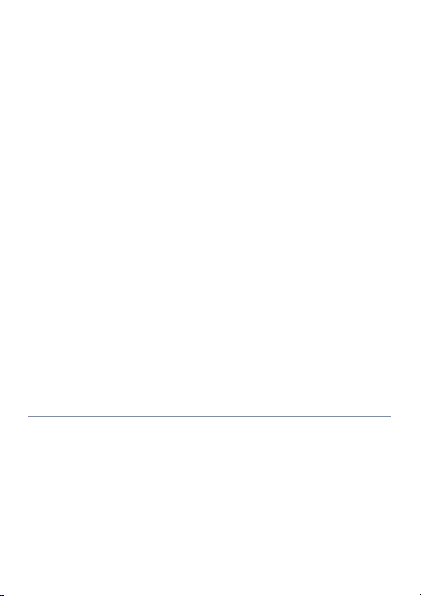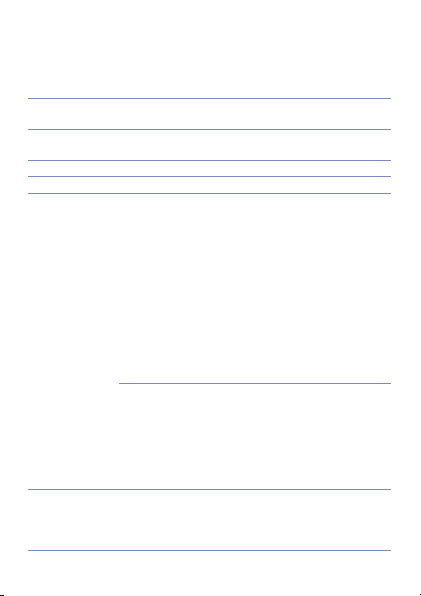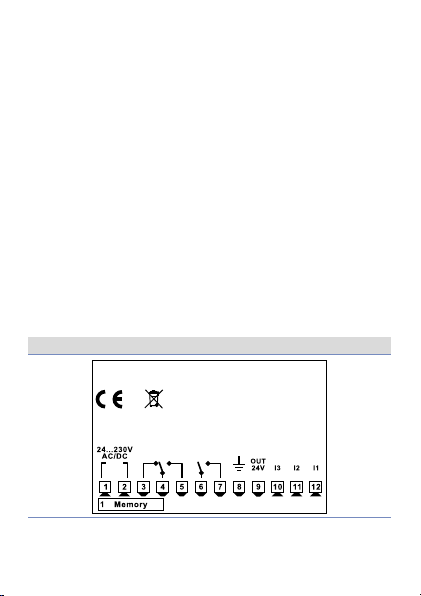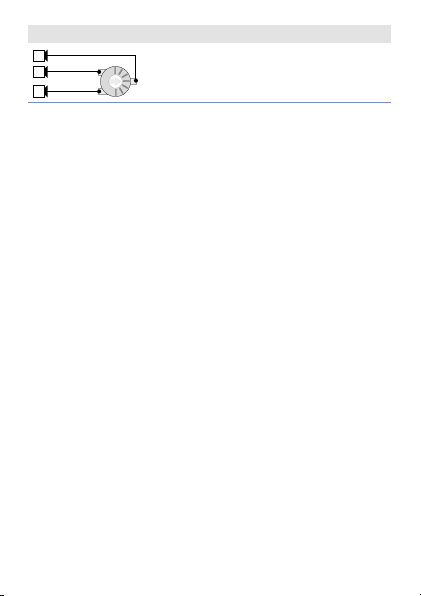User manual - TCT101-2ABC - 3
Table of contents
1 Safety standards.........................................................................................5
2 Model Identification .................................................................................5
3 Technical data..............................................................................................6
3.1 General Features..............................................................................6
3.2 Hardware Features..........................................................................6
3.3 Software Features ...........................................................................7
4 Dimensions and Installation..................................................................7
5 Electrical wirings........................................................................................8
5.1 Wiring diagram.................................................................................8
6 Display and keys functions...................................................................11
6.1 Numeric indicators (display).....................................................11
6.2 Meaning of status lights (Led)..................................................11
6.3 Keys .....................................................................................................12
7 Setpoint modification............................................................................12
8 Controller functions................................................................................13
8.1 Memory Card (optional).............................................................13
8.2 Edit parameter configuration...................................................14
8.3 Loading default values................................................................15
9 Table of configuration parameters ...................................................15
9.1 Counter 1...........................................................................................18
9.2 Contatore 2 ..................................................................................... 22
10 Graphs on the counter counting mode......................................... 26
11 Counter operation graphs................................................................... 30
12 Table of Anomaly Signals..................................................................... 34