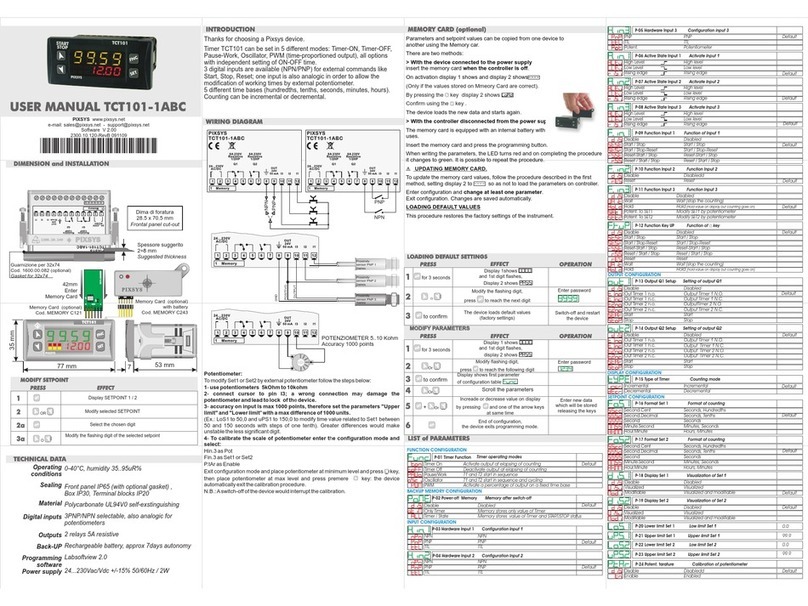3
SP2
Switching point SP2
Window function*: functioning according to parameter Ou2
.
Range: depending on pressure range 1%..100% of full-scale, the decimal point depends on the sensor f.s. Default: 75% f.s. on
the selected measure unit. Attention: if par. 11 is selected as “window”, par. SP2 switches to FH2.
4
rp2
Reset point rP2
Window function*: functioning according to parameter Ou2
.
Range: depending on pressure range 0%..99% of full-scale, the decimal point depends on the sensor f.s. Default: 25% f.s. on
the selected measure unit. Attention: if par. 11 is selected as “window”, par. rP2 switches to FL2.
5 Table of complete configuration parameters (
EF
menu)
5
res
Reset
Restore default parameters
yes no
6
d s1
SP1 Delay Switch
Switching delay ON, output SP1, valid for S P1
Range: 0.00..99.99 s. 0 = not active. Default: 0
7
d r1
SP1 Delay Reset
Switching delay OFF, output SP1, valid for r p1
Range: 0.00..99.99 s. 0 = not active. Default: 0
8
ds2
SP2 Delay Switch
Switching delay ON, output SP2, valid for SP2
Range: 0.00..99.99 s. 0 = not active. Default: 0
9
d r2
SP2 Delay Reset
Switching delay OFF, output SP2, valid for rp2
Range: 0.00..99.99 s. 0 = not active. Default: 0
10
O u1
Output SP1 function
H = Hysteresis, F = Window*
Fn c Out1 ON when process is out of range FH1 / FL1
Fn o Out1 ON when process is in range FH1 / FL1
Hn c Out1 OFF = process reaches SP1, ON = process
returns to rP1
Hn o Out1 ON = process reaches SP1, OFF = process
returns to rP1. Default
11
Ou2
Output SP2 function
H = Hysteresis, F = Window*
Fn c Out2 ON when process is out of range FH2 / FL2
Fn o Out2 ON when process is in range FH2 / FL2
Hn c Out2 OFF = process reaches SP2, ON = process
returns to rP2
Hn o Out2 ON = process reaches SP2, OFF = process
returns to rP2. Default
12
u ni
Pressure Unit
U ni5 mmWg
U ni4 KPa
p si Psi
MuC Metres of water column
MPa Megapascal
bar Default
% % value according to full-scale of selected sensor
The units are dynamics: where it’s not possible to visualize a reading in 4 digits, the relevant unit is hidden.
At each measure unit modification, the device re-initializes the switching points with SP1, SP2, rP1 and rP2 default values.
Example: with sensor 0..10 Bar and value visualized in PSI, when the measure unit switches from PSI to Bar, SP1 and SP2 will be
re-initialized to 7.50 Bar while RP1 and RP2 to 2.50 Bar. Any other SP1, SP2 and RP1, RP2 stored value will be lost.
13
Lo
Lowest pressure
Lowest pressure value detected by the sensor with the current measure unit.
14
Hi
Highest pressure
Highest pressure value detected by the sensor with the current measure unit.
15
HLre
Highest Lowest Reset
Reset of par. HI and LO to the actual pressure value.
y es n o Default
16
Oana
Analogue output type
OFF Output not active (0V / 0mA in output)
UVoltage 0..10V
ICurrent 4..20mA. Default
At each output type modification, the content of par. O_n p and O_Ep changes according to the physical size of the output type.
2.1 Technical data
Accuracy ± 0,5% F.S. @25°C
Sensor type Thick film on Ceramic (0..100 Bar) - Thin film on steel (> 100 Bar)
Sensor Ceramic, Al2O3 (96 %)
Vibration 4g (10...2000 Hz)
Shock 50g / 8 ms
LH @ 25°C (BSL) typ. ± 0.2 % FS typ.
Measuring range 0...1 to 0...400 bar / 0...15 to 0...5000 psi
Pressure connection G1/4”
Electrical connections EN175301-803-A (DIN43650-A); M12x1 5 Pole
Housing orientation Display 335° rotatable - Electrical connection 343° rotatable
Sensor working temperature - 25..+ 85°C
2 digital outputs Transistor PNP max 500 mA
1 analogue output Selectable 4..20 mA / 0..10 V
Media temperature -25°C ... +125°C / 400 bar/5000 psi: -10°C ... +125°C
Long term stability 1 year typ. ± 0.3 % FS typ.
2.2 Software features
Display 4 Digits, 1..3 decimal points
Pressure unit Selectable Bar, Psi, MPa, kPa, m WC, mm WC
Datalogger Ring buffer: 3518 data points - Sampling time: 0.1 ... 999.9 s, Off (0)
Quick set-up options Programming via APP (NFC) for Android smartphones
2.3 Ordering codes
2000.42.100 DST400 - Range 0..1 Bar / Ceramic / Out 4..20 mA - 0..10 V - G1/4”
2000.42.104 DST400 - Range 0..10 Bar / Ceramic / Out 4..20 mA - 0..10 V - G1/4”
2000.42.106 DST400 - Range 0..25 Bar / Ceramic / Out 4..20 mA - 0..10 V - G1/4”
2000.42.107 DST400 - Range 0..40 Bar / Ceramic / Out 4..20 mA - 0..10 V - G1/4”
2000.42.108 DST400 - Range 0..100 Bar / Ceramic / Out 4..20 mA - 0..10 V - G1/4”
2000.42.122 DST400 - Range -1..0 Bar / Ceramic / Out 4..20 mA - 0..10 V - G1/4”
20 00.43.111 DST400 - Range 0..400 Bar / Film Inox / Out 4..20 mA - 0..10 V - G1/4”
3 Enter switching point configuration
For configuration parameters see paragraph 8
Press Display Do
1 At the start, display shows the process.
2o op Slide up / down through Switching Point parameters
(SP1, rP1, SP2, rP2)
3SET Access the parameter to be modified
NB: If on par. cod e has been entered a password
different from 0, the device will require this password
before modifying any parameter
4o op Increase or decrease selected value. Enter the new data and press SET. To modify another
parameter back to point 2.
3.1 Enter configuration parameters
For configuration parameters see paragraph 8.1.
Press Display Do
5SET + o
op Select par. EF from the switching points modification
menu
6SET Access the parameter to be modified Enter the password (if enabled).
7o op Increase or decrease selected value. Enter the new data and press SET. To modify another
parameter back to point 5.
4 Table of Switching point
1
S P1
Switching point SP1
Window function*: functioning according to parameter O u1.
Range: depending %..100% of full-scale, the decimal point depends on the sensor f.s. Default: 75% f.s. on the selected measure
unit. Attention: if par. 10 is selected as “window”, par. S P1 switches to F H1 .
2
r p1
Reset point rP1
Window function*: functioning according to parameter O u1.
Range: depending on pressure range 0%..99% of full-scale, the decimal point depends on the sensor f.s. Default: 25% f.s. on
the selected measure unit. Attention: if par. 10 is selected as “window”, par. r P1 switches to F L1 .
* Window mode = within this range the output is activated / deactivated according to parameters 10 / 11.