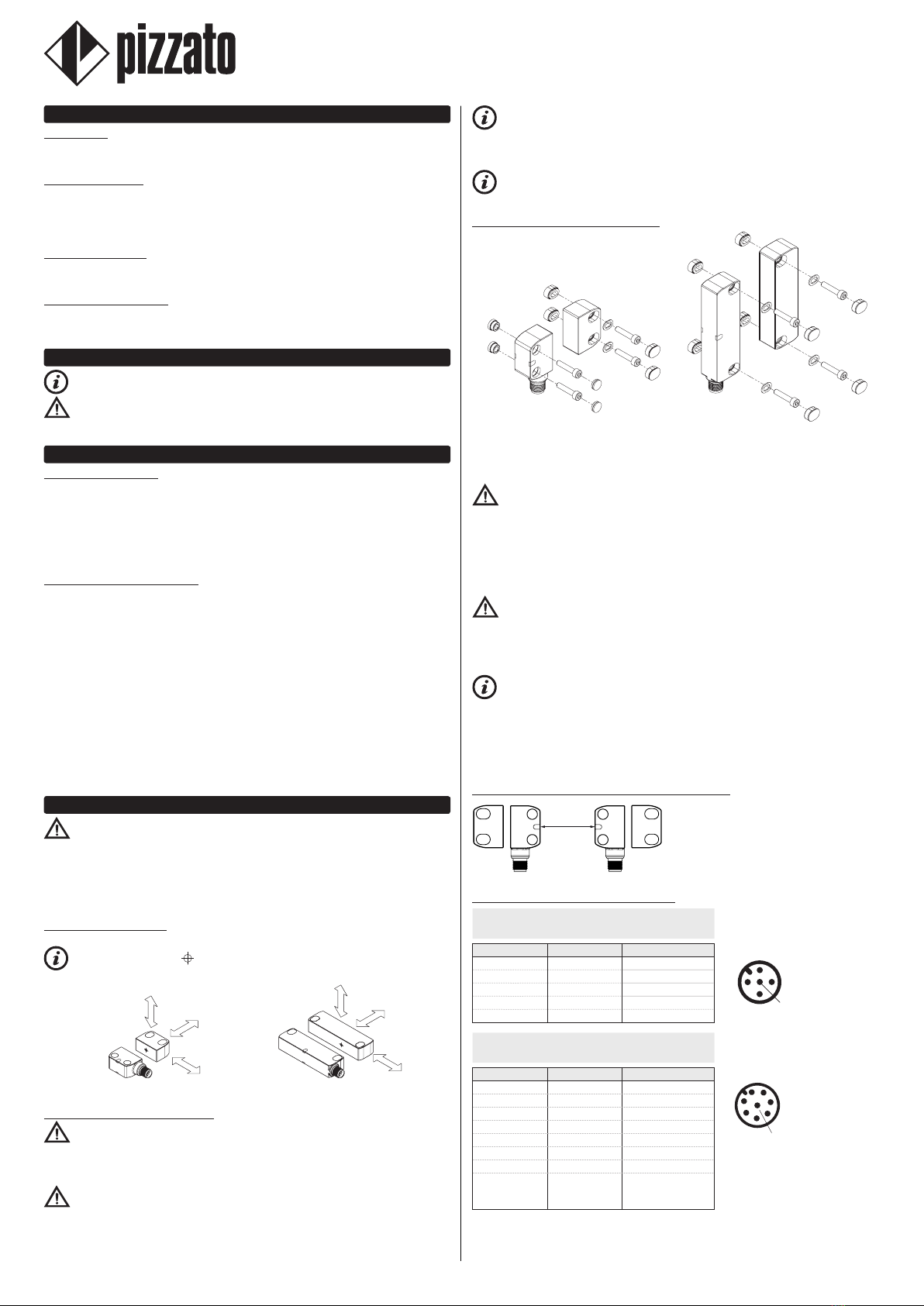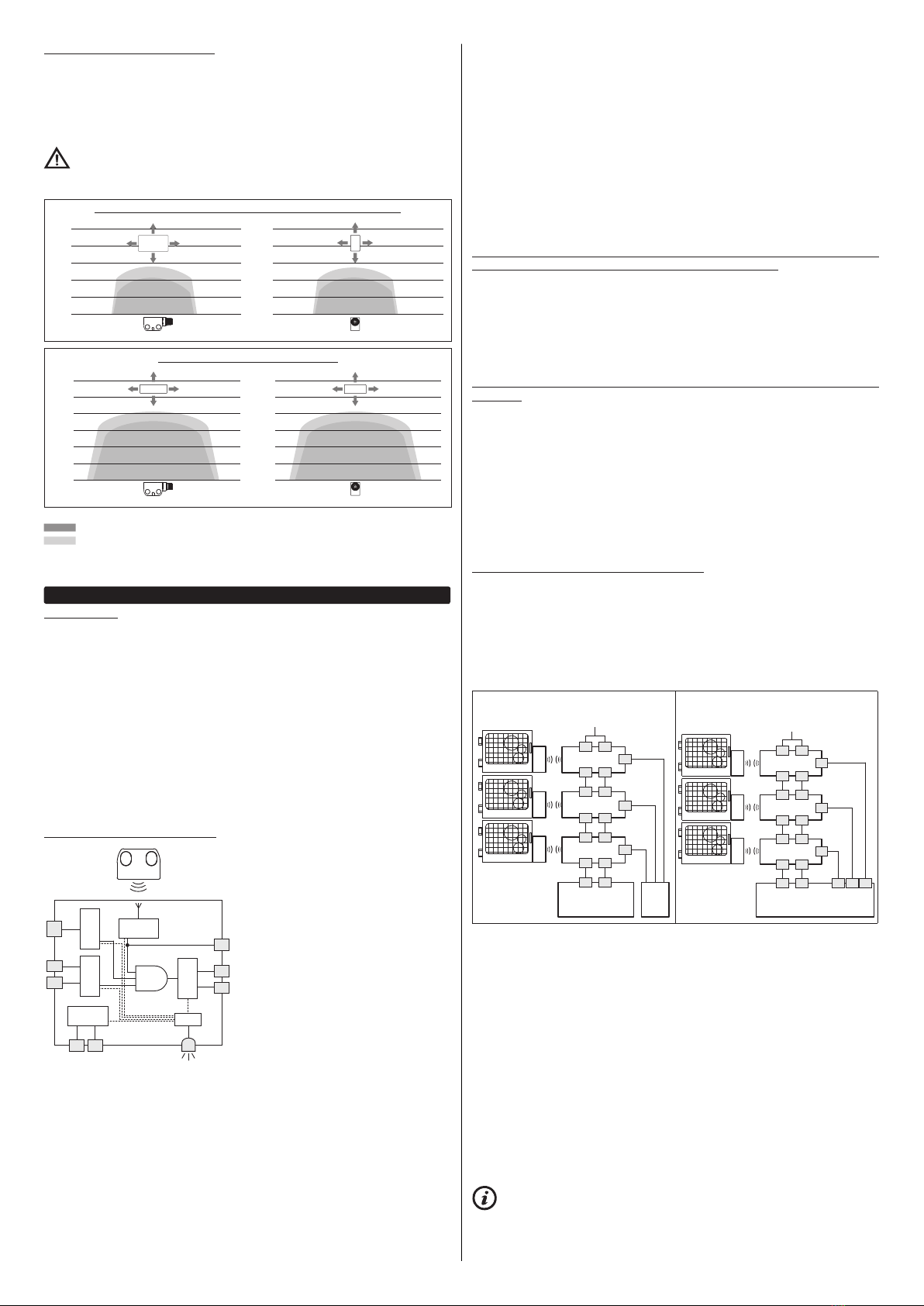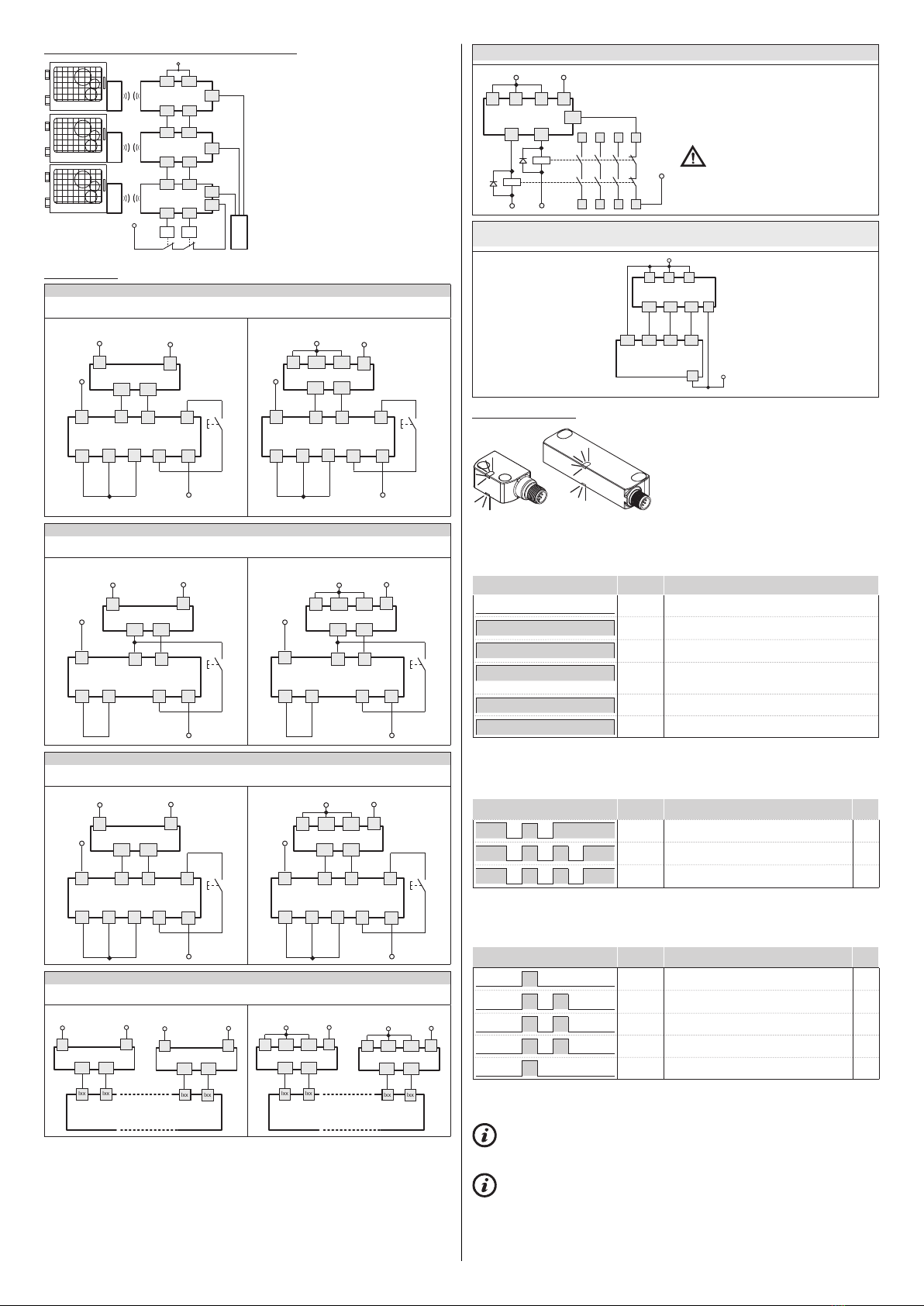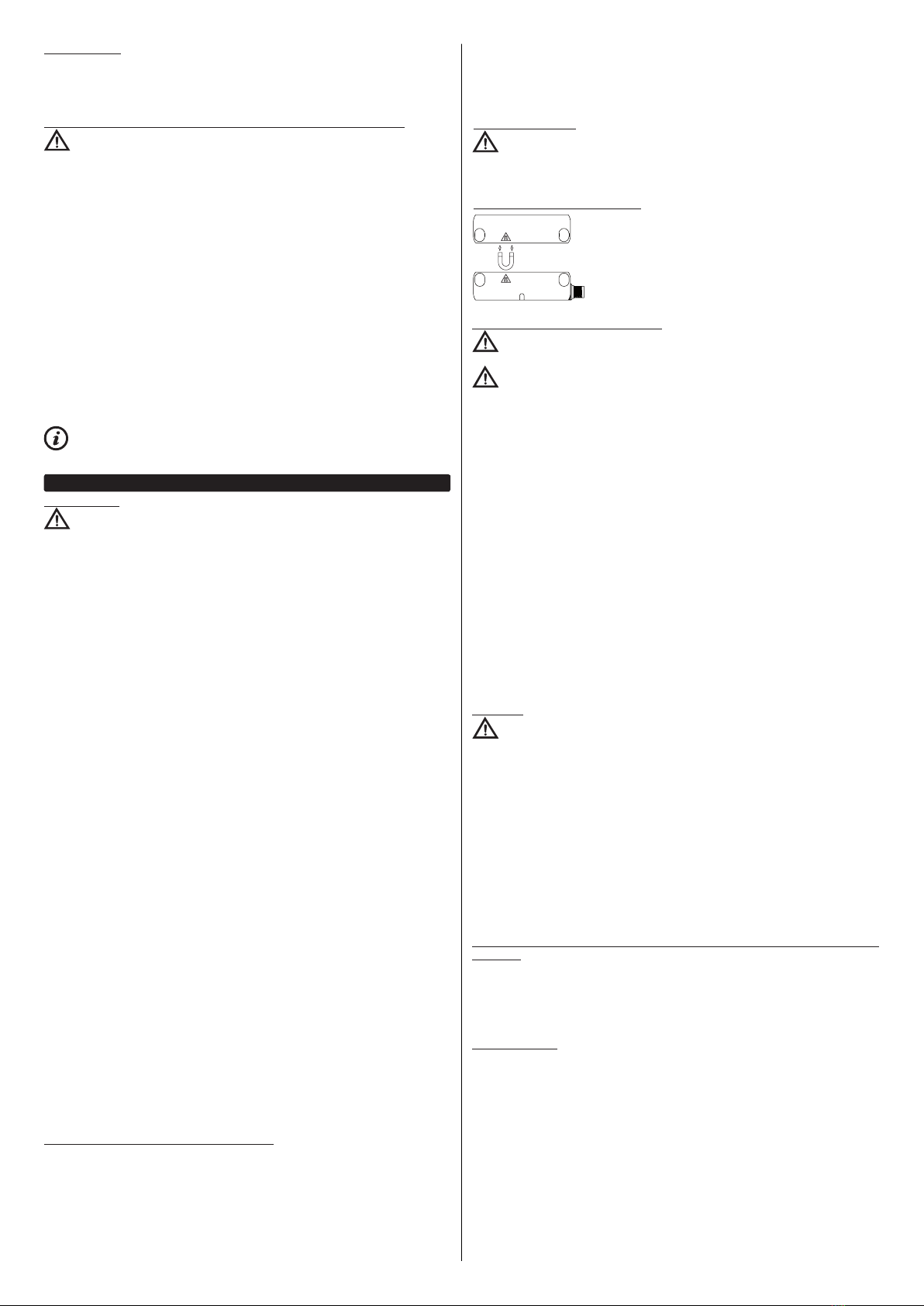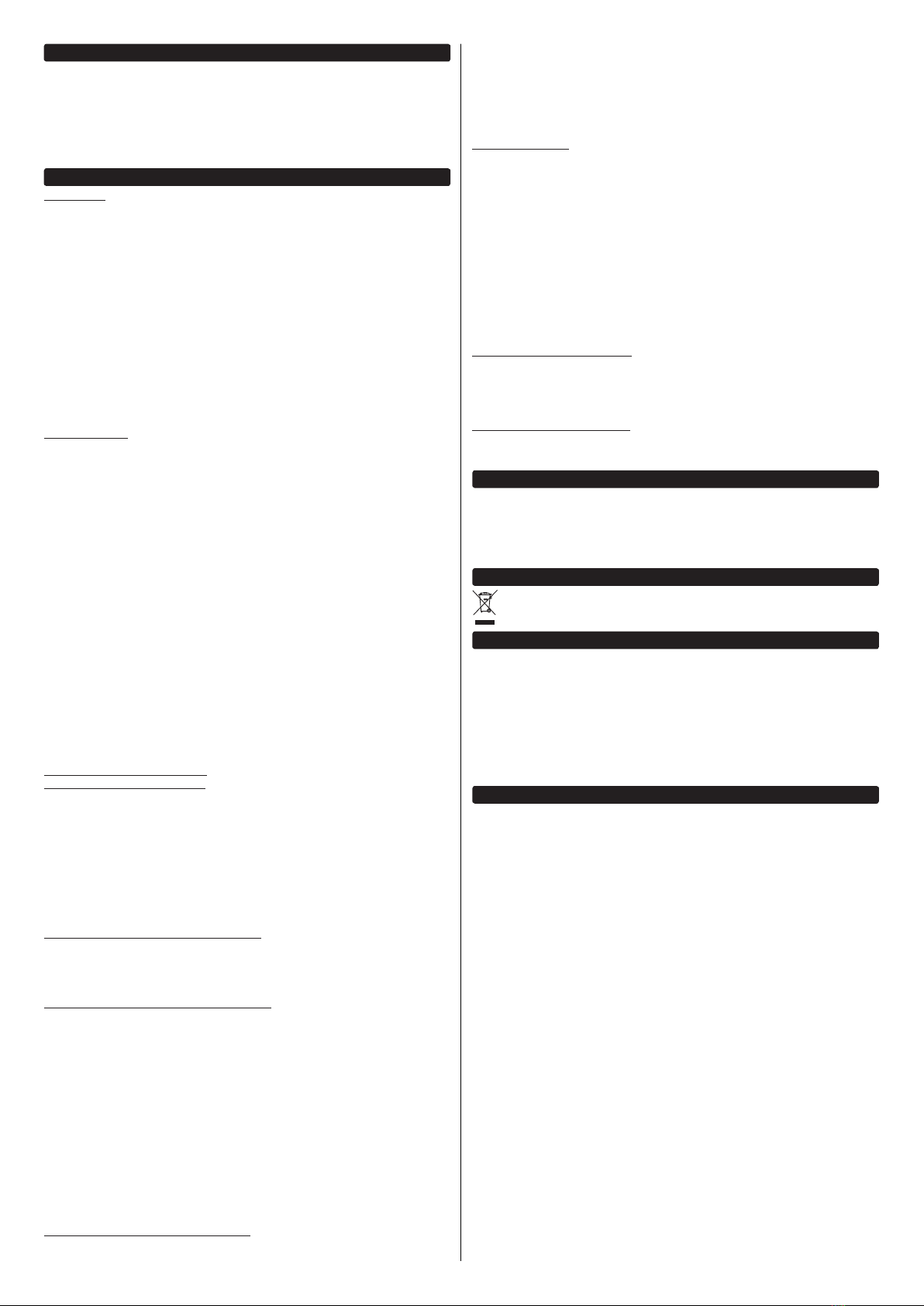9/30
5.9ResetinputThe following error states due to a failure external to the device can be rest using the
I3 input:
- a short circuit or overload of safety outputs (OS1, OS2),
- a short circuit between a safety output and the supply voltage.
5.10Replacementoftheactuator(forarticlesST••4••••,ST••8••••only)Attention: The machine manufacturer must restrict access to the sensor pro-
gramming mode to authorised personnel only.
Via input I3 it is possible to replace the coded actuator with a second actuator at any
time. This operation is repeatable an unlimited number of times. After programming
has been completed, the sensor will recognise only the actuator code corresponding
to the last executed programming operation.
1) Power the sensor at the rated voltage. The sensor carries out internal tests. The
LED illuminates as described in paragraph OPERATING STATES.
2) Activate the I3 programming input, by applying the voltage Ue1 (see paragraph
TECHNICAL DATA). The LED illuminates purple to indicate it is ready to receive the
new code to be stored.
3) Move the new actuator towards the sensor, with the centring symbols aligned. The
LED flashes green twice, once programming has completed successfully.
4) Disable the I3 programming input: the sensor restarts automatically and repeats the
internal tests to switch to the RUN operating state.
The second actuator must be suitably fixed to the guard as described in paragraph
INSTALLATION INSTRUCTIONS. Once the operation is carried out, check recognition
of the newly programmed actuator and perform the sequence of functional tests
specified in these operating instructions.
This operation must not be carried out as a repair or maintenance operation. If the
device ceases to function correctly, replace the entire device and not just the actuator.
The programming operation of the actuator can be carried out either with the
safety inputs deactivated or with the safety inputs activated.
6 INSTRUCTIONS FOR PROPER USE
6.1 Installation
Attention: Installation must be carried out by qualified staff only. The OS1
and OS2 safety outputs of the device must be connected to the safety circuit of
the machine. The signalling output O3 is not a safety output and may not be used
individually in a safety circuit to determine safe state of guard closed.
- Do not stress the device with bending and torsion.
- Do not modify the device for any reason.
- Do not exceed the tightening torques specified in the present operating instructions.
- The device carries out an operator protection function. Any inadequate installation
or tampering can cause serious injuries and even death, property damage, and
economic losses.
- These devices must not be bypassed, removed, turned or disabled in any other way.
- If the machine where the device is installed is used for a purpose other than that
specified, the device may not provide the operator with efficient protection.
- The safety category of the system (according to EN ISO 13849-1), including the safe-
ty device, also depends on the external components connected to it and their type.
- Before installation, make sure the device is not damaged in any part.
- Avoid excessive bending of connection cables in order to prevent any short circuits
or power failures.
- Do not paint or varnish the device.
- Do not drill the device.
- Do not use the device as a support or rest for other structures, such as raceways,
sliding guides or similar.
- Before commissioning, make sure that the entire machine (or system) complies with
all applicable standards and EMC directive requirements.
- The fitting surface of the device must always be smooth and clean.
- The documentation required for correct installation and maintenance is available
online in various languages on the Pizzato Elettrica website.
- Should the installer be unable to fully understand the documents, the product must
not be installed and the necessary assistance may be requested (see paragraph
SUPPORT).
- Before commissioning the machine, and periodically, check for correct switching of
the outputs and correct operation of the system comprising the device and associ-
ated safety circuit.
- In proximity of the device do not carry out arc welding, plasma welding, or any other
process that may generate electromagnetic fields of intensity higher than the limits
prescribed by the standards, even when the sensor is off.Where welding operations
are to be carried out in the proximity of a previously installed device, it must first be
moved away from the work area.
- No work that can cause high-intensity electrostatic discharges (e.g. stripping or rub-
bing plastic surfaces or other materials that can be electrostatically charged) may
be carried out in the vicinity of devices that are supplied with electrical energy, even
if they are switched off or not wired.
- Always attach the following operating instructions to the manual of the machine in
which the device is installed.
- These operating instructions must be kept available for consultation at any time and
for the whole period of use of the device.
6.2 Do not use in the following environments
- In environments where the application causes collisions, impacts or strong vibrations
to the device.
- In environments containing explosive or inflammable gases or dusts.
- In environments where ice can form on the device.
- In environments with strong and sudden temperature changes. For example in hot
working environments where cleaning with cold water is performed. In these cases
it is advisable to protect the sensor with suitable shields.
- In environments containing strongly aggressive chemicals, where the chemical prod-
ucts used coming into contact with the device may impair its physical or functional
integrity. Always check before installation the chemical compatibility between the
materials of which the device is made (see paragraph TECNICAL DATA) and the
chemical products that could come into contact with the device.
- Prior to installation, the installer must always ensure that the device is suitable for
use under the ambient conditions on site.
6.3 Mechanical stop
Attention: The door must always be provided with an independent end-limit
mechanical stop at limit of travel.
Do not use the device as mechanical stop for the door. The actuator must not strike
the sensor.
6.3.1 Versions with holding magnet
The devices with an internal magnet allow to generate a
holding force between the sensor and the actuator that can
keep the guard shut even if there are vibrations.
The magnetic holding force is available in various magnitudes
that can be chosen depending on the application (see
paragraph TECHNICAL DATA).
6.4 Maintenance and functional tests
Attention: Do not disassemble or try to repair the device. In case of any
malfunction or failure, replace the entire device.
Attention: In case of damages or wear it is necessary to change the whole
device including its actuator. Correct operation cannot be guaranteed when the device
is deformed or damaged.
- The installer is responsible for establishing the sequence of functional tests to which
the device is to be subjected before the machine is started up and during maintenance
intervals.
- The sequence of the functional tests can vary depending on the machine complexity
and circuit diagram, therefore the functional test sequence detailed below is to be
considered as minimal and not exhaustive.
- Perform the following sequence of checks before the machine is commissioned and
at least once a year (or after a prolonged shutdown):
1) Open the guard while the machine is moving. The machine must stop immediately.
The stopping time of the machine must be always shorter than the time required by the
operator for opening the guard and reaching the dangerous parts.
2) Try to start the machine while the guard is open. The machine must not start.
3) Check correct actuator to device alignment.
4) Check that no external parts are damaged. If damaged, replace the entire device.
5) The actuator must be securely locked to the door; make sure that none of the machine
operator’s tools can be used to disconnect the actuator from the door.
- The device has been created for applications in dangerous environments, therefore
it has a limited service life. Although still functioning, after 20 years from the date
of manufacture the device must be replaced completely. The date of manufacture is
placed next to the product code (see paragraph MARKINGS).
6.5 Wiring
Attention: Check that the supply voltage is correct before powering the device.
- Keep the charge within the values specified in the electrical operation categories.
- Only connect and disconnect the device when the power is off.
- Do not open the device for any reason.
- Discharge static electricity before handling the product by touching a metal mass
connected to earth. Any strong electrostatic discharge could damage the device.
- Power the safety switch and the other devices connected to it from a single SELV/
PELV source and in accordance with the applicable standards.
- Always connect the protection fuse (or equivalent device) in series with the power
supply for each device.
- During and after the installation do not pull the electrical cables connected to the
device.
- For devices with integrated cable, the free end of the cable (if it does not have a con-
nector) must be properly connected inside a protected housing. The cable must be
adequately protected from cuts, impacts, abrasion, etc.
6.6 Additional prescriptions for safety applications with operator protection
functions
Provided that all previous requirements for the devices are fulfilled, for installations
with operator protection function additional requirements must be observed.
- The utilization implies knowledge of and compliance with following stand-
ards: EN 60947-5-3, EN ISO 13849-1, EN 62061, EN 60204-1, EN ISO 14119,
EN ISO 12100.
6.7Limitsofuse- Use the device following the instructions, complying with its operation limits and the
standards in force.
- The devices have specific application limits (min. and max. ambient temperature,
mechanical endurance, IP protection degree, etc.) These limitations are met by the
device only if considered individually and not as combined with each other.
- The manufacturer’s liability is to be excluded in the following cases:
1) Use not conforming to the intended purpose;
2) Failure to adhere to these instructions or regulations in force;
3) Fitting operations not carried out by qualified and authorized personnel;
4) Omission of functional tests.
- For the cases listed below, before proceeding with the installation contact our techni-
cal assistance service (see paragraph SUPPORT):
a) In nuclear power stations, trains, airplanes, cars, incinerators, medical devices or
any application where the safety of two or more persons depend on the correct opera-
tion of the device;
b) cases not listed in these operating instructions.