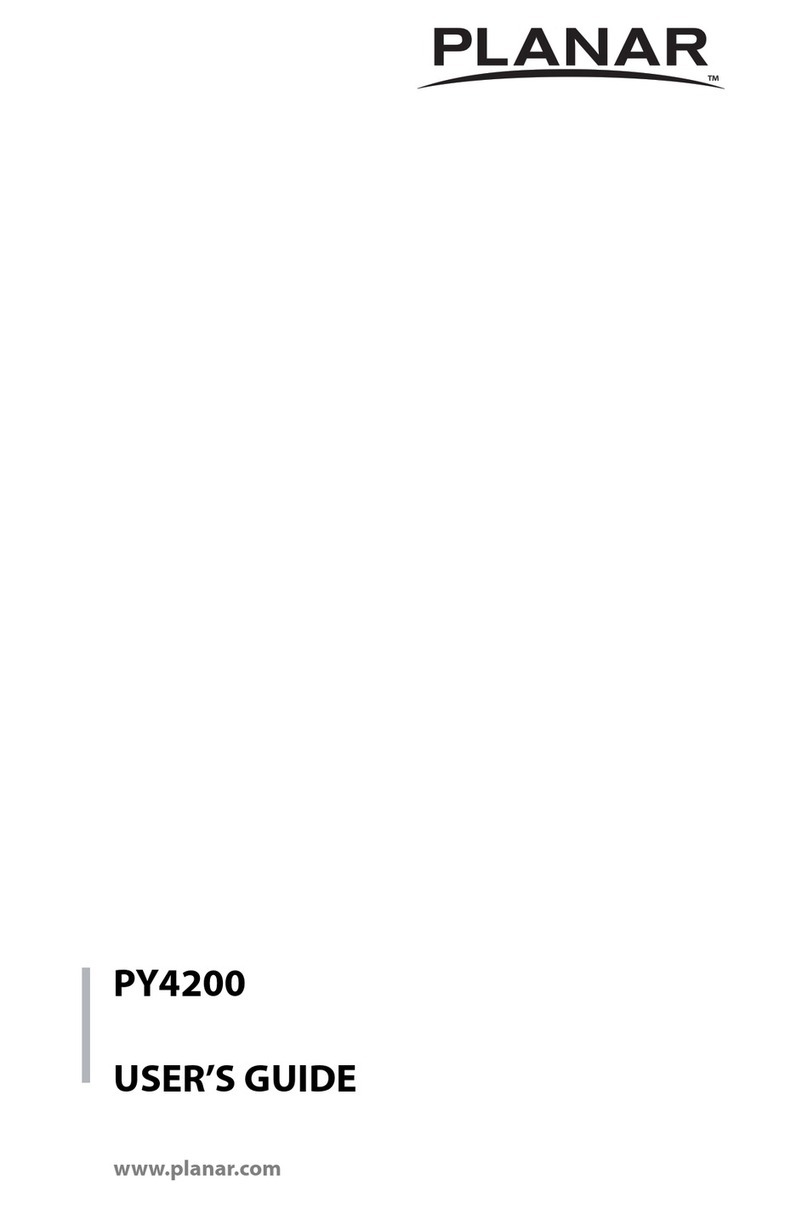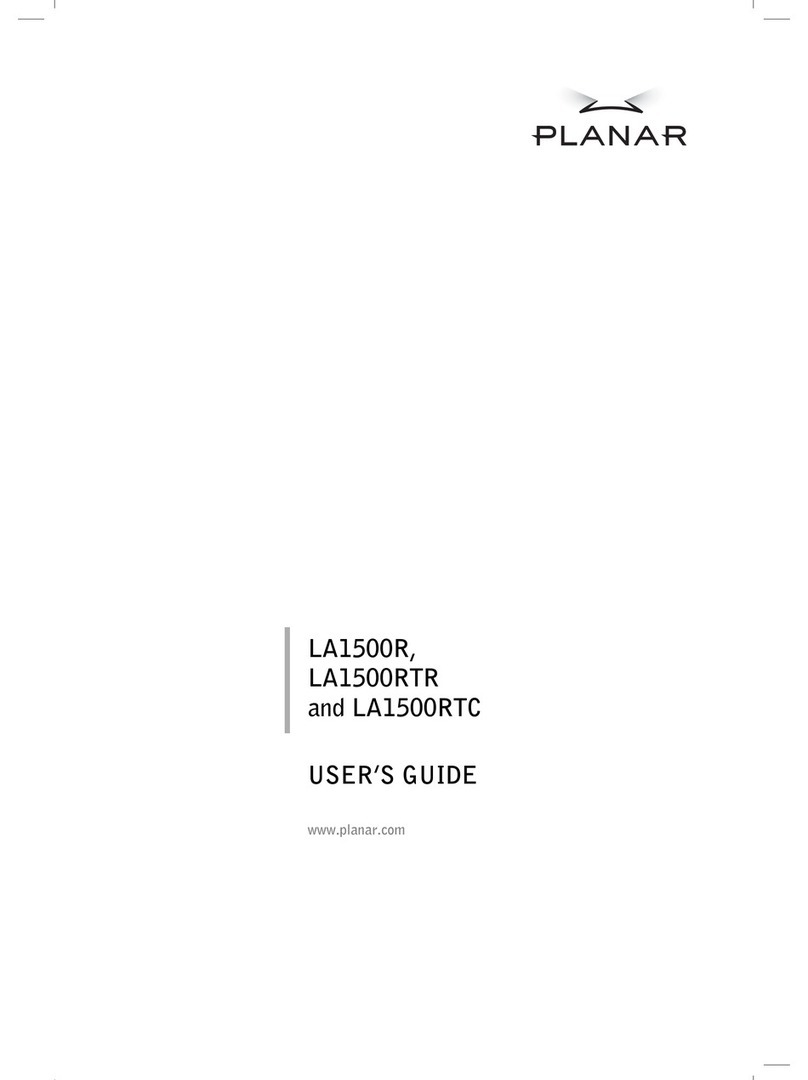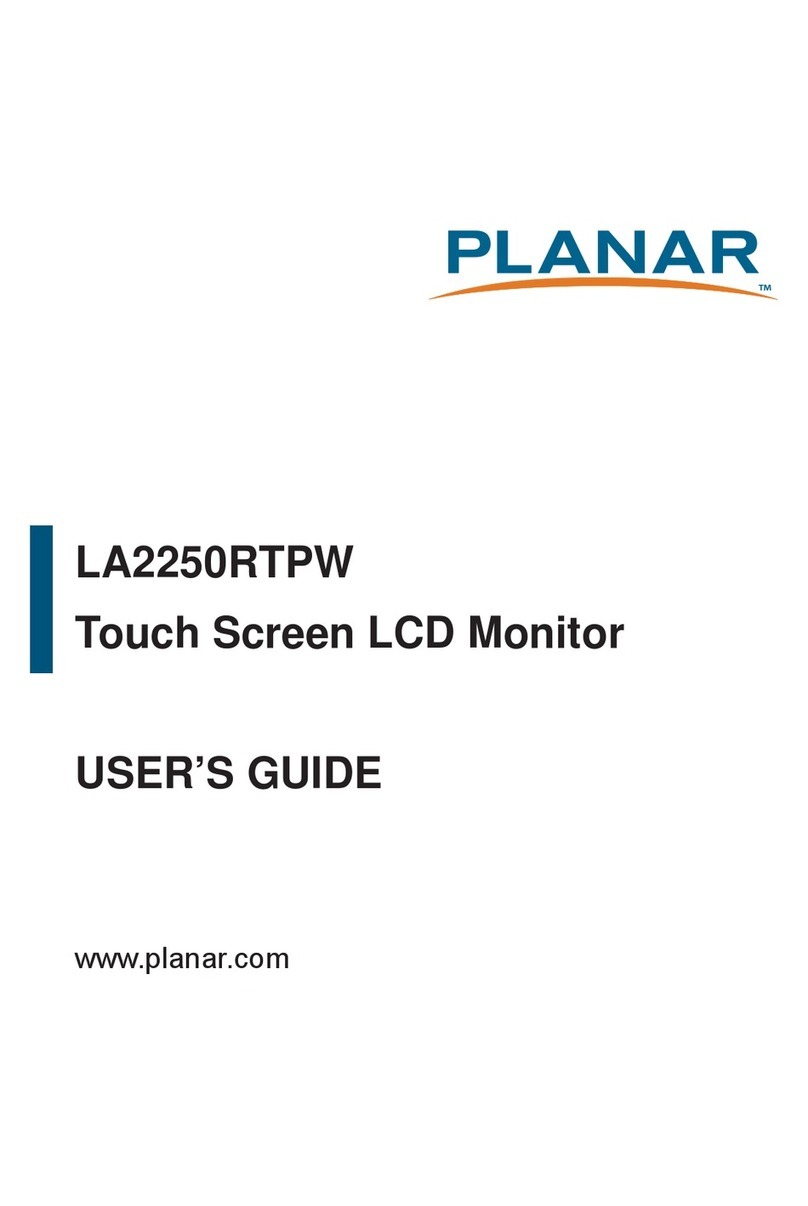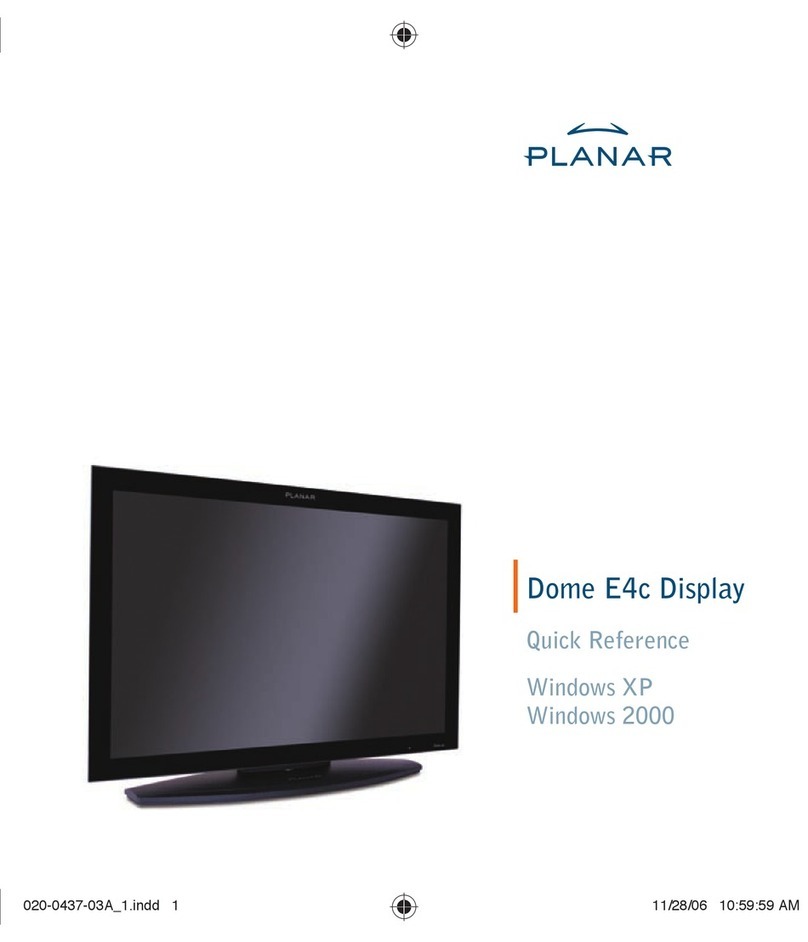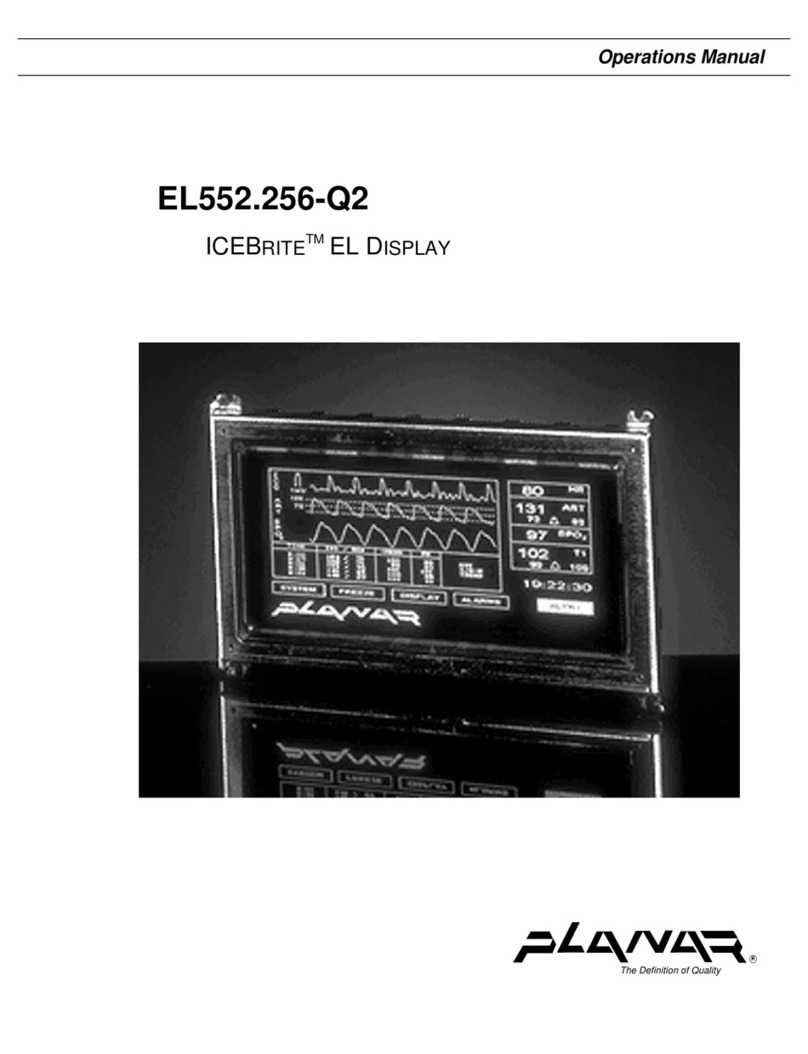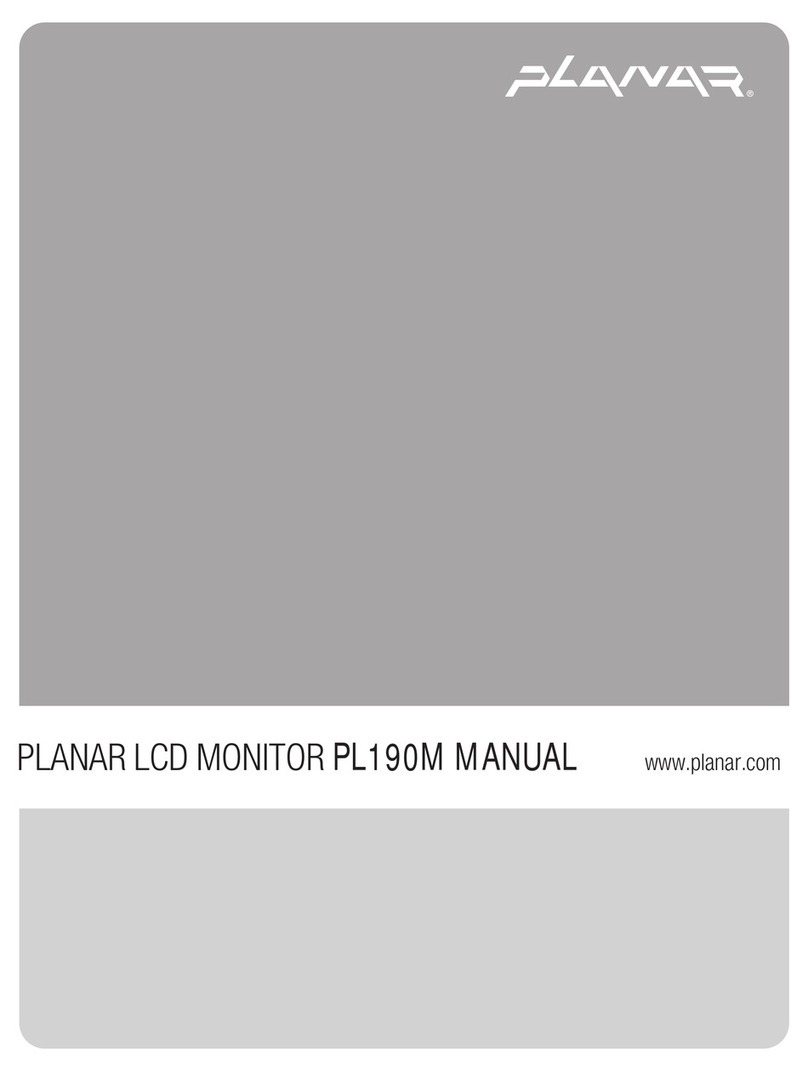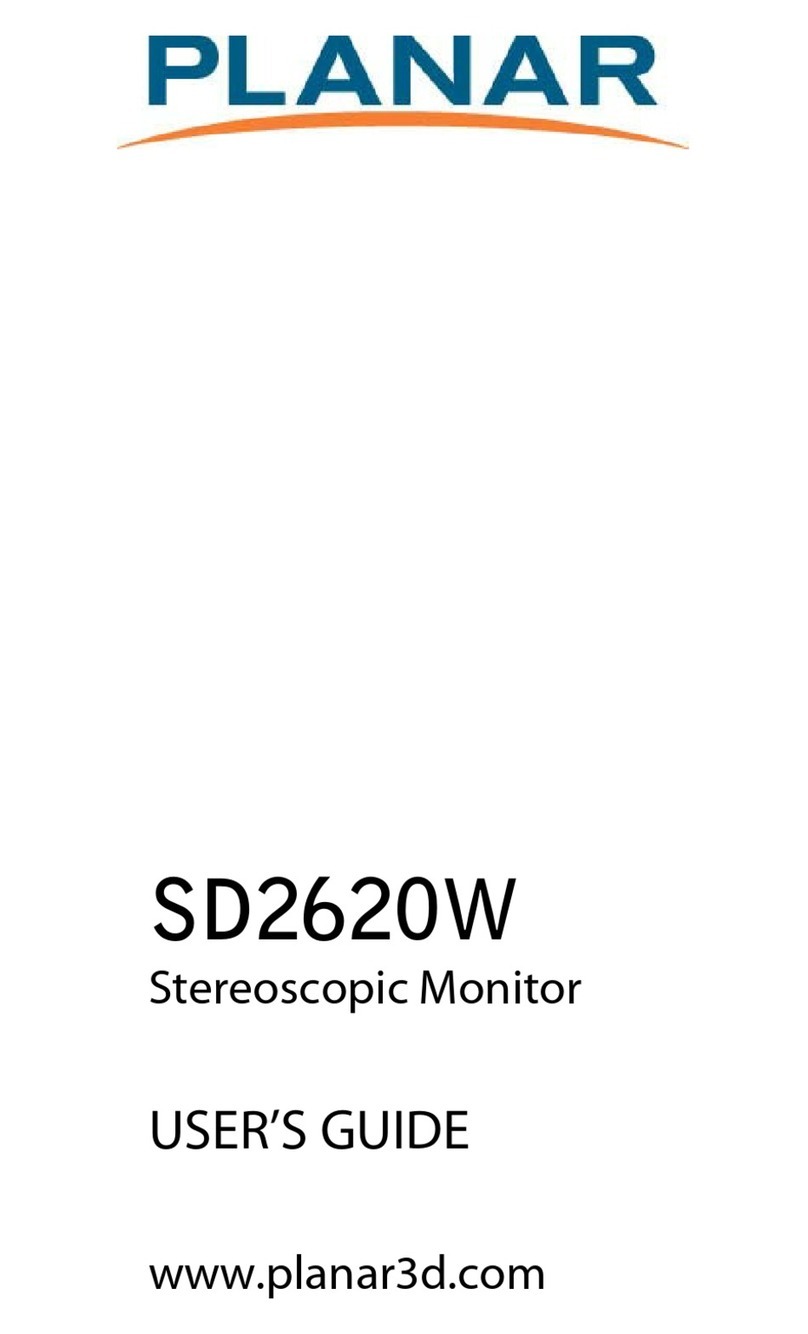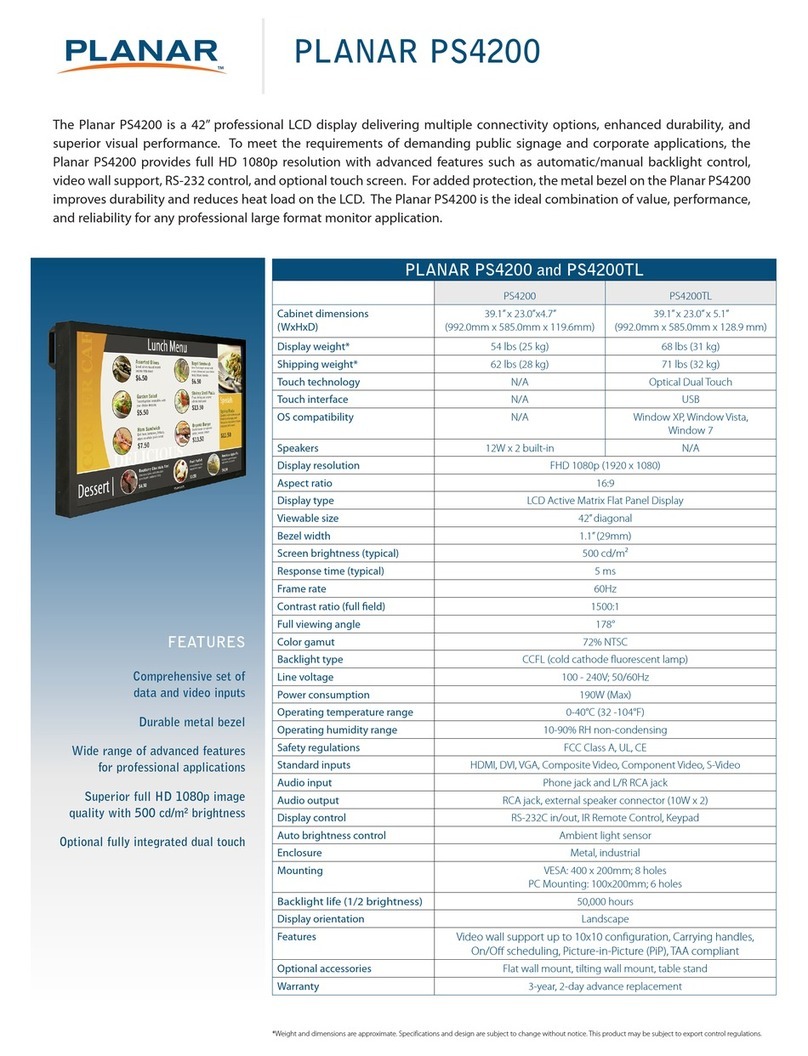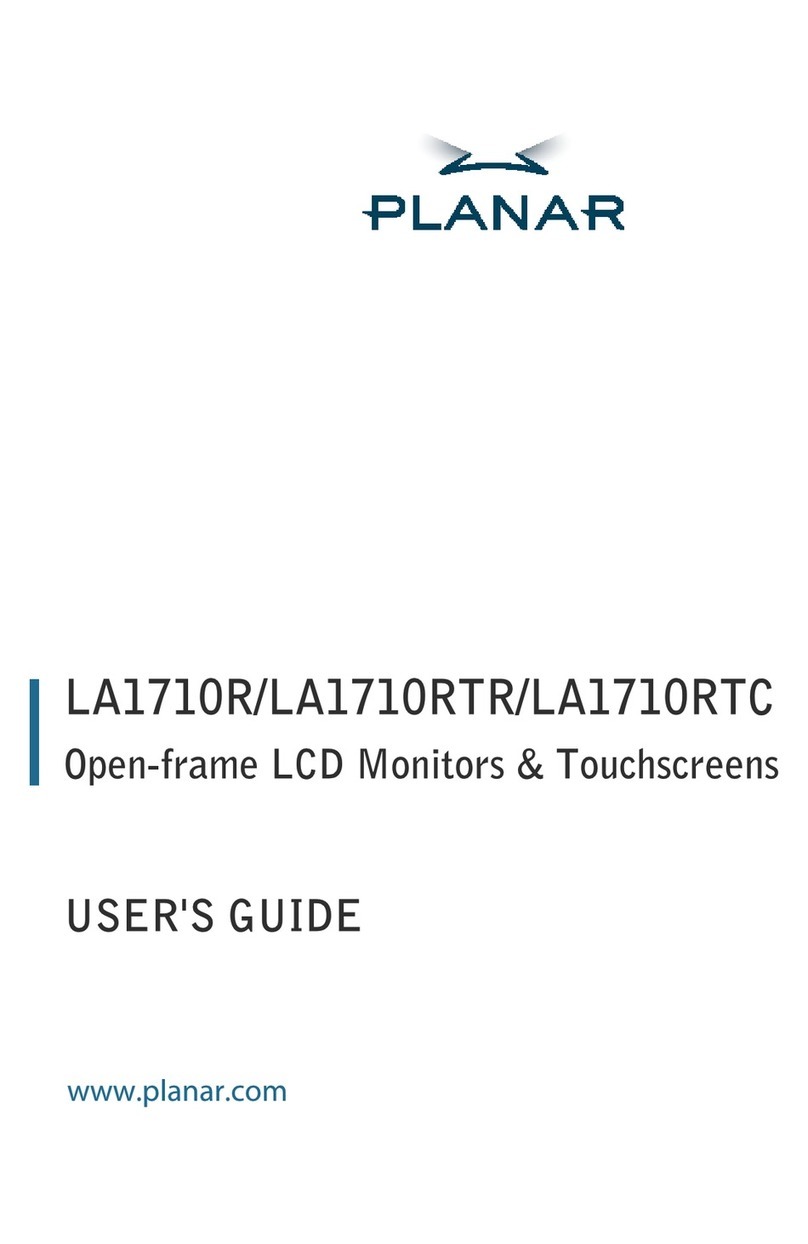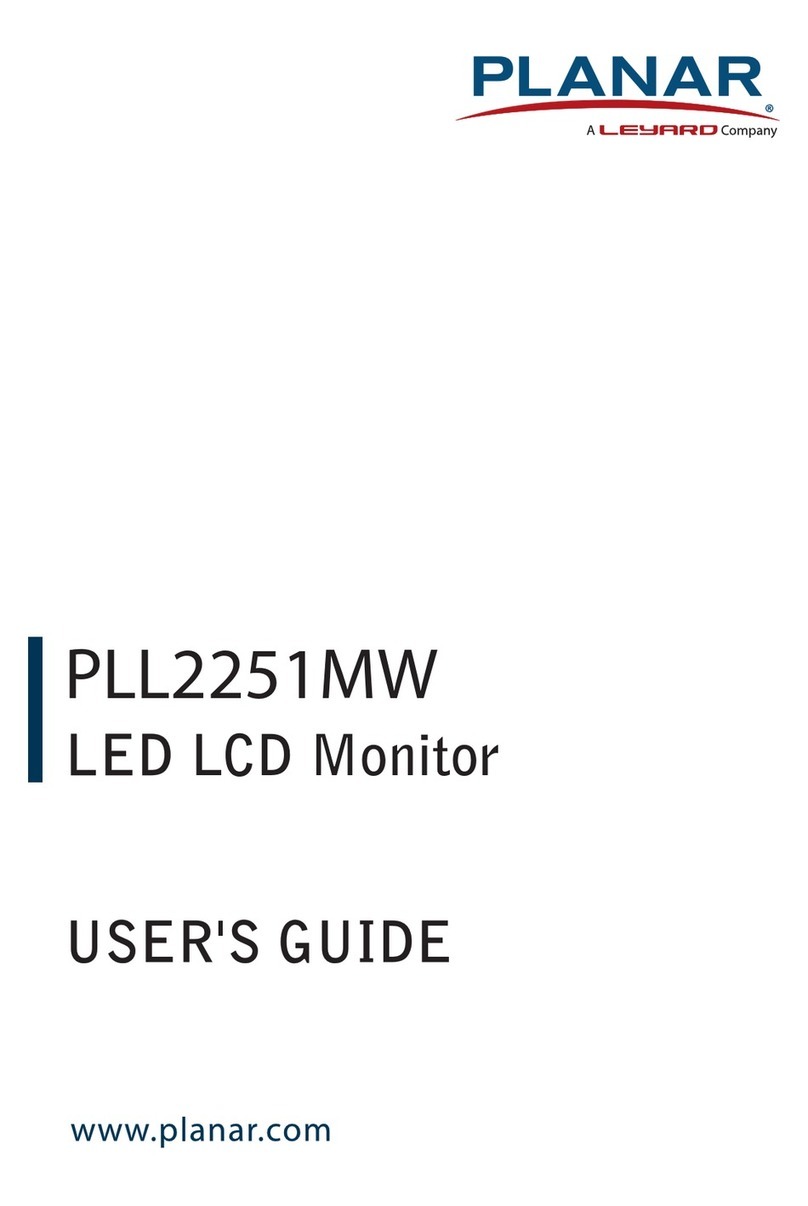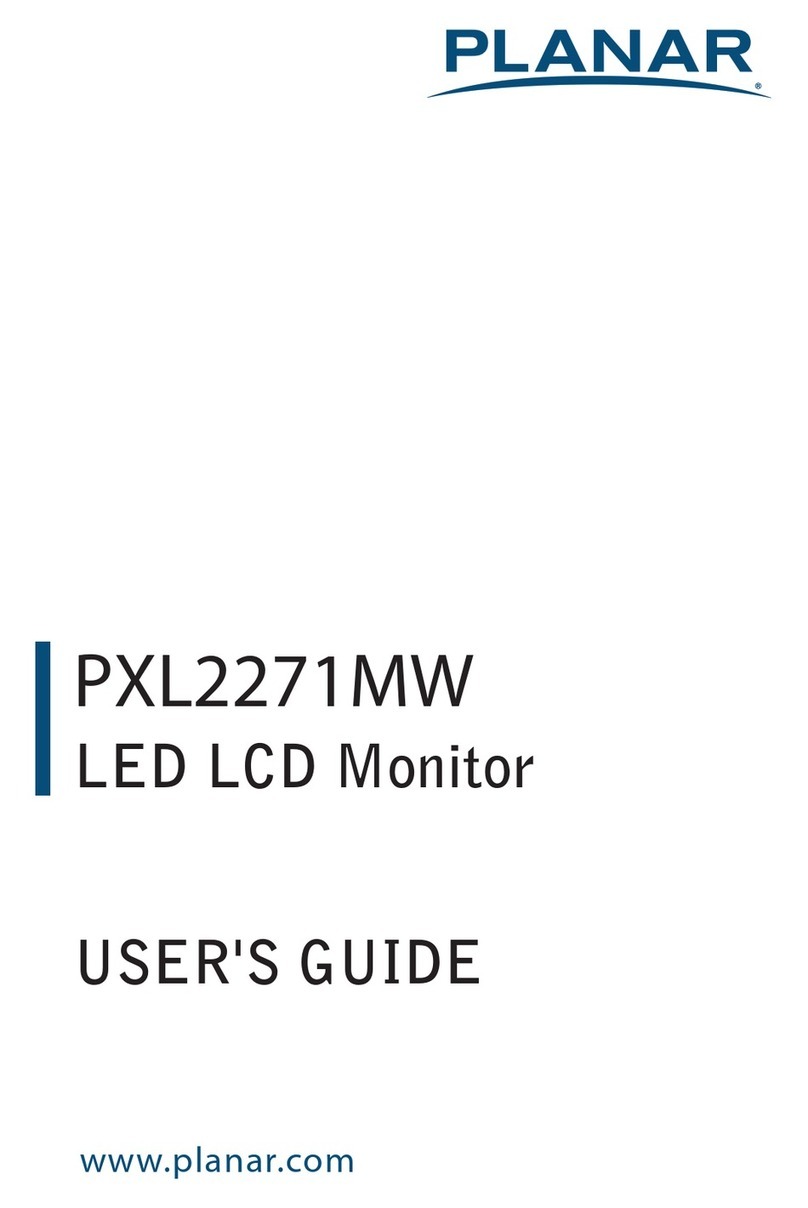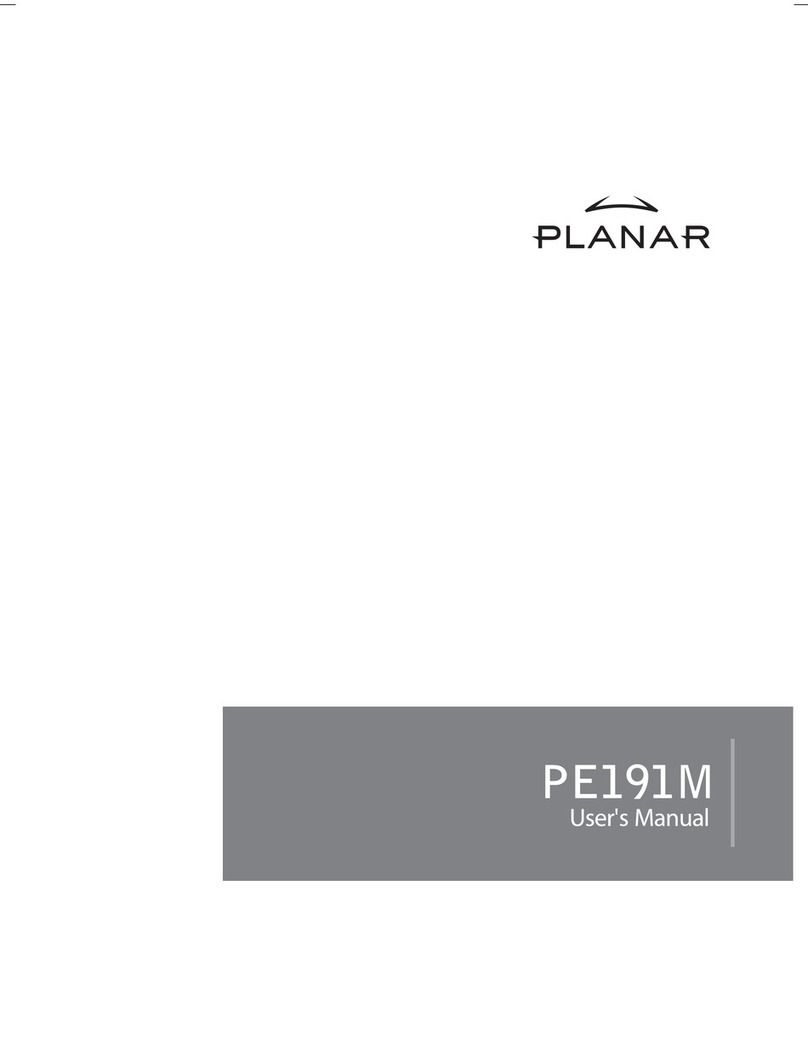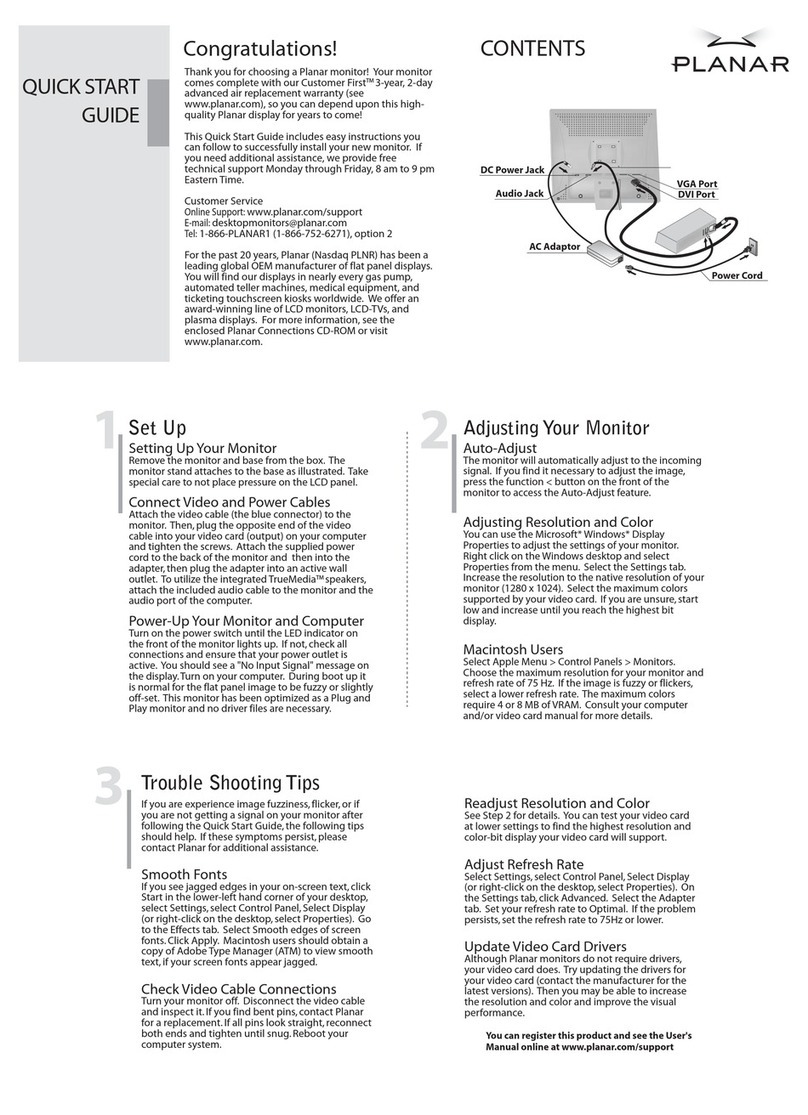20" LCD Color Monitor Planar PE2010
1
Service
Service
Service
HorizontalFrequency
30-82kHz
TABLE OF CONTENTS
Description Page Description Page
SAFETY NOTICE
ANY PERSON ATTEMPTING TO SERVICE THIS CHASSIS MUST FAMILIARIZE HIMSELF WITH THE CHASSIS
AND BE AWARE OF THE NECESSARY SAFETY PRECAUTIONS TO BE USED WHEN SERVICING ELECTRONIC
EQUIPMENT CONTAINING HIGH VOLTAGES.
Table Of Contents.......……..............................…........1
Revision List.…........................................……......2
1. Monitor Specification..............................………........3
2. LCD Monitor Description…………………………….......4
3. Operation Instruction…………...............……...........4
3.1. General Instructions...........................…...........4
3.2. Control Buttons.……….…..............……...............5
3.3 Adjusting the Picture...........................…............6
4. Input/Output Specification............……………............9
4.1. Input Signal Connector............………….................9
4.2. Factory Preset Display Modes......…..................10
4.3. Power Supply Requirements...............................10
5. Panel Specification.....………………..................11
5.1. General Feature…….....………………..................11
5.2. Optical Characteristics………………………………12
6. Block Diagram……...................…………................13
6.1 Monitor Exploded View…………………....….......13
6.2 Software Flow Chart………………………….14
6.3. Electrical Block Diagram……………..….......16
7. Schematic……………......................................18
7.1 Main Board....……….......................................18
7.2 Power Board.….……....................................23
7.3 Key Board………………….……………………25
8. PCB Layout..………….......................................26
8.1. Main Board………........................................26
8.2. Power Board….......................................29
8.3. Key Board………............….......................31
9. Maintainability……….......................................32
9.1. Equipments and Tools Requirement..............32
9.2. Trouble Shooting………..............................33
9.2.1 Main Board…………..............................33
9.2.2 Power Board………..............................36
9.2.3 Key Board…………..............................38
10.White-Balance, Luminance adjustment……....39
11. BOM List……...…………………………………41
CAUTION: USE A SEPARATE ISOLATION TRANSFOMER FOR THIS UNIT WHEN SERVICING