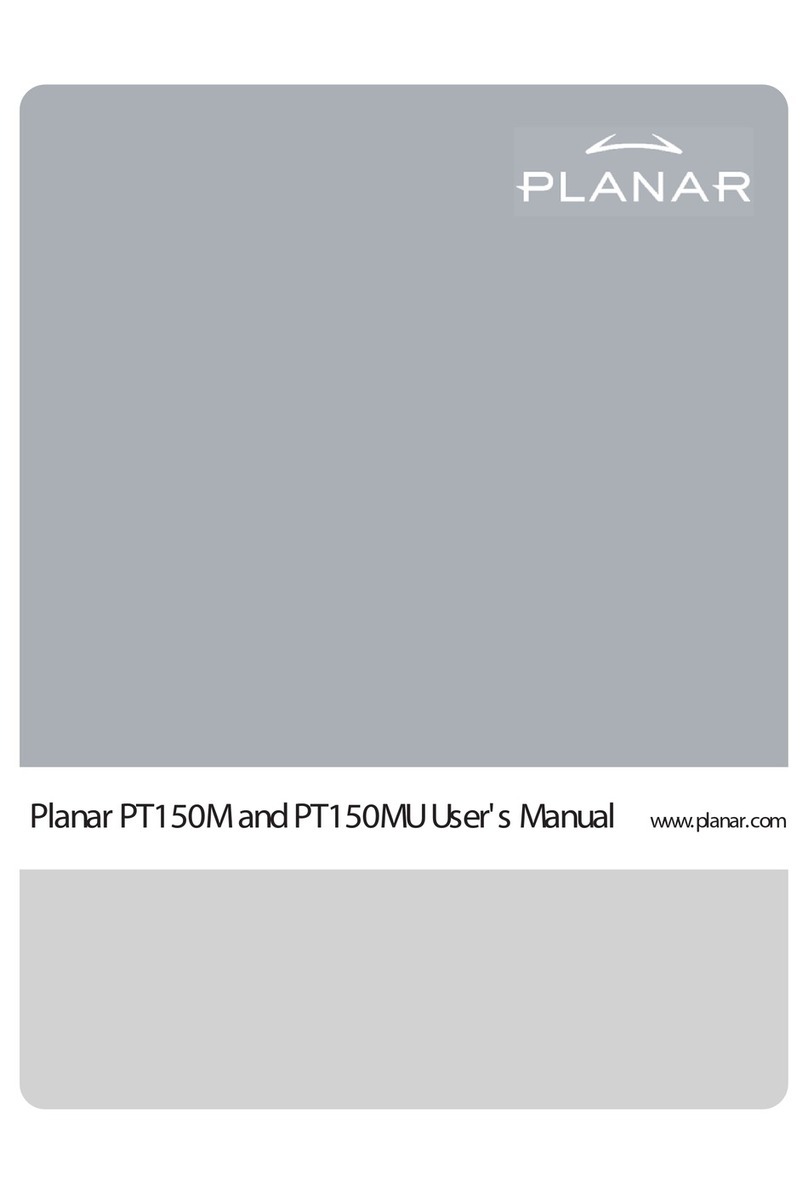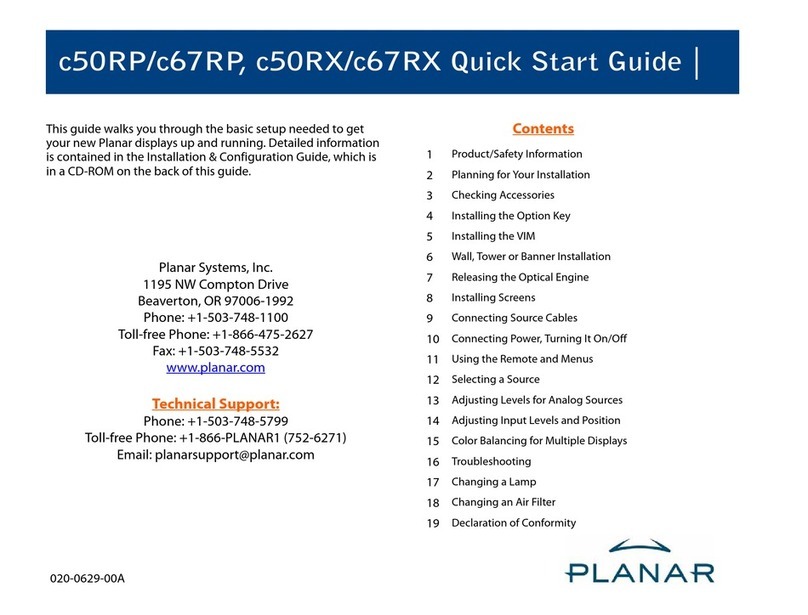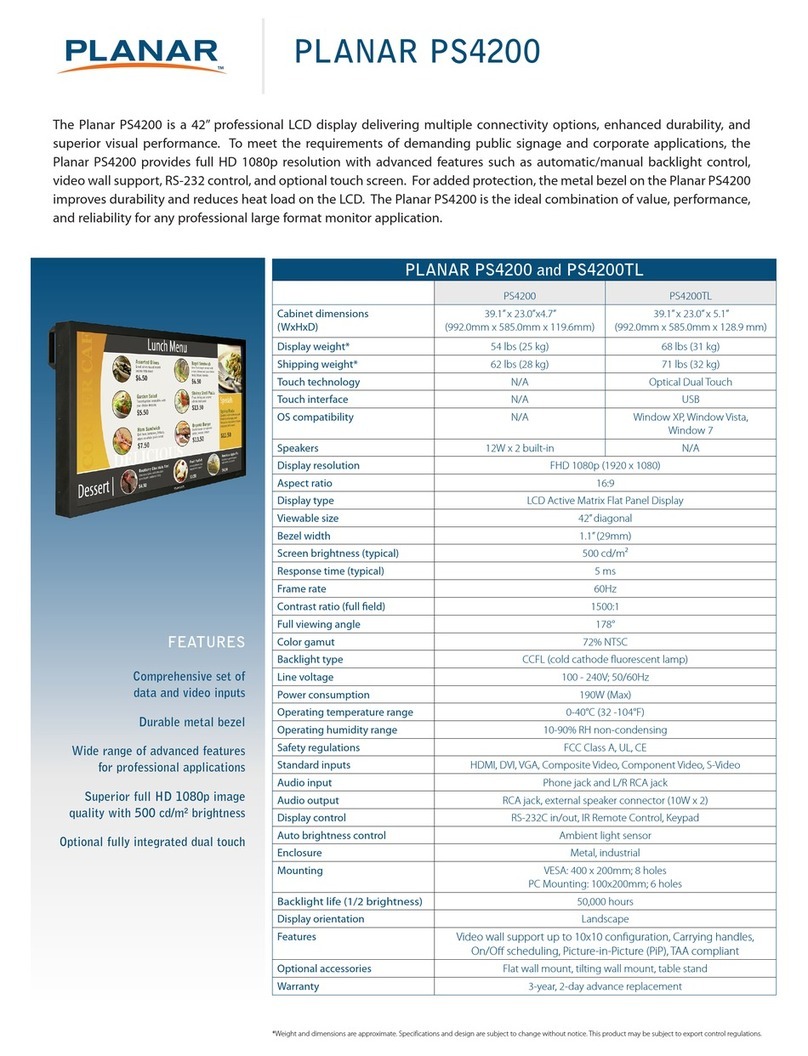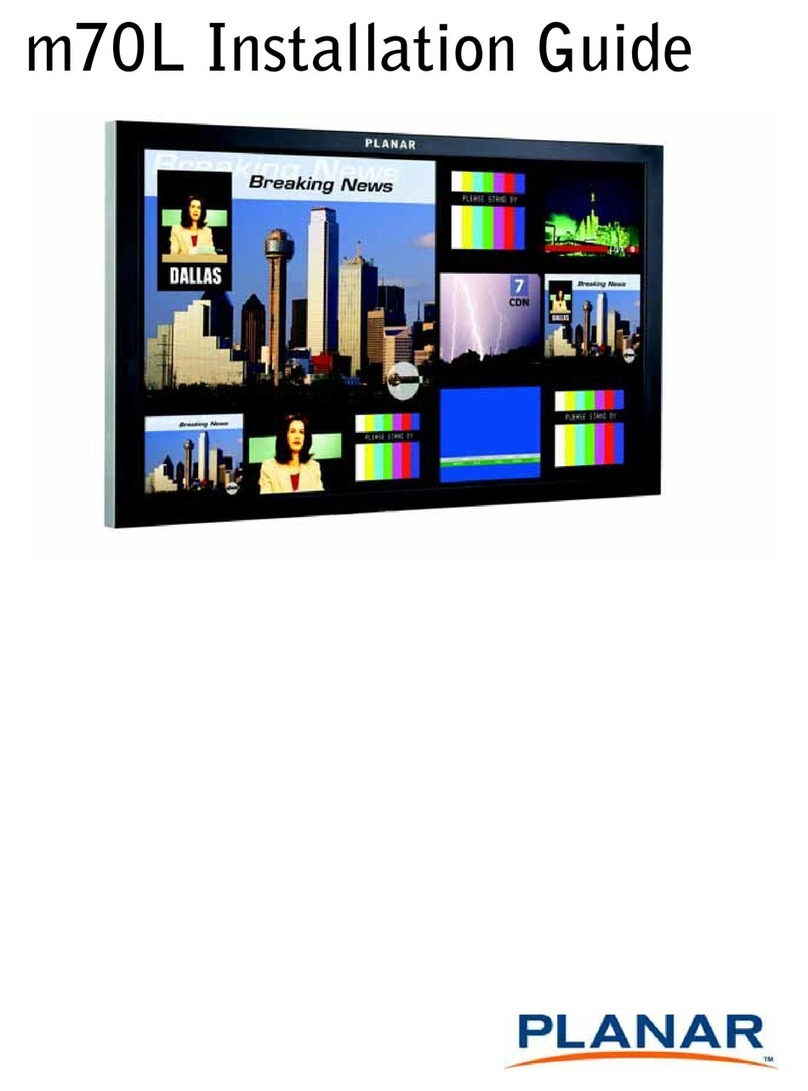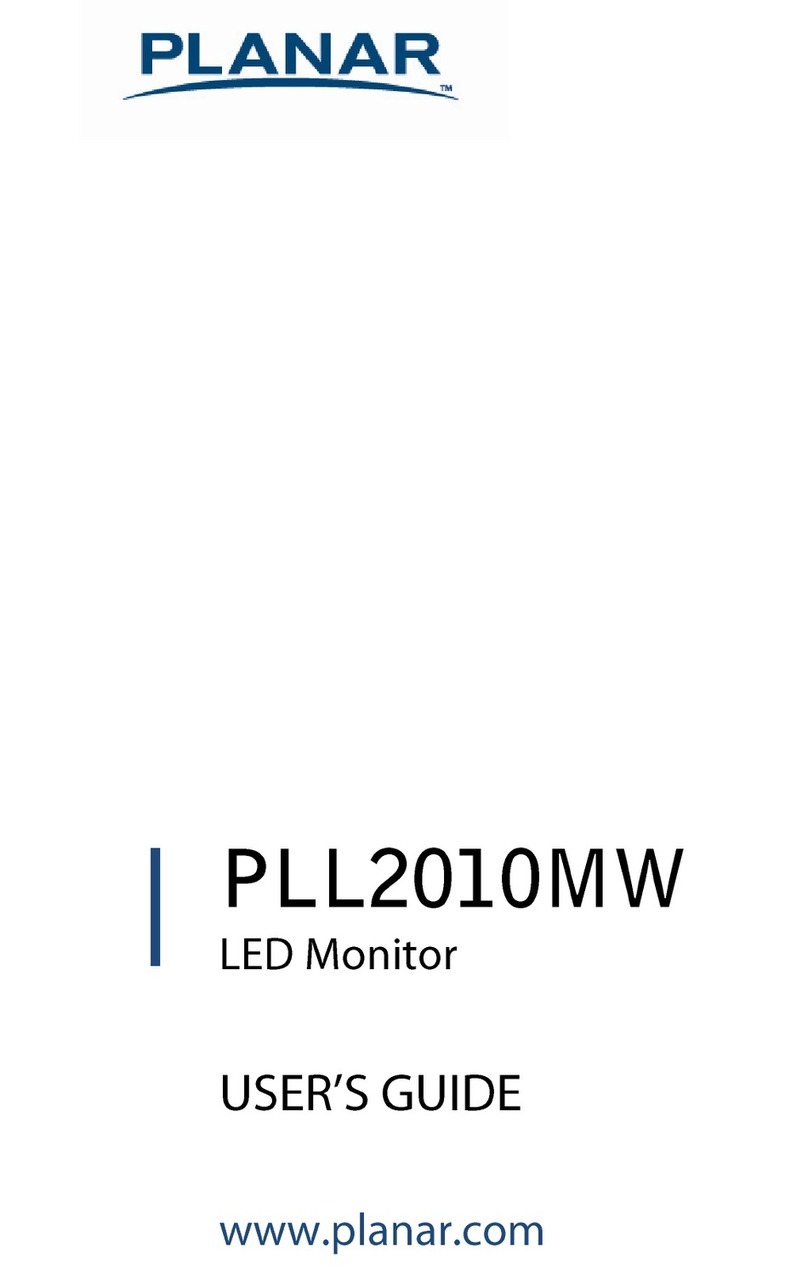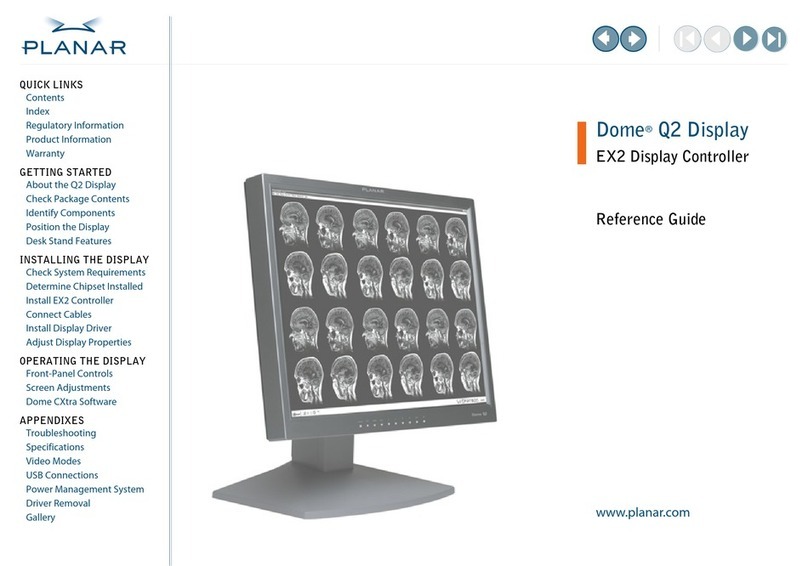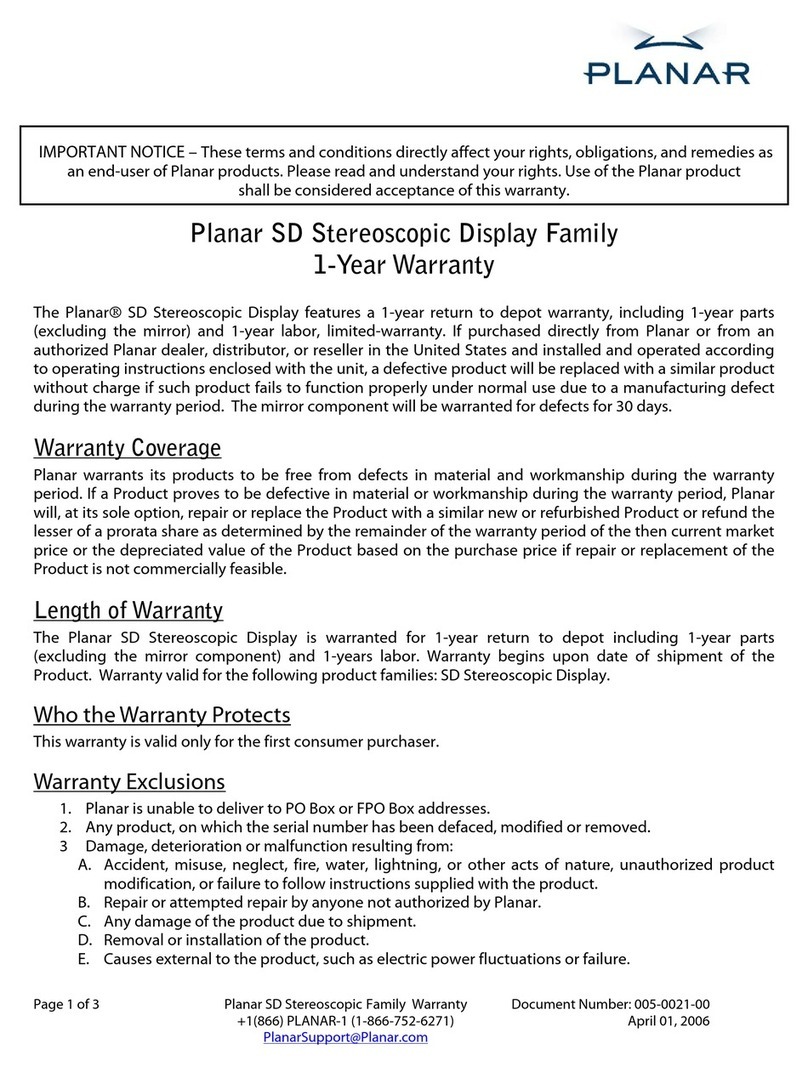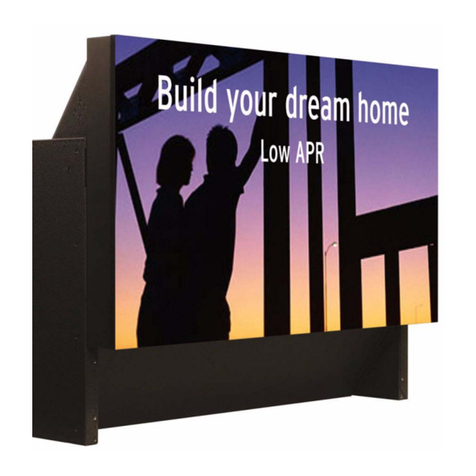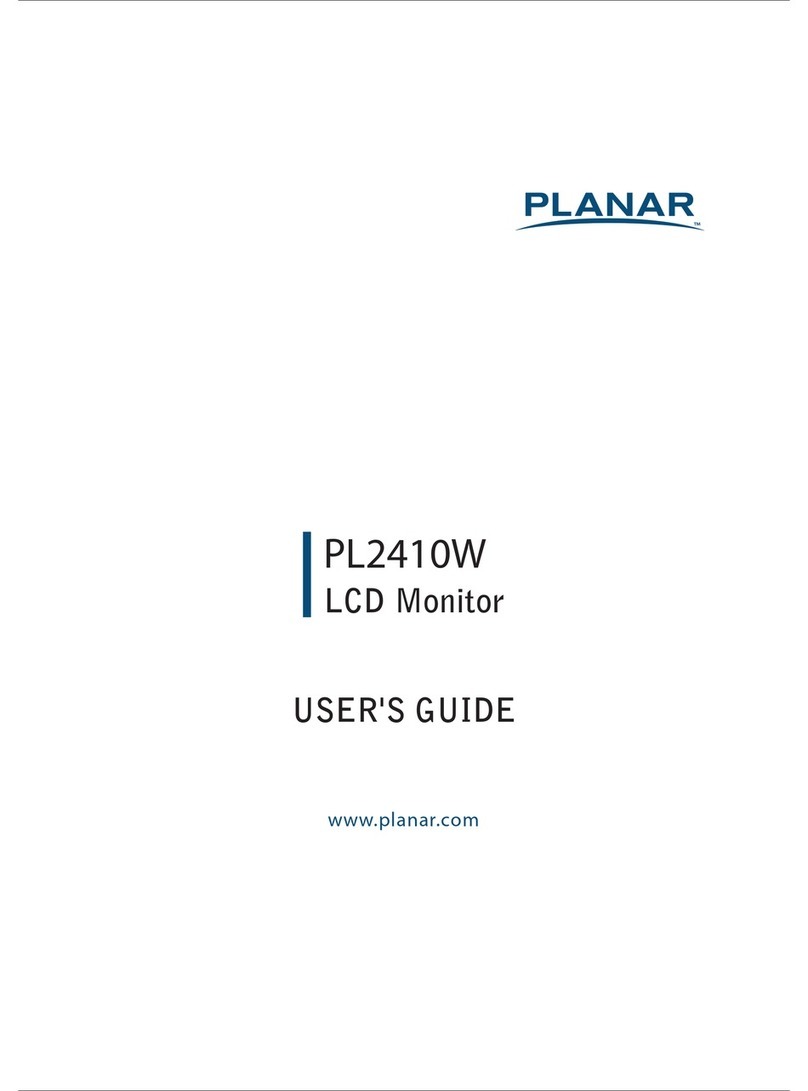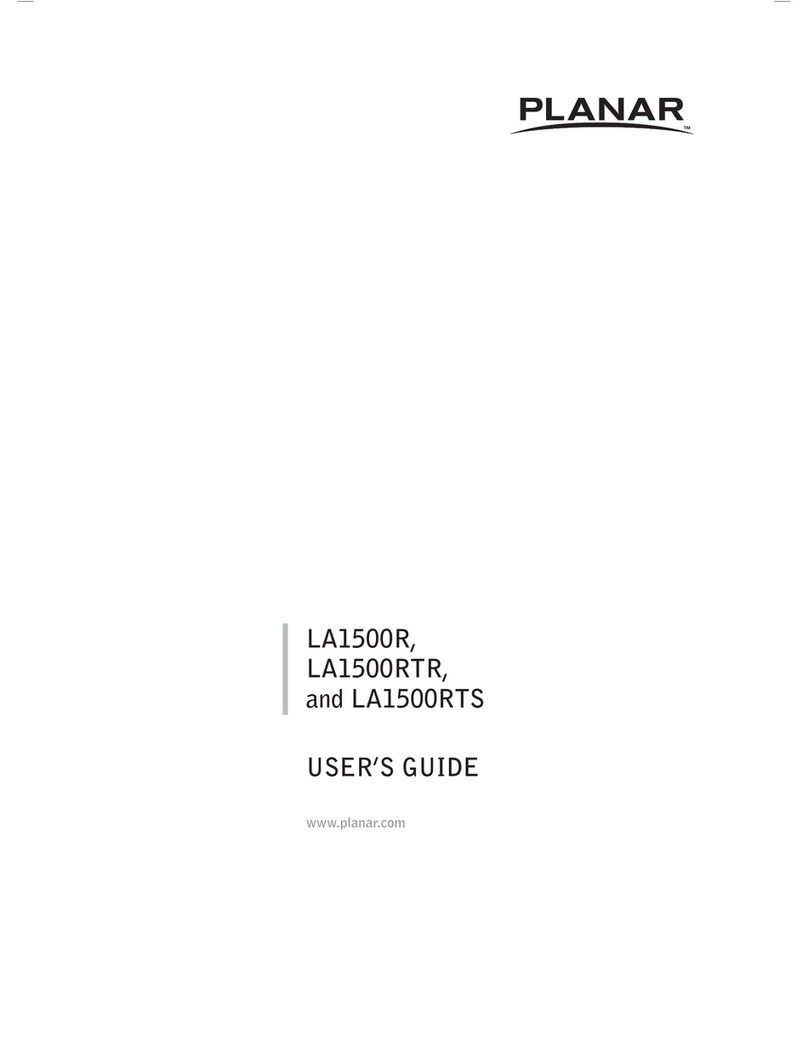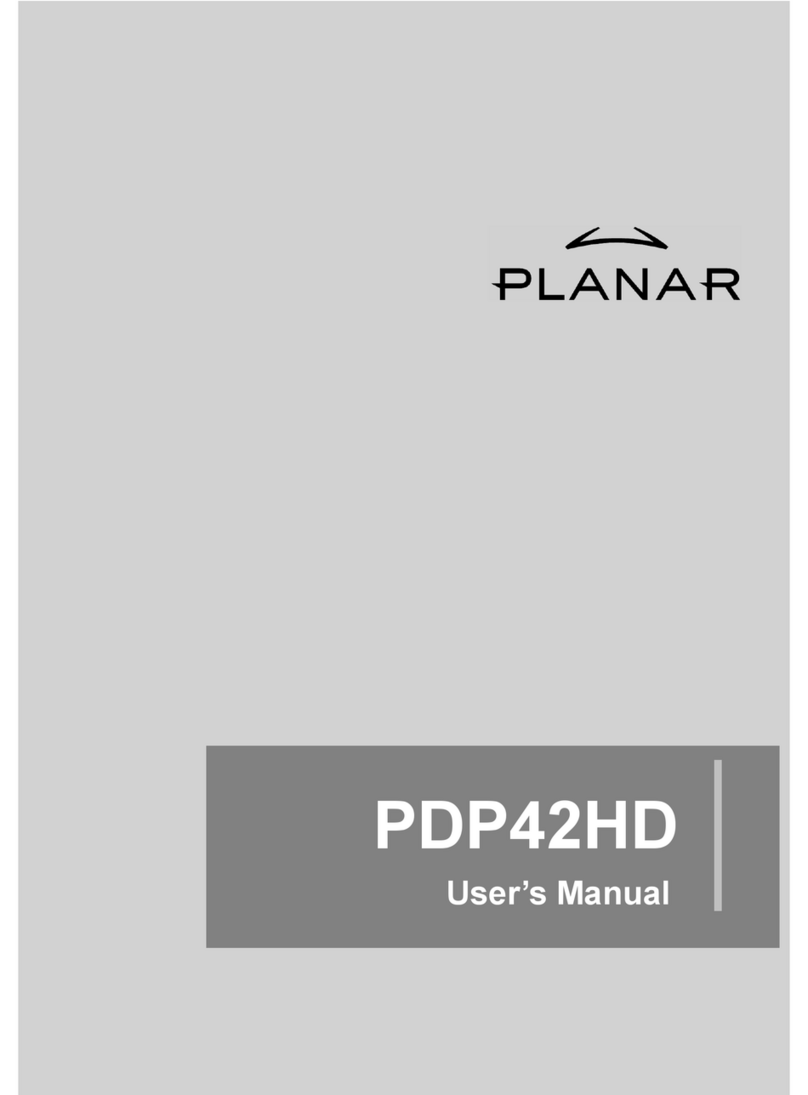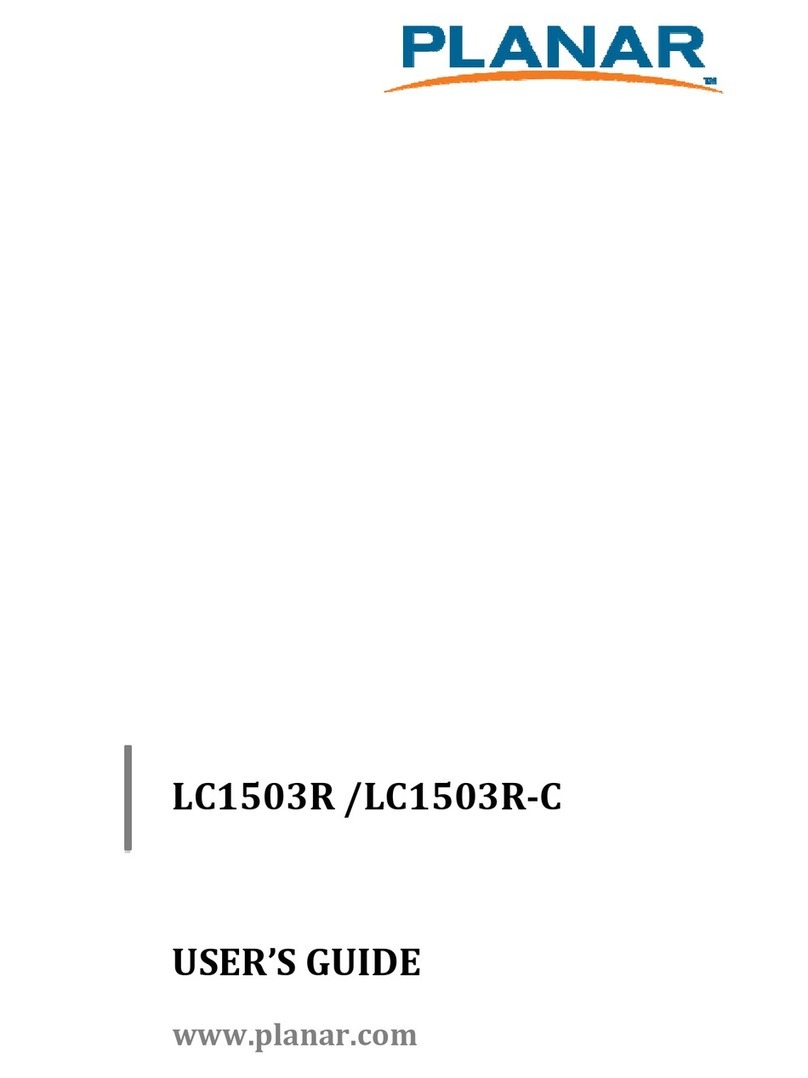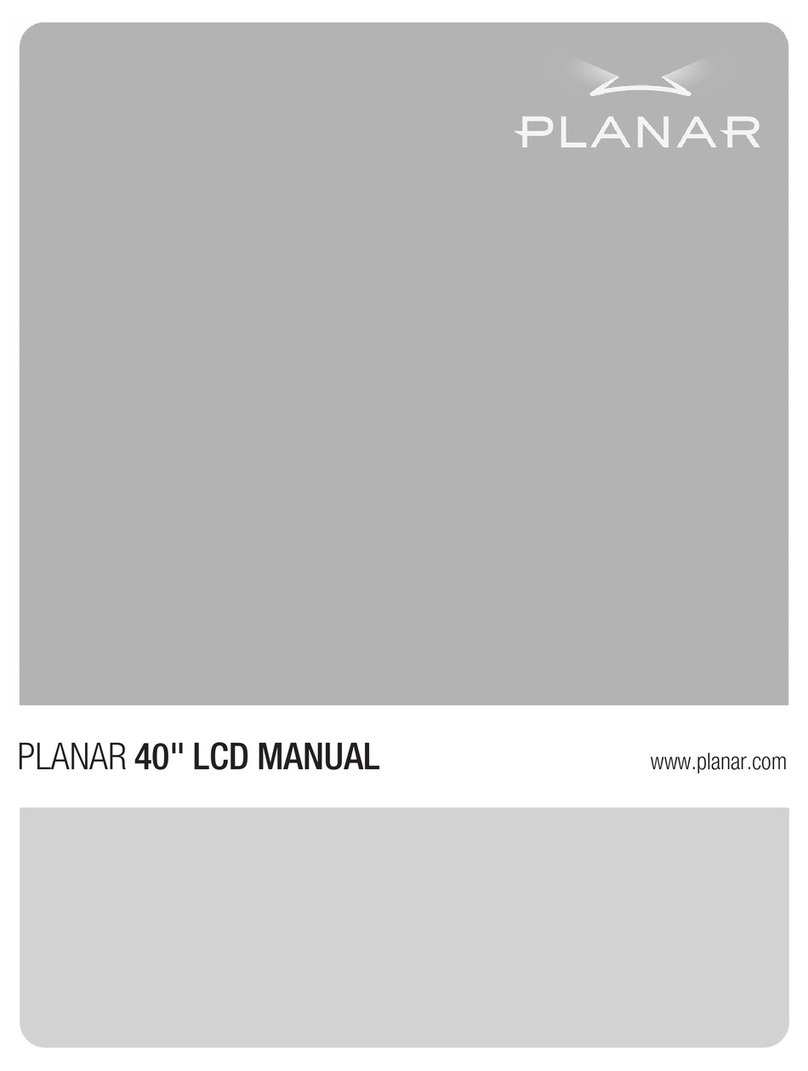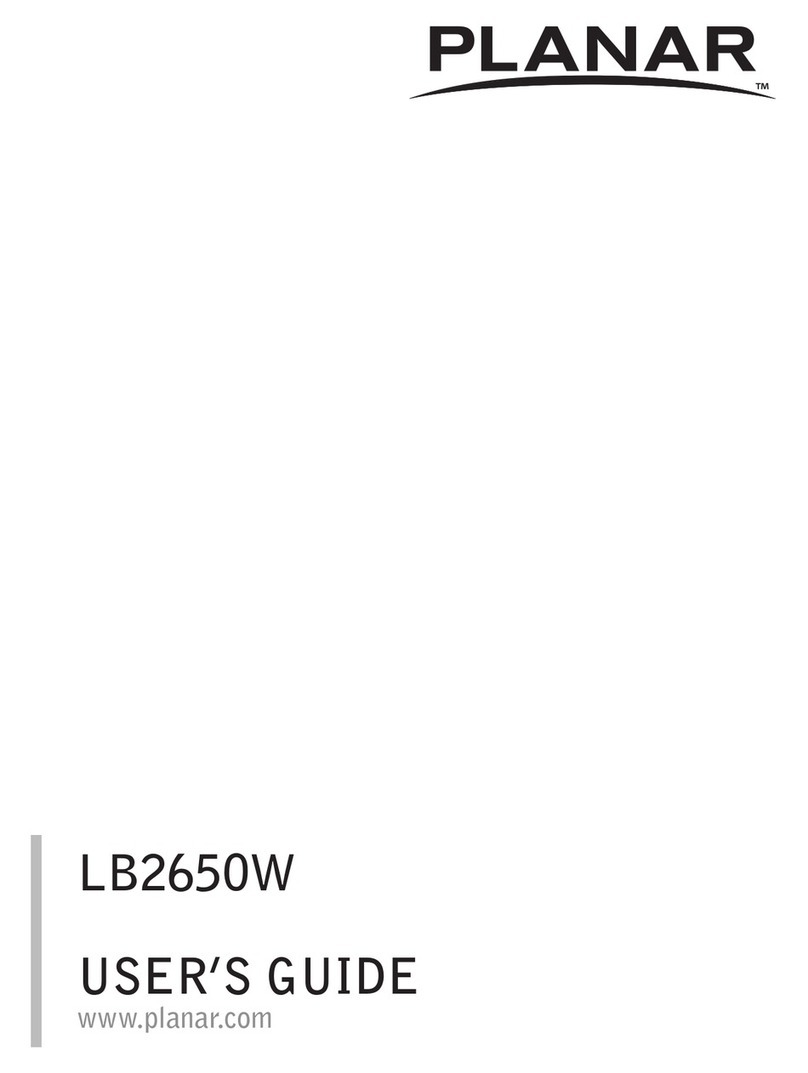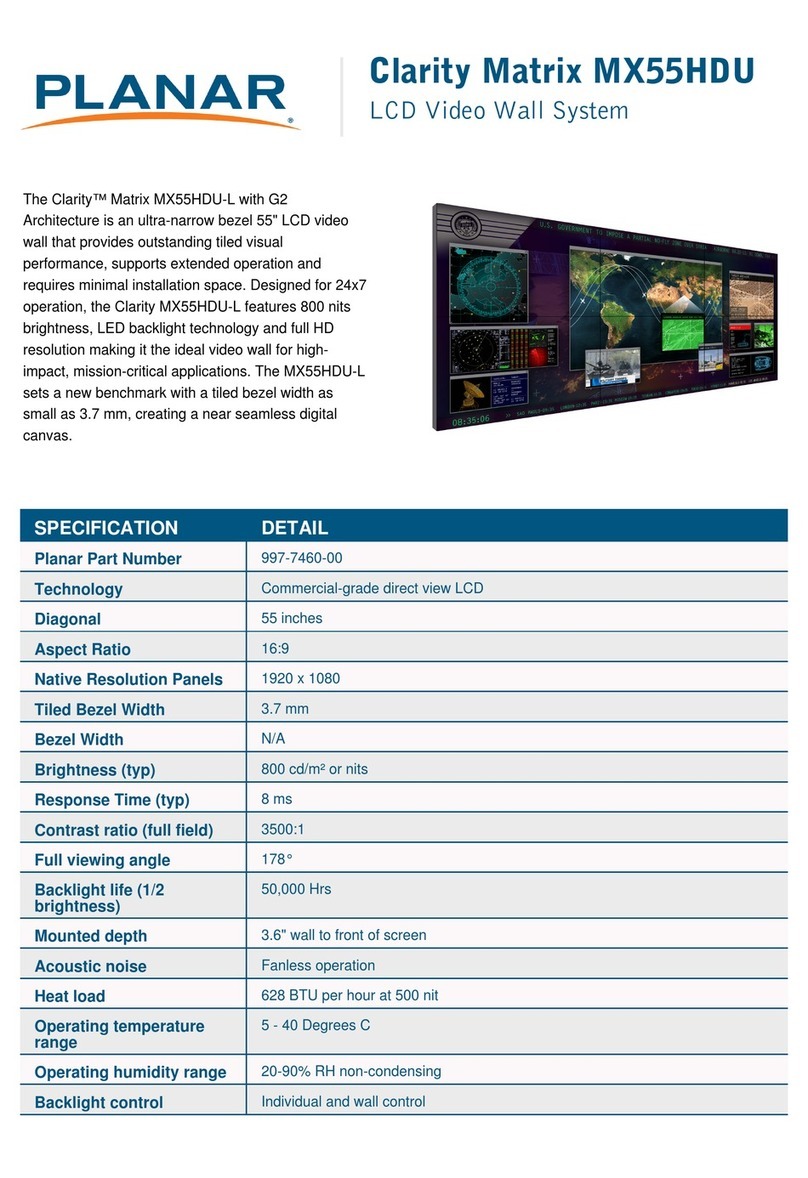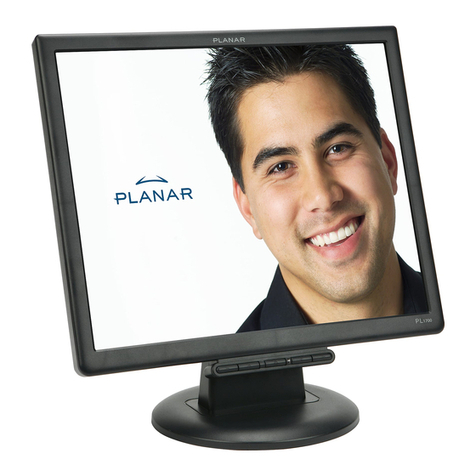3
Planar UltraRes W Series User Manual
020-1420-00A
Table of Contents
Introduction ...................................................................................................................5
1. Safety Information..............................................................................................................6
2. Safety Precautions.............................................................................................................6
2.1 Important Safety Instructions..............................................................................7
2.2 Informations sur la sécurité................................................................................8
2.3 Précautions de sécurité......................................................................................8
2.4 Consignes de sécurité importantes....................................................................9
3. Recommended Usage .....................................................................................................10
3.1 Burn-In Versus Temporary Image Retention.....................................................10
3.2 Warranty Coverage..........................................................................................10
3.3 Important Waste Disposal Information..............................................................11
3.4 Normal Usage Guidelines ................................................................................11
3.5 ENERGY STAR Certified .................................................................................12
4. Cleaning the Display........................................................................................................13
Unpacking and Checking Accessories......................................................................14
5. Package Contents............................................................................................................14
6. Accessory Kit...................................................................................................................14
7. Planar UltraRes W Series –Standard Inputs ...................................................................16
7.1 URW105 / URW105-ERO-T.............................................................................16
Installing the Display ..................................................................................................17
8. Before You Begin.............................................................................................................17
8.1 Tools/Equipment List........................................................................................17
8.2 Other Things You May Need............................................................................17
8.3 Plan Your Installation........................................................................................17
8.4Prepare Your Installation Location....................................................................18
8.5 Cable Length Recommendations.....................................................................18
9. Mounting..........................................................................................................................19
9.1 Mounting Display with a VESA Mount ..............................................................19
9.2 Mounting a Peripheral Device..........................................................................19
9.3 Using the Lifting Eye Bolts ...............................................................................20
9.4 Installing OPS Expansion.................................................................................21
Operating the Display.................................................................................................22
10. OSD Keypad....................................................................................................................22
11. Remote Control Receiver.................................................................................................23
12. LED Indicators.................................................................................................................24
13. Using the Display in Portrait Mode...................................................................................25
14. Using the Display in Flat or Tilted Orientation...................................................................25
15. Using the Remote Control................................................................................................26
16.
IR Command Protocol
......................................................................................................27
16.1 Hex Codes.......................................................................................................28
16.2 Locking the Keypad and IR Remote.................................................................32
16.3 Locking/Unlocking the OSD Menus..................................................................32
16.4 Turning the Display On.....................................................................................32
16.5 Turning the Display Off.....................................................................................32
16.6 Adjusting the Volume .......................................................................................32