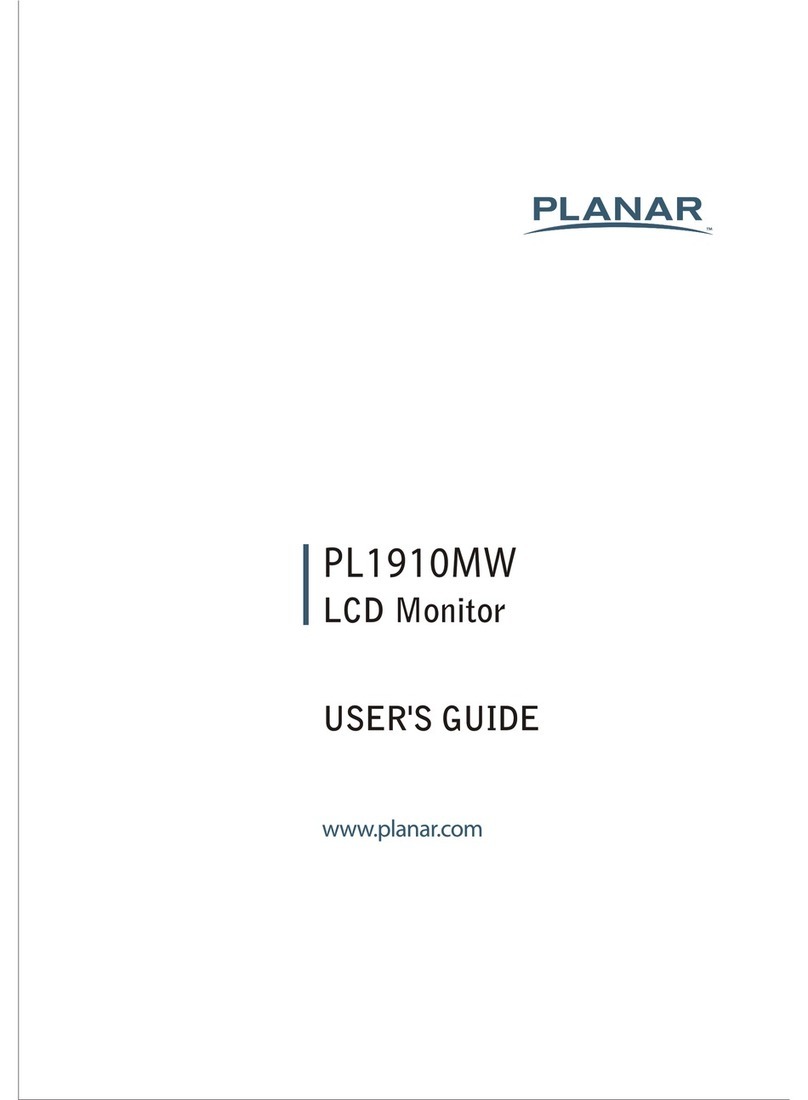Planar HB Series User manual
Other Planar Monitor manuals
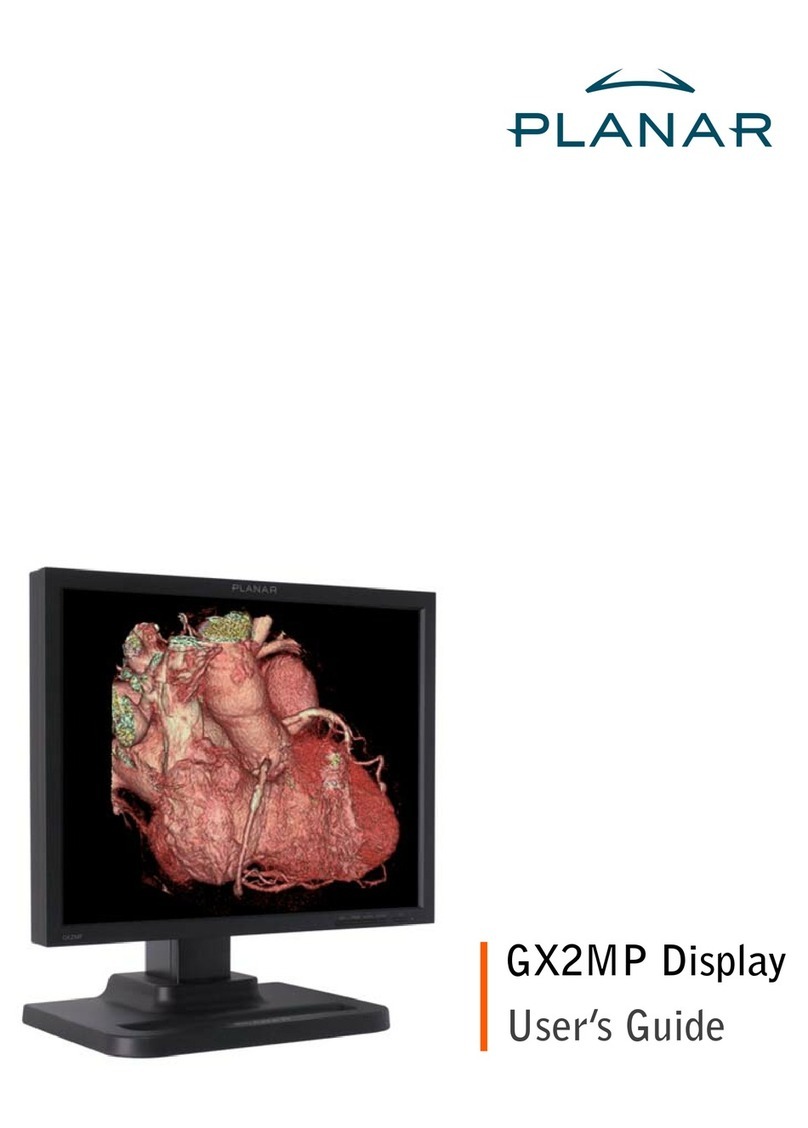
Planar
Planar Planar GX2MP User manual
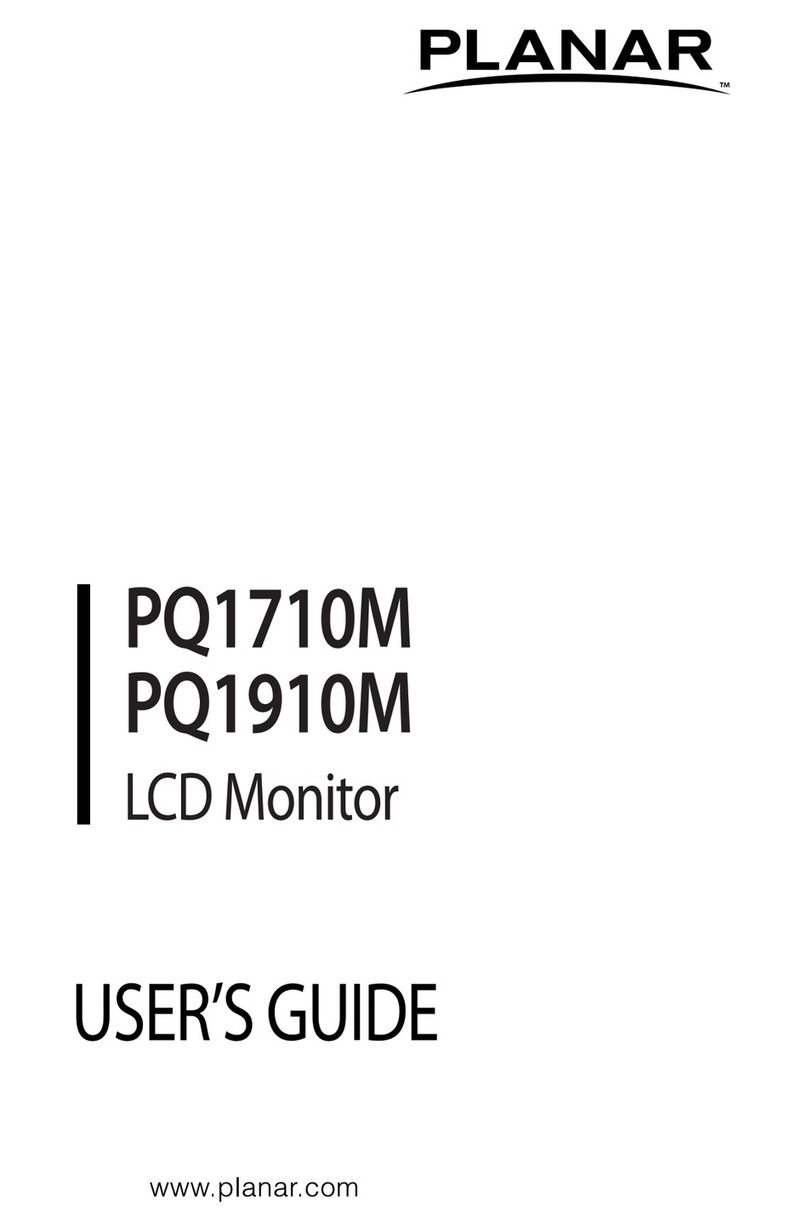
Planar
Planar PQ1710M User manual
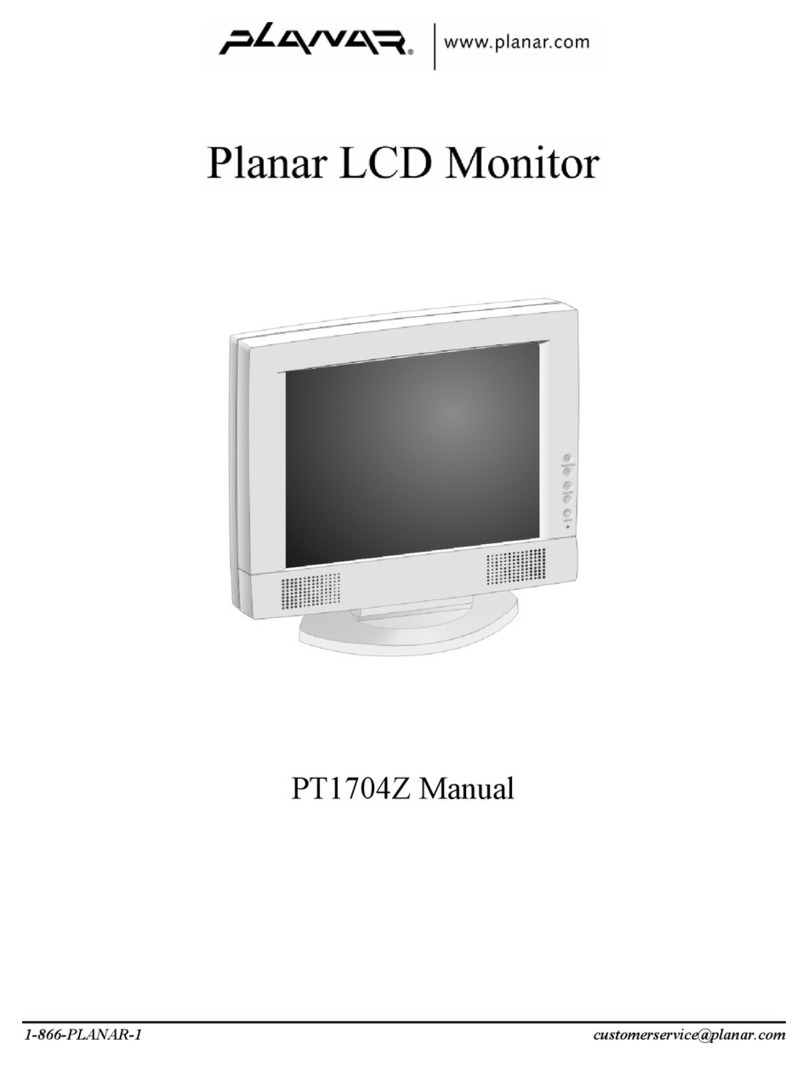
Planar
Planar PT1704N User manual
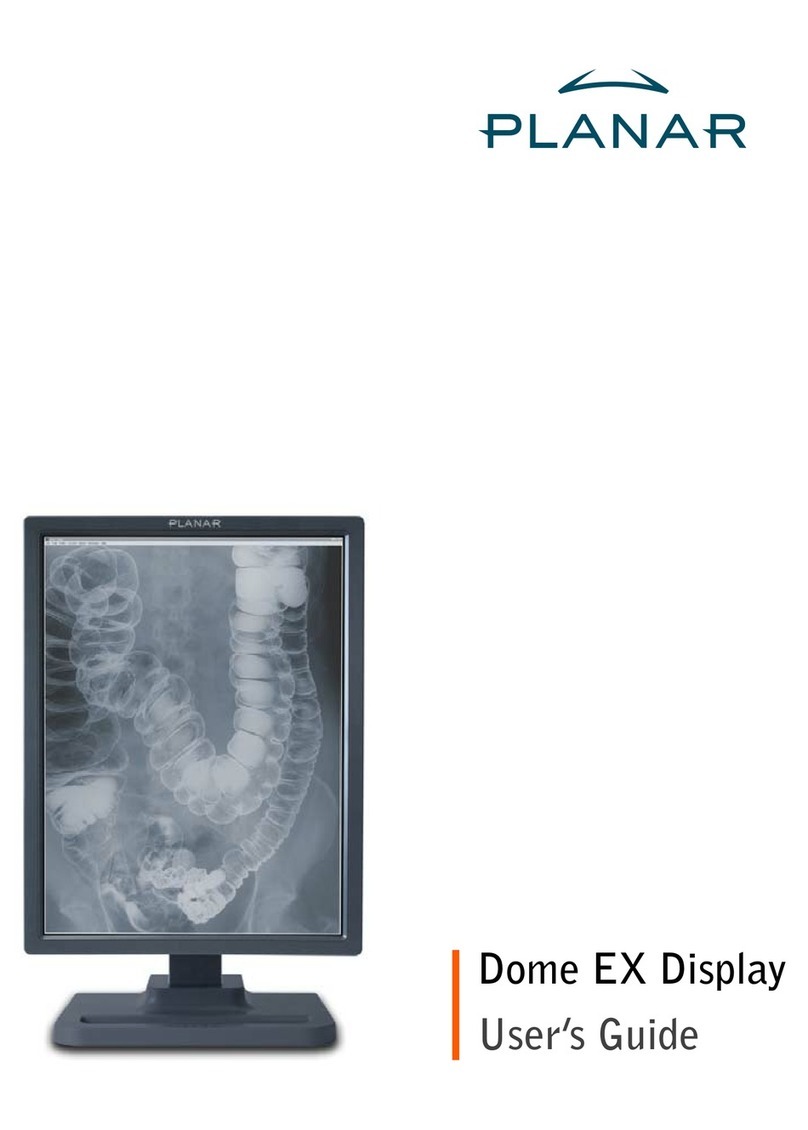
Planar
Planar Dome EX User manual

Planar
Planar PS5074K-N User manual

Planar
Planar m52L User manual
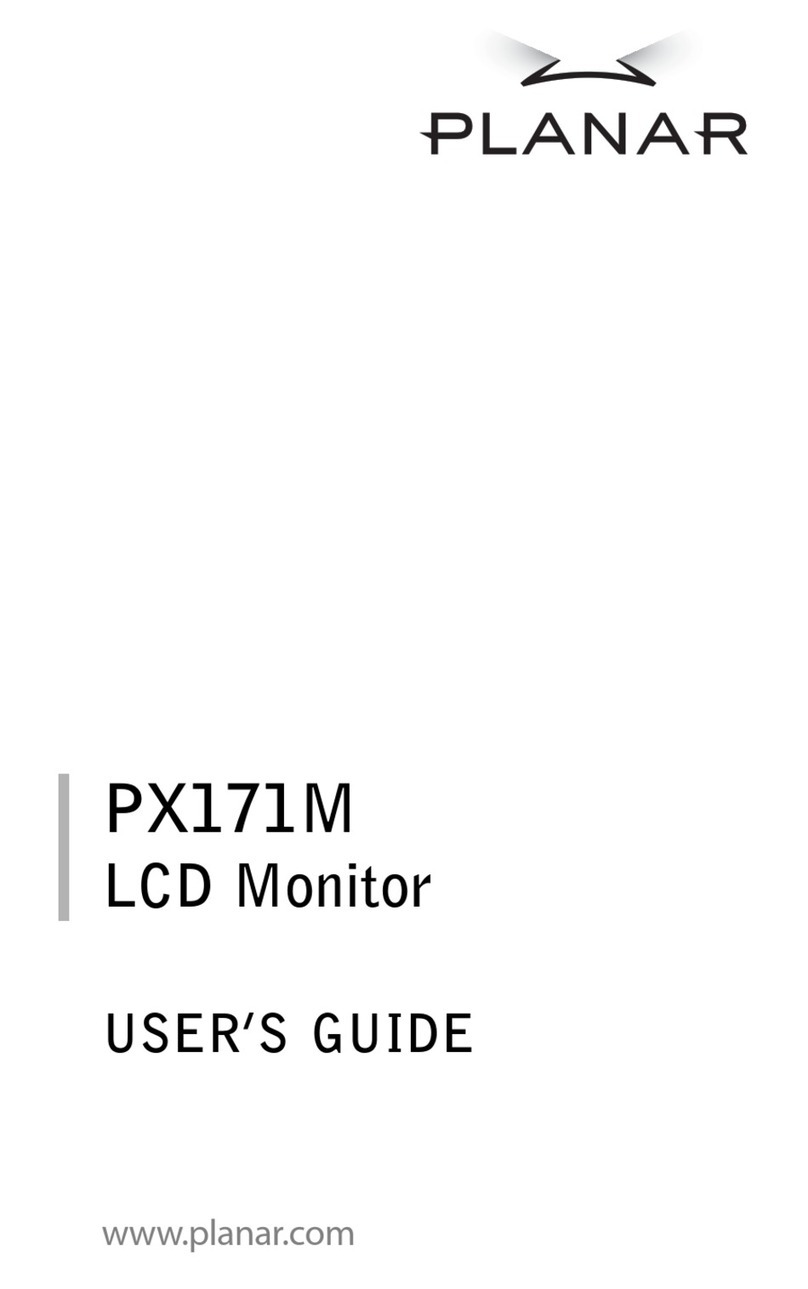
Planar
Planar PX171M User manual
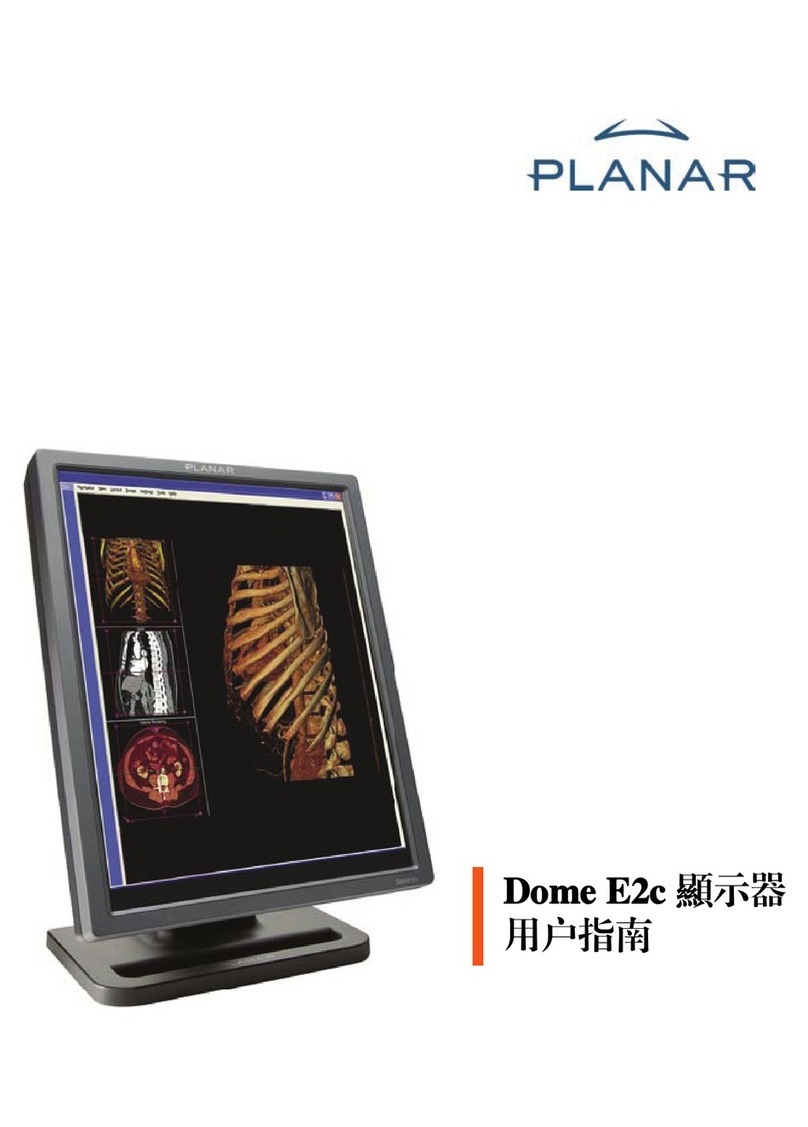
Planar
Planar Dome E2c User manual

Planar
Planar PT1910MX User manual
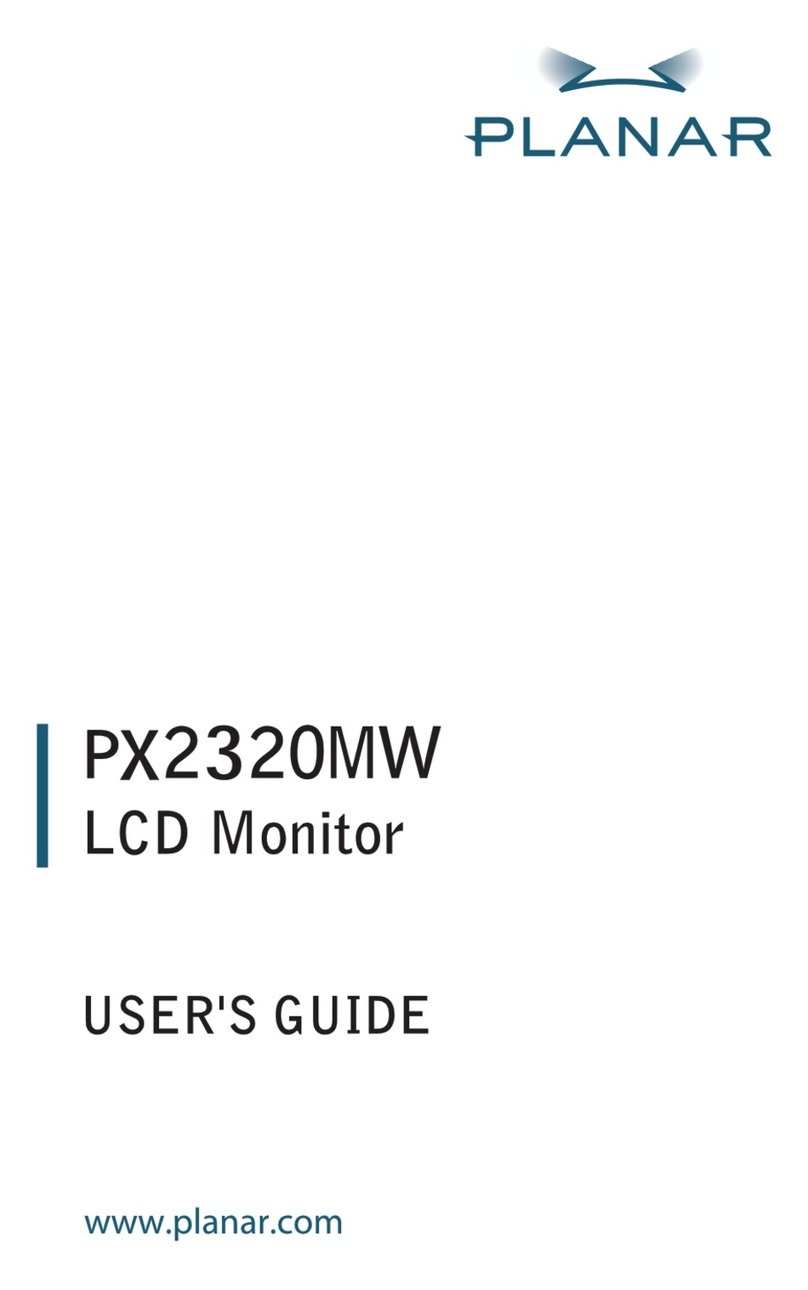
Planar
Planar PX23MW User manual

Planar
Planar LT3200 User manual
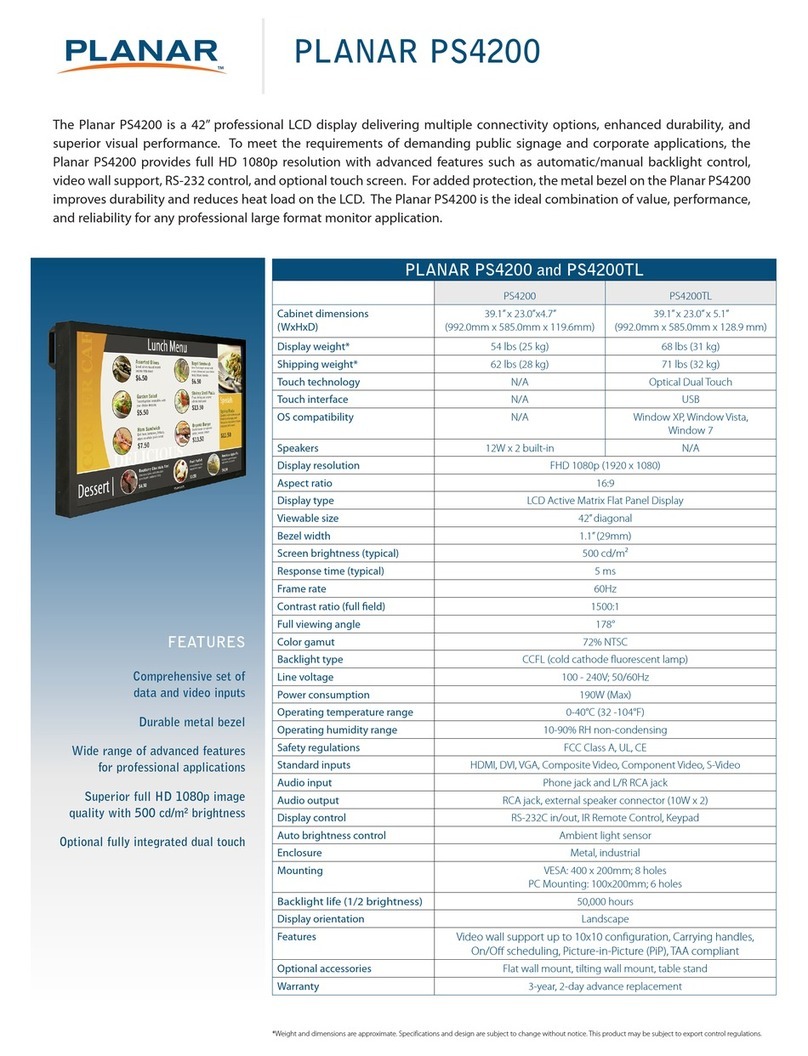
Planar
Planar PS4200 User manual
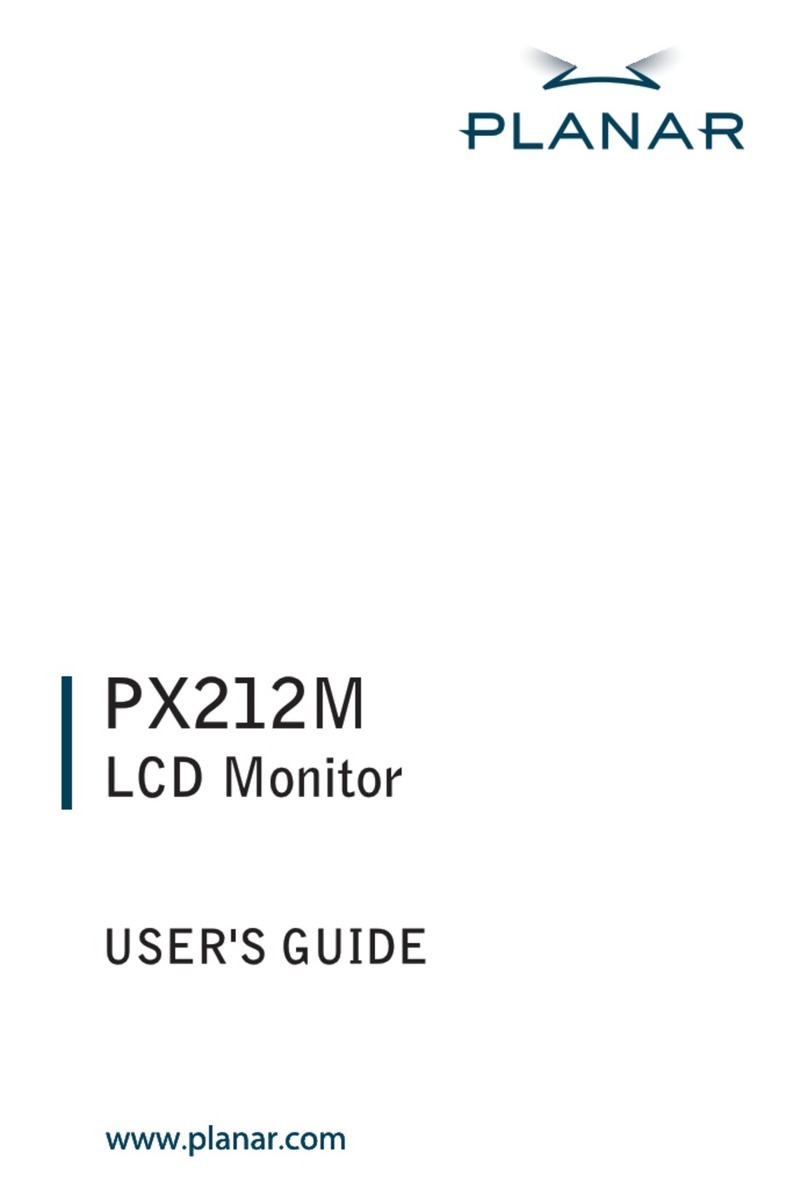
Planar
Planar PX212M User manual
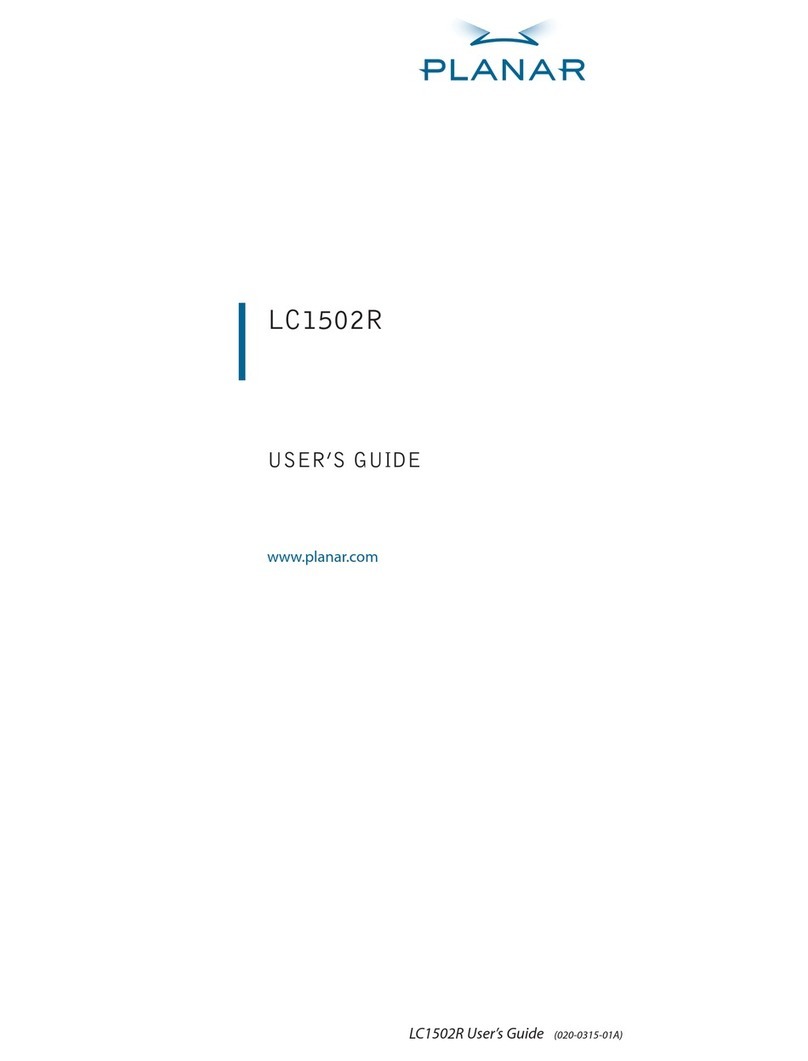
Planar
Planar LC1502R SERIES User manual

Planar
Planar PT1745R User manual
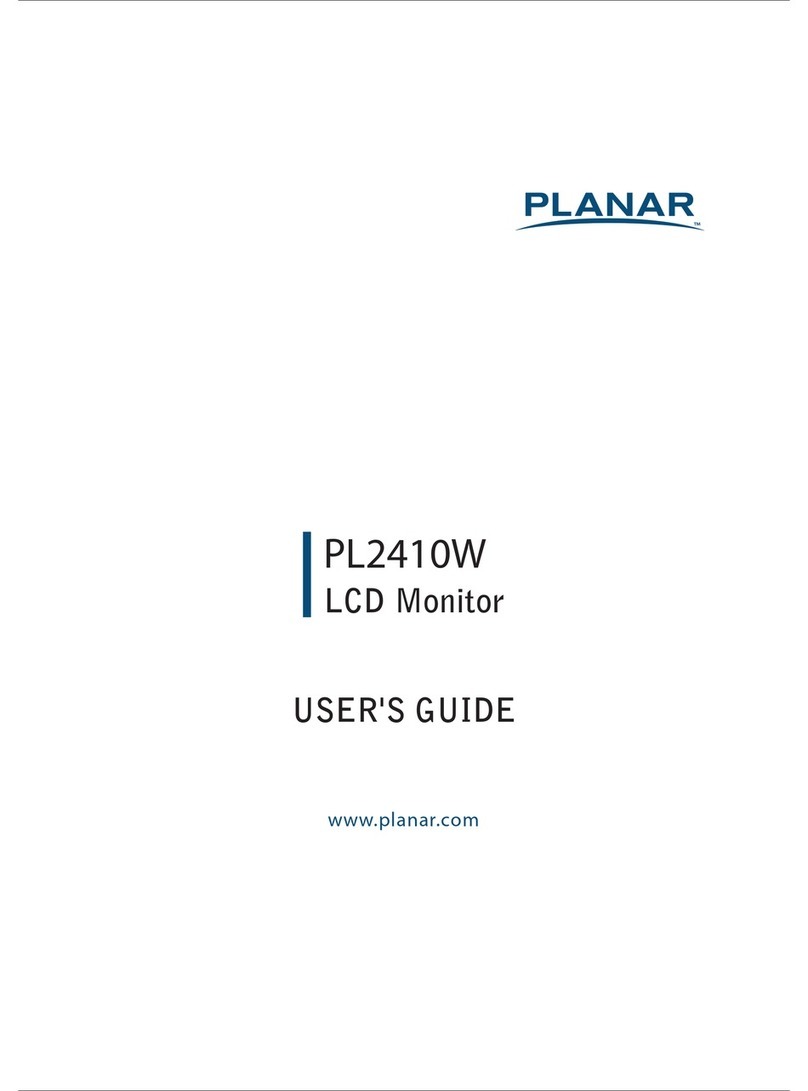
Planar
Planar PL2410W User manual
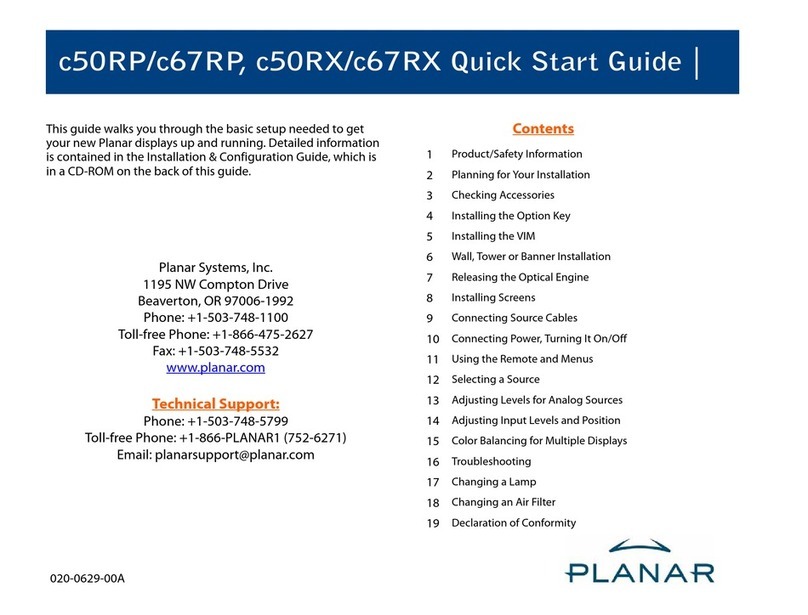
Planar
Planar c50RP User manual
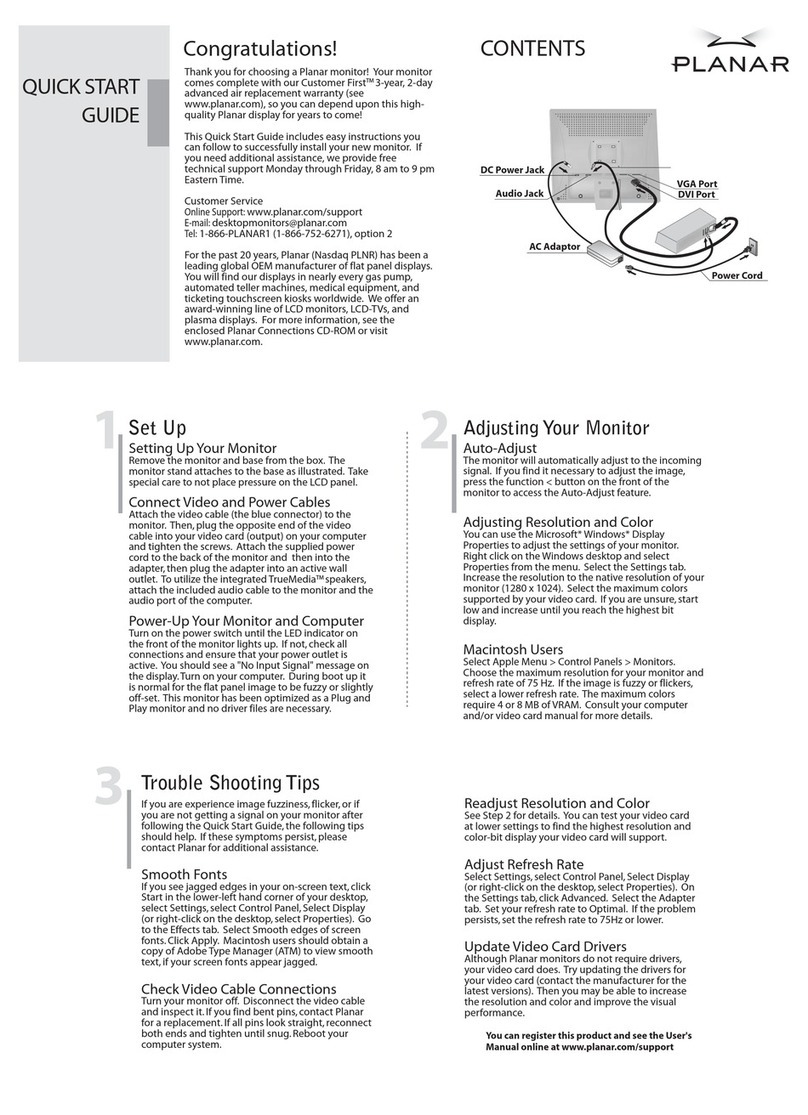
Planar
Planar PL1910M User manual

Planar
Planar Dome C3i User manual
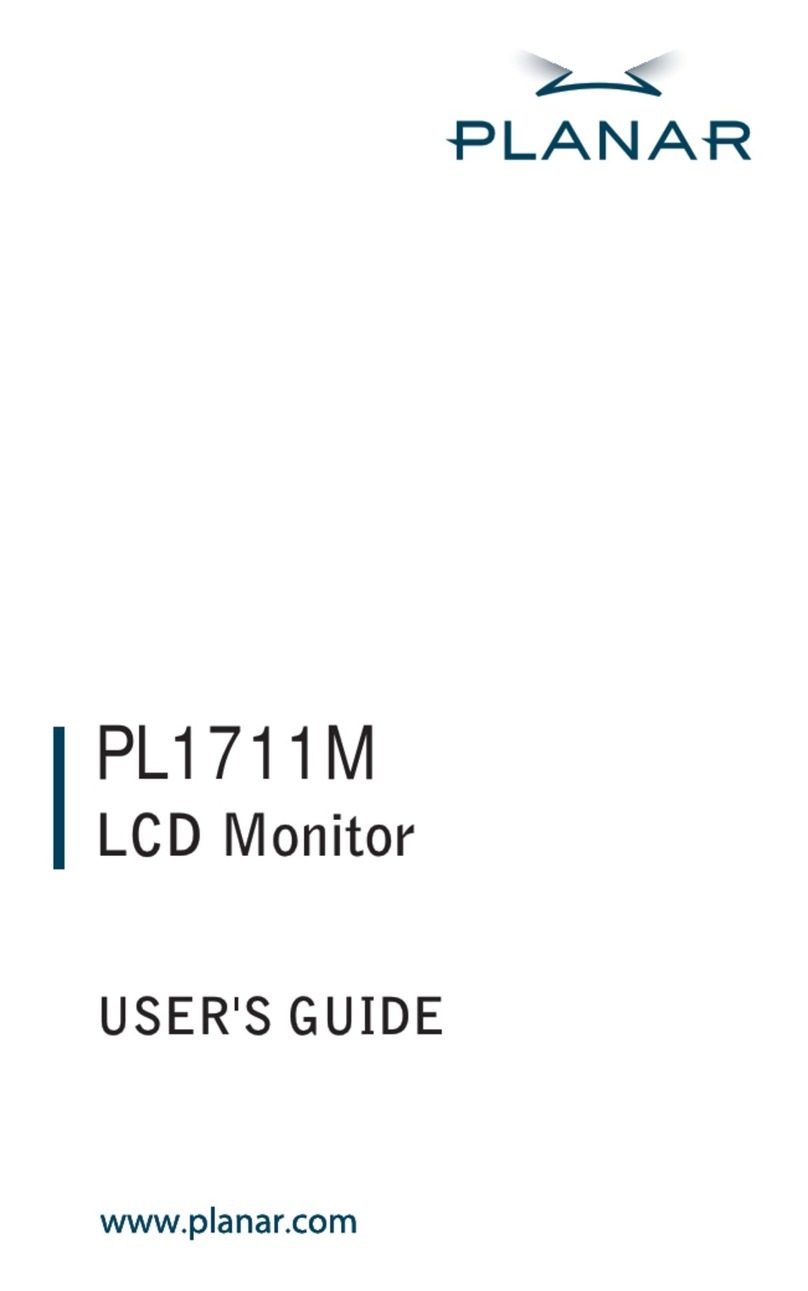
Planar
Planar PL1711M User manual