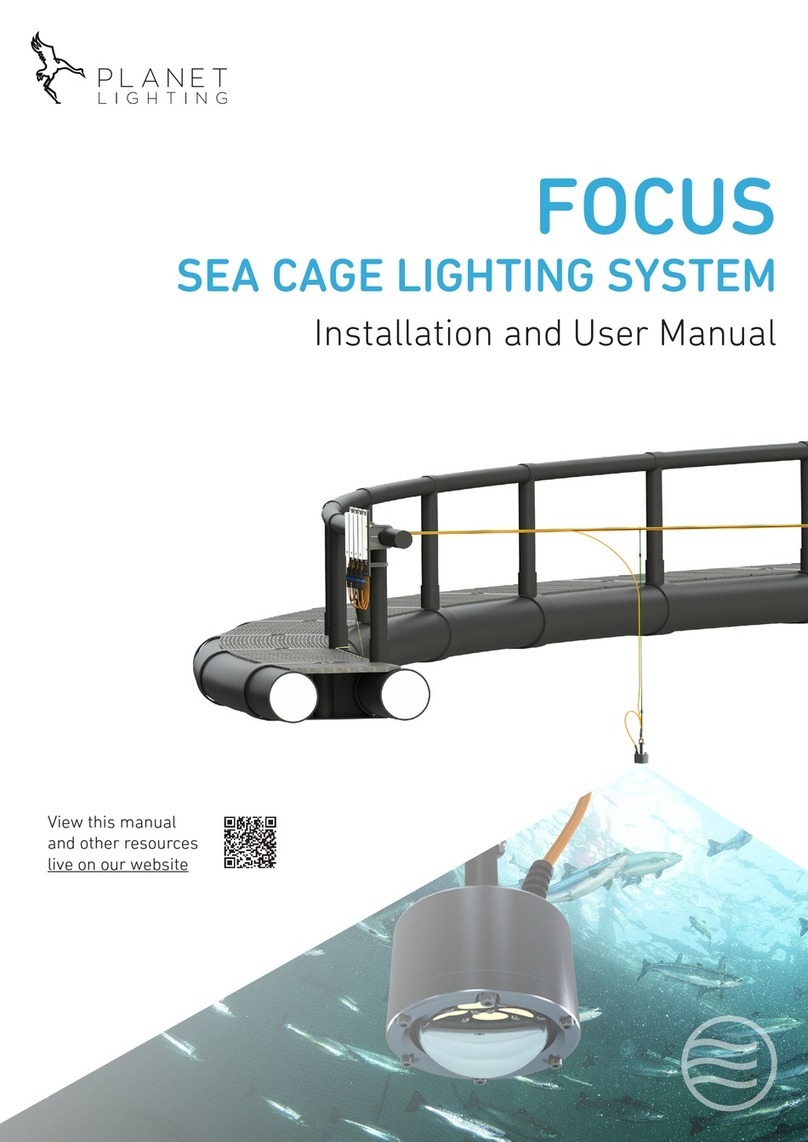Model ‘ULED’ Spring Balanced Examination Light - Installation & Maintenance Instructions
1.0 INTRODUCTION
This installation and instruction manual describes how to install, maintain and operate the Planet Model
‘ULED’ examination light. Prior to installation carefully read through all the instructions enclosed in this
manual. This information is subject to change and applies to Standard ULED only. Variations may apply
to custom made ttings.
If there are any concerns or you do not understand, please contact customer service at Planet Lighting.
WARNINGS
Only qualied electricians can install the Planet model ‘ULED’ light. It is to be direct wired only.
Installation performed by unauthorised personnel could result in personal injury and or equipment
damage. Under no circumstances should any modications or adjustments, other than those detailed
under section 9.0 Maintenance, be made to the Planet Model ULED.
2.0 PRODUCT INFORMATION
The Planet ULED is a state of the art examination light which utilises cutting edge Solid State Lighting
technology combined with the proven Planet Model U spring arm and bracket system. Designed and
manufactured in Australia by Planet Lighting (established 1911) an R&D driven, exporting designer and
manufacturer with over 6 years experience in the design, manufacture and supply of Solid State Lighting
devices worldwide. The Planet ULED provides an improved working environment, signicantly reducing
on-going maintenance, with low operational costs and oers a“greener” alternative to similar products.
The Planet model ULED allows the accurate positioning of the lamp head above any work surface. It is
designed to be mounted on a wall or ceiling and be pulled down from above when required, remaining
there until re - positioned.
At Planet we take great pride in the design and production of our lights and we are sure you will derive
satisfaction from owning and using our products. When installed and maintained in accordance with the
instructions contained in this service leaet, this product will provide many years of trouble free opera-
tion.
Should you have any enquiry, comment or special lighting need we would like to hear from you. We back
our products with pride, service and a ve year warranty.
2.1.0 Environmental Considerations
2.1.1 Standard Packaging
I box containing a complete ULED lamp with Installation and users manual.
2.1.2 Transport
transport to be carried out by road, while maintaining the following environmental
conditions.
Temperature: -15/+60 degrees Celsius
Humidity : 10/75%
Atmospheric pressure(h/Pa) 500/1060
2.1.3 Storage
The devices packaged must be stored (warehoused) in a dry place and as per the same
environmental conditions mentioned above.
2.2.0 Disposal and Recycling Information
The ULED light has been designed, taking into account what the manufacturing
components are made out of. This is to ensure when it reaches its end of life, the
disposal method with the lowest/ least negative impact, on human health and the
environment is selected. Unlike the sources of traditional light, LED’s do not contain
mercury, toxic gases, laments or fragile parts. Due to the xture being over 95%
recyclable and there being no Bulbs/Globe changing during the ULED life of 50,000+
hours your environmental footprint will be signicantly reduced.
When your ULED light reaches its end of life, contact Planet lighting or our local
agents to learn about recycling options.The ULED light must be disposed of properly
according to local laws and, regulations.
3.0 PLANNING
Prior to installing the Planet Model‘ULED’Ceiling and Wall mounts the following items should be checked
and conrmed.
3.1.0 Architectural considerations
3.1.1 Ensure appropriate mounting structure behind the wall/ceiling
3.1.2 For structural loadings and appox product weights (refer Fig12)
3.1.3 To conrm ceiling/wall height measurements at the appropriate nominal
recommended height from the oor refer Fig 1 (back page)
3.2.0 Electrical considerations
3.2.1 The Planet Model ‘ULED’ wall and ceiling mount are designed to be direct wired only
3.2.2 240V AC supply is available at the connection points