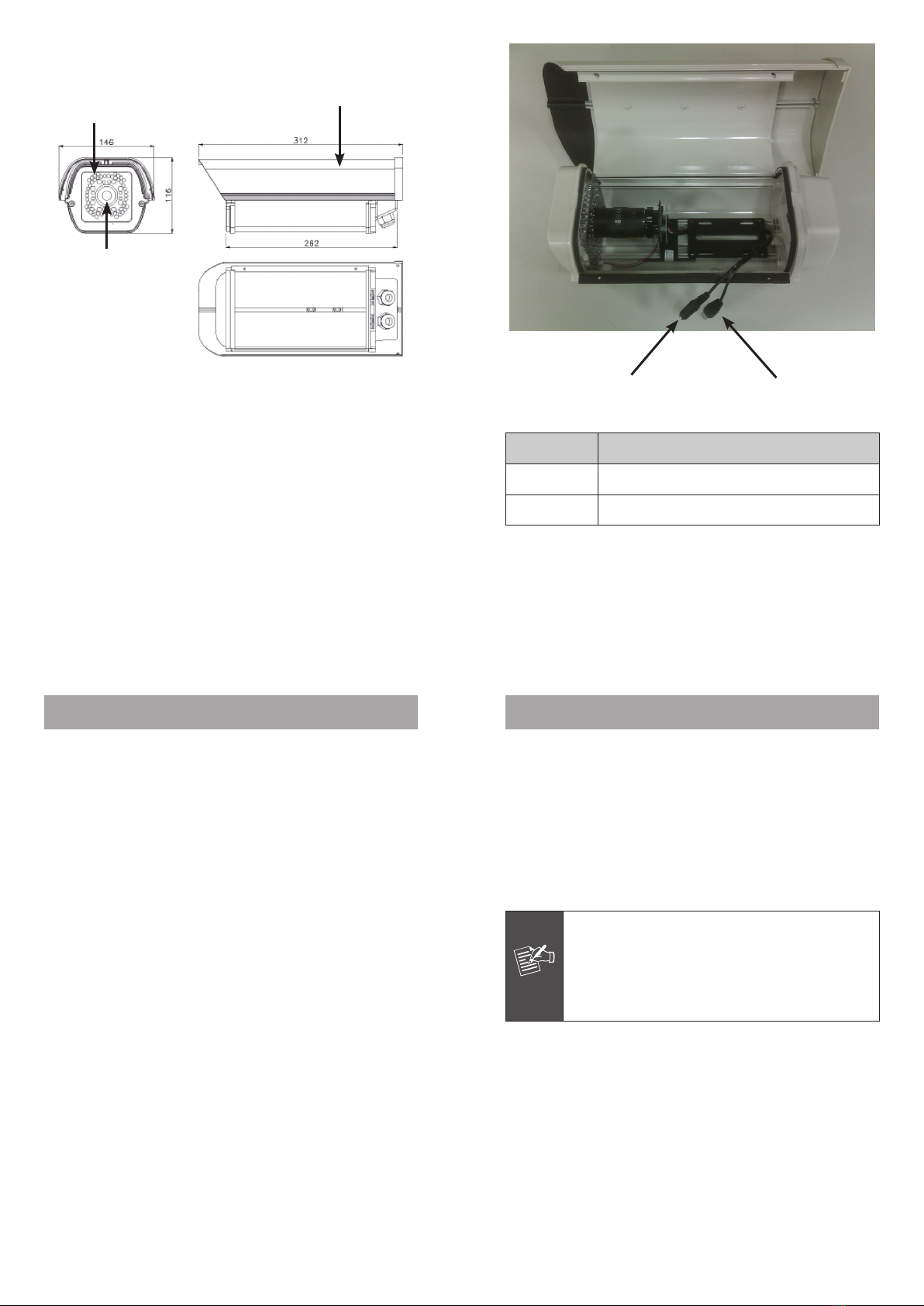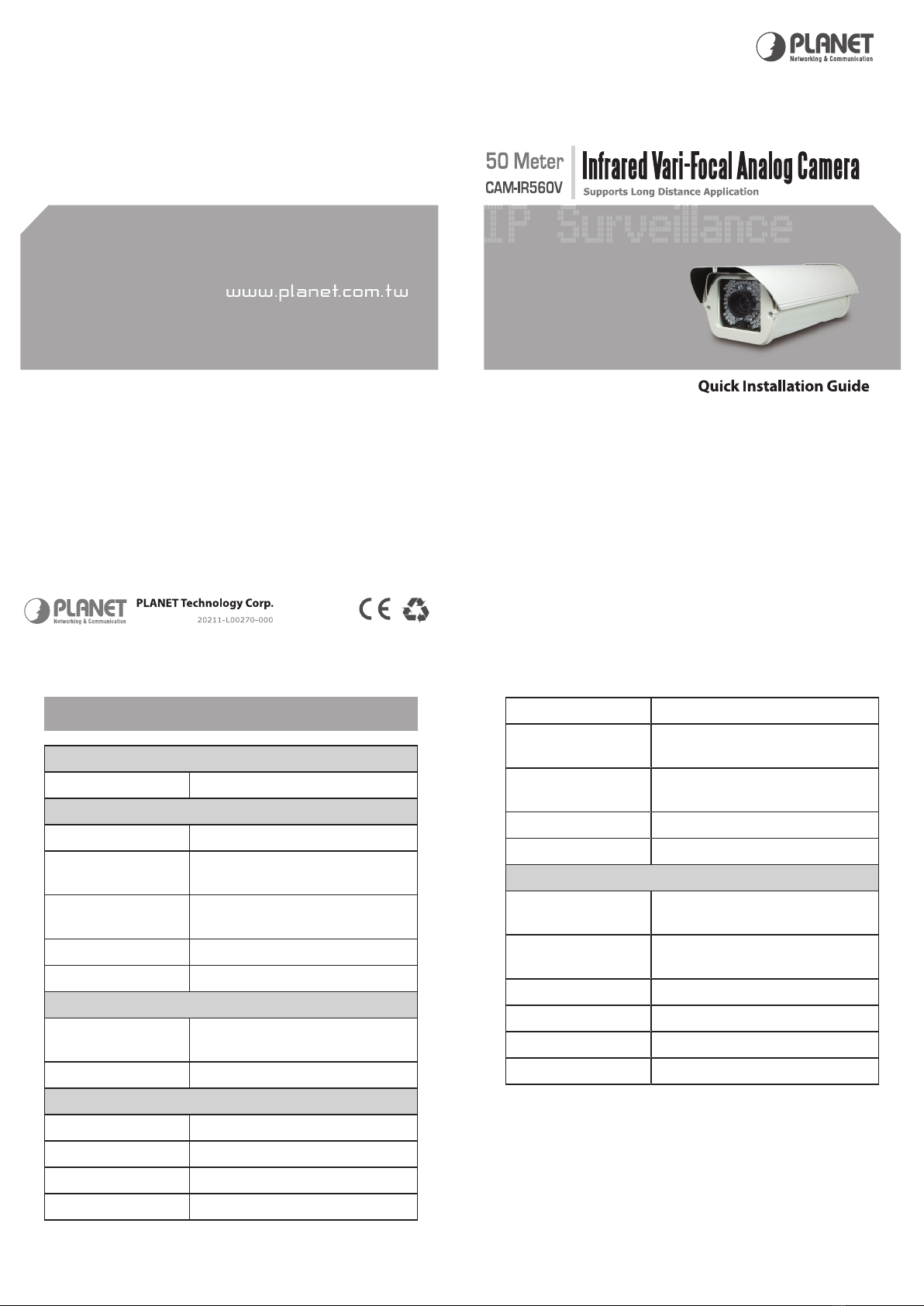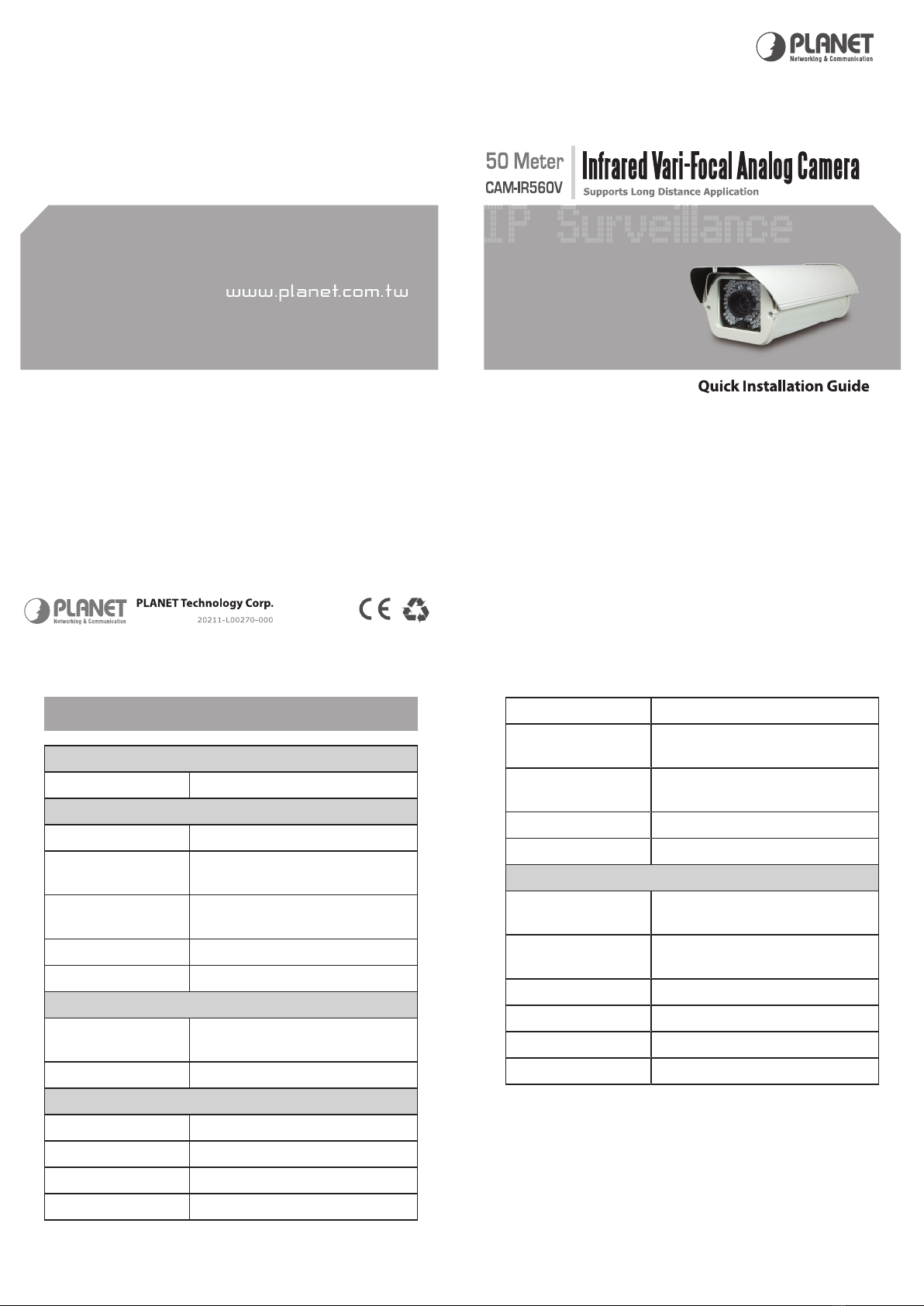
– 5 – – 6 –
Specication
Product
Model CAM-IR560V
Camera
Sensor SONY 1/3“ CCD
Effective Picture
Elements
NTSC:768x494,
PAL: 752 x 582 (H x V)
Lens 6~15 mm / F1.4 Vari-Focal
manual iris lens
Minimum Illumination 0LUXwithbuilt-inIR-LED
View Angle 8mm:H:33Degree,V:25Degree
Led
IR LED 35Unitsof850nmHighPowerIR
LED
IR Project Distance 50 Meters
Video & Audio
Horizontal Resolution 600 TV lines
S/N Ratio Morethan48dB
WhiteBalance Automatically (2500K~9500K)
GammaCharacteristic 0.45
Gain Control Automatically
Auto Electronic
Shutter
NTSC:1/60s~1/100,000s,
PAL:1/50s~1/110,000s
Digital Wide Dynamic
Range DWDR ON
2D Noise Reduction 2DNR ON
SynchronousSystem Internal,Negativesync
Environment
Operating -10 to 50 Degree C
(14 to 122 Degree F)
Video Output 1 Vp-p Composite Video / 75
Ohms
Power Supply AC 90~260V / DC 12V
Power Consumption 8.5W
Water Resistance IP-66
Dimensions 312 x 146 x 115 mm (L x W x H)