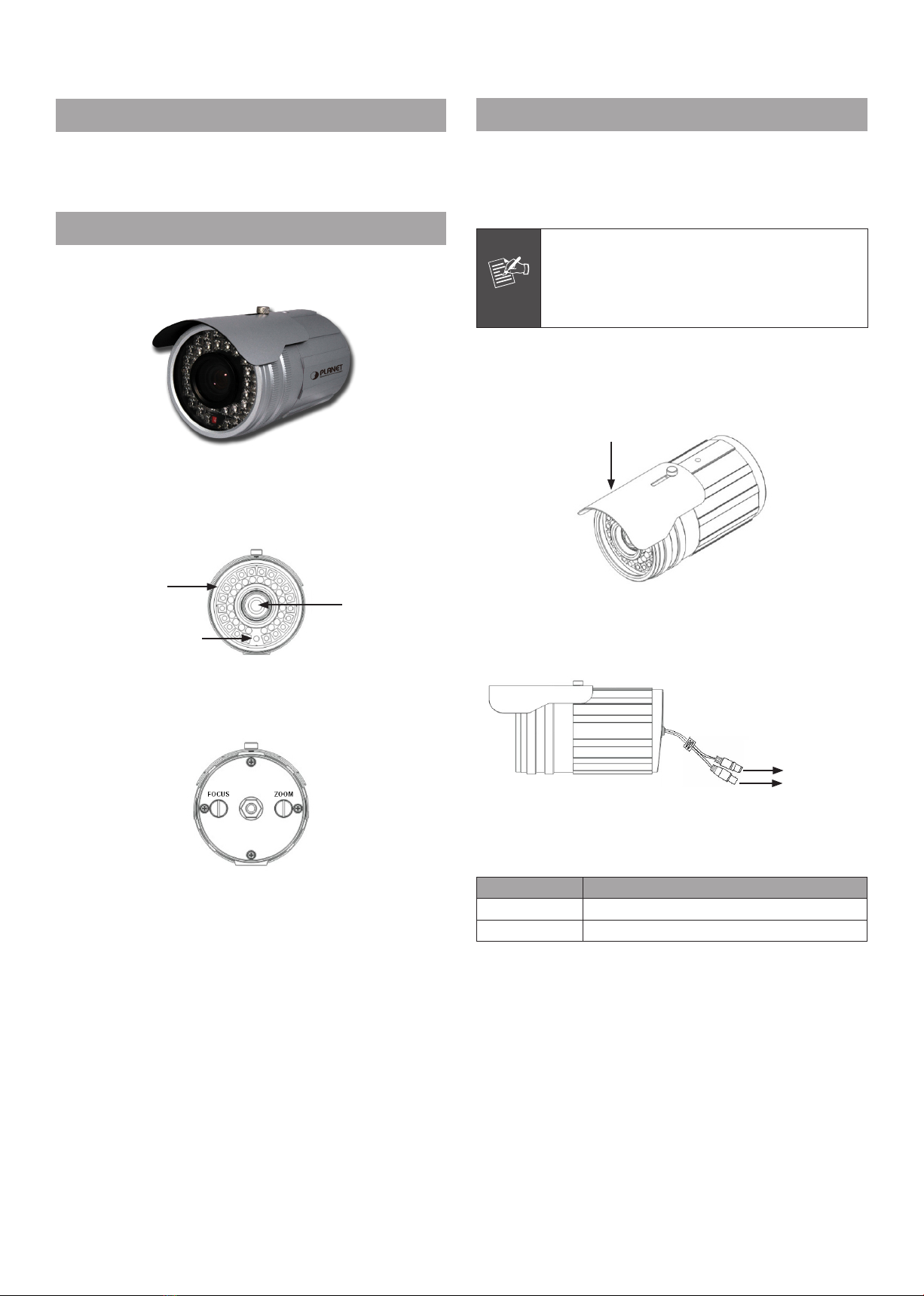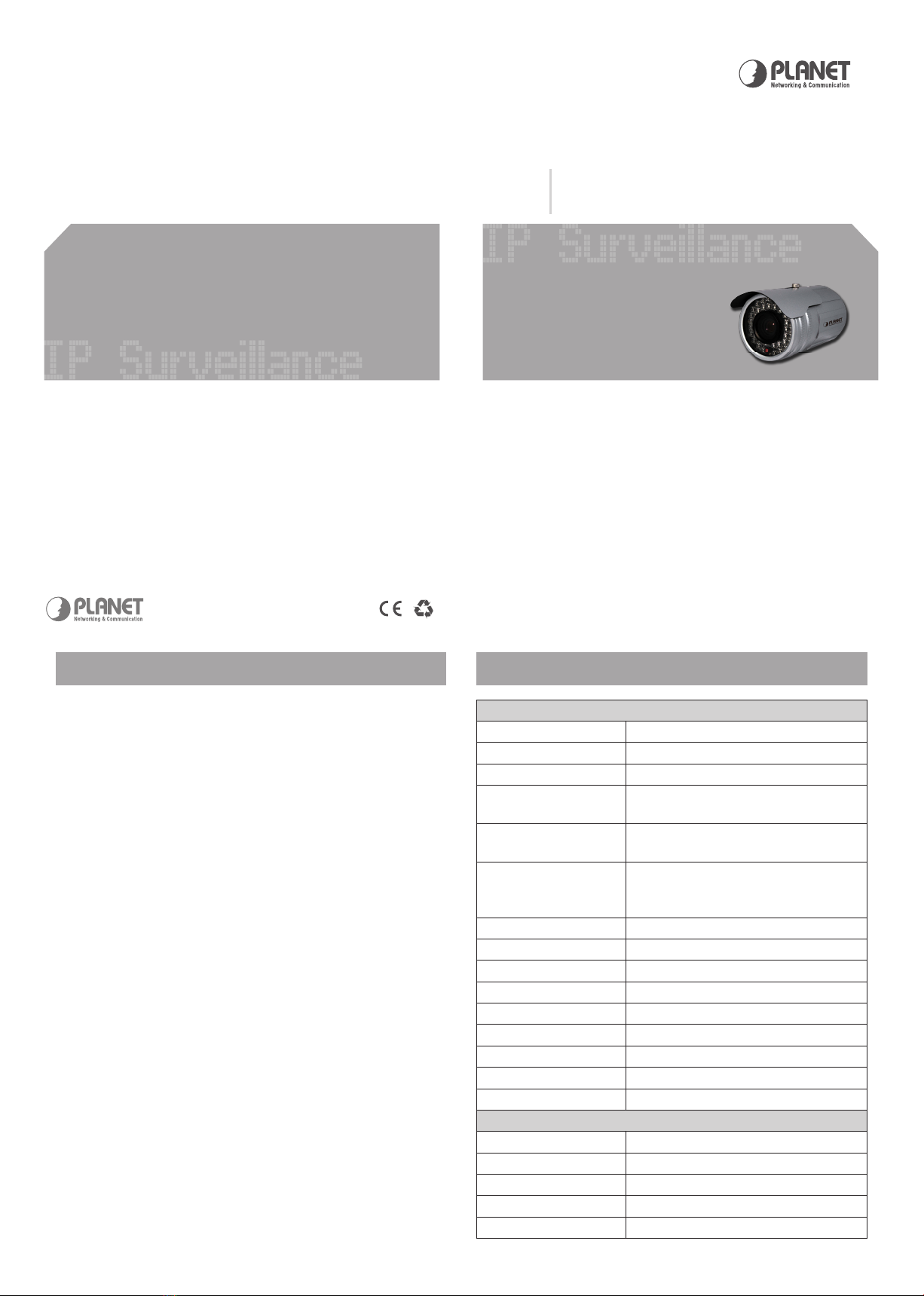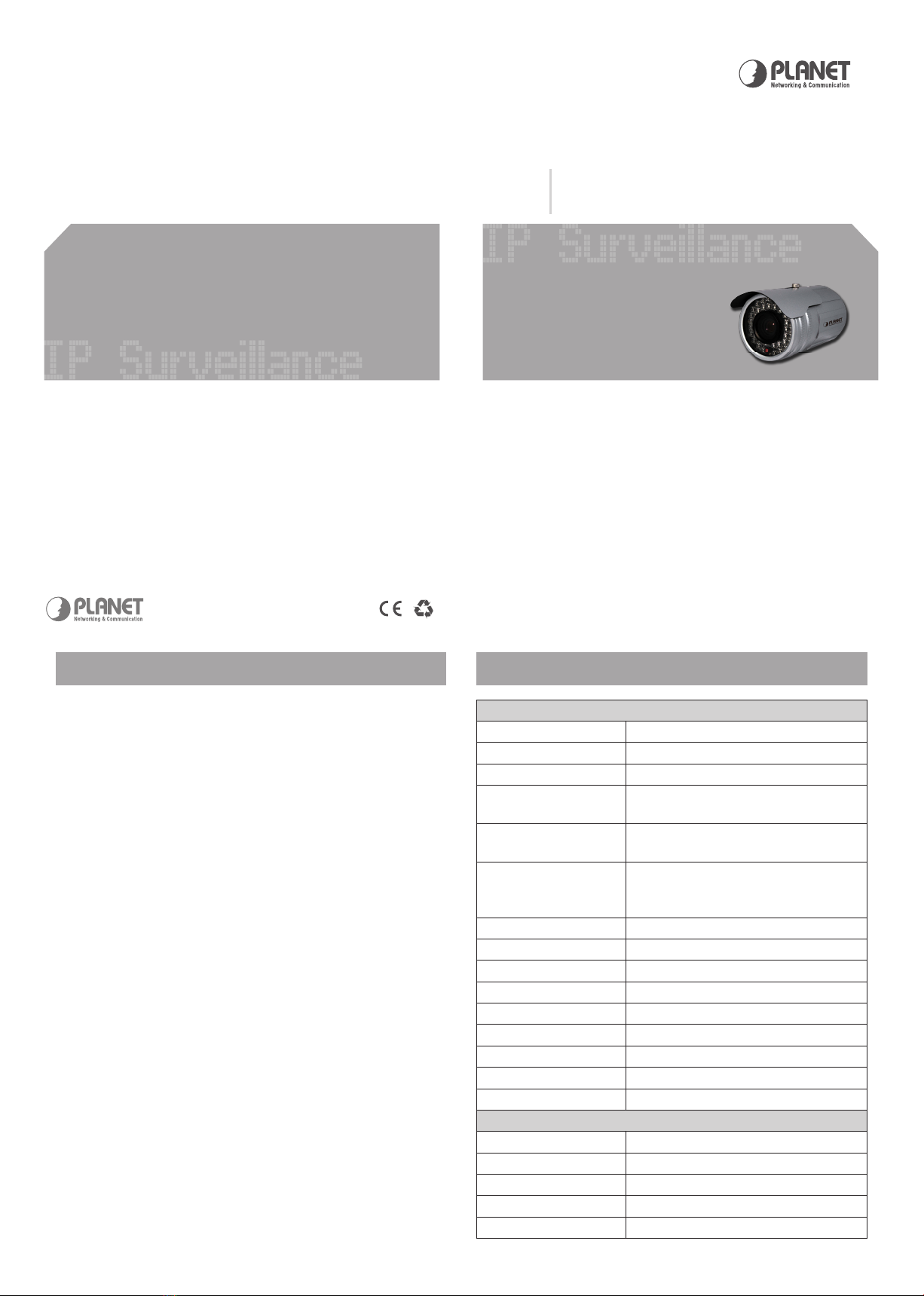
PLANET Technology Corp.
Quick Installation Guide
2011-L00080-000
www.planet.com.tw
CAM-IR442V
ICR
40M Infrared Vari-Focal Camera
Secure Your Environment, Property and Life
Safety Precautions
Please read before using.
1.Don’ttrytodisassemblethechassisortheparteasily,incase
thattouchthepowerbymistake,isshockedbyelectricitythe
dangerorcausedinsidepartstobedamaged.
2.ThisproductisanIP-67waterproofcamera.
3.Don’t attempt to service this unit yourself unless you are
authorized to do so. Opening cover may exposure you to
dangerous voltage or other hazards. Refer all servicing to
qualiedpersonnelonly.
4.When being regular, please lock the parts rmly rst to
preventthemachinedamage.
5.Please connect correctly in accordance with the regulation,
preventthemachinefromusing,orstrikingimproperly.
6.Please don’t use any organic solution or the corrosively sani-
tizer to insert and wipe away the chassis outside. While
inserting and wiping away, please turn off the power, and
use the clean cloth is stained with letting a small amount of
branchwater,insertandwipeawayappearance.
7.Please don’t use the camera under the following abominable
environments. Temperature is lower than -10 degrees Centi-
grade,orishigherthan+50degreesCentigrade.
Product Specication
General
Imagepick-updevice 1/3”SONYcolorCCD
HorizontalResolution 420TVL
Lens 9~22mm,F1.8vari-focalauto-irislens
EffectivePixels NTSC:510(H)x492(V)
PAL:500(H)x582(V)
ScanningSystem NTSC:525lines,60elds
PAL:625lines,50elds
ElectronicShutter
Automatically
NTSC:1/60~1/100000sec
PAL:1/50~1/100000sec
S/NRatio Morethan48dB
WhiteBalance AWB(2400~9600°K)
Illuminator 0.3lux
IRLED 40pcs
IRDistance Upto40meters
IRTrigger IROn/Off@3.1lux/3.7lux
Day/Night Built-inICR(IR-cutlterremovable)
VideoOutput Composite1.0Vp-p,75ohm
Waterproof IP-67
Environment
PowerRequirement 12VDC,1.0A
Dimensions 88x150.5x95mm(WxDxH)
Weight 900g
OperatingTemperature -10~50DegreeC
Emission CE,FCC