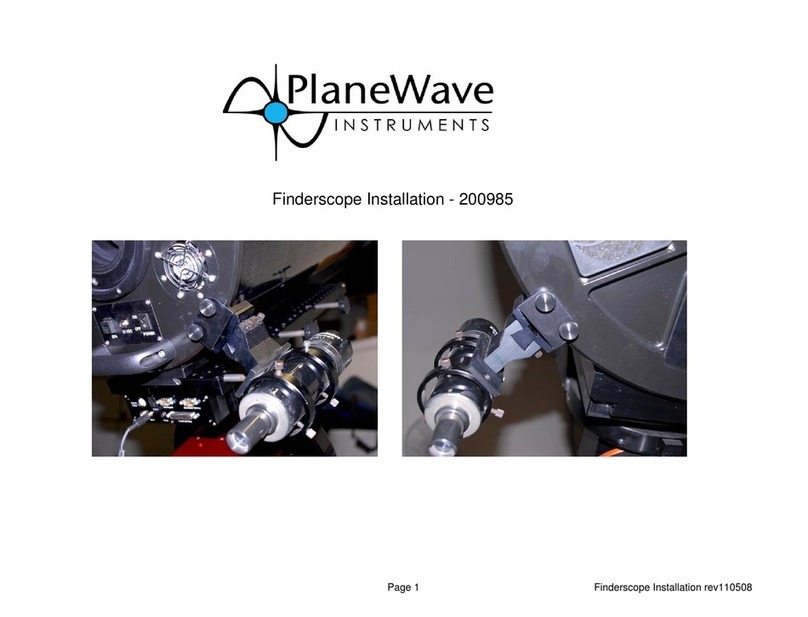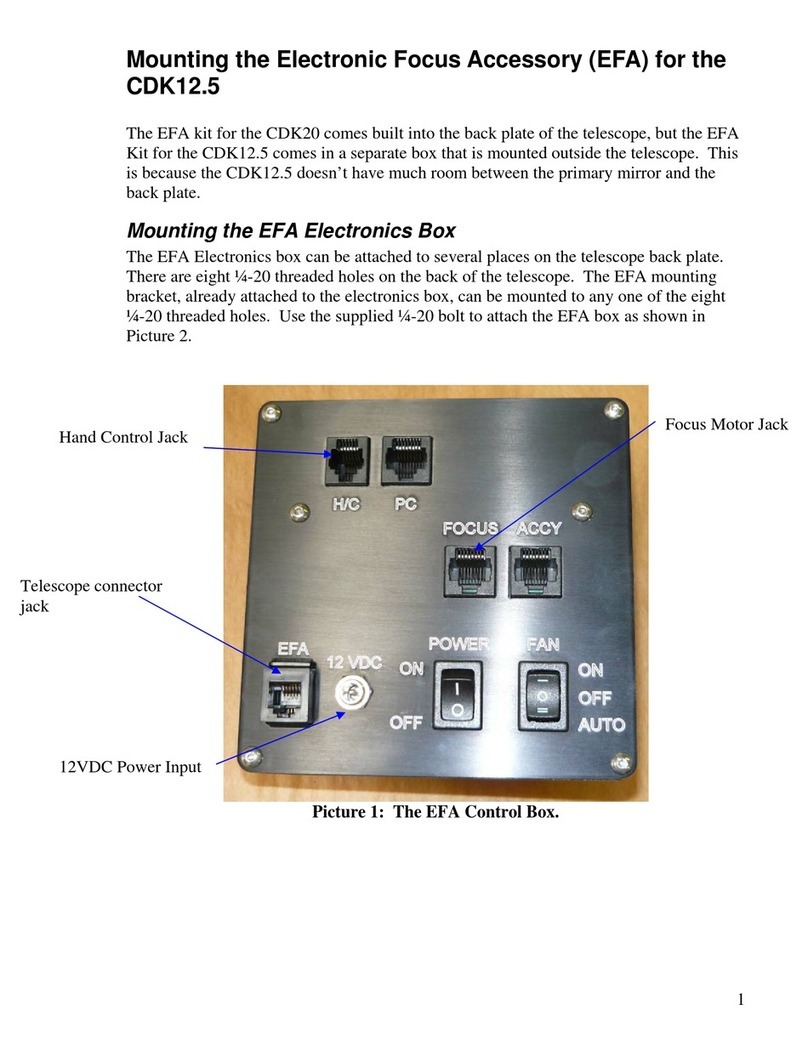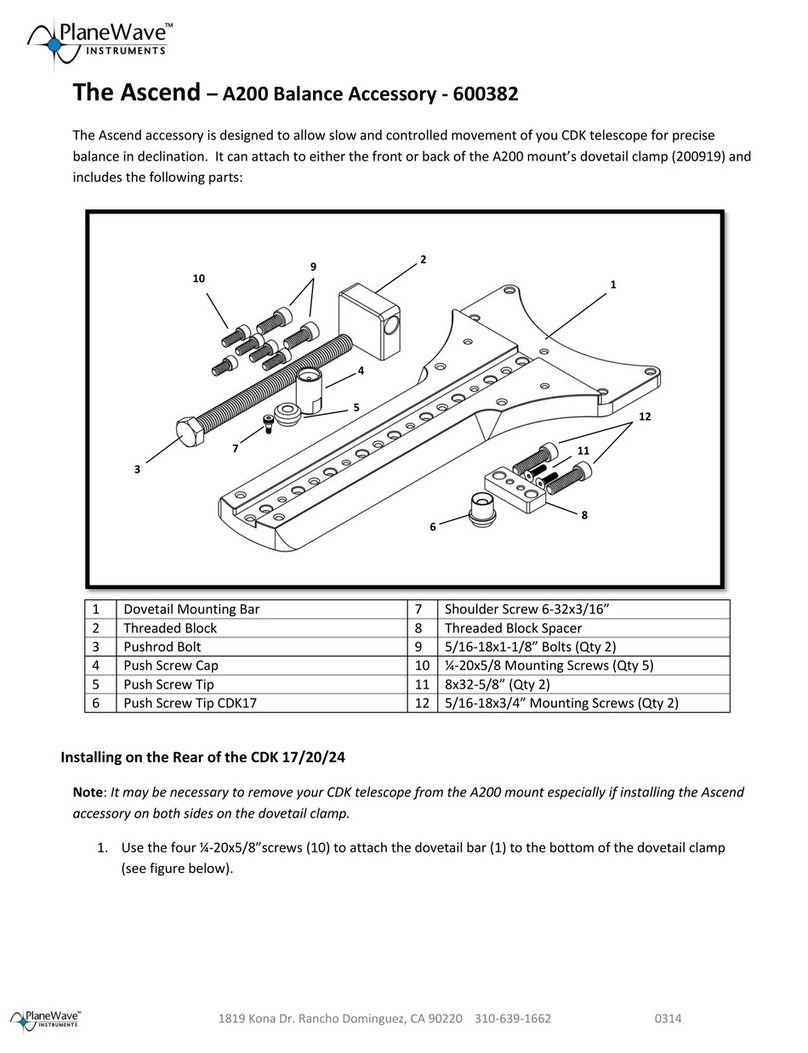7
LESS COMMON ISSUES
Symptom: The focuser does not respond
when the Up/Down hand control buttons
are pressed.
Solution: This can be caused by either a
defective cable or a problem with the elec-
tronics on the EFA control box.
1) Check the cable by plugging the focuser
cable into the EFA port labeled “Rotate”.
2) Now use the left/right buttons on the
hand control to see if you can control the
travel on the focuser.
If the focuser is now responding properly,
then most likely the Focuser port on the
EFA box is defective ad will require repair.
However, if the focuser is still not function-
ing then the cable should be replaced, and
this test should be run again.
Symptom: Once the focuser starts moving
it will not stop until it hits a hard stop.
Solution: This generally means that the
motor has stopped communicating with
the encoder on the motor. This is usually
caused by a loose connection between the
focuser cable and the motor.
Check the connection of the blue connec-
tor on the motor encoder and make sure
that it is well seated on the pins on the en-
coder, pictured to the above-right.
For some focusers it may be necessary to
remove the cover plate in order to access
the cable connector.
For additional help:
If none of the suggestions in this trouble-
shooting guide are succesful in restoring
normal operation of your focuser, please
contact PlaneWave support for additional
suggestions or assistance, at (310) 639-
normally reachable between 9AM and
5PM, Pacifi c Time, Monday through Friday.