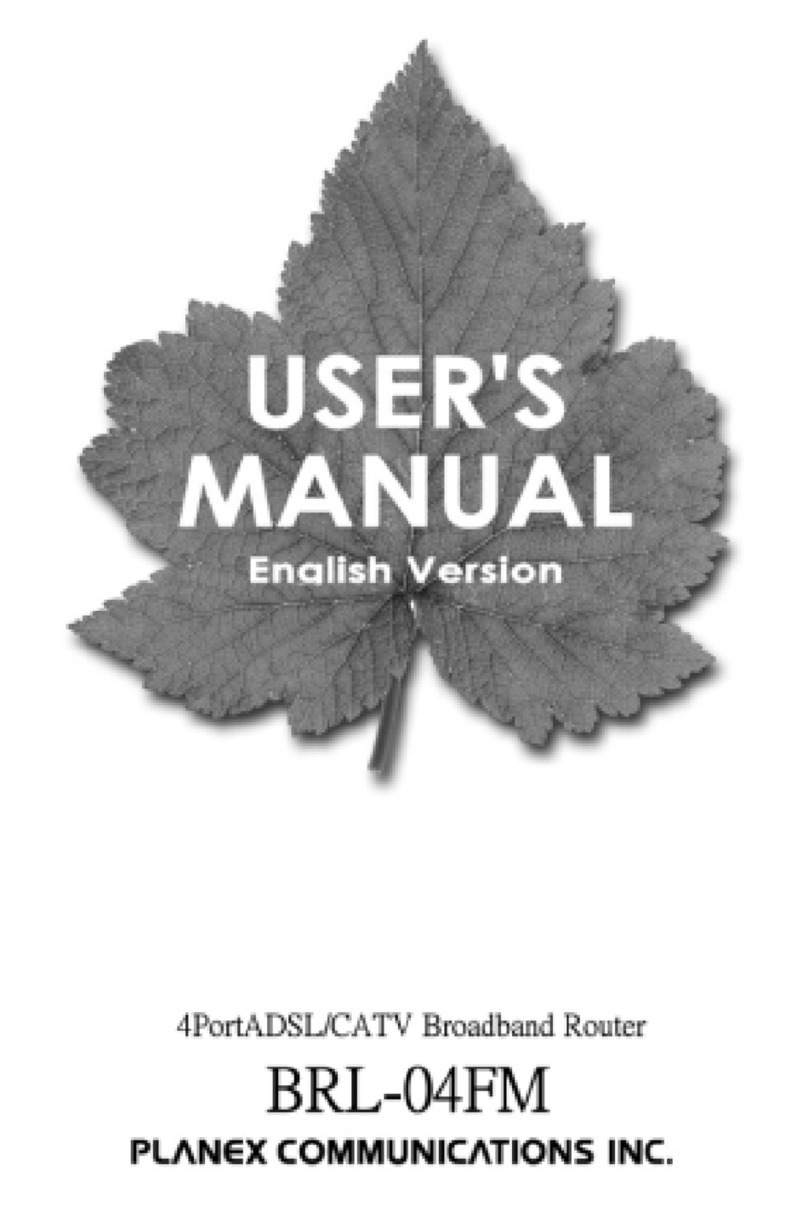Planex BLW-54SG User manual
Other Planex Network Router manuals
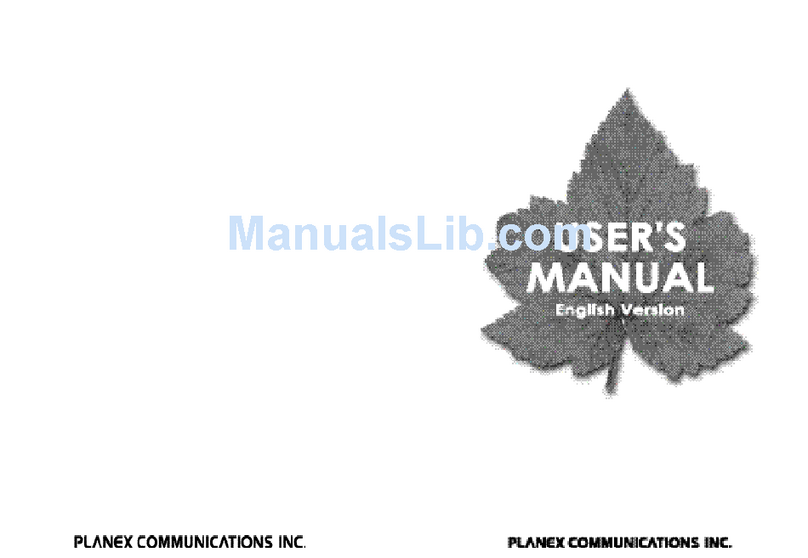
Planex
Planex BLW-04EX User manual
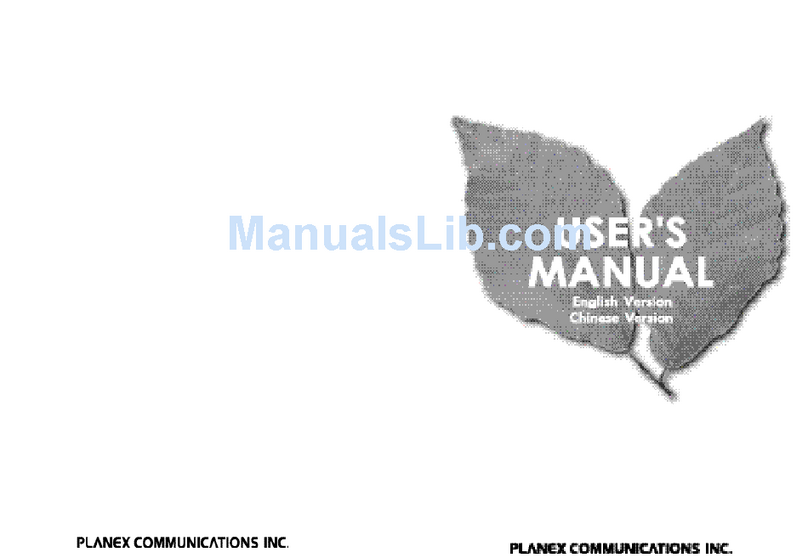
Planex
Planex FX-16IM User manual
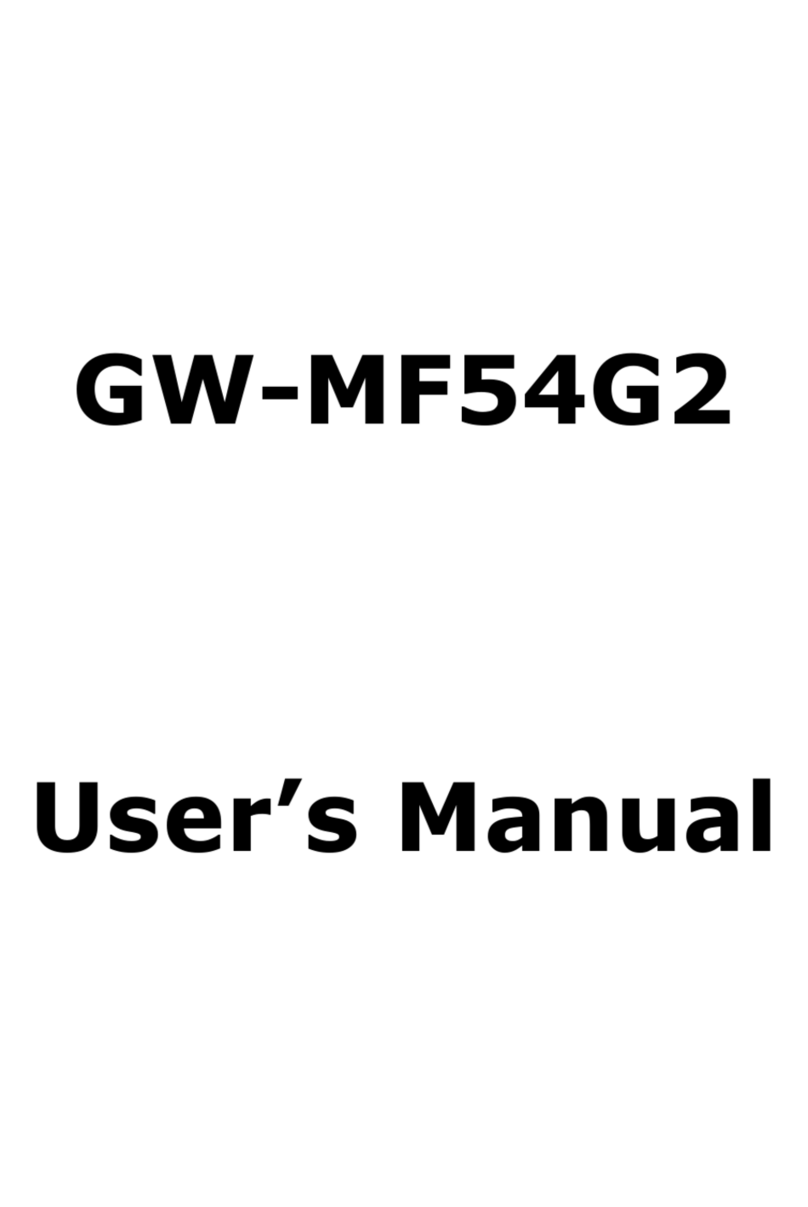
Planex
Planex GW-MF54G2 User manual
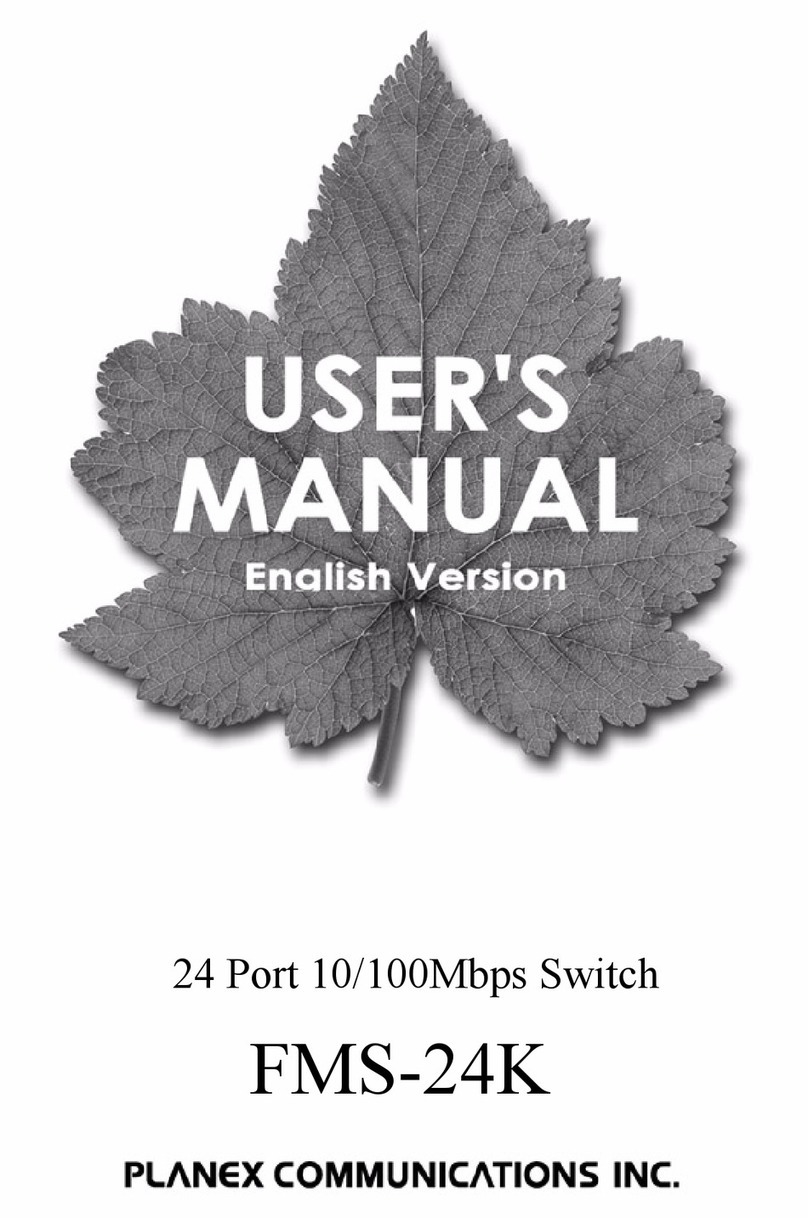
Planex
Planex FMS-24K User manual
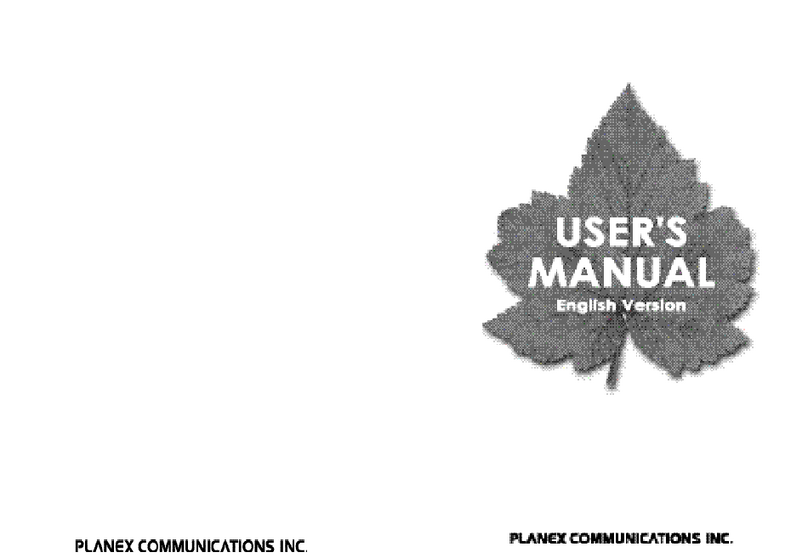
Planex
Planex BRL-04FXP User manual
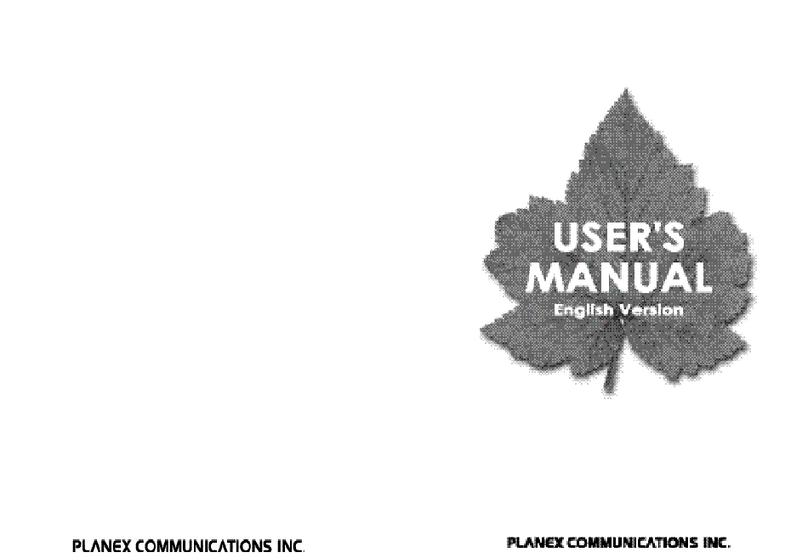
Planex
Planex BRL-04EX User manual
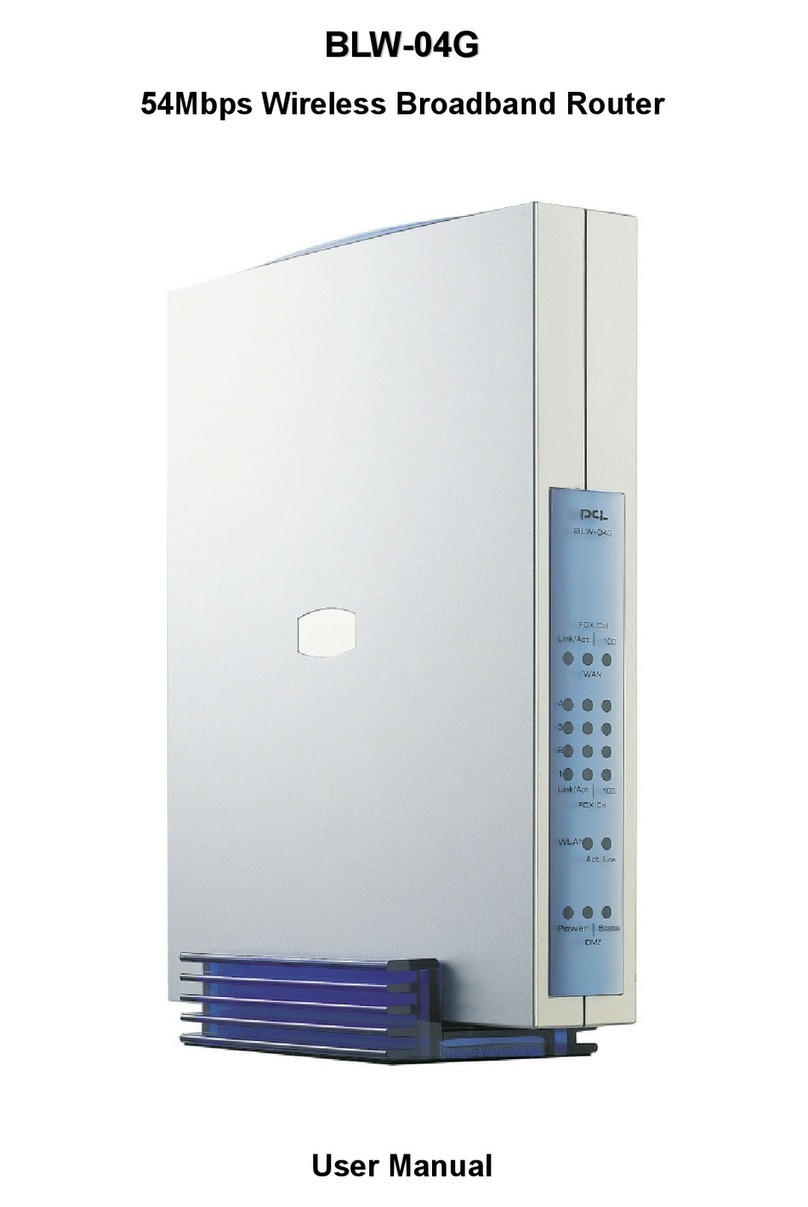
Planex
Planex BLW-04G User manual
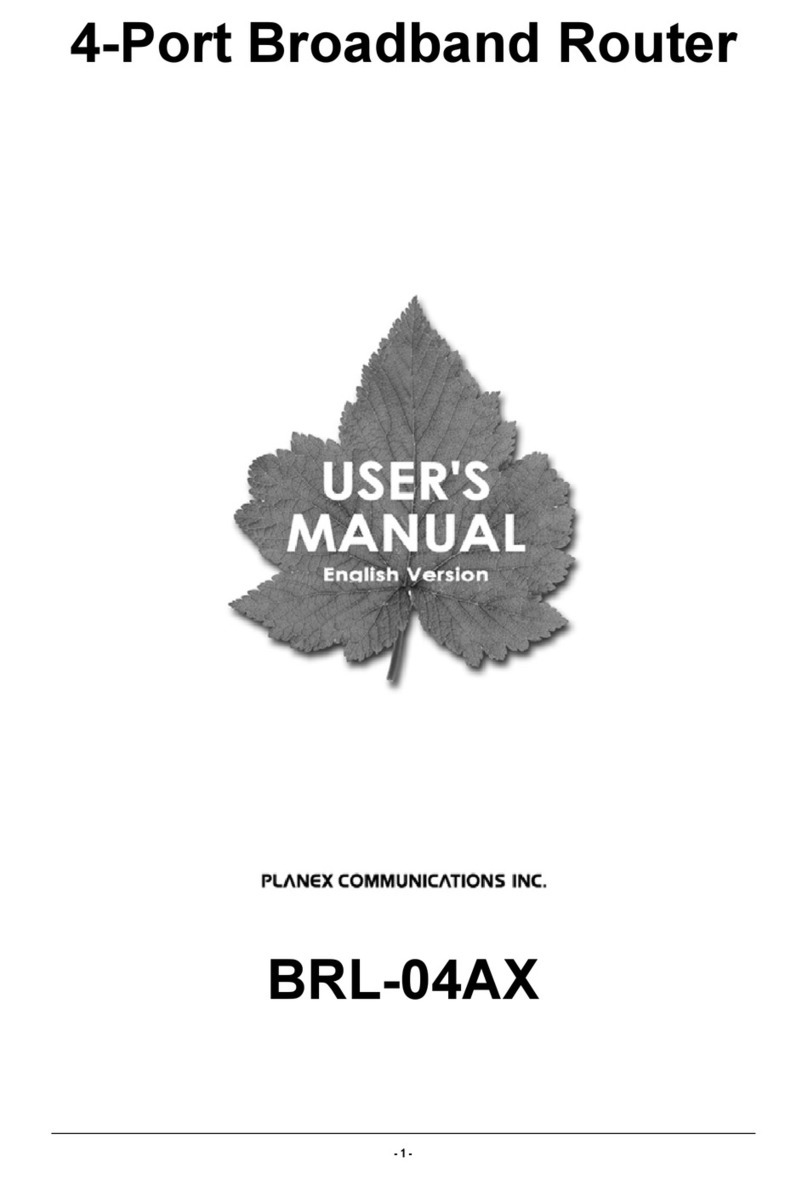
Planex
Planex BRL-04AX User manual

Planex
Planex BLW-54CW3 User manual
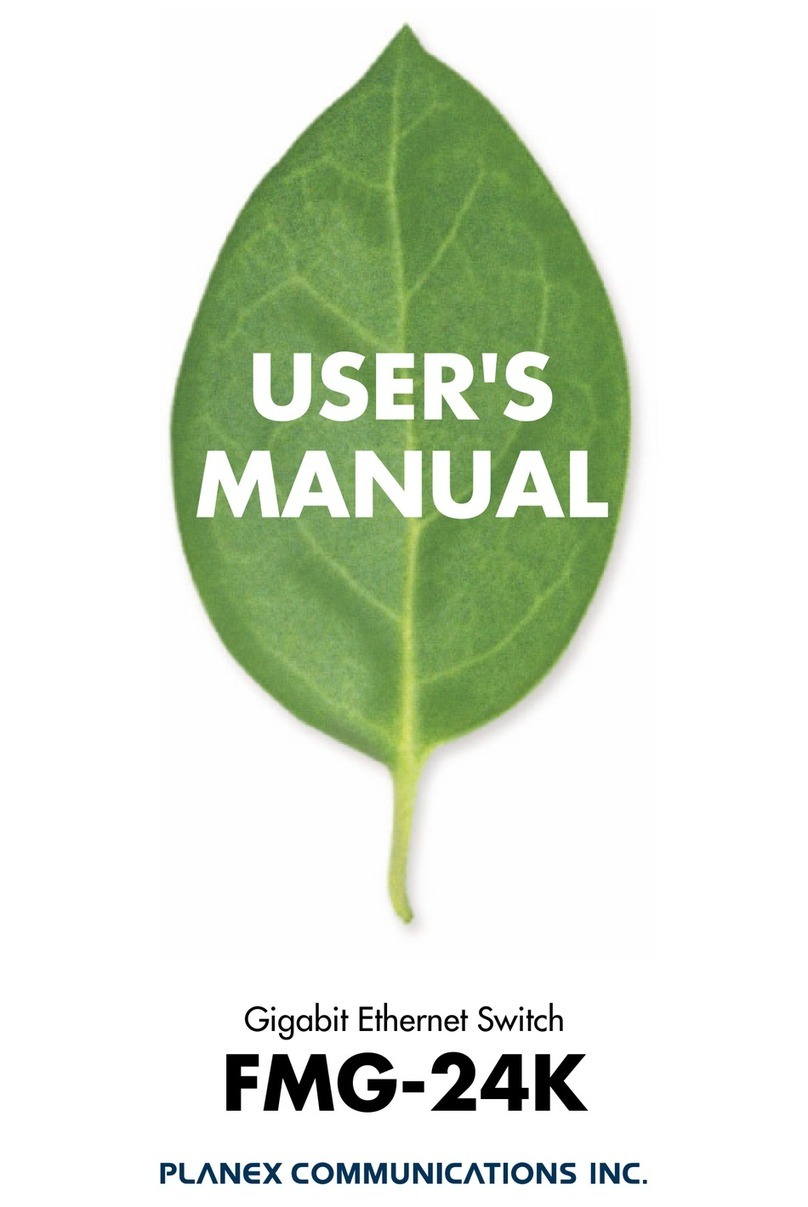
Planex
Planex FMG-24K User manual

Planex
Planex MZK-W04N User manual
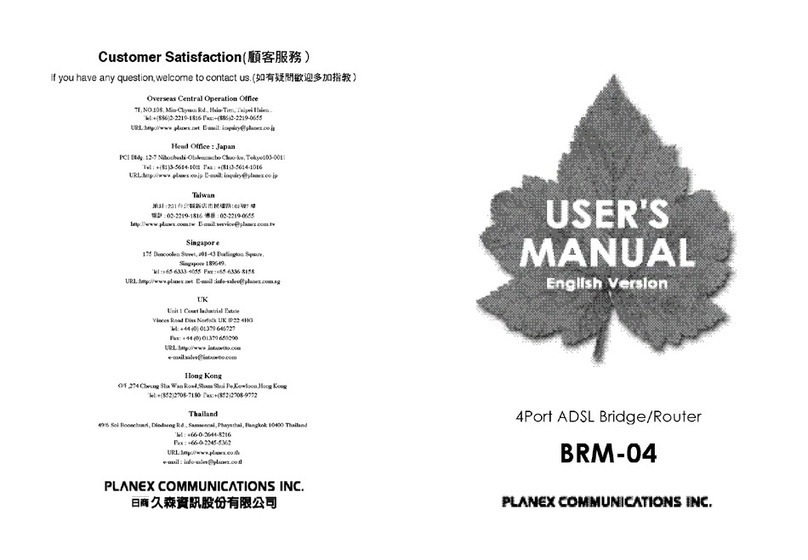
Planex
Planex BRM-04 User manual

Planex
Planex MZK-WDPR User manual

Planex
Planex eXgate Series User manual

Planex
Planex CQW-MR200 User manual

Planex
Planex MZK-W04NU User manual

Planex
Planex BLW-04GZ-PK User manual

Planex
Planex BLW-54SAG User manual
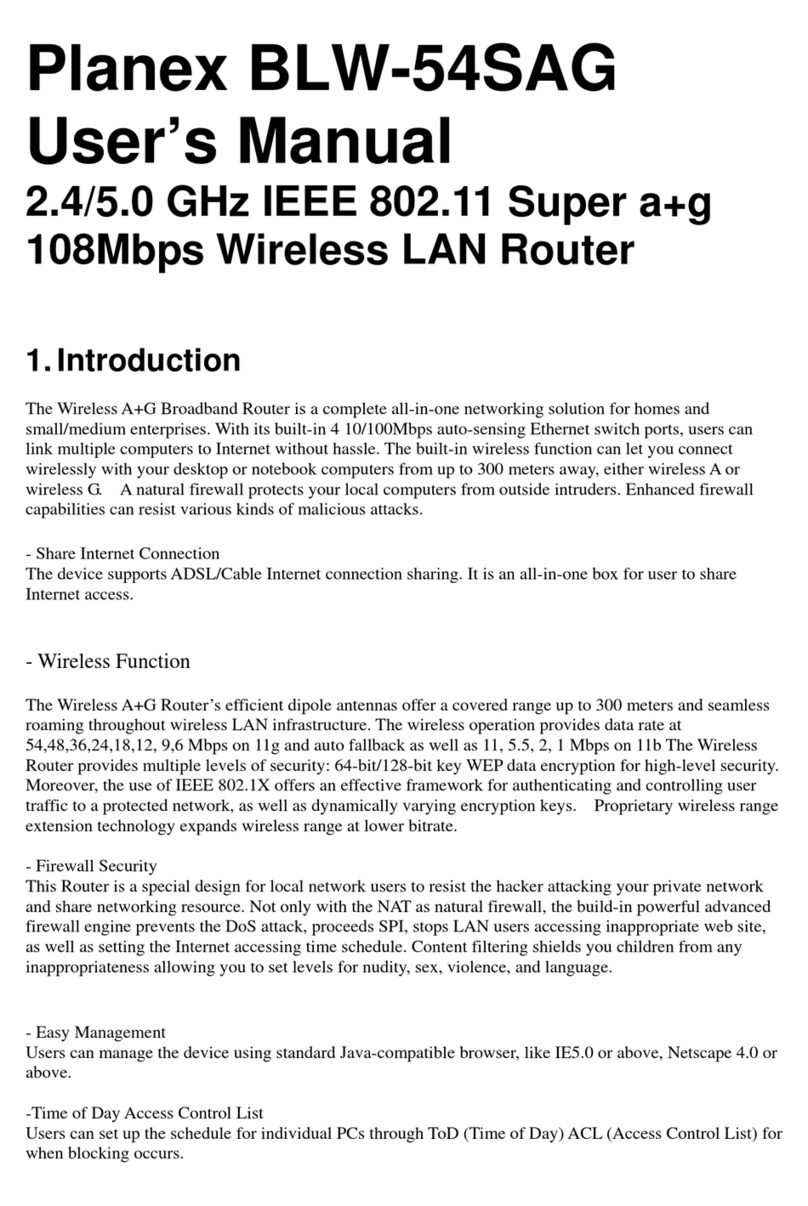
Planex
Planex BLW-54SAG User manual
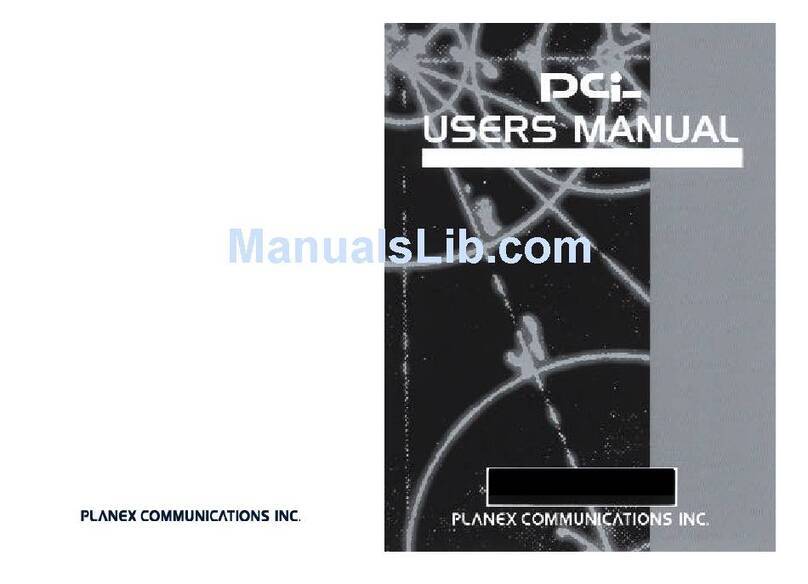
Planex
Planex FX-16NW User manual