Planmeca Compact i Classic User manual
Other Planmeca Dental Equipment manuals

Planmeca
Planmeca FIT CAD System User manual
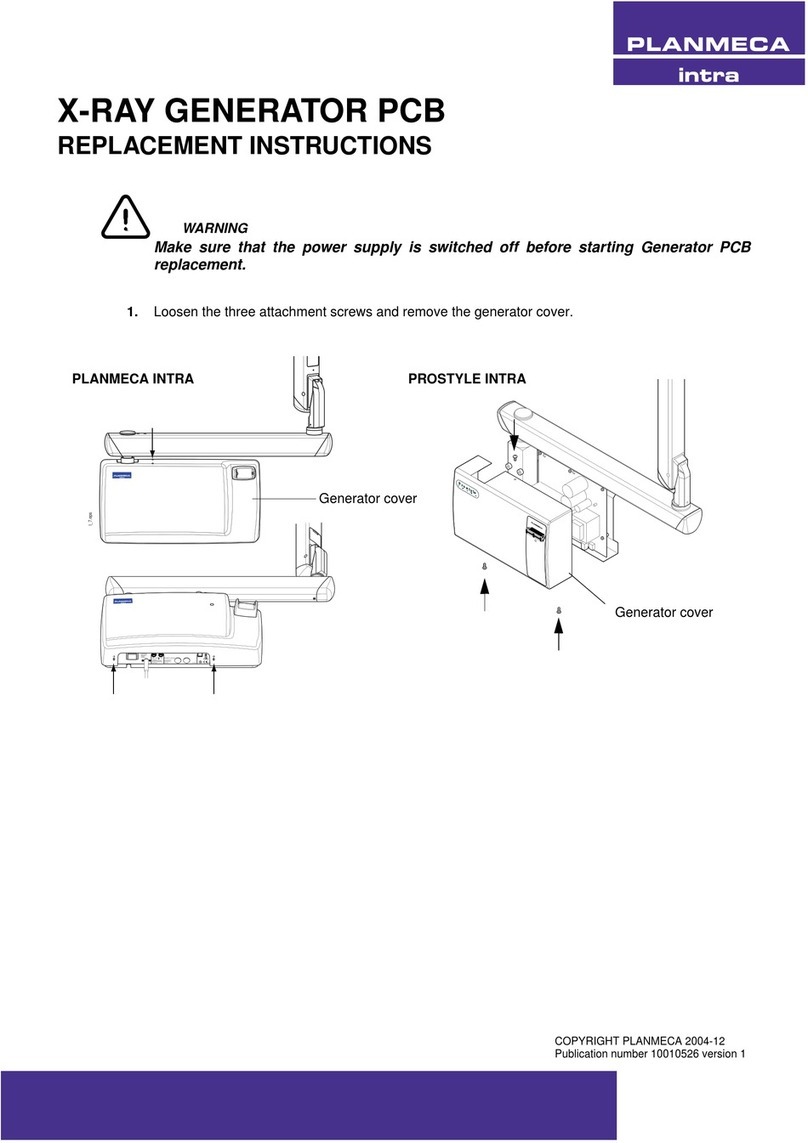
Planmeca
Planmeca X-RAY GENERATOR PCB Guide

Planmeca
Planmeca Proline XC User manual

Planmeca
Planmeca Compact i3 User manual
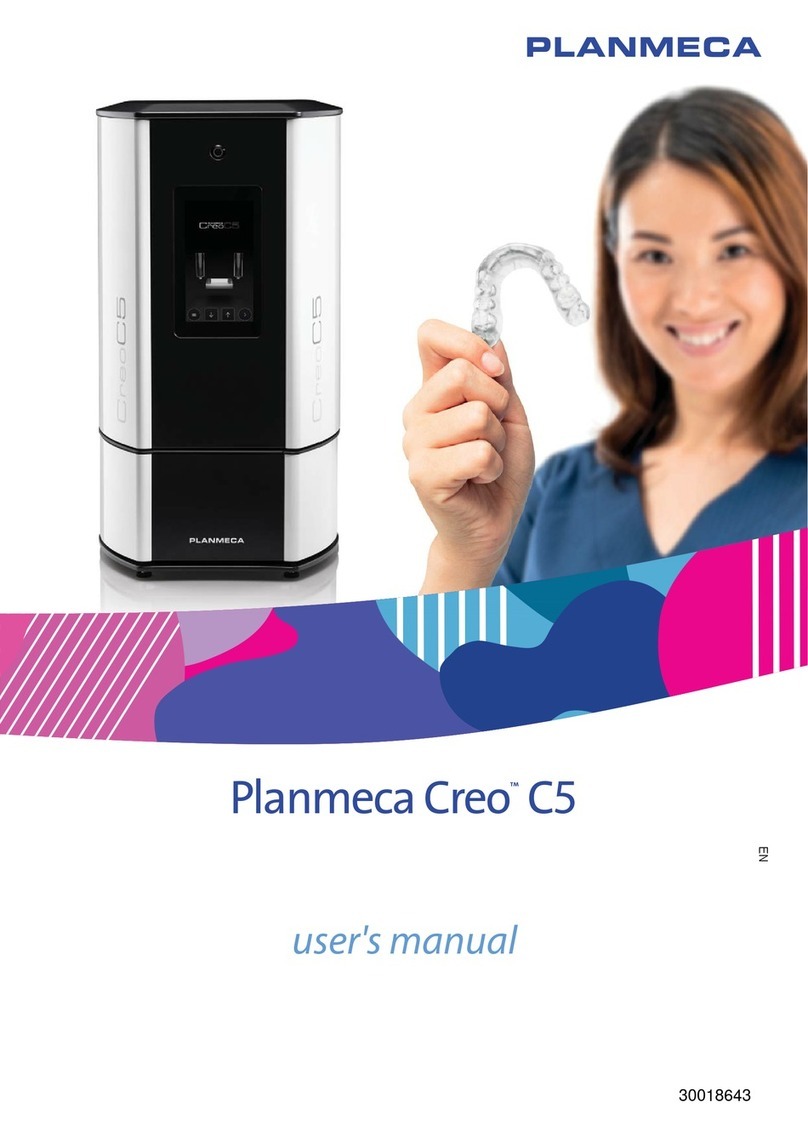
Planmeca
Planmeca Creo C5 User manual

Planmeca
Planmeca Sovereign Classic User manual

Planmeca
Planmeca Chair User manual

Planmeca
Planmeca Viso User manual

Planmeca
Planmeca Planmeca ProMax 3D s User manual
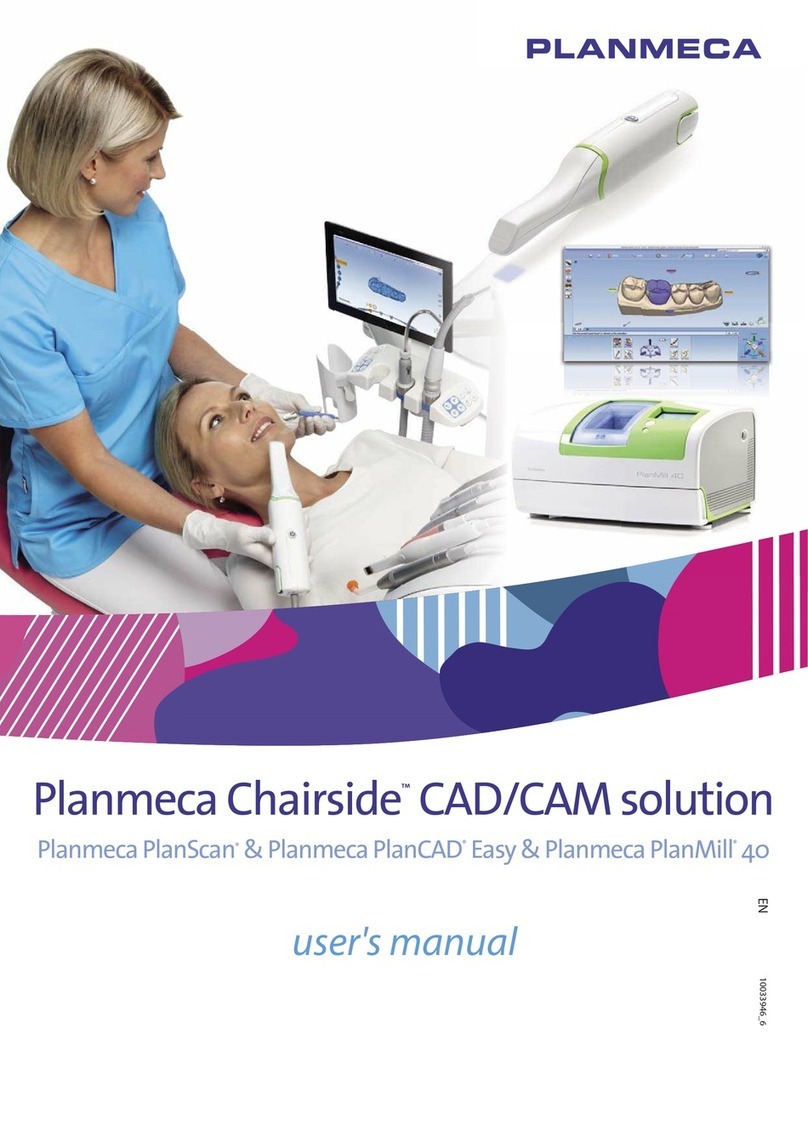
Planmeca
Planmeca Chairside PlanScan User manual

Planmeca
Planmeca Proline XC Panoramic Use and care manual

Planmeca
Planmeca Sovereign User manual
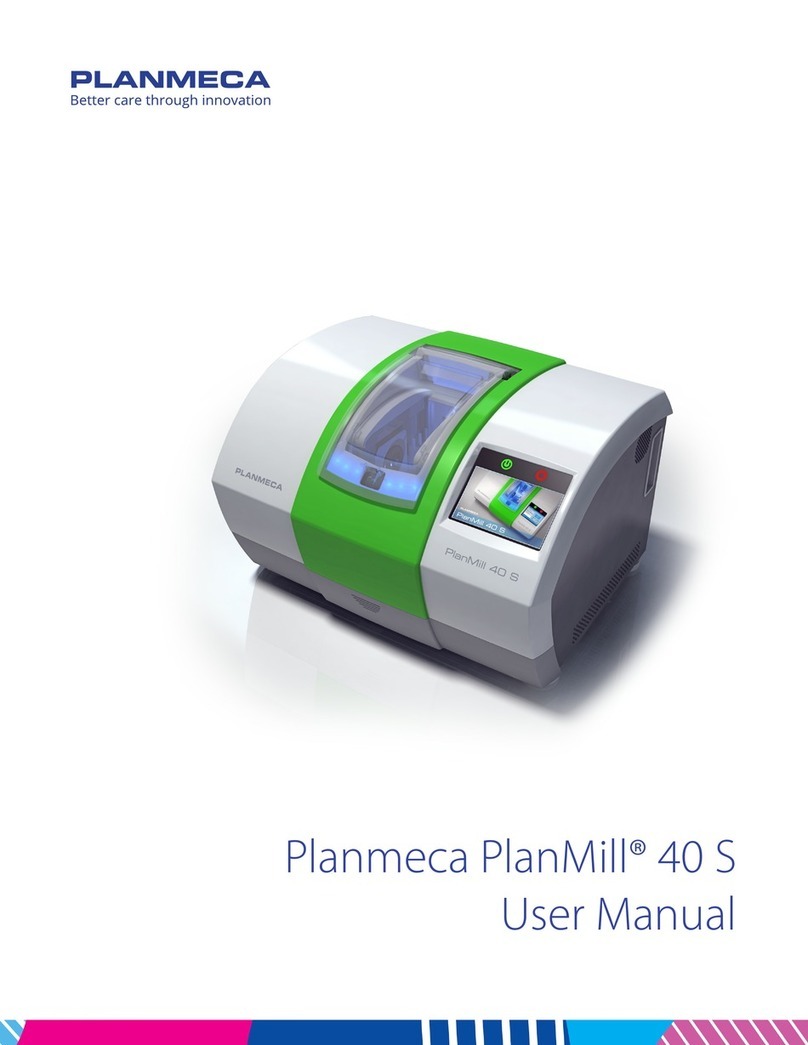
Planmeca
Planmeca PlanMill 40 S User manual

Planmeca
Planmeca ProScanner 2.0 User manual
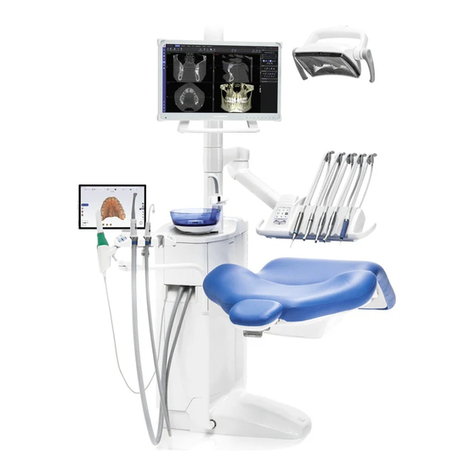
Planmeca
Planmeca Compact i5 User manual

Planmeca
Planmeca ProScanner User manual

Planmeca
Planmeca Compact i3 User manual

Planmeca
Planmeca Compact i Classic v2 User manual
Popular Dental Equipment manuals by other brands

Vatech
Vatech EzRay Air VEX-P300 user manual

KaVo
KaVo GENTLEpower LUX Contra-angle 25 LP Technician's Instructions

DENTSPLY
DENTSPLY SmartLite Focus Instructions for use

LM
LM ProPower CombiLED quick guide

Owandy Radiology
Owandy Radiology RX-AC user manual

mectron
mectron Piezosurgery Cleaning and sterilization manual















