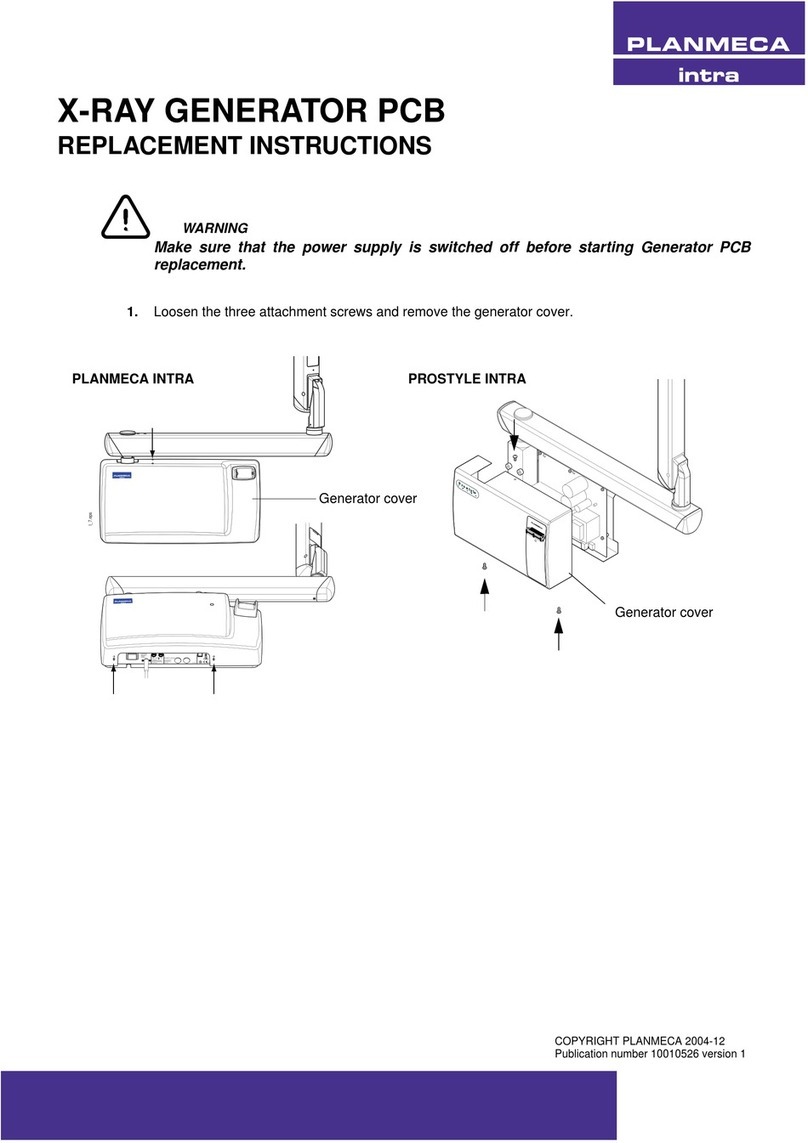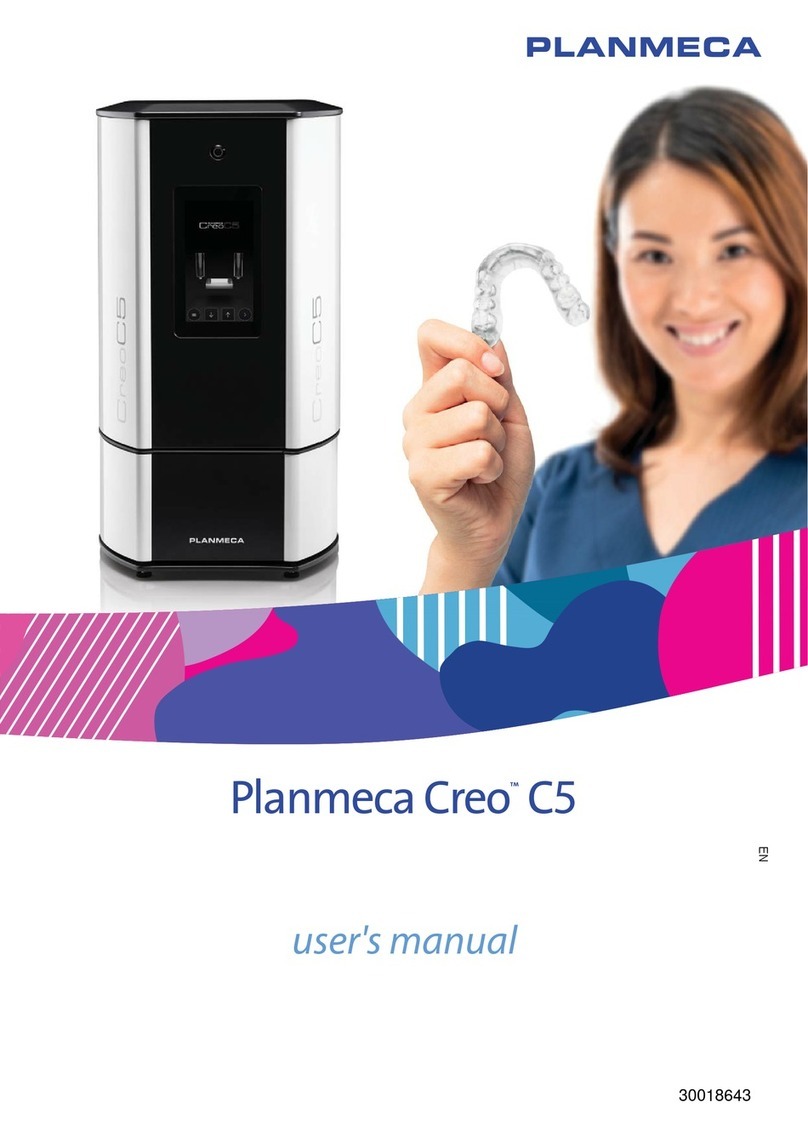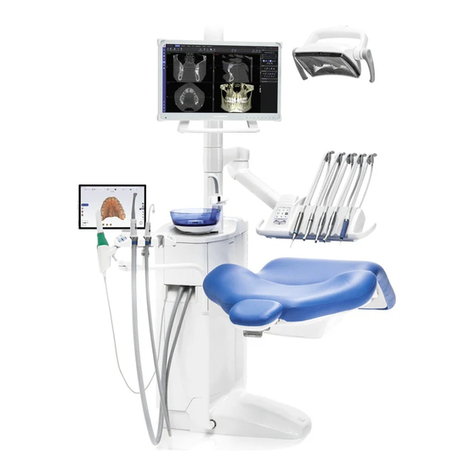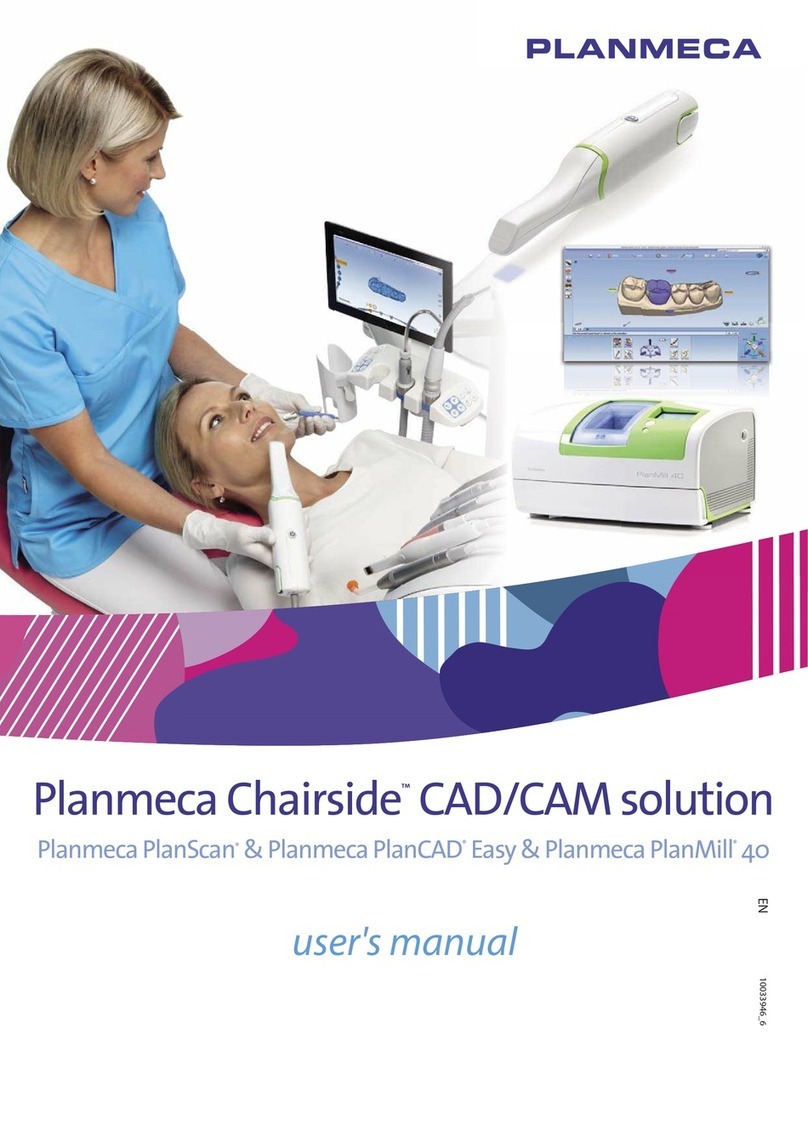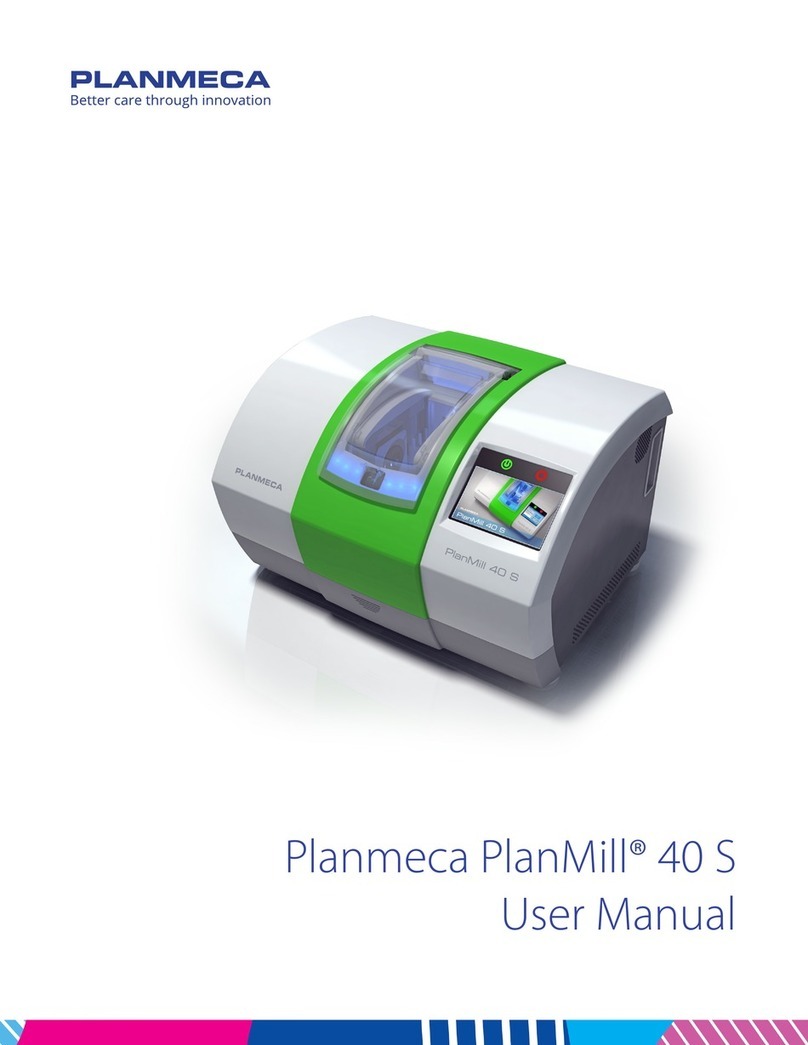16.1 Tooth libraries...............................................................................................................................113
16.1.1 Resizing and moving library tooth.................................................................................... 113
16.1.2 Anatomy levels.................................................................................................................114
16.1.3 Pre-op as library tooth......................................................................................................114
16.2 Spacer tool................................................................................................................................... 115
16.3 Incremental change tools............................................................................................................. 115
16.4 Freeform change tools..................................................................................................................117
16.4.1 Rubber tooth.....................................................................................................................117
16.4.2 Dropper............................................................................................................................ 117
16.4.3 Move feature.................................................................................................................... 118
16.4.4 Smooth surface................................................................................................................ 118
16.4.5 Move margin.....................................................................................................................118
16.4.6 Defining anatomical features............................................................................................118
16.4.7 Painting designated area..................................................................................................119
16.5 Refining contacts..........................................................................................................................120
16.6 Viewing options............................................................................................................................ 123
16.6.1 Hide model....................................................................................................................... 123
16.6.2 Material thickness.............................................................................................................124
16.6.3 View contacts................................................................................................................... 126
16.6.4 Slice plane........................................................................................................................126
16.6.5 View bite registration, opposing model, or pre-op............................................................127
16.7 Designing abutments....................................................................................................................128
16.8 Design tab settings.......................................................................................................................131
16.8.1 Autogenesis settings........................................................................................................ 131
16.8.2 Contact strengths............................................................................................................. 133
16.8.3 Margin boost settings....................................................................................................... 134
16.9 Designing multiples...................................................................................................................... 135
16.10 Mirroring contralateral dentition....................................................................................................135
16.11 Mirroring contralateral restoration design.....................................................................................137
17 Creating bridges..................................................................................................................................... 139
17.1 Preparing teeth for bridges...........................................................................................................139
17.2 Scanning and orientating bridges.................................................................................................141
17.3 Designing bridges.........................................................................................................................141
17.4 Evaluating connectors.................................................................................................................. 143
17.5 Spacer tool settings on bridges.................................................................................................... 144
18 Functions in Planmeca Romexis............................................................................................................ 145
18.1 Adjusting CAD/CAM settings........................................................................................................145
18.2 Importing and exporting scans and cases....................................................................................150
18.3 Sending and receiving cases via Planmeca Romexis Cloud........................................................150
19 Preparing restoration for milling..............................................................................................................151
19.1 Using milling settings....................................................................................................................151
19.2 Selecting block size......................................................................................................................153
19.3 Sprue placement.......................................................................................................................... 153
19.3.1 Occlusal only inlays..........................................................................................................155
19.4 Positioning restoration..................................................................................................................155
19.5 Simulating milled restoration........................................................................................................ 155
19.5.1 Simulating and milling IPS e.max ZirCAD........................................................................155
19.6 Checking simulation..................................................................................................................... 156
19.7 Sending restoration to milling unit................................................................................................ 159
20 Cleaning / preventive maintenance........................................................................................................ 161
20.1 Cleaning scanner tips...................................................................................................................161
20.1.1 Cleaning........................................................................................................................... 162
20.1.2 Chemical disinfection....................................................................................................... 162
Table of contents
User's manual Planmeca FIT CAD/CAM system