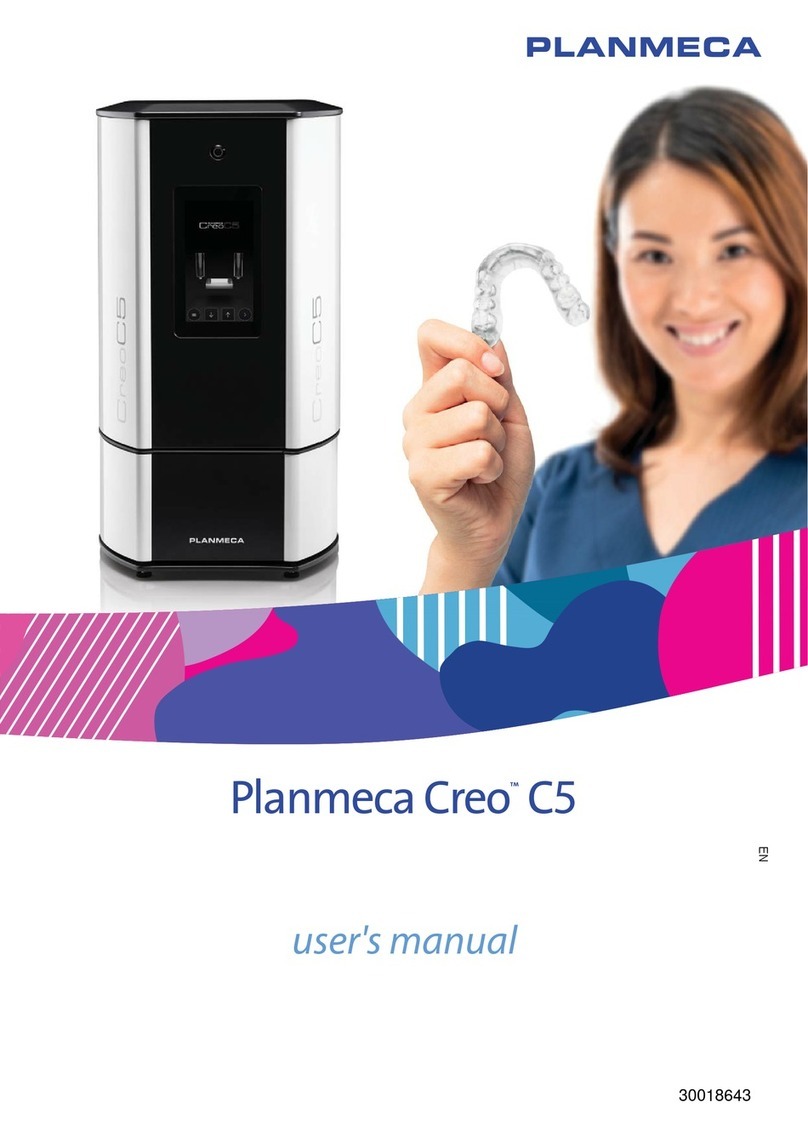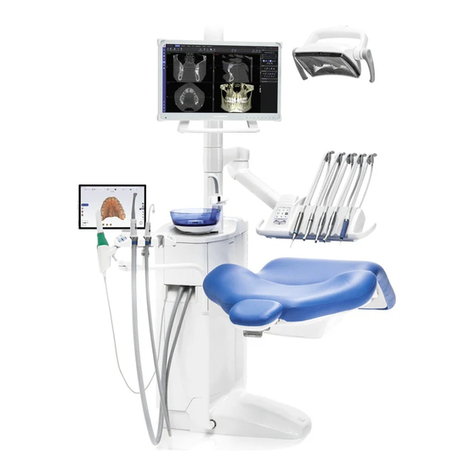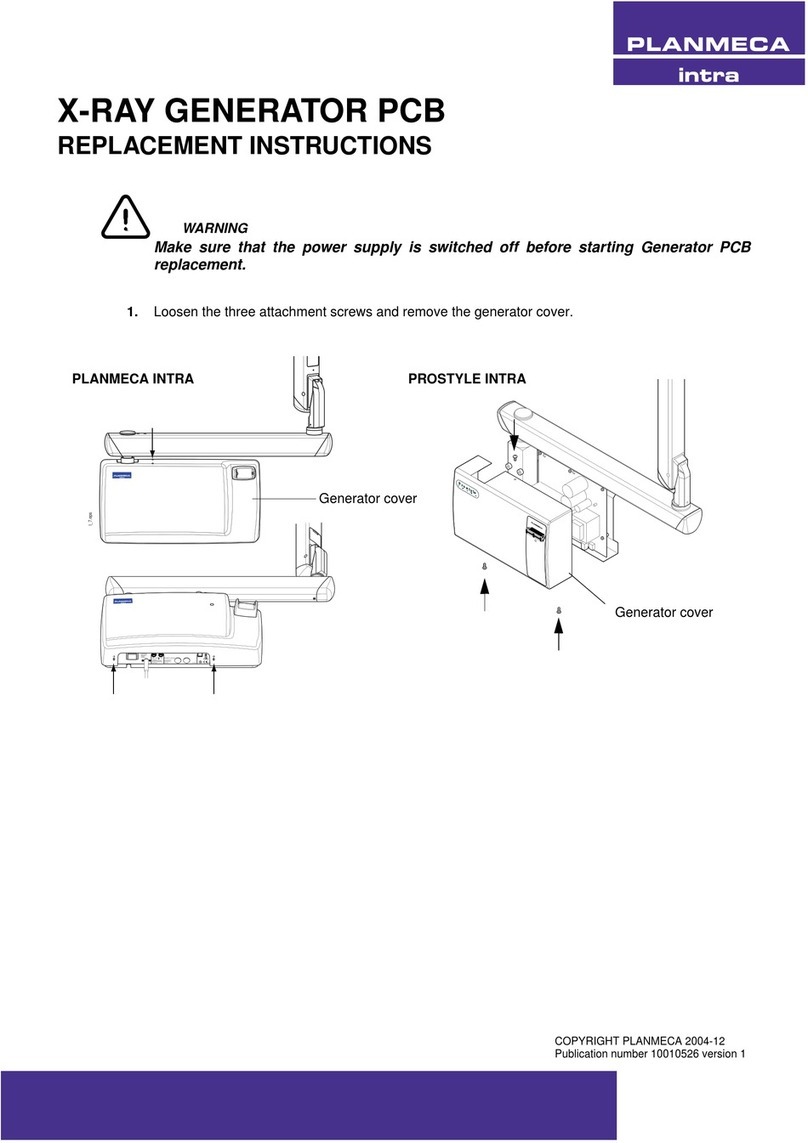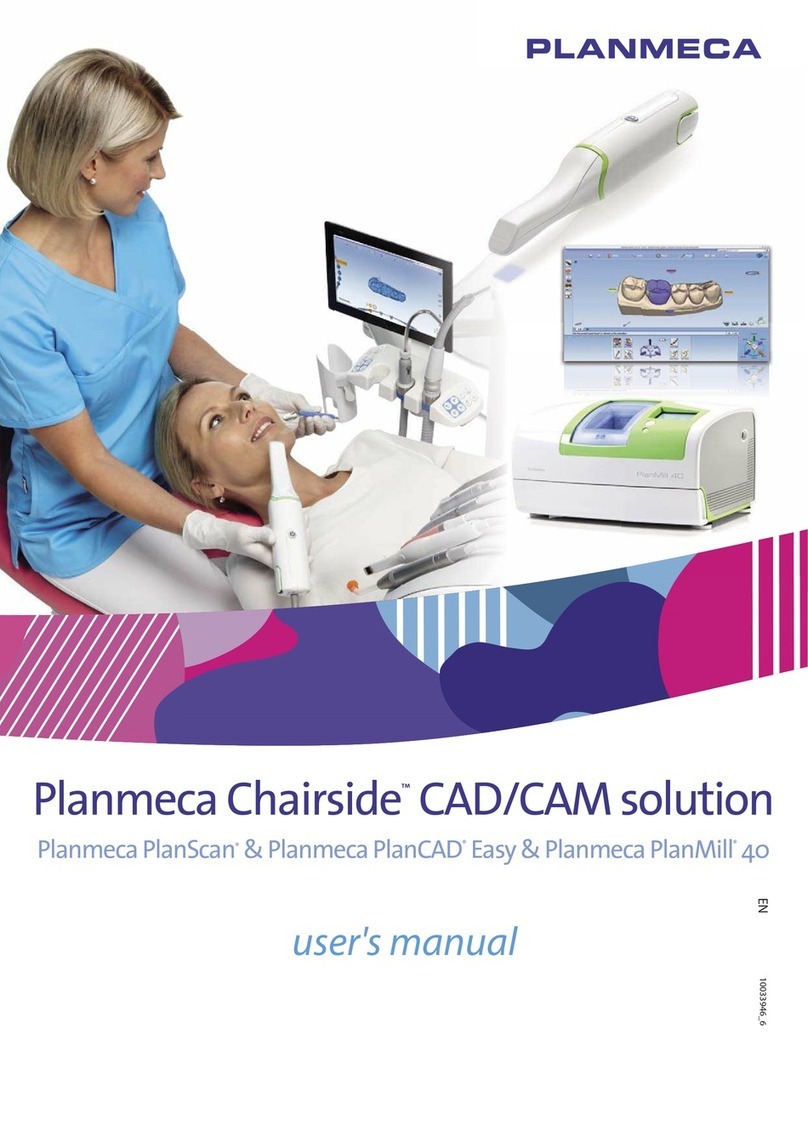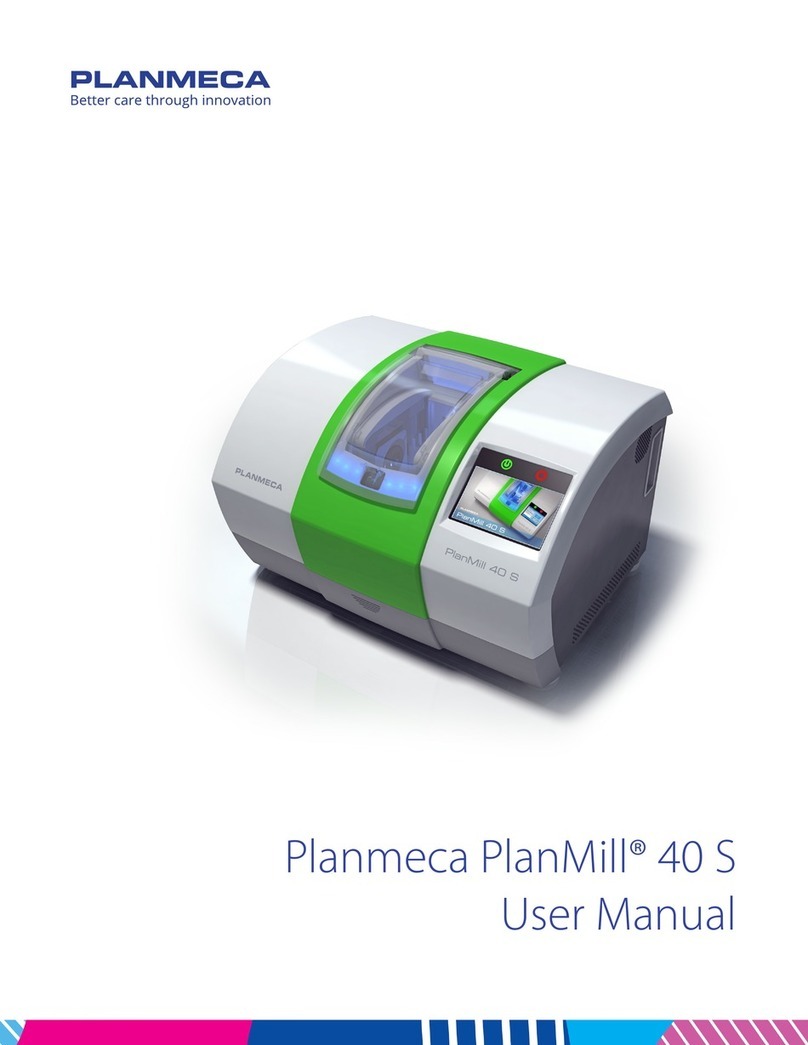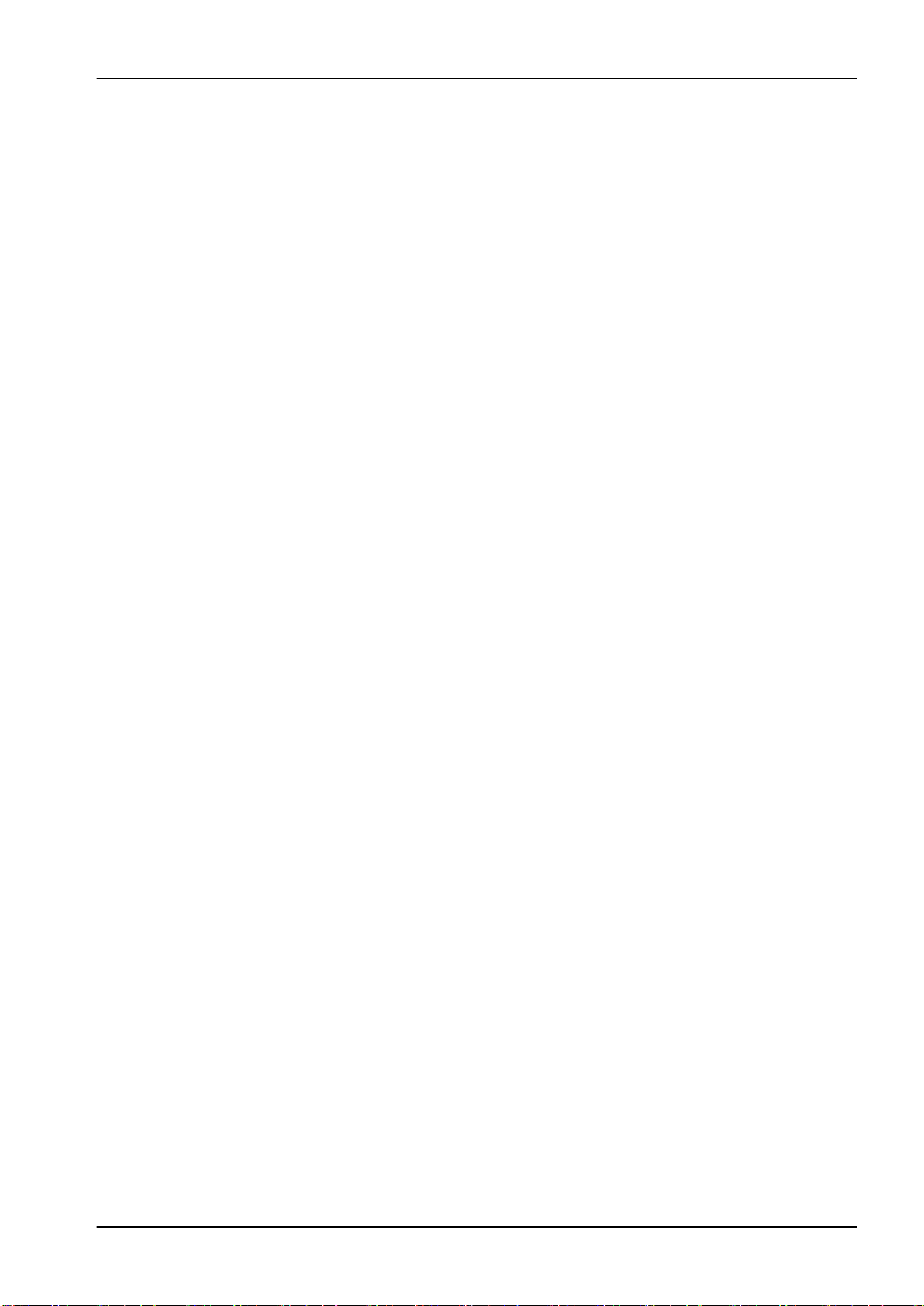19.5.4 GUI diagnostics............................................................................................................78
19.5.5 PlanID.......................................................................................................................... 78
19.5.6 Clock calibration...........................................................................................................78
19.5.7 Product registration...................................................................................................... 78
19.5.8 Peripherals................................................................................................................... 78
19.5.9 Dental unit model......................................................................................................... 78
19.5.10 Screensaver................................................................................................................. 78
19.6 Network settings...........................................................................................................................78
19.7 Message history........................................................................................................................... 79
19.8 Bluetooth...................................................................................................................................... 79
19.9 Licences....................................................................................................................................... 79
20 Operating patient chair............................................................................................................................. 80
20.1 Swivelling chair.............................................................................................................................80
20.2 Manual operation..........................................................................................................................80
20.3 Automatic operation......................................................................................................................82
20.3.1 Overview...................................................................................................................... 82
20.3.2 Extended vs. traditional view........................................................................................83
20.3.3 Selecting automatic position........................................................................................ 84
20.3.4 Selecting entry/exit position......................................................................................... 85
20.3.5 Stopping chair movements...........................................................................................86
21 Operating dental unit................................................................................................................................ 87
21.1 Language......................................................................................................................................87
21.2 Timer............................................................................................................................................ 88
21.3 Door open / assistant call............................................................................................................. 88
21.4 Planmeca Solanna and Planmeca Solanna Vision operating light...............................................89
21.4.1 Indicator lights.............................................................................................................. 90
21.4.2 Switching operating light on/off.................................................................................... 91
21.4.3 Switching composite mode on/off................................................................................ 92
21.4.4 Adjusting intensity of operating light.............................................................................94
21.4.5 Adjusting intensity of operating light in composite mode............................................. 95
21.4.6 Changing light tone of operating light...........................................................................97
21.5 Planmeca Solanna Vision camera................................................................................................98
21.5.1 Starting to use cameras............................................................................................... 99
21.5.2 Adjusting camera settings from dental unit................................................................ 100
21.5.3 Switching video streaming on/off............................................................................... 102
21.5.4 Recording video......................................................................................................... 103
21.5.5 Capturing image.........................................................................................................104
21.6 X-ray film viewer.........................................................................................................................105
22 Operating instruments............................................................................................................................ 106
22.1 Instrument logic.......................................................................................................................... 106
22.2 Micromotor..................................................................................................................................107
22.2.1 Speed/power.............................................................................................................. 107
22.2.2 Reverse rotation.........................................................................................................108
22.2.3 Speed/power limit.......................................................................................................108
22.2.4 Instrument spray........................................................................................................ 108
22.2.5 Momentary spray....................................................................................................... 110
22.2.6 Automatic chip blow................................................................................................... 110
22.2.7 Manual chip blow....................................................................................................... 110
22.2.8 Instrument light...........................................................................................................111
22.3 Bien-Air MCX micromotor...........................................................................................................112
22.3.1 Torque limit................................................................................................................ 112
22.3.2 RPM limit....................................................................................................................113
22.4 Bien-Air MX2 micromotor........................................................................................................... 113
Table of contents
User's manual Planmeca Compact i3