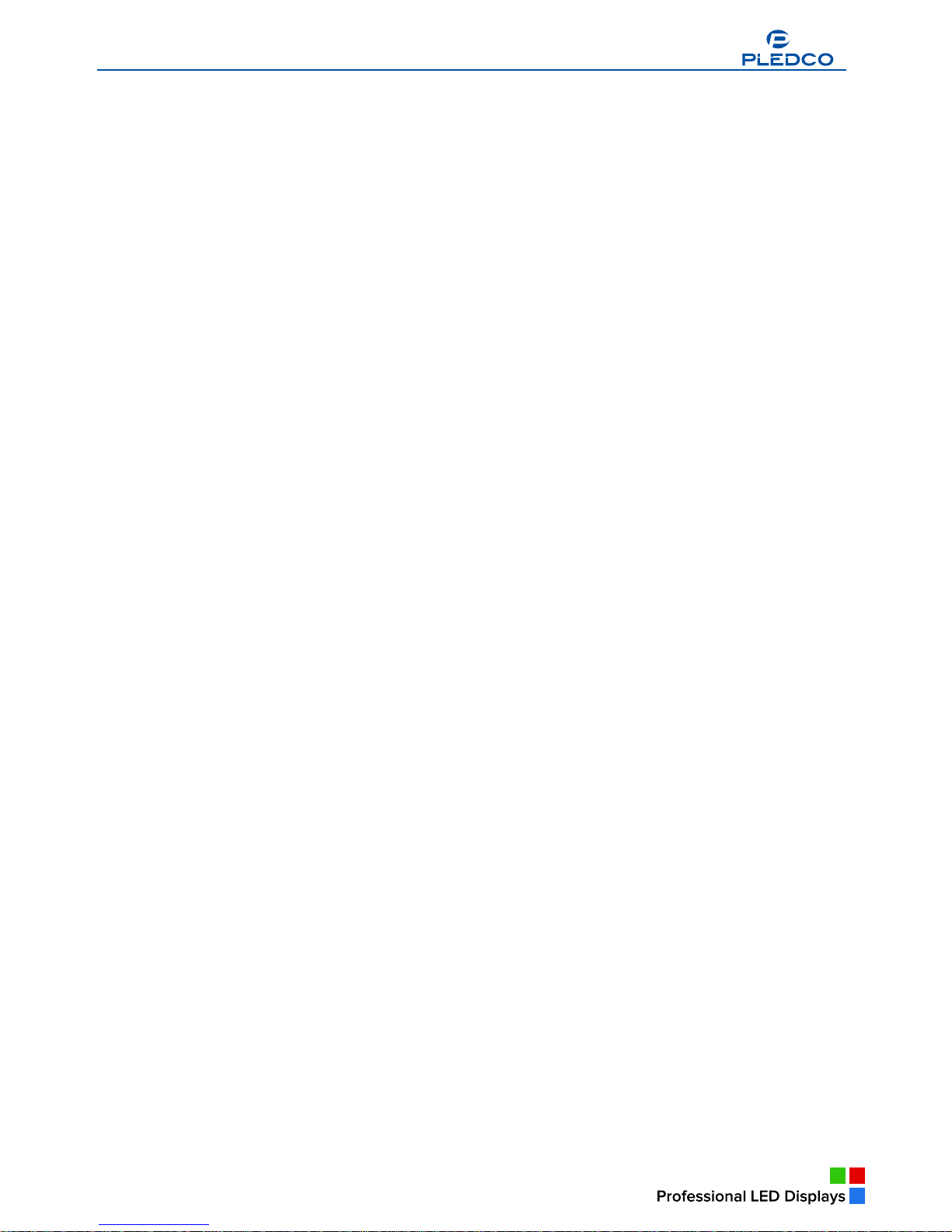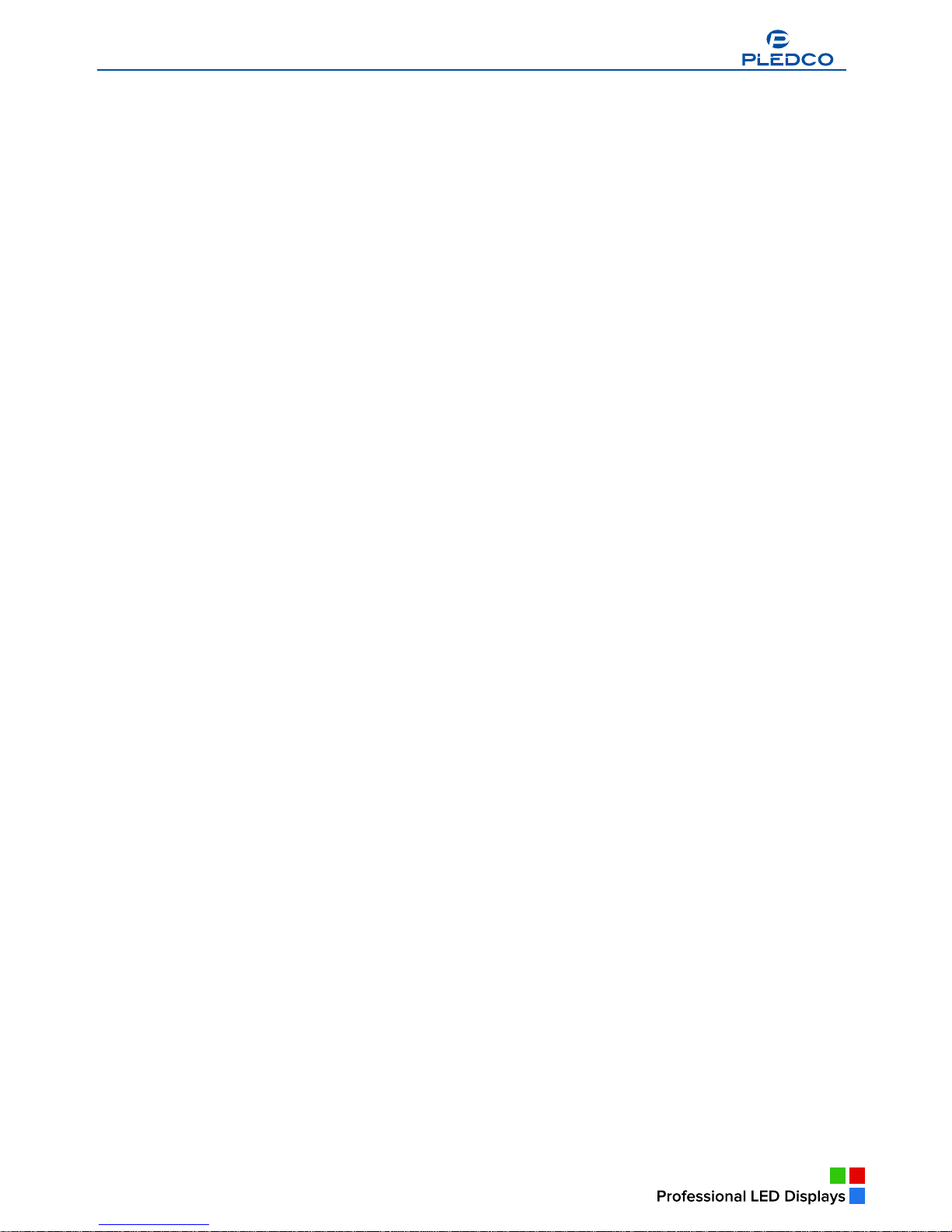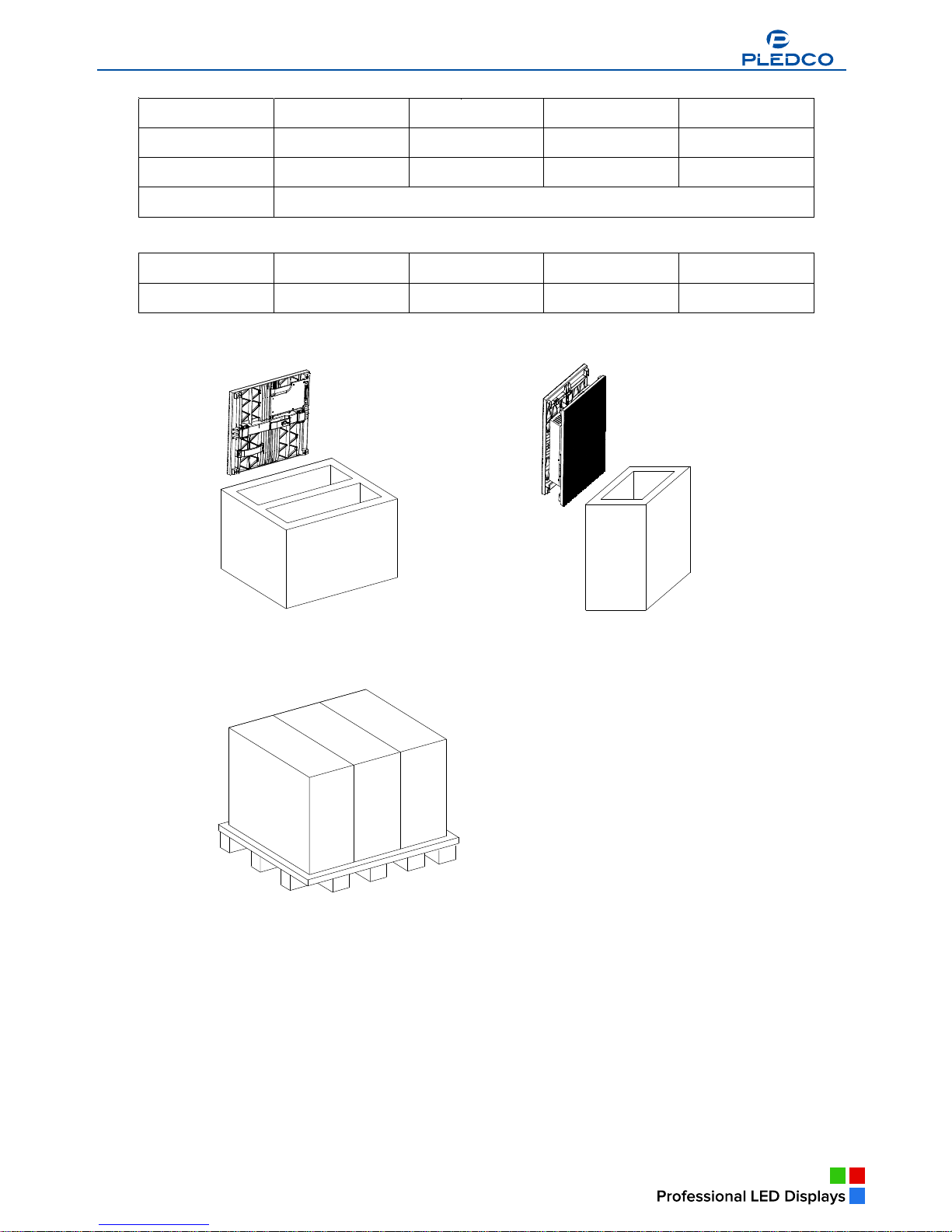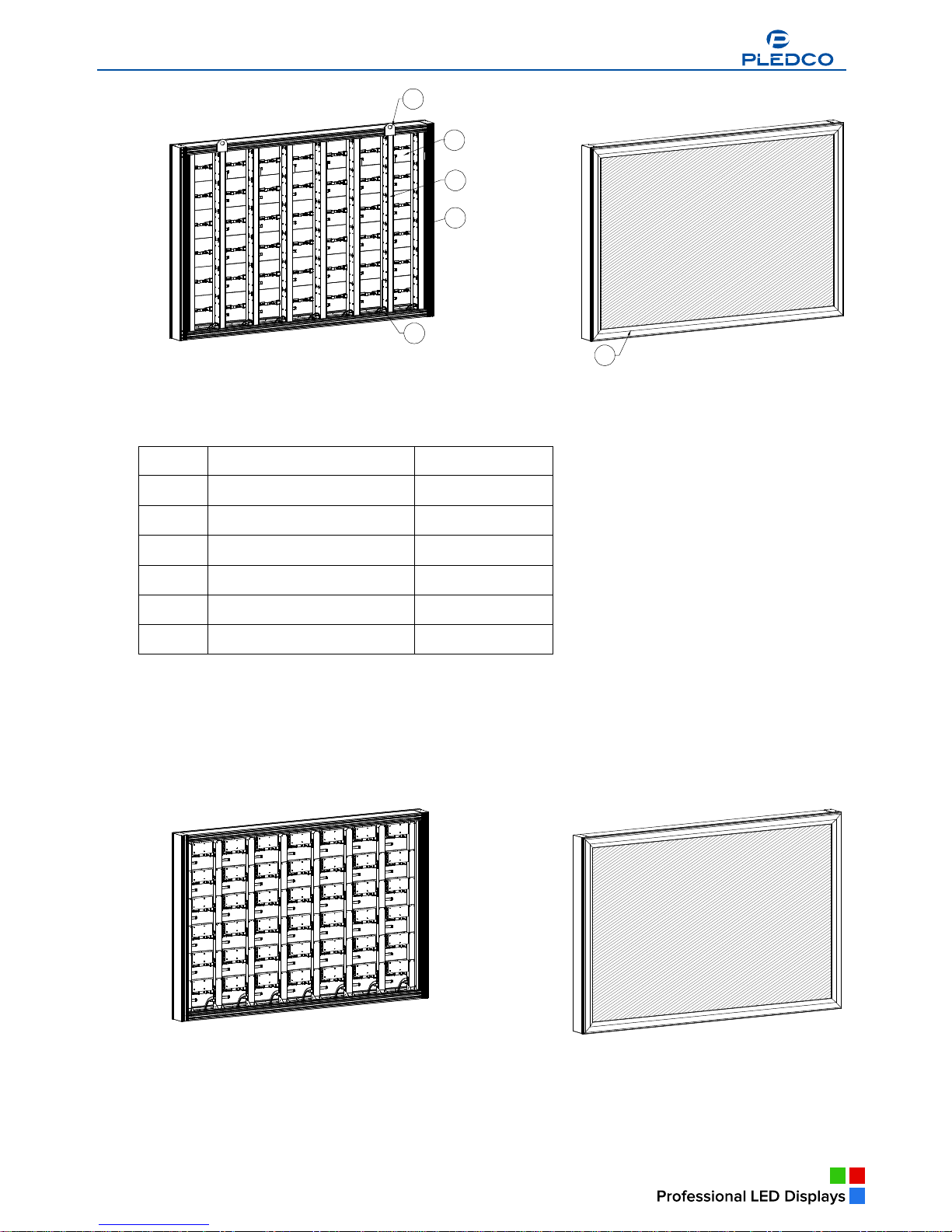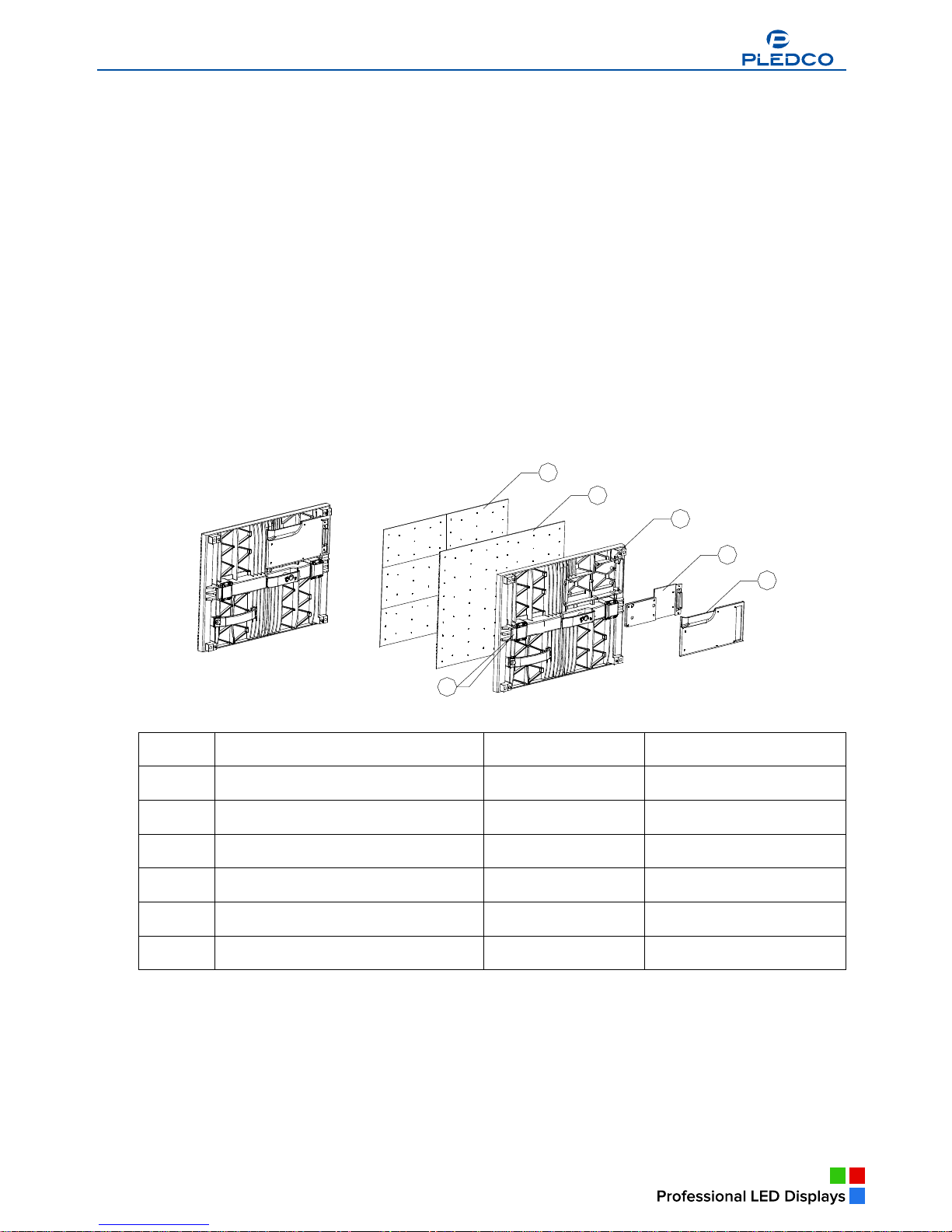a
3
1.Safety
Beforeinstallingdisplay,oneisrequired toread thischaptercarefullytoobtain
importantinformation astohowtopreventpersonalinjuryand toprotectthedisplayfromdamage
duringinstallation.
Overview
§Guidelines
§Safetyinstructions
1.1Guidelines
§Beforeinstallingthe display, makesureyou haveread the User sManualwithfull understanding.
§Installationmust beperformed byauthorized andqualified technicalpersonnelonly.
§Theinstallationsitemust besolidand without anychanceofsinking, tumblingorfalling. It must beat
the sametimefree ofover-heat, radiation, pollution,corrosion orgasrelease.
§Onlyusecomponentsprovided bytheManufacturerorthoseapproved orspecified bythe
Manufacturerduringinstallation ofseriesdisplays.
§Donot modifyand/orreplicateanycomponent oraccessorywithout permitfromthe Manufacturer.
§Alwaysfollowallinstallation instructions.Pleasecontact the Manufactureifanyproblemarises.
Specialattention shouldbepaidtoall “CAUTION”and “TIPS”mentioned inthisUser sManualwhich
respectivelyintends:
CAUTION:todrawoperators attention toanimportantinstruction ortoremind themofwhat
mighthappen.
TIPS:togiveadvice on howtoperformanoperation better.
1.2Safetyinstructions
Productcare
§All partsmustbefullyprotected and packed ingood orderduringtransportation,storage,etc.No
externalpressureshall beapplied on them.
§Nopartof the productcan comeintocontactwithrainbeforeorduringinstallation.Keepthemindry
and cleanplaces.
§All partsmustbeprevented frombeingtrampled,strokeordropped.Followallinstructionswhile
carryingormovingthe parts. Otherwisethe product can besubject toterminaldamage.
Installation
§Beforeinstallation,ensurethatthe supportingstructureorframehassufficientstrengthtoholdthe
displayfirmand safe.
§Forhoistinstallation,the operatormustfollowall instructionsgiven inthisUser sManual,including
wherethe hoistbracketsshouldbelocated,thatthe crane used mustcomewithsufficientcapability
tohoist the product, and thattheoperatingground must havethe strengthtosustainthe crane, etc.
§Mostcomponentsofthe productareheavy.Thereforehighattentionshouldbepaidtopersonnel
safetyduringinstallation.
§All connectionboltsmust befastened firmlyand securely.
Power
§Adisplayistobepowered bya3-phasepowerwith5lines. Thatis,it mustcomewith
an independent neutralline and anindependent ground line.
§Provide the powerand powersupplycircuitsinaccordancewiththe powerconsumption ofthe
display.All circuitsmustcomewithprotection tubesand confirmwiththe localelectricalsafety
standards.
§TheLDU andPSUmustbeinstallednearthedisplay.Cablesfromthe LDU andPSUtothedisplay
Broadcast Indoor
Broadcast Indoor
Broadcast Indoor
www.pledco.com