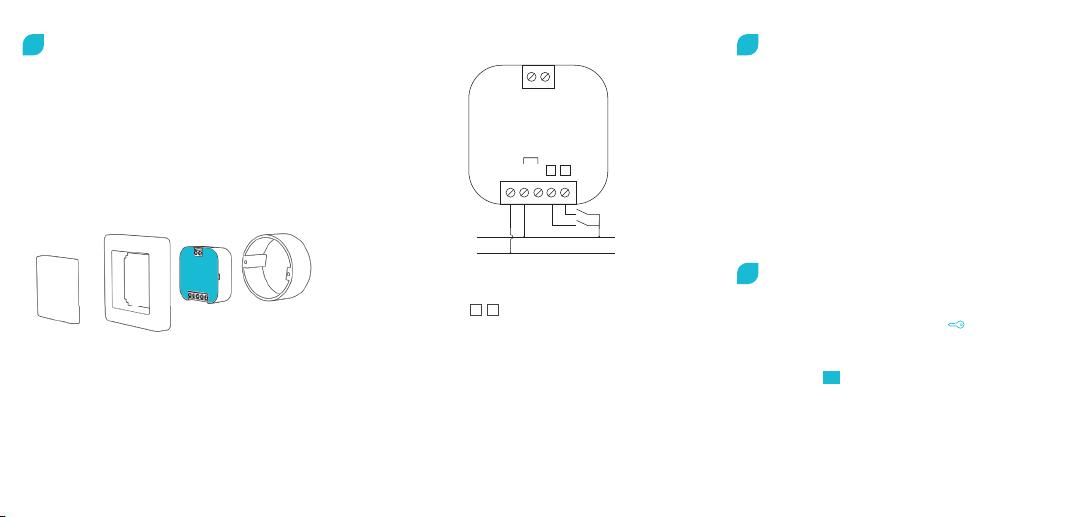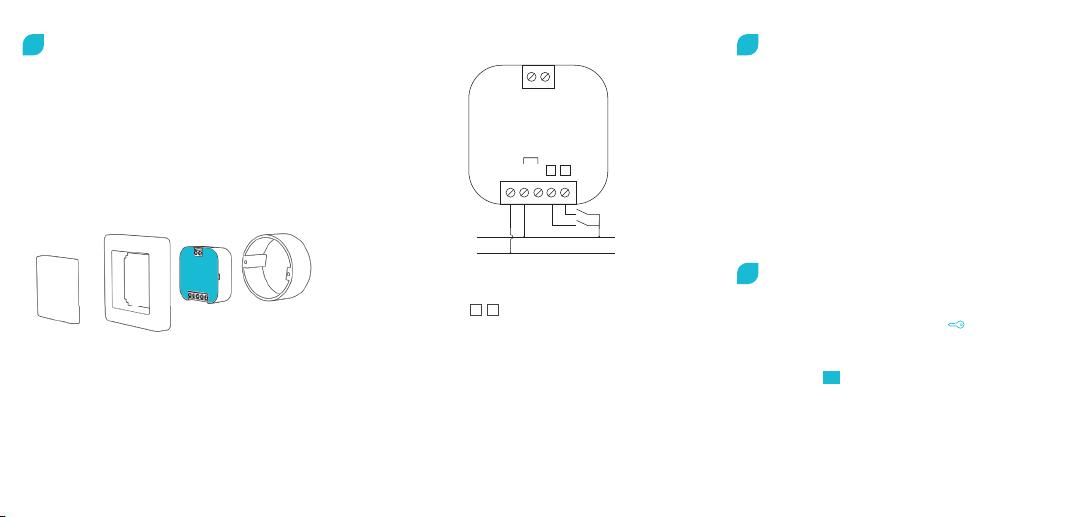
DA+DA-
N1 2
LL
L
N
Install the product in the appliance box behind the
push button/box lid or secure it with a Mounting clip
(MNT-01, not included) on the wall or DIN rail.
Connect the product according to the wiring diagram.
The module comes with a built-in power supply, so there
is no need to use a dedicated DALI power supply for the
DALI bus.
Connect the product
Control inputs 1 and 2 can be used for control using:
- Push button (preset)
- Light switch
- Motion sensor (with neutral conductor)
The inputs can also be used to wirelessly control one
or more products from Plejd. A double click can be used
to activate lighting scenes.
The settings are easy to adjust in the app.
Support
Download the app and follow the instructions
Hand over the Plejd system
Hand over the Plejd system to your customer by writing
the system code on the included sticker . You’ll find the
code in the app once you have completed the installation.
Place the sticker in the distribution box and give the
welcome folder to the customer.
In the event of any technical questions, please contact
Plejd customer service.
HI!
2
1
3
Download the Plejd app via the App Store or Google Play.
After supplying power to the unit by following the relevant
wiring diagram, use the app to complete the installation.
This requires Internet connection and Bluetooth®on your
phone/tablet. You do not need any additional equipment
to get started.
It’s simple to configure all relevant settings in the Plejd app.
The app can be used to schedule the lighting using the
astro/time schedule, control lighting, and wirelessly sync
control switches and scenes.
Control inputs 1 2