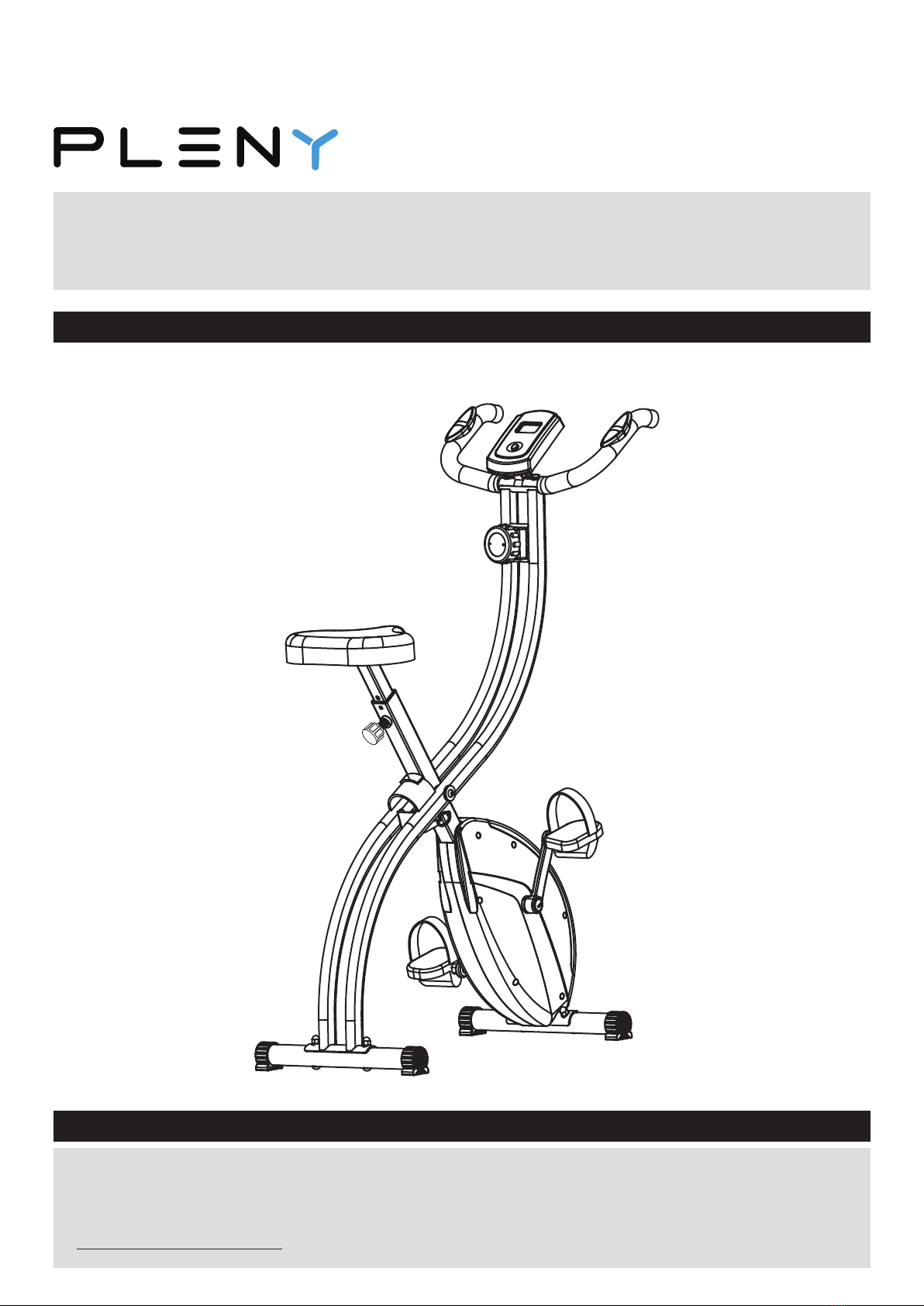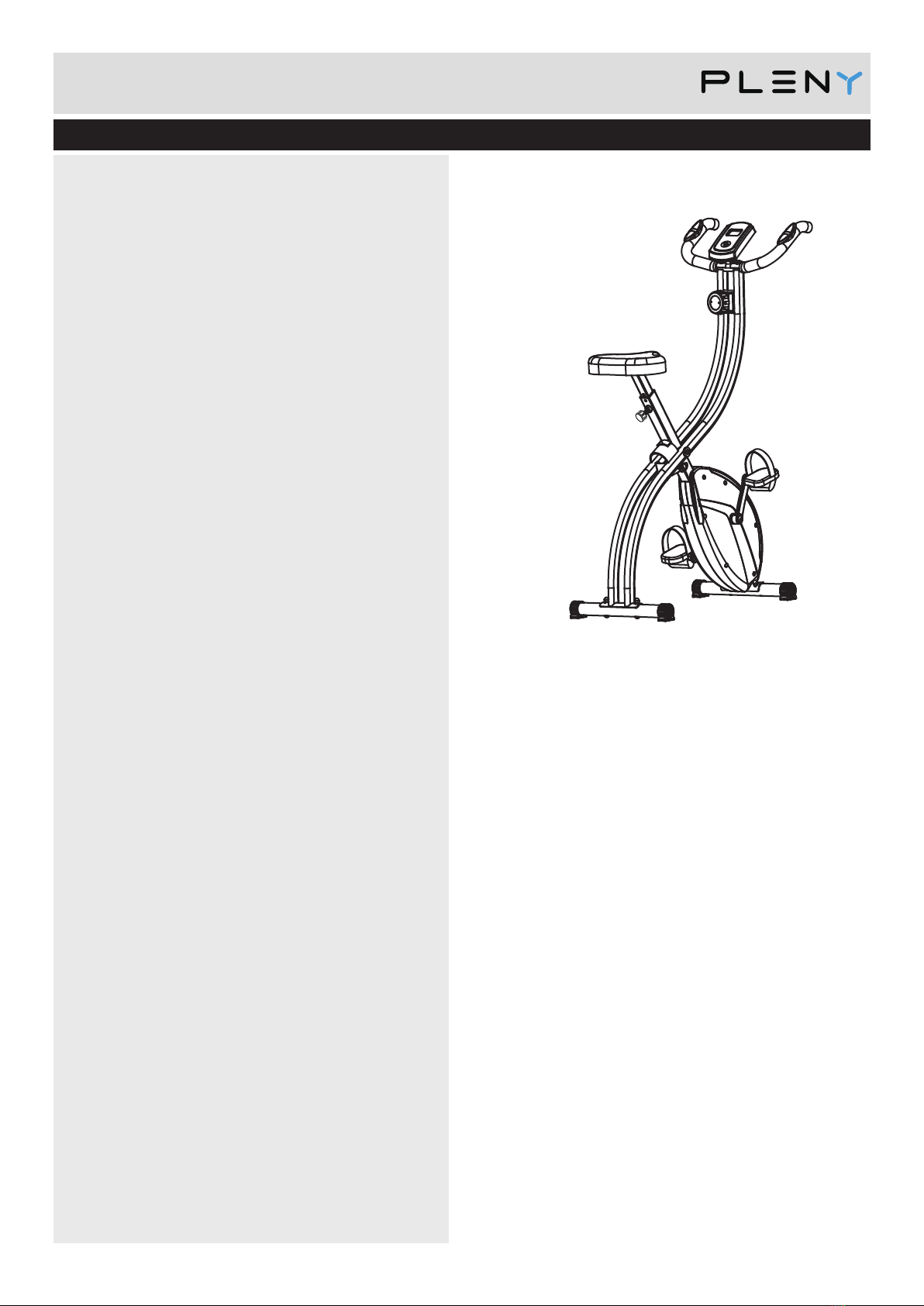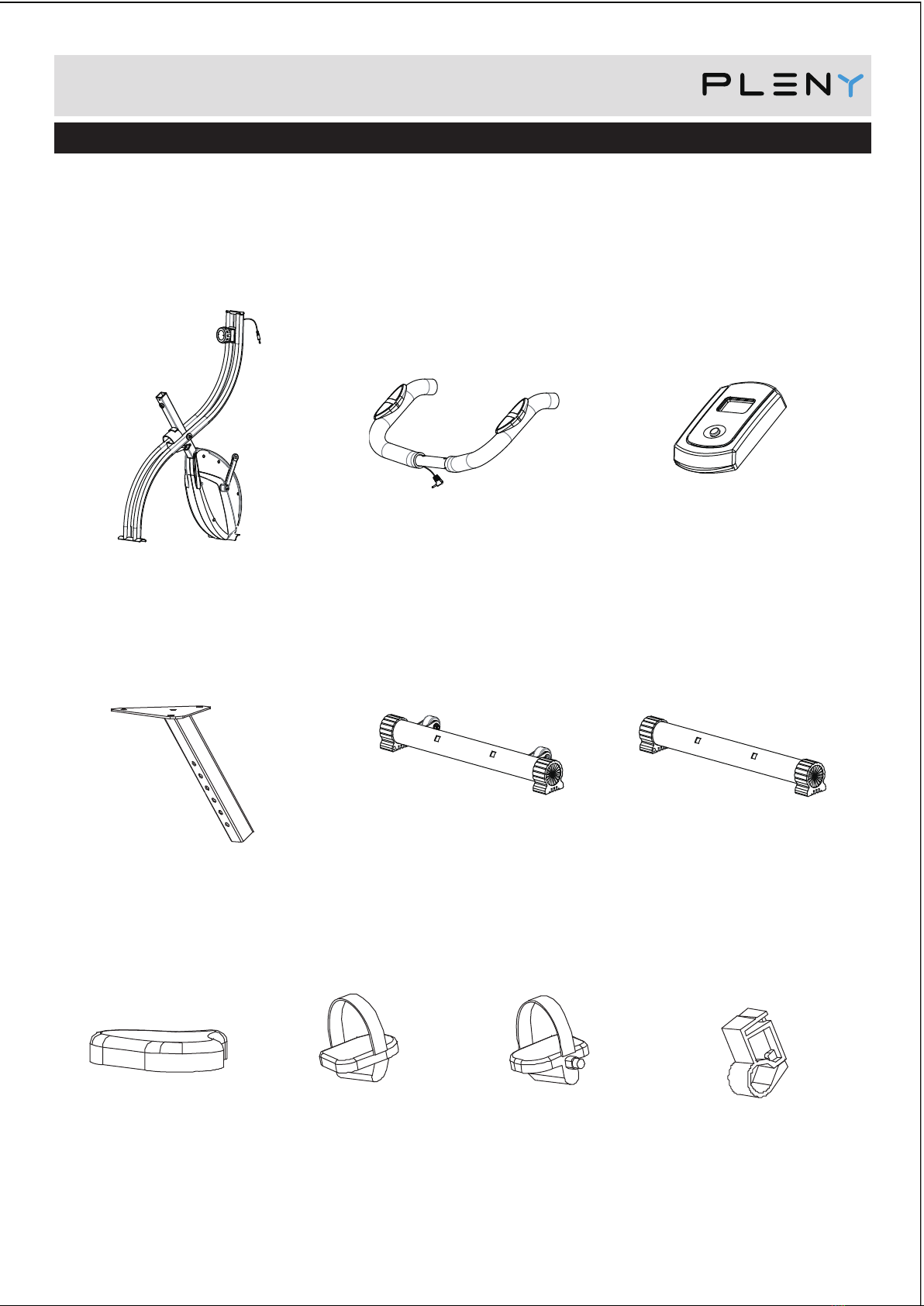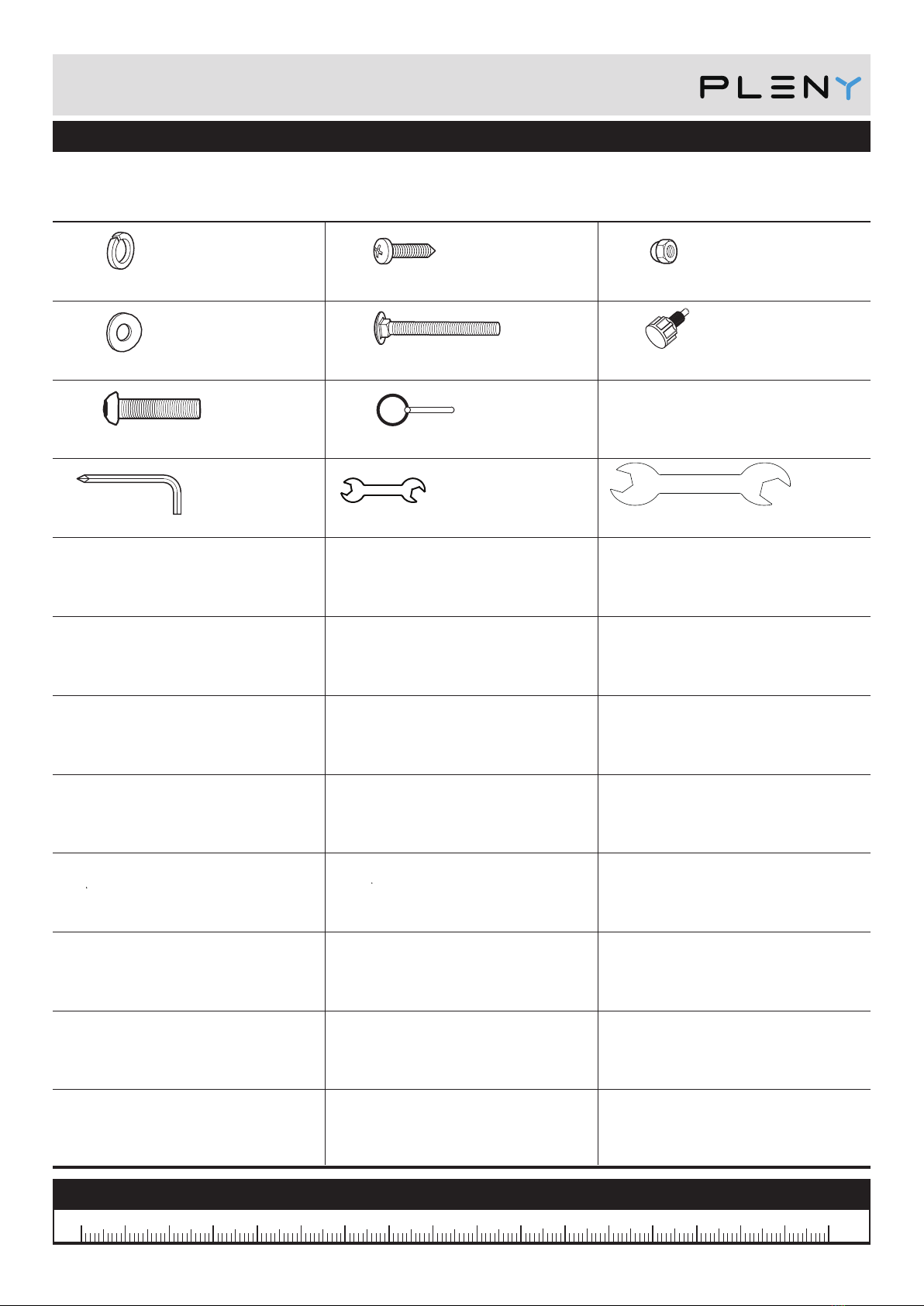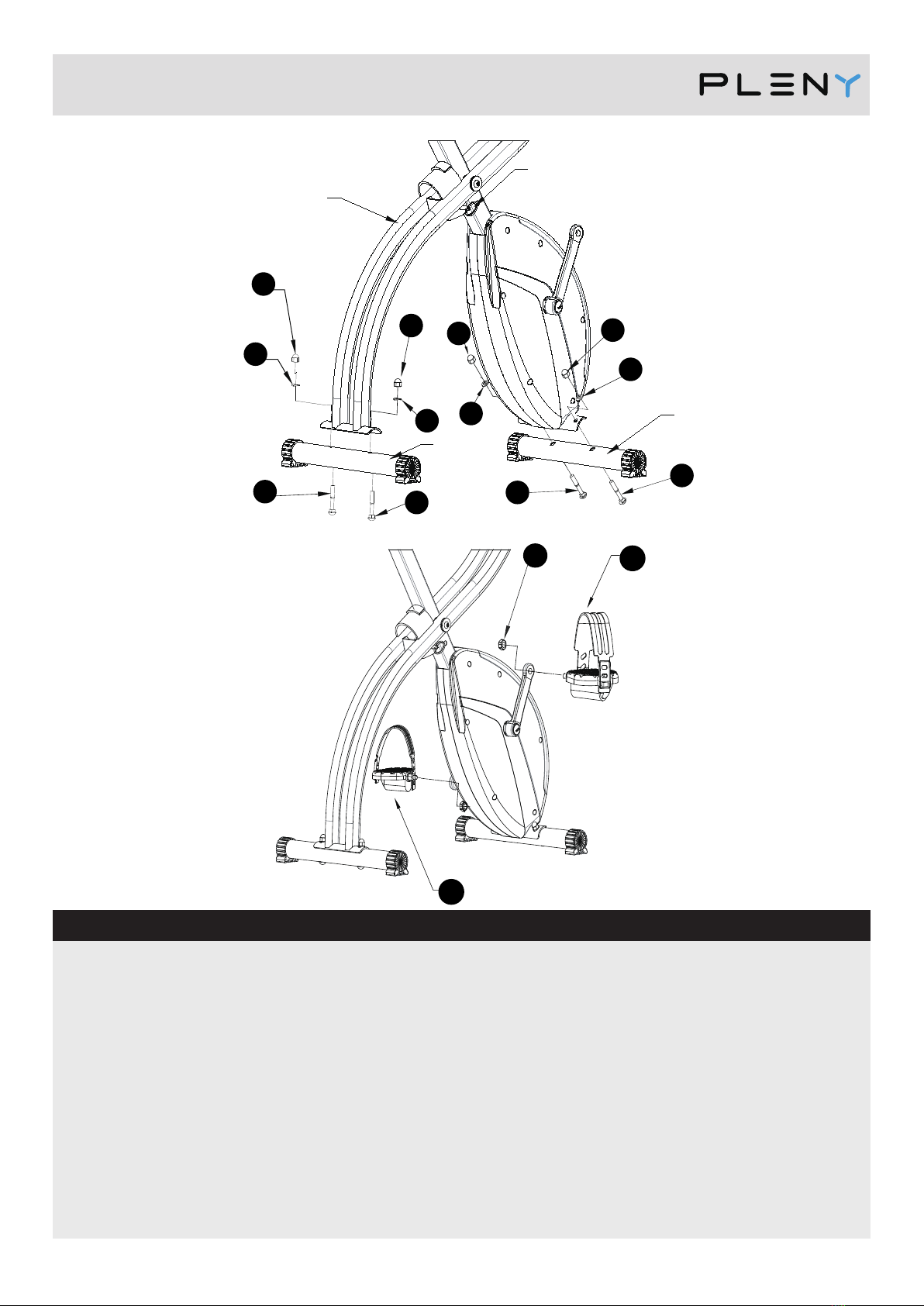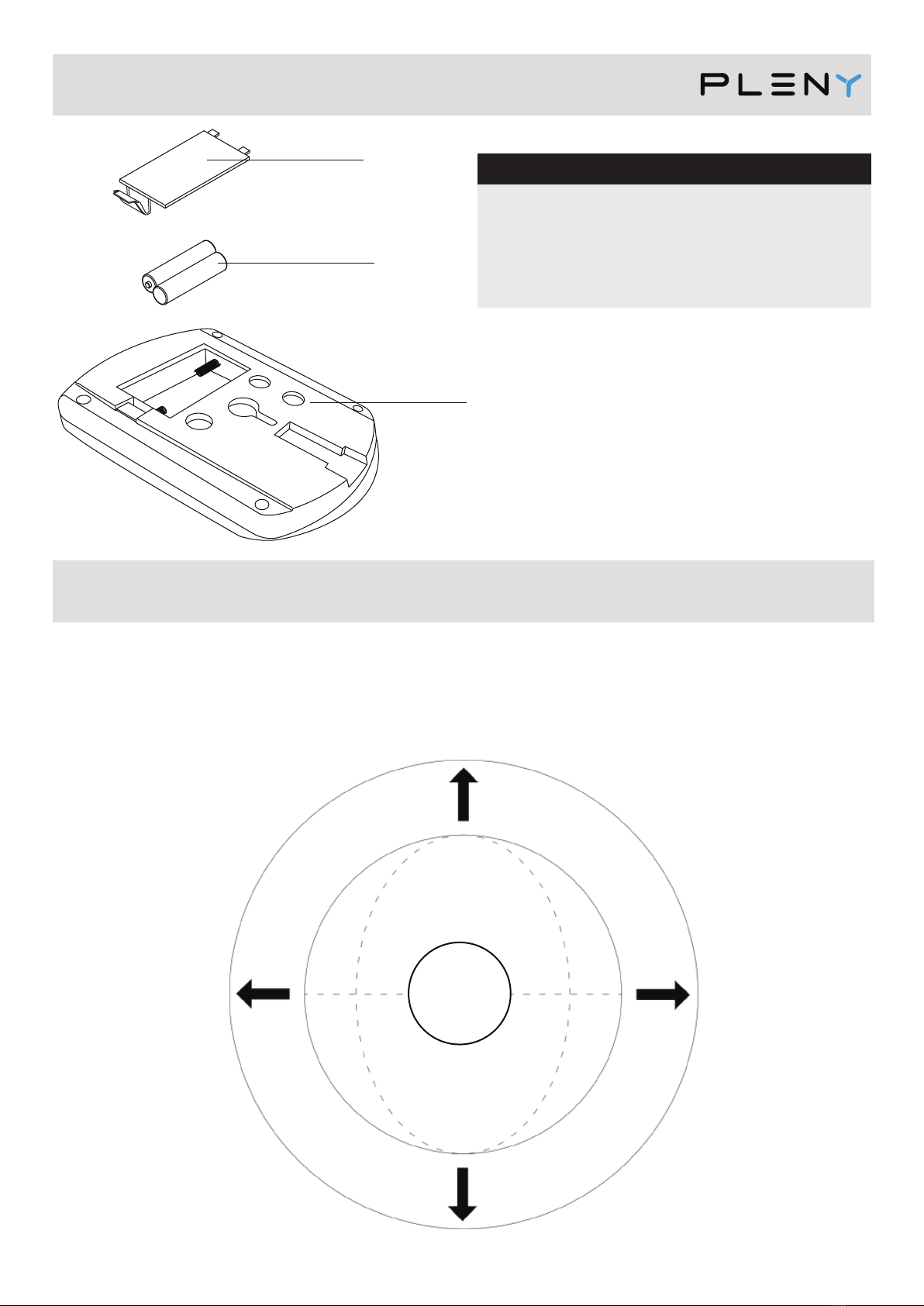6
Assembly Instructions
Connect the Handlebar (1) to
the Main Frame (21) using
2 x M8 x 25mm Allen Bolt (7),
2 x M8 Spring Washer (8) and
2 x M8 Curved Washer (59).
ATTENTION!
The Sensor Wire (57) is a
single-wire and the Pulse Wire
(13) is a double-wire. Please
plug these wires to the properly
marked positions at the back of
the Monitor respectively (5).
Attach the Holder of monitor (6)
on the Handlebar (1), insert the
monitor (5) into the Holder of
monitor (6), then tighten the
opening of the holder with one
Screw (11) after adjusting the
angle.
Connect the single Sensor Wire
(57) from the Main Frame to the
back of the Monitor (5) marked
Sensor Wire. The other Pulse
Wire (13) will be connected to
the back of the Monitor (5)
marked Pulse Wire.
WARNING! Heart rate
monitoring systems may be
inaccurate.
Over exercise may result in
serious injury or death.
If you feel faint stop exercising
immediately.
Step 3
The 3 x M8 Nut (17) and 3 x
Saddle Washer (16) are
pre-assembled on the Saddle
(10).
Remove them before the
assembly of the Saddle (10) to
the Saddle Stem Insert (15).
Fix the Saddle (10) to the
Saddle Stem Insert (15) by
re-fitting the 3 x Saddle Washer
(16) and 3 x M8 Nut (17)
previously removed. Attach the
Adjuster Knob (22) into the
saddle support before you slide
the Saddle Stem Insert (15) into
the Main Frame (21), but do not
Step 2
22
21
15
13
21
1
57
10
15
21
6
5
5
TM
completely tighten now.
Insert the assembled Saddle
into the main frame. And then
check Page 7 for height
adjustment guide.
16
17
59
8
7
11
57
13