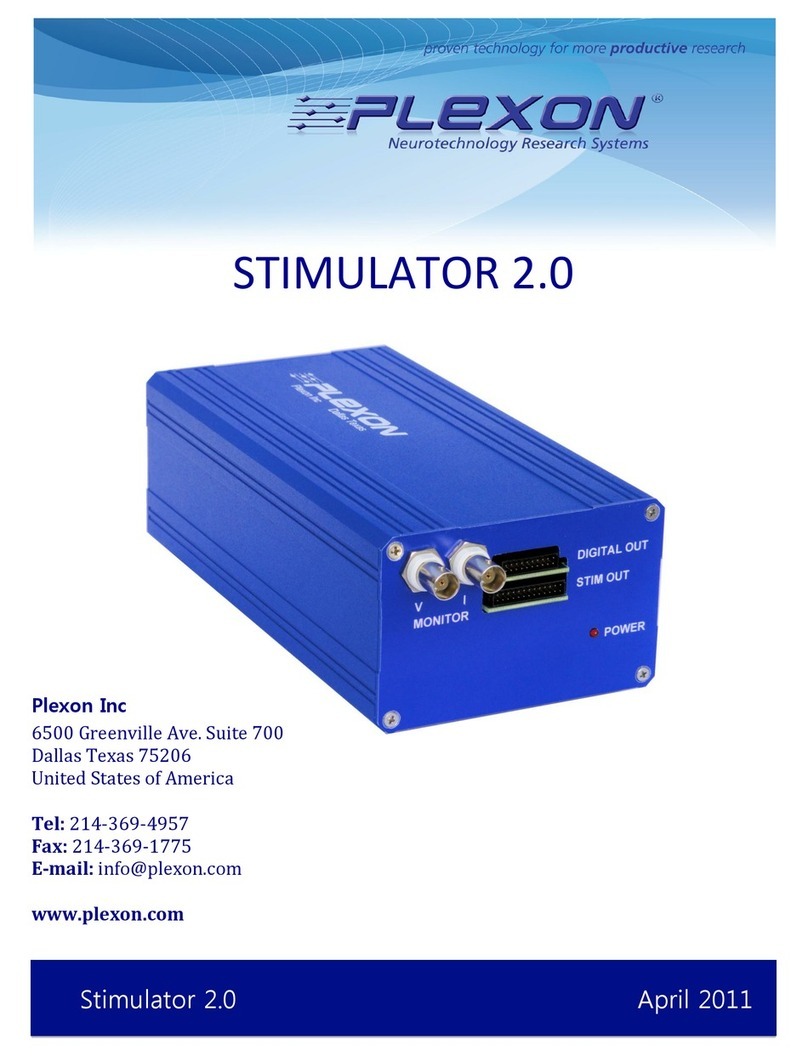Multi-Wavelength Photometry
Quick Start Guide
Photometry
Please provide feedback and comments to:
support@plexon.com
Copyright © 1983-2020 Plexon Inc. All rights reserved.
Plexon Inc Proprietary
e information contained herein is the property of Plexon Inc and it is proprietary and restricted solely to assist Plexon Inc customers.
Neither this document nor the contents may be disclosed, copied, revealed or used in whole or in part for any other purpose without
the prior written permission of Plexon Inc. is document must be returned upon request of Plexon Inc.
Information is subject to change without notice. Plexon Inc reserves the right to make changes in equipment design or components as
progress in engineering or manufacturing may warrant.
PLEXON®, Plexon®, the ve-line symbol, CereStage™, CineCorder®, CineLAB®, CineLyzer®, CinePartner™, CinePlex®, CineTracker®,
CineTyper™, DigiAmp™, MiniDigi™, Oine Sorter™, OmniPlex®, PL2™, PlexBright®, PlexDrive™, PlexSort®, PlexStim™, Plextrode®,
Radiant™, RapidGrid™, TrackSort® and the Plexon logo are trademarks of Plexon Inc, Dallas, Texas, USA. Other product and company
names mentioned are trademarks of their respective owners.
(Initial Issue - September, 2020)
Plexon Multi-Wavelength Photometry Quick Start Guide Page 1 of 11