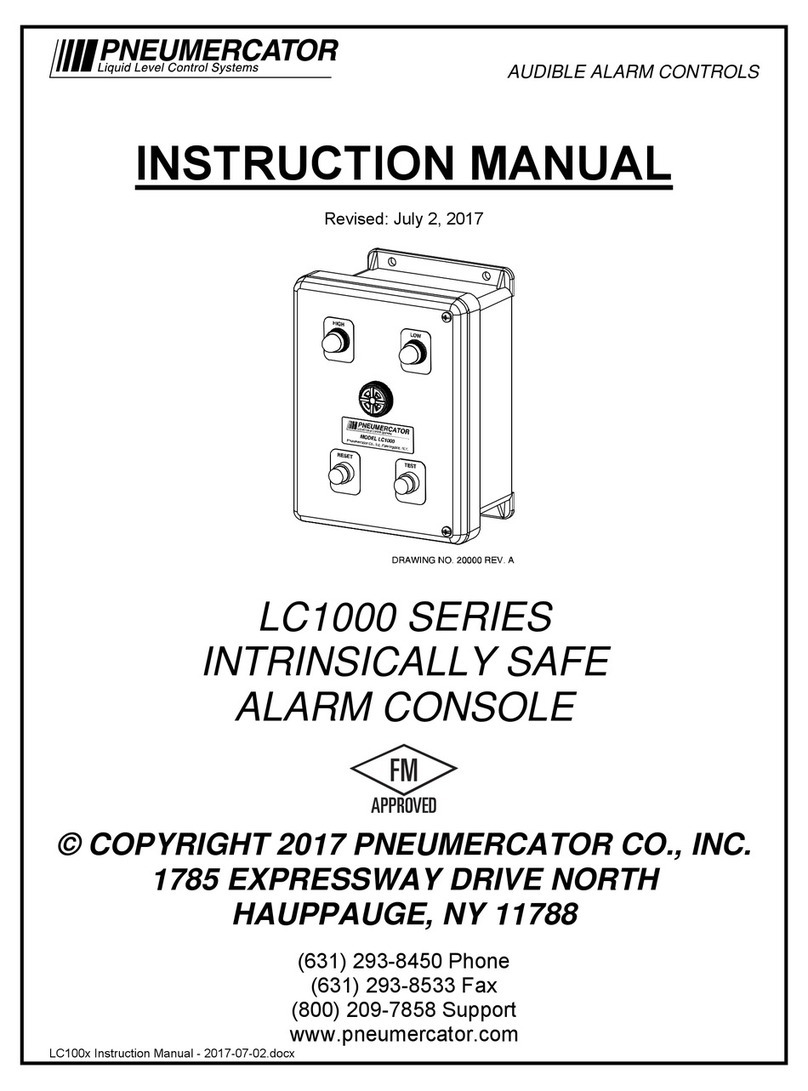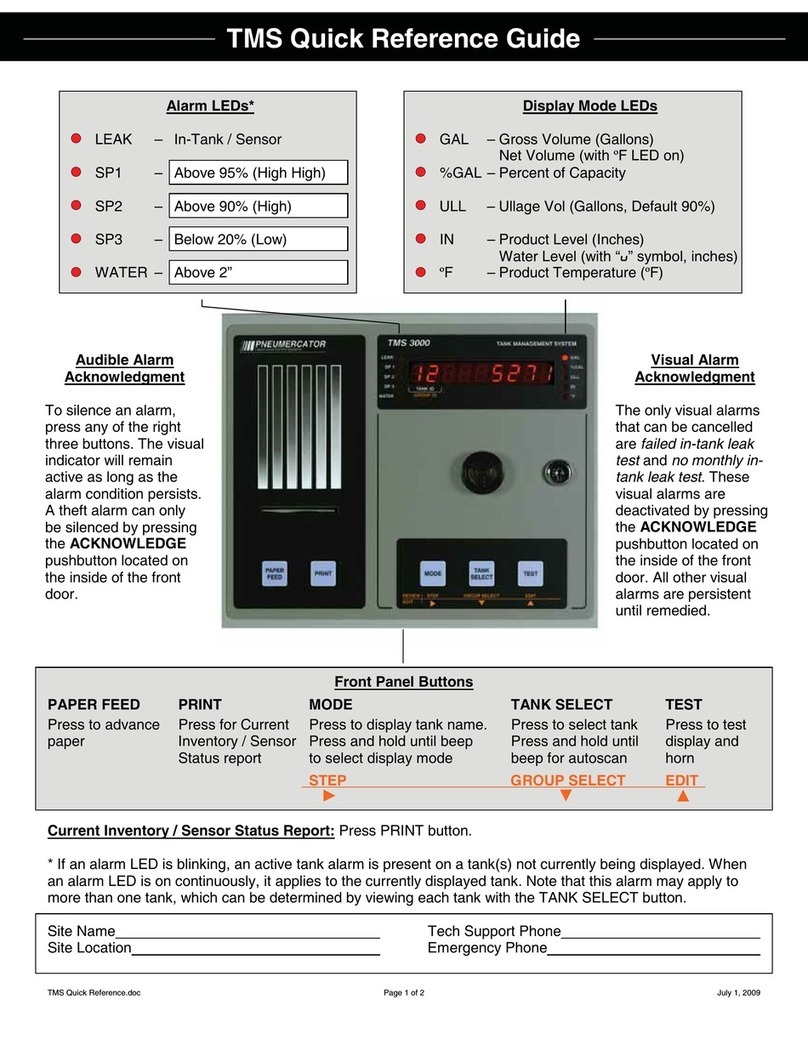RA400 Instruction Manual - 2017-07-30.docx Page 7 of 22 July 30, 2017
1.6 Power Indicator LED
A front panel LED indicator is provided to confirm that the RA400 is being supplied with AC power,
and that the RA400 DC power supply is operational.
1.7 User-Selectable Advisory Pocket Insert
The RA400 front panel includes a 0.8”H x 3.5”L clear pocket window that accepts a pocket insert
displaying alarm description and emergency contact information. Blank inserts and pre-printed
labels are provided for most alarm descriptions. These labels are applied to the blank pocket insert,
which is then installed from the inside of the front cover. Optionally, the users may print their own
labels, or write directly on the pocket insert. If writing directly on the pocket insert, an indelible marker
or other permanent ink method should be used.
DRAWING NO. 20062 REV. N/C
P/ N 313245 - 1 R E V . N/ C
TOP
If Alarm
SoundsCall:
TANK 1 HIGH LE VEL A LAR M
COMPANY ABCINC.
(555)501-0005
INSER T LABEL - P/N 313259-1-2 0
SAMPL E L ABE L SH OWN, SEE NO TE BEL O W)
NOTE : 20-LA BEL 8 1/2" X 11" SHEET WITH
BLANK AND PR E-PRI NTED LA BELS
PROVIDED. USE TEMPLATE (ON CD OR
DO W NLO AD F RO M www .pneume rcato r.com )
TO FILL IN AN D PRINT ADVIS OR Y A ND
EMERGENCY CONTACT INFORMATION AS
NEEDE D. LABE L INF ORMA TION M AY ALSO
B E H A N D WR IT T E N .
CARR IER INSE RT - P/N 313245- 1
INSERT W ITH LABEL
INSTALL THRU SLOT
AS SHOWN
INSTALL LABEL ON CARRIER INSERT
TOP
P/ N 313245 - 1 R E V . N/ C
(555)501-0005
COMPA NY A BC IN C.
TANK 1 HIGH LE VE L A LARM
SoundsCall:
If Alarm
OU TSID E C OV ER VIEWINSIDE COV ER VIEW
DANGER! DO NOT assume that failure of the Power Indicator LED to operate
is an indication that the AC connection is not LIVE. The LED will also not
operate if the RA400 fuse has blown, or if the DC supply or LED has failed.
TURN OFF POWER AT THE CIRCUIT BREAKER BEFORE SERVICING!