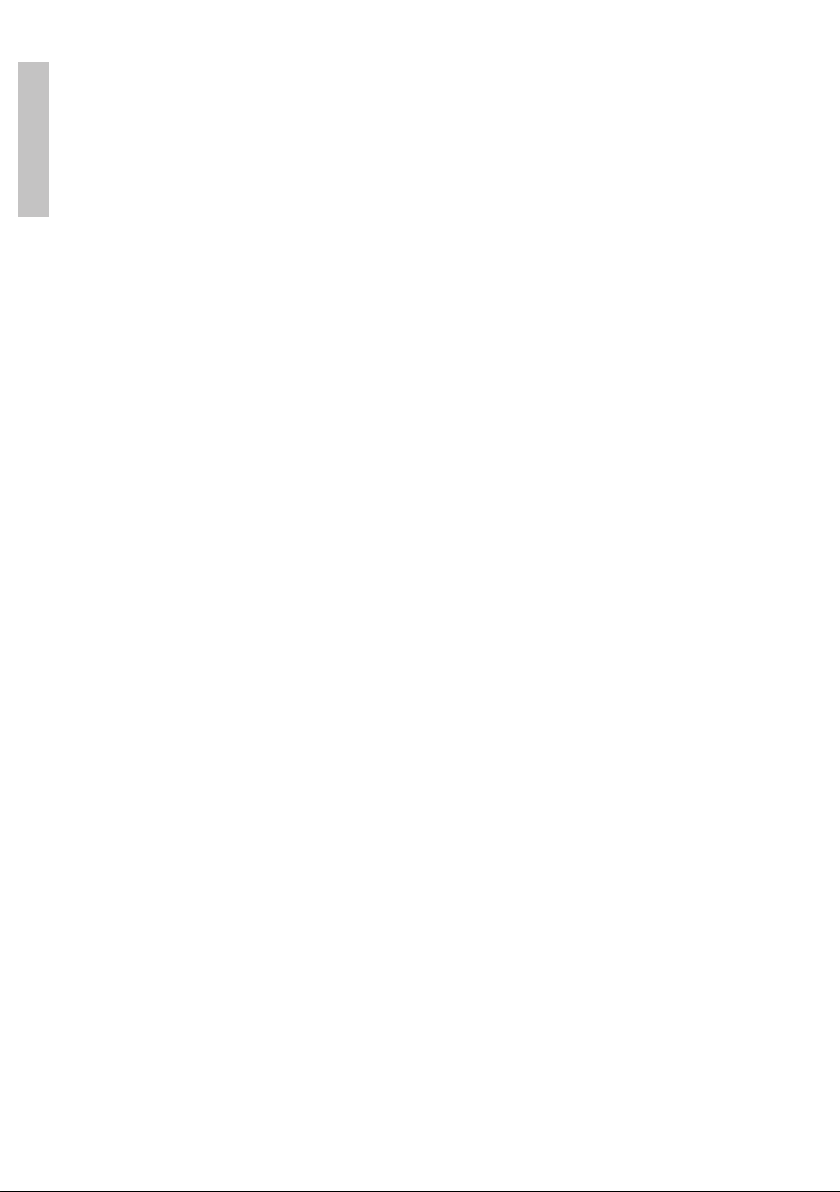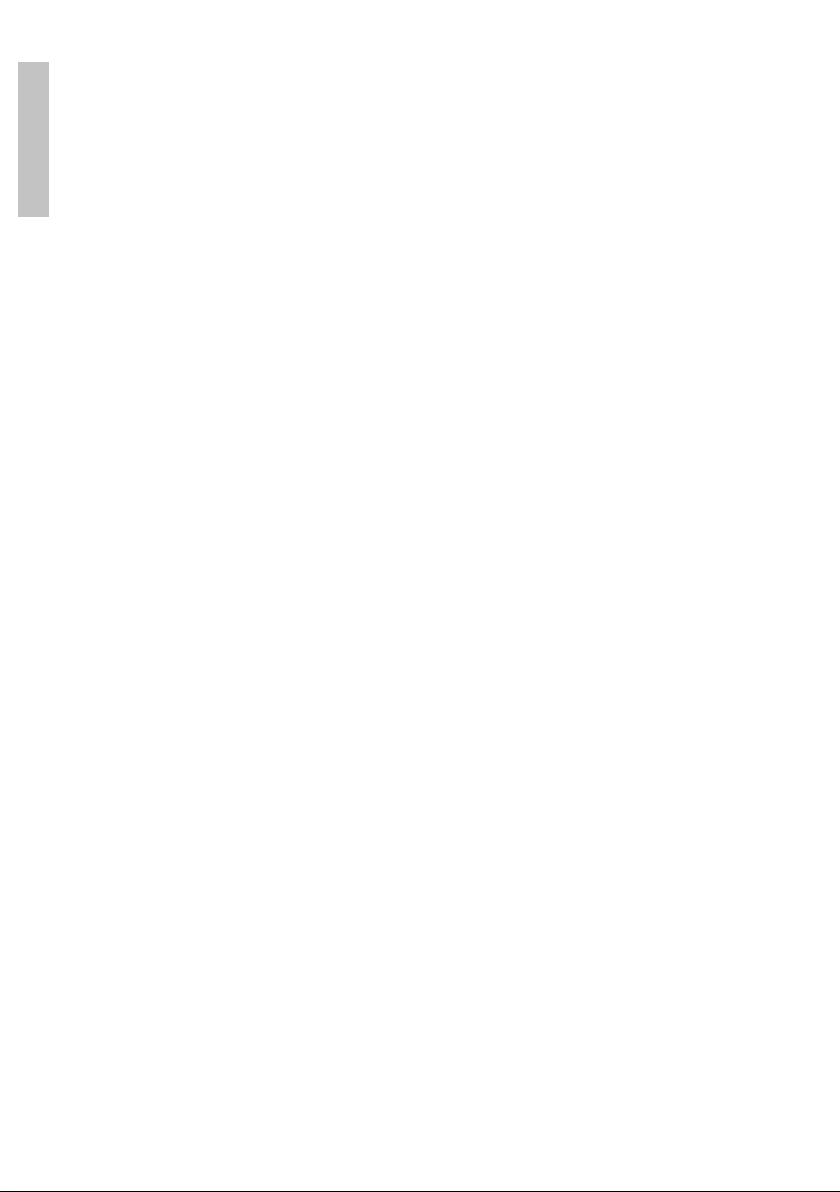Benutzerhandbuch
Deutsche
2
PNI VX6000 Mikrofon mit VOX-Funktion
Technische Spezifikationen
• Impedanz: 1000 Ohm
• Frequenz: 3 kHz
• Stecker: 6 Stifte
• Stromversorgung: 12V (über die 6-polige Buchse)
• VOX-Empfindlichkeitsstufen: 4
• VOX-Verzögerungsstufen: 4
• Hintergrundgeräuschreduzierung
• Abmessungen: 55 x 30 x 78 mm
• Betriebstemperatur: -26° ~ +60°C
Pin-Diagramm
PIN 1 - Modulation
PIN 2 - RX
PIN 3 - TX
PIN 4 - Nicht verwendet
PIN 5 - Masse (GND)
PIN 6 - Stromversorgung + 12V
Einstellung der VOX-Empfindlichkeit
1. Drücken Sie lange die Taste ▲, um den Einstellungsmodus für die VOX-Empfindlichkeit aufzurufen.
Das Mikrofon gibt einen langen Piepton aus und die rote LED leuchtet auf.
2. Drücken Sie kurz die Taste ▲, um zur nächsten Empfindlichkeitsstufe zu gelangen. Es gibt 4 Ebenen.
Die Empfindlichkeit wird durch die Anzahl der vom Mikrofon ausgegebenen Pieptöne angezeigt, die
von ebenso vielen Blitzen der roten LED begleitet werden. Wenn Sie beispielsweise Stufe 3 einstellen,
hören Sie 3 Pieptöne und die rote LED blinkt dreimal.
3. Drücken Sie zur Bestätigung die PTT-Taste.
Hinweis: Die empfindlichste Stufe ist Stufe 1 und die niedrigste Stufe ist Stufe 4. Wir empfehlen, das Mikrofon auf
Stufe 1 einzustellen.
Einstellen der VOX-Verzögerung
Die Vox-Verzögerung ist die Zeit zwischen dem Ende des Signals und dem Ende der VOX-Übertragung.
1. Drücken Sie lange die Taste ▼, um den Einstellungsmodus für den VOX-Verzögerungspegel aufzurufen.
Das Mikrofon gibt einen langen Piepton aus und die rote LED leuchtet auf.
2. Drücken Sie kurz die Taste ▼, um zur nächsten Ebene zu gelangen. Es gibt 4 Ebenen. Der
Verzögerungspegel wird durch die Anzahl der vom Mikrofon ausgegebenen Pieptöne angezeigt,
begleitet von ebenso vielen Blitzen der roten LED. Wenn Sie beispielsweise Stufe 3 einstellen, hören
Sie 3 Pieptöne und die rote LED blinkt dreimal.
3. Drücken Sie zur Bestätigung die PTT-Taste.
Hinweis: Die kürzeste Verzögerungszeit liegt auf Stufe 1.