PNI CT35 User manual

Termostat inteligent PNI CT35
fara fir cu WiFi, controlat prin Internet pentru centrale
termice
Wireless smart thermostat PNI CT35
Internet controlled for central heating
Manual de utilizare / User manual
RO Manual de utilizare..................................... 2
EN User manual............................................... 8
BG Ръководство за употреба.........................
DE Benutzerhandbuch.....................................
ES Manual de usuario.....................................
FR Manuel de l’Utilisateur................................
HU Használati utasítás....................................
NL Handleiding................................................
PL Instrukcja obsługi.......................................
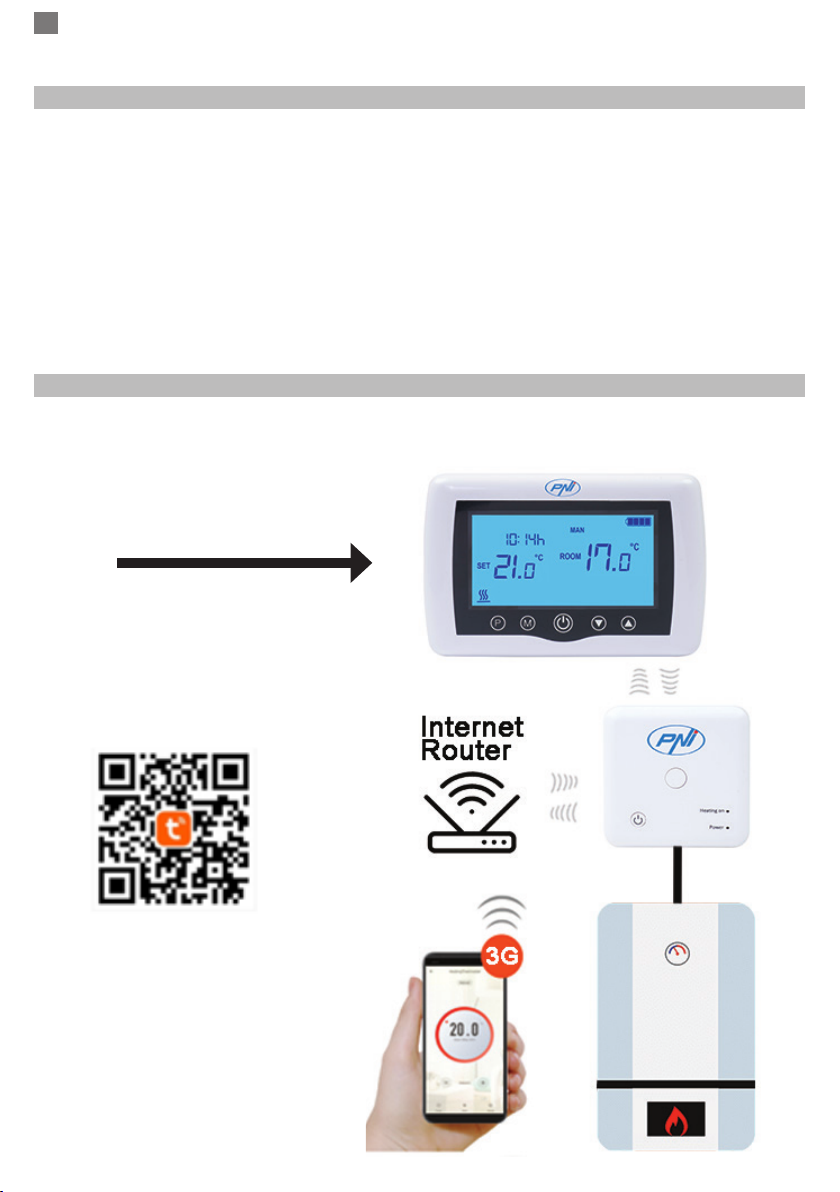
RO
2
Manual de utilizare Termostat inteligent PNI CT35
ATENTIONARI SPECIALE
Deoarece produsul trebuie conectat la o retea de alimentare cu energie electrica 230 V si la un echipament
de incalzire , instalarea trebuie facuta doar de catre personal calicat, pentru a evita defectarea iremediabila
a produsului, si/sau a echipamentelor de incalzire la care se conecteaza, defecte care nu fac obiectul
garantiei.
Va recomandam ca pentru congurarea initiala a echipamentului sa apelati la personal calicat, cu
experienta in domeniu, pentru intelegerea corecta a termenilor si procedurilor tehnice detaliate in acest
manual.
Utilizarea produsului este facila, atat unitatea centrala mobila cat si aplicatia de smartphone avand o
interfata intuitiva si usor de congurat si setat.
Pentru accesarea / monitorizarea / controlul produsului de la distanta de pe smartphone, este necesara
prezenta unei surse de internet ( router cu retea wireless pe frecventa 2.4 Ghz) in incinta in care este montat
termostatul.
INFORMATII GENERALE
Termostatul inteligent PNI CT35 a fost dezvoltat pentru a oferi clientilor un plus de confort zi de zi in
spatiile de locuit, la birou sau in alte incinte oferind posibilitatea de a monitoriza si porni / opri sistemele
de incalzire e automat programat pe perioade orare in ecare zi a saptamanii, e manual de la distanta,
oricand si de oriunde prin intermediul Internetului si a aplicatiei dedicate pentru Smartphone cu Android
sau iOS.
Mod de functionare si comunicare:
Aplicatia dedicata se numeste
TuyaSmart si poate descarcata
e din Magazin Play / App Store,
e prin scanarea cu telefonul
mobil a codului QR :
Produsul contine:
- unitate centrala cu ecran iluminat
- Unitate receptor/releu comanda
- Accesorii montaj perete / masa
- Manual de utilizare

RO
3
DETALII TEHNICE / SPECIFICATII
- Alimentare unitate centrala: 2 baterii AAA
- Alimentare unitate receptor: 230VAC 50/60Hz
- Tip comanda unitate receptor : releu NO/NC (normal deschis/) fara potential ( neenergizat)
- Parametri de functionare releu: maxim 250 V, maxim 10 Amperi (rezistiv), Curent AC/DC
- Compatibil cu toate centralele termice prevazute cu intrare termostat compatibil cu releu NO fara potential.
- Plaja temperatura reglabila/setabila : 5 - 35°C ( cu pas de 0.5°C )
- Temperatura masurabila/asabila: 0 - 50°C
- Unitate de masura temperatura : doar grade °Celsius
- Umiditate acceptata: 85% fara condens in aer
- Iluminare ecran : Da
- Senzor temperatura: NTC 10K, 3950ohms at 25°C
- Precizie senzor: ± 0.5°C ( reglabila prin calibrare senzor cu pas de 0.5°C )
- Grad de protectie: IP30
- Carcasa : ABS cu standard anti-incendiu UL94-5
- Conectivitate WiFi: 802.11 b/g/n ( 2.4 GHz) ; parola WPA2 ( TKIP si AES)
- Conectivitate RF intre unitati : 868 MHz
- Compatibilitate aplicatie Smartphone: minim iOS 9 / minim Android 4.2
DESCRIERE UNITATE CENTRALA
DESCRIERE UNITATE RECEPTOR
Buton Pornit/Oprit
Buton imperechere
Incalzire pornita ( LED 1)
Indicator alimentare( LED 2)
Ziua saptamanii
Ora
Temperatura setata
Pictograma incalzire
Indicator baterie
Temperatura curenta
Perioada programata
Buton programare
Selectare moduri
Buton On/O Temperatura si setare parametri
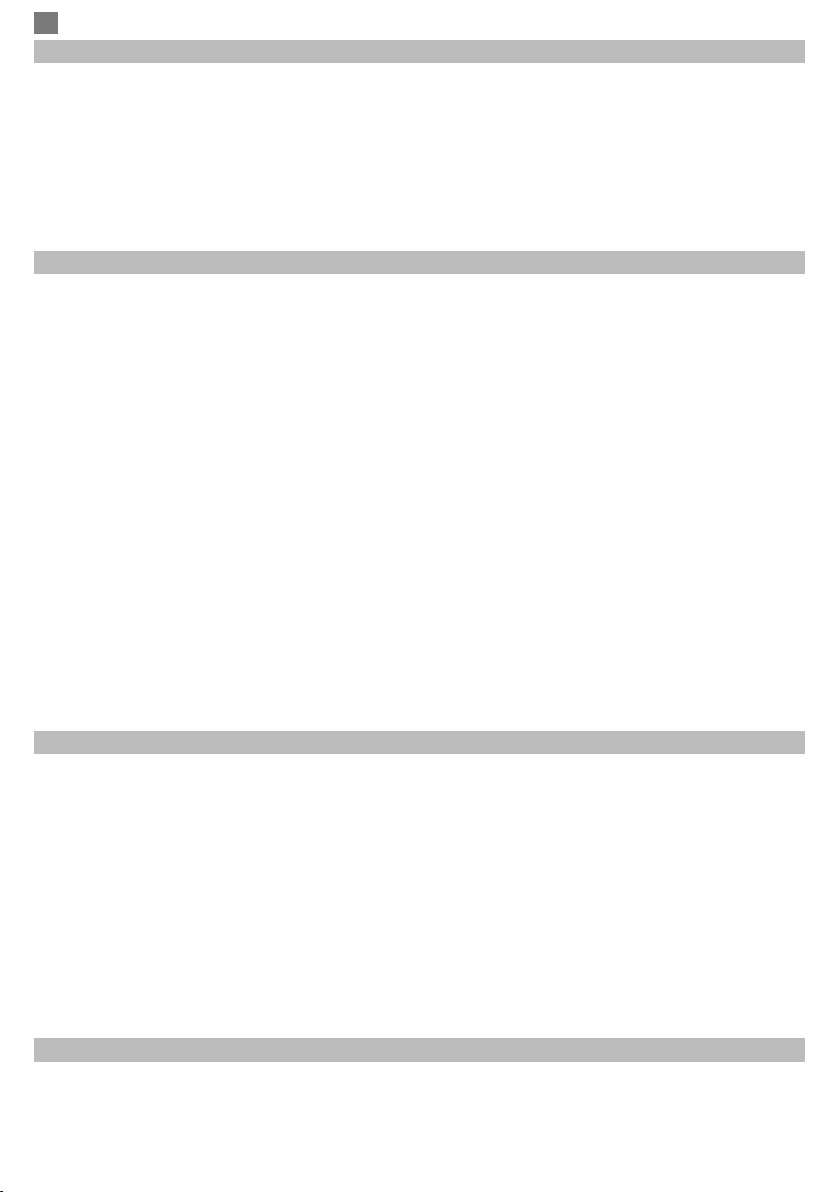
RO
4
INSTRUCTIUNI SI ATENTIONARI LA PRIMA UTILIZARE:
1. Sistemul vine cu unitatile centrala si receptor imperecheate din fabrica. La instalare mai este
necesara doar legarea / Imperecherea unitatii receptor cu Router-ul Wireless din apropiere.
2. La prima punere in functiune termostatul / Unitatea receptor semnaleaza prin LED-ul 1 =
“clipeste rar” ca este necesara conectarea acesteia la router-ul wireless cu acces la internet.
3. Introduceti 2 baterii AAA alcaline ( nu sunt incluse) in unitatea centrala si porniti unitatea
apasand butonul ON/OFF ( Pornit/Oprit). Pe ecran apar setarile conform descrierii de mai sus.
4. Conectati unitatea receptor la o sursa de alimentare 230 V ( doar personal calicat ). Asigurati-
va ca functioneaza corect, testand/vericand stare leduri si pornind/oprind unitatea - butonul On/Off .
I. IMPERECHERE/LEGARE TERMOSTAT LA INTERNET PRIN WIRELESS CU APLICATIA DE MOBIL
1. Conectati telefonul mobil smartphone la reteaua wireless de internet cu frecventa de 2.4 Ghz din
apropiere. Activati locatia GPS pe smartphone daca nu este activata. Pentru o congurare rapida asigurati-
va ca atat telefonul cat si termostatul si receptorul se aa cat mai aproape ( 1-3 m).
ATENTIE: Vericati si asigurati-va ca aveti disponibila o retea Wireless pe frecventa de 2.4 Ghz si ca ati
conectat telefonul la aceasta. Router-ele si telefoanele de generatie noua vin echipate si cu reteaua wireless
de 5 Ghz activata iar dispozitivele se conecteaza automat pe aceasta frecventa. Termostatul nu poate
conectat la reteaua wireless de 5 Ghz deoarece el functioneaza doar pe frecventa wireless de 2.4 Ghz.
Pentru congurarea router-ului si a retelei wireless de 2.4 Ghz apelati la un specialist.
2. Descarcati aplicatia “TuyaSmart” din Google Play sau App Store, apoi instalati si inregistrati un cont nou:
Apasati butonul “Sign Up“ si urmati instructiunile de pe ecran.
3. Adaugati dispozitivul apasand butonul + in coltul din dreapta sus.
4. Apasati pe “All Devices” ( Toate echipamentele ) si accesati categoria “Small Home Appliances” .
5. Gasiti “Heater” sau “Thermostat” din lista si selectati. Urmati pasii de pe ecran, vericati numele retelei
Wireless si introduceti parola retelei Wireless cu acces la internet la care este conectat si telefonul. Daca
nu va apare automat reteaua wireless, vericati daca aveti Locatia GPS activata, si daca aveti telefonul
conectat la o retea wireless pe frecventa de 2.4 Ghz.
6. Apasati lung butonul imperechere de pe receptor pentru a intra in modul de conectare/legare Wi, pana
cand LED-ul 1 va clipi rapid. ( LED-ul 1 clipeste rar, semn ca nu este legat la internet Wi)
7. Apasati casuta “Conrm indicator rapidly blink” pe telefon.
8. Asteptati un moment pana la nalizarea conexiunii. LED-ul de pe receptor nu va mai clipi. In acest
moment conectarea la Internet prin Wireless este reusita.
Daca LED-ul continua sa clipeasca incet, conexiunea nu a reusit, incercati din nou de la pasul 1.
PRIMA UTILIZARE A TERMOSTATULUI
1. Cu ecranul pornit, din unitatea centrala modicati temperatura setata mai sus sau mai jos decat
temperatura masurata si asata din camera.
2. In maxim 90 de secunde unitatea centrala trimite comanda catre unitatea receptor, care conrma prin
aprinderea/stingerea LED-ului 1 si in mod sonor sonor printr-un “click“, adica actionarea releului din interior.
3. Din aplicatia de telefon “TuyaSmart“ ( asigurati-va ca dispozitivul apare online dupa congurarea la
internet) si apasati pe dispozitiv pentru a-l accesa. Folosind butoanele “+“ si “-“ modicati temperatura setata
mai sus sau mai jos decat temperatura masurata si asata din camera .
4. In maxim 90 de secunde aplicatia trimite comanda prin internet catre unitatea receptor, care conrma
prin aprinderea/stingerea LED-ului 1, si in mod sonor printr-un “click“, adica actionarea releului din interior.
Aproape simultan se va modica si temperatura asata pe unitatea centrala conform comenzii.
Daca modicarea nu are loc dupa 90 - 180 secunde ( 2 minute ) vericati din nou daca ati modicat
temperatura mai sus/jos decat cea existenta in camera si asata, si /sau vericati daca dispozitivul este
online.
II. IMPERECHERE UNITATE CENTRALA CU UNITATEA RECEPTOR
Executati aceasta procedura doar daca este absolut necesar: daca dupa ce unitatea receptor a fost
imperecheata la router-ul wireless, Ecranul nu primeste timp de 5-10 minute comenzile transmise de la
aplicatia de mobil( unitatile vin deja imperecheate din fabrica).
1. Apasati lung butonul de imperechere cod de pe receptor pana cand LED-ul 1 clipeste rapid.
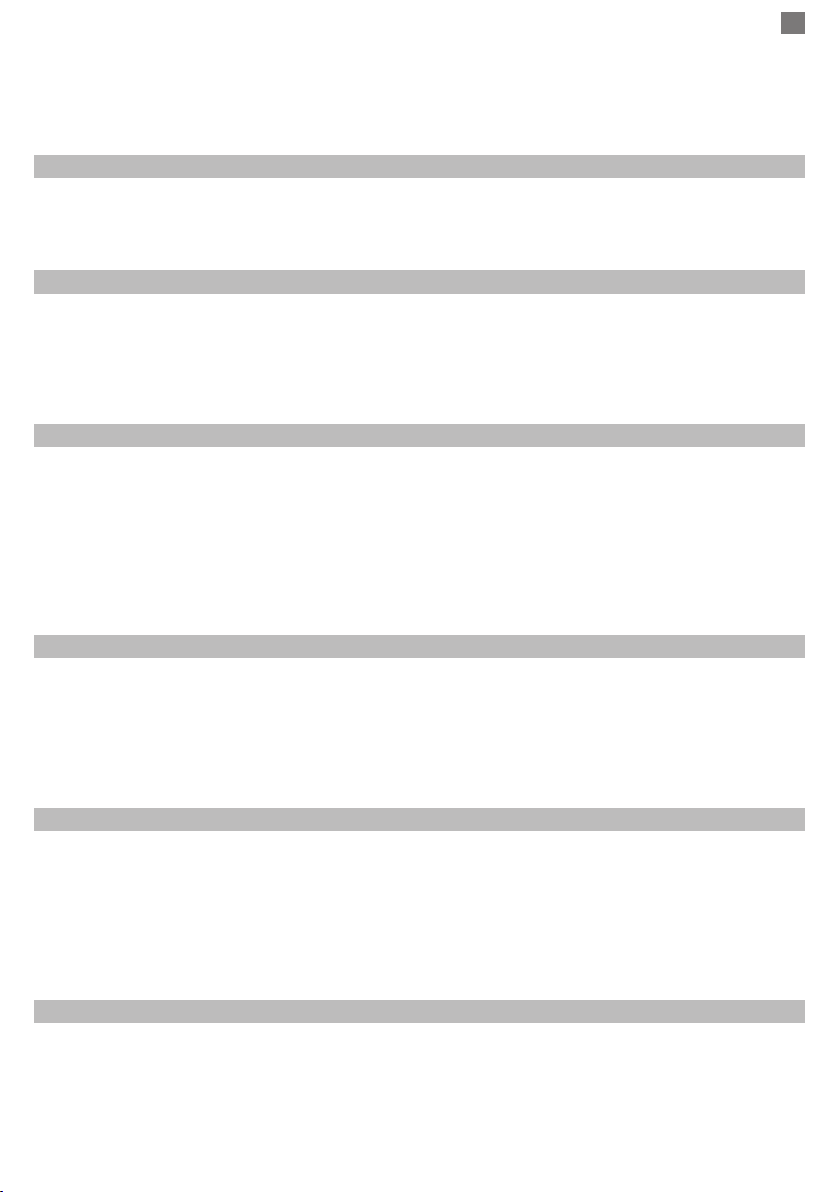
RO
5
2. Cu ecranul inchis ( apasati butonul On/Off) apasati lung butonul M de pe unitatea centrala pana apare pe
ecran un cod din 4 cifre si inca 3 simboluri. Apasati imediat butonul “sageata sus” pentru imperechere.
3. Led-ul 1 clipeste rar si asteptati cateva clipe, pana LED-ul 1 nu mai clipeste. Imperecherea este nalizata.
4. Opriti si porniti unitatea centrala, si testati functionalitatea modicand temperatura setata mai mare/mica
decat pragul temperaturii citite.
III. STERGETI/ANULATI TOATE IMPERECHERILE
Pe unitatea receptor apasati si tineti apasat butoanele de imperechere si Pornit/Oprit timp de 5 secunde,
pana cand LED1 si LED2 se aprind. Eliberati butoanele.
Apoi se sting, ceea ce inseamna ca toate imperecherile au fost eliminate.
IV. SEMNAL SLAB SAU PIERDUT
In cazul pierderii / deconectarii semnalului RF ( intre receptor si unitate centrala) si WIFI, LED-ul 2 va clipi
incet.
Apropiati unitatile una de alta, si unitatea receptor de router-ul WiFi si vericati din nou stare dispozitive.
Daca in cateva minute functionarea nu revine la normal, stergeti toate imperecherile si executati procedurile
de imperechere ale receptorului cu unitatea centrala, si apoi cu routerul wireless ( cu aplicatia de mobil).
SETARE ORA DATA
Cu ecranul deschis apasati lung butonul M timp de 5-6 secunde, pana clipeste ora pe ecran.
Veti vedea evidentiat ora 00:00 pe ecran. Setati minutele cu butoanele sus si jos.
Continuati cu o apasare pe butonul M.
Setati ora cu butoanele in sus si in jos.
Continuati cu o apasare pe butonul M.
Selectati ziua cu butoanele sus si jos.
Continuati cu o apasare pe butonul M.
Salvati setarile apasand butonul ON / OFF sau asteptati aproximativ 15 secunde.
FUNCTIE DETECTIE GEAM DESCHIS
Cand modul de detectie “geam deschis“ este activat in setarile avansate, sistemul va opri automat
incalzirea daca se inregistreaza o scadere brusca a temperaturii (2° C in 15 minute in mod implicit). Aceasta
functie este utila cand se deschide o usa/fereastra( aerisire de exemplu) fara sa se opreasca incalzirea.
Aparatul va reveni la modul de functionare anterior dupa 30 de minute, iar pictograma “OP” va dispare de pe
ecran. Orice alta apasare de buton in perioada de 30 de minute va opri functia, aducand sistemul la modul
anterior/programat de functionare.
ALTE FUNCTII DISPONIBILE IN APLICATIE
In aplicatia “TuyaSmart“ aveti disponibile urmatoarele functii:
- Asare temperatura masurata si temperatura programata / dorita / setata de utilizator;
- Asare Stare Incalzire: Apare textul “Heating“ cand caldura este pornita;
- 3 moduri de lucru: Manual, Eco ( economic) si Automat ( conform programarii zilnice)
- Blocare taste termostat , pentru a opri tastarea accidentala: Activati functia Seetings/Child Lock
- Programare zilnica ( 7 zile) cu 4 perioade orare in ecare zi;
- Programare temporizata
CONFIGURARE PROGRAME ZILNICE
Aceasta congurare poate facuta si din aplicatia de smartphone, procedura pe care o recomandam.
Cu ecranul aprins apasati lung butonul P ( 6-7 secunde) pentru a intra in setarile de PROGRAM. Zilele
saptamanii sunt xate de Luni pana Duminica (1 ~ 7), ecare zi are 4 perioade de timp (1 ~ 4). Fiecare
apasare a butonului P poate efectuata in setarea urmatoare.
1). Apasati P si tineti apasat timp de 3 secunde, asajul “ora“ clipeste, schimbati valoarea cu ajutorul
butoanelor + si -.

RO
6
2) Apasati butonul P, temperatura clipeste, modica temperatura cu cea dorita prin butoanele + si -.
3). Apasati butonul P pentru perioada urmatoare.
4). Repetati in mod similar setarile pentru celelalte zile si perioade.
Perioada 1 2 3 4
Ora Temp Ora Temp Ora Temp Ora Temp
12345 (Luni-Vin) 7:00 22°C 8:30 19°C 17:00 22°C 22:00 19°C
6 (Sambata) 8:00 22°C 8:30 22°C 17:00 22°C 22:00 19°C
7 (Duminica) 8:00 22°C 8:30 22°C 17:00 22°C 22:00 19°C
SETARI AVANSATE PARAMETRI
Opriti termostatul apasand butonul On/Off ( Pornit/Oprit) . Cu ecranul stins apasati simultan butoanele
si pentru setare avansata parametri. Apasati M pentru a neviga in meniu si sagetile sus/jos pentru a
modica valorile.
MENIU Descriere Plaja valori Valoare implicita
01 Calibrare temperatura senzor intern -8°C ~ 8°C 0°C
02 Setare limita maxima temp. 5°C ~ 35°C 35°C
03 Setare limita minima temp. 5°C ~ 35°C 5°C
05 Temperatura protectie inghet 5°C ~ 15°C 5°C
09 Histerezis (Deadzone - cu pas 0.5°C ) 0.5°C ~ 3°C 0°C (Oprit)
11 Functie blocare taste ( copii) 1: Pornit 0: Oprit 0
12 Functie detectie geam deschis - OWD 1: Pornit 0: Oprit 0
13 OWD - Timp detectie 2 ~ 30 minute 15 minute
14 OWD - Scadere temperatura
( in timpul de detectie)
2,3,4 °C 2°C
15 OWD - Timp Intarziere
( revenire la setare/program anterior)
10 ~ 60 minute 30 minute
17 Revenire la setarile din fabrica 0 : Nu 0
1: Da, si apasati Butonul
On/Off ( Pornit Oprit) timp
de 5 secunde pana se
restarteaza termostatul.
Versiune Software 5055-02
DIAGRAMA CONEXIUNI UNITATE RECEPTOR
Operatiunea de conectare a unitatii receptor la o sursa de alimentare 230V si la o centrala termica se
executa doar de catre personal calicat, si doar consultarea in prealabil a documentatiilor termostatului si
centralei termice.
Unitatea receptor are o comanda de tip releu ( NO si NC / Normal Deschis si Normal Inchis) fara potential
( neenergizat ) ce executa inchiderea unui circuit de comanda cu un curent maxim de 10 A, si o tensiune
maxima de 250 V AC / DC. Regasiti exemple de conectare cu anumite modele de centrale termice la
sfarsitul manualului.

RO
7
EXEMPLE DE CONECTARE CU CENTRALE TERMICE - THERMOSTAT PNI CT35*
*Instalarea trebuie facuta obligatoriu doar de catre instalator autorizat si doar dupa consultarea manualelor,
si vericarea conexiunilor si compatibilitatea acestora.
1. Ariston CLAS EVO SYSTEM
2. Ferroli DivaCondens 24/28
3. Vaillant Ecotec Pure
4. Motan Max Optimus
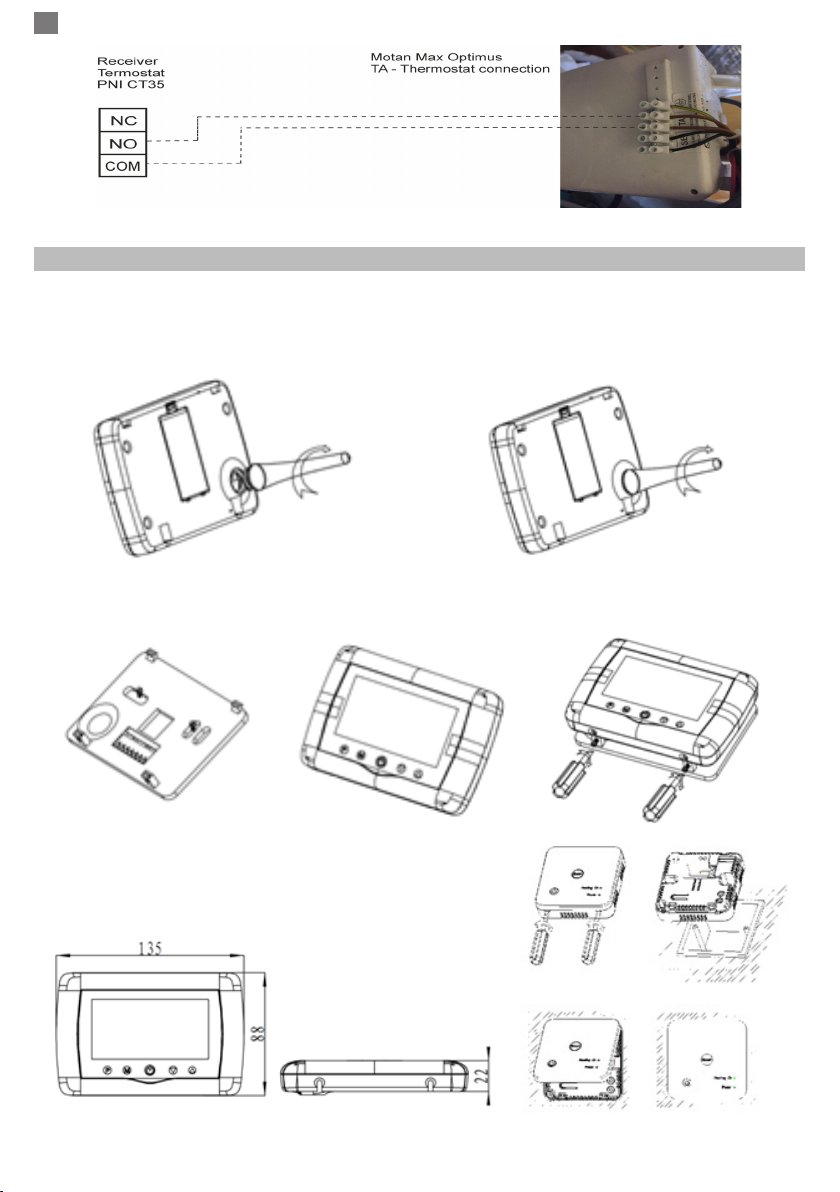
RO
8
INSTALARE FIZICA SI DIMENSIUNI
Unitatea centrala poate montata in 2 moduri:
1. Pe masa sau pe o zona plana cu suportul alb prezent in colet:
2. Pe perete cu suportul de perete inclus:

EN
9
Wireless smart thermostat PNI CT35 User Manual
WARNINGS
Because the product must be connected to a 230 VAC power supply and to a heating appliance,
installation should only be carried out by qualied personnel to avoid irreparable damage to the product and /
or the heaters that are connected , defects not covered by warranty.
We recommend that you have qualied personnel with experience in this eld, for initial setup of the
equipment in order to understand correctly the technical terms and procedures detailed in this manual.
After installation and connecting, the product is easy to use both mobile unit and smartphone controll with
an intuitive and easy to congure interface.
To access / monitor / control the product remotely from your smartphone, it is necessary to have an
internet source (a 2.4 GHz Wi Internet router is required) close to where thermostat is installed.
GENERAL INFORMATION
The smart thermostat PNI CT35 has been developed to provide customers extra day-to-day comfort in
their homes, in the ofce or other premises, offering the ability to monitor and turn on or off heating systems
either automatically scheduled for every day of week, either remotely, anytime and anywhere via the Internet
with dedicated app for Android or iOS Smartphone.
Mode of operation and communication:
Dedicated app name is TuyaSmart
and can be downloaded
either from the Googel Play /
App Store, either by scanning
with your smartphone the QR
code below:
Package content:
- Main unit with illuminated screen
- Receiver / relay command unit
- Wall / table mount accessories
- User manual
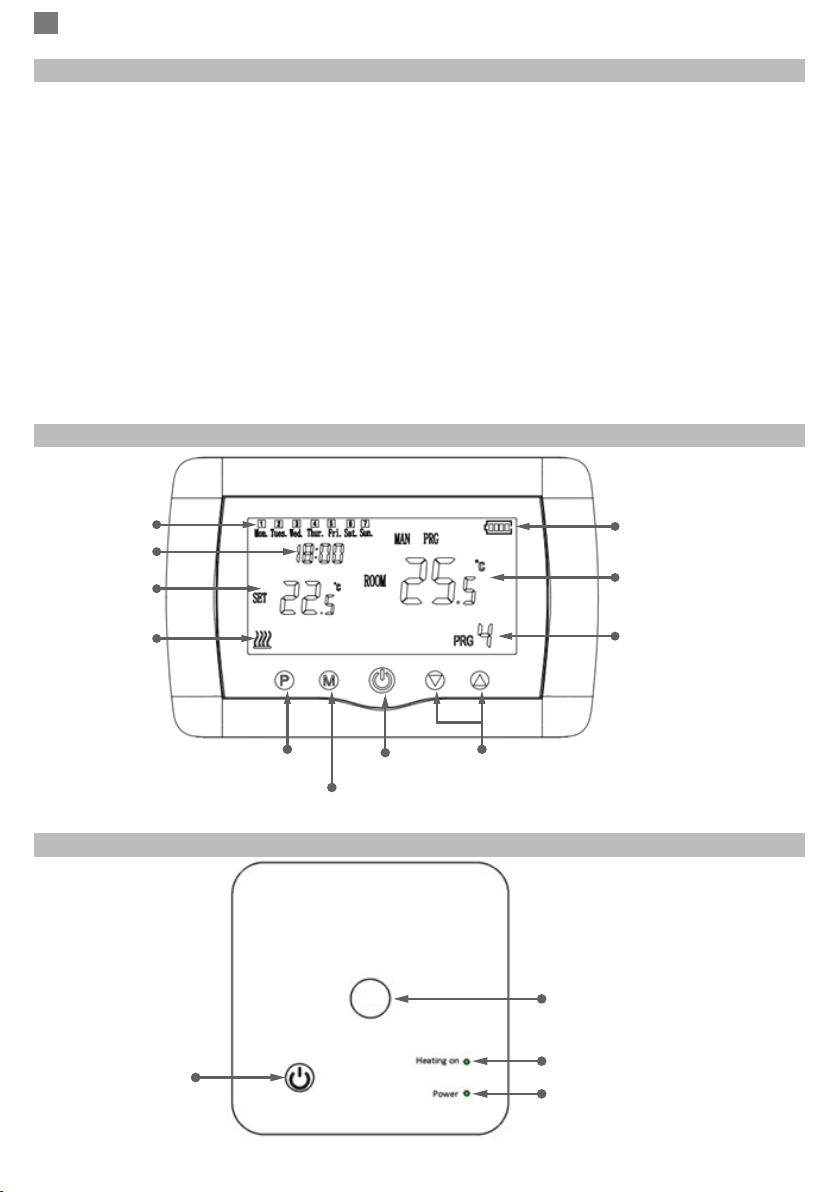
EN
10
TECHNICAL DETAILS / SPECIFICATIONS
- Main unit power supply: 2 AAA batteries
- Receiver power supply: 230VAC 50 / 60Hz
- Receiver unit command type: NO Relay (normally open) 10 Amps max not energized / dry contact
- Relay parameters: 250 V max, 10 Amps max (rezistiv), AC/DC curent
- Set point range temperature: 5 - 35°C ( 0.5 °C step )
- Measurable ambient temperature: 0 - 50°C
- Temperature measurement unit: only o Celsius degrees
- Acceptable humidity: 85% no condensation
- Screen illumination: white light
- Temperature sensor: NTC 10K, 3950ohms at 25°C
- Sensor accuracy: ± 0.5 °C (adjustable by 0.5 °C step sensor calibration)
- Protection degree: IP30
- Housing: ABS with UL94-5 re retardant plastic standard
- WiFi connectivity: 802.11 b / g / n (2.4 GHz); WPA2 (TKIP and AES)
- RF frequency connectivity between units: 868 MHz
- Smartphone Compatibility: Minimum iOS 9 / minimum Android 4.2
MAIN UNIT DESCRIPTION
Weekday
Clock
Set Temp.
Heating Icon
Battery indicator
Room Temp. Display
Programmable Period
Prg. Button
Modes select
On/O Button Temp. and parameters settings
RECEIVER DESCRIPTION
On/O Button
Code pairing Button
Heating On Indicator ( LED 1)
Power Indicator ( LED 2)
Other manuals for CT35
1
Table of contents
Languages:
Other PNI Thermostat manuals





























