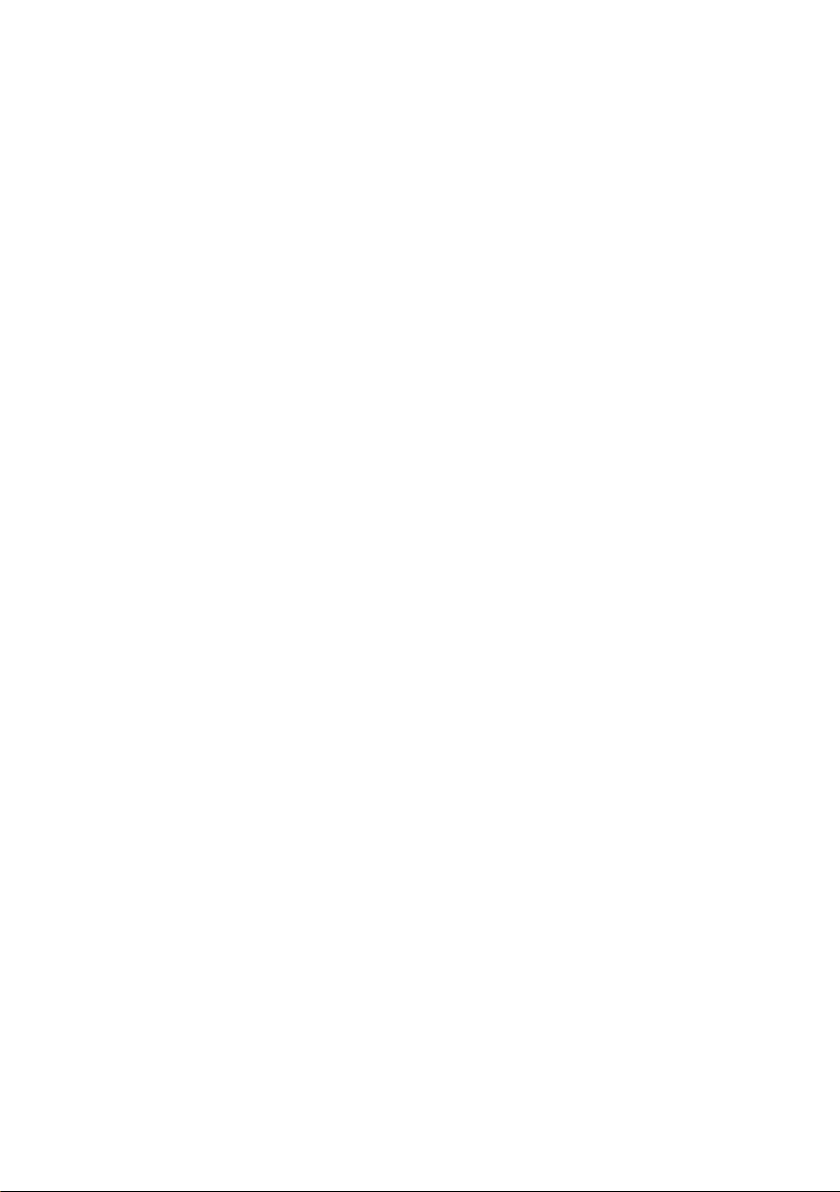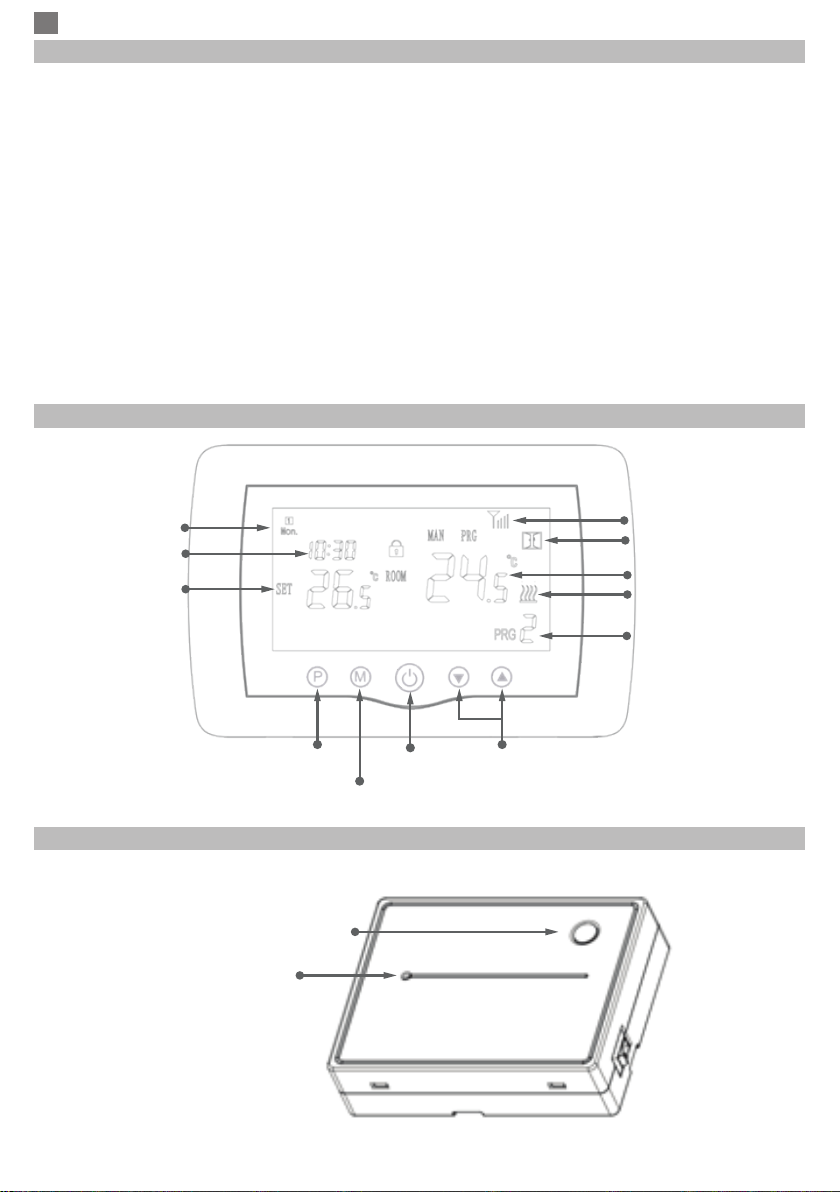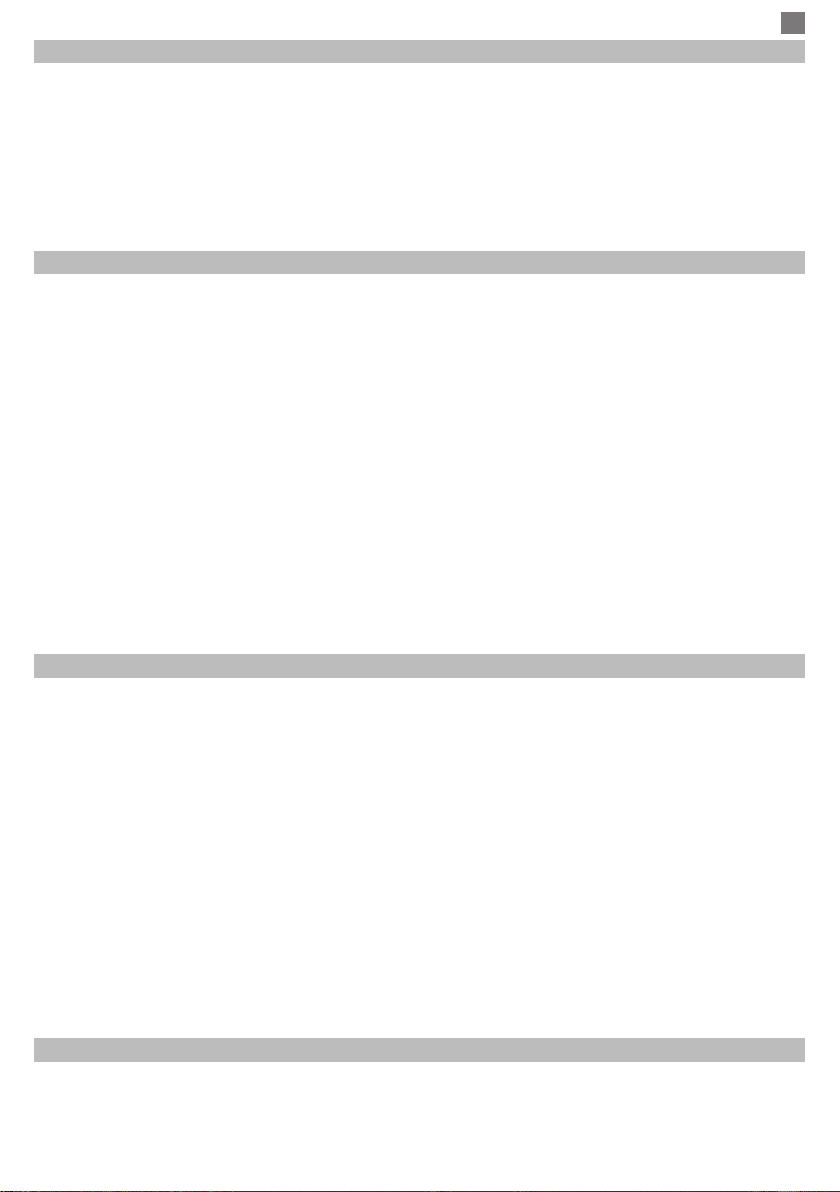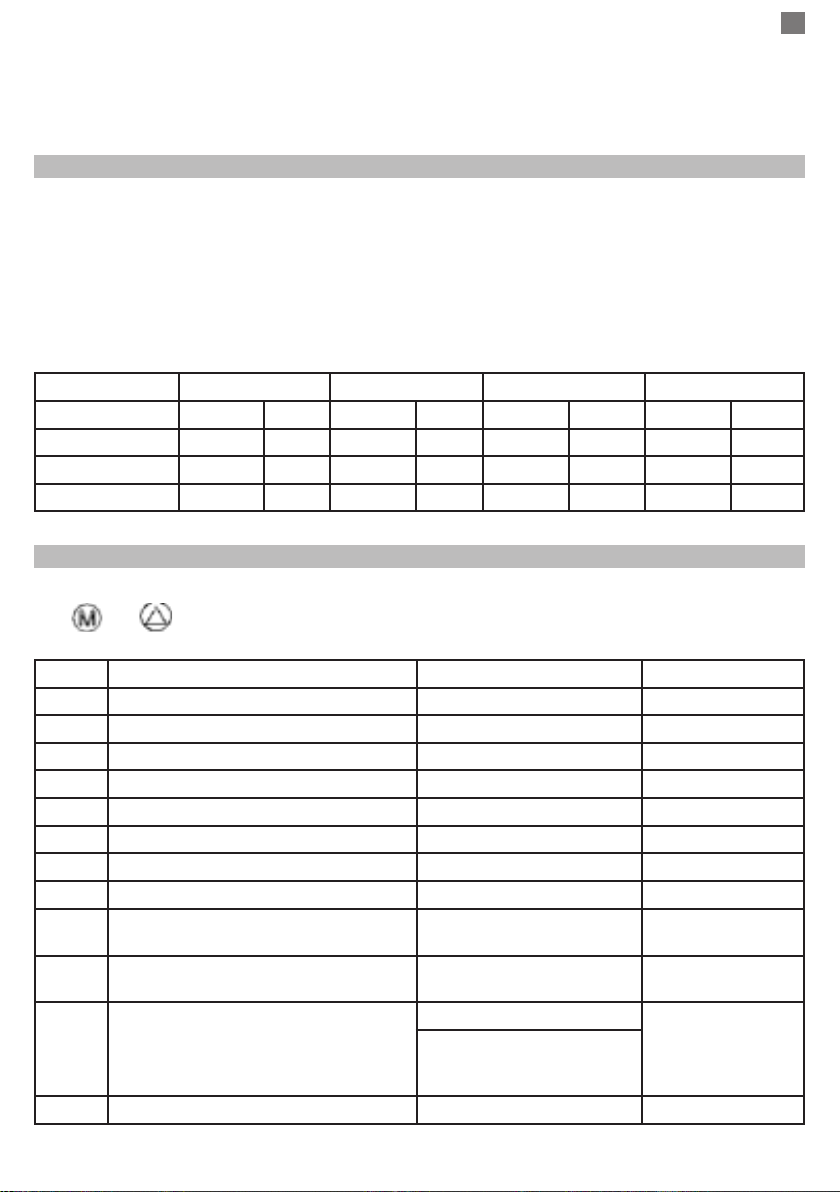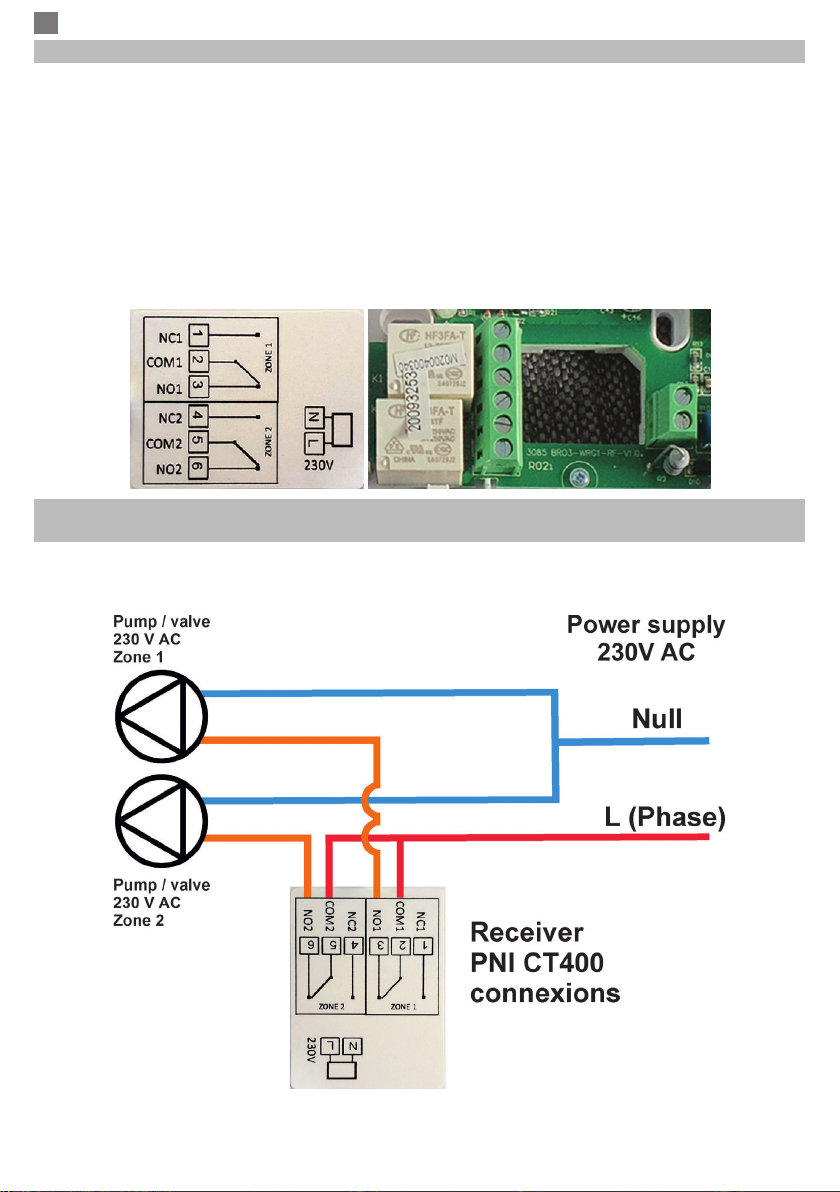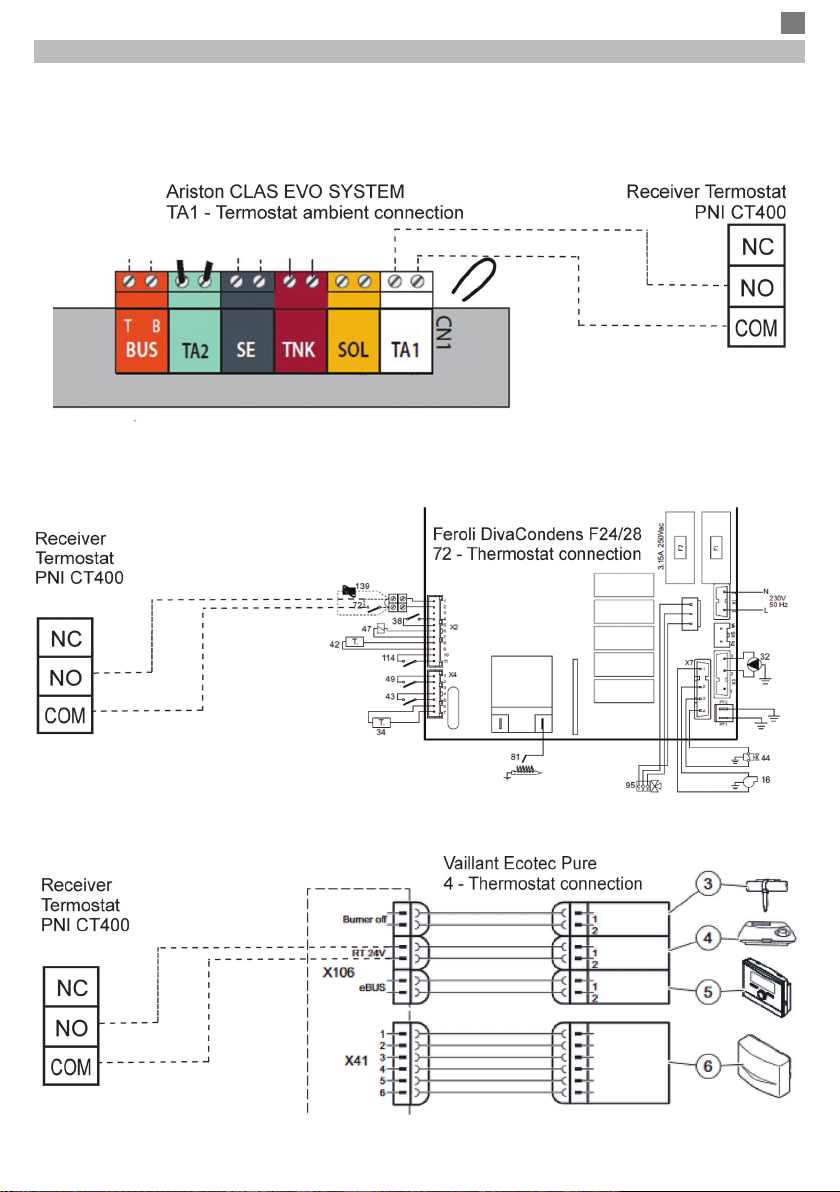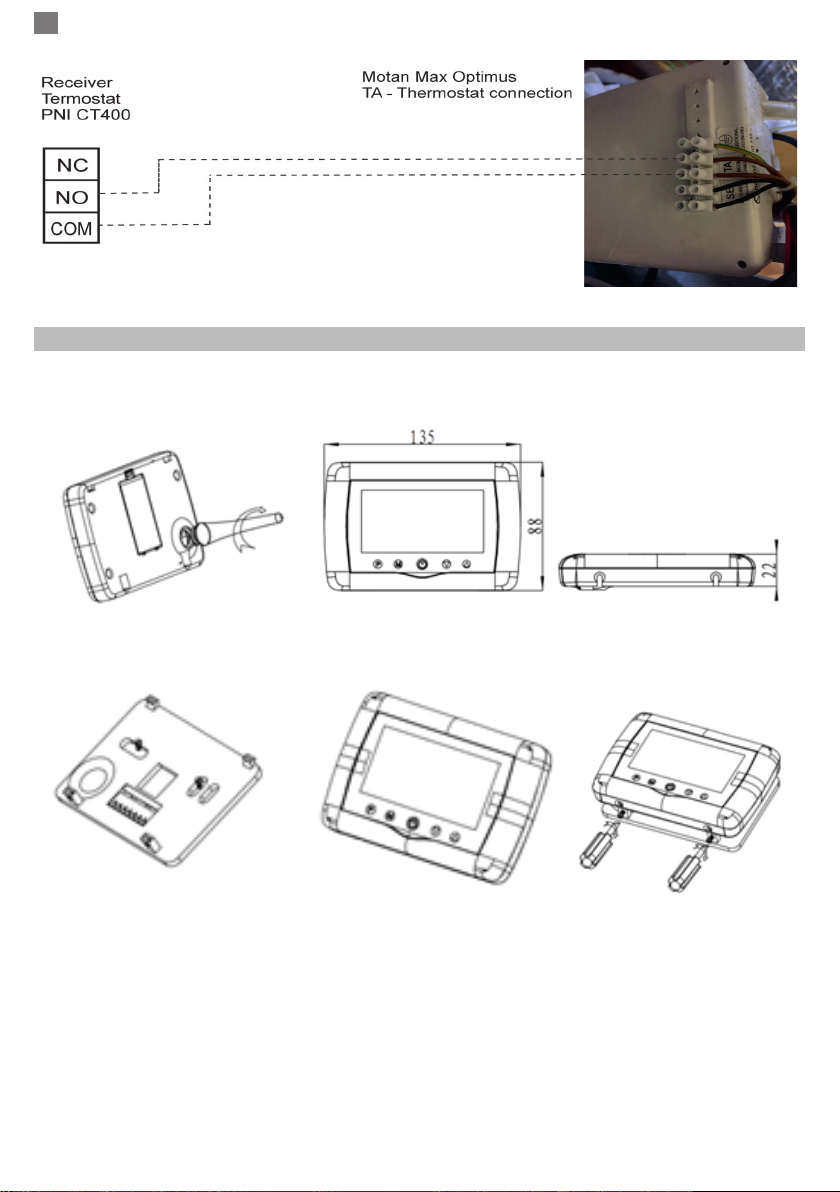EN
5
FIRST USE WARNINGS AND INSTRUCTIONS
1. The system comes with main unit andreceiver paired from factory. Before use, you only need to pair the
receiver unitwith the nearby Wireless Router.
2. At rst start, the thermostat / receiver unit signals by LED 1 = “ slow blinks” that means it is necessary to
connect unit to the wireless router with Internet access.
3. Insert 2 AAA alkaline batteries (not included) into the main unit and turn it on by pressing the ON / OFF
button. The settings appear as shown in above description.
4. Connect the receiver unit to a 230 VAC power supply (only qualied personnel). Make sure it works properly
by testing / checking the LED status and turning unit On/O by dedicated button.
I. PAIRING THERMOSTAT WITHMOBILE APP AND WIRELESS INTERNET ROUTER
1. Connect your smartphone to the nearby wireless internet network. Activate GPS location on your smartphone
if it is not activated. For a quick setup, make sure that both the phone, thermostat and receiver are as close
as possible (1-3 m).
2. Download “TuyaSmart” application from Google Play or App Store and install and register a new account.
3. Add device by pressing the + button in the upper right corner.
4. Click on “All Devices” and access the Small Home Appliances category.
5. Find “Thermostat” or “Heater” in the list and select. Follow the on-screen steps, check the name of the Wi
network and enter the password of the Wi network with internet access to which the phone is also connected.
6. Press and hold the pairing button on the receiver to enter theWi pairing / connection modeuntil the LED
ashes quickly. (LED 1 ashes rarely, a sign that it is not connected to Wi internet network)
7. Click the “Conrm indicator rapidly blink” box on the phone.
8. Wait for the countdown displayed on screen until connection is completed. The LED on the receiver will
not ash and will remain lit continuously. At this moment the connection to the Internet through the Wireless
Router is successful.
9. The receiver unit (gateway) will appear in the application together with the 2 thermostat units.
If the LED continues to ash slowly, the connection failed, try again from step 1.
If only the Gateway receiver unit appears in the application, in exceptional cases go to chapter II “Pairing the
thermostat unit with the receiver unit”.
FIRST USAGE OFTHERMOSTAT
WARNING: Each display unit will control a single output from the receiver unit corresponding to the zone that
is monitored by the respective unit.
1. With screen On, from thermostat unit change the set temperature higher or lower than the measured and
displayed temperature.
2. In maximum 90 seconds the thermostat unit sends the command to receiver unit, which conrms audibly
with a “click” (the relay from inside) and visually on-screen by turning on/o the heating icon.
3. From the phone application “TuyaSmart” (make sure that the device appears online after setting up the
internet) and press one of the 2 thermostats to access it. Using the “+” and “-” buttons or the round cursorchange
the temperature higher or lower than measured temperature from room and displayed on the screen.
4. In maximum 90 seconds the application sends the command via internet to the receiver unit, which conrms
audibly with a “click”,(the relay inside) after which the heating icon appears / disappears on the screen.
Simultaneously, the temperature displayed on the thermostat unit will change according to the command.
If the change does not take after 90 - 180 seconds (2 minutes) check again:
- if you have changed the temperature higher / lower than the measured one in the room and displayed;
- if the device is online in the application (Online - Intense color; Oine - faded color and “Oine”message).
- if the thermostat is connected to the receiver - check the status of the radio signal indicator, and the status of
the thermostat in the mobile application (Online or Oine).
II. PAIR MAIN UNIT WITH RECEIVER UNIT
WARNING:
If the receiver unit is connected to the Router / Internet you can proceed to this step only if it is absolutely
necessary (note the lack of communication) because the 2 units come paired from the factory.
If the receiver unit is not connected to the Router / Internet, it is mandatory to rst connect it to the Router /