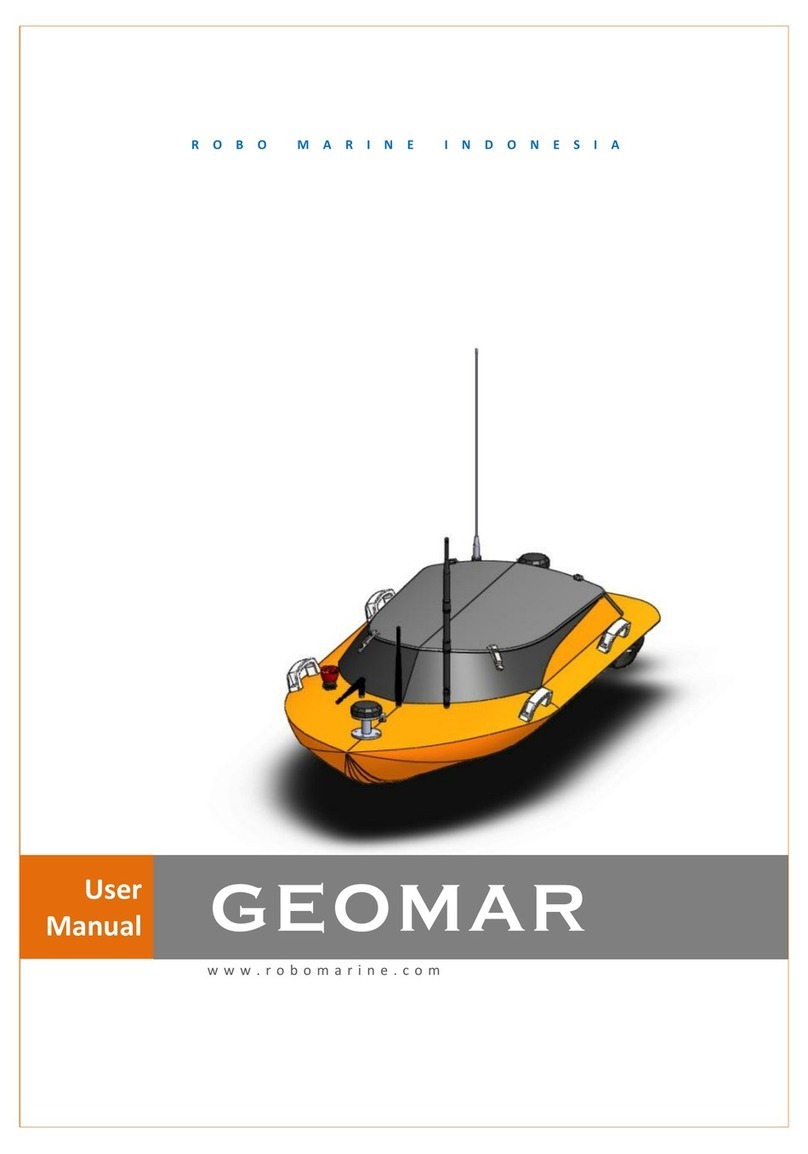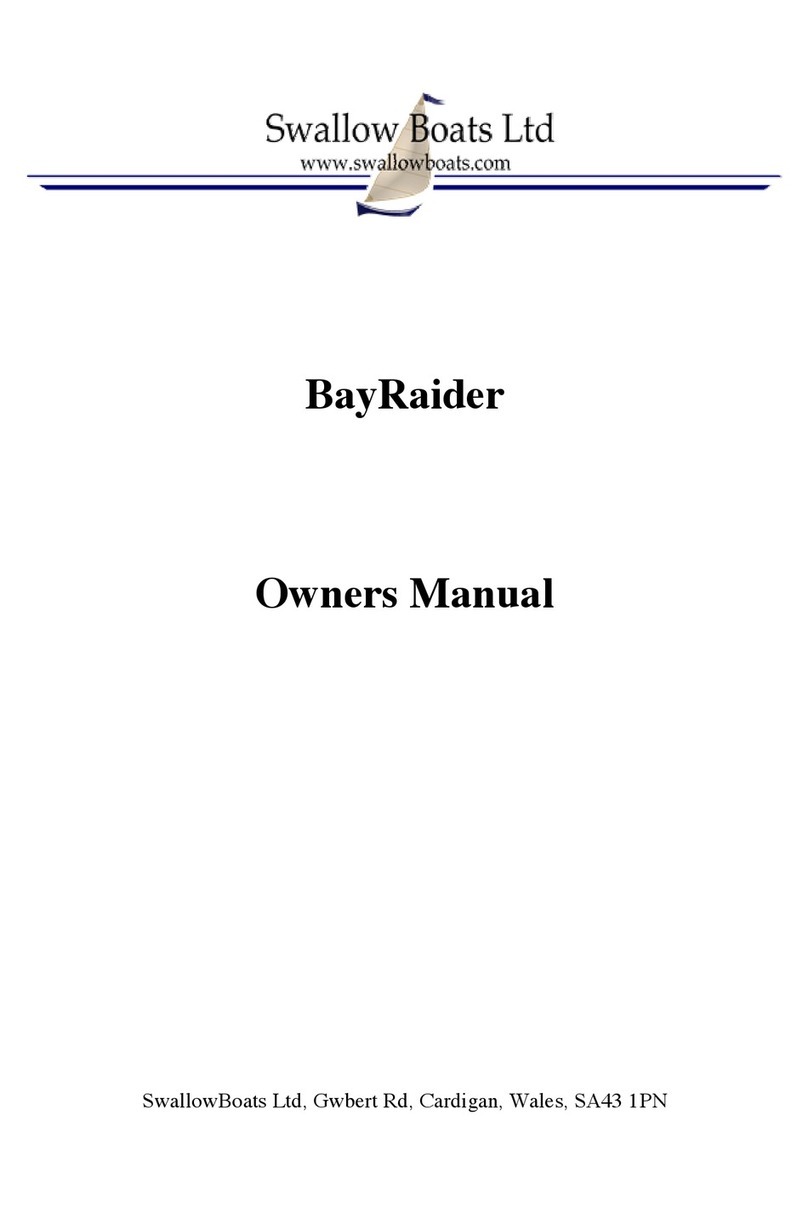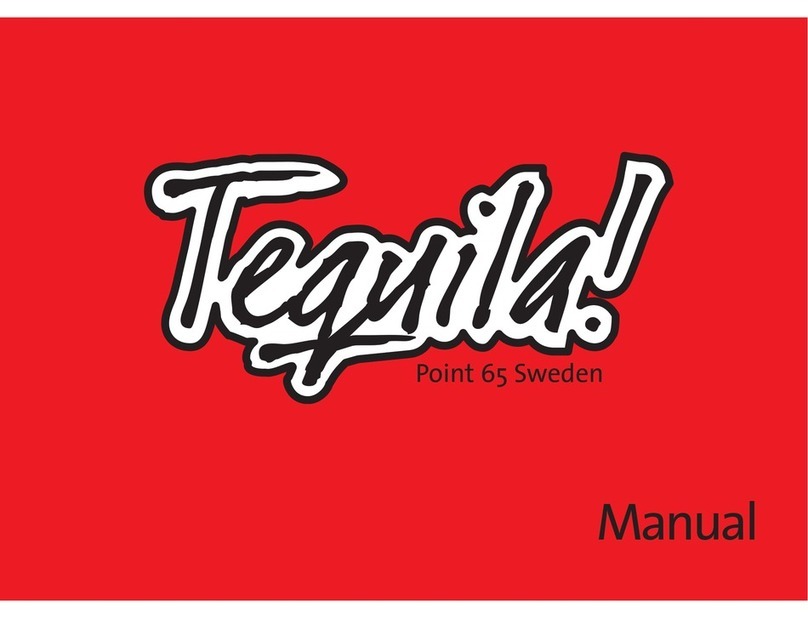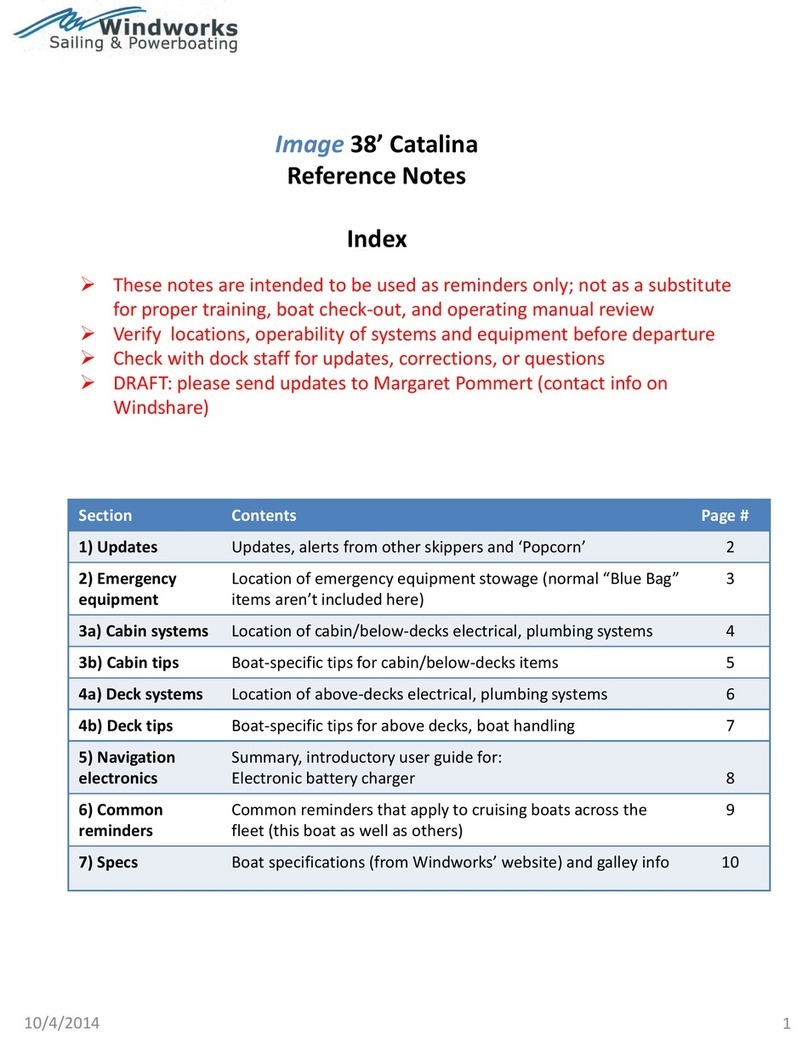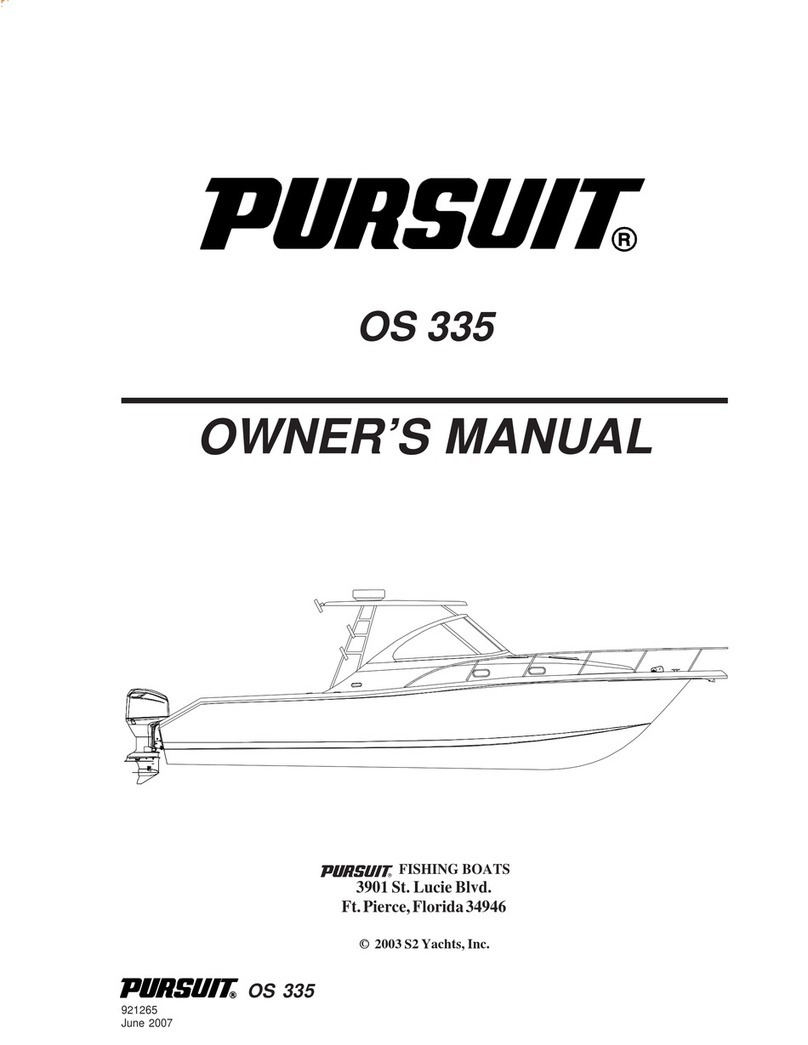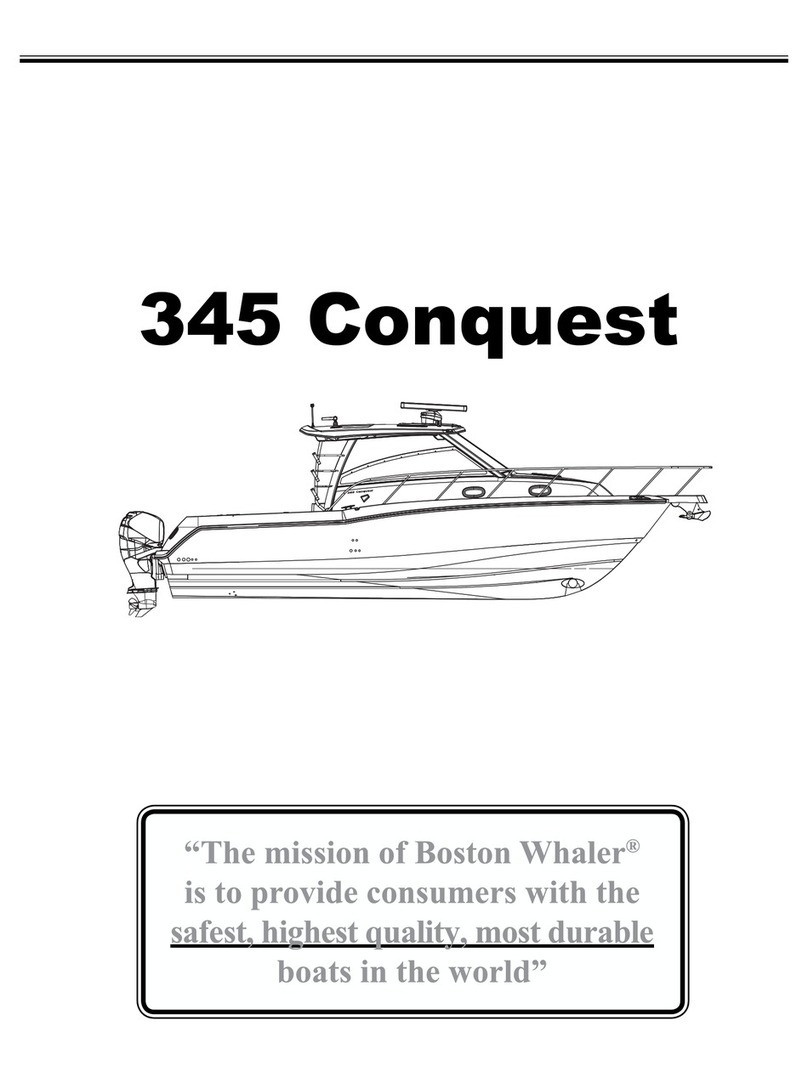How to install the Point65 Rudder
The Point65 Rudder has been designed to fit all the
Point65 models except the DoubleShot and Martini.
The Nemo DT has no rudder sleeve installed and can
not be outfitted with Rudder afterwards.
The Whisky 16 and 18 who have been sold as skeg only
models will not have a rudder sleeve installed, but it
can in most cases be installed with some difficulty.
In the USA and Canada a different rudder is used, with
a separate intallation guide.
3.
4.
Pull the end of the Rudder line loop through the hole in
the rudder “wing”. After pulling it through, bend it back
over the “wing” and place the end of the loop into the
groove above the hole through which it was pulled at
the start.
Pull the line tight so to fasten the loop in the groove.
With this quick release knot, you can easily dismantle
the rudder when transporting the kayak on land.
5.
Tighten the rudderlines when sitting in the cockpit
by adjusting the mini-line lockers. To tighten, pull the
miniline locker towards the back. To loosen the lines do
as on image above.
1.
2.
Install the rudder into the Rudder sleeve at the back
of the kayak. Make sure the Rudder is turned as much
toward the front as possible and turn it.
In this position you should not be able to lift the rudder
out of the rudder sleeve. If you can, you should turn
it back into position on image 1 and push down even
further.