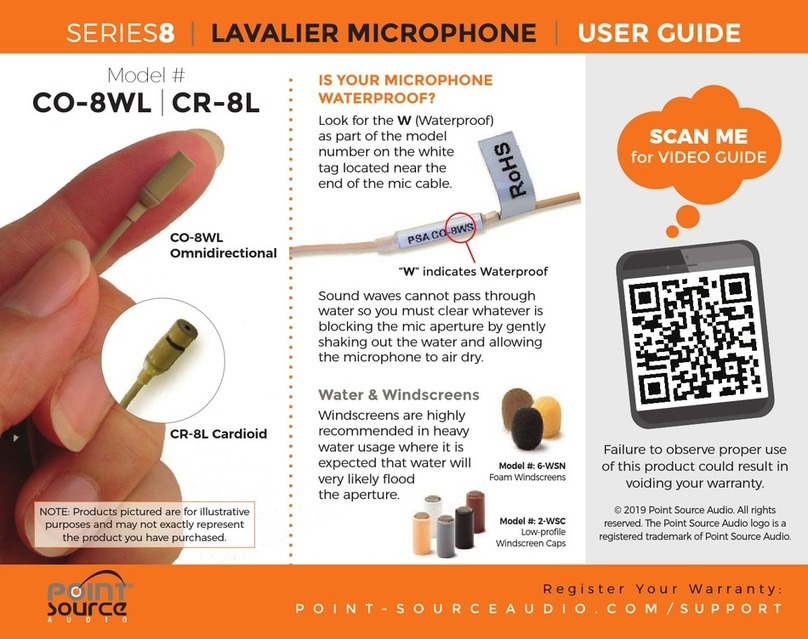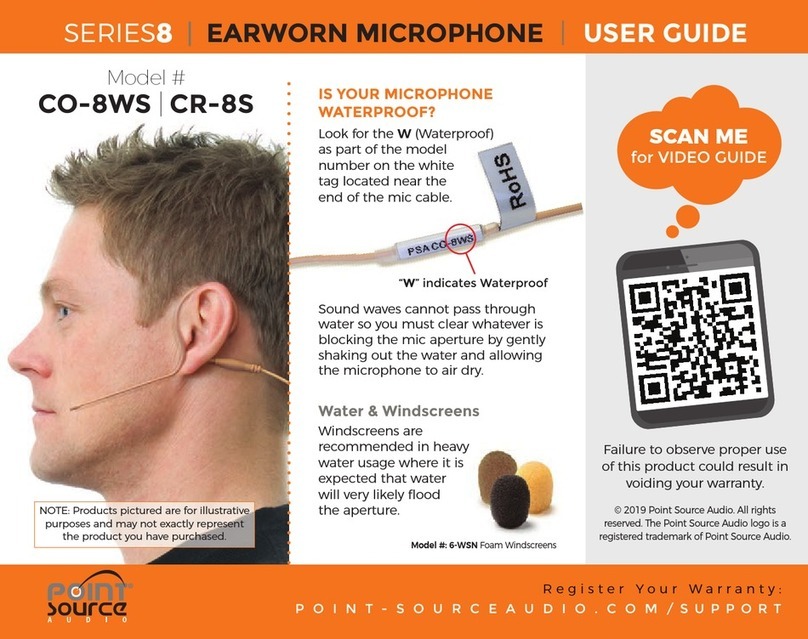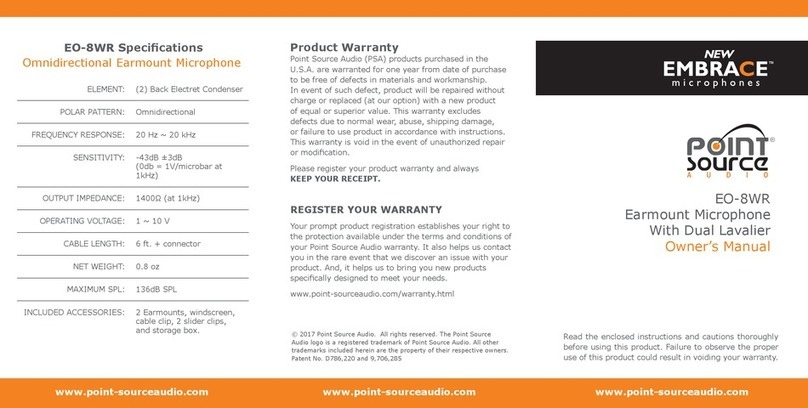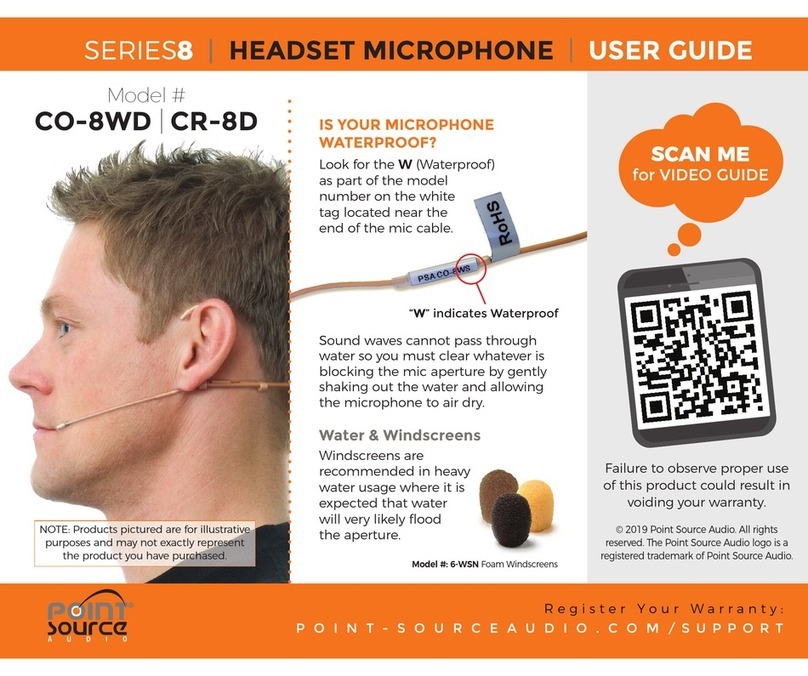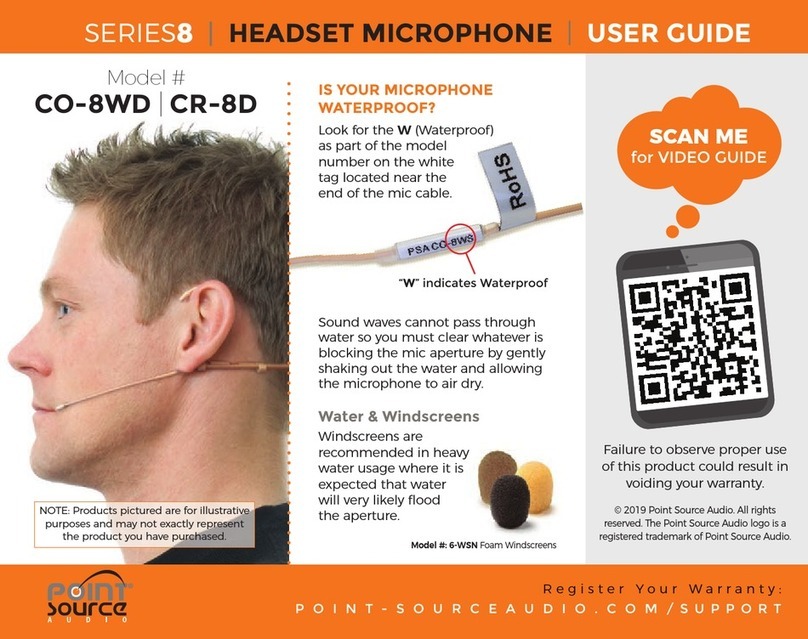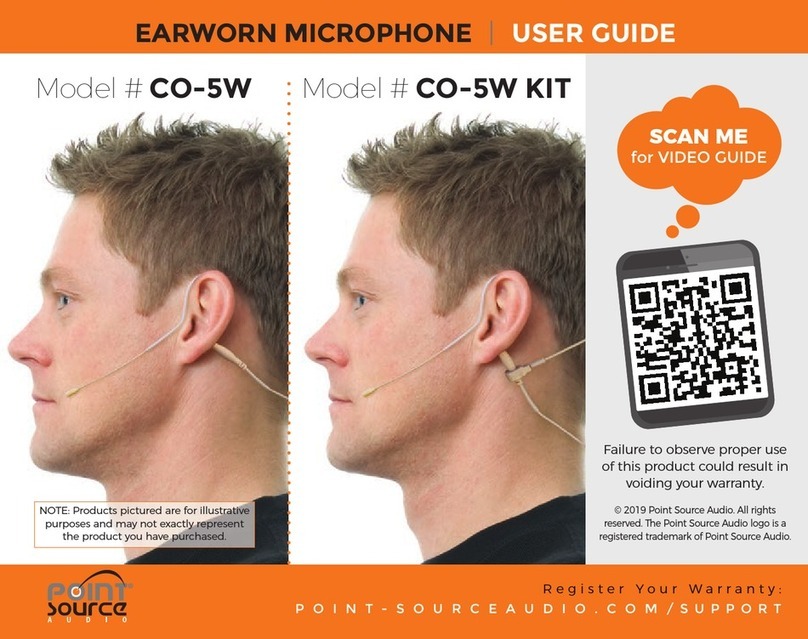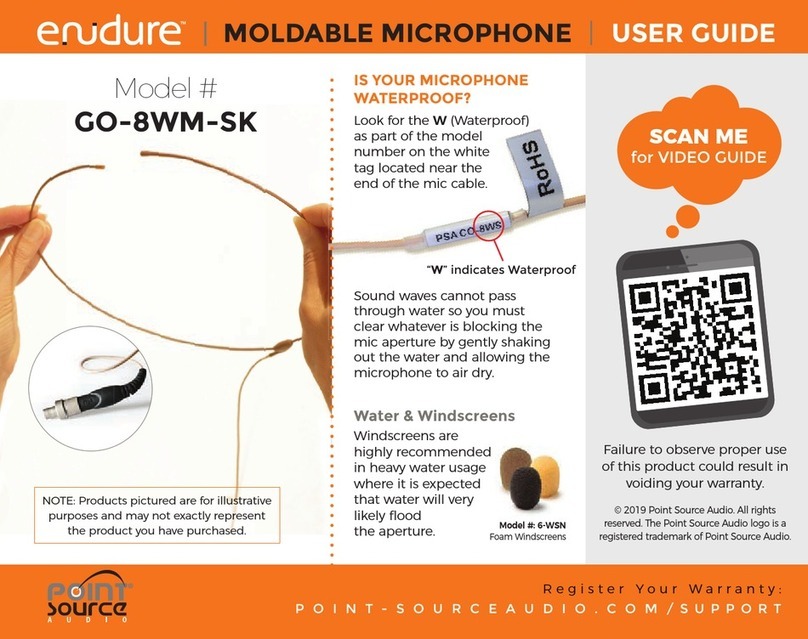B-Clip Lapel Clip
Standard Cable Clip
SLIDER
Slider Clip
Slides on delicate fabric and
swivels toward sound source
V-Clip
Vampire Clip
2 metal pins secure a steady
hold in most clothing
M-Clip Magnetic Clip
Clip held with magnet
EMB
Earmount
Patented EMBRACE system
mounts securely at the ear
Tips for Waterproof Microphones
To identify your waterproof microphone, look for the “W”
(Waterproof) as part of the model number on the white tag
located near the end of the mic cable.
The CO2-8WL is part of the SERIES8 collection. These
waterproof mics are sweat, makeup, and hairspray proof.
For full instructions please refer to the Waterproof Guidelines
included with your microphone.
If you suspect water in the element, gently tap the element
to remove moisture. Use a windscreen if problem reoccurs.
Always air dry your microphone for best practices.
Never use compressed air or a hair dryer to dry out the
microphone.
Concealing Your Microphone
When camouaging, the lavalier should be positioned as
closely as possible to the sound source for best performance.
Secure the lavalier mic so it remains stationary without
exposure to clothing noise, gusts of air or dust. Always ensure
the mic is pointed towards the user’s mouth.
To achieve the optimal combination of
discreetness and sound quality it may
be required to test different positions.
Using With Your Wireless System
Your CO2-8WL microphone comes equipped with two
hardwired connectors specied at the time of purchase.
There are two feet of separation between the connectors
and we recommend separating the body packs as far
apart as is comfortable to avoid cross talk interference.
Do NOT attempt to re-terminate the microphone
yourself. Making physical changes to the microphone
electronics or wiring will void your warranty.
To prolong the life of your cable, always remove the
microphone by grasping the connector - NEVER tug on
the cable to disconnect the microphone from the body-
pack.
Storing Your Microphone
When storing your microphone, use
care to coil the cable so that it rests at.
Store with windscreen to prevent
possible damage to the element.
Do NOT wrap the cable around
the body pack or coil the cable
in any way that creates serious
bends or strain on the cable.
www.point-sourceaudio.comwww.point-sourceaudio.com
Do NOT grab the capsule
housing to make adjustments
as this may cause damage to
the capsules.
www.point-sourceaudio.com
Read Before Use
Read the enclosed instructions and cautions thoroughly before
using this product. Failure to observe the proper use of this
product could result in voiding your warranty.
Remove your microphone from its case and carefully uncoil the
cable so that it is fairly straight and without kinks or bends.
Mounting Options for Your Microphone
There are many options to mount your lavalier microphone.
Below are accessory options offered by Point Source Audio: