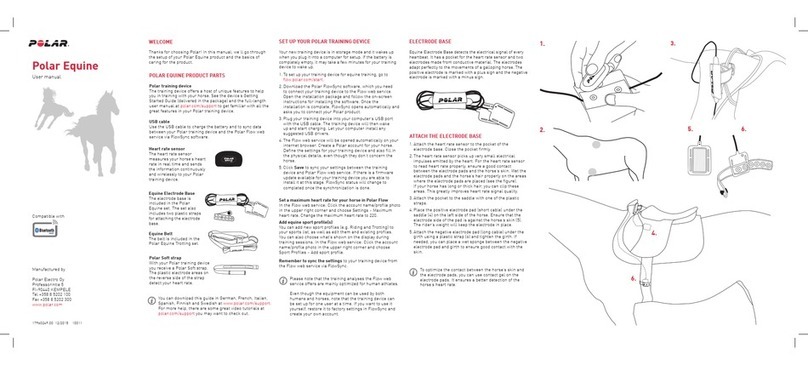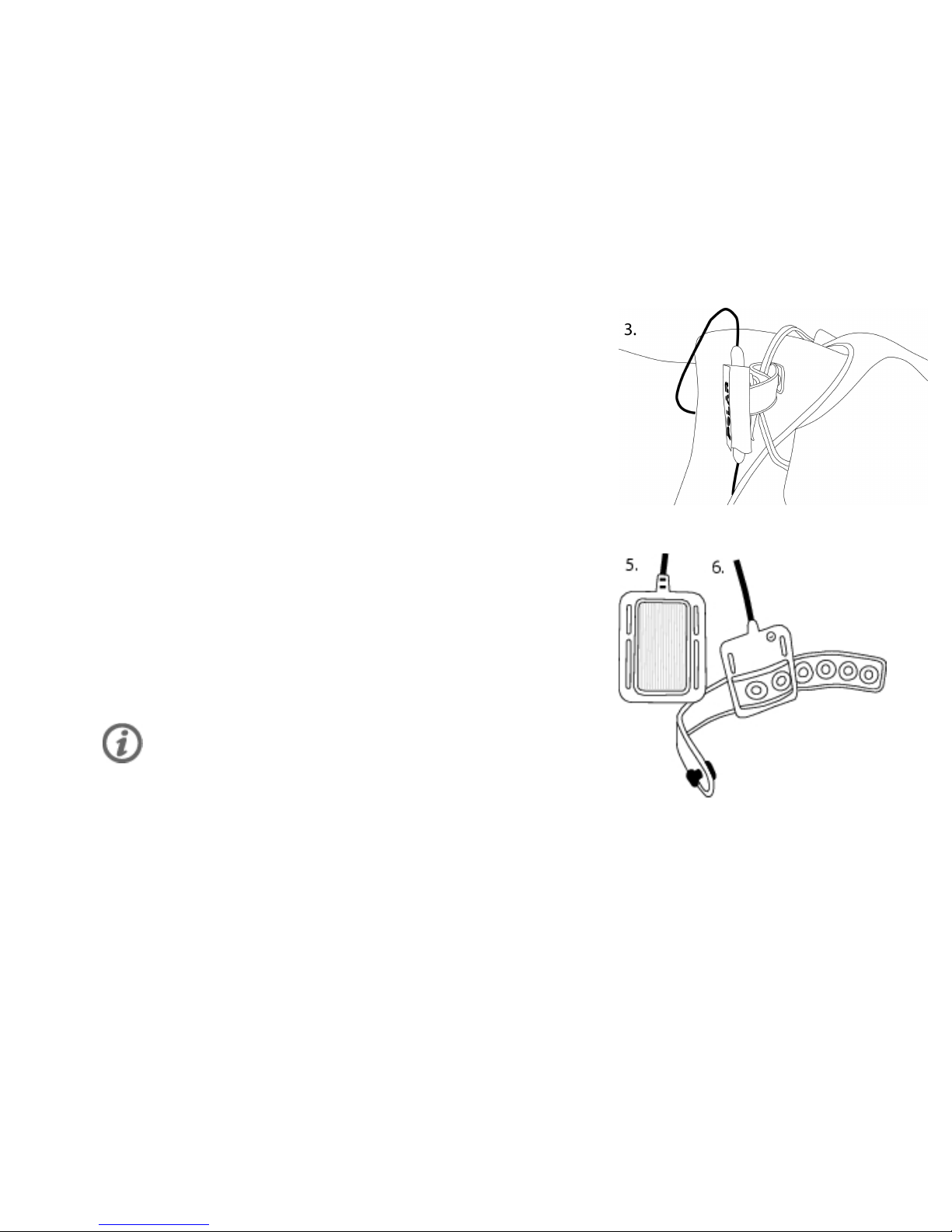4. STARTING THE TRAINING COMPUTER
By default, the RS800CX training
computer is switched off to save the
battery. Press OK twice to activate it.
Select the language and press OK to
confirm. Then customize the basic
settings. To adjust the data, use UP or
DOWN and accept with OK.
You must enter the basic settings, even
though they don’t concern the horse. If
you don't enter the basic settings, the
RS800CX training computer will remind
you to set them before every exercise.
1. Time: Select 12h or 24h and set the
local time.
2. Date: Set today’s date, dd=day,
mm=month, yy=year.
3. Units: Select metric (kg/cm/km) or
imperial (lb/ft/mi) units.
4. Weight: Enter your weight.
5. Height: Enter your height.
6. Birthday: Enter your date of birth,
dd=day, mm=month, yy=year.
7. Sex: Select Male or Female.
8. Settings OK? is displayed. Select
Yes to accept and save the settings.
Select No if settings are incorrect and
need to be changed. Press STOP to
return to the data you want to change.
ENGLISH 7