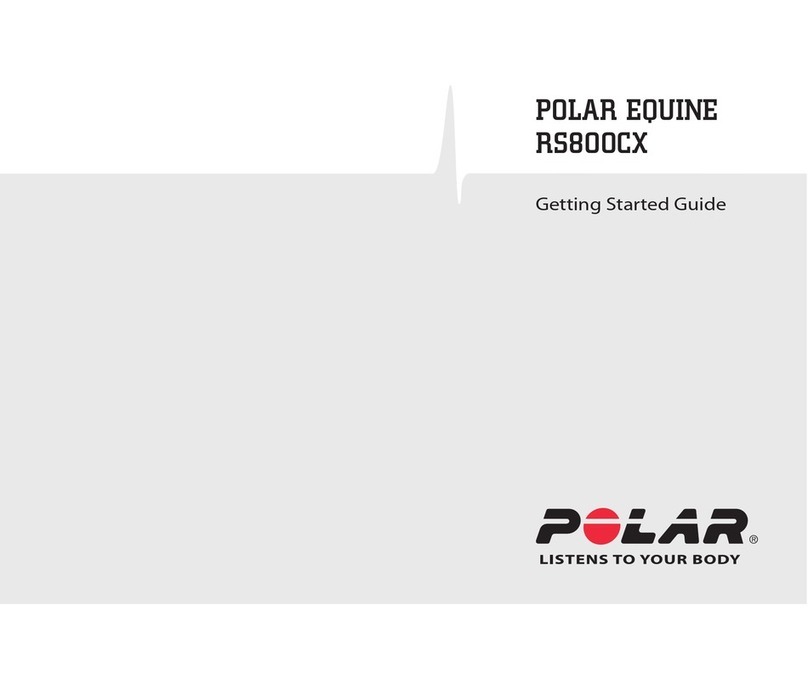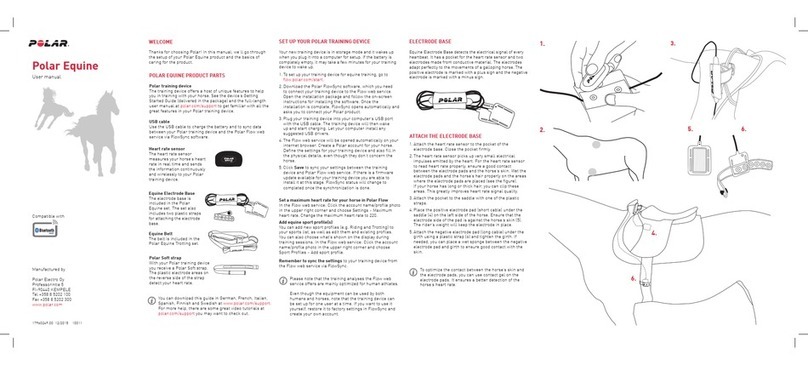START TRAINING
Press START and choose the sport prole. Go outdoors and
away from tall buildings and trees to catch the GPS satellite
signals. Stand still with the display facing upwards until the
signal is found. When the signal is found, OK is displayed. Press
START again when you’re ready to go.
In the Flow web service you can add new sport proles (e.g.
Riding and Trotting) to your sports list, as well as edit them
and existing proles. Youcan also choose what ’s shown
on the display during training sessions. In the Flow web
service: Click the account name/prole photo in the upper
right corner and choose Sport Proles.
USA
Polar Electro Oy has not approved any changes or modications to this
device by the user. Any changes or modi cations couldvoid the user ’s
authority to operate the equipment.
FCC regulatory information
This device complies with part 15 of the FCC rules. Operation is subject
to the following two conditions: (1) This device maynot cause harmful
interference, and (2) This device must accept anyinter ferencereceived,
including interference that may cause undesired operation.
Note: This equipment has been tested and found to complywith the limits
for a Class B digital device, pursuant to part 15 of the FCC Rules.These limits
are designed to provide reasonable protection against harmful interference
in a residential installation. This equipment generates,uses and can radiate
radio frequency energy and, if not installed and used in accordance with
the instructions, may cause harmful interference to radio communications.
However, thereis no guarantee that inter ferencewill not occur in a
particular installation.
If this equipment does cause harmful interference to radio or television
reception, which can be determined by turning the equipment o and on,
the user is encouraged to try to correct the interference by one or more of
the following measures:
1. Reorient or relocate the receiving antenna.
2. Increase the separation between the equipment and receiver.
3. Connect the equipment into an outlet on a circuit dierent from that to
which the receiver is connected.
4. Consult the dealer or an experienced radio/ TV technician for help.
This product emits radio frequency energy, but the radiated output power
of this device is far below the FCC radio frequency exposure limits.This
equipment complies with FCC RF radiation exposure limits forth for an
uncontrolled environment. Nevertheless, the device should be used
in such a manner that the potential for human contact with the antenna
during normal operation is minimized.
This product is compliant with Directives 1999/5/EC and 2011/65/EU.
The relevant Declaration of Conformity is available at www.polar.com/en/
regulatory_information.
This product is compliant with Directives 93/42/EEC, 1999/5/
EC and 2011/65/EU. The relevantD eclarationof Conformity is available at
www.polar.com/en/regulatory_information.
This product is compliant with Directives 2013/56/EC and
2012/19/EU. Separate disposal for battery and electronics.
This marking shows that the product is protected against electric
shocks.
Copyright © 2015 Polar Electro Oy, FI-90440 KEMPELE.
Polar Electro Oy is a ISO 9001:2008 certied company.
All rights reserved. No part of this manual may be used or reproduced in any
form or by any means without a prior written permission of Polar Electro Oy.
The names and logos marked with a ® symbol in this user manual or in the
package of this product are registered trademarks of Polar Electro Oy.
Disclaimer
Please note that these guarantee terms shall be applied to Polar Equine
products instead of any other Polar Electro guarantee term, even if other
terms may appear in some product documentation.
For more detailed instructions, see the full user manual at
polar.com/support.
PRECAUTIONS
Polar products (training devices, activity trackers and accessories) are designed
to indicate the level of physiological strain and recovery during and after
exercise session. The Polartraining devices and activity trackers measure hear t
rate and/or tell your activity. ThePolar training devices with an integrated
GPS show speed, distance and location. With a compatible Polaraccessory the
Polar training devices show speed and distance, cadence, location and power
output. See www.polar.com/en/products/accessories for a completelist of
compatible accessories. The Polartraining devices with a barometric pressure
sensor measure altitude and other variables. No other use is intended or im-
plied. The Polar training deviceshould not be used for obtaining environmen-
tal measurements that require professional or industrial precision.
Minimizing risks when exercising: Exercise may include some risk. Before
beginning a regular exercise program, it is recommended that youanswer the
following questions concerning your health status. If you answer yes to anyof
these questions, we recommend that you consult a doctor before starting any
training program.
» Have you been physically inactive forthe past 5 years?
» Do you have high blood pressure or high blood cholesterol?
» Are you taking any blood pressure or heart medication?
» Do you have a history of breathing problems?
» Do you have symptoms of any disease?
» Are you recovering froma serious illness or medical treatment?
» Do you use a pacemaker or other implanted electronic device?
» Do you smoke?
» Are you pregnant?
In addition to exercise intensity, medications for heart conditions, blood pres-
sure, psychological conditions, asthma, breathing, etc.,as well as some energy
drinks, drugs, alcohol, and nicotine may also aect heart rate. It is important to
be sensitive to your body’s responses during exercise.If you feel unexpected
pain or excessive fatigue when exercising,it is recommended that you stop
the exercise or continue at a lighter intensity.
Note! If you are using a pacemaker, you can use Polarproducts. In theor y
interference to pacemaker caused by Polar products should not be possible.
In practice no reports exist to suggest anyone ever having experienced
interference. Wecannot however issue an ocial guarantee on our products’
suitability with all pacemakers or other implanted devices due to the variety
of devices available. If you have any doubts, or if you experience anyunusual
sensations while using Polar products, please consult your physician or contact
the implanted electronic device manufacturer to determine safety in your case.
If you are allergic to any substance that comes into contact with yoursk in or
if you suspect an allergic reaction due to using the product, check the listed
materials in TechnicalSpecications. In case of any skin reaction, stop using
the product and consult your physician.
The combined impact of moisture and intense abrasion may cause a
black color to come o the heart rate sensor’s surface, possibly staining
light-colored clothes. It may also cause a darker color to come o clothing,
possibly staining lighter-colored training devices. Tokeep a light-colored
training device glowing for years to come,please make sure the clothing
you wear while training does not bleed color.If you use per fume or insect
repellent on your skin, you must ensure that it does not come into contact
with the training device or the heart rate sensor.
If you train in cold conditions (-20 °C to -10 °C / -4 °F to 14 °F) we recom-
mend that you wear the training device under the sleeve of your jacket,
directly on your skin.
Disturbance may occur near electrical devices and WLAN base stations. To
avoid erratic reading or misbehaviors, move away frompossible sources of
disturbance. For further information, see www.polar.com/support.
TROUBLESHOOTING
Abnormal Heart Rate Readings During Exercise
» Make sure the positions of the electrodes are correct and they
are right side up. Check also that the girth is tight enough.
» Make sure the horse’s hair under the electrodes is thoroughly
moistened. If your horse has long or thick hair, clip it from the
areas where the electrodes are placed.
» Accumulated sweat and dirt may interfere with the
measurement of the signal from the heart to the heart rate
sensor. Check if the electrodes need cleaning.
» Make sure that the hear rate sensor is rmly attached to the
pocket of the electrode base or belt.
» Keep the training device and the heart rate sensor on the
same side of the horse.
» If you have done all of the above-mentioned actions, and the
heart rate measurement doesn’t work, the battery of your
heart rate sensor may be empty.
How can I best catch satellite signals?
Wear the M400 with its face upwards on your wrist. Keep your
wrist stationary and raised above the level of your chest during
the search. Stand still and hold the position until the M400 has
found the satellite signals.
How do I ensure a good GPS signal reception in M400?
The best GPS signal reception can be reached when training in
an open area where there are no obstructions for the satellite
signals. Due to the nature of the GPS signal, for example hills,
tall buildings, and trees may block the satellite signal. Rain, fog,
and snow may also aect the signal quality.
The M400 does not nd or it takes long time to nd the
satellite signals
Something in your surroundings may be blocking the GPS
satellite signal reception (e.g. underpasses, tall buildings, terrain
or forested areas). Go outdoors and away from tall buildings
and trees. In good conditions, acquiring satellite signals for
the rst time typically takes 30-60 seconds. Note that the GPS
reception does not work indoors.
The speed or distance readings are incorrect or irregular
Something in your surroundings may be blocking GPS satellite
signal reception (e.g. underpasses, tall buildings, terrain or
forested areas). If the M400 cannot locate the satellite signals,
it will not be able to calculate its location. Distance is measured
between the last location before the shadow area and the rst
location after the shadow area in a straight line.
What is the measurement accuracy of the M400?
M400 measurement accuracy is +/- 2% for distance and +/-
2km/h for speed. When moving at low speeds (below 3km/h)
accuracy of this level can sometimes cause relatively big
errors. However, with higher speeds the measurement is more
accurate.
CARE AND MAINTENANCE
The following instructions will help you fulll the guarantee
obligations, keep the device in peak condition, ensure reliable
measurement and maximize the life span of the electrode base/
belt and the heart rate sensor.
M400
Keep the device clean
» You can wash the device with a mild soap and water solution
under running water. Do not use alcohol or any abrasive
material such as steel wool or cleaning chemicals.
» If you don’t wear the device 24/7, wipe o any moisture before
storing it. Don’t store in non-breathable material or in a damp
environment, e.g. plastic bag or damp gym bag.
Keep the device’s USB port clean to ensure uent chargin g and
syncing
» Keep the USB port clean to eectively protect your M400 from
oxidation and other possible damage caused by salt water (e.g.
sweat or sea water) and dirt.
»To keep the USB port clean, rinse it with lukewarm tap water
after each training session. The USB port is water resistant and
you can rinse it under running water without damaging the
electronic components.
» When using the USB port, check that there is no moisture,
hair, dust or dirt on the USB port. Gently wipe o any dirt. A
toothpick can be used to remove hair, dust or other dirt from
the connector cavity. Don’t use any sharp tools forcleaning to
avoid scratching.
Do not leave the device in extreme cold (below –10 °C/14 °F) and
heat (above 50 °C/120 °F) or under direct sunlight.
Soft strap: Rinse under running water after every use. Wash
regularly. Check the label on your strap for detailed washing
instructions.
For more detailed caring instructions, see the full user manual at
polar.com/support.
Electrode base
Rinse the electrode base under running water after every use
and hang to dry. Clean the electrode pads gently with a mild
soap and water solution when needed. Do not use moisturizing
soaps, because they can leave residue on the electrodes. Do not
soak, iron, dry clean or bleach the electrode base. Do not stretch
or bend the electrode areas sharply.
Belt
Rinse the belt under running water after every use and hang to
dry. Clean the belt gently with a mild soap and water solution
when needed. Do not use moisturizing soaps, because they can
leave residue on the belt. Do not soak, iron, dry clean or bleach
the belt. Do not stretch the belt or bend the electrode areas
sharply.
Storing
Keep your training device in a cool and dry place. Do not
keep it in a damp environment, in non-breathable material (a
plastic bag or a sports bag) nor with conductive material (a wet
towel). Do not expose the training device to direct sunlight
for extended periods, such as by leaving it in a car or mounted
on the sulky. It is recommended to store the training device
partially or fully charged. The battery slowly loses its charge
when it is stored. If you are going to store the training device
for several months, it is recommended to recharge it after a few
months. This will prolong the battery lifetime.
Dry and store the electrode base/belt and the heart rate sensor
separately to maximize the heart rate sensor battery lifetime.
Keep the heart rate sensor in a cool and dry place. To prevent
snap oxidation, do not store the heart rate sensor wet in non-
breathing material, such as a sports bag. Do not expose the
heart rate sensor to direct sunlight for extended periods.
Service
During the 12-month guarantee/warranty period we
recommend that you have service, other than battery
replacement, done by an authorized Polar Service Center only.
The warranty does not cover damage or consequential damage
caused by service not authorized by Polar Electro. For contact
information and all Polar Service Center addresses, visit www.
polar.com/support and country specic websites.
To change the heart rate sensor battery:
1. Using a coin, open the battery cover by turning it
counterclockwise to OPEN.
2. Insert the battery (CR 2025) inside the cover with the positive
(+) side against the cover. Make sure the sealing ring is in the
groove to ensure water resistance.
3. Press the cover back into the connector.
4. Use the coin to turn the cover clockwise to CLOSE.
For safety reasons, please ensure you use the correct battery.
190 mAh Li-pol battery
Up to 8 hours with GPS and heart
rate sensor
-10 °C to +50 °C / -4 °F to 122 °F
30 m
Stainless steel, Polycarbonate/
acrylonitrile butadiene styrene,
Acrylonitrile butadiene styrene,
Thermoplastic urethane,
Polymethylmetacrylate, Silicone
Battery type
Operating time
Operating temperature
Water resistance
Materials
Battery type
Battery sealing ring
Operating temperature
Water resistance
Connector
Strap
CR2025
O-ring 20.0 x 1.0 Material FPM
-10 °C to +50 °C / 14 °F to 122 °F
30 m
Polyamide
38% Polyamide, 29% Polyurethane,
20% Elastane, 13% Polyester
Bluetooth® Smart Heart rate sensor
C
l
o
s
e
O
p
e
n
TECHNICAL SPECIFICATIONS
M400
LIMITED INTERNATIONAL POLAR GUARANTEE FOR
EQUINE PRODUCTS
• Polar Equine products are developed and manufactured for the usage in
equine sports. Each product endures rigorous testing before it leaves the
factory.
• This guarantee does not aect the customer’s statutory rights under
applicable national or state laws in force, or the customer’srights against
the dealer arising from their sales/purchase contract.
• This limited Polar international guarantee is issued by PolarElec troI nc.
for customers who have purchased this product in the USA or Canada.
This limited Polar international guarantee is issued by PolarElec troO y for
customers who have purchased this product in other countries.
• Polar Electro Oy/Polar Electro Inc. guarantees the original customer/
purchaser of this device that the product will be free from defects in
material or workmanship for twelve (12) months from the date of purchase.
• The receipt of the original purchase is your proof of purchase!
• The guarantee does not cover wearing parts, like batteries, Equine electrode
base, Equine belt and Soft Strap, normal wear and tear of the product,
damage due to misuse, abuse, accidents or non-compliance with the
precautions; improper maintenance, cracked, broken or scratched cases/
displays, modied or altered products or their parts.
• The guarantee does not cover any damage/s, losses, costs or expenses,
direct, indirect or incidental, consequential or special, arising out of, or
related to the product.
• Items purchased second hand are not covered by warranty,unless
otherwise stipulated by local law.
• During the guarantee period, the product will be either repaired or replaced
at any of the authorized Polar Service Centers regardless of the country of
purchase.
Guarantee with respect to any product will be limited to countries where the
product has been initially marketed.
Regulatory information is available at www.polar.com/support.
Compliance Statement
CANADA
Polar Electro Oy has not approved any changes or modications to this device
by the user. Any changes or modications could voidthe user ’s authority to
operate the equipment.
Polar Electro Oy n’a approué aucune modication apportée à l’appareil par
l’utilisateur, quelle qu’en soit la nature. Toutchangement ou toute modication
peuvent annuler le droit d’utilisation de l’appareil par l’utilisateur.
Industry Canada (IC) regulatory information
This device complies with Industry Canada licence-exempt RSS standard(s).
Operation is subject to the following two conditions: (1) this device may not
cause interference, and (2) this device must accept any interference, including
interference that may cause undesired operation
of the device.
Avis de conformité à la réglementation d’Industrie Canada
Le présent appareil est conforme aux CNR d’Industrie Canada applicables
aux appareils radio exempts de licence. L’exploitation est autorisée aux deux
conditions suivantes : (1) l’appareil ne doit pas produire de brouillage, et (2)
l’utilisateur de l’appareil doit accepter tout brouillage radioélectrique subi,
même si le brouillage est susceptible d’en compromettrele fonctionnement.
CAN ICES-3(B)/NMB-3(B)
DURING TRAINING
Take a lap: PressSTART during a session.
Lock a heart rate zone: To lock/unlock the zone youare
currently in, press and hold START. If your heart rate goes
outside the locked zone, you will be notied with audio
feedback.
Pause and stop training: Press BACK to pause your training
session. To continue training, press START. To stop the session,
press and hold BACK for three seconds when paused until
Recording ended is displayed.
You canalso star t the Interval timer/Finish time estimator
during the session, for example after warm-up. Press and
hold LIGHT to enter Quick menu, and then choose Interval
timer/Finish time estimator.
Polar M400 oers a host of unique features to help you in
training. See the training device’s full-length user manual to
get the most out of your training device. The user manual can
be downloaded at www.polar.com/support/M400.
AFTER TRAINING
Get instant analysis and in-depth insights into your training with
M400, Flow app and Flow web service.
M400
After each training session, you’ll get an instant training
summary of the session. To view the training summary later, go
to Diary and choose the day, and then choose the summary of
the session you want to view.
Polar Flow App
Sync your M400 with Flow app to analyze training data at a
glance after each session. The Flow app allows you to see a quick
overview of the training data oine.
Polar Flow Web Service
The Polar Flow web service allows you to analyze every detail
of the training session and learn more about your performance.
Follow your progress and also share your best sessions with
others.
Start a Session with Interval Timer
You can set one repeating or two alternating time and/or
distance based timers for guiding your work and recovery
phases in interval training.
1. Begin by going to Timers > Interval timer. Choose Set
timer(s) to create new timers.
2. Choose Time-based or Distance-based:
• Time-based: Dene minutes and seconds for the timer
and press START.
• Distance-based: Set the distance for the timer and press
START.
3. Set another timer? is shown. To set another timer, choose
Yes and repeat step 2.
4. When completed, choose Start X.XX km / XX:XX and press
START to enter the pre-training mode, and then choose the
sport prole you want to use.
5. When M400 has found all the signals, press START.
Recording started is displayed and you can start training.
Start a session with Finish Time Estimator
Set the distance for the session and M400 will estimate the
nish time of the session according to the speed.
1. Begin by going to Timers > Finish time estimator.
2. To set a target distance, go to Set distance and choose
5.00 km, 10.00 km, 1/2 marathon, Marathon or Set other
distance. Press START. If you choose Set other distance, set
the distance and press START. Finish time will be estimated
for XX.XX is shown.
3. Choose Start XX.XX km / X.XX mi and press START to enter
the pre-training mode, then choose the sport prole you
want to use.
4. When M400 has found all the signals, press START.
Recording started is displayed and you can start training.
Don’t charge M400 when the USB port is wet or sweaty.
H7 Heart rate sensor
Detach the heart rate sensor from the pocket after every use and
wipe it dry with a soft towel. Clean the heart rate sensor with a
mild soap and water solution when needed. Never use alcohol or
any abrasive material (e.g. steel wool or cleaning chemicals).