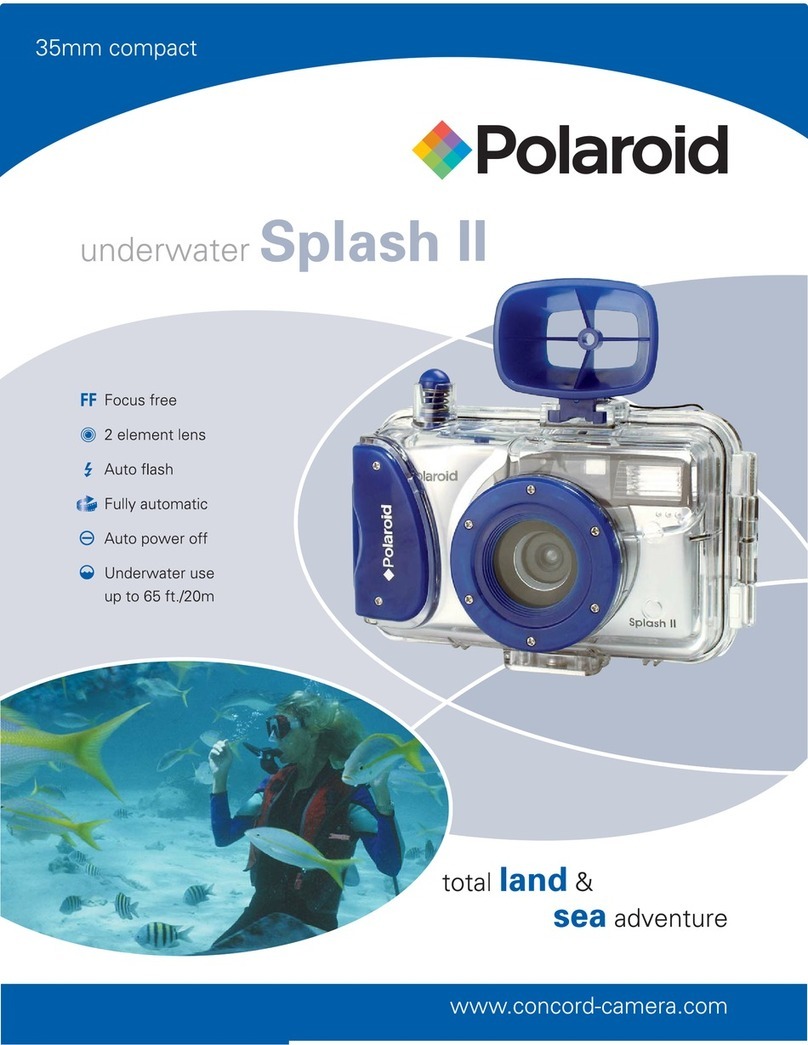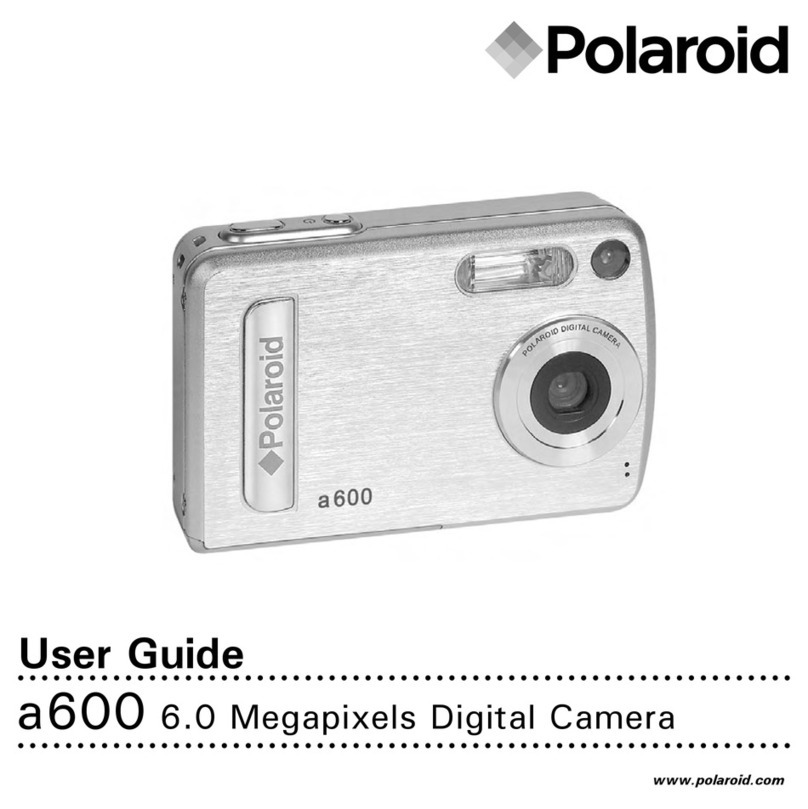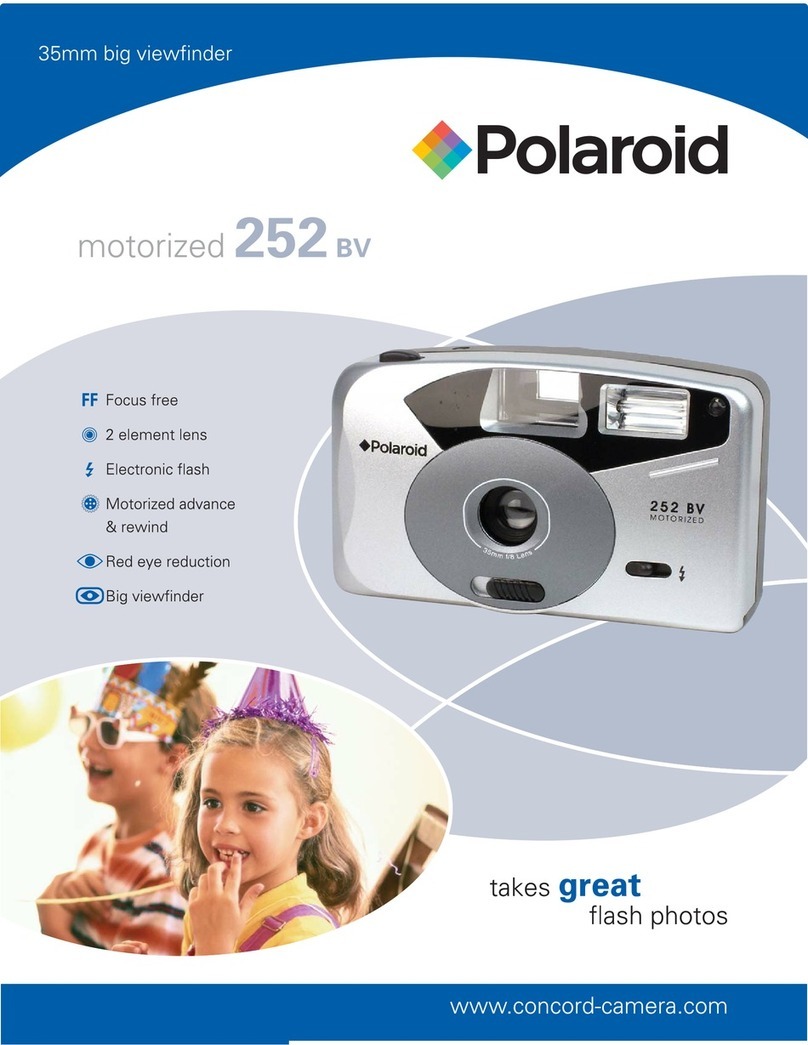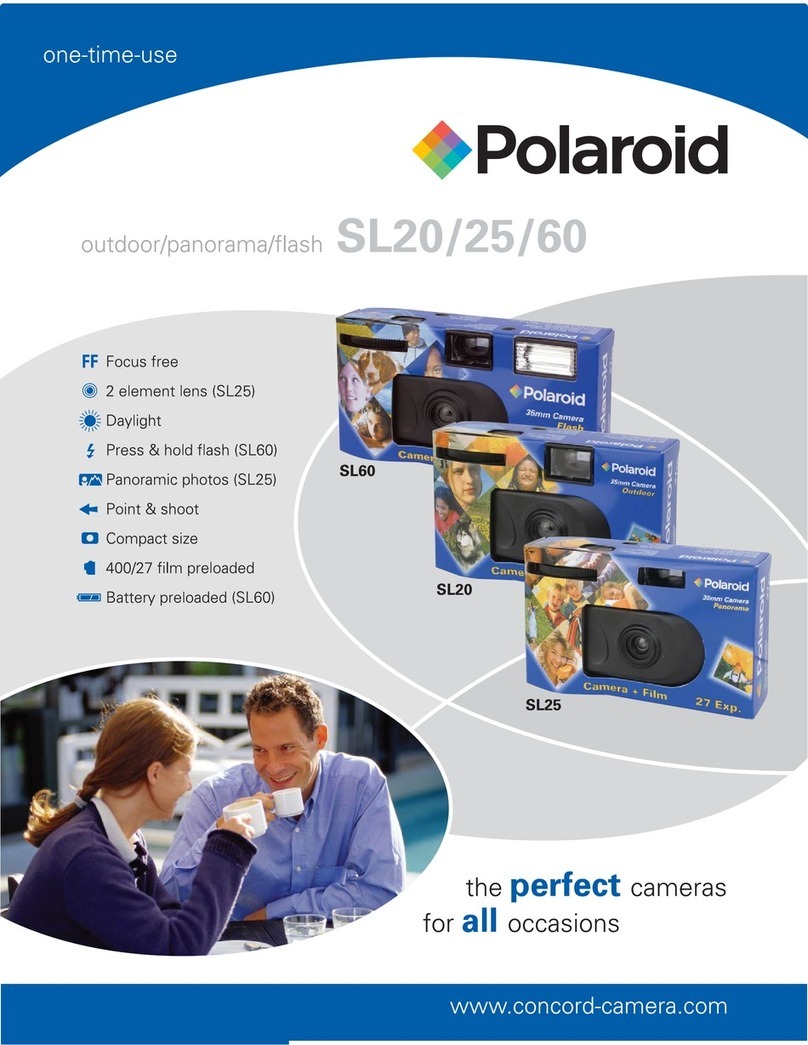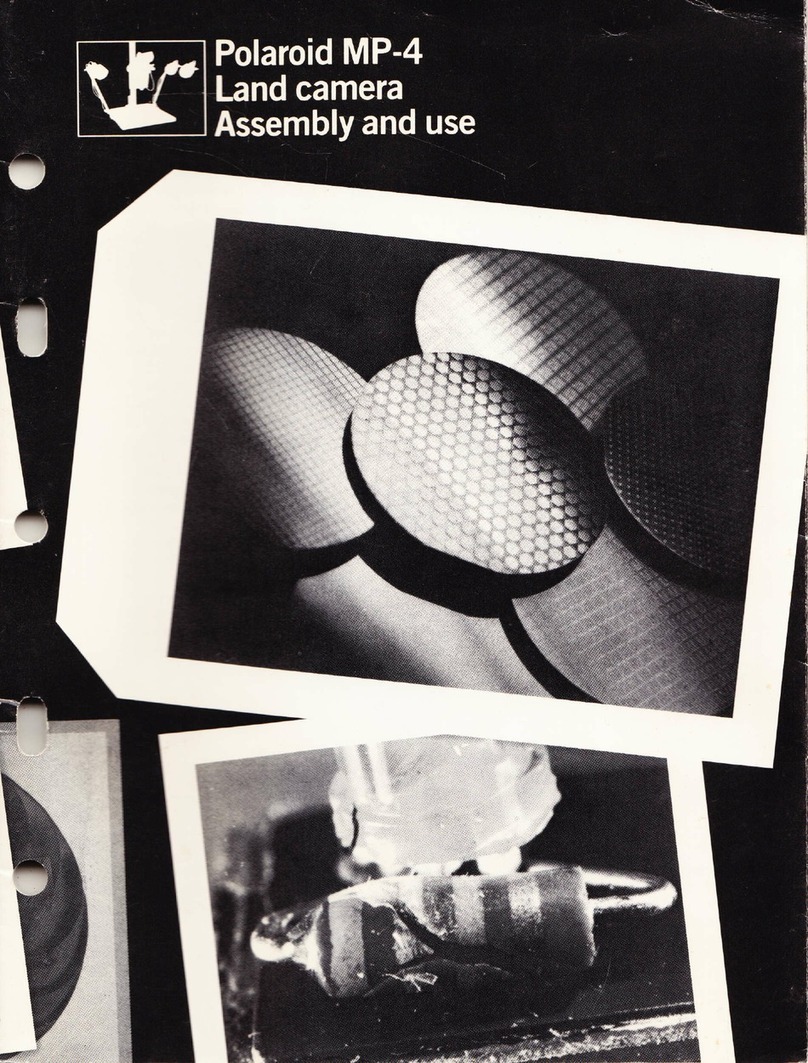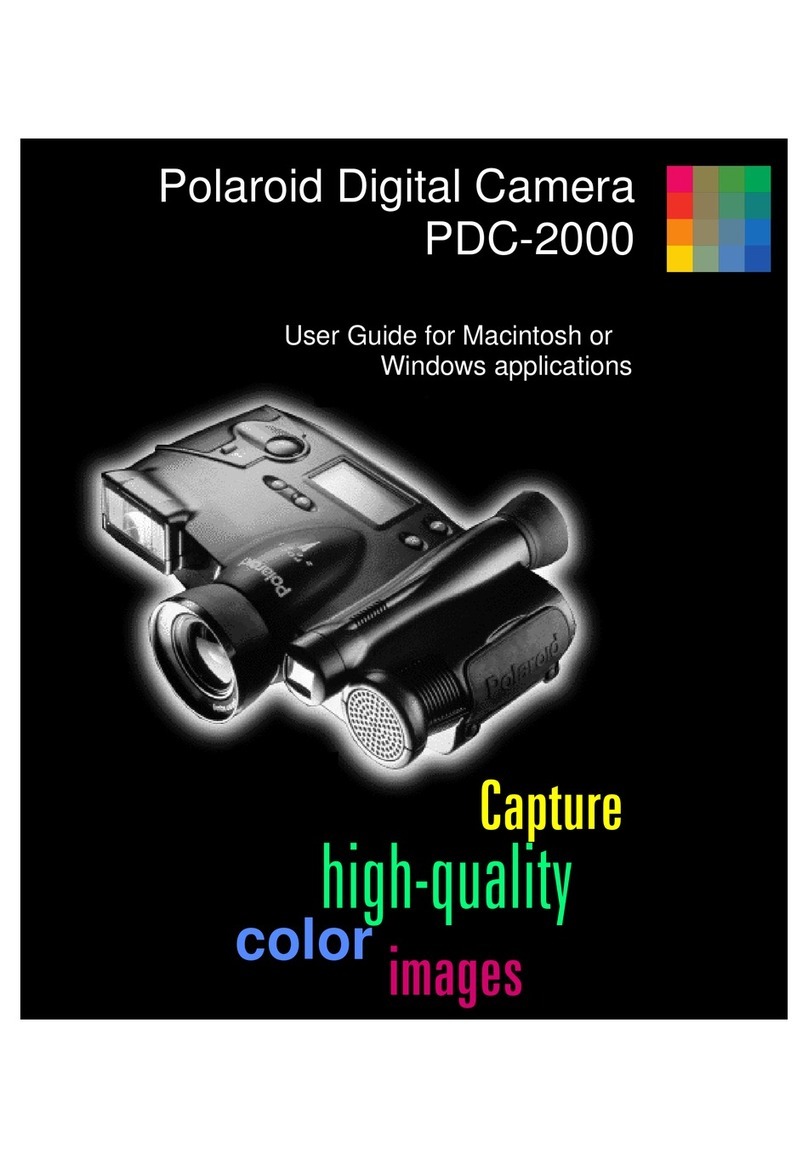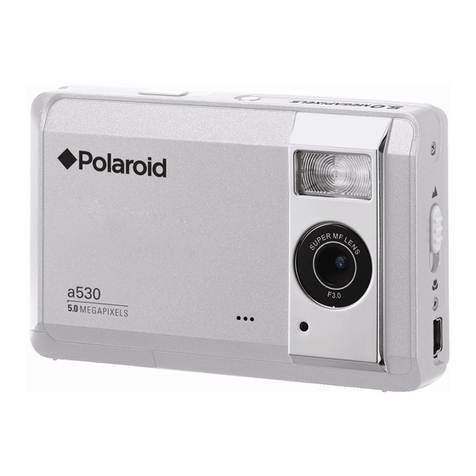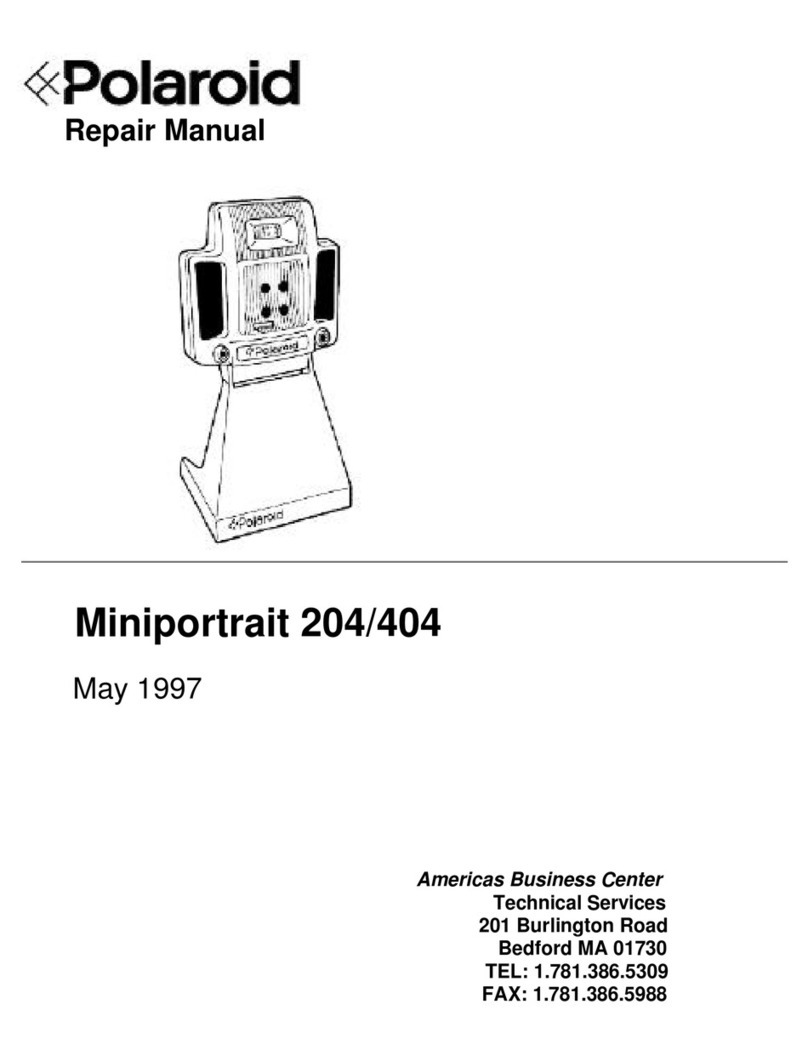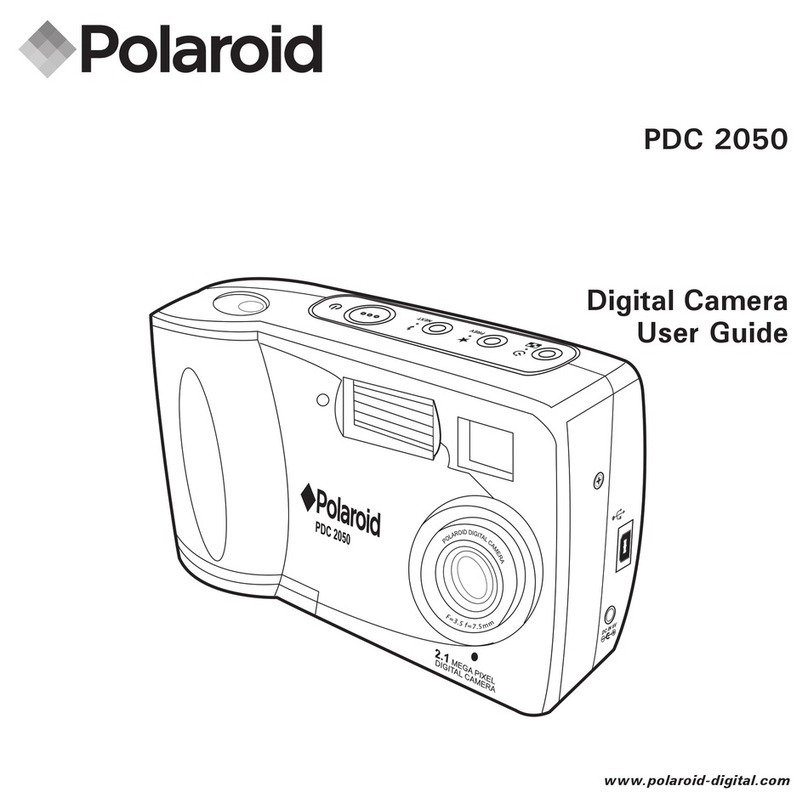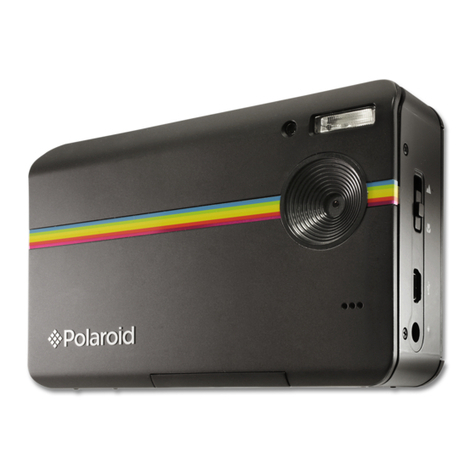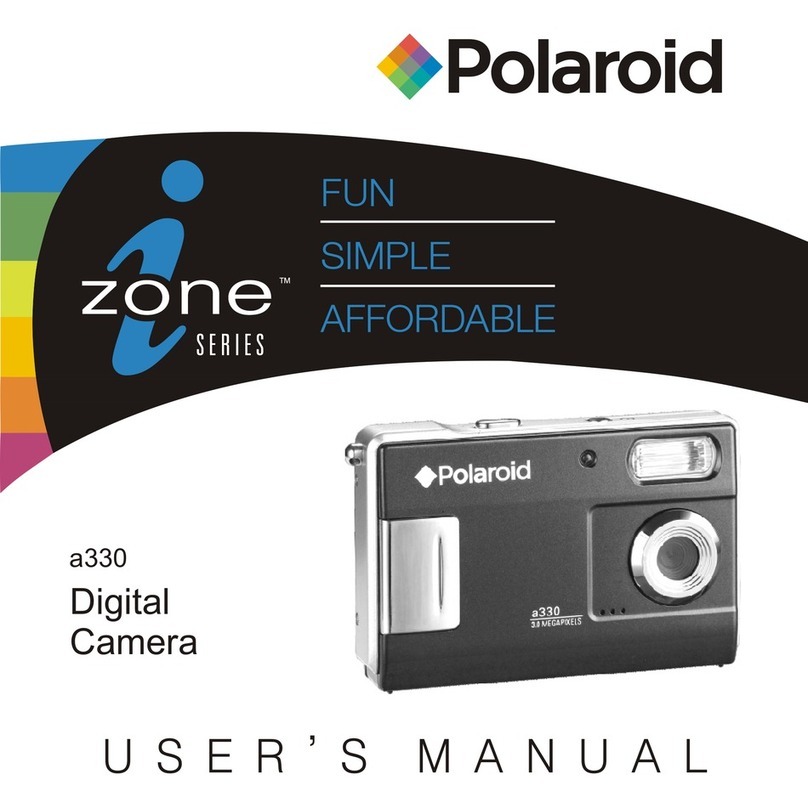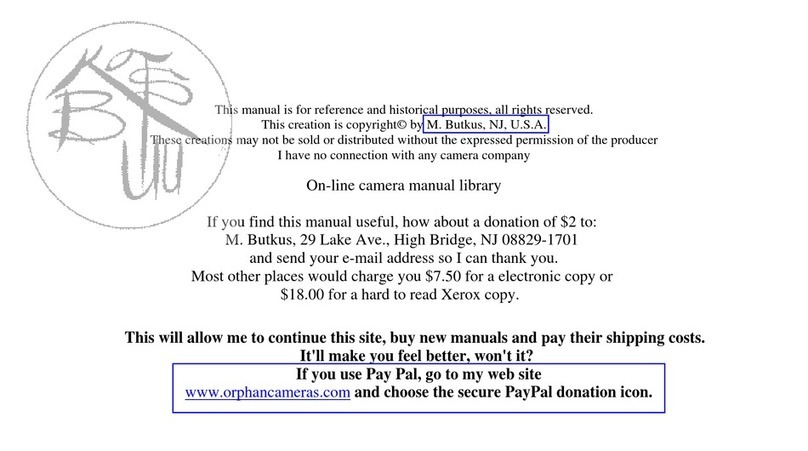600/600 SE Camera User Guide
8
How to pull the tabs
Aftermaking the exposure, pull the whitetab
straight,allthewayoutofthecamera.Alarge
yellowtabwillappear(40). Gripthe yellow
tabfirmly.Pull it straight out ofthecameraat
moderatespeed,withouthesitation(41). The
pictureisnow developing, so start timing.
Developthepictureforthefulltime
recommendedinthefilminstructionsinside
thefimbox. Separate the print from the
negativein one continuous motion, starting at
theend nearest the yellow tab (42).
Informationon handlingofprints and
negativesisinthefilminstructions.
Electronic flash (Picture 43)
Anelectronic flash unit can be mountedon
theaccessoryshoe on top of the camera
(43A). The Model 600 SE has an additional
accessoryshoeon top of the handgrip(43B)
thatcan be usedformountingthe flash unit
usingthe 75mm lens andviewfinder.
Ifyou use a large handle-type flash,aspecial
bracketmay be available for your unit that
attachesto the flash mount on the side of the
camera(44). Ifyouusethebracketthat
comes withyour unit, be sure it does not
obstruct the film holder and its operation.
Consultyour photodealerfor further
information.
Plugthe connector cord from the electronic
flashunit into the PC connector socket on the
lens(45). The shutterisXsynchronized for
electronicflashatallspeeds. Consultthe
instructionsprovided with theflashunitfor
properlens aperture settings.
Theremaybenoticeabledifferencesin the
colorqualityofthelightfromvariousmakes
ofelectronic flashunits.Ifyour flashproduces
displeasingcolorswith Polaroid film, the
problemcan usually be corrected by suitable
filtrationon the camera lensortheflashunit.
Automatic flash units and color film
Itisrecommendedthatyoukeepan
automaticflash unitsetfor“manual”
operationwhen using color film.
Whenset for “automatic” operation, exposure
iscontrolled by the durationoftheflash.
Whenyour subject is close,theflashduration
maybe considerably shorter than 1/1,000
sec. Theresultingreciprocityeffectstend to
causeacolorshifttowardsthewarmer
colors. Ifnecessary,this can be corrected
withweakcyanorblueandcyanCCfiltration.
Maintenance
Lens care
ThelenssuppliedwiththeModels600and
600SE is a high quality, professional lens
thatshould be kept clean and handled with
extremecare. Ifitshouldbecomedirty,blow
offanydust,then wipe gentlywithaclean,
lint-freecloth. Fingerprints should be cleaned
offimmediately with a drop of lenscleaning
fluidandlenstissue. Neverusesilicone-
coatedeyeglasstissuetoclean the lens.
Keep the developer rollers clean
Itis extremely important to keep the rollers
cleanat all times. Dirt or developer
chemicalsontherollerswillleavemarkson
thepictureandmayevencausethepictureto
jamin the rollers.
To clean the rollers: Withboth hands,lift
thesteel loops, and remove the roller
assembly(46). Clean both rollerswitha
damp,lint-free cloth (47). Neverscrape them
withanythingmetallic,nor withyourfingernail.