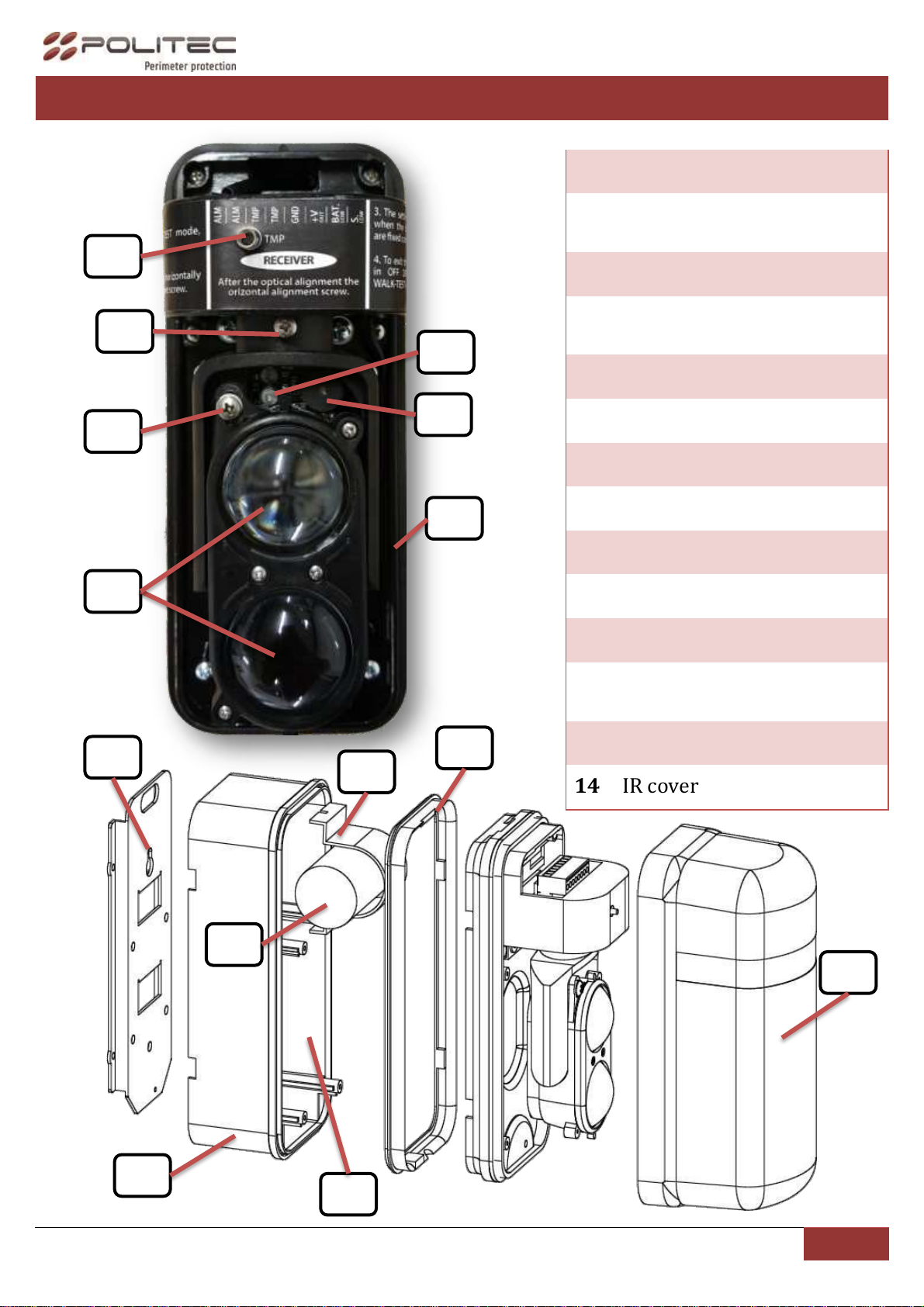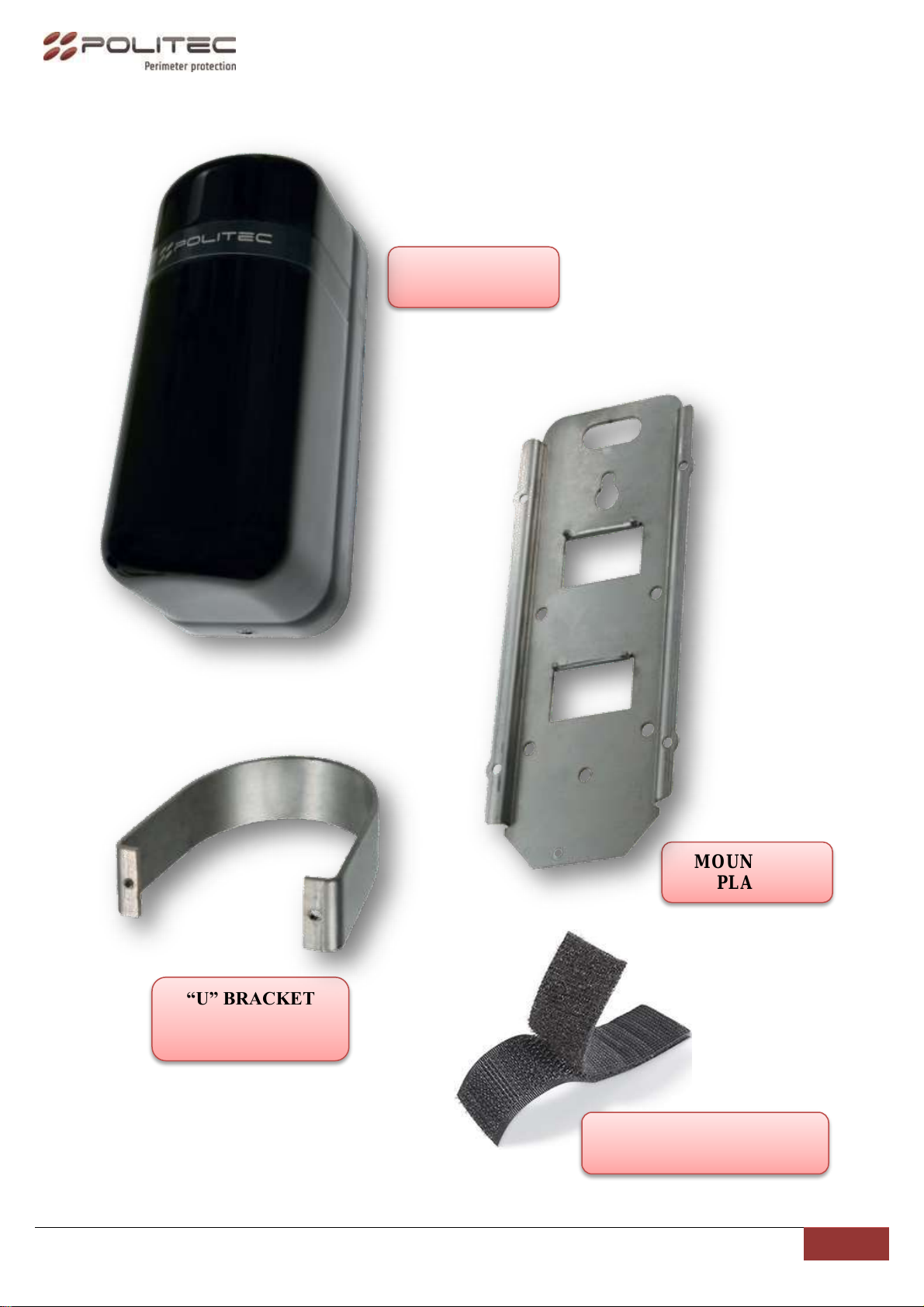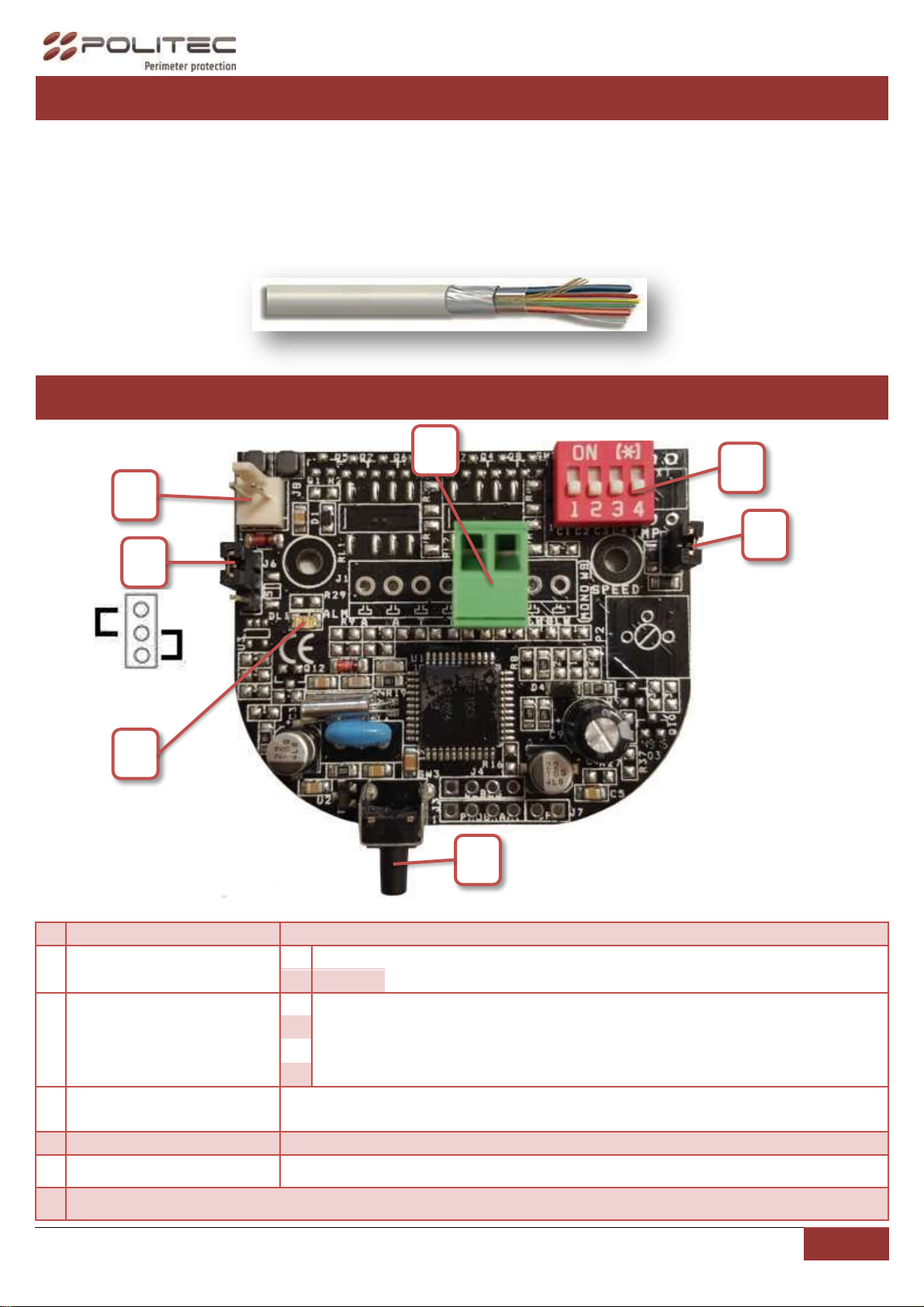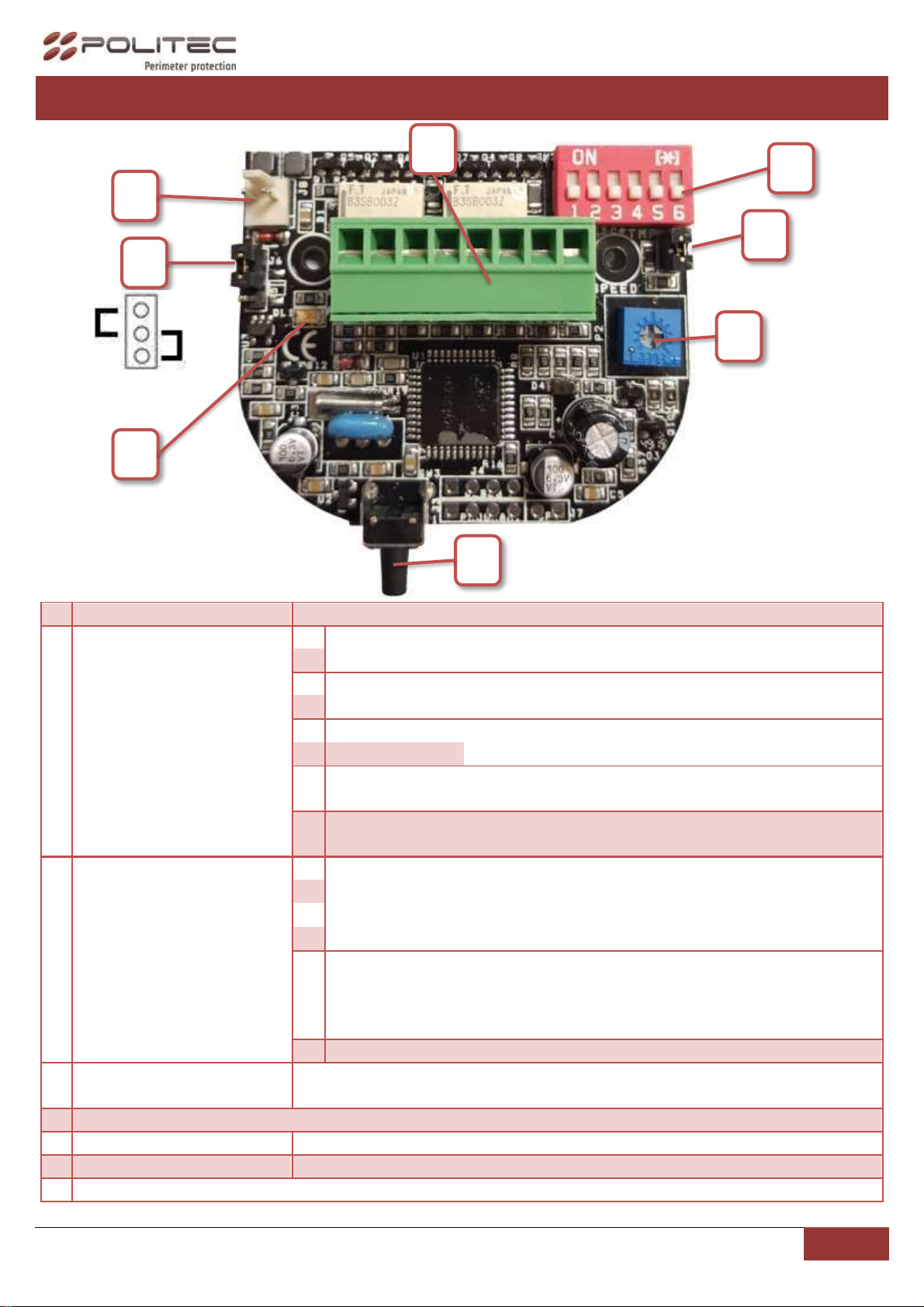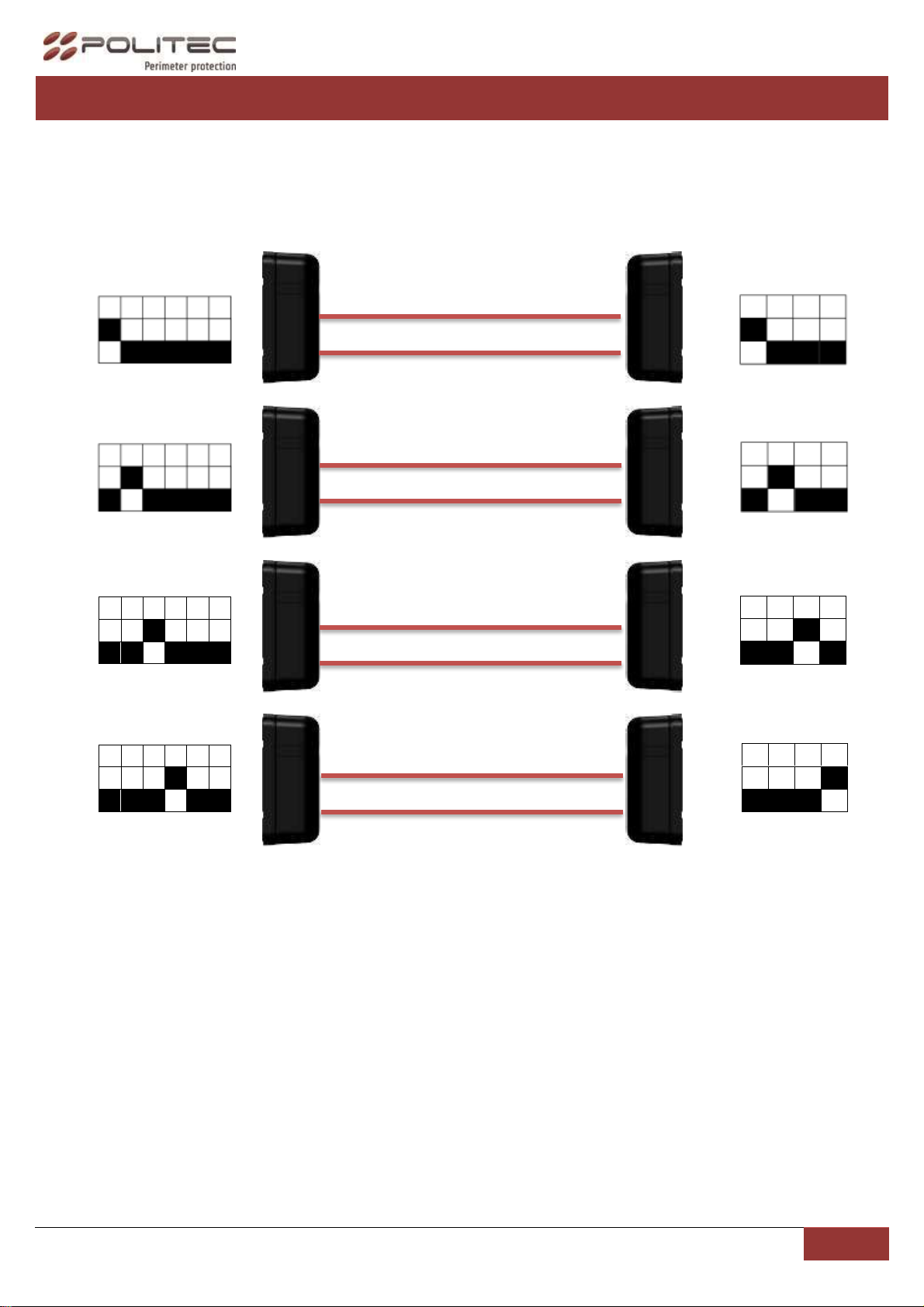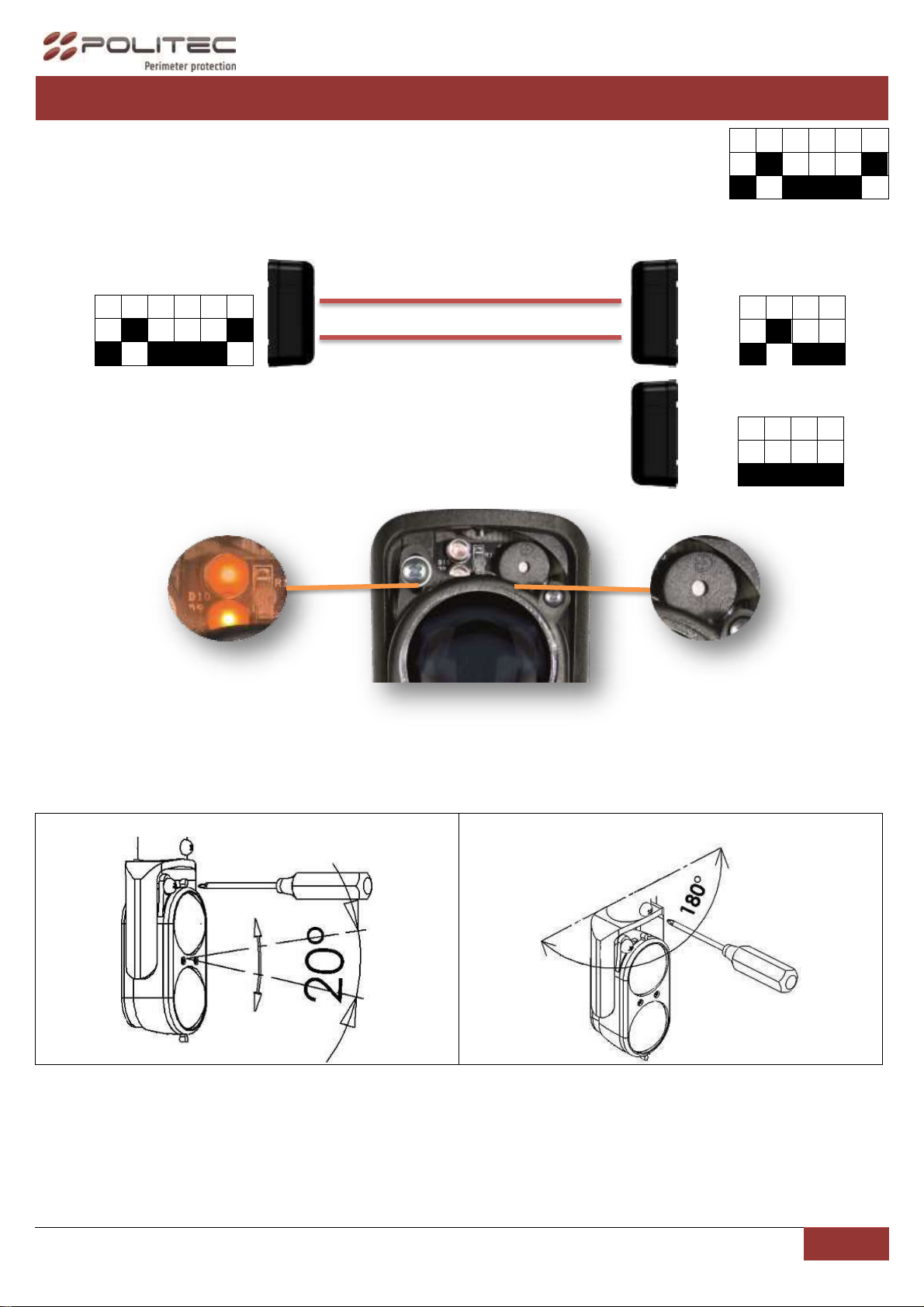Politec S.r.l. | Manual ALES WS –Ver. 1.0
For proper installation of the product is necessary to remove all possible obstacles between the transmitter
and receiver (trees, grass, etc..), use for the installation immovable poles or walls firmly anchored to the
ground.
You should also always use cables with screen for alarm connections, proper sizing by taking more
precautions due to electronic devices.
To avoid interfering with the performance and the degree of protection (IP) of the barrier is necessary to
take the necessary precaution, taking care not to alter seals, plastic and mechanical parts of the product,
using original accessories.
In case of repairs covered by warranty (2 years) but with obvious signs of improper installation, the Politec
s.r.l. reserves the right to decide on any repair costs.
►Avoid installation of receivers beams in a position where are exposed to direct sunlight (with same
angle), especially at sunset and sunrise.
The barrier ALES can be installed to the wall using the mounting plate and the pole using the mounting
plate and the "U" bracket (Pole 48-50).
►While opening, pay attention to do not remove completely the screws at optic side, to avoid the
O-ring falling.
1. F ix the mounting plate to the wall (or to pole
using the provided “U” bracket);
2. Insert the insulating gasket on the battery case
and fix it all to the mounting plate,