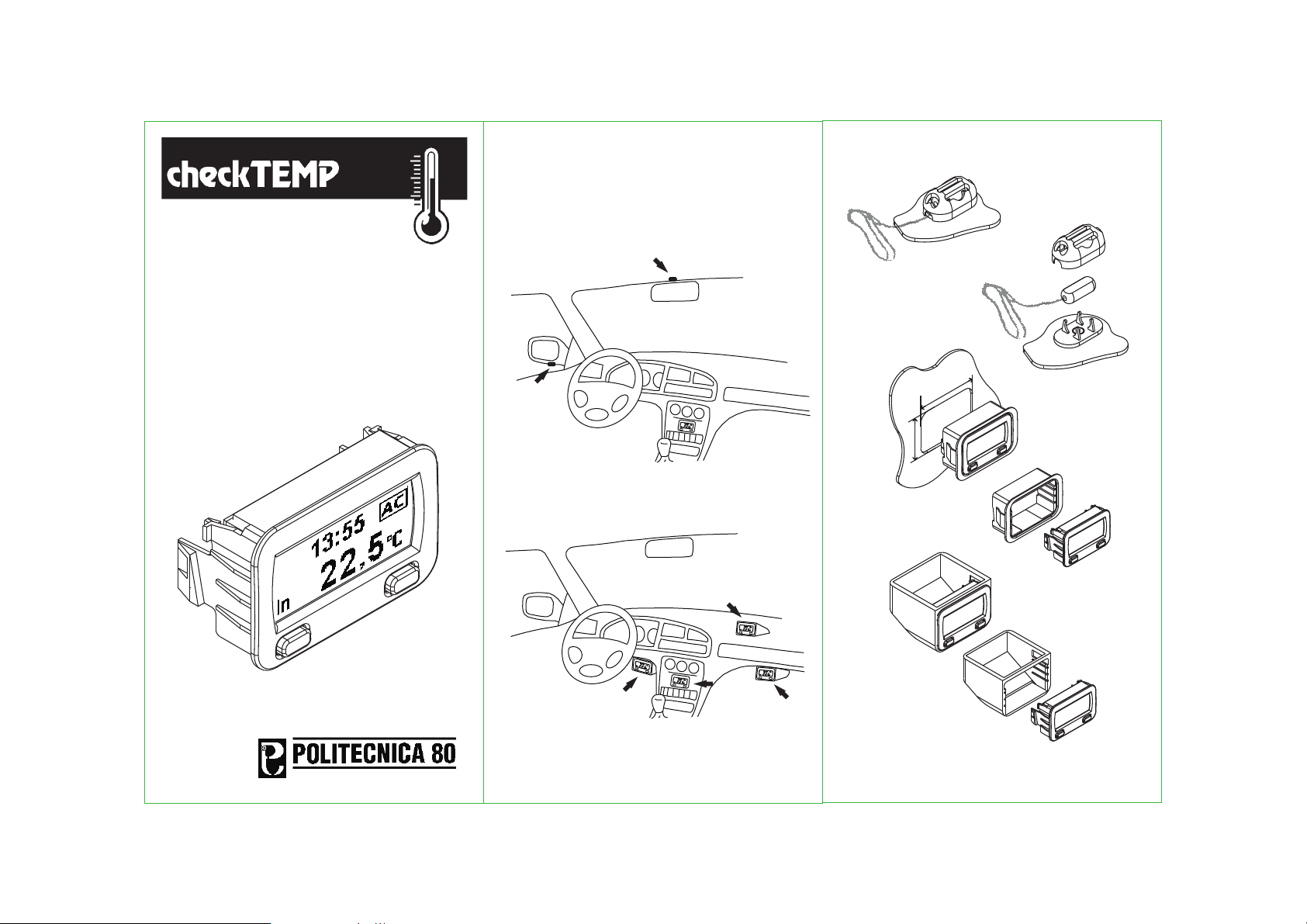MENU SETTINGS
Adjust the thermostat temperature
from 18°C to 29°C
- To confirm, see “MENU SETTINGS”
STEP 1: “AIR CONDITIONING”
By holding down the P2 (RH) key for about 2 seconds,
you can access the Menu Settings made up of 12 functions, selectable in
this way:
-Press down shortly the P1 or P2 key to scroll back and forth the 12
functions
-Hold down the P2 key for 2 seconds to modify / confirm the chosen
function
-Hold down the P1 key for 2 seconds to exit the menu
A.C. TEMP.
Select the operation of the thermostat between
- HEATING
- COOLING
- To confirm, see “MENU ”SETTINGS
STEP 2: “MODE OPERATION”
SCREEN MODE
SCREEN MODE
FIX
P1 P2
TIME
SCREEN MODE
FIX
P1 P2
ROTAT.
SCREEN MODE
ROTAT.
P1 P2
TIME
Select the mode of displaying the data in 3 ways:
- DATA ROTATION
BELOW AND TIME ABOVE
- FIXED DATA BELOW AND
DATA ROTATION ABOVE
- FIXED DATA
BELOW AND TIME ABOVE
- To confirm, see “MENU ”SETTINGS
STEP 3: “MODE SCREEN”
STEP 4: “ICE”
Set the temperature threshold for the alarm
“Icy Road” from -5°C to +5°C
- To confirm, see “MENU ”SETTINGS
ICE TEMP.
P1 P2
2.0°C
+
-
ICE TEMP.
Menu
Settings
P1 P2
21.5°C
+
-
A.C. TEMP.
OPERATION MODE
P1 P2
HEATING
OPERATION MODE
P1 P2
COOLING
OPERATION MODE
Activate / Deactivate the acoustic warning for
“Icy Road”
- To confirm, see “ ”SETTINGS
STEP 5: “ICE ALARM”
Set the time in Hours:Minutes
- To confirm, see “ ”SETTINGS
STEP 6: “ADJUST TIME”
Set the date in Day/Month/Year
- To confirm, see “ ”SETTINGS
STEP 7: “ DATE”ADJUST
ALARM
ON
P1 P2
ALARM
OFF
P1 P2
ALARM
ADJUST TIME
HM
P1 P2
13.55
ADJUST TIME
ADJUST DATE
00
ADJUST DATE
00 00
/ /
Set the contrast of the LCD screen
- To confirm, see “ ”SETTINGS
STEP 8: “SET CONTRAST”
CONTRAST
P1 P2
+
-
CONTRAST
MIN MAX
Set the backlight colour: you can choose among 4
“BASE” colours (Red, Green, Blue, White) by holding
the P1 key (as shown in picture [2]). When the Red,
Green or Blue base colours are displayed, you can
access the menu in picture [3], where you can fine
tune the colours going from Red to Blue, Green to
Red or Green to Blue using the P1 and P2 keys.
- You can confirm your choice as shown in picture [4].
STEP 9: “SET BACKLIGHT COLOUR”
SET
SCREEN COLOUR
GR
SCREEN COLOUR
CONFIRM
Set the brightness of the backlight
- To confirm, see “MENU ”SETTINGS
P1 P2
+
-
BRIGHTNESS
MIN MAX
STEP 10: “SET BRIGHTNESS”
BRIGHTNESS
Set the temperature scale choosing between
CELSIUS and FAHRENHEIT modes.
- To confirm, see “MENU ”SETTINGS
STEP 11: “SET TEMPERATURE SCALE”
TEMP. SCALE
°C
°C °F
TEMP. SCALE
CELSIUS
°F
°C °F
TEMP. SCALE
FAHRENHEIT
Choose the menu language among: ITALIAN,
ENGLISH, FRENCH, GERMAN and SPANISH
- To confirm, see “MENU ”SETTINGS
STEP 12: “CHANGE LANGUAGE”
SET
OK
CHANGE LANG.
ENGLISH
CHANGE LANG.
NEW M
00 00 00
: :
ALARM EVERY
M
00 00 00
/ /
00 00 00
: : 01
In “TRIP TIME” mode, P2 key performs two functions:
- By holding down shortly the key, you can display the
10 memories previously saved
- By holding down the key for about 2 seconds you
can access the Menu Settings made up of 3
functions, selectable in this way:
“MENU TRIP TIME”
ALARM EVERY
13:55
P1 P2
M
H
ALARM EVERY
Set the time interval in Hours: Minutes between
alarms suggesting a TRIP REST STOP
- To confirm, see “MENU ”SETTINGS
STEP 1: “TRIP ALARM”
ENABLE T.T.
SET OK
ENABLE T.T.
SET OK
ENABLE T.T.
Activate / Deactivate the recording of TRIP TIME
- To confirm, see “MENU ”SETTINGS
STEP 2: “ENABLE TRIP TIME”
- Push down shortly the P1 or P2 key to scroll back and forth the functions
- Hold down the P2 key for 2 seconds to modify / confirm the chosen function.
- Hold down the P1 key for 2 seconds to exit the menu