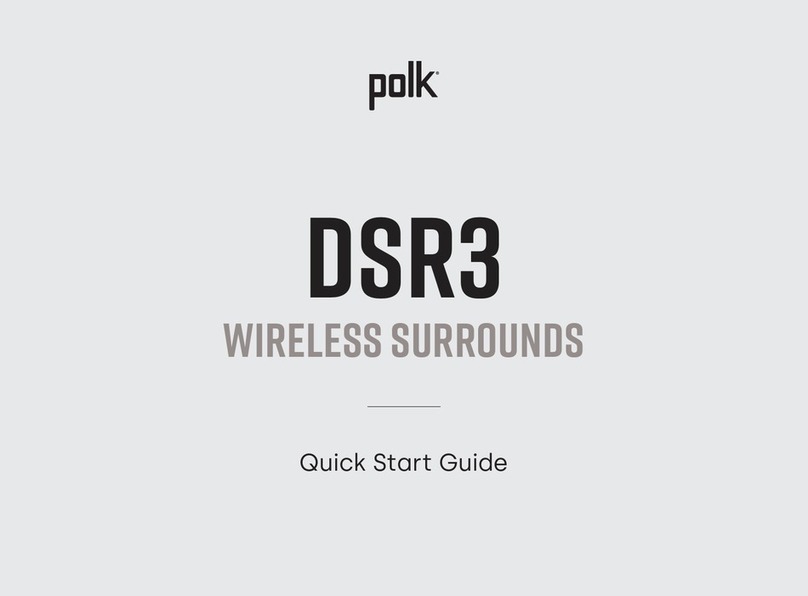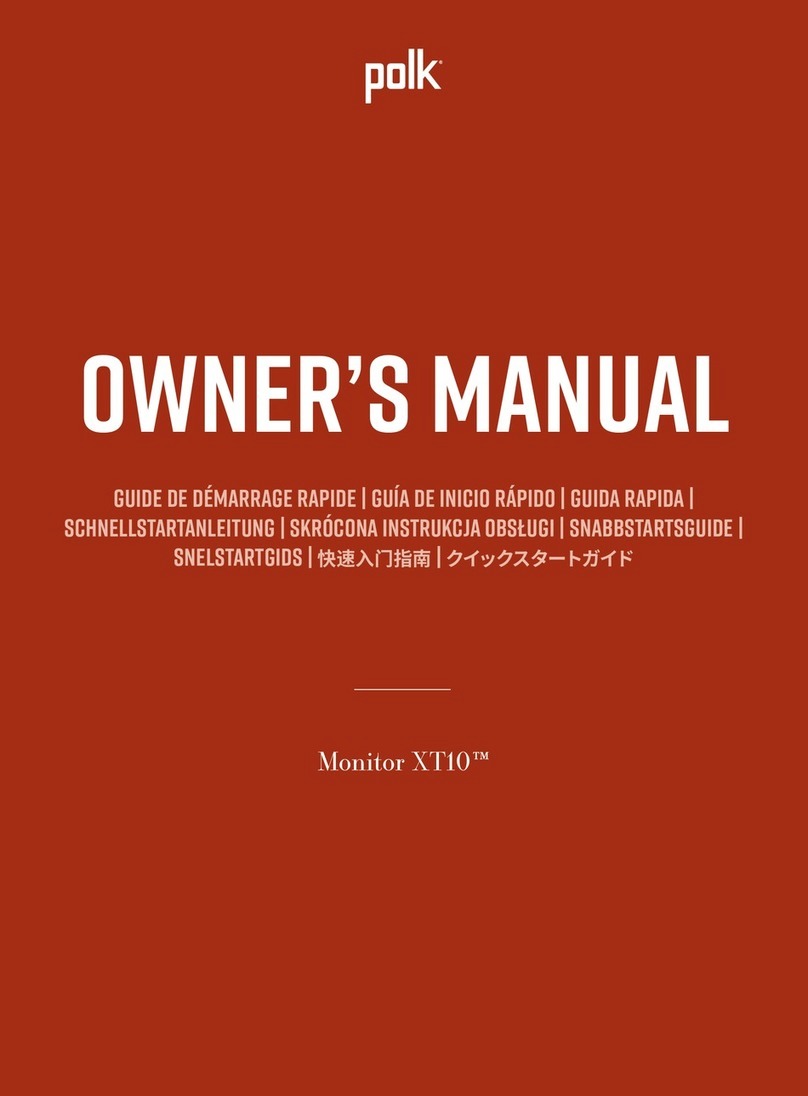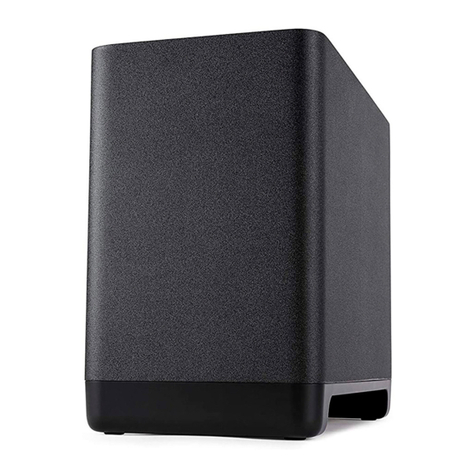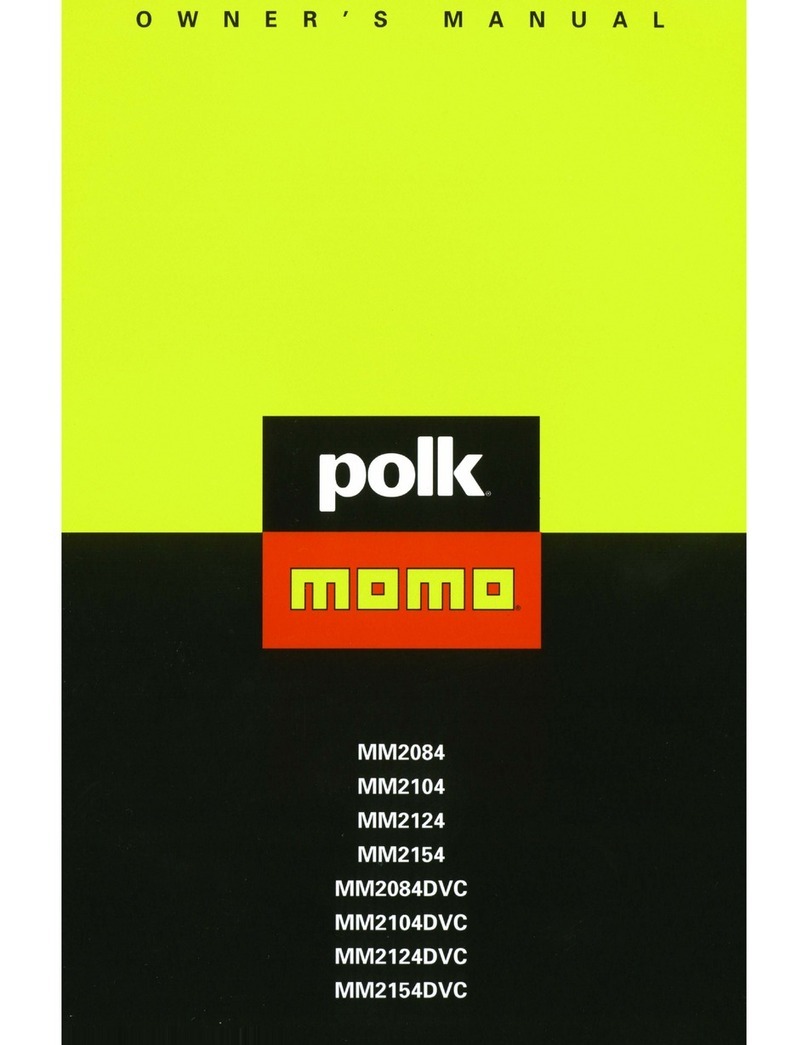6
I Do Not Hear Sound from My Subwoofer
• Check that the sound bar is powered on and playing audio.
• Turn up the bass using the provided Polk remote.
• Check that the power cable is secure in the back of the subwoofer and wall outlet.
• Check that a solid green light is visible on the back of the subwoofer.
• Unplug power from the subwoofer for 30 seconds and then plug back in.
• If the light on the back of the subwoofer is flashing green, you will need to reconnect the
subwoofer to the sound bar using the instructions below.
Updating your subwoofer
The subwoofer is automatically updated whenever your sound bar is connected to
the Internet and receives an update. Refer to your sound bar’s Quick Start Guide and make sure
your sound bar is properly connected to your home network.
For more troubleshooting and information, please visit polkaudio.com/support.