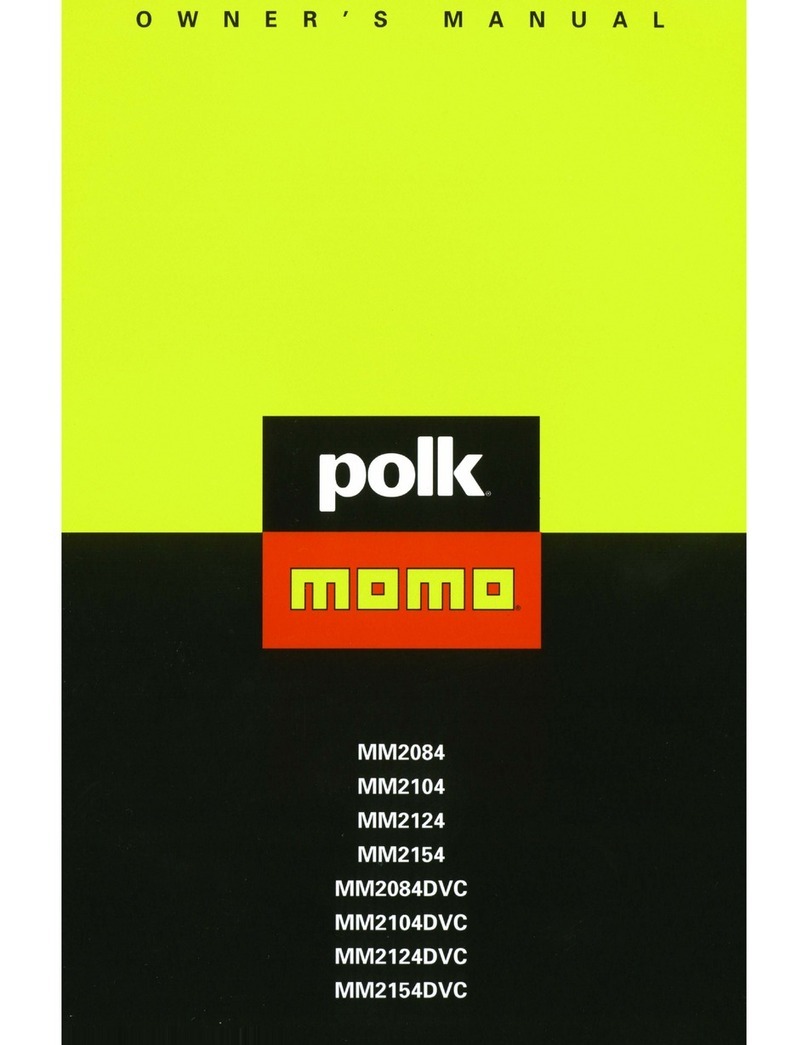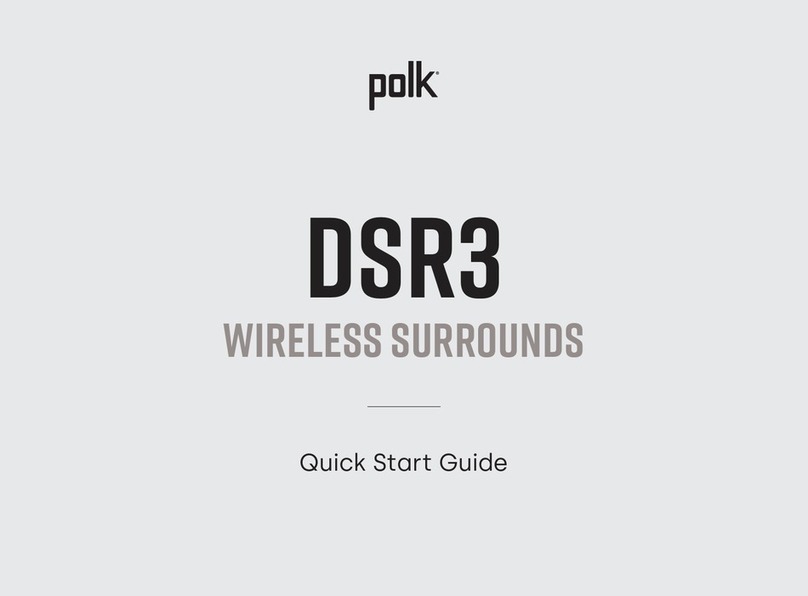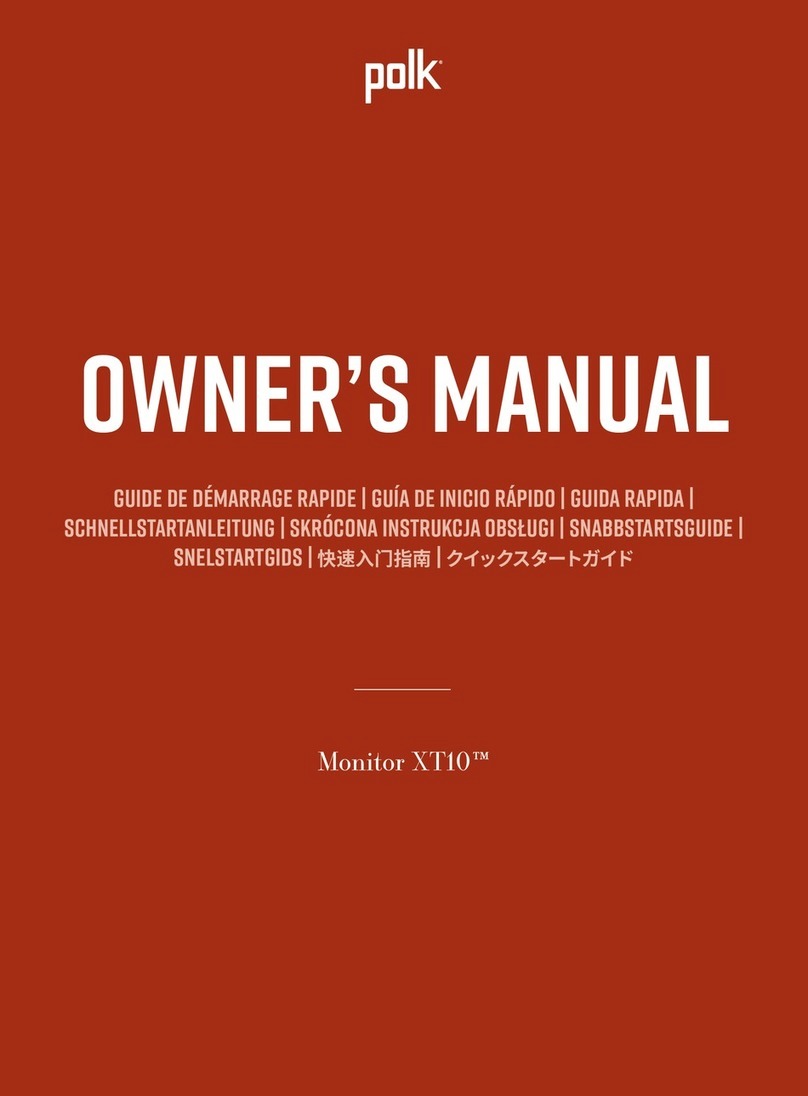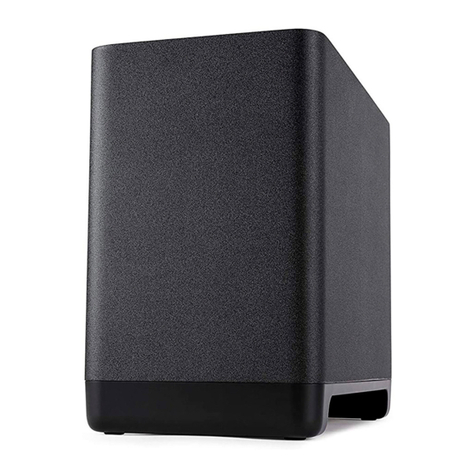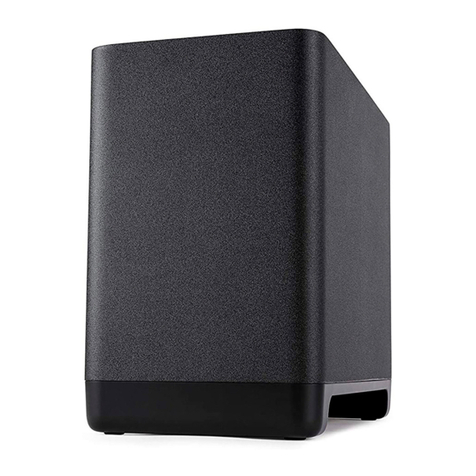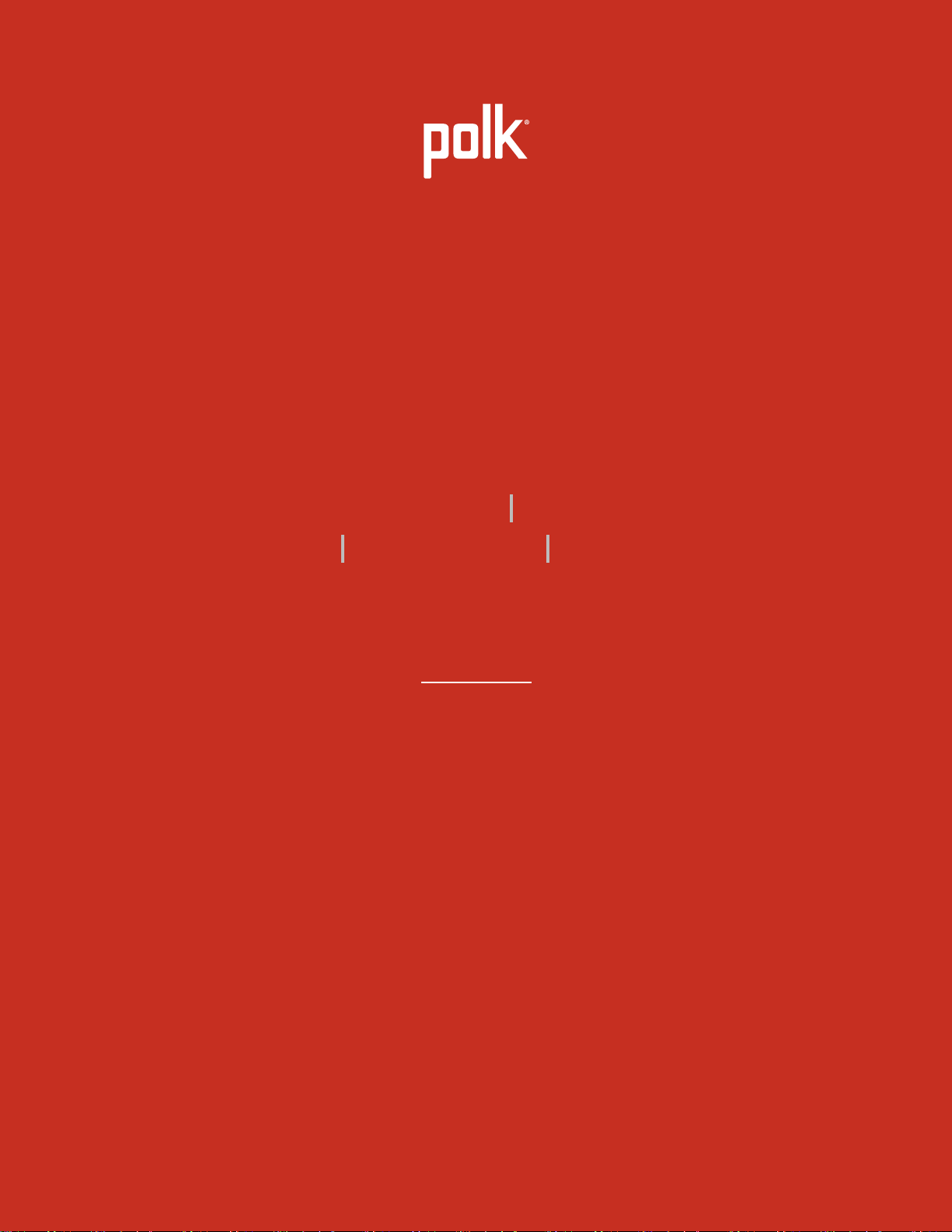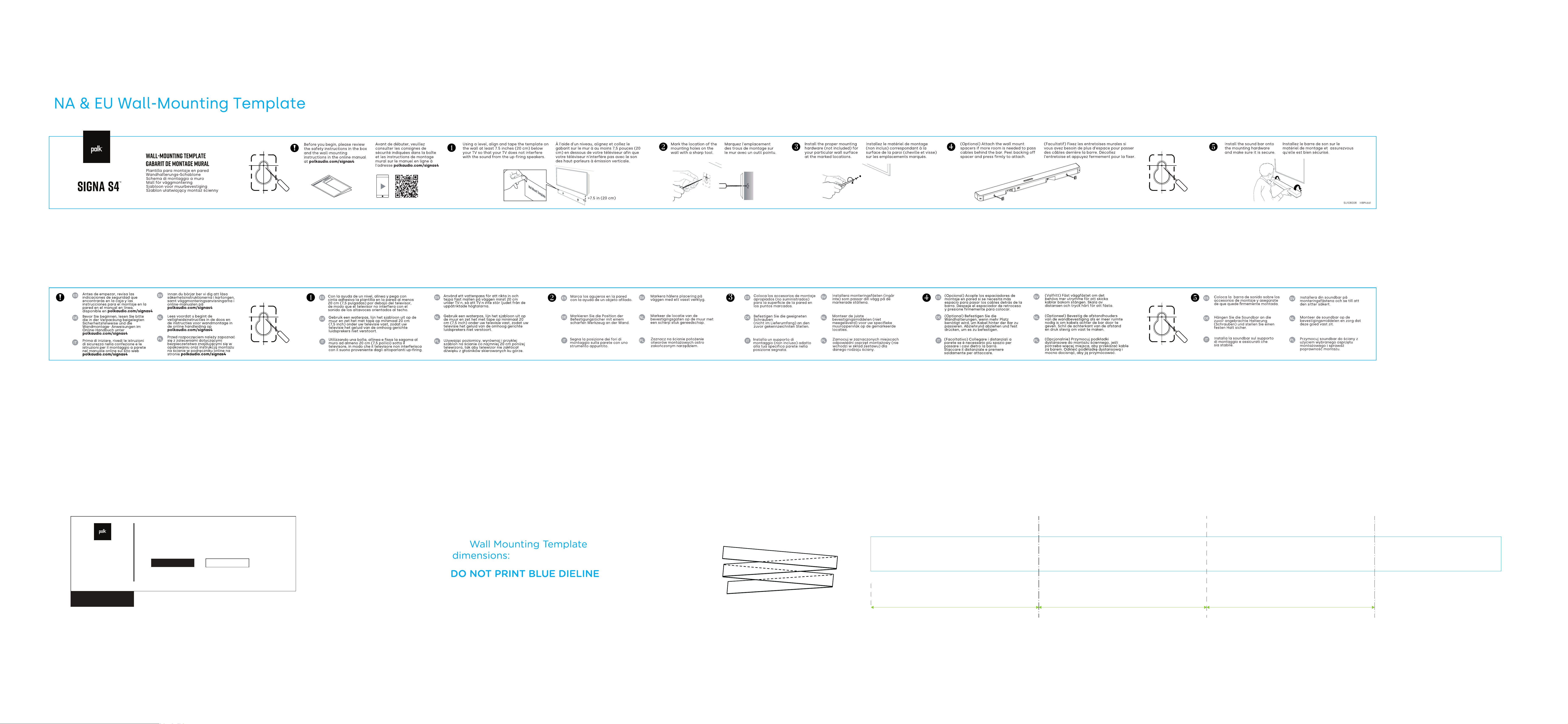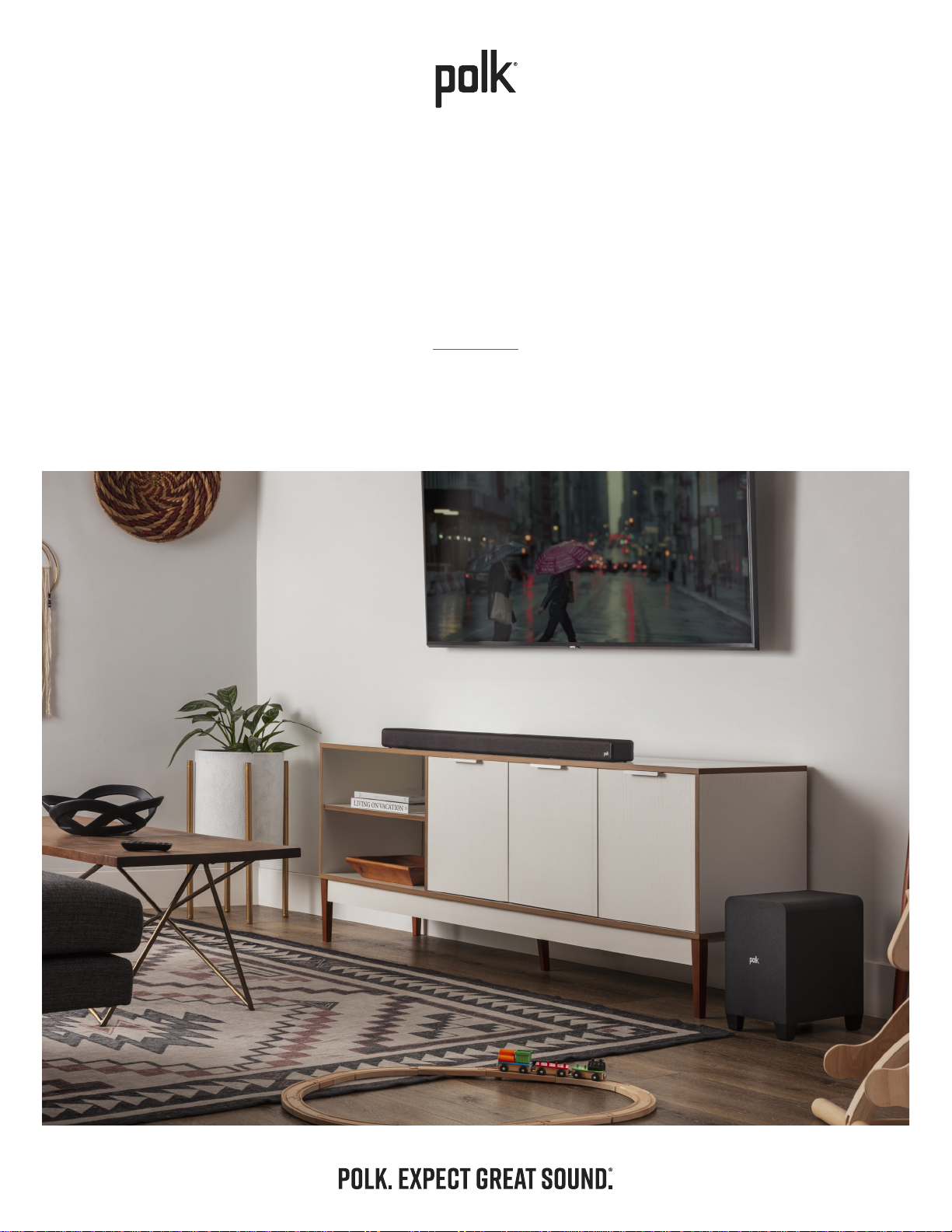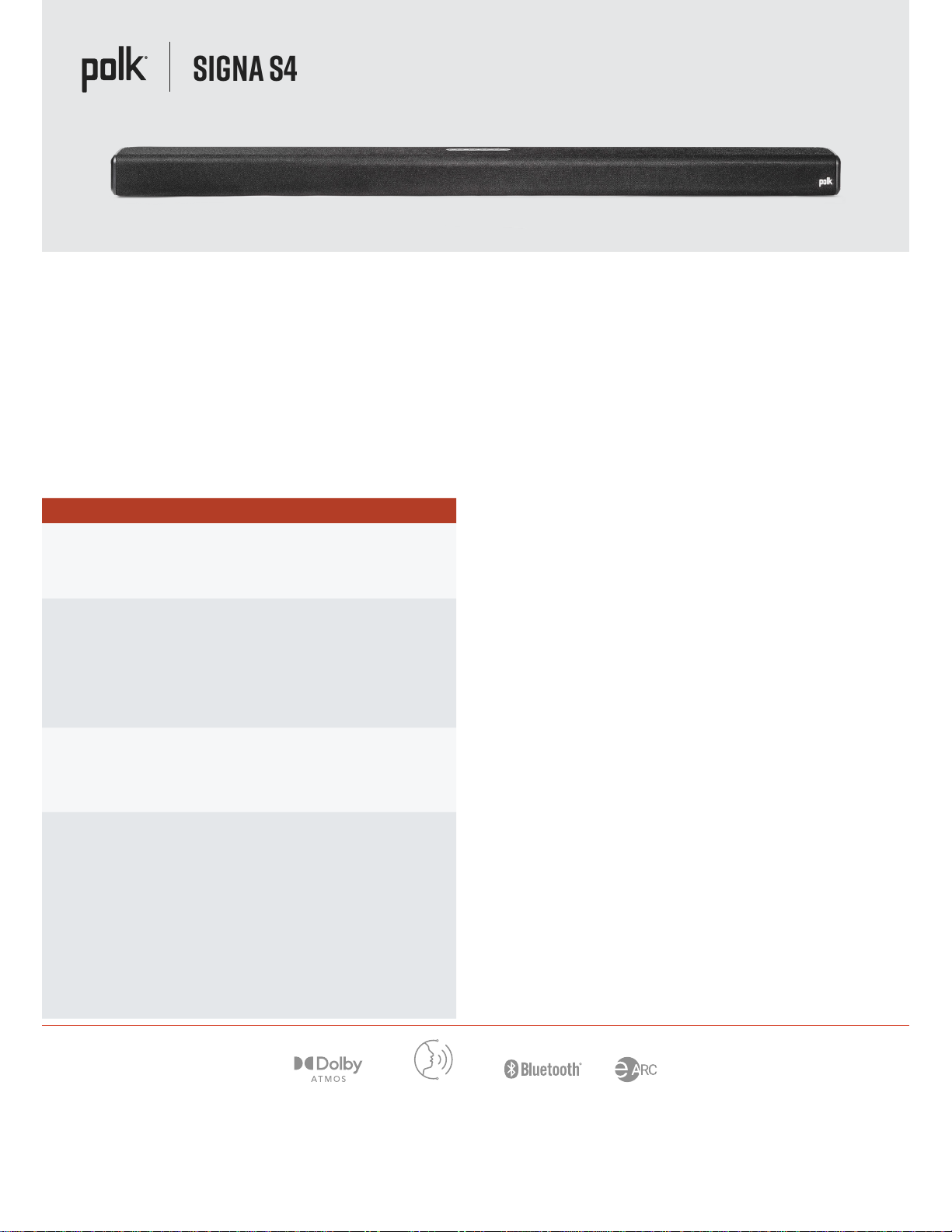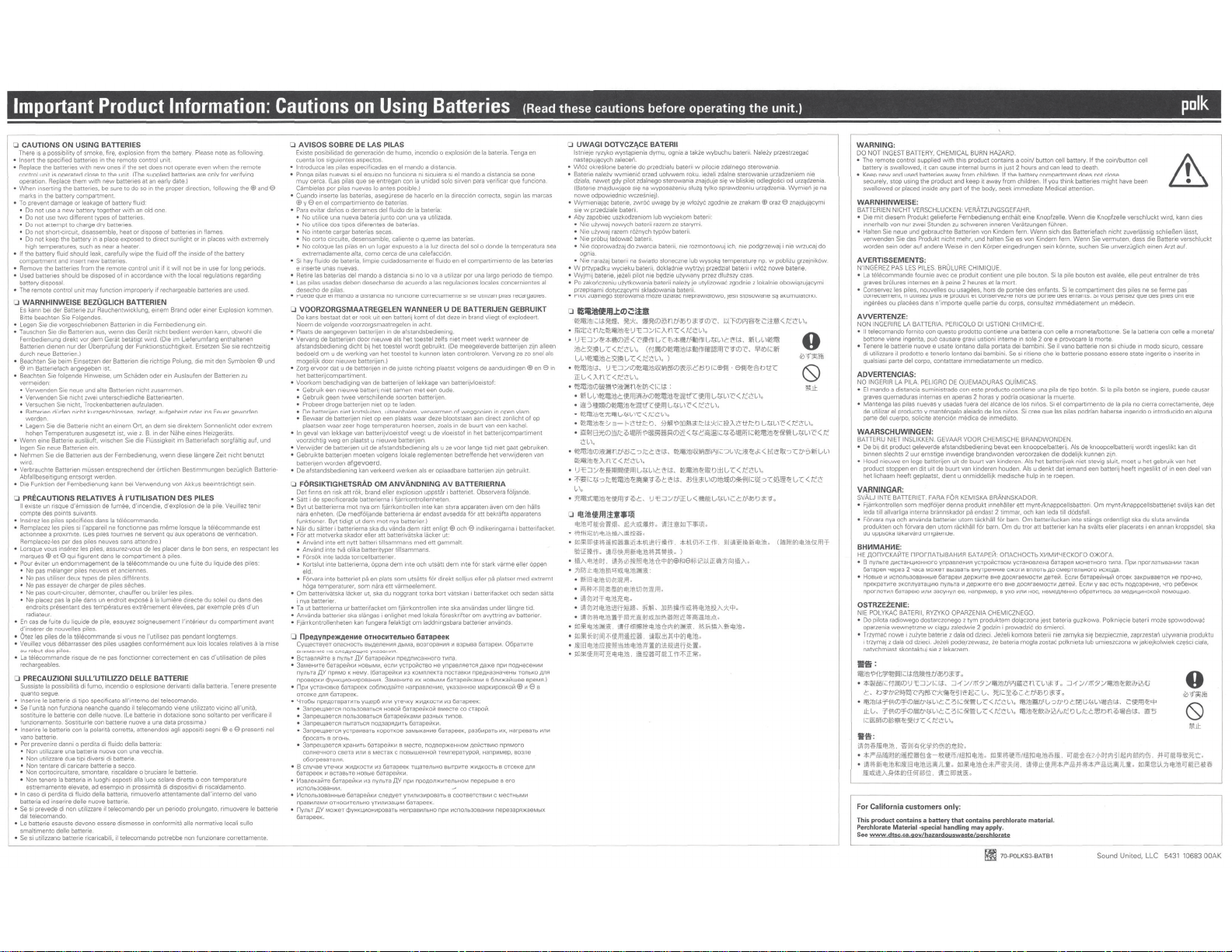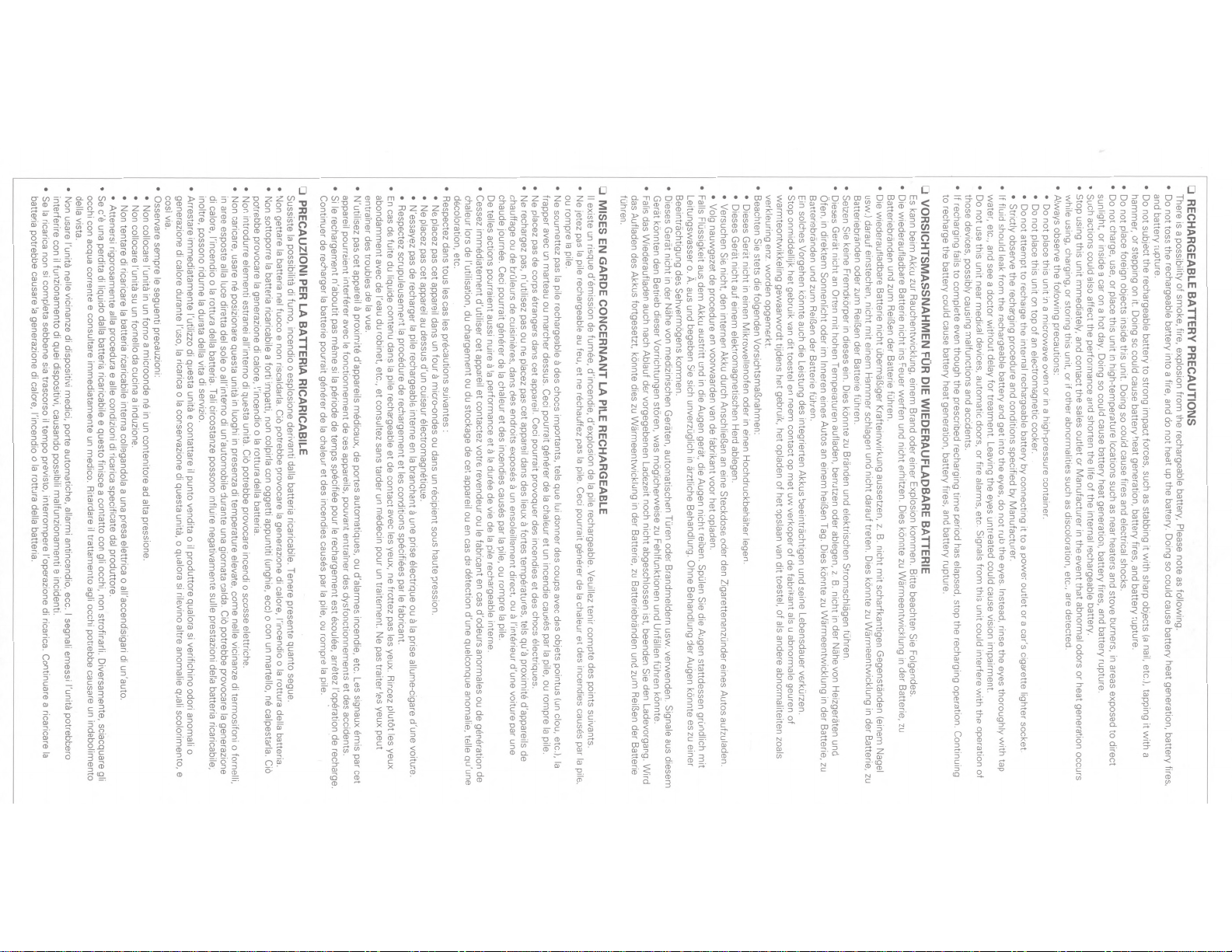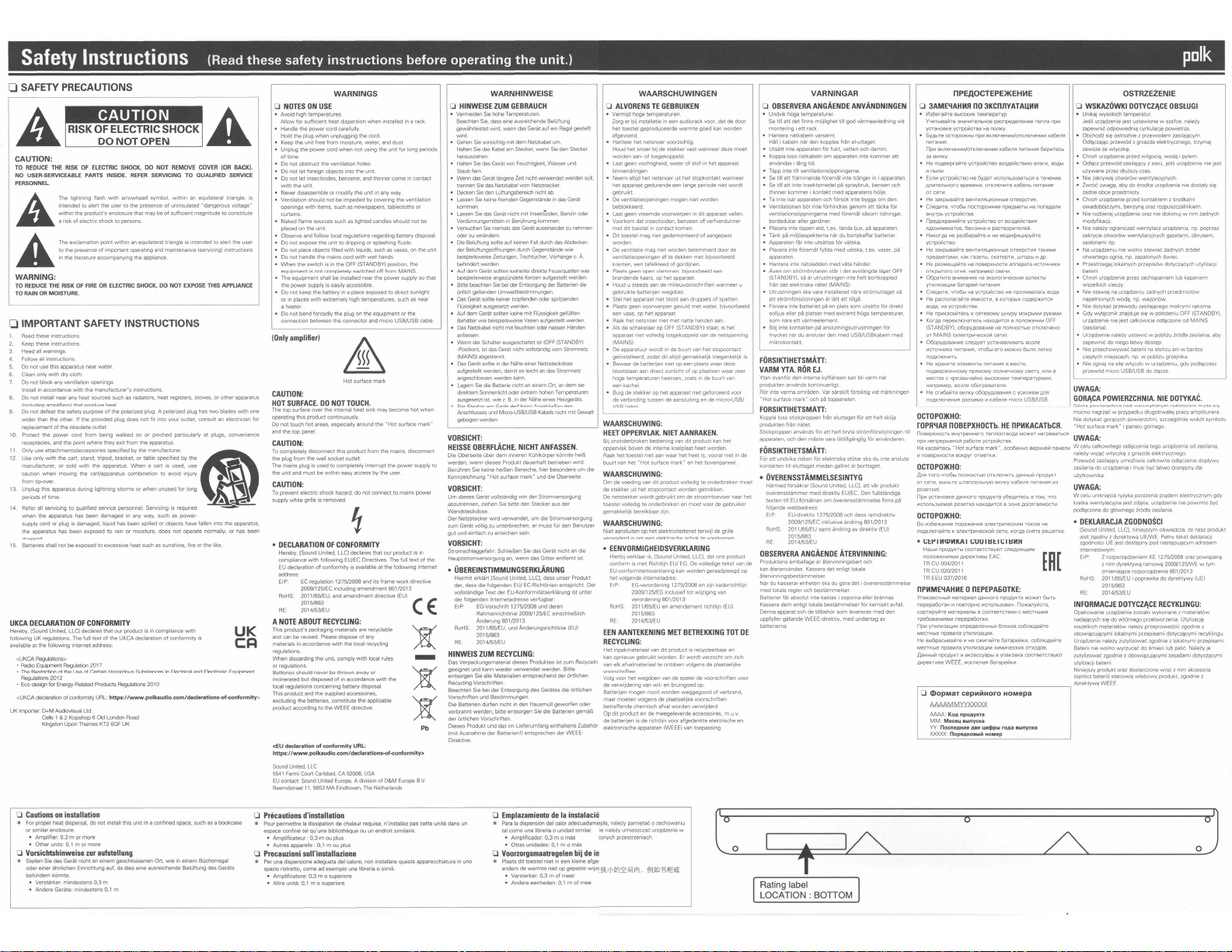Consumer Benefits
Five Decades of Engineering for the Perfect Home Theater Sound
Signa S4 was designed in our Acoustic Research and Development
center outside Baltimore, MD by the speaker experts at Polk. We’ve
leveraged over 50 years of American hi-fi loudspeaker engineering
so Signa S4 will deliver the surround sound experience you’ve always
dreamed of in your home—but at a value you could never imagine.
Dolby Atmos Certified 3.1.2 Sound Bar System
Enjoy the latest blockbuster releases, immersive music, and your
favorite TV shows in the amazing 3D sound provided by Dolby
Atmos* and the Signa S4. Its advanced seven-driver array and
wireless subwoofer deliver a lifelike Atmos listening experience
with a huge soundstage and effortless bass. With Signa S4, you’ll
hear sounds flying overhead courtesy of up-firing speakers that
support Atmos height channels, and any non-Atmos content
you watch can also be enjoyed in a virtual Atmos experience.
*Requires HDMI eARC connection.
Customizable Sound to Hear Every Word and More
Polk’s patented VoiceAdjust™technology combines with Signa S4’s
dedicated center channel for clear, easy-to-understand dialogue.
Bass Adjust controls bass on both the sound bar and sub ensuring
maximum impact. Plus, one-button presets for movie watching
and music listening, along with Night Mode—so you won’t wake
the neighbors or kids during late-night bingewatching sessions.
Sets Up in Seconds
One simple connection via the included HDMI or optical cable (or
aux-in for older TVs) ensures the ultimate listening experience
with virtually any TV—even the latest 8K Ultra-HD TVs. For added
convenience, Signa S4 is pre-programmed to work with most TV
remotes out of the box and it quickly pairs to your mobile device
via Bluetooth to stream your favorite music.
Features
•Enjoy Movies, TV & Games in Stunning Dolby Atmos 3D Surround Sound
•Seven Speaker Soundbar with Up-Firing Drivers for Fully
Immersive Sound
•Powerful Wireless Subwoofer for Deep, Effortless Bass
•Low-profile design won’t block your TV or your remote and can
also be wall-mounted.
True Dolby Atmos Sound Bar with Wireless
Subwoofer, eARC, and Bluetooth
The Signa S4 Dolby Atmos 3.1.2 sound bar with wireless
subwoofer delivers powerful, crystal clear, cinematic
3D surround sound—at an unbeatable value. Features
VoiceAdjust™, Bass Adjust, and Night, Music, and Movie
modes for customizable sound. Set up with virtually any
TV by simply connecting one cable. Enjoy Bluetooth music
streaming and more.
SPECIFICATIONS
Inputs (1) HDMI (eARC) output,
(1) optical input,
(1) Analog 3.5mm input, Bluetooth,
(1) USB-A (for firmware updates)
Drivers Sound Bar:
L/R Tweeter = 2 x 1" (25mm)
L/R Mid = 2 x 4.7 x 1.6"(120mm x 40mm)
Center Full Range = 1 x 1" (25mm)
L/R Elevation = 2 x 2.6" (66mm)
Subwoofer:
Woofer = 1 x 5.9" (15cm)
Dimensions Sound Bar: (W x D x H):
41.2 x 3.7 x 2.4" (1046 x 95 x 60mm)
Subwoofer: (W x D x H):
7.9 x 12.9 x 11" (200 x 328 x 280mm)
What’s in the Box: • Sound bar
• Subwoofer
• Remote control
• Power cord
• HDMI cable
• Optical cable
• 2x AAA batteries
• Quick Start Guide
• Wall-mount template
• Wall-mount spacers
www.polkaudio.com
Signa S4
Polk Audio is a DEI Holdings, Inc. Company. Polk Audio, Polk, are registered trademarks of Polk Audio, LLC. / Manufactured under license from Dolby Laboratories. Dolby, Dolby Atmos, and the double-D symbol are trademarks of
Dolby Laboratories Licensing Corporation. / The Bluetooth® word mark and logos are registered trademarks owned by Bluetooth SIG, Inc. and any use of such marks by Polk Audio is under license. / Other trademarks and
trade names are those of their respective owners.
Voice Adjust