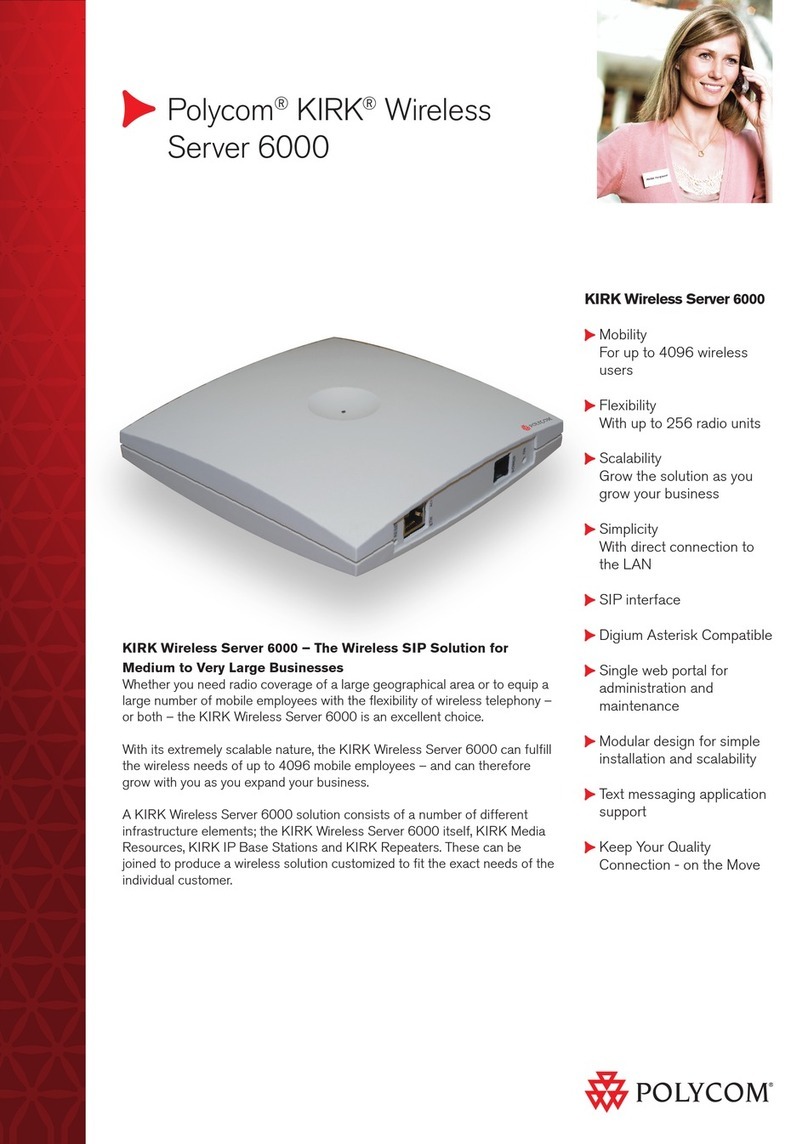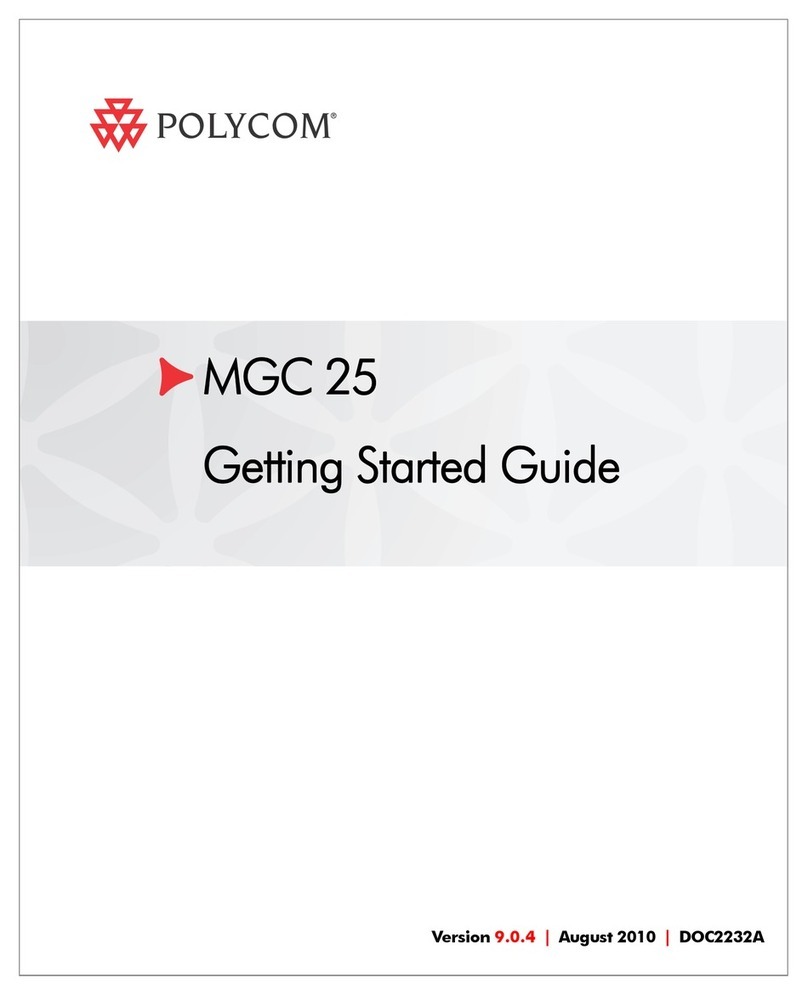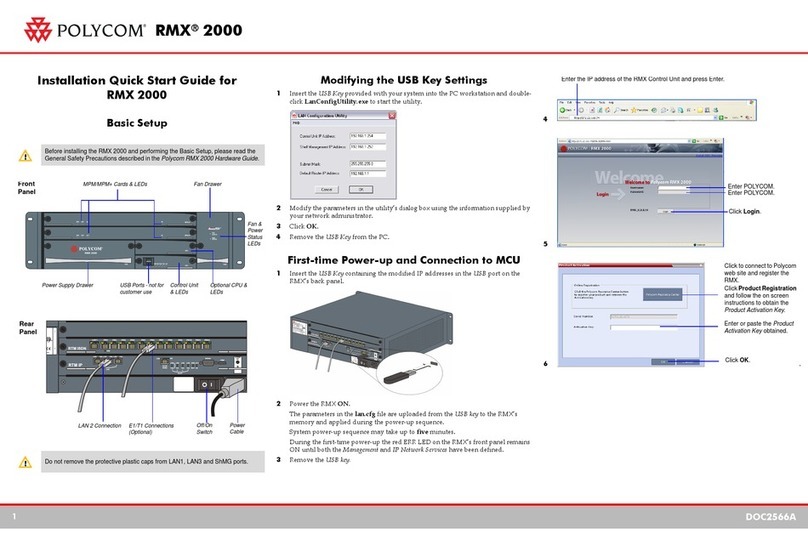Polycom KIRK 500 User manual
Other Polycom Server manuals

Polycom
Polycom RealPresence RMX 4000 Installation instructions
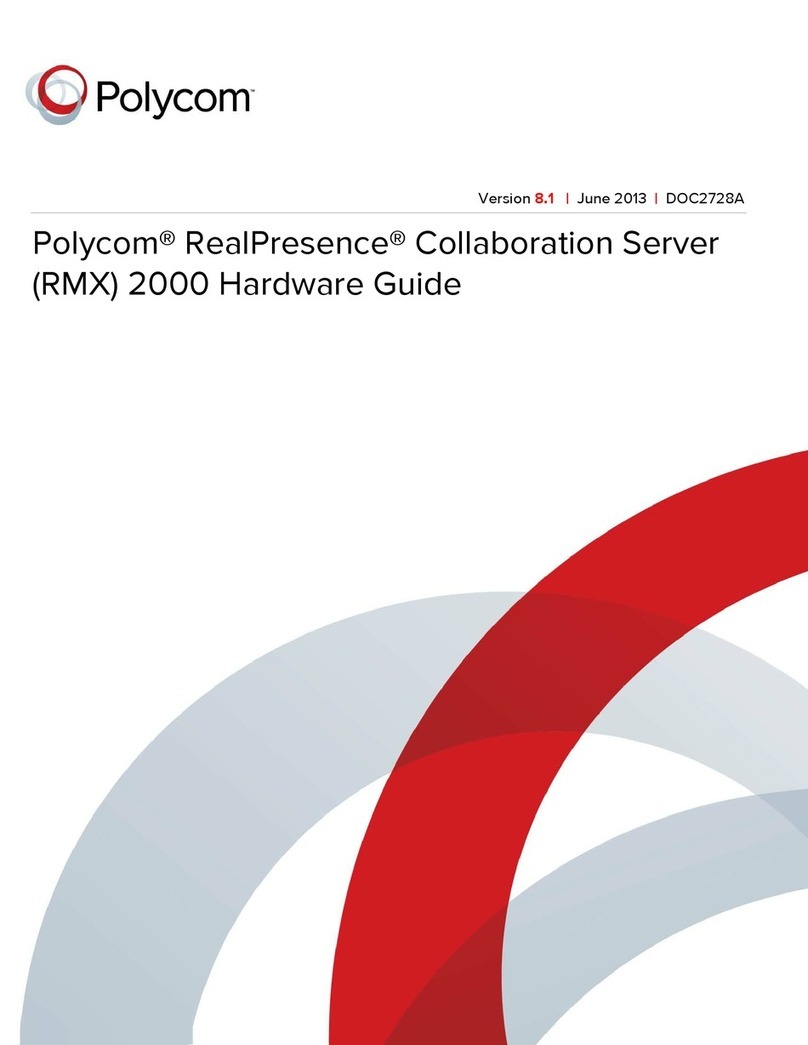
Polycom
Polycom Collaboration Server (RMX) 2000 Installation instructions
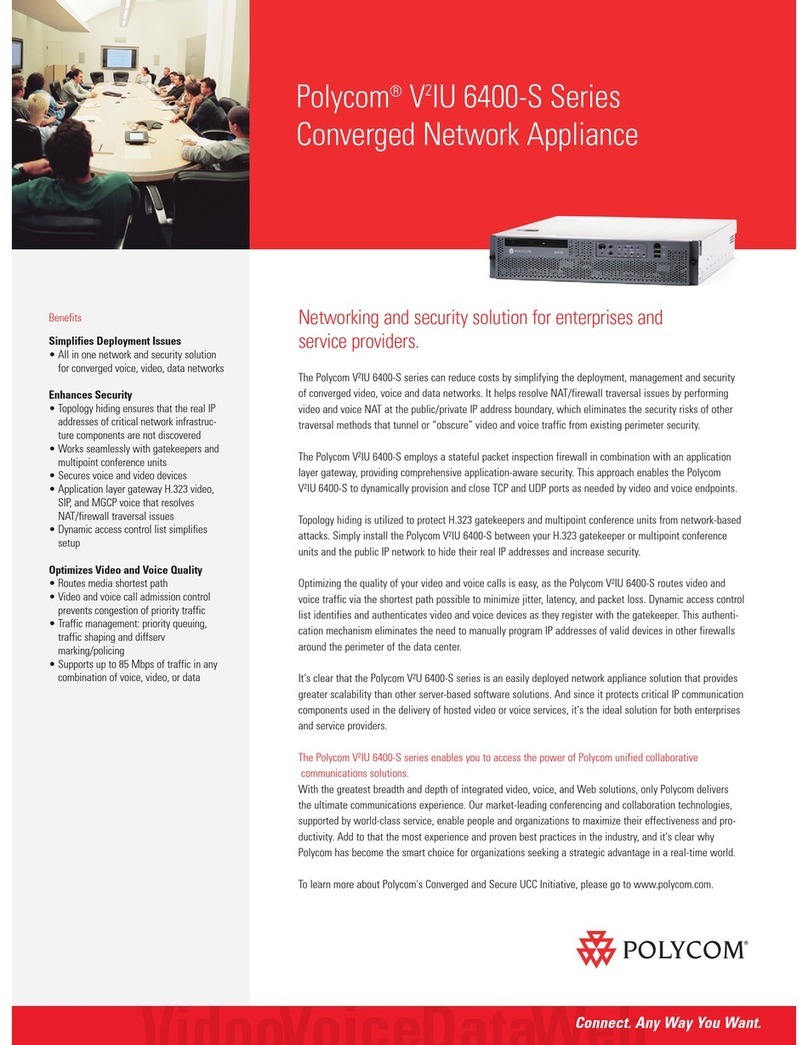
Polycom
Polycom V2IU6400-S User manual
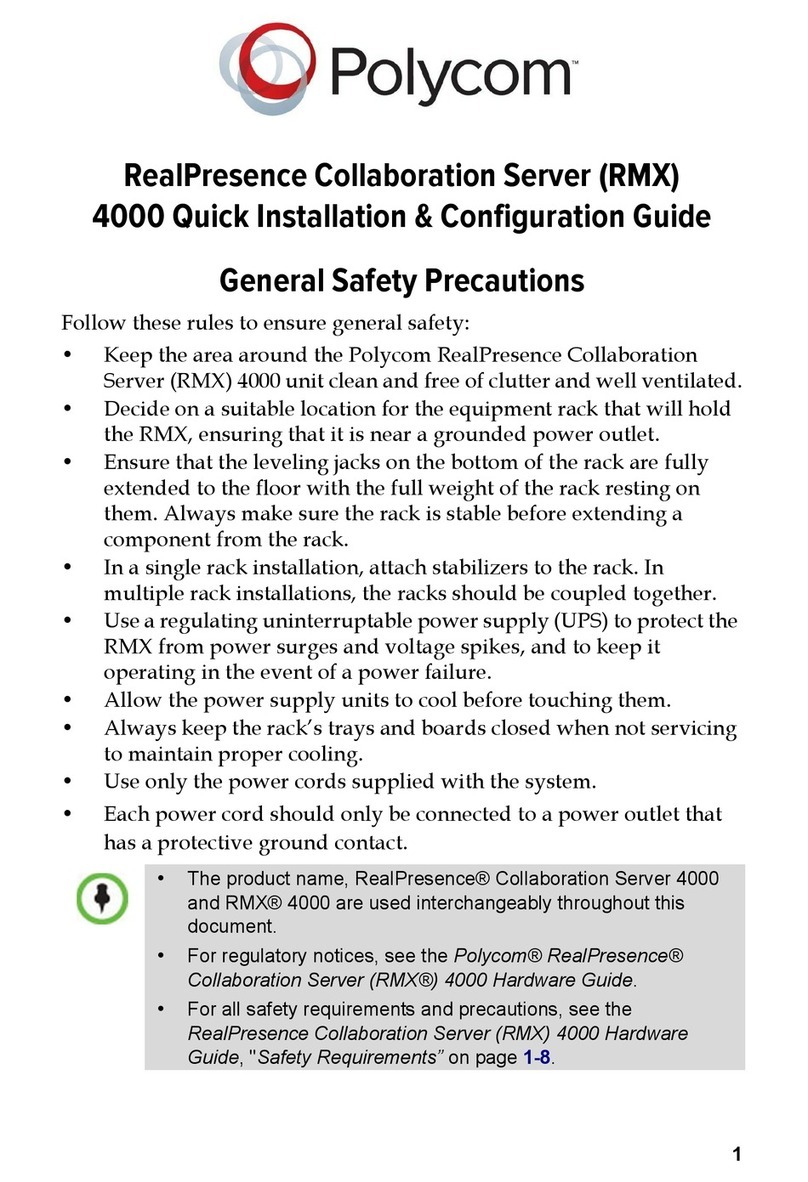
Polycom
Polycom RealPresence 4000 Operating and maintenance instructions
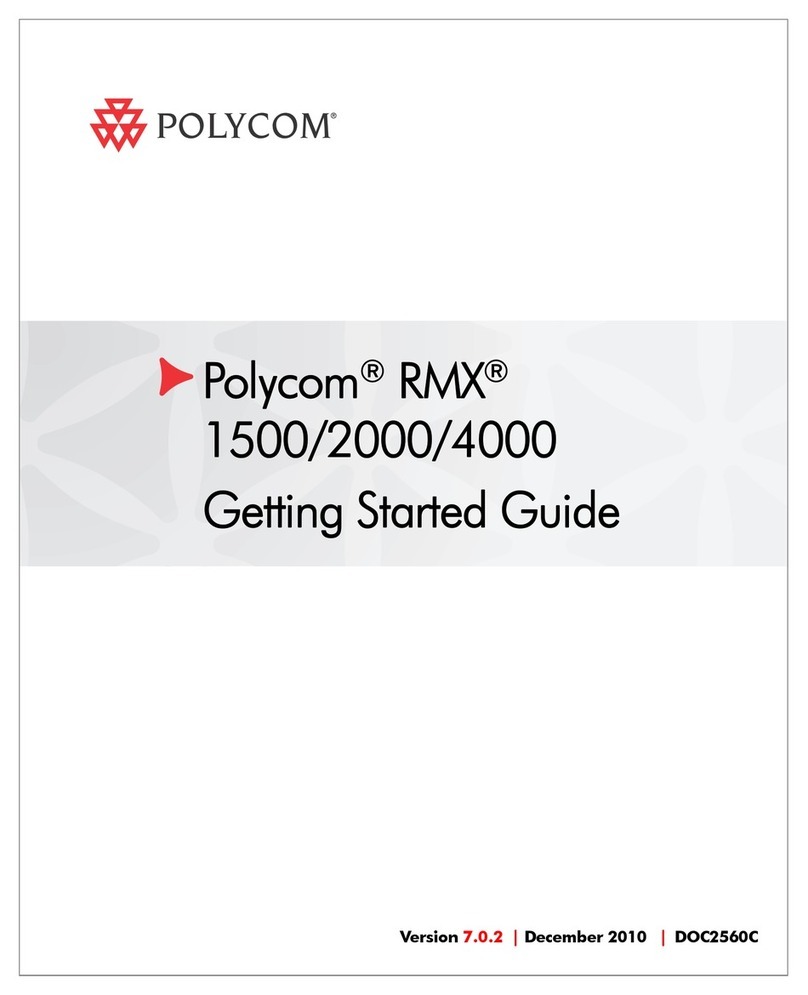
Polycom
Polycom DOC2560C User manual
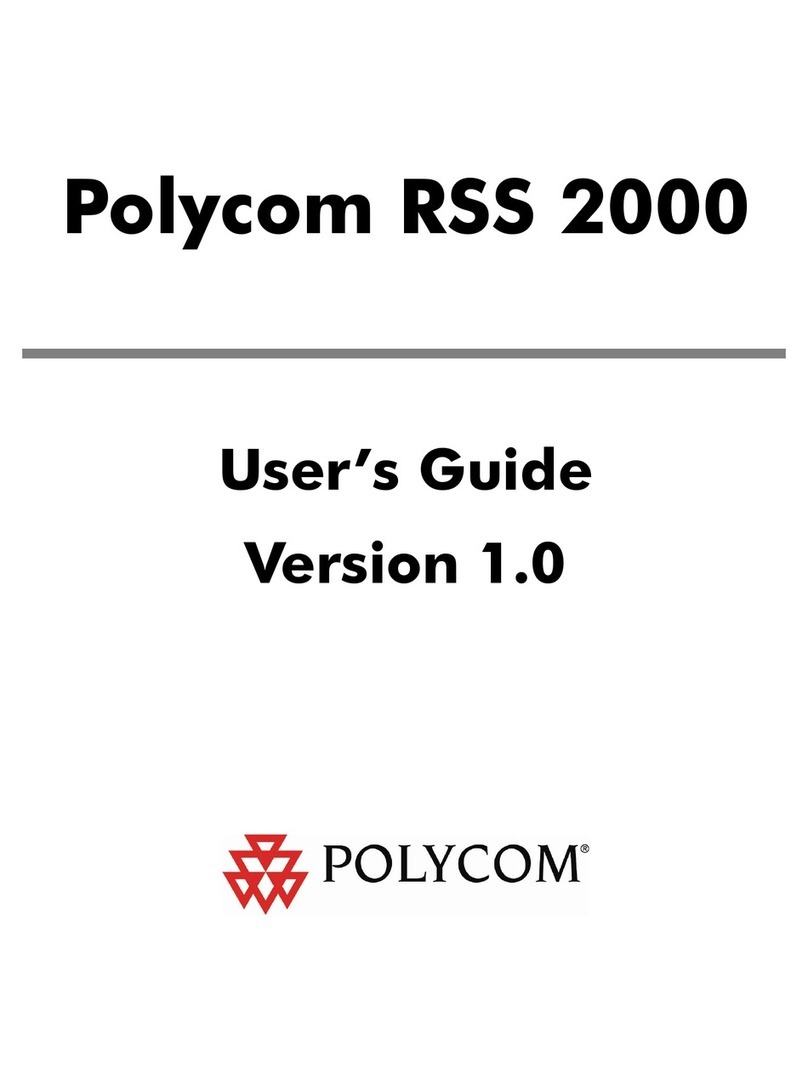
Polycom
Polycom RSS 2000 User manual
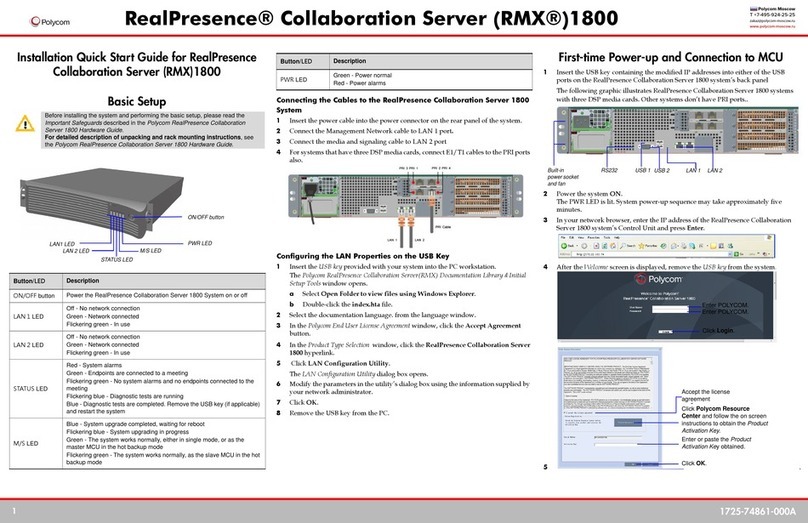
Polycom
Polycom RealPresence RMX 1800 Datasheet
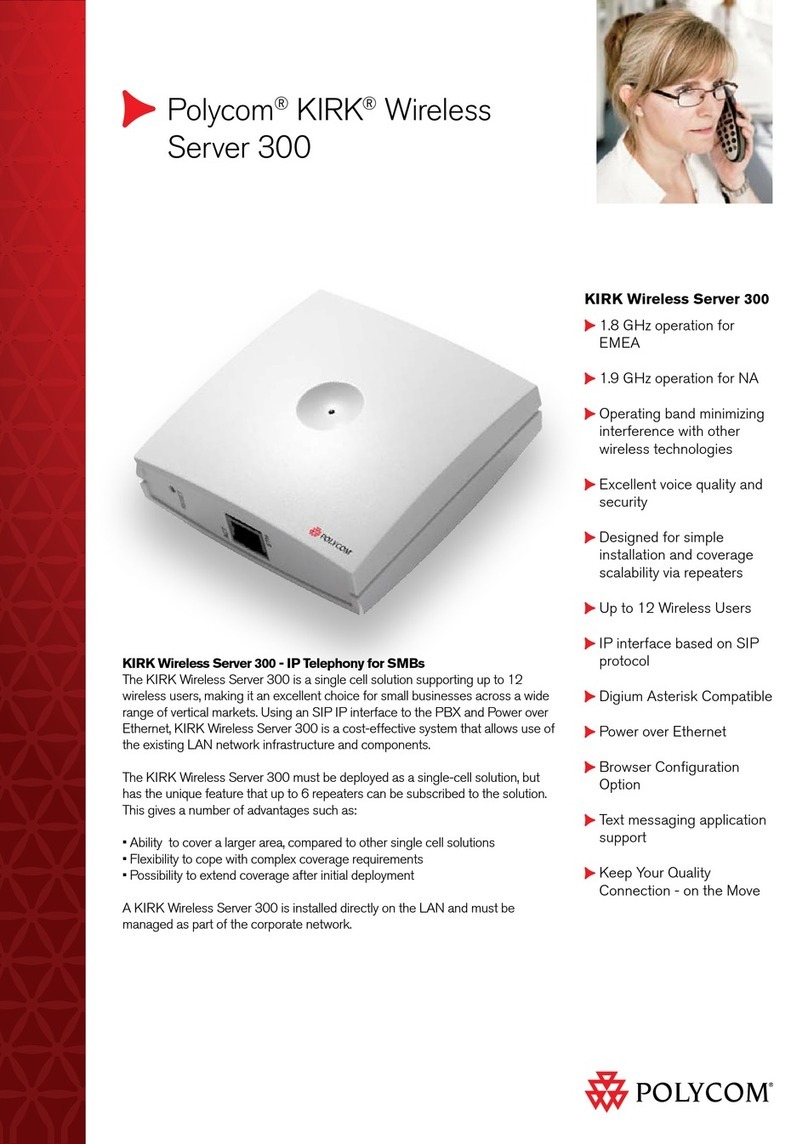
Polycom
Polycom KIRK 300 User manual

Polycom
Polycom V2IU4300T User manual
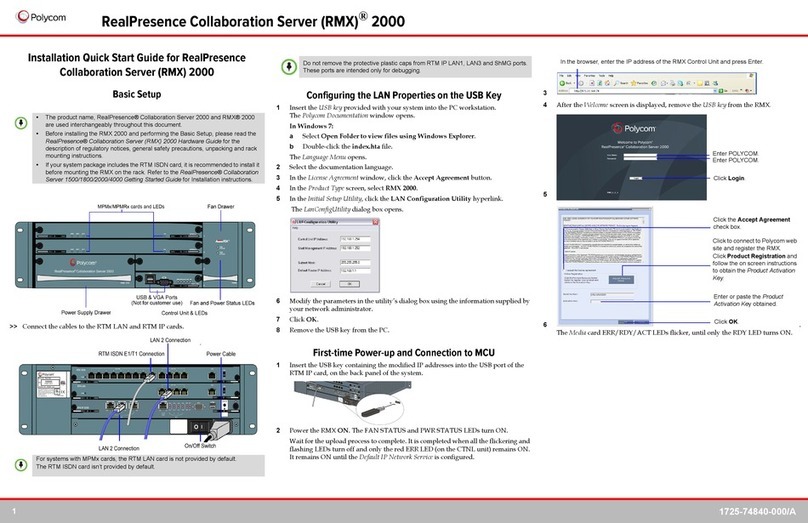
Polycom
Polycom Real-Time Media Conferencing Platform RMX... Datasheet
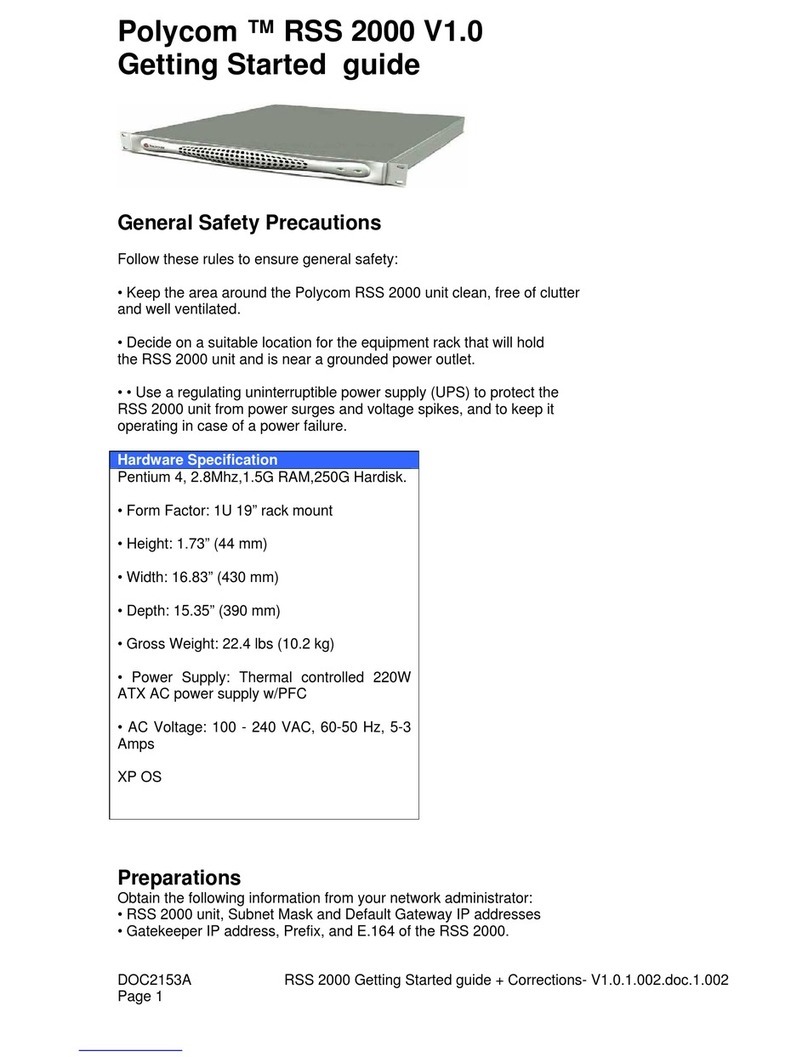
Polycom
Polycom RSS 2000 User manual
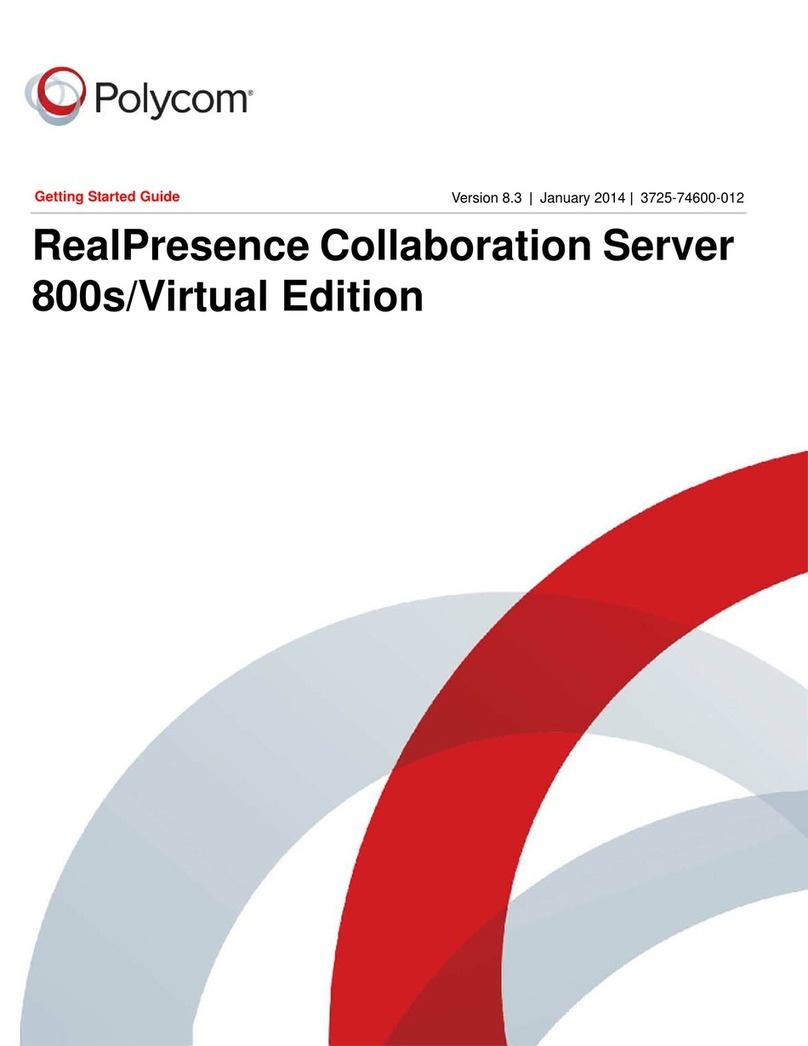
Polycom
Polycom RealPresence 800s User manual
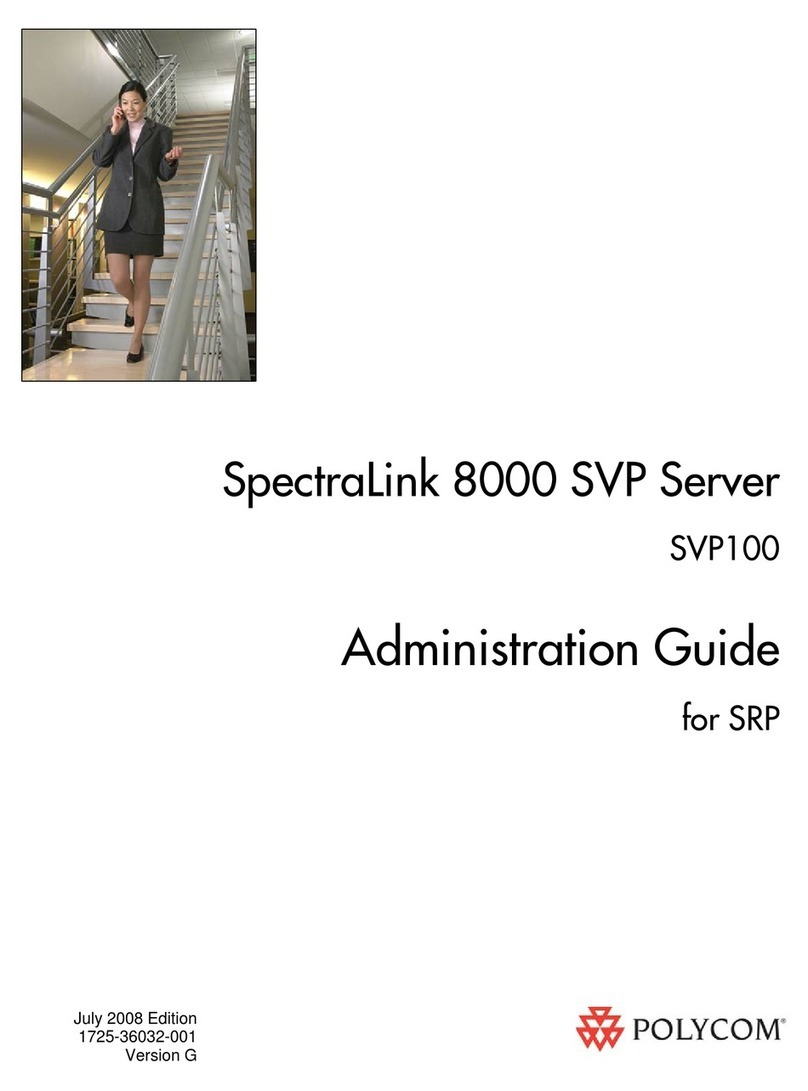
Polycom
Polycom SpectraLink 1725-36032-001 Instruction Manual
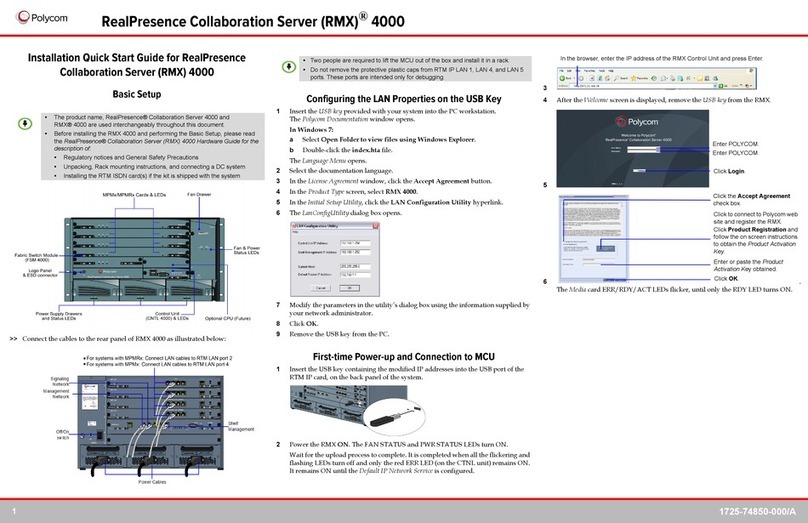
Polycom
Polycom RMX 4000 Datasheet
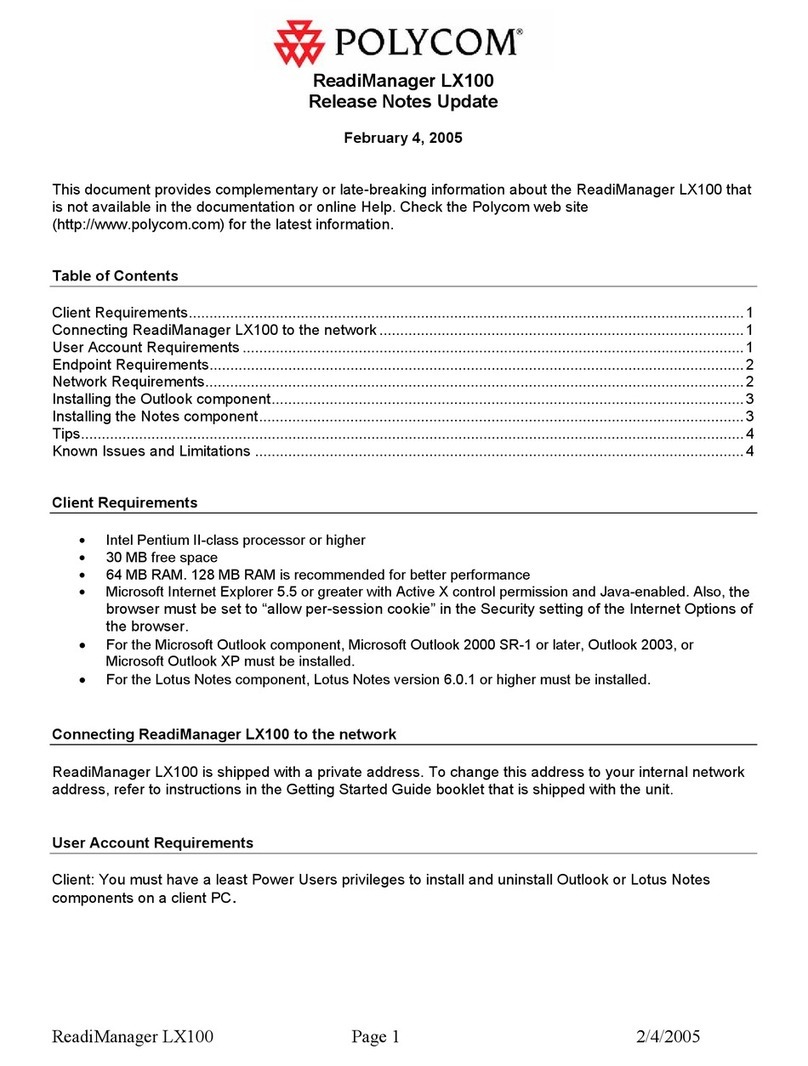
Polycom
Polycom ReadiManagerLX100 Instruction Manual
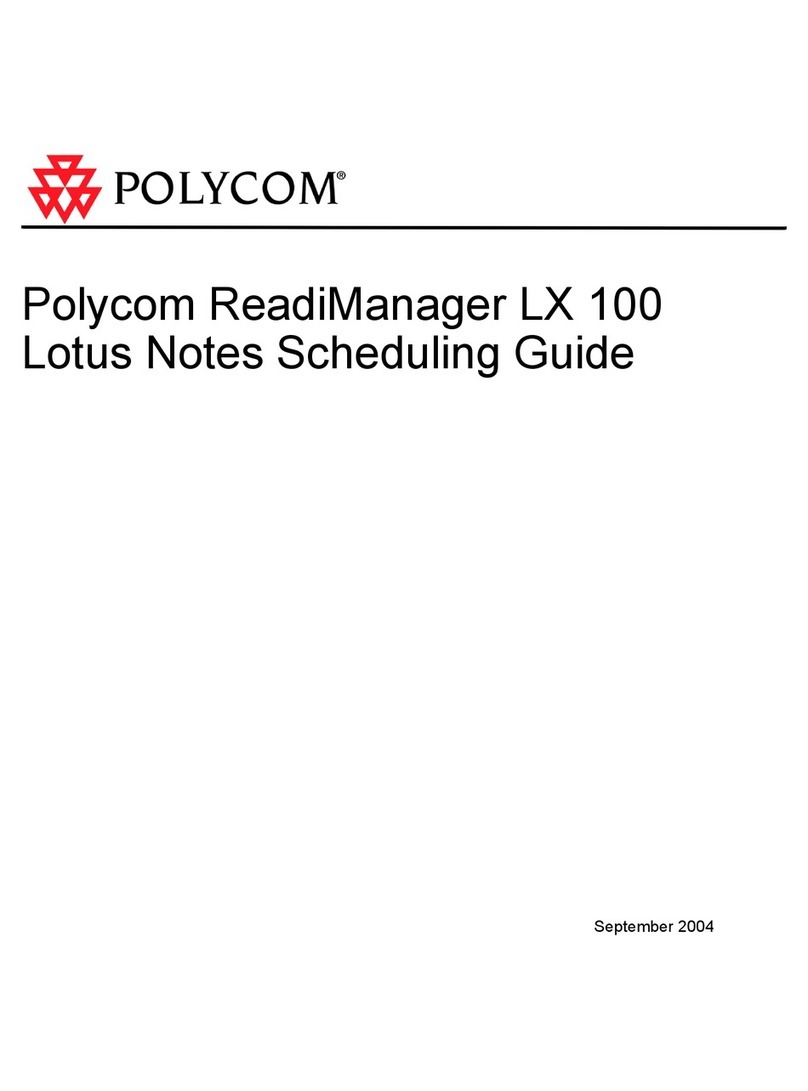
Polycom
Polycom ReadiManagerLX100 Quick start guide
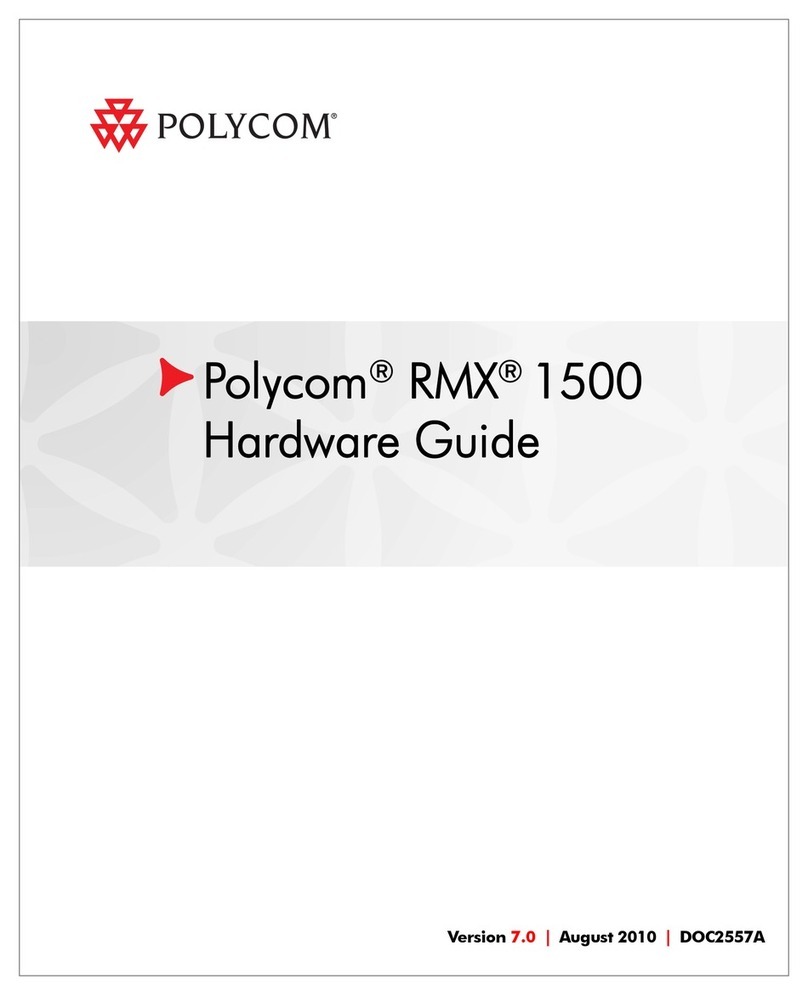
Polycom
Polycom DOC2557A Installation instructions
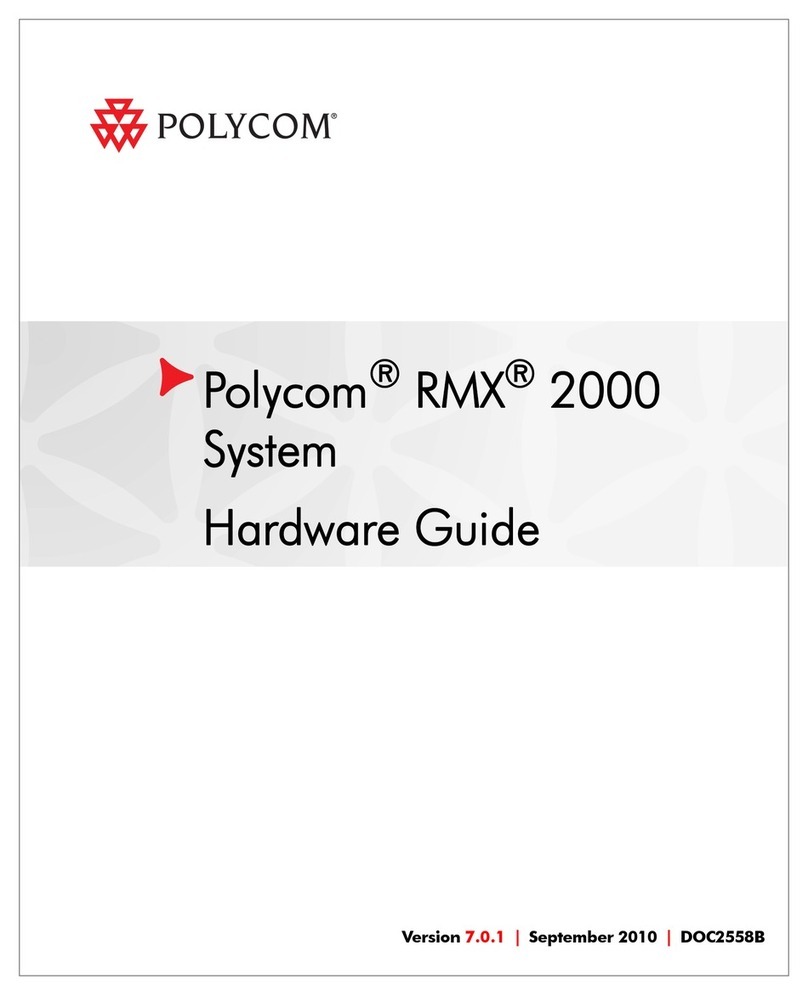
Polycom
Polycom DOC2558B Installation instructions

Polycom
Polycom KIRK 8000 User manual

Polycom
Polycom Real-Time Media Conferencing Platform RMX... User manual