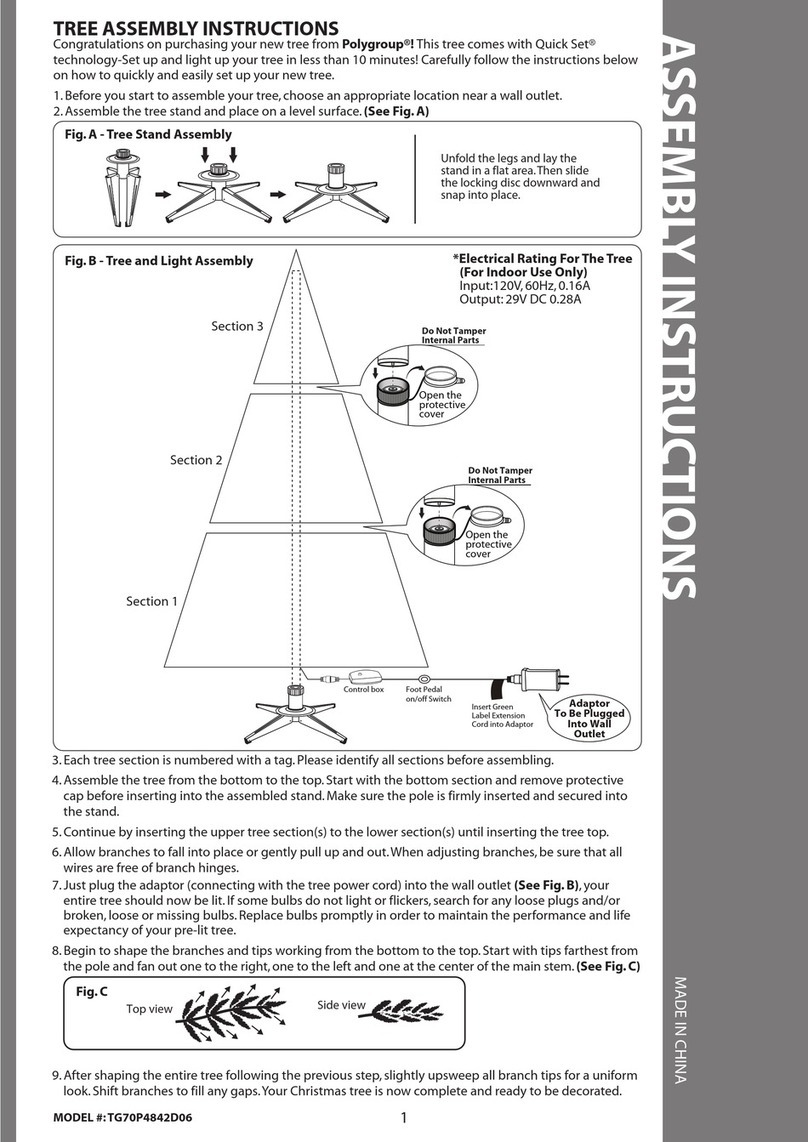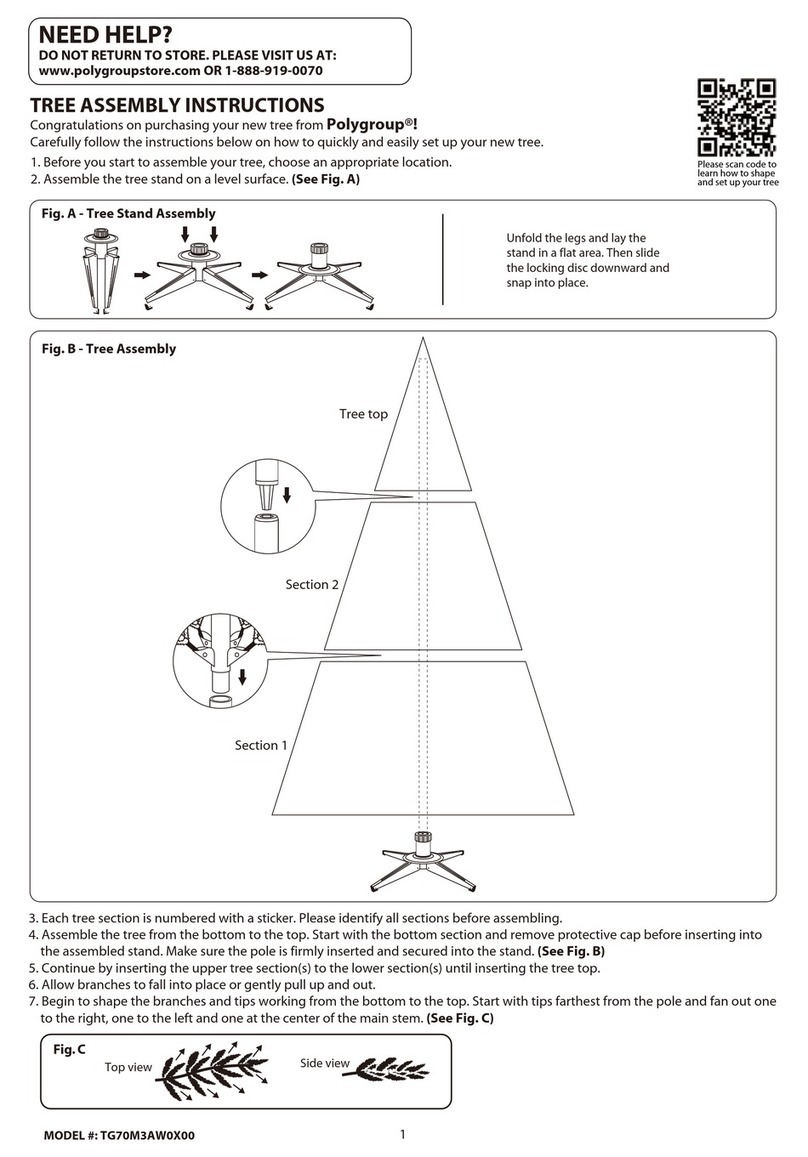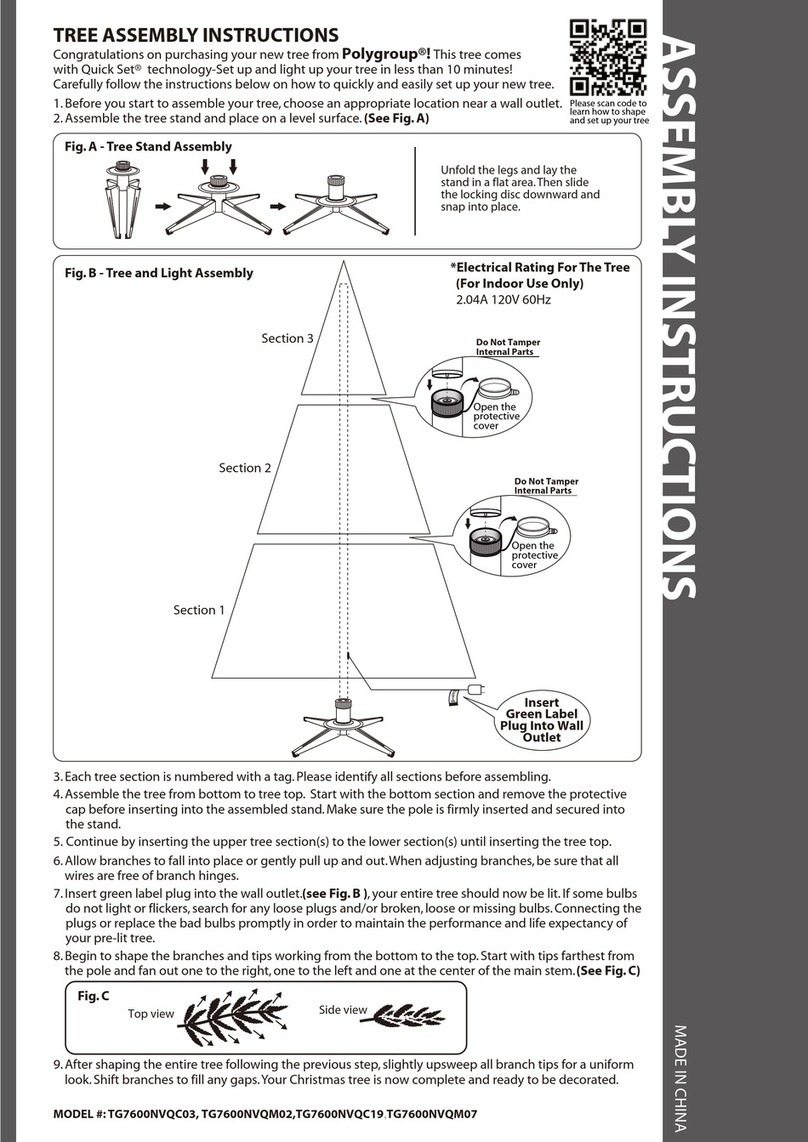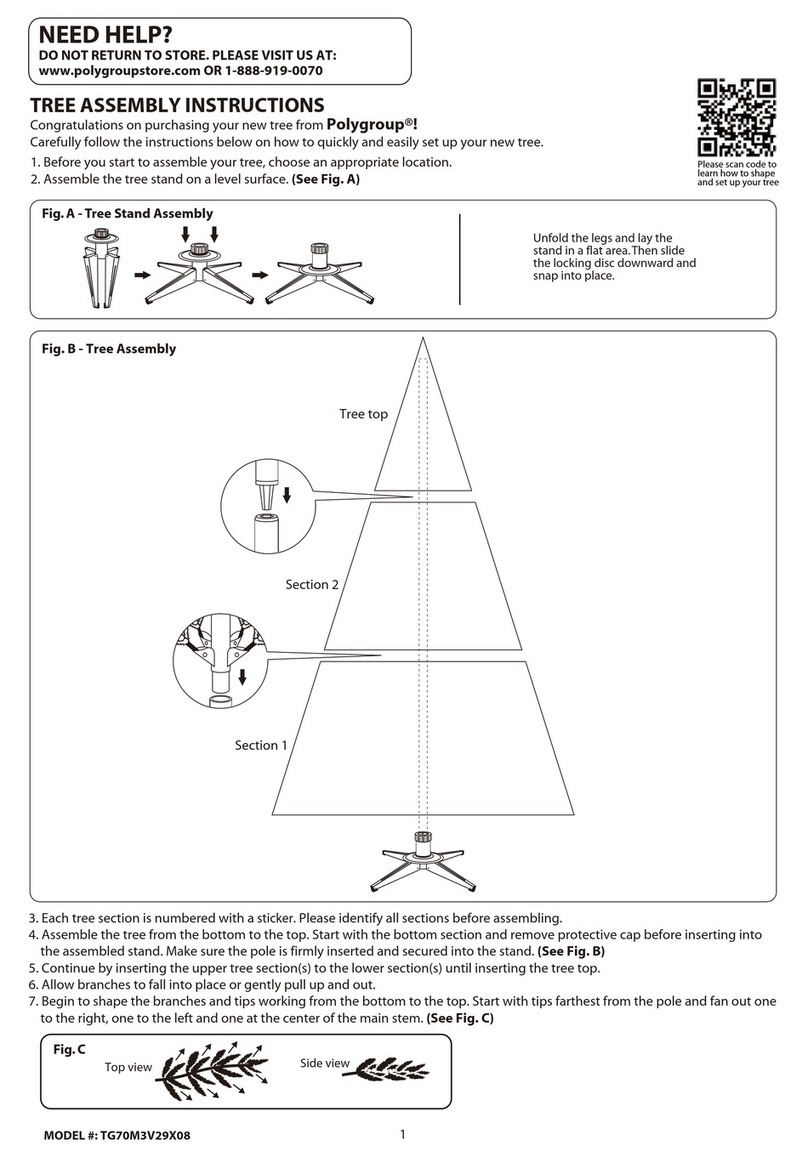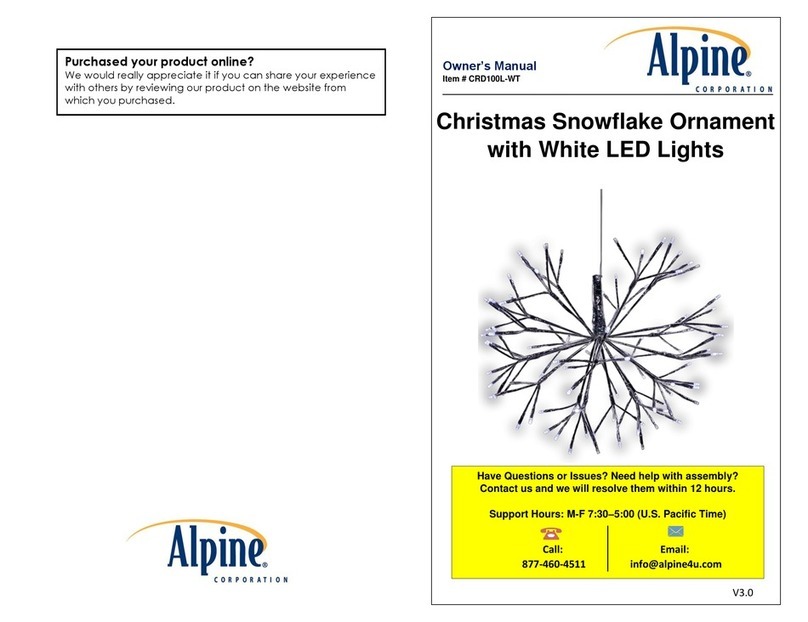Polygroup Home Heritage TG80P2763D00 User manual
Other Polygroup Artificial Pine Tree manuals
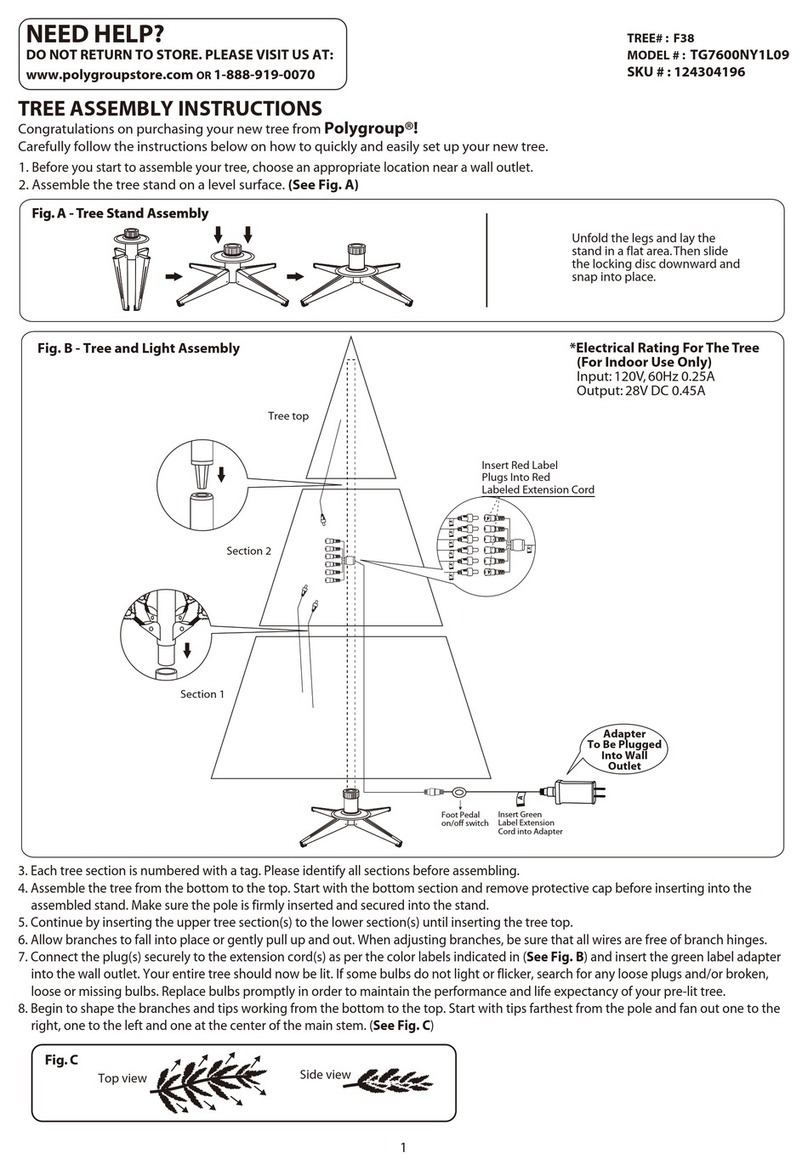
Polygroup
Polygroup F38 User manual
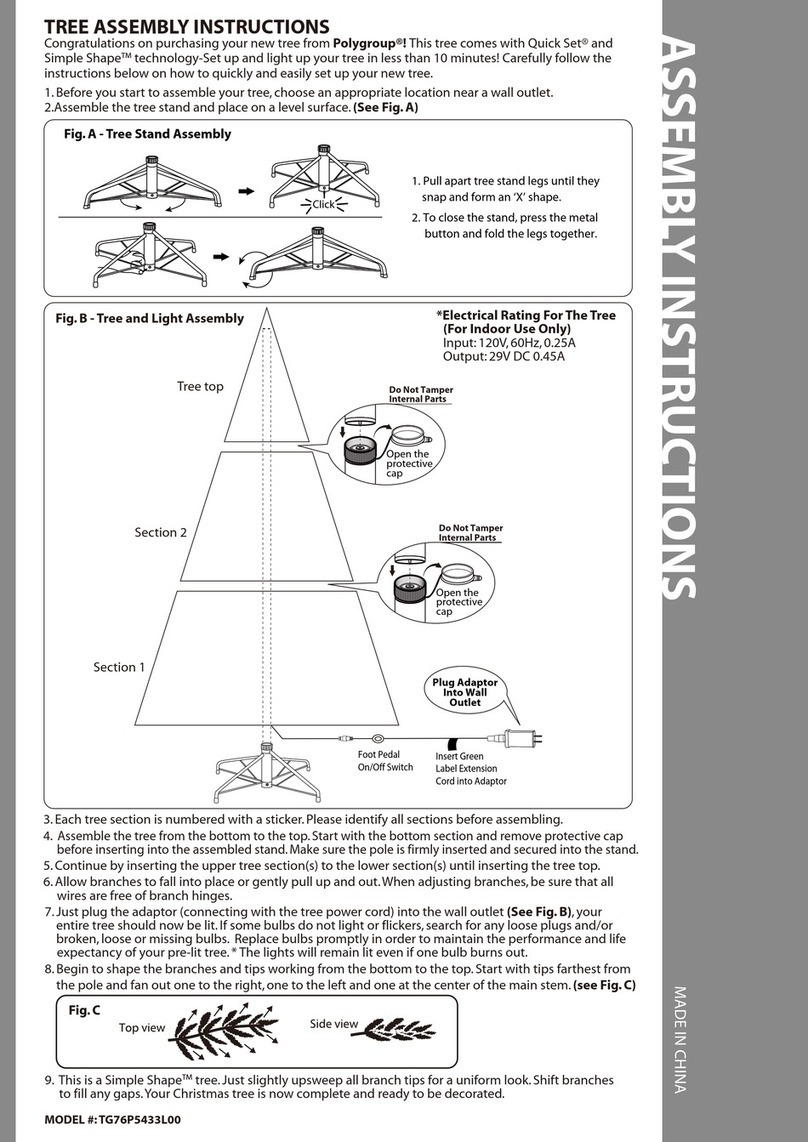
Polygroup
Polygroup TG76P5433L00 User manual
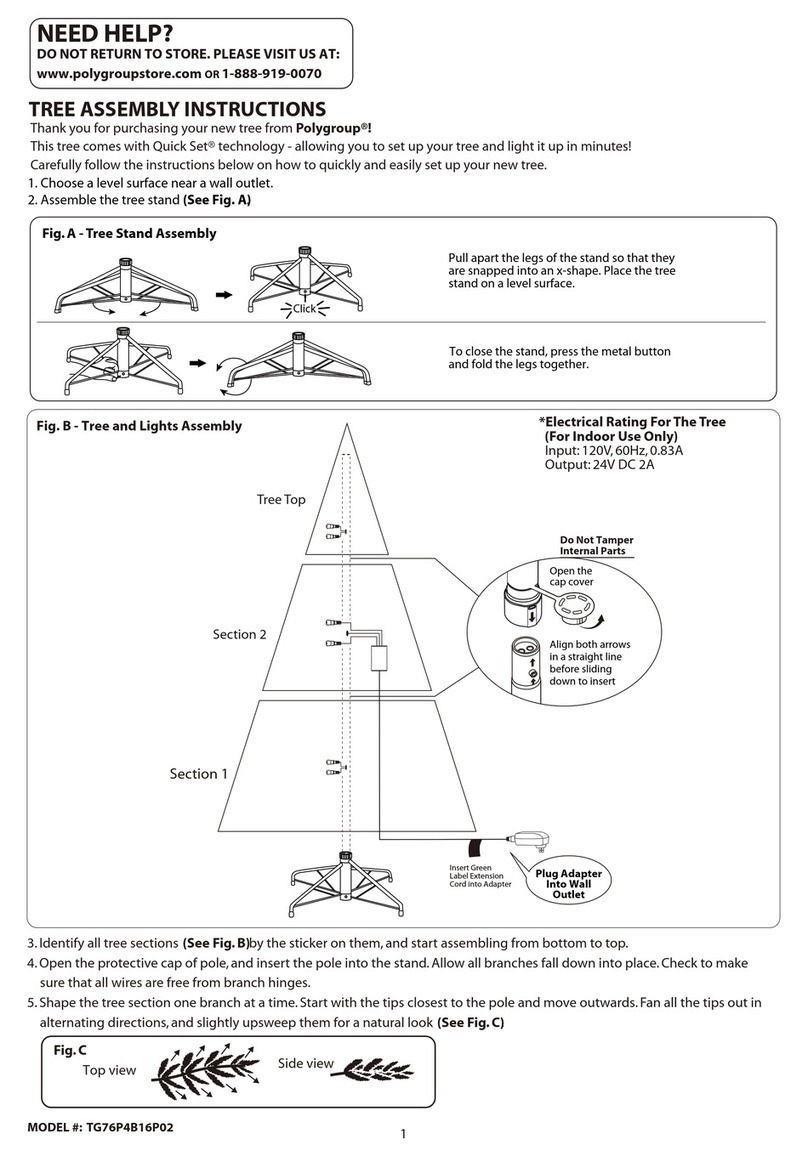
Polygroup
Polygroup TG76P4B16P02 User manual
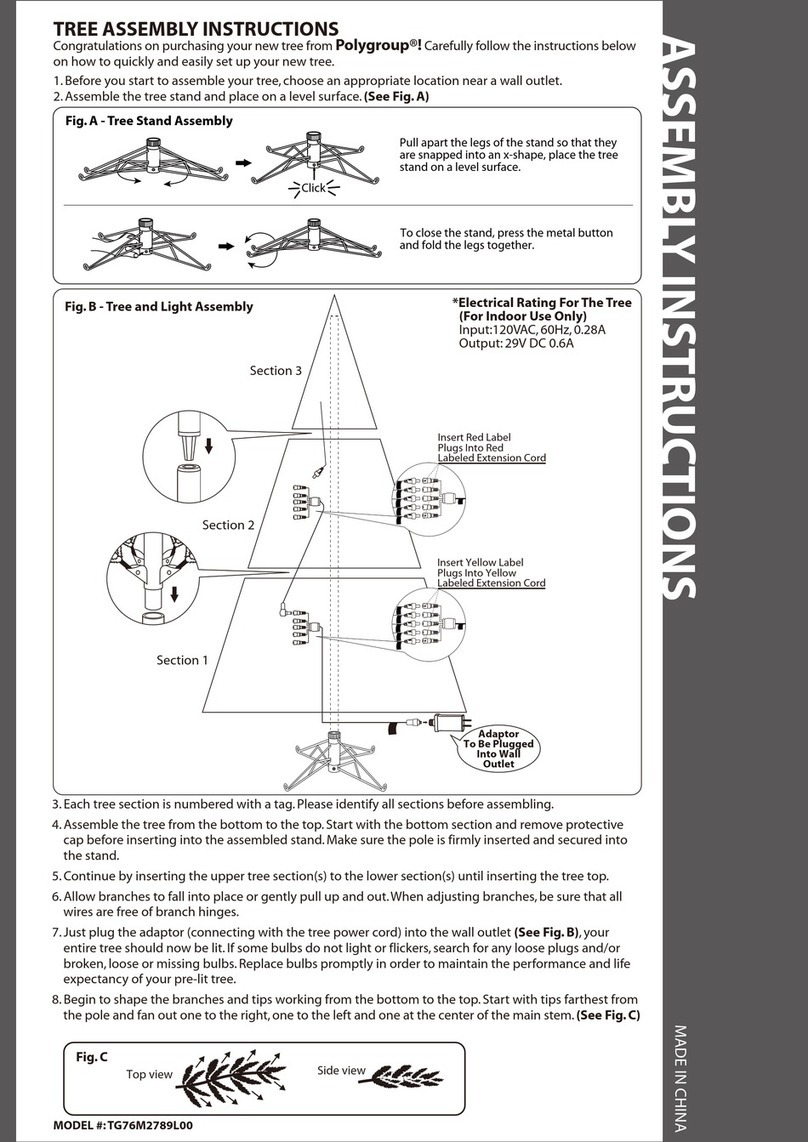
Polygroup
Polygroup TG76M2789L00 User manual
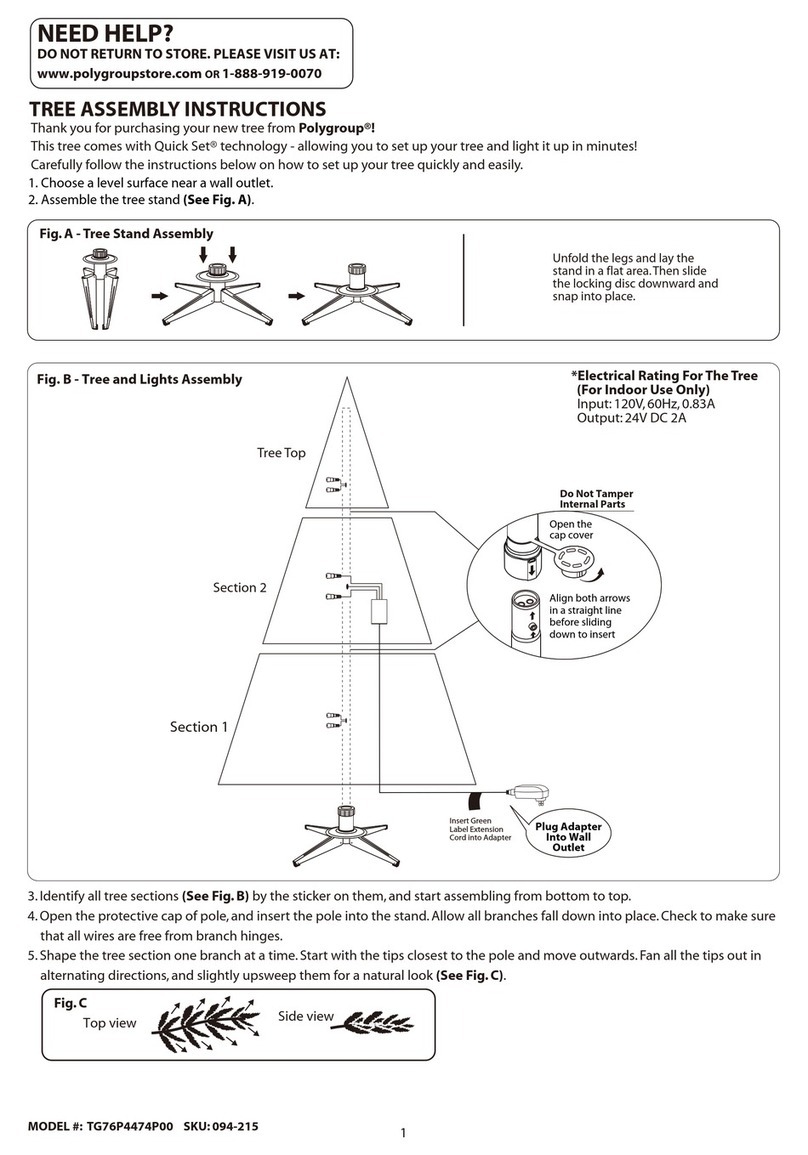
Polygroup
Polygroup TG76P4474P00 User manual
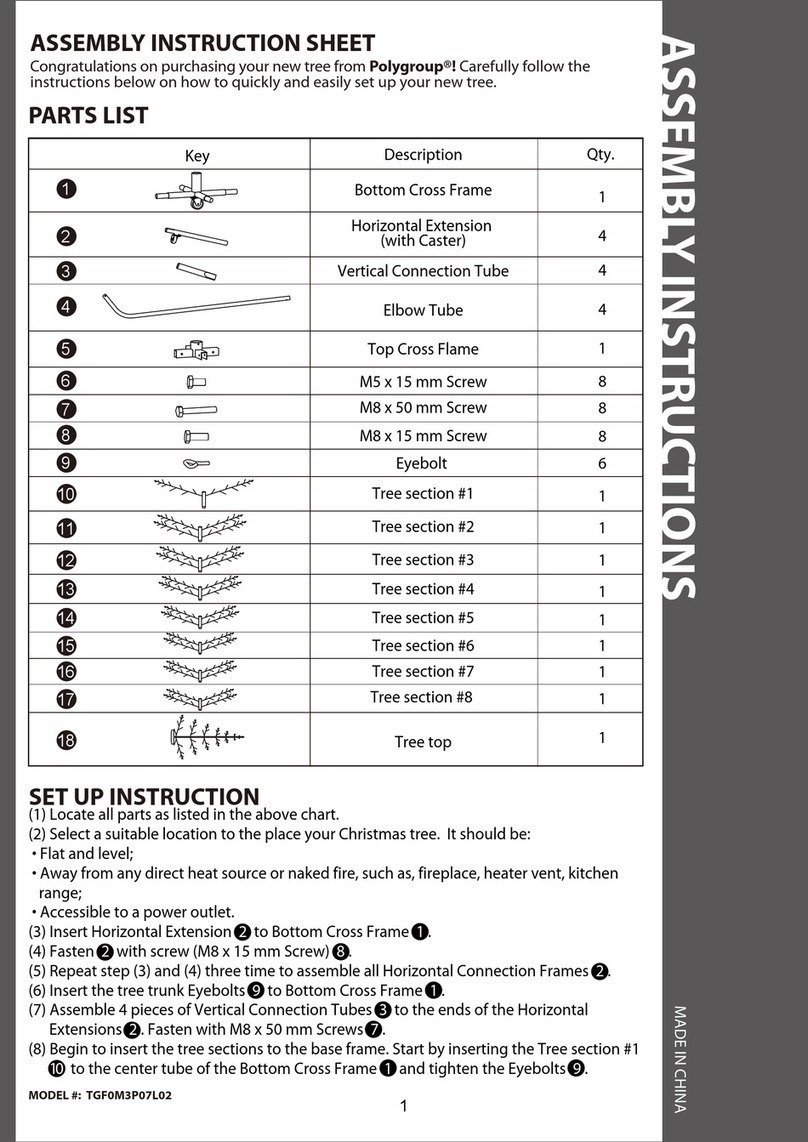
Polygroup
Polygroup TGF0M3P07L02 User manual
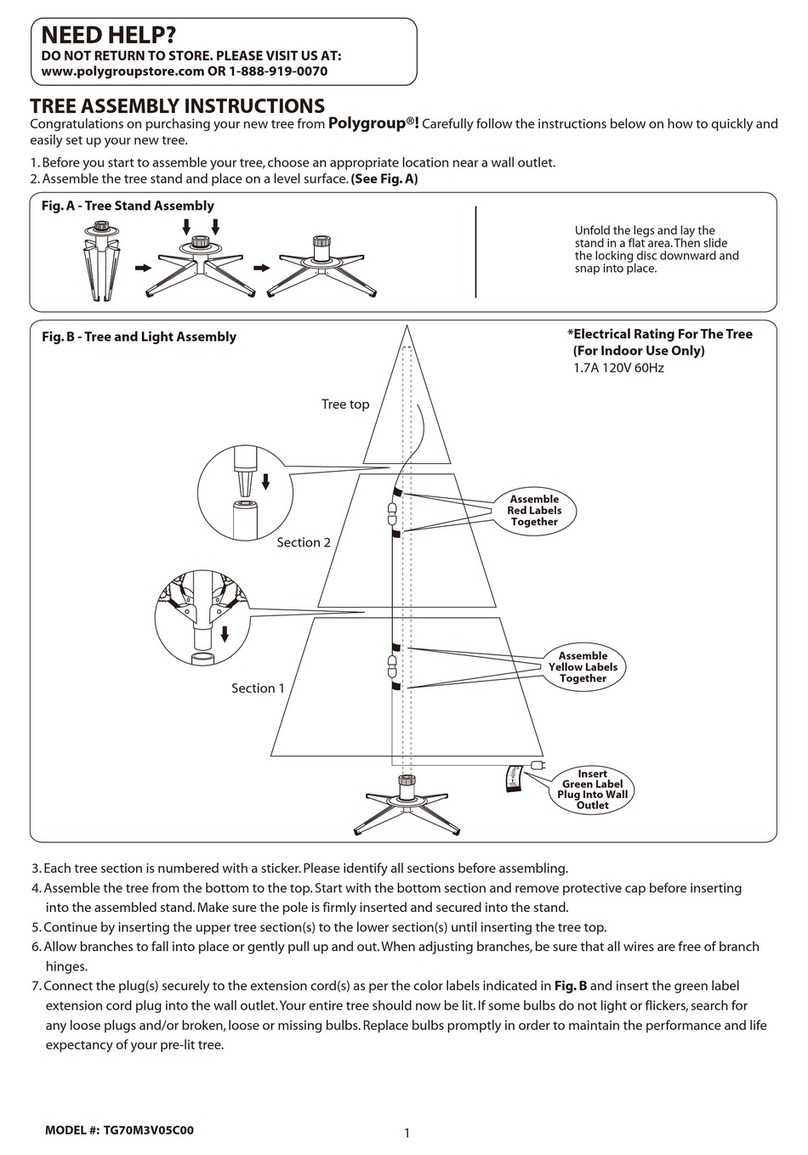
Polygroup
Polygroup TG70M3V05C00 User manual
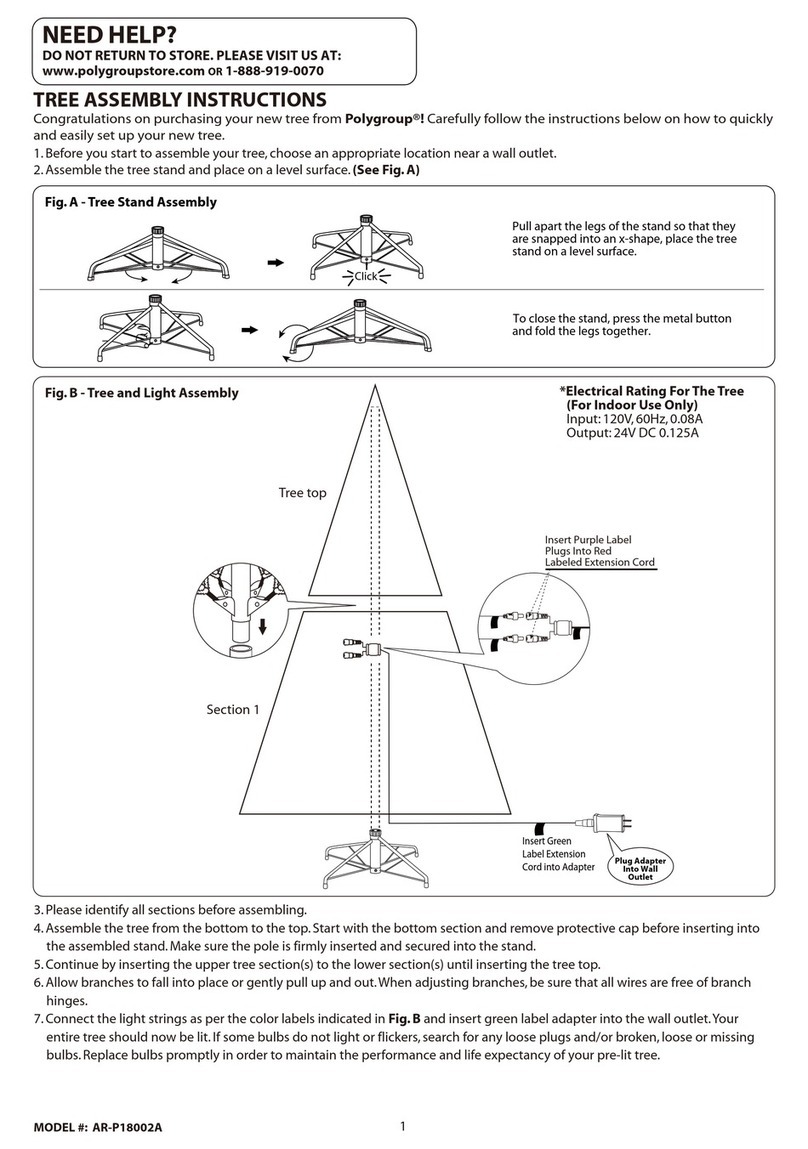
Polygroup
Polygroup AR-P18002A User manual
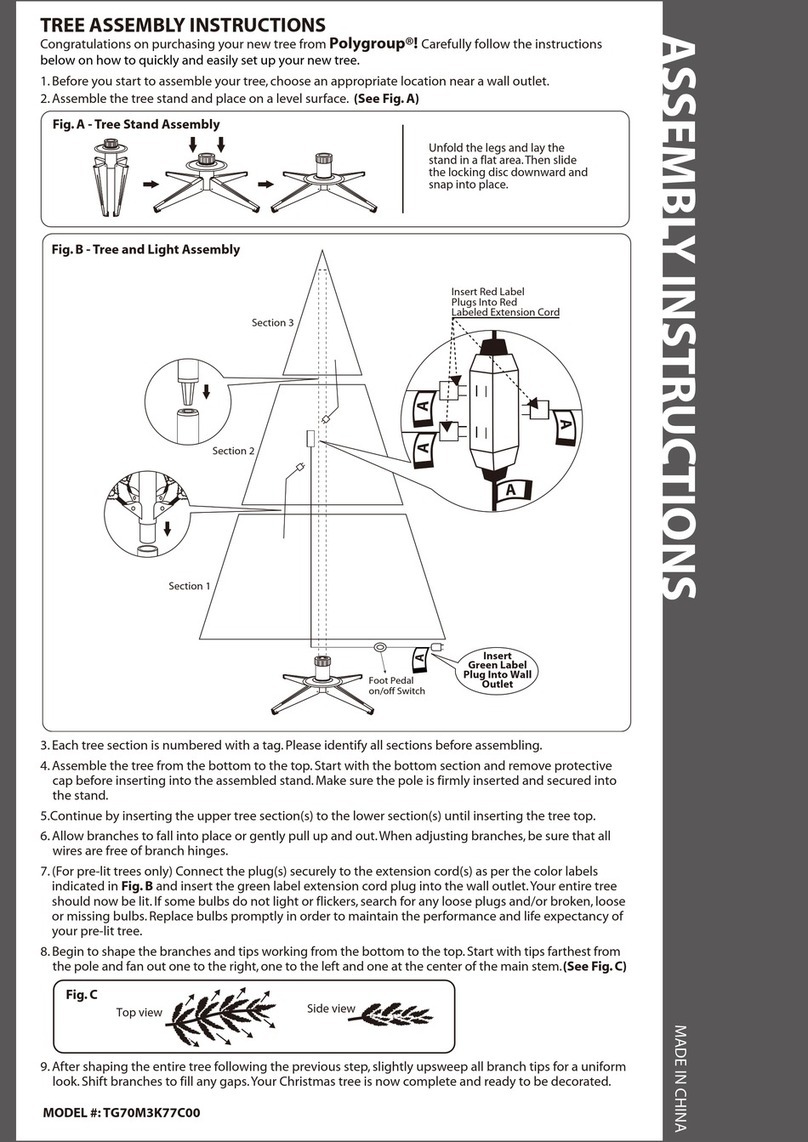
Polygroup
Polygroup TG70M3K77C00 User manual

Polygroup
Polygroup C31 User manual
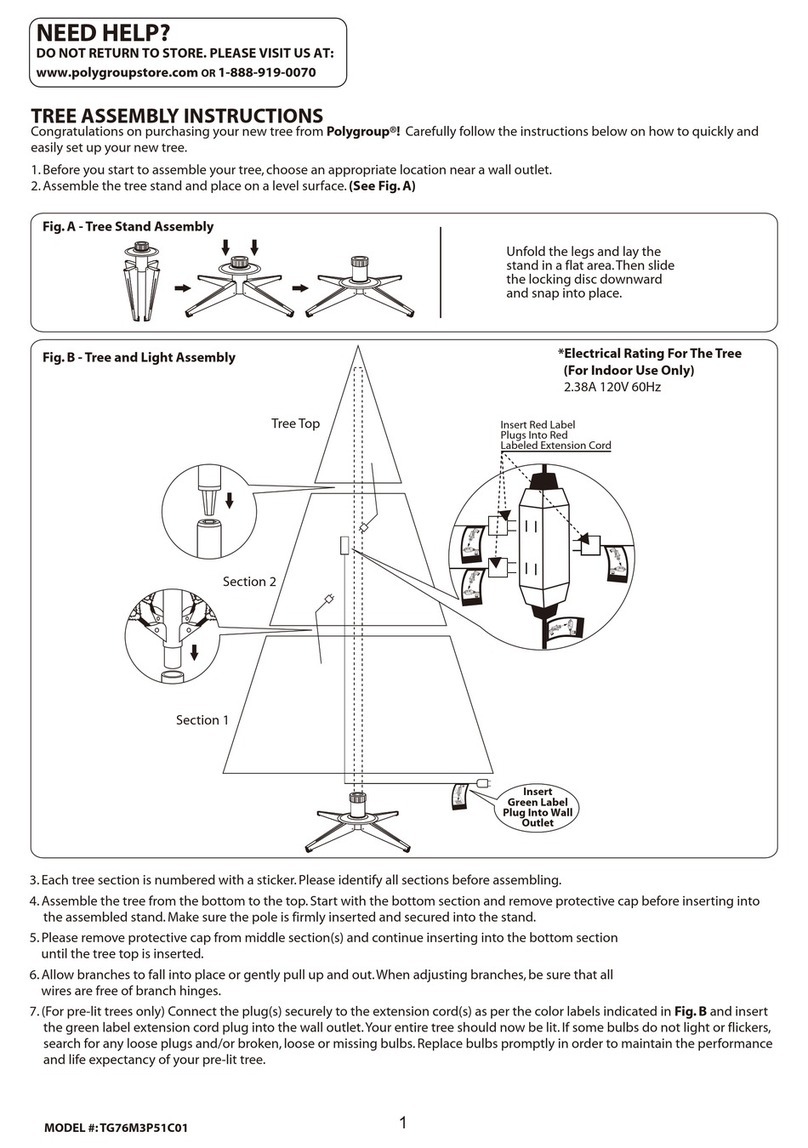
Polygroup
Polygroup TG76M3P51C01 User manual

Polygroup
Polygroup TG76M2T20D08 User manual

Polygroup
Polygroup Illumination Color Blast User manual
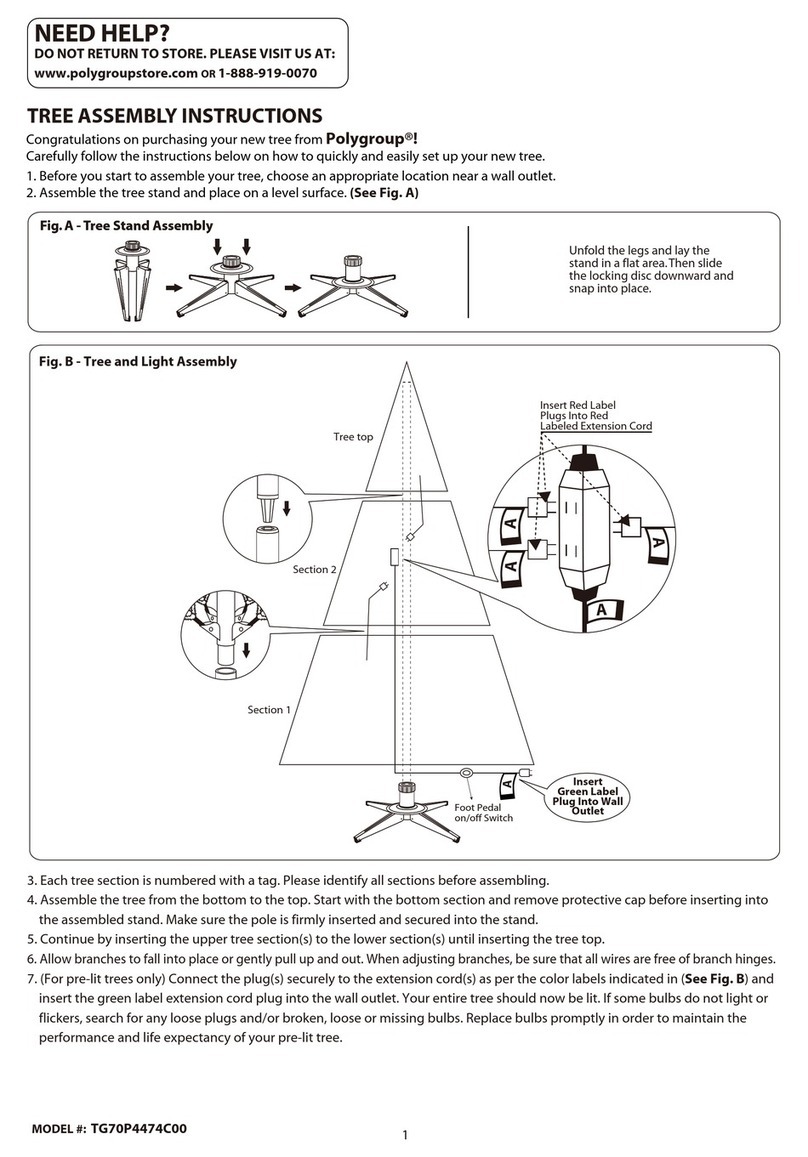
Polygroup
Polygroup TG70P4474C00 User manual
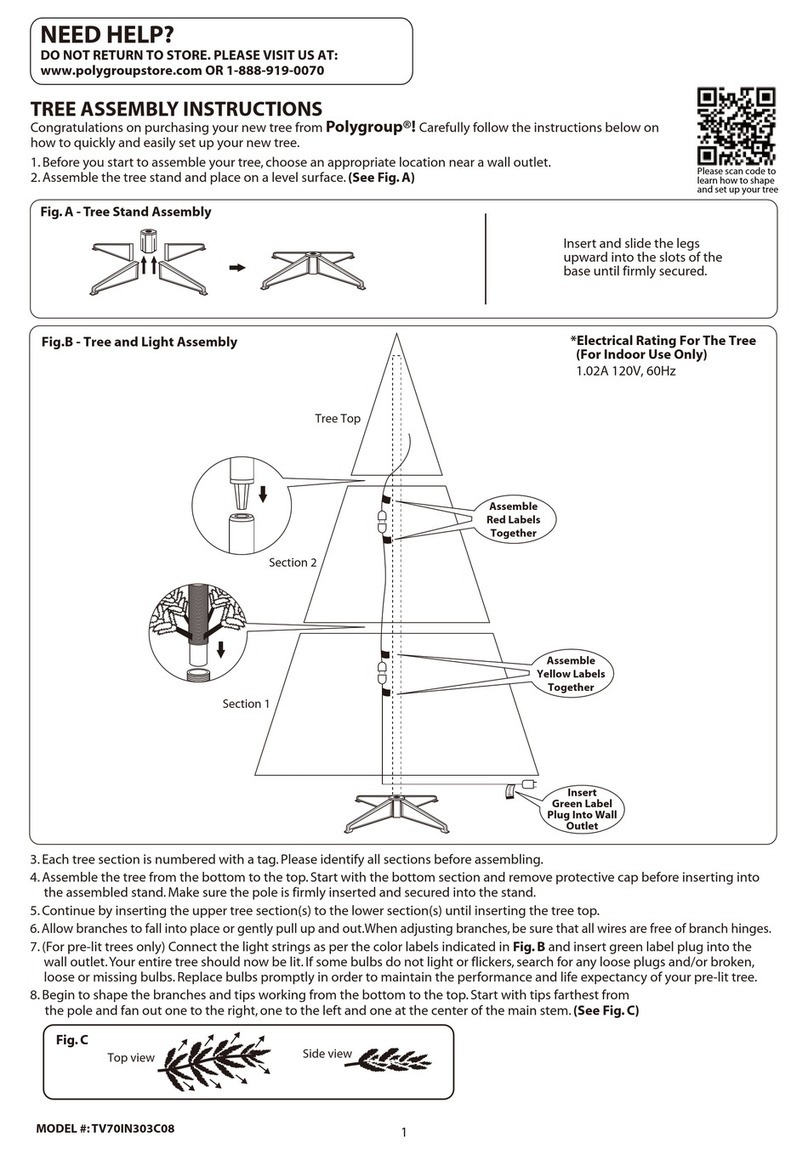
Polygroup
Polygroup TV70IN303C08 User manual
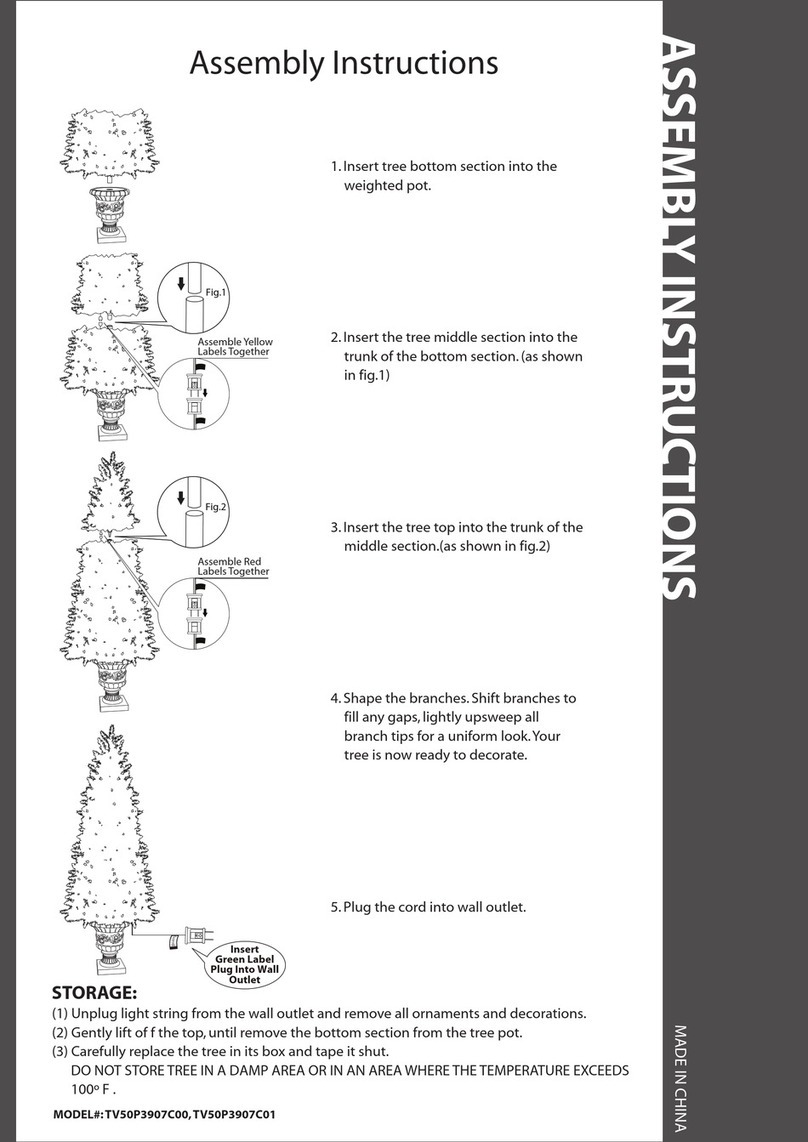
Polygroup
Polygroup TV50P3907C00 User manual
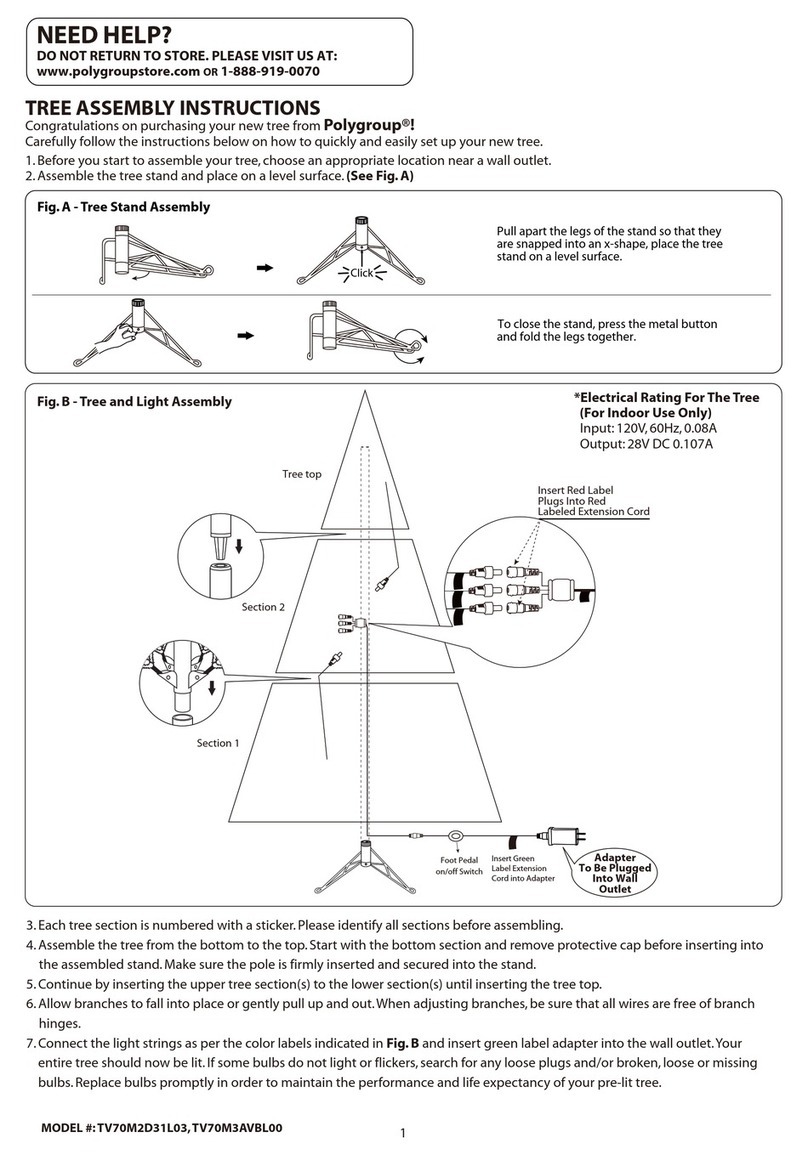
Polygroup
Polygroup TV70M3AVBL00 User manual
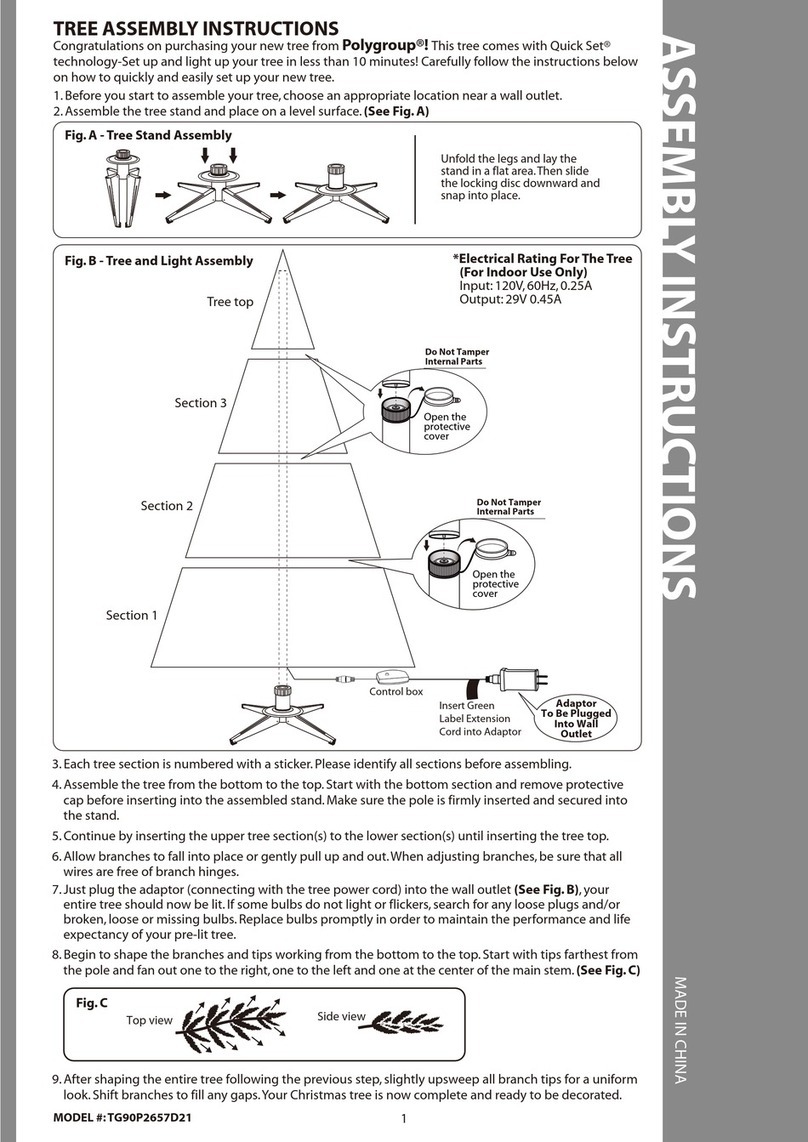
Polygroup
Polygroup TG90P2657D21 User manual
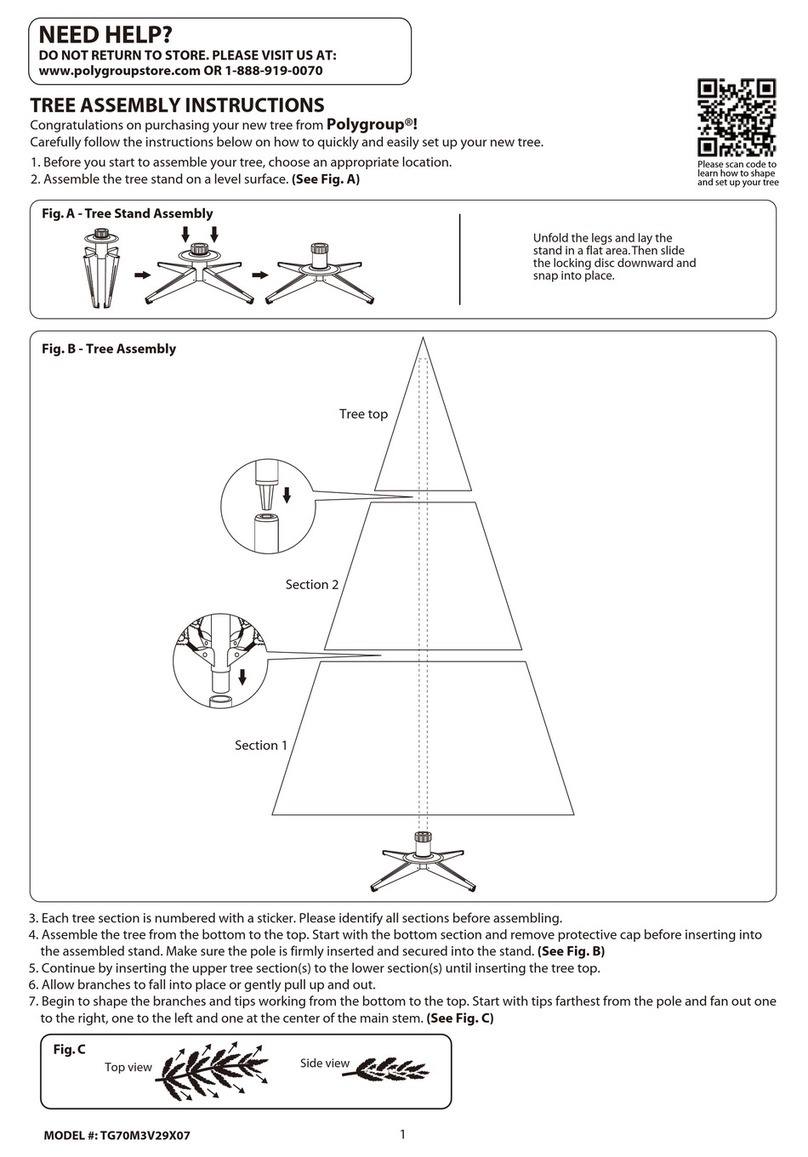
Polygroup
Polygroup TG70M3V29X07 User manual
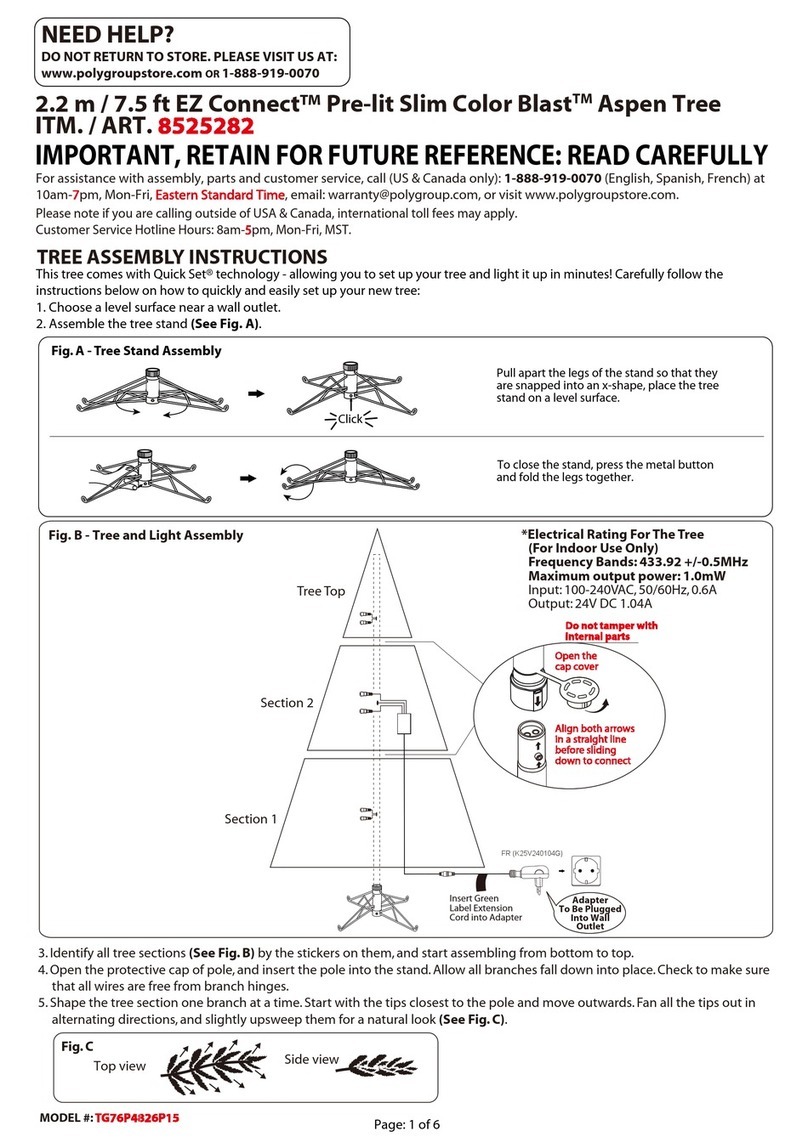
Polygroup
Polygroup TG76P4826P15 User manual
Popular Artificial Pine Tree manuals by other brands

Trim a Home
Trim a Home TY-S6-250L owner's manual
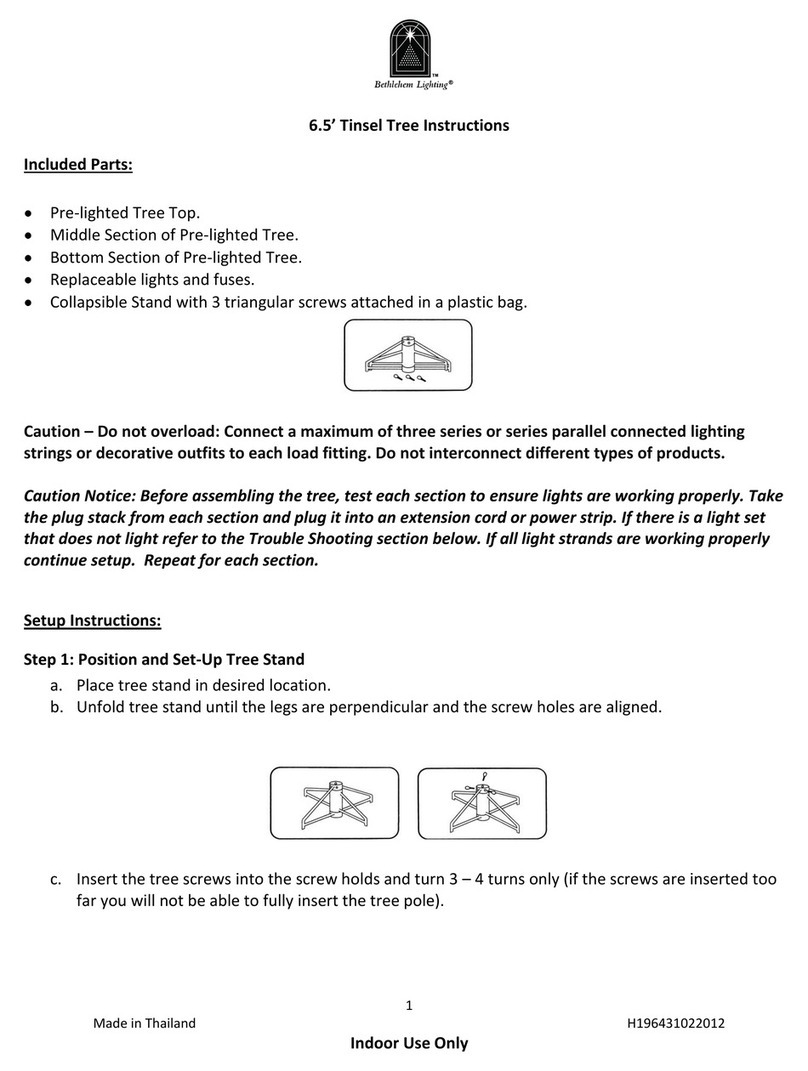
BETHLEHEM LIGHTING
BETHLEHEM LIGHTING 6.5’ Tinsel Tree instructions

Home Accents Holiday
Home Accents Holiday TG76P3D93L08 manual

Costway
Costway CM23595US user manual

Home Accents Holiday
Home Accents Holiday TG76P4C15D03 Assembly instructions

Holiday Living
Holiday Living TV40EH339C01 manual

Home Accents Holiday
Home Accents Holiday TG90P3F28D00 manual
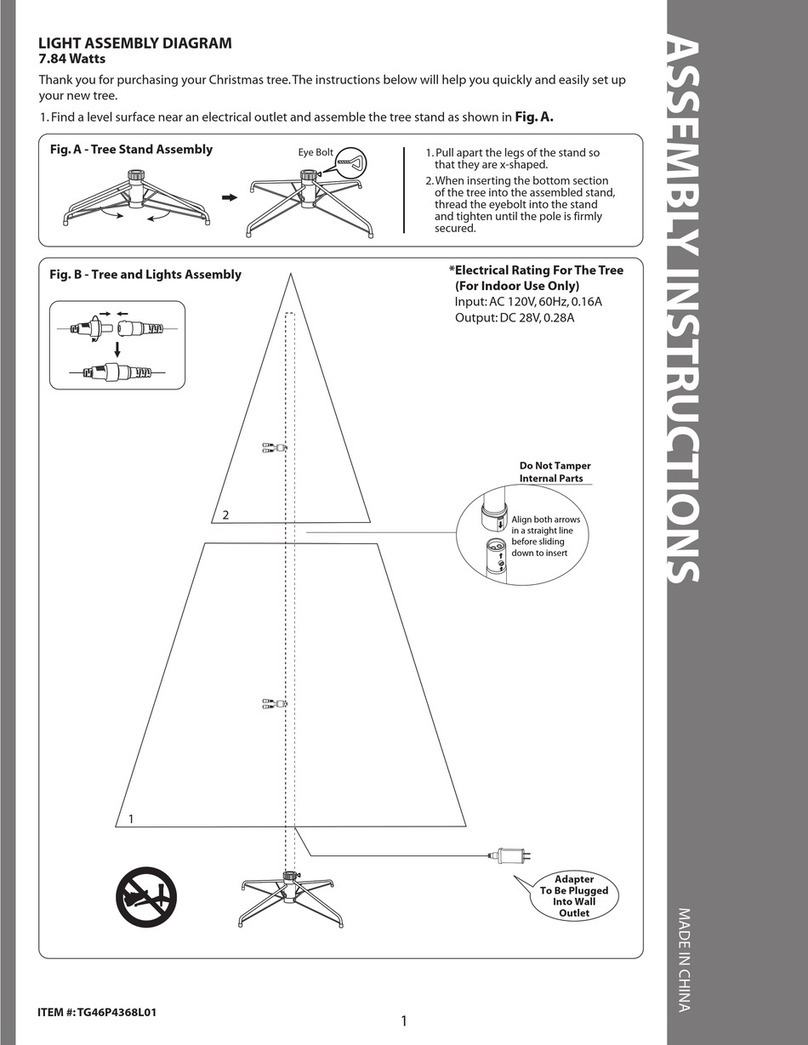
Williams-Sonoma
Williams-Sonoma TG46P4368L01 Assembly instructions

Trim a Home
Trim a Home 7.5 ft. Berkshire Fir Tree owner's manual

Home Accents Holiday
Home Accents Holiday 1004363936 manual
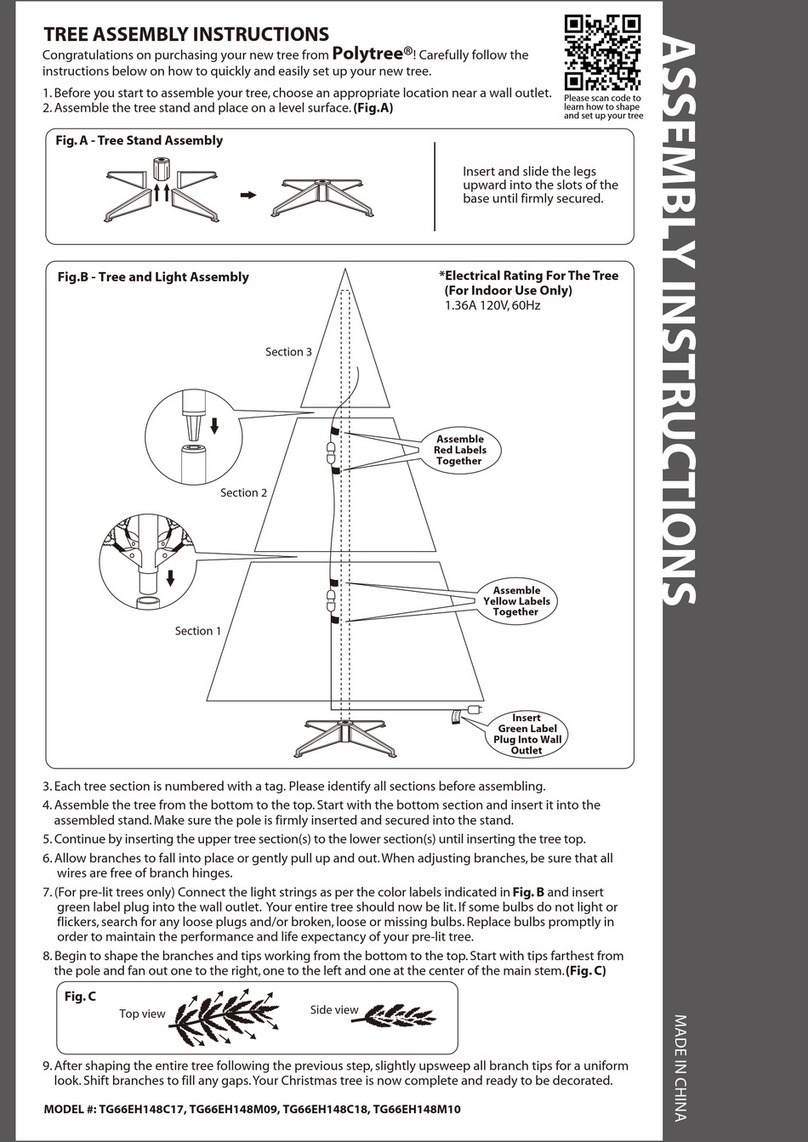
Polytree
Polytree TG66EH148C17 Assembly instructions

Home Decorators Collection
Home Decorators Collection 21HD10008 Use and care guide