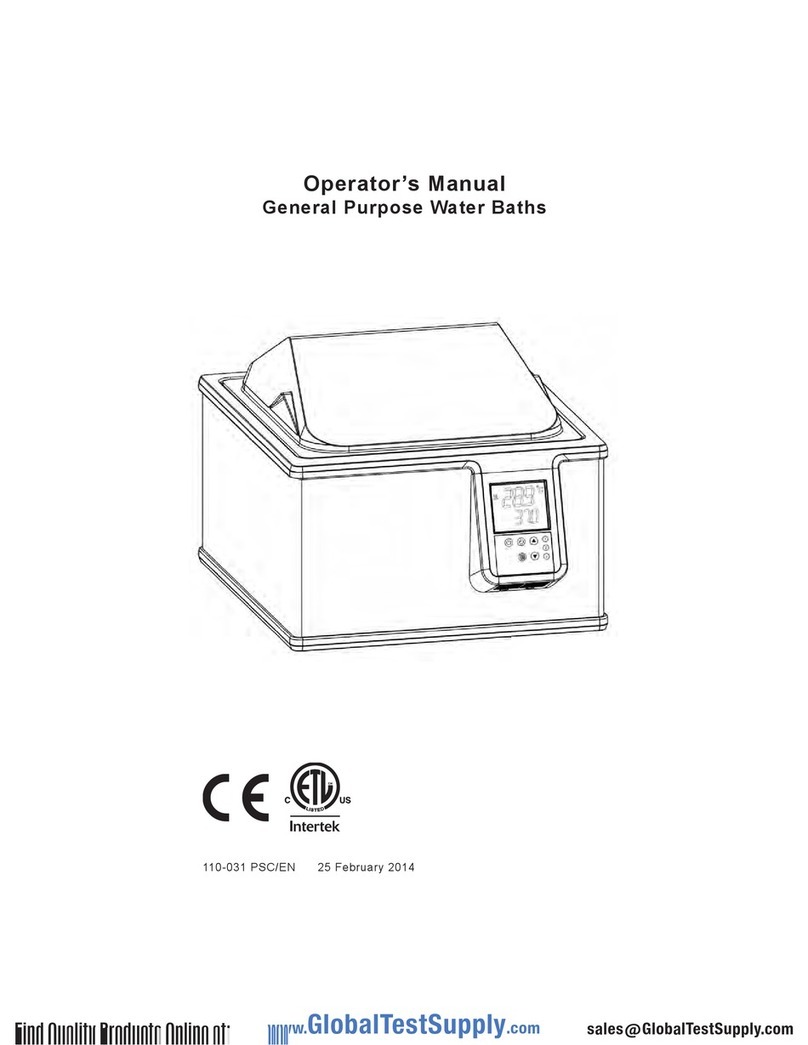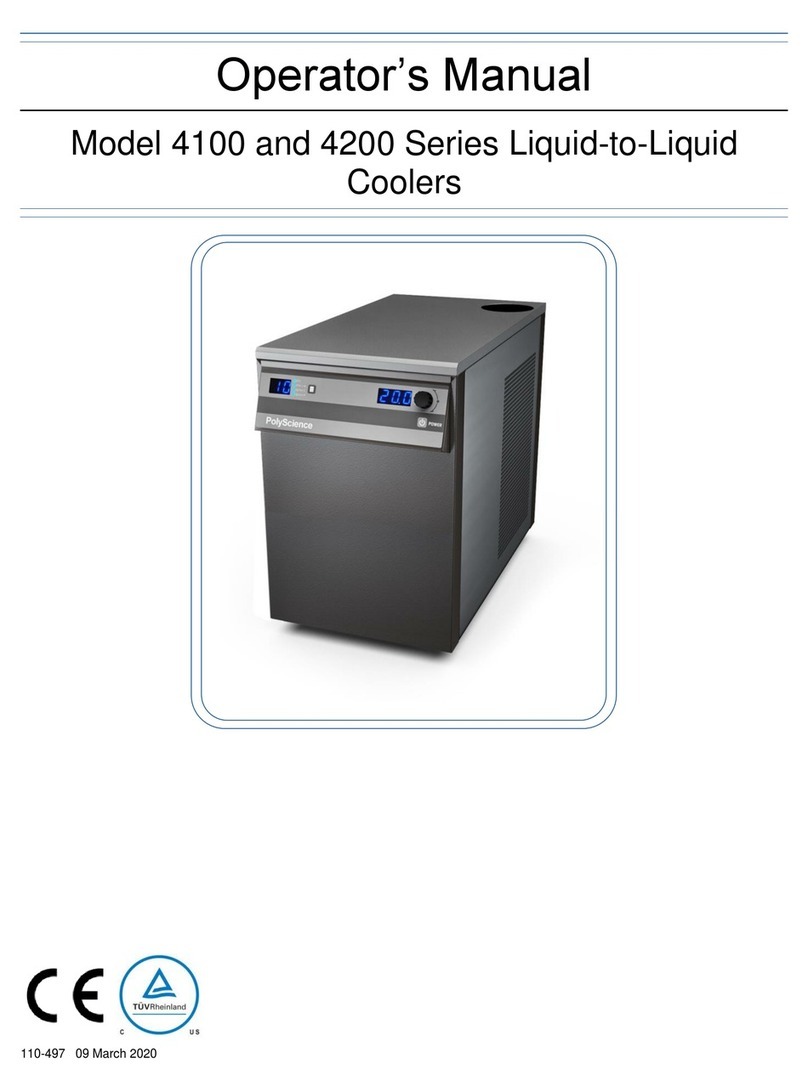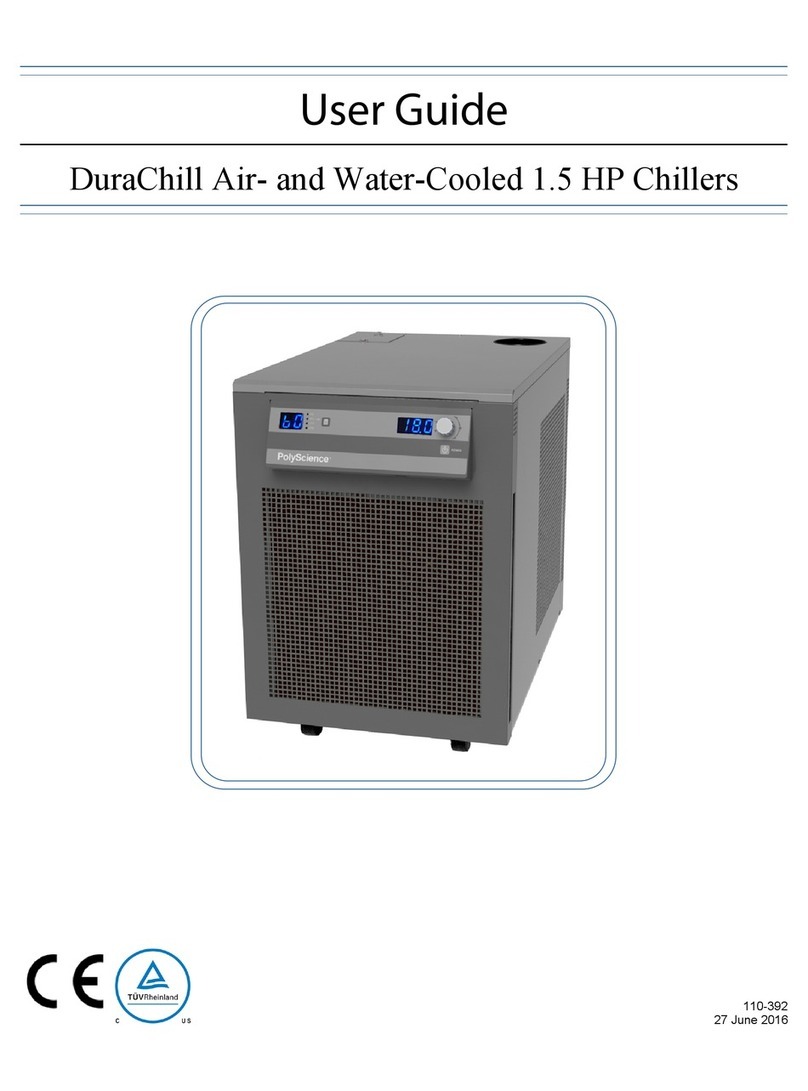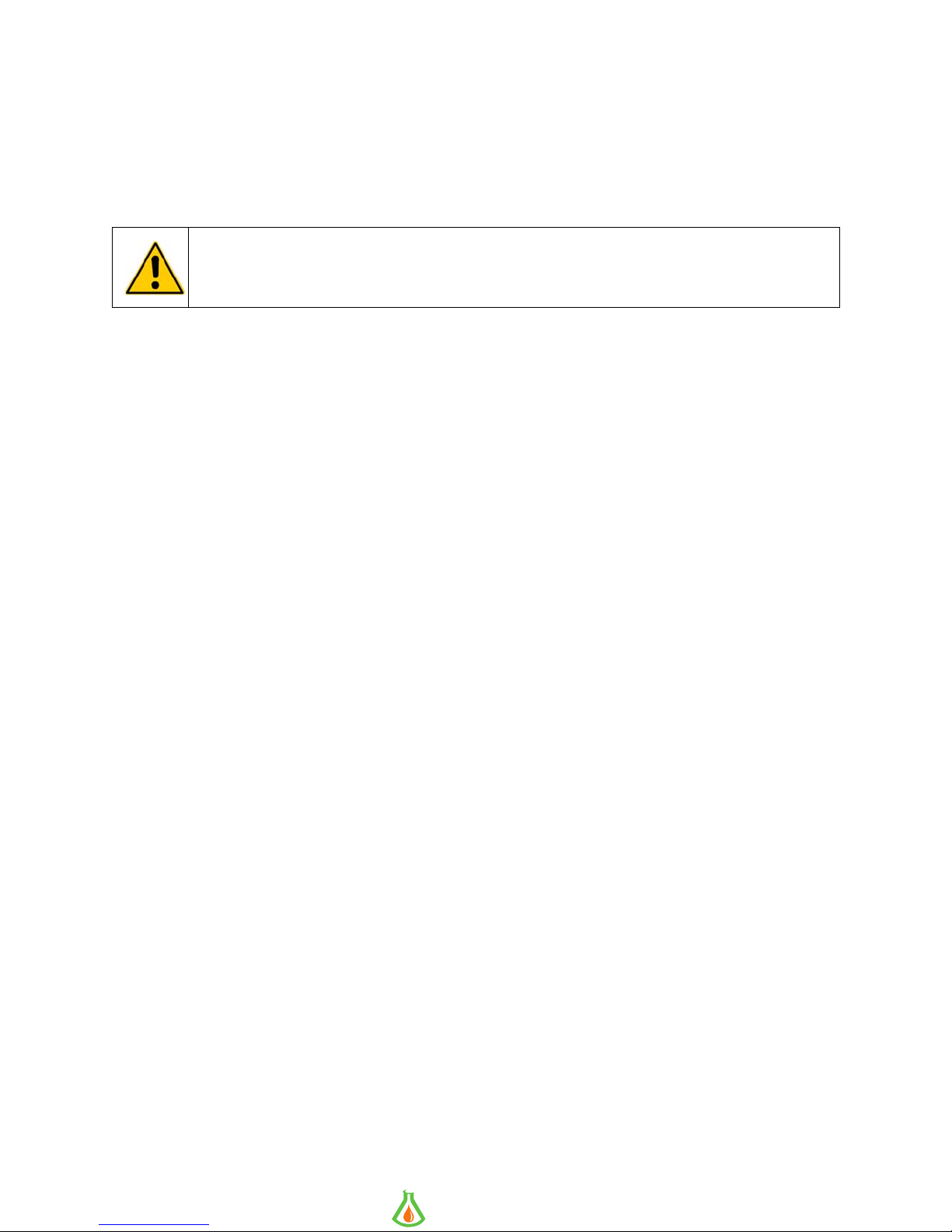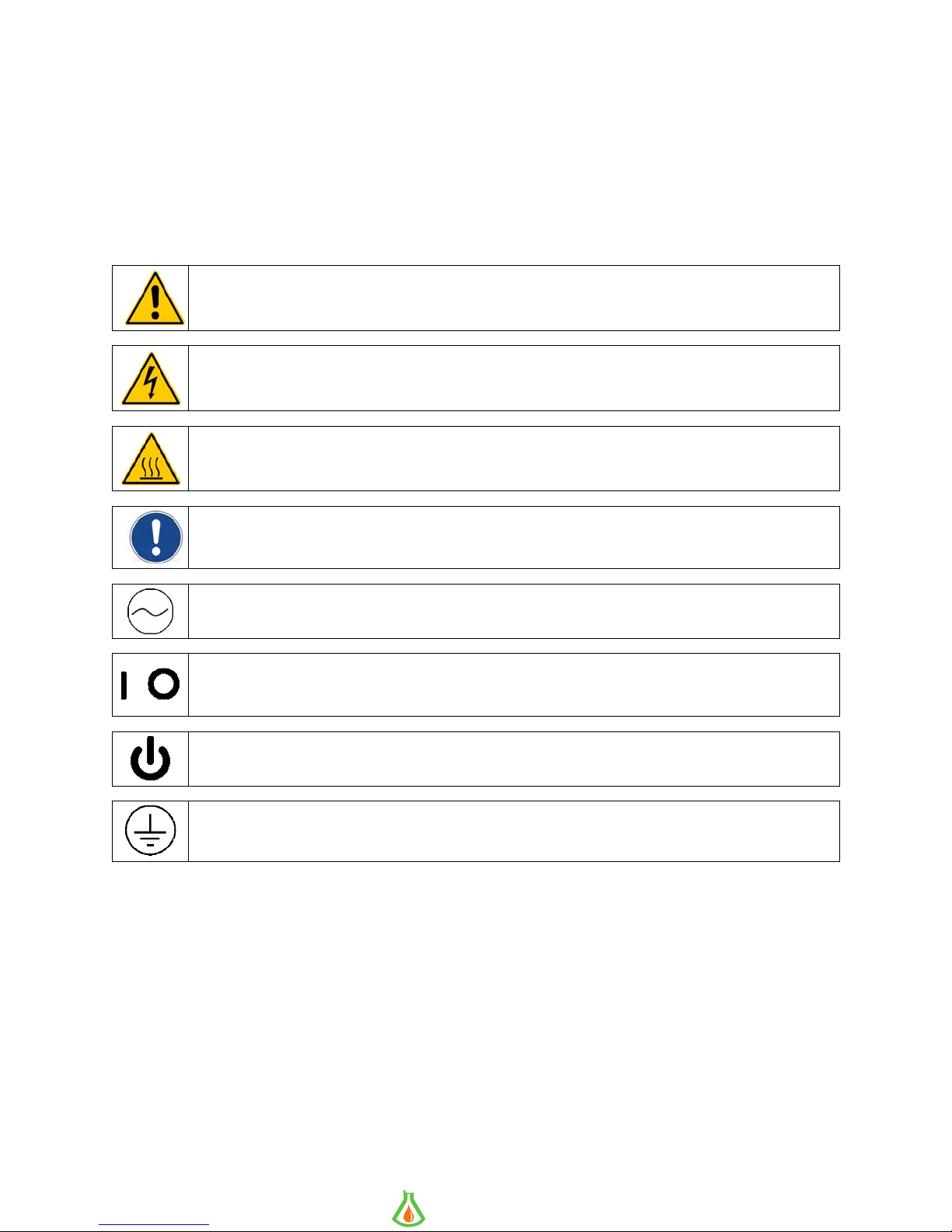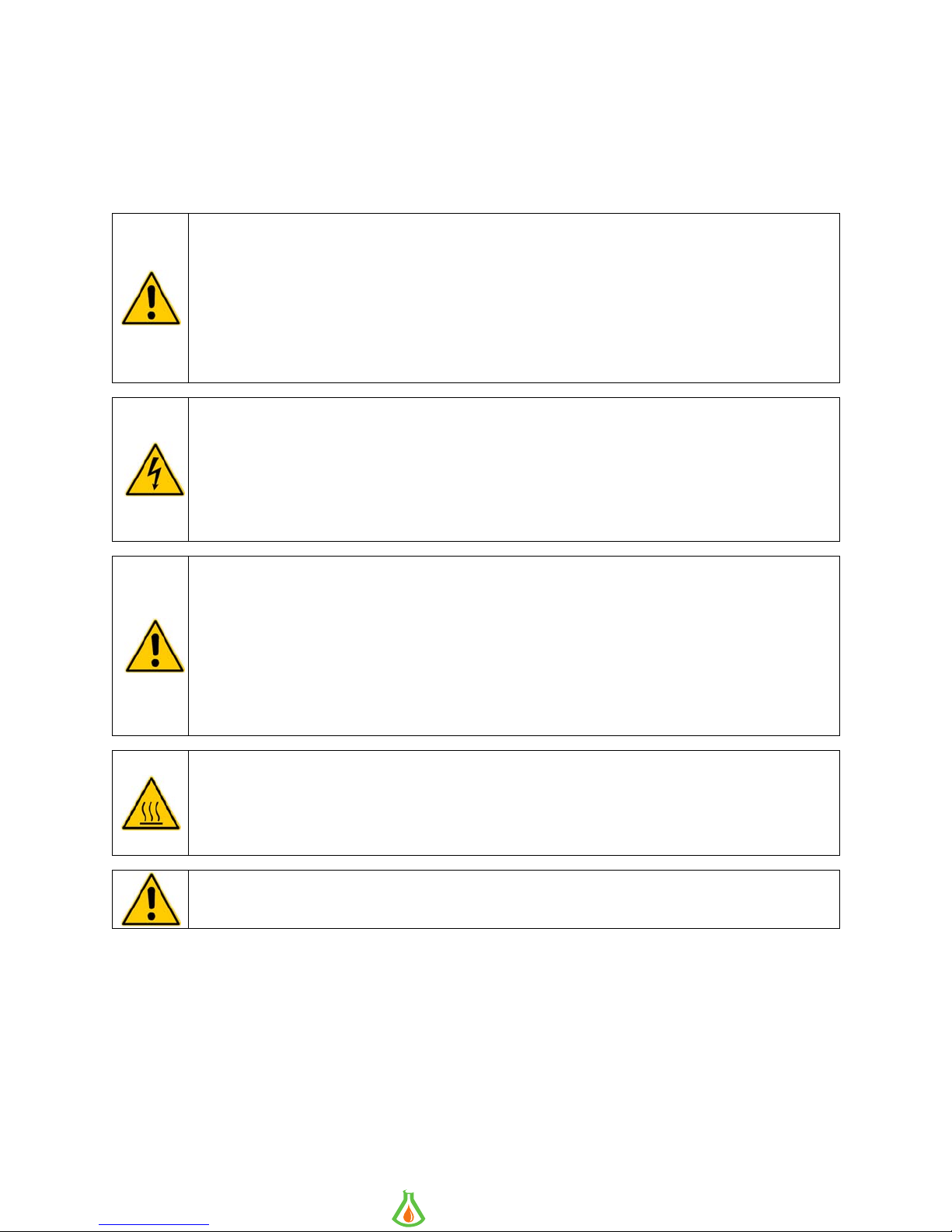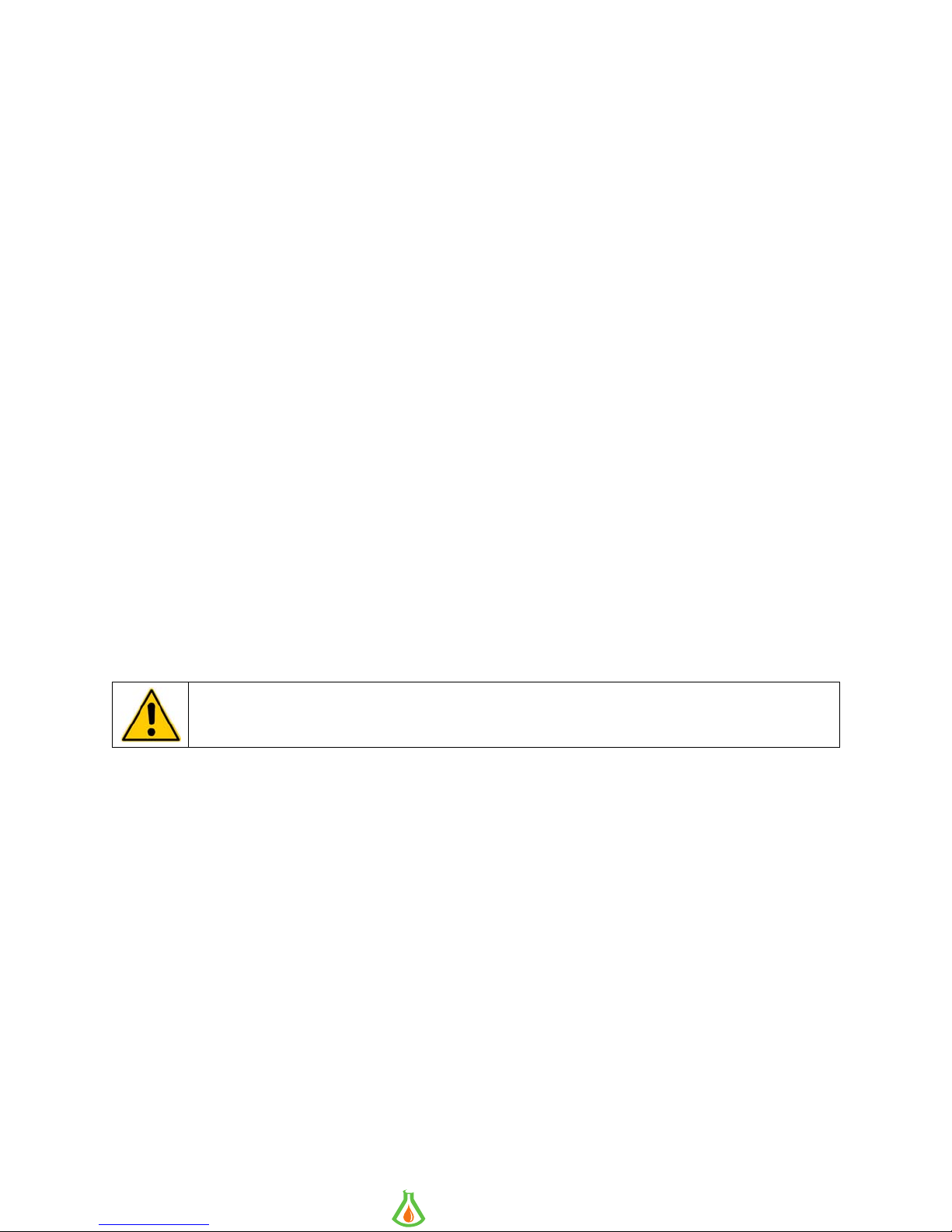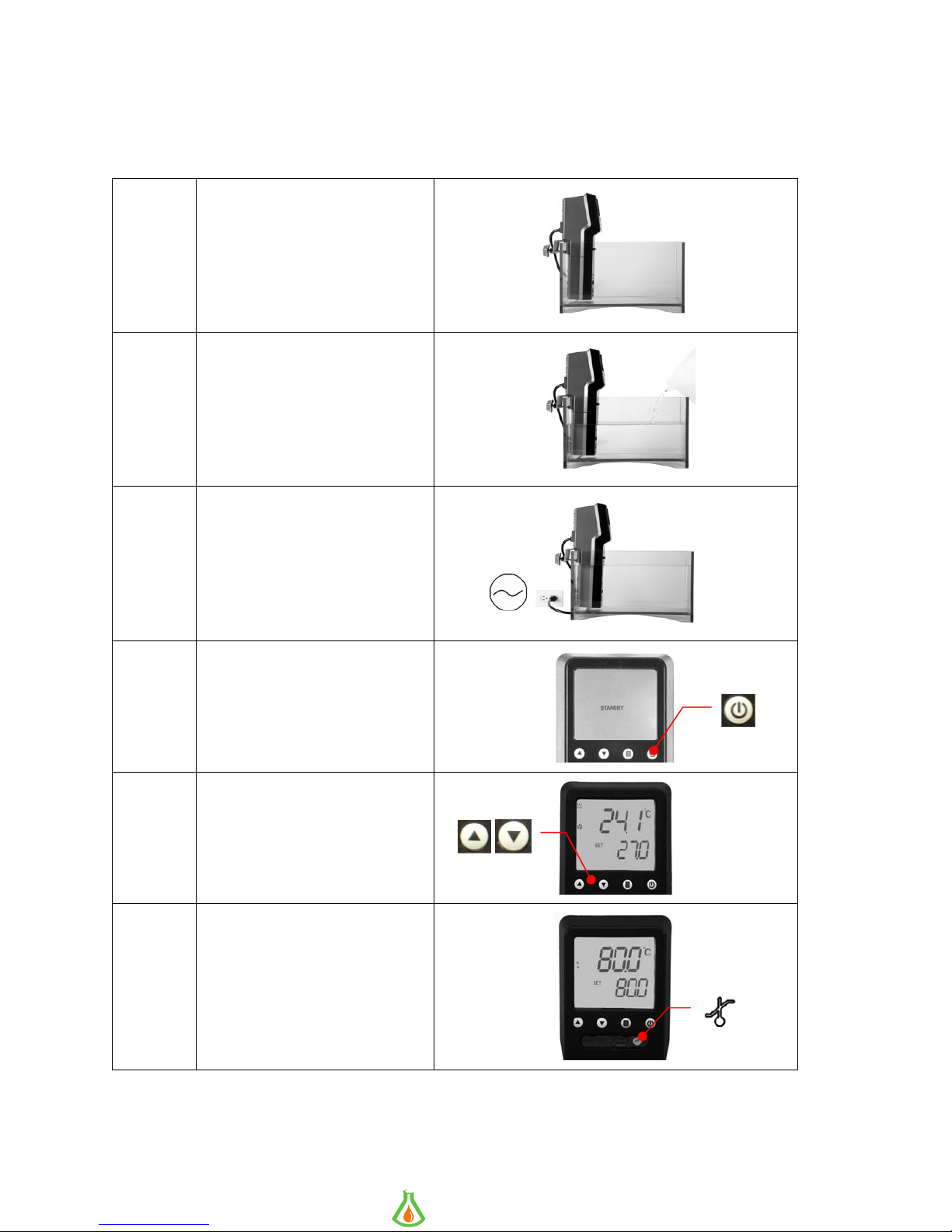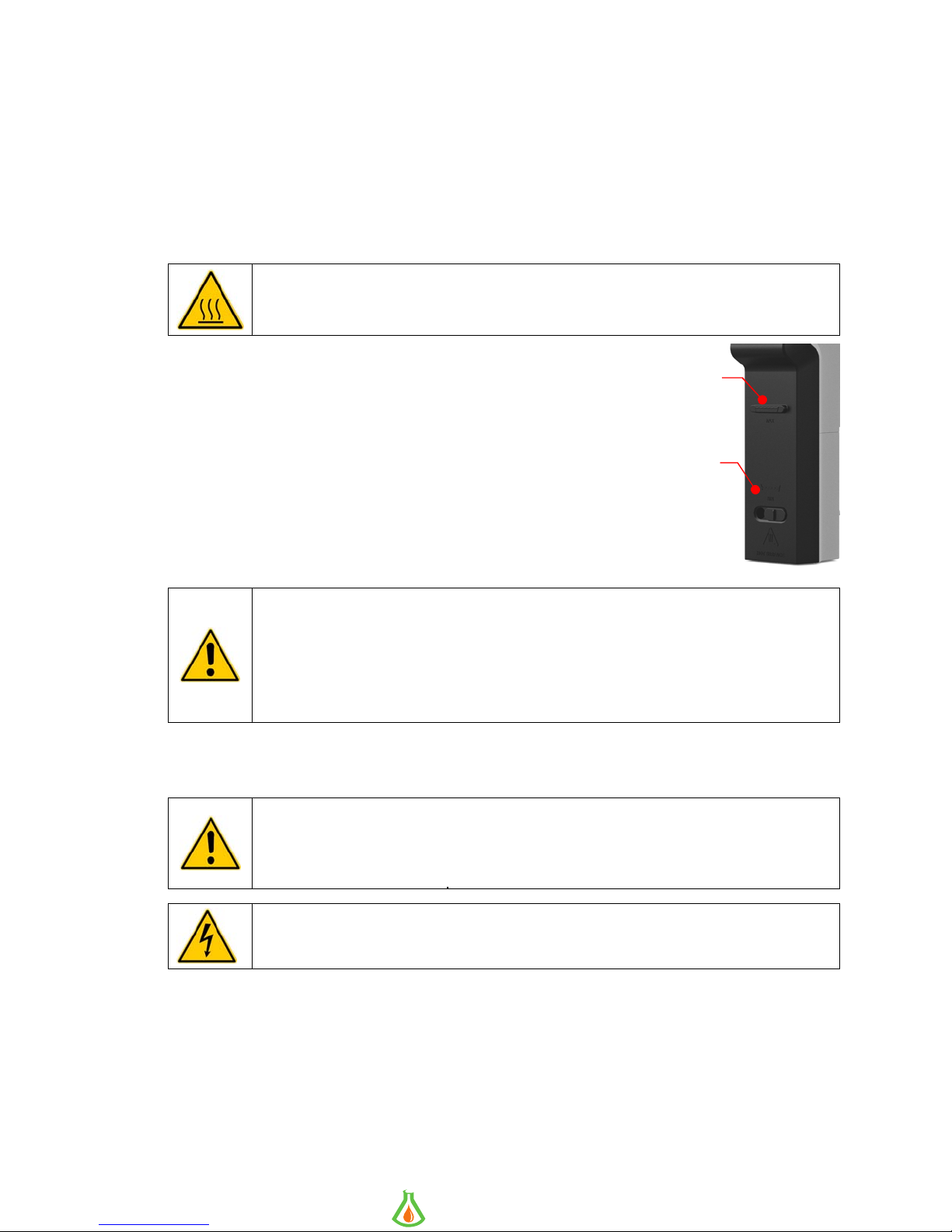110-511 PSC/EN 1
Table of Contents
Introduction ...........................................................................................................................................2
General Information...............................................................................................................................3
General Safety Information.................................................................................................................. 3
Safety Recommendations.................................................................................................................... 4
Regulatory Compliance and Testing .................................................................................................... 5
Unpacking Your Immersion Circulator..................................................................................................5
Package Contents...............................................................................................................................5
Controls and Components...................................................................................................................6
Quick-Start.............................................................................................................................................7
Installation and Startup......................................................................................................................... 8
Normal Operation ................................................................................................................................ 10
Turning Your Circulator ON ............................................................................................................... 10
Main Operational Display................................................................................................................... 10
Set-Up Sub-Menus............................................................................................................................ 11
Adjusting the Temperature Set Point ................................................................................................. 11
Selecting the Temperature Unit ......................................................................................................... 12
Setting the Offset Calibration............................................................................................................. 13
Setting the Low Limit Temperature .................................................................................................... 14
Setting the High Limit Temperature ................................................................................................... 15
Resetting the Factory Default Values................................................................................................. 15
Loss of Power Restart ....................................................................................................................... 16
Alarm Messages ............................................................................................................................... 17
Routine Maintenance and Troubleshooting ....................................................................................... 18
Maintaining Clear Bath Water............................................................................................................ 18
Cleaning Your Immersion Circulator .................................................................................................. 18
Checking the Over-Temperature Safety System ................................................................................ 19
Troubleshooting Chart....................................................................................................................... 20
Technical Information ......................................................................................................................... 21
Performance Specifications............................................................................................................... 21
Reservoir Fluids ................................................................................................................................ 22
Application Notes .............................................................................................................................. 23
Equipment Disposal (WEEE Directive)............................................................................................... 23
Replacement Parts and Accessories.................................................................................................. 25
PolyScience Circulating Bath Fluids.................................................................................................. 25
Service and Technical Support........................................................................................................... 26
Warranty .............................................................................................................................................. 26
info@GlobalScientificSupply.com
www.GlobalScientificSupply.com
GLOBAL SCIENTIFIC SUPPLY
The Laboratory Supply Company!