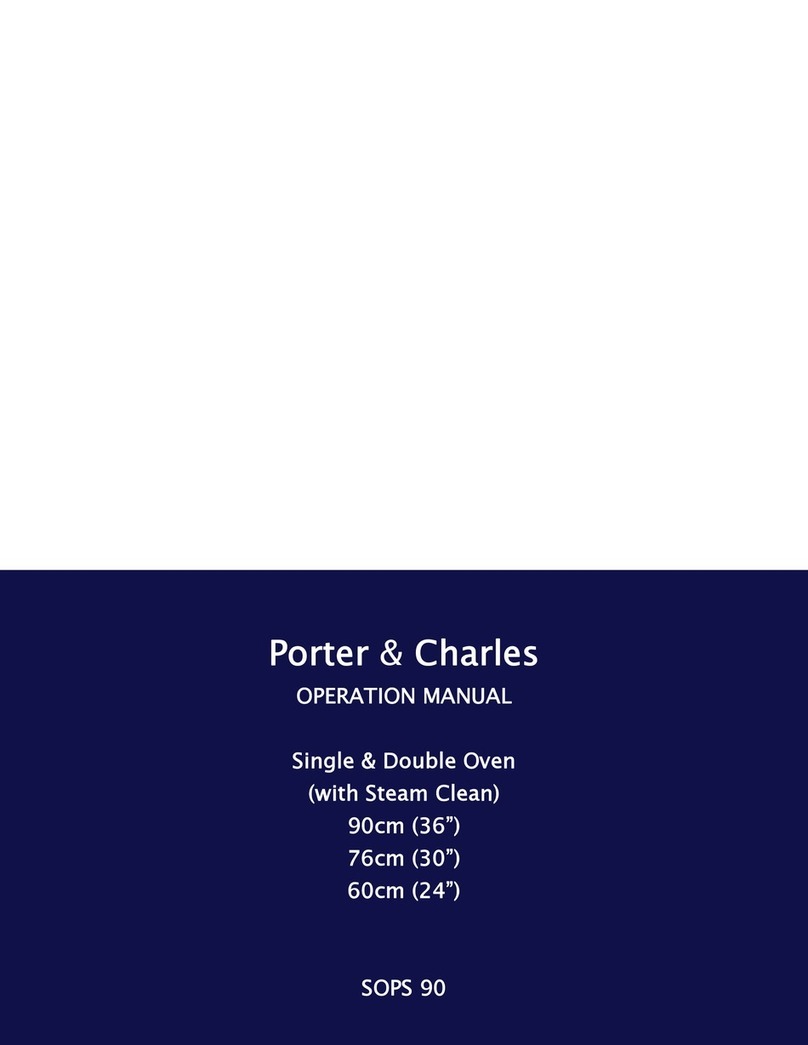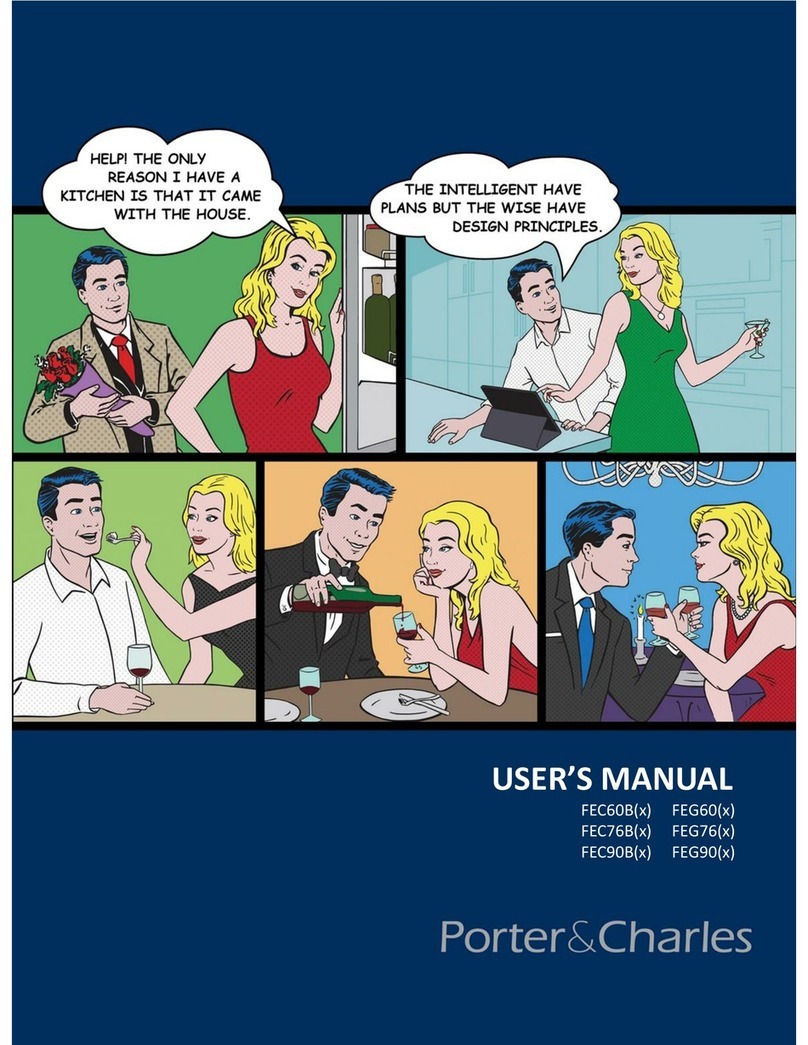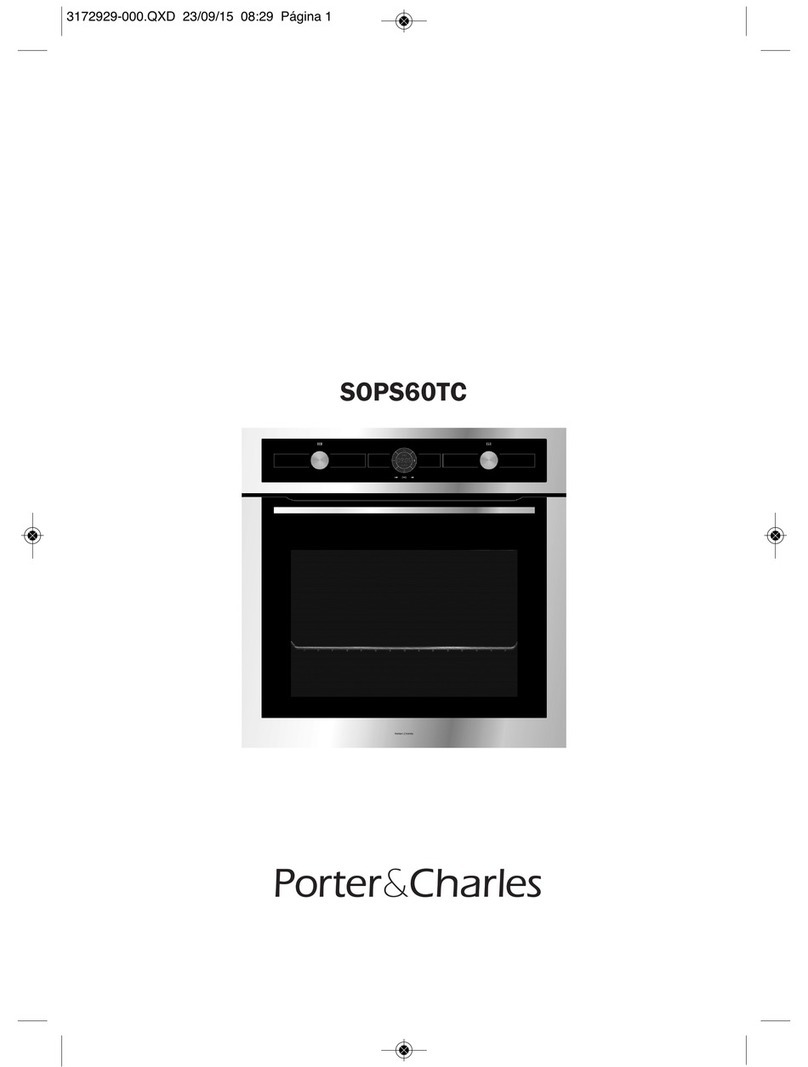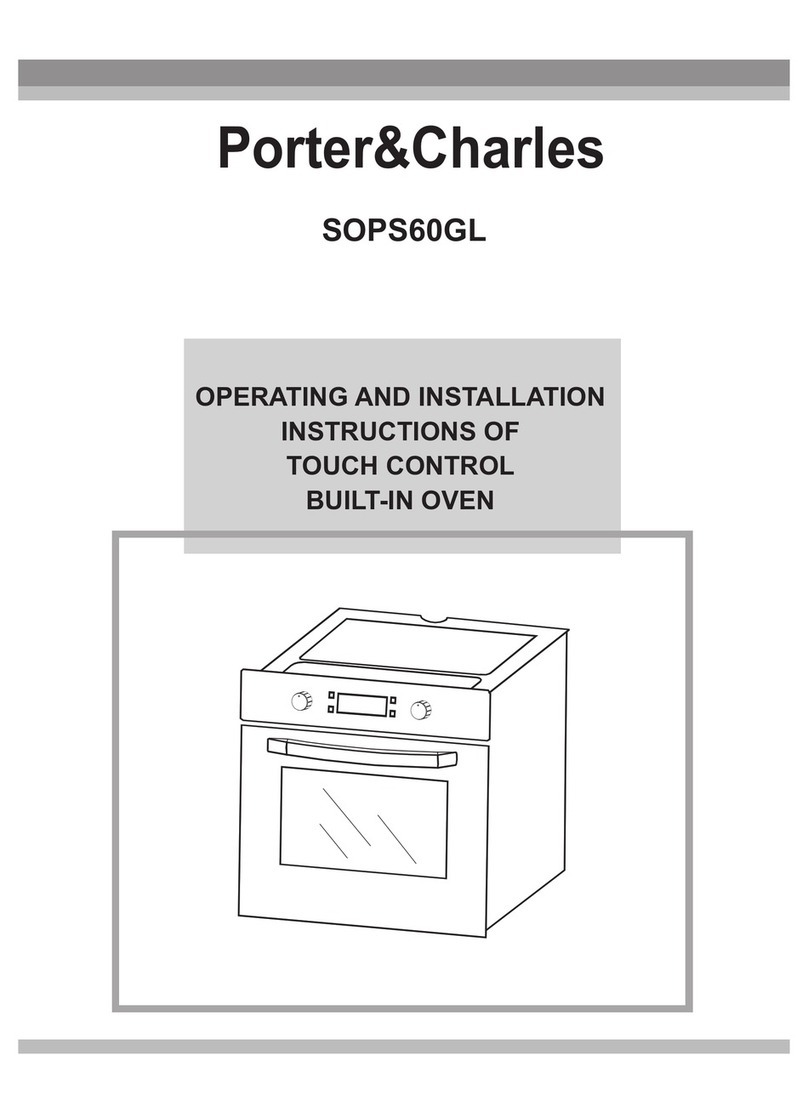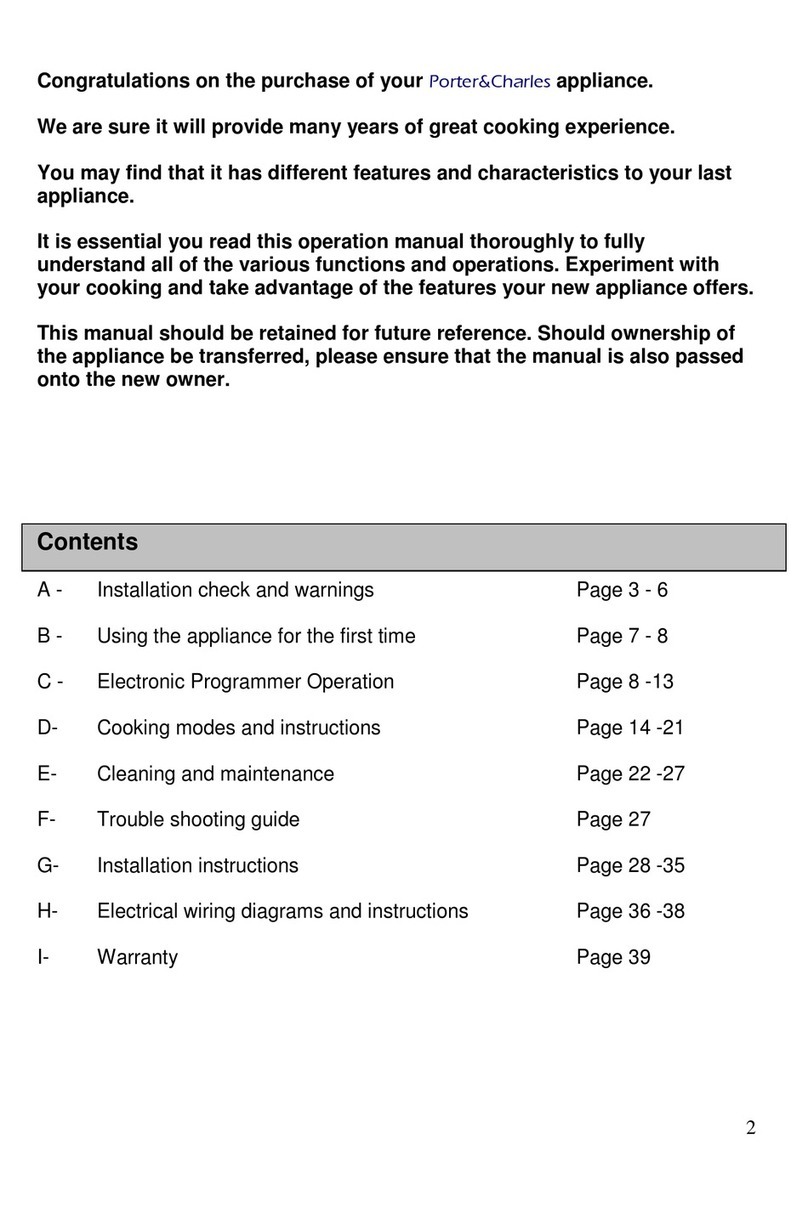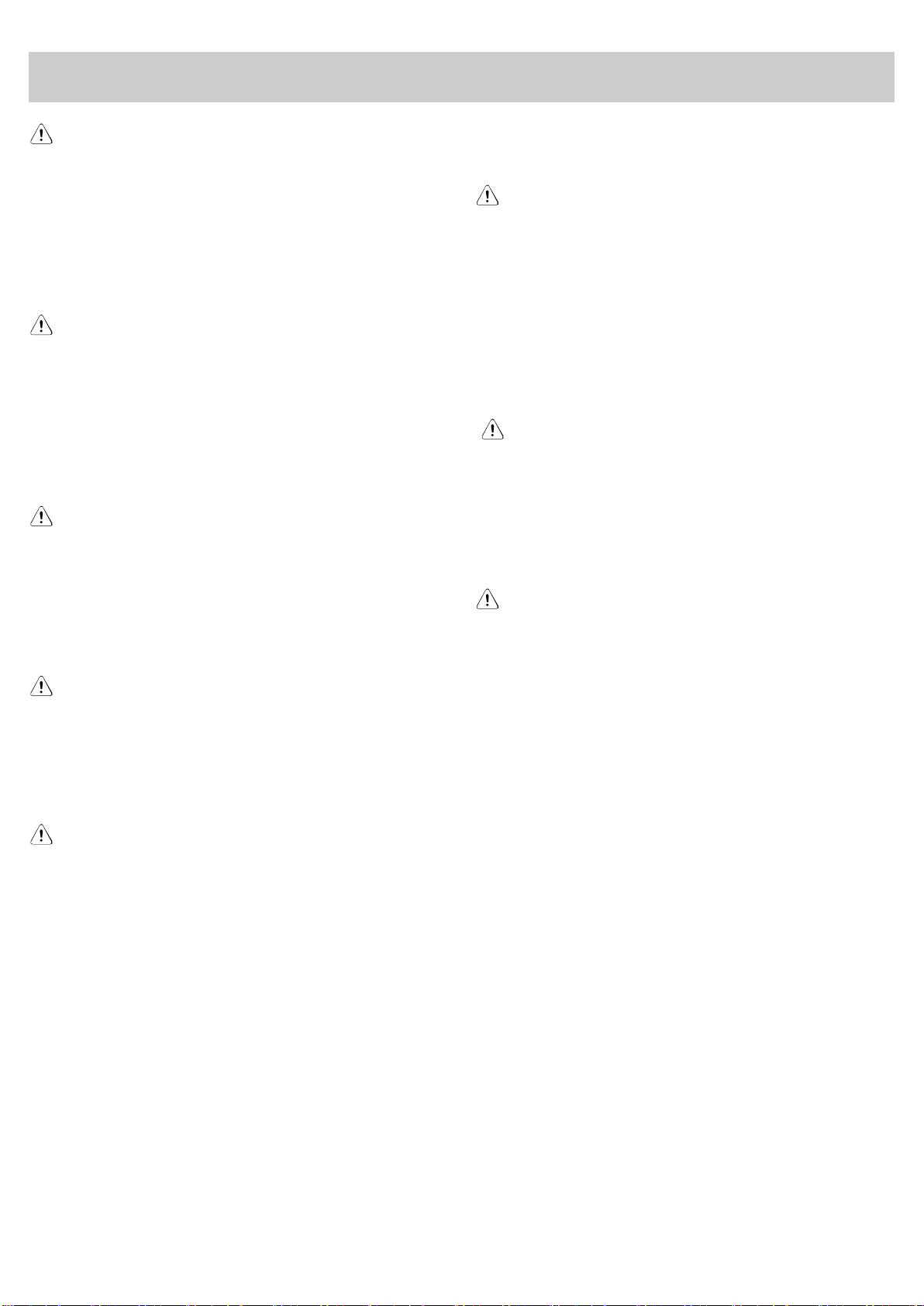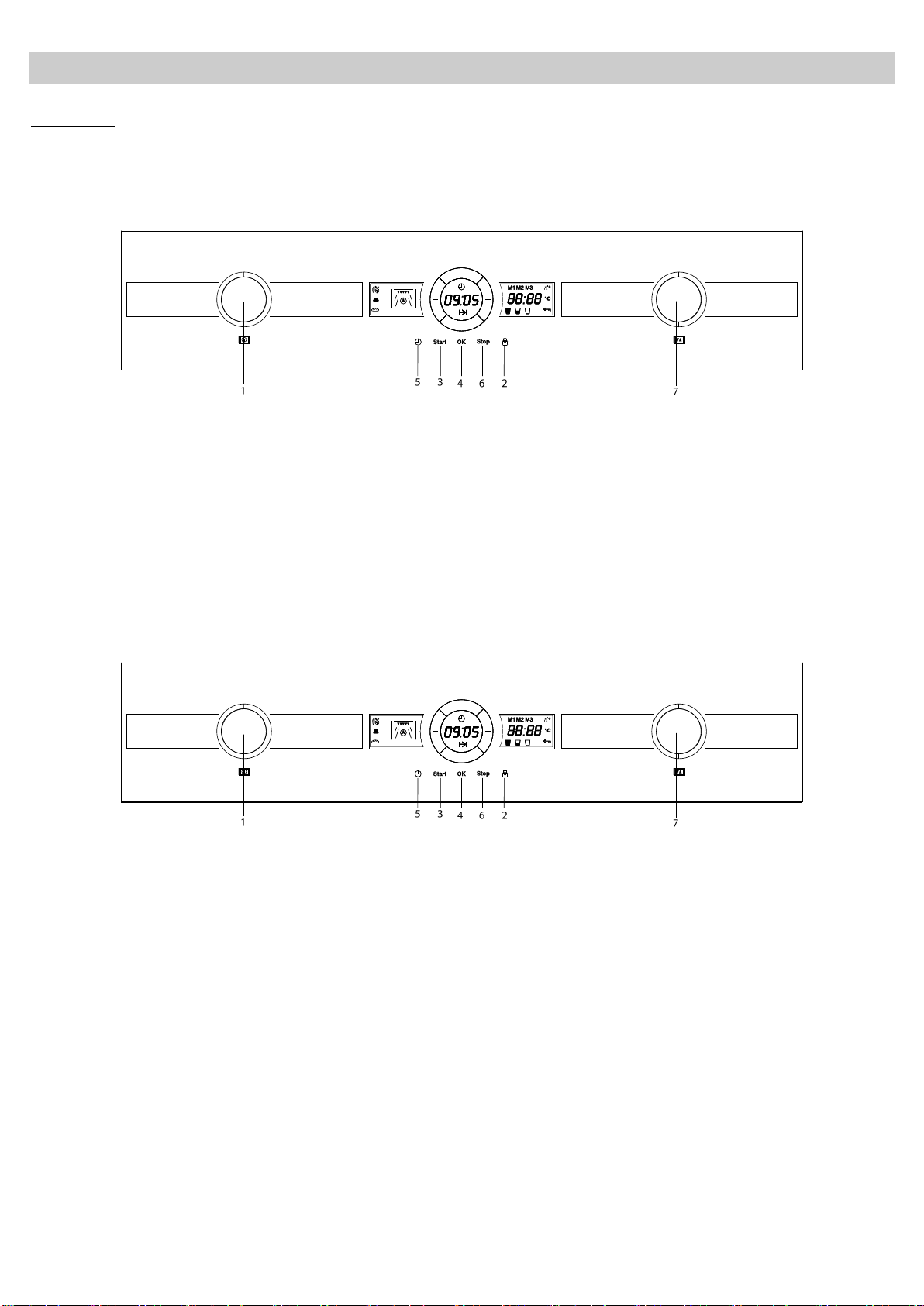Safety Instructions
WARNING!
Before connecting the appliance compare the
power data (voltage and frequency) indicated on
the characteristics plate with those of the power
supply in question. If these data do not match
there may be problems. In case of doubt, contact
an electrician.
WARNING!
If the electrical wire plug is removed, the
appliance must be installed and connected by a
technician. Contact a qualified electrician who
knows and respects current safety standards. The
manufacturer cannot be held responsible for
damage resulting from fitting or connecting errors.
WARNING!
The electrical safety of the appliance can only be
guaranteed if it is earthed. The manufacturer
cannot be held responsible for damage resulting
from the absence of or defects in the installation’s
protection system (e.g. electrical shock).
WARNING!
Only use the appliance once it has been fitted into
its built-in position. Only in this manner can it be
guaranteed that users cannot access the electrical
components.
WARNING!
Never open up the appliance’s frame. Possible
contacts with electrical conducting parts or
changes to electrical or mechanical components
may represent a danger to users’ safety and
prejudice the correct working of the appliance.
WARNING!
Repairs and maintenance, especially of parts
carrying electrical current, must only be done by
technicians authorised by the manufacturer. The
manufacturer and retailers do not accept
responsibility for any damaged caused to people,
animals or property as a result of repairs and
maintenance carried out by non-authorised
personnel.
WARNING!
Repairs undertaken during the guarantee period
must only be done by technicians authorised by
the manufacturer. If this is not the case then any
damage resulting from the repair in question is
excluded from the guarantee
WARNING!
The appliance must be disconnected from the
electrical current when installation and repair work
is being done. To disconnect the appliance from
the current, one of the following conditions must
apply:
•The switchboard fuses / circuit breakers must
be disconnected.
•The plug should be removed from the socket.
To remove the plug from the socket do not
pull on the electric cable but rather pull out the
plug itself directly.