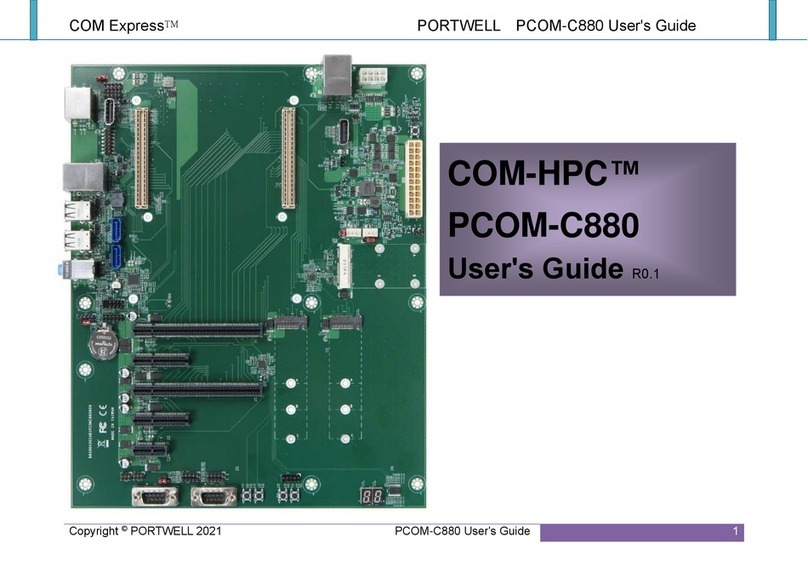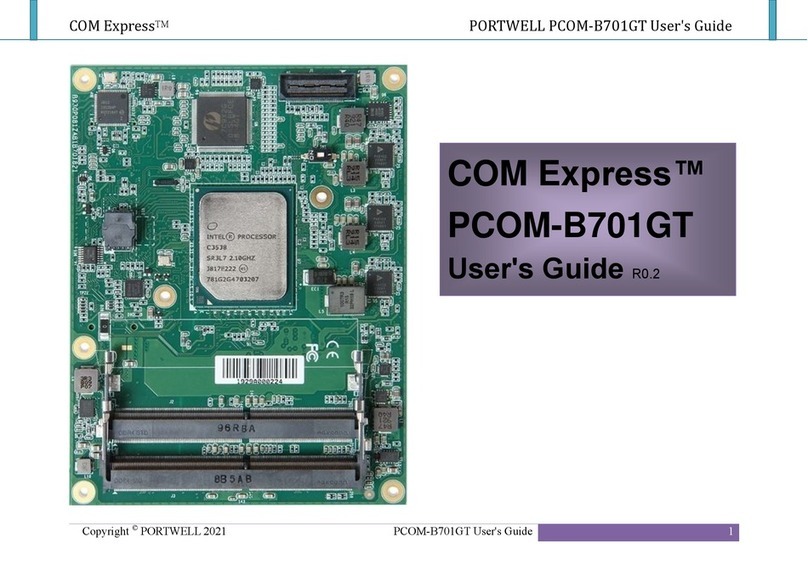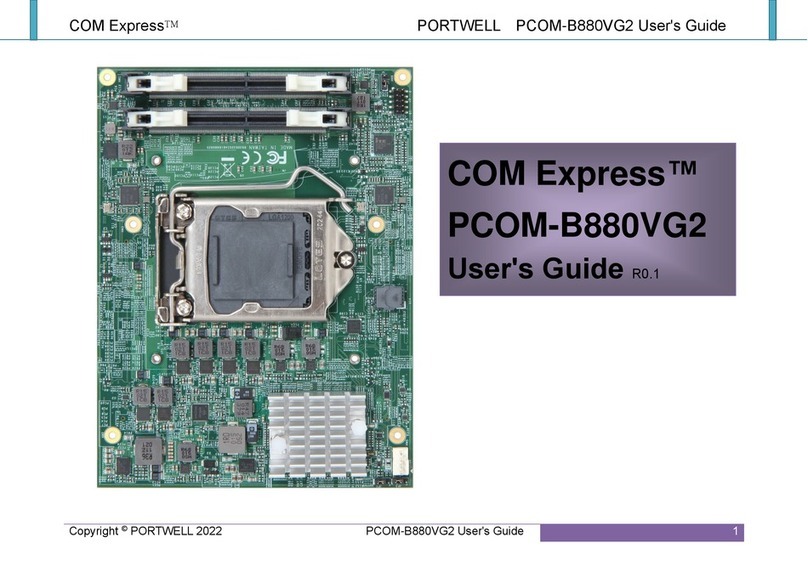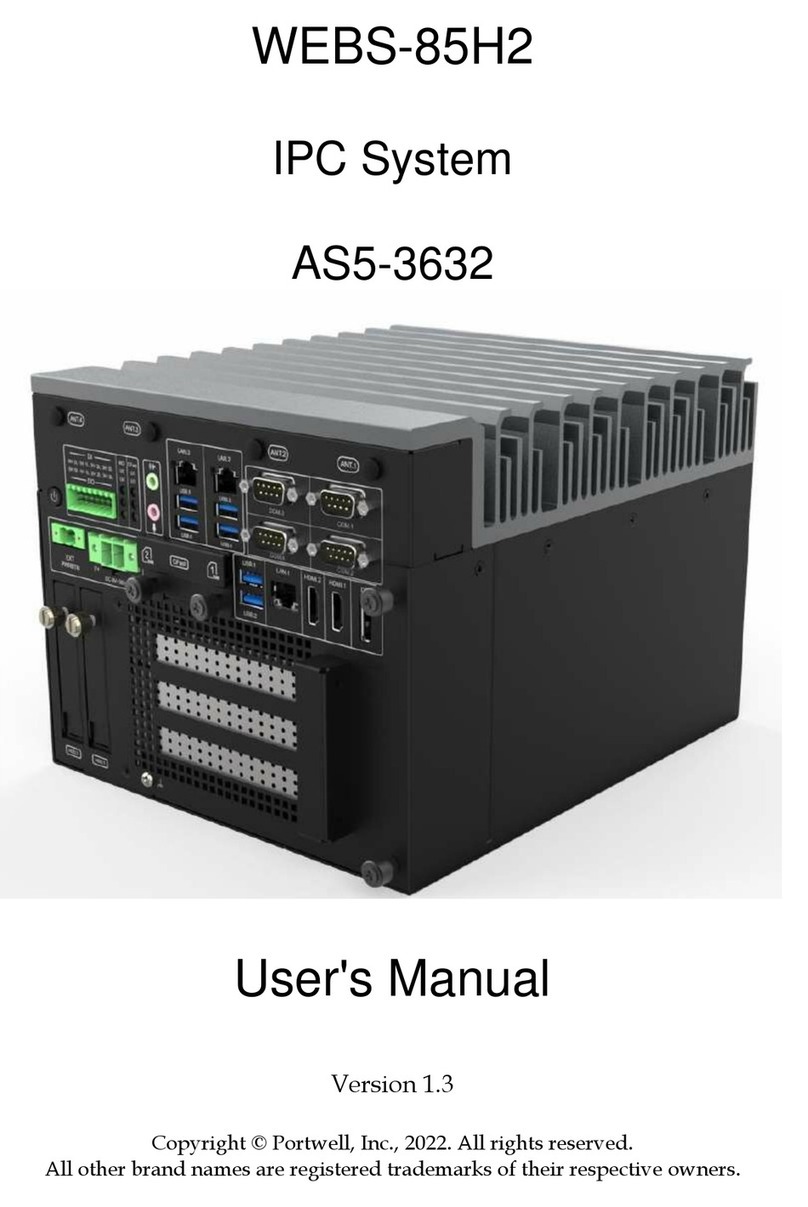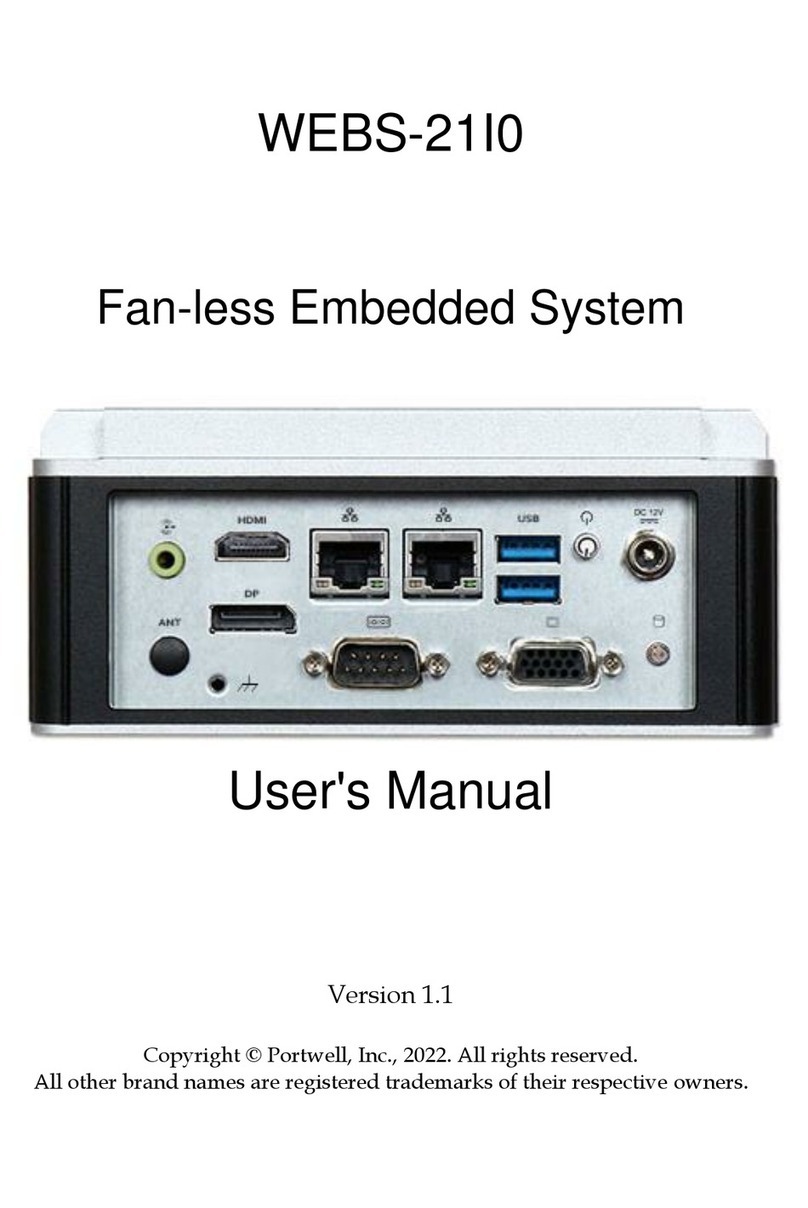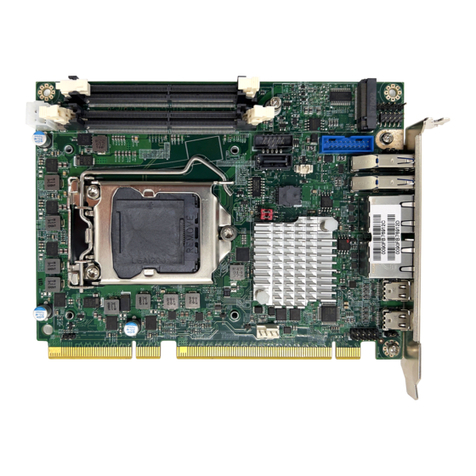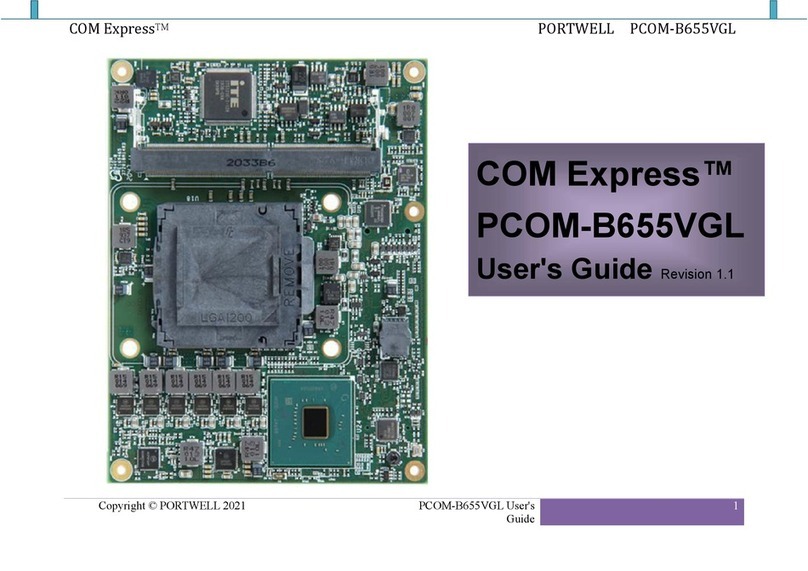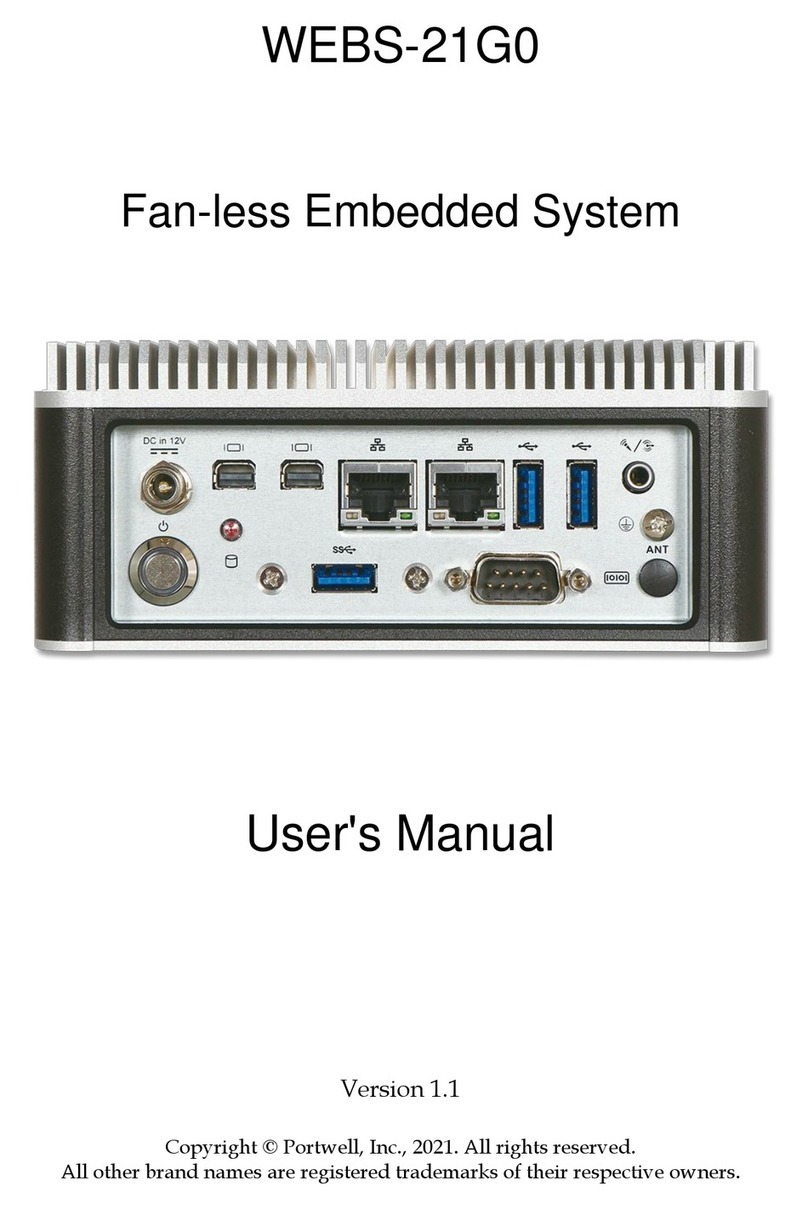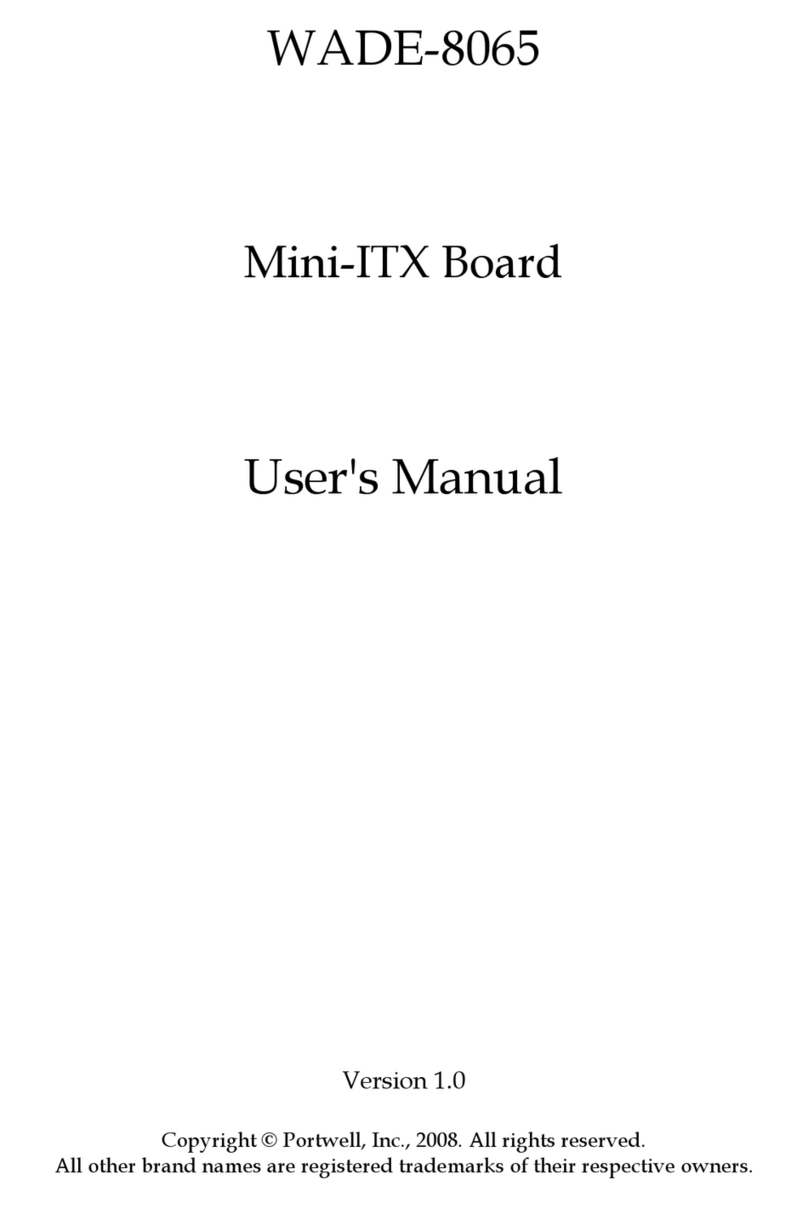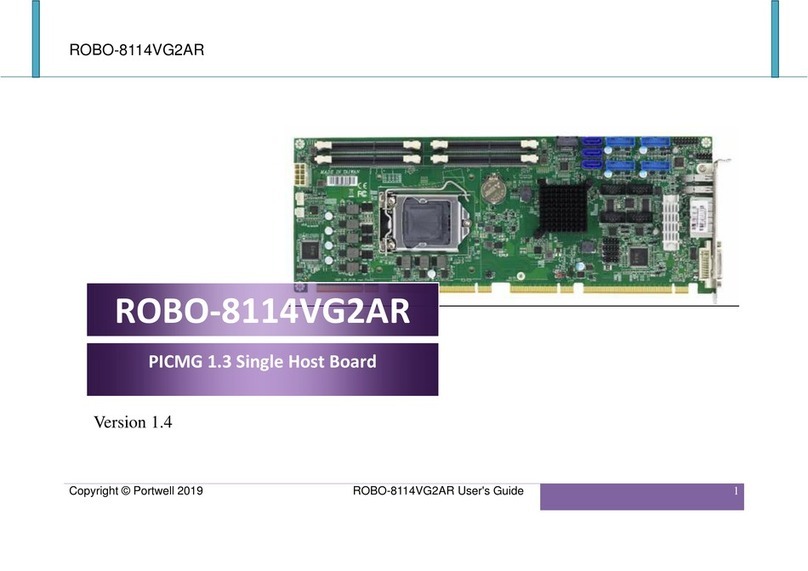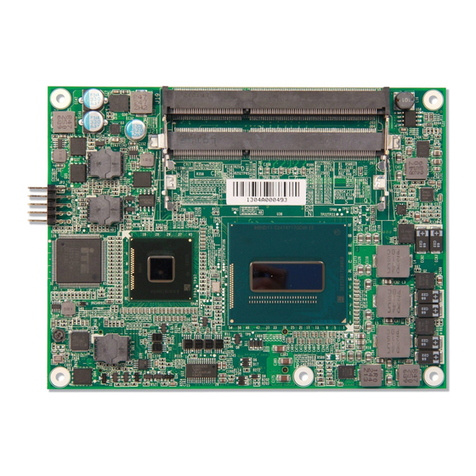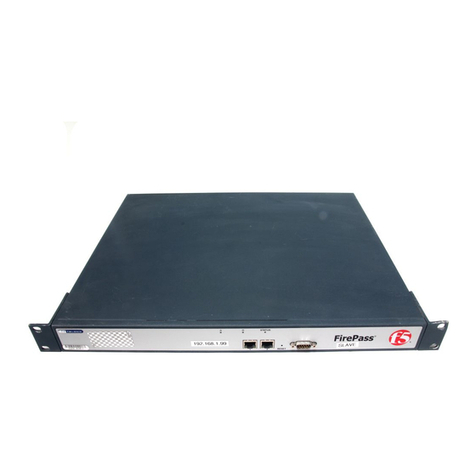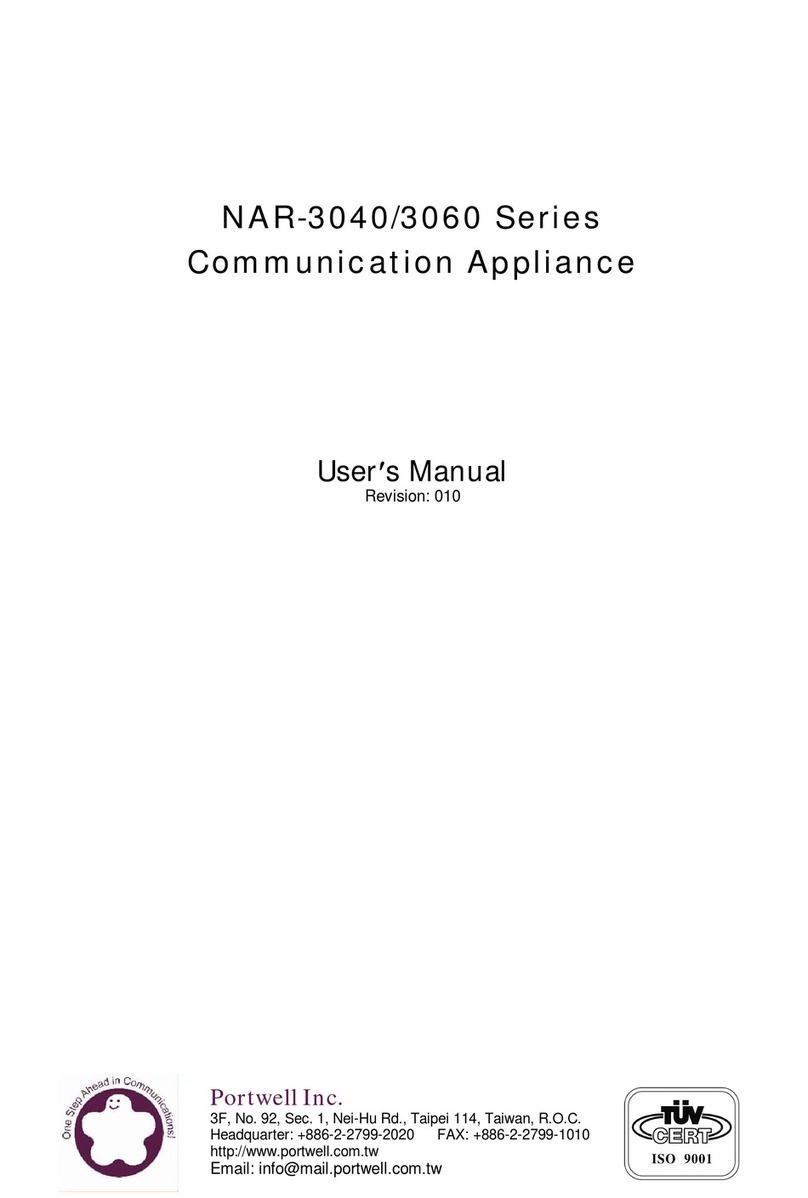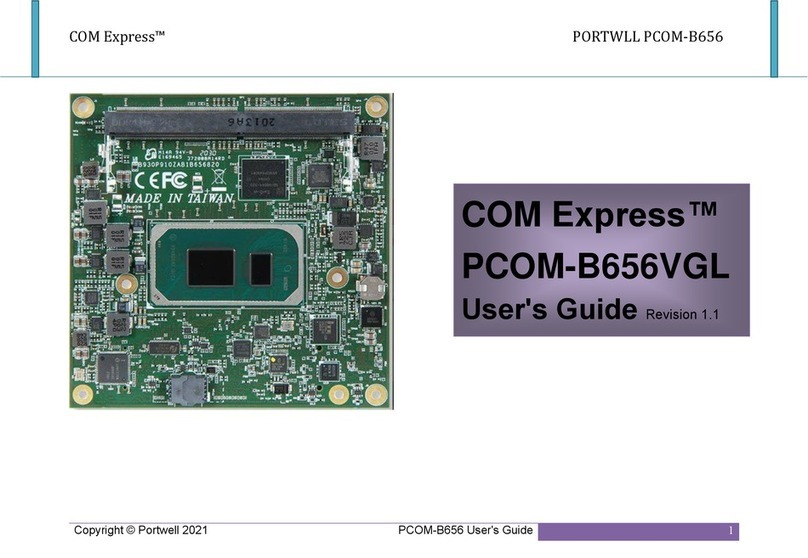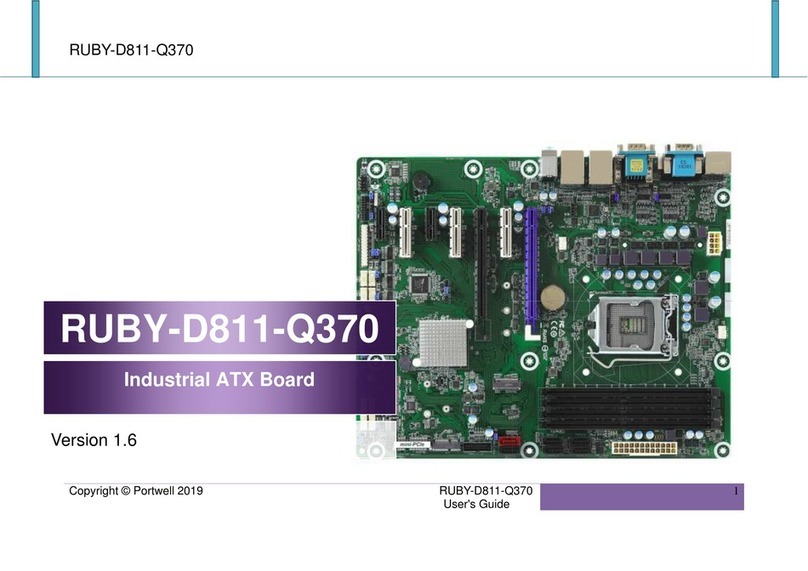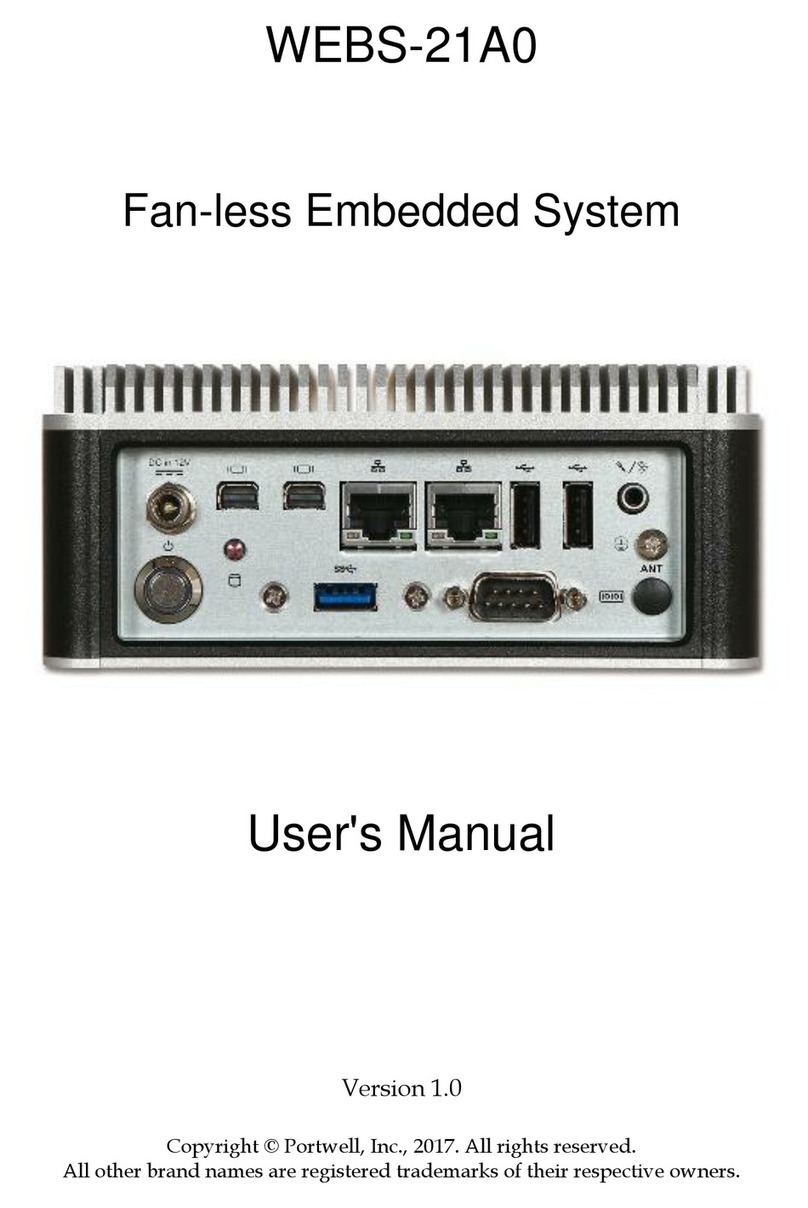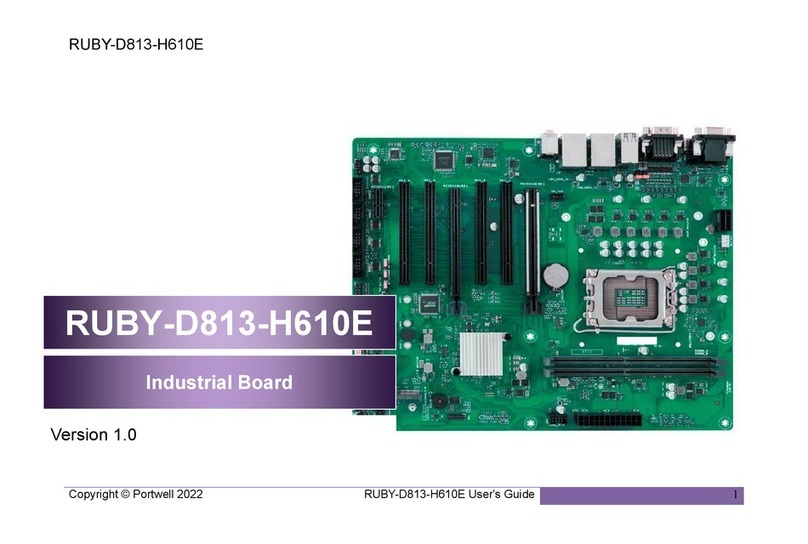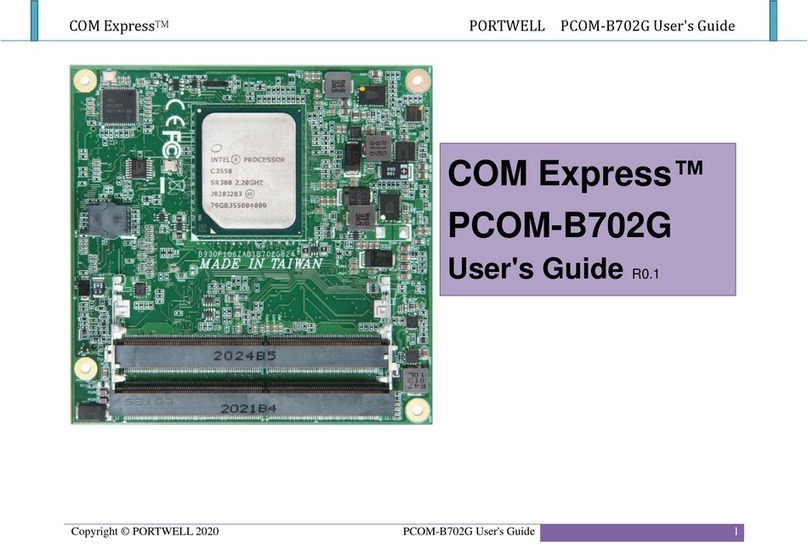PORTWELL NANO-6063User'sGuide
Copyright © Portwell 2022 NANO-6063 User's Guide 4
LAN Configuration .................................................................................................................................................................................................. 45
SATAConfiguration ................................................................................................................................................................................................ 47
USB Configuration ................................................................................................................................................................................................. 49
TPM 2.0 Device Found ........................................................................................................................................................................................... 51
Super IO Configuration ........................................................................................................................................................................................... 53
HW Monitor ........................................................................................................................................................................................................... 55
Serial Port Console Redirection ............................................................................................................................................................................... 56
EC Firmware Update .............................................................................................................................................................................................. 59
Update EC ............................................................................................................................................................................................................ 60
Security…. ............................................................................................................................................................................................................ 62
Boot……................................................................................................................................................................................................................ 64
UEFIApplication Boot Priorities: .............................................................................................................................................................................. 66
Save & Exit............................................................................................................................................................................................................ 67
7 System Resources .................................................................................................................................................................................................. 76
7.1 Intel®Elkhart LakeSoC ................................................................................................................................................................................... 76
7.2 Main Memory ............................................................................................................................................................................................... 76
7.3 Installing the Single Board Computer .............................................................................................................................................................. 76
7.3.1 Chipset Component Driver .......................................................................................................................................................................... 77
7.3.2 Intel® Gen 11 HD Graphics......................................................................................................................................................................... 77
8 Troubleshooting ...................................................................................................................................................................................................... 78
8.1 Hardware Quick Installation ........................................................................................................................................................................... 78
8.2BIOS Setting ................................................................................................................................................................................................. 81
8.3FAQ ............................................................................................................................................................................................................. 81
9 Portwell Software Service ........................................................................................................................................................................................ 84