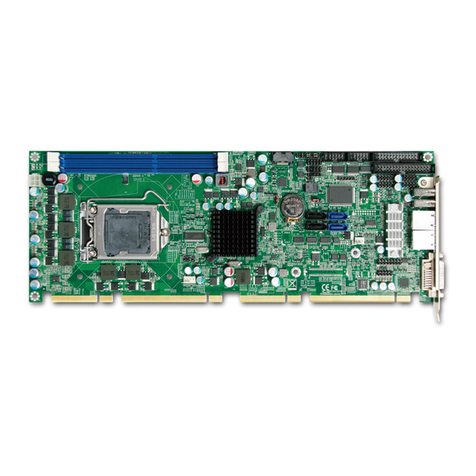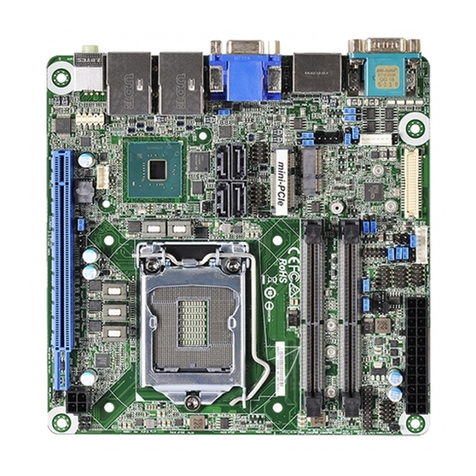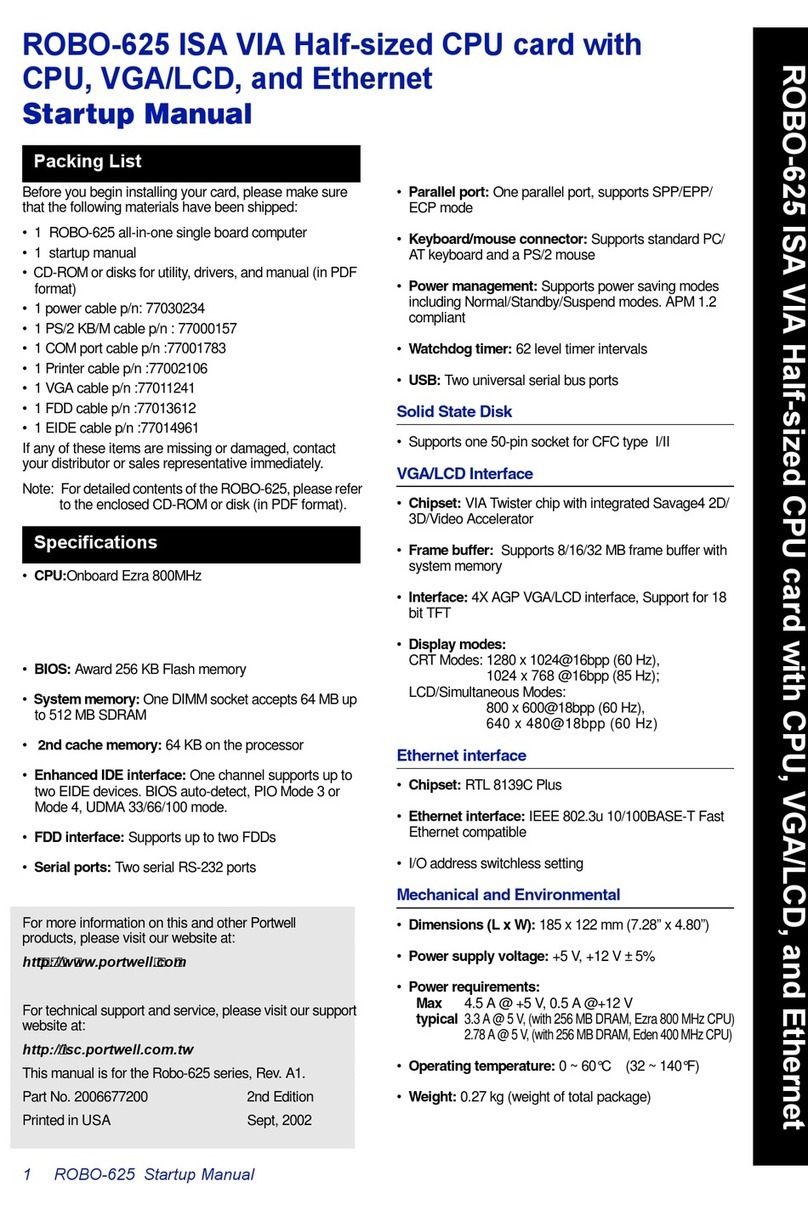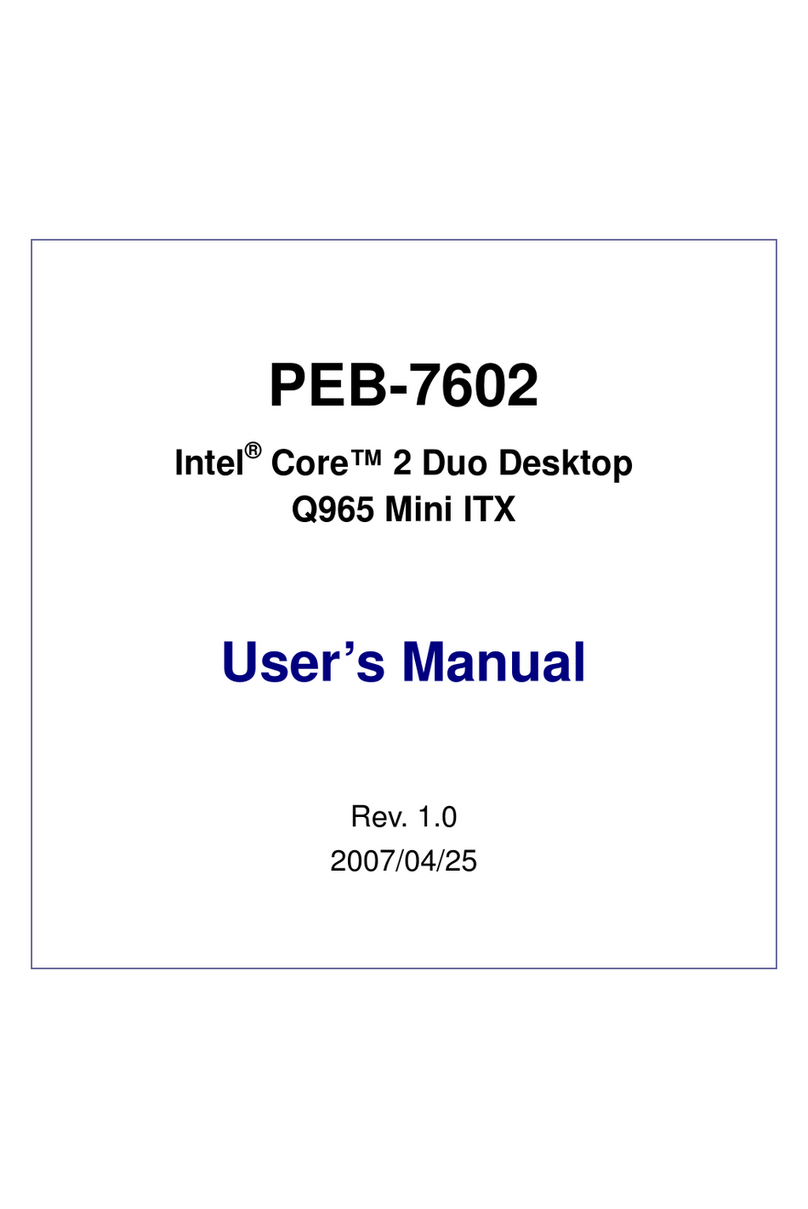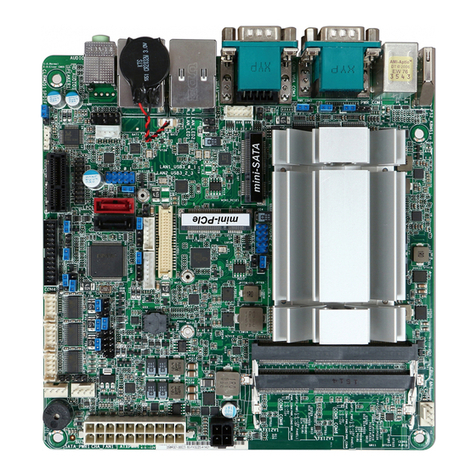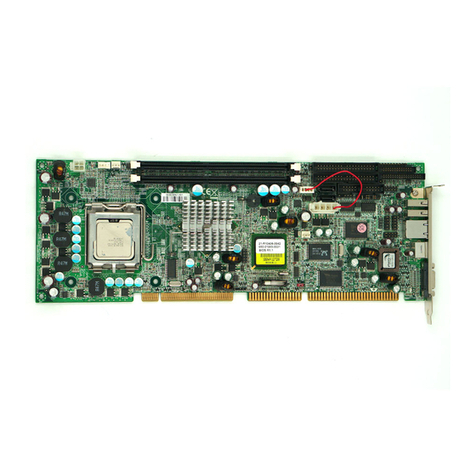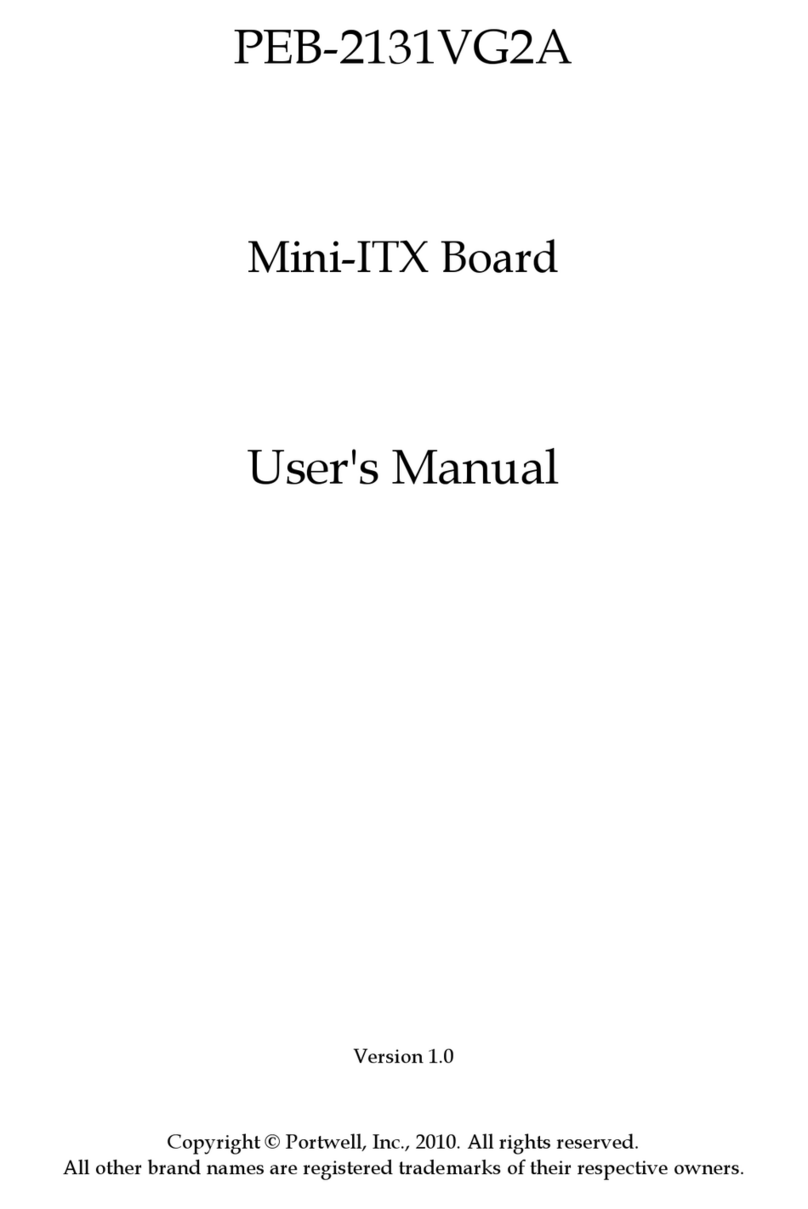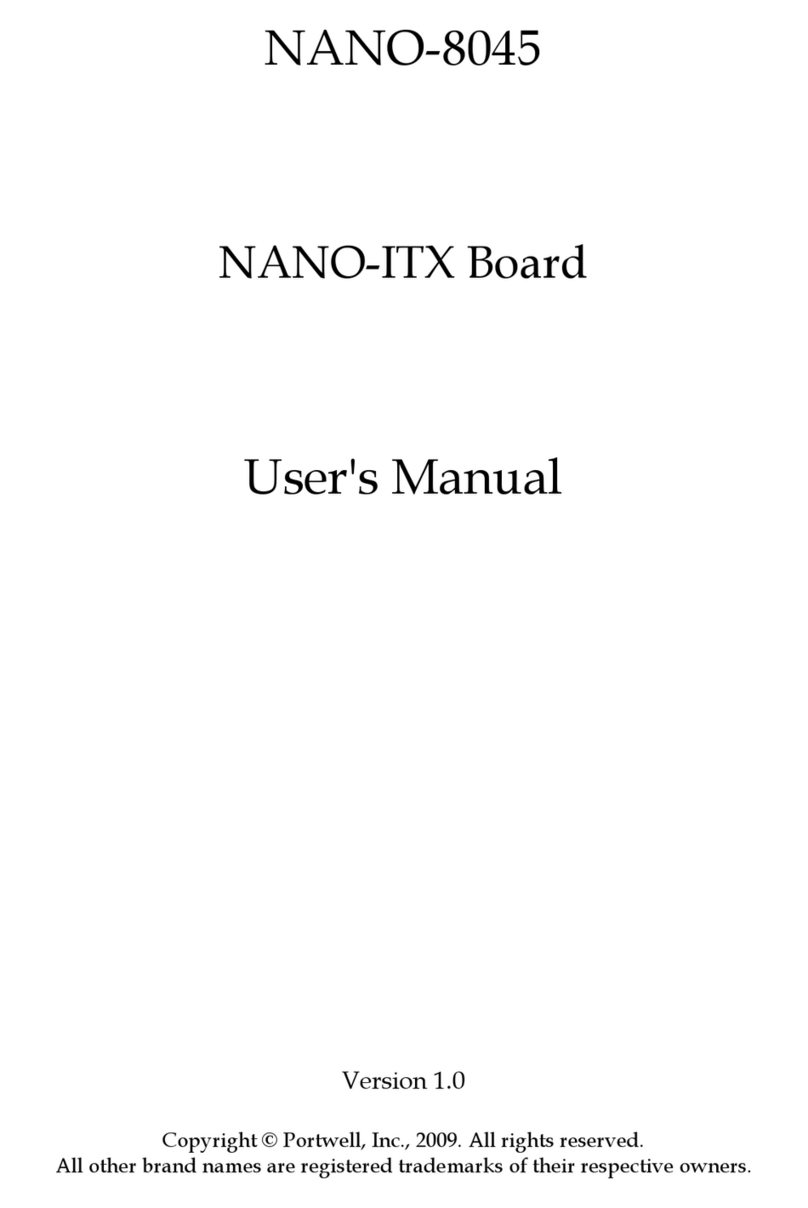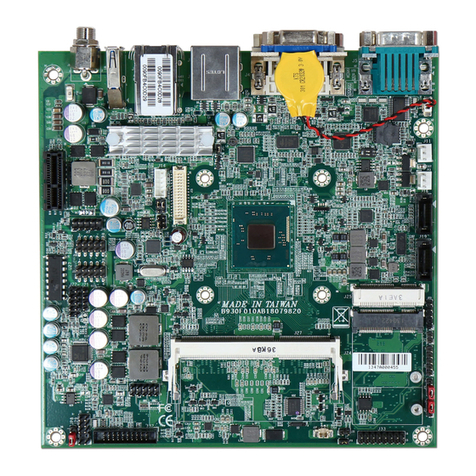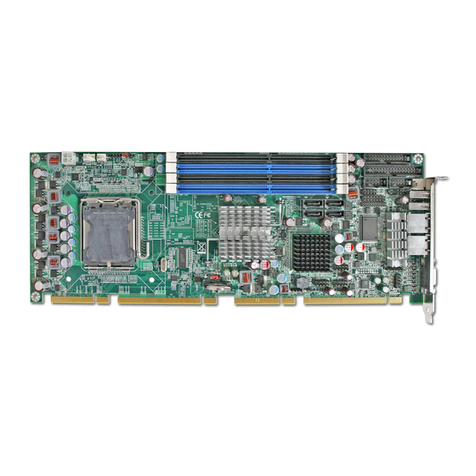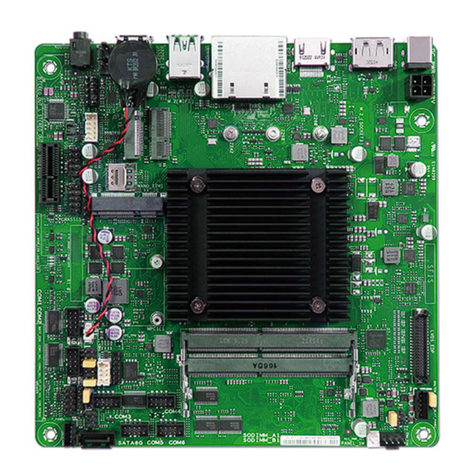Preface
Table of Contents
How to Use This Manual
Chapter 1 System Overview.......................................................................................................1-1
1.1 Introduction ....................................................................................................... 1-1
1.2 Check List........................................................................................................... 1-1
1.3 Product Specification........................................................................................ 1-1
1.3.1 Mechanical Drawing ............................................................................... 1-4
1.4 System Architecture.......................................................................................... 1-6
Chapter 2 Hardware Configuration...........................................................................................2-1
2.1 Jumper Setting................................................................................................... 2-1
2.2 Connector Allocation........................................................................................ 2-4
Chapter 3 System Installation....................................................................................................3-1
3.1 Intel® Dual Core/Quad Core processor ....................................................... 3-1
3.2 Main Memory .................................................................................................... 3-5
3.3 Installing the Single Board Computer............................................................ 3-7
3.3.1 Chipset Component Driver .................................................................... 3-7
3.3.2 Intel® HD Graphics Family.................................................................... 3-7
3.3.3 Intel® PROSet Gigabit Ethernet Controlle ........................................... 3-7
3.3.4 Audio Controller...................................................................................... 3-8
3.3.5 Intel® Active Management Technology (Intel® AMT)...................... 3-8
3.4 Clear CMOS Operation .................................................................................... 3-8
3.5 WDT Function ................................................................................................... 3-8
3.6 GPIO.................................................................................................................. 3-12
Chapter 4 BIOS Setup Information............................................................................................4-1
4.1 Entering Setup -- Launch System Setup ........................................................ 4-1
4.2 Main .................................................................................................................... 4-2
4.3 Configuration .................................................................................................... 4-3
4.4 Security ............................................................................................................. 4-27
4.5 Boot ................................................................................................................... 4-28
4.6 Exit..................................................................................................................... 4-29
Chapter 5Troubleshooting.........................................................................................................5-1
5.1 Hardware Quick Installation........................................................................... 5-1
5.2 BIOS Setting ....................................................................................................... 5-2
5.3 FAQ ..................................................................................................................... 5-5
5.4 System Memory Address Map ....................................................................... 5-6
Appendix A
Appendix B