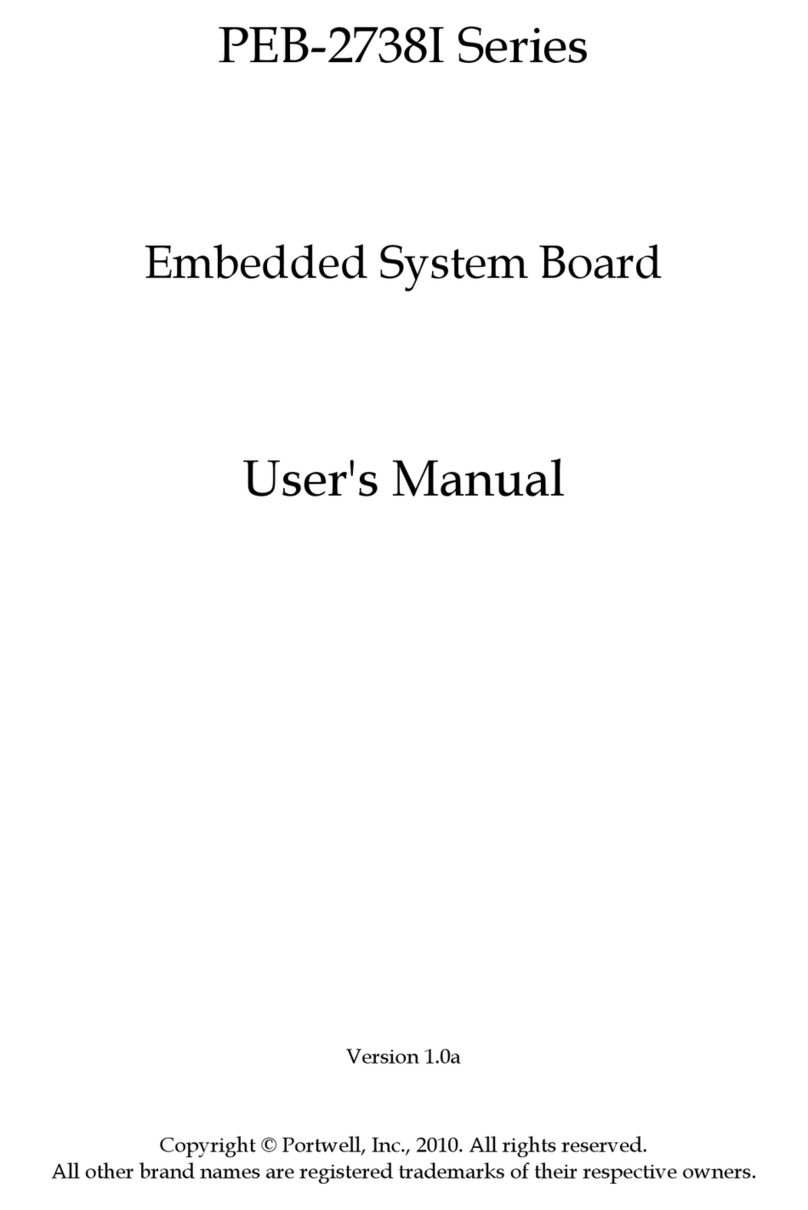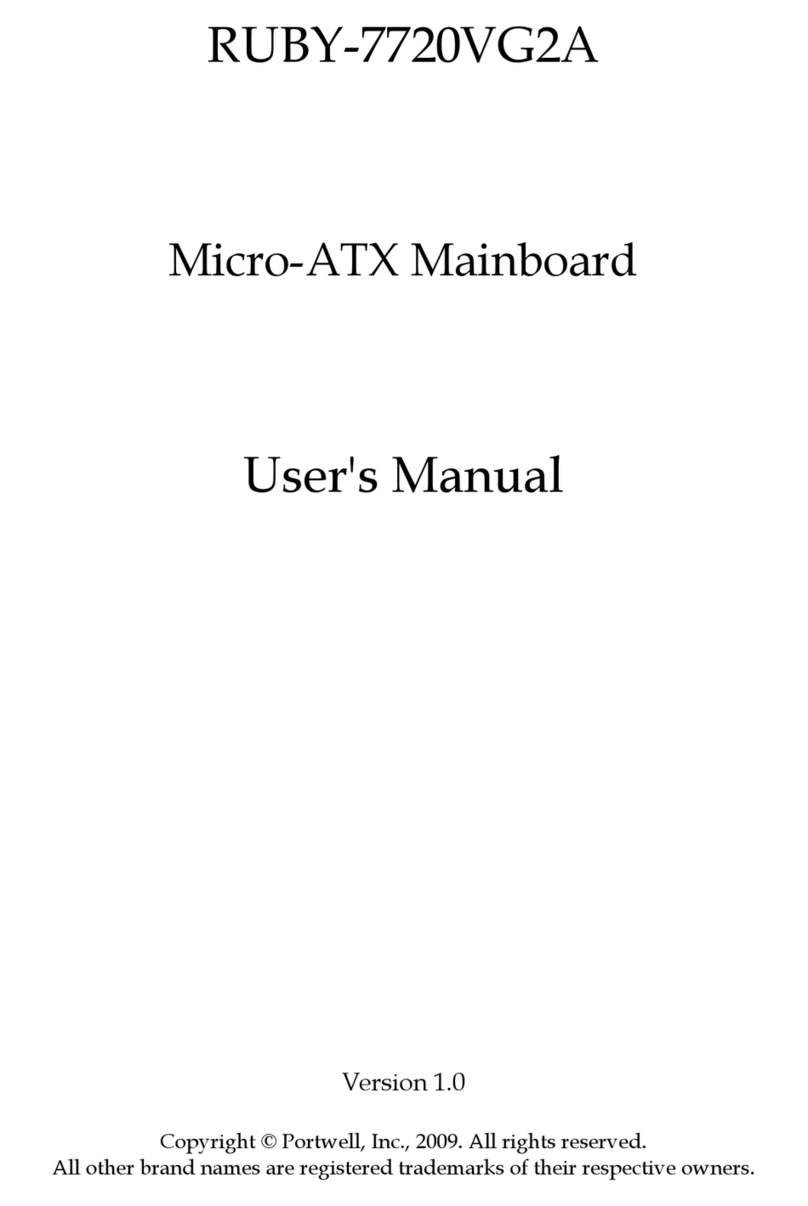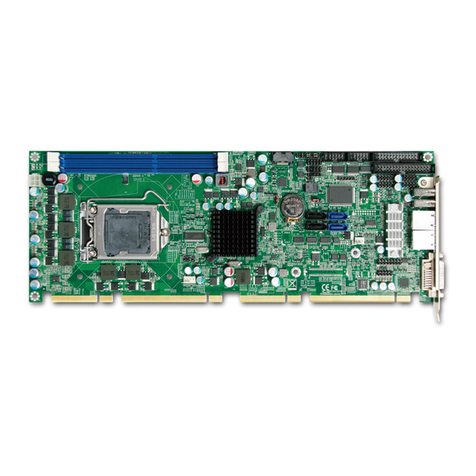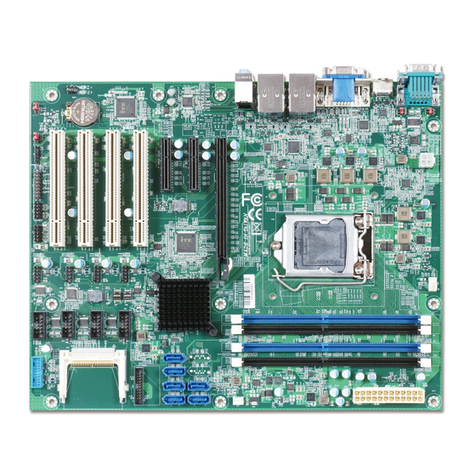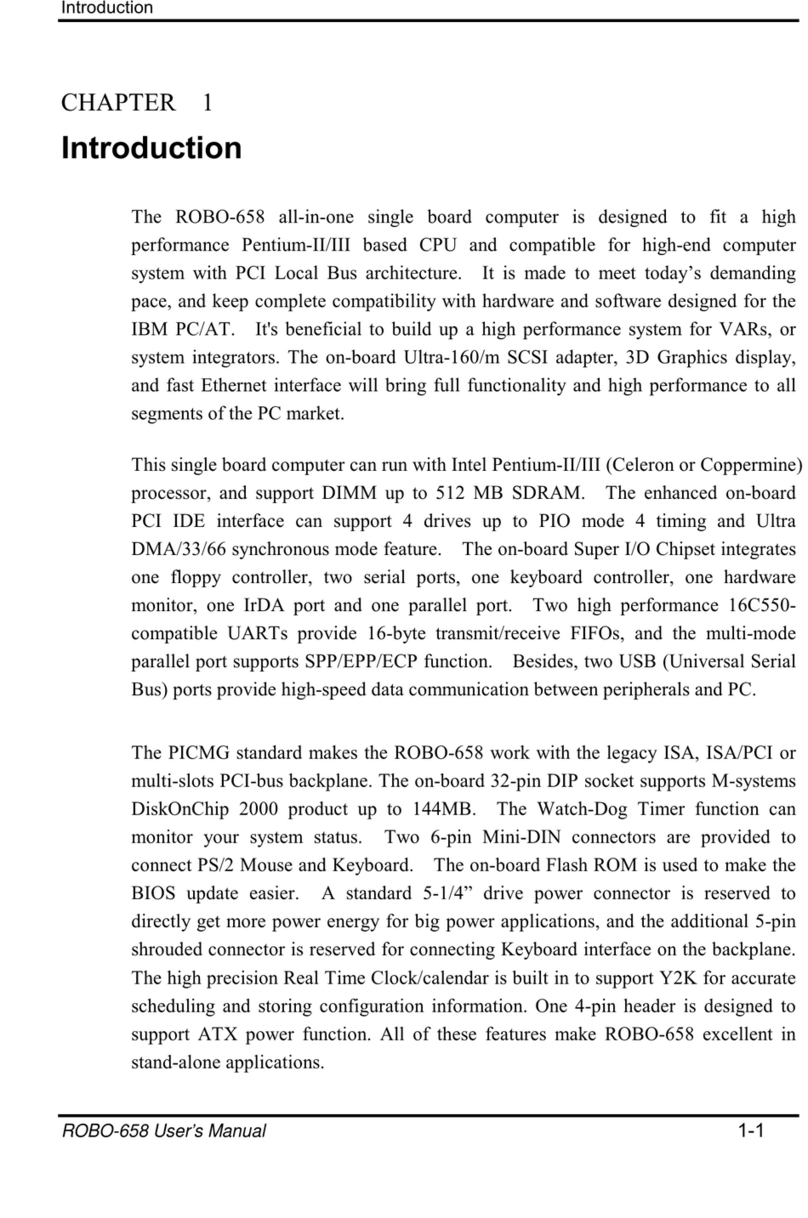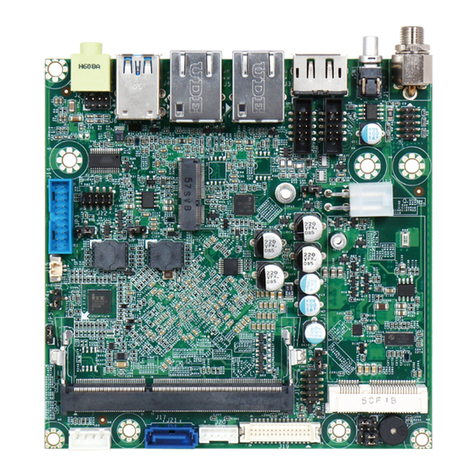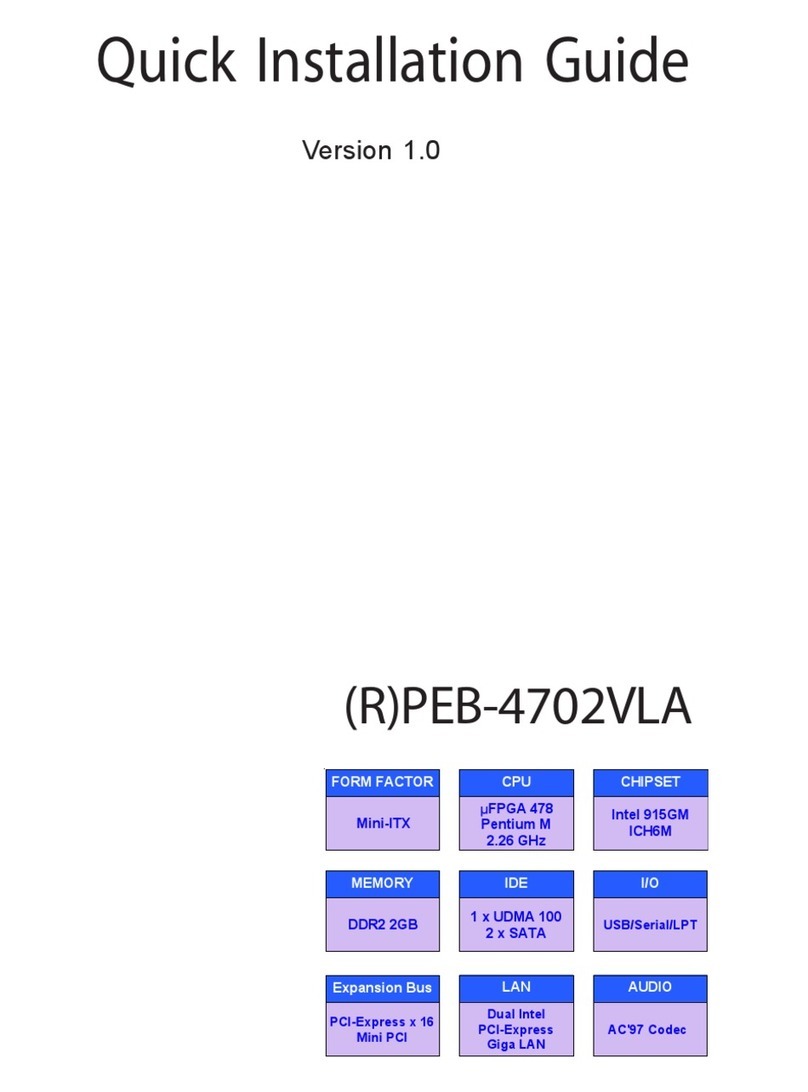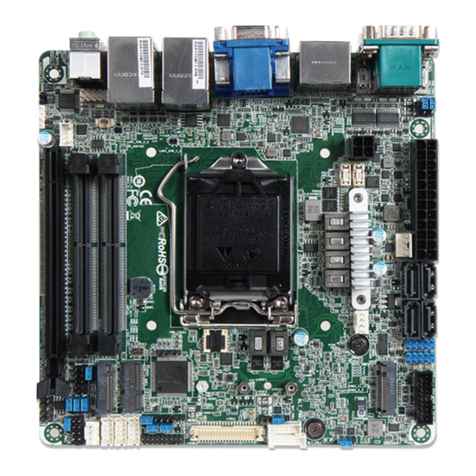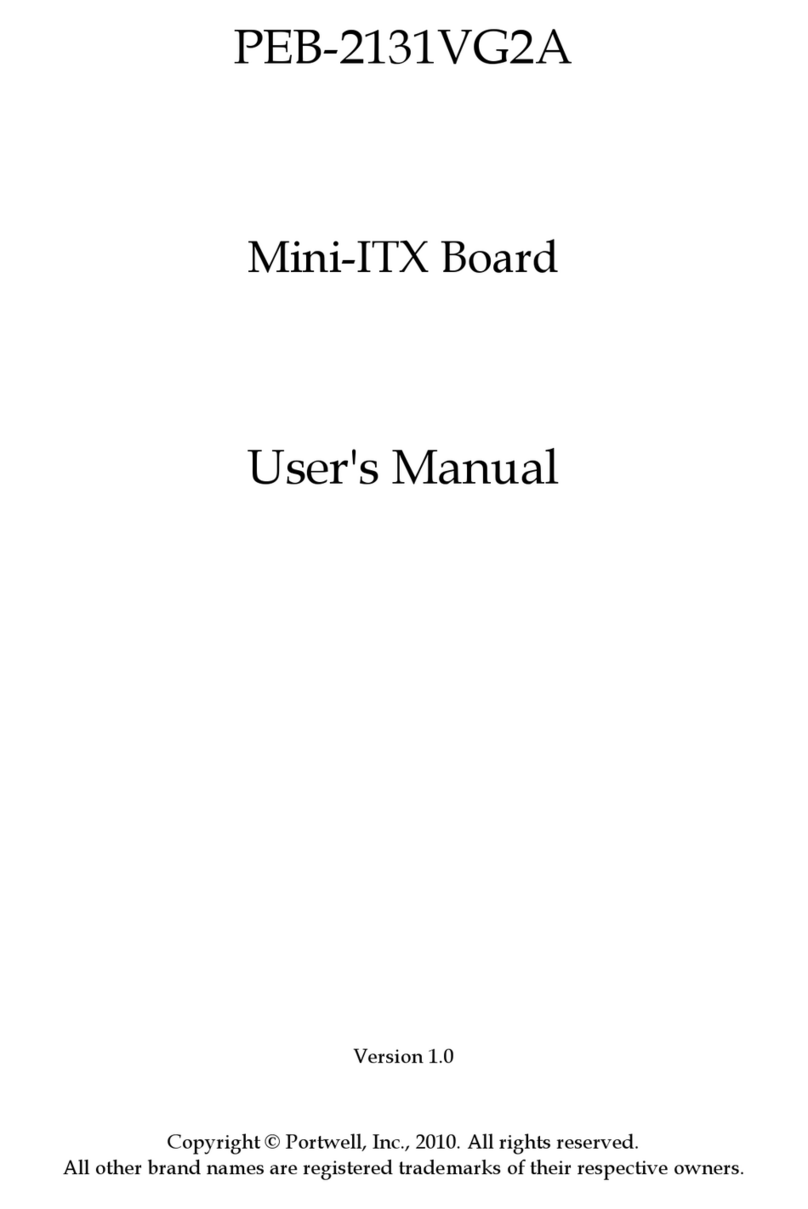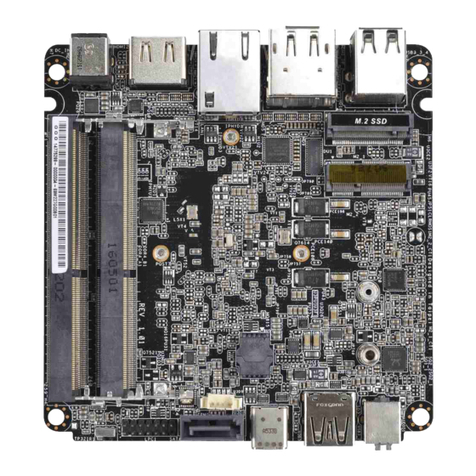1 ROBO-625 Startup Manual
ROBO-625 ISA VIA Half-sized CPU card with
CPU, VGA/LCD, and Ethernet
Startup Manual
Before you begin installing your card, please make sure
that the following materials have been shipped:
•1 ROBO-625 all-in-one single board computer
• 1 startup manual
• CD-ROMor disks for utility, drivers, and manual (in PDF
format)
•1 power cablep/n: 77030234
•1 PS/2 KB/Mcable p/n : 77000157
•1 COMportcable p/n :77001783
•1 Printer cablep/n :77002106
•1 VGAcable p/n :77011241
•1 FDDcable p/n :77013612
•1 EIDEcable p/n :77014961
If any of these items are missing or damaged, contact
your distributor or sales representative immediately.
Note: For detailedcontents of theROBO-625, pleaserefer
to the enclosed CD-ROM or disk (in PDF format).
• CPU:Onboard Ezra 800MHz
• BIOS: Award 256 KB Flash memory
• System memory: One DIMM socket accepts 64 MB up
to 512 MB SDRAM
• 2nd cache memory: 64 KB on the processor
• Enhanced IDE interface: One channel supports up to
two EIDE devices. BIOS auto-detect, PIO Mode 3 or
Mode 4, UDMA 33/66/100 mode.
• FDD interface: Supports up to two FDDs
• Serial ports: Two serial RS-232 ports
For more information on thisand other Portwell
products, please visit our website at:
http://www.portwell.com
For technical support and service, please visit our support
website at:
http://isc.portwell.com.tw
Thismanual isfor the Robo-625 series, Rev.A1.
PartNo. 2006677200 2nd Edition
Printed in USA Sept,2002
• Parallel port: One parallel port, supports SPP/EPP/
ECP mode
• Keyboard/mouse connector: Supports standard PC/
AT keyboard and a PS/2 mouse
• Power management: Supports power saving modes
including Normal/Standby/Suspend modes. APM 1.2
compliant
• Watchdog timer: 62 level timer intervals
• USB: Two universal serial bus ports
Solid State Disk
• Supports one 50-pin socket for CFC type I/II
VGA/LCD Interface
• Chipset: VIA Twister chip with integrated Savage4 2D/
3D/Video Accelerator
• Frame buffer: Supports 8/16/32 MB frame buffer with
system memory
• Interface: 4X AGP VGA/LCD interface, Support for 18
bit TFT
• Display modes:
CRT Modes: 1280 x 1024@16bpp (60 Hz),
1024 x 768 @16bpp (85 Hz);
LCD/Simultaneous Modes:
800 x 600@18bpp (60 Hz),
640 x 480@18bpp (60 Hz
)
Ethernet interface
• Chipset: RTL 8139C Plus
• Ethernet interface: IEEE 802.3u 10/100BASE-T Fast
Ethernet compatible
• I/O address switchless setting
Mechanical and Environmental
• Dimensions (L x W): 185 x 122 mm (7.28” x 4.80”)
• Power supply voltage: +5 V, +12 V ±5%
• Power requirements:
Max 4.5 A @ +5 V, 0.5 A @+12 V
typical
3.3 A @ 5 V, (with 256 MB DRAM, Ezra 800 MHz CPU)
2.78 A @ 5 V, (with 256 MB DRAM, Eden 400 MHz CPU)
• Operating temperature: 0 ~ 60°C (32 ~ 140°F)
• Weight: 0.27 kg (weight of total package)
Packing List
Specifications
ROBO-625 ISA VIA Half-sized CPU cardwith CPU, VGA/LCD, and Ethernet