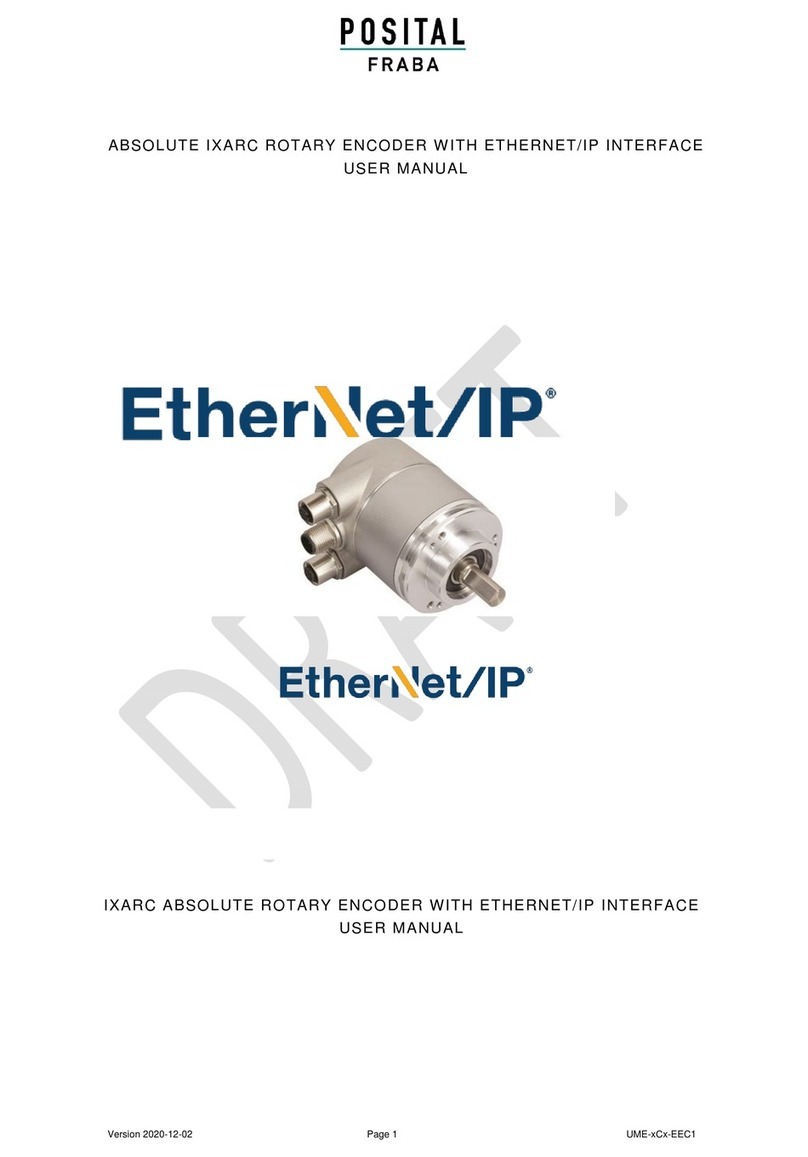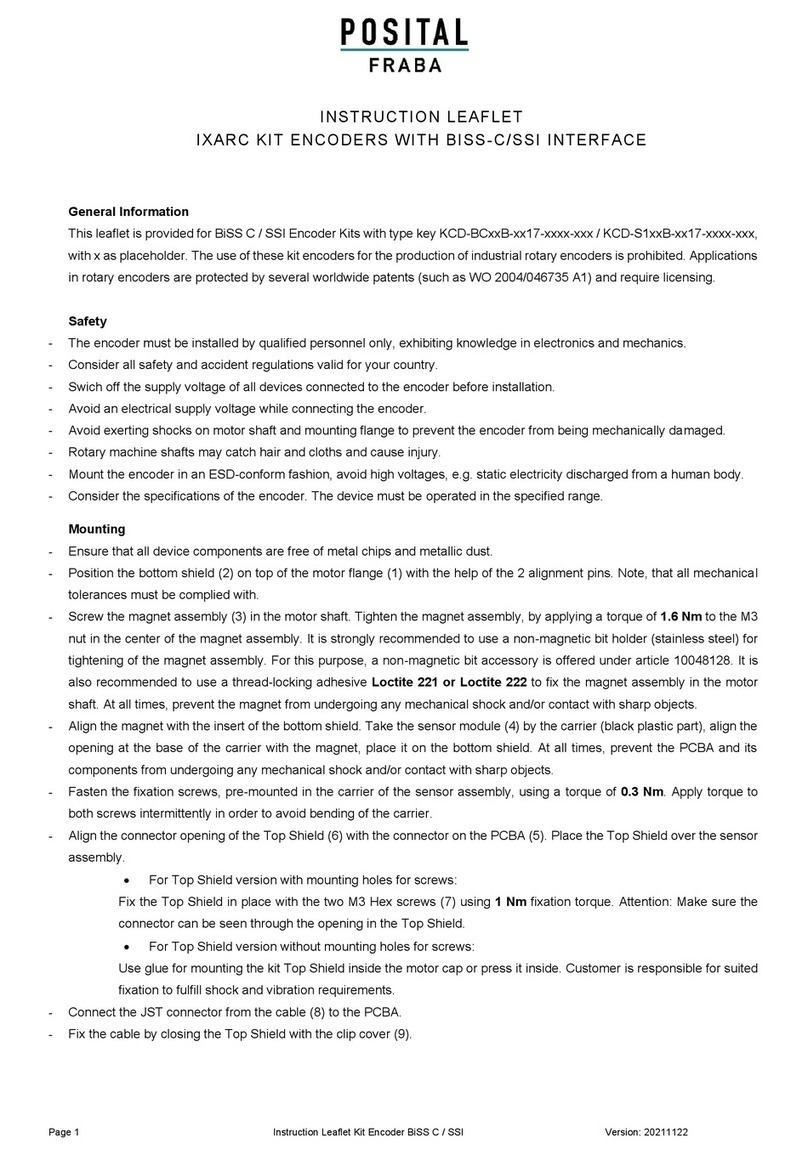Page 1 Instruction Leaflet Kit Encoder BiSS C / SSI Version: 20201217
INSTRUCTION L EAFLET
IXARC KIT ENCODERS WITH BISS-C/SSI INTER FACE
General Information
This leaflet is provided for BiSS C / SSI Encoder Kits with type key KCD-BCxxB-xx17-xxxx-xxx / KCD-S1xxB-xx17-xxxx-xxx,
with x as placeholder. The use of these kit encoders for the production of industrial rotary encoders is prohibited. Applications
in rotary encoders are protected by several worldwide patents (such as WO 2004/046735 A1) and require licensing.
Safety
- The encoder must be installed by qualified personnel only, exhibiting knowledge in electronics and mechanics.
- Consider all safety and accident regulations valid for your country.
- Swich off the supply voltage of all devices connected to the encoder before installation.
- Avoid an electrical supply voltage while connecting the encoder.
- Avoid exerting shocks on motor shaft and mounting flange to prevent the encoder from being mechanically damaged.
- Rotary machine shafts may catch hair and cloths and cause injury.
- Mount the encoder in an ESD-conform fashion, avoid high voltages, e.g. static electricity discharged from a human body.
- Consider the specifications of the encoder. The device must be operated in the specified range.
Mounting
Ensure that all device components are free of metal chips and metallic dust.
Position the bottom shield (2) on top of the motor flange (1) with the help of the 2 alignment pins. Note, that all mechanical
tolerances must be complied with.
Screw the magnet assembly (3) in the motor shaft. Tighten the magnet assembly, by applying a torque of 1.6 Nm to the M3
nut in the center of the magnet assembly. It is strongly recommended to use a non-magnetic bit holder (stainless steel) for
tightening of the magnet assembly. For this purpose, a non-magnetic bit accessory is offered under article 10048128. It is
also recommended to use a thread-locking adhesive Loctite 221 or Loctite 222 to fix the magnet assembly in the motor
shaft. At all times, prevent the magnet from undergoing any mechanical shock and/or contact with sharp objects.
Align the magnet with the insert of the bottom shield. Take the sensor module (4) by the carrier (black plastic part), align the
opening at the base of the carrier with the magnet, place it on the bottom shield. At all times, prevent the PCBA and its
components from undergoing any mechanical shock and/or contact with sharp objects.
Fasten the fixation screws, pre-mounted in the carrier of the sensor assembly, using a torque of 0.3 Nm. Apply torque to
both screws intermittently in order to avoid bending of the carrier.
Align the connector opening of the Top Shield (6) with the connector on the PCBA (5). Place the Top Shield over the sensor
assembly.
For Top Shield version with mounting holes for screws:
Fix the Top Shield in place with the two M3 Hex screws (7) using 1 Nm fixation torque. Attention: Make sure the
connector can be seen through the opening in the Top Shield.
For Top Shield version without mounting holes for screws:
Use glue for mounting the kit Top Shield inside the motor cap or press it inside. Customer is responsible for suited
fixation to fulfill shock and vibration requirements.
Connect the JST connector from the cable (8) to the PCBA.
Fix the cable by closing the Top Shield with the clip cover (9).