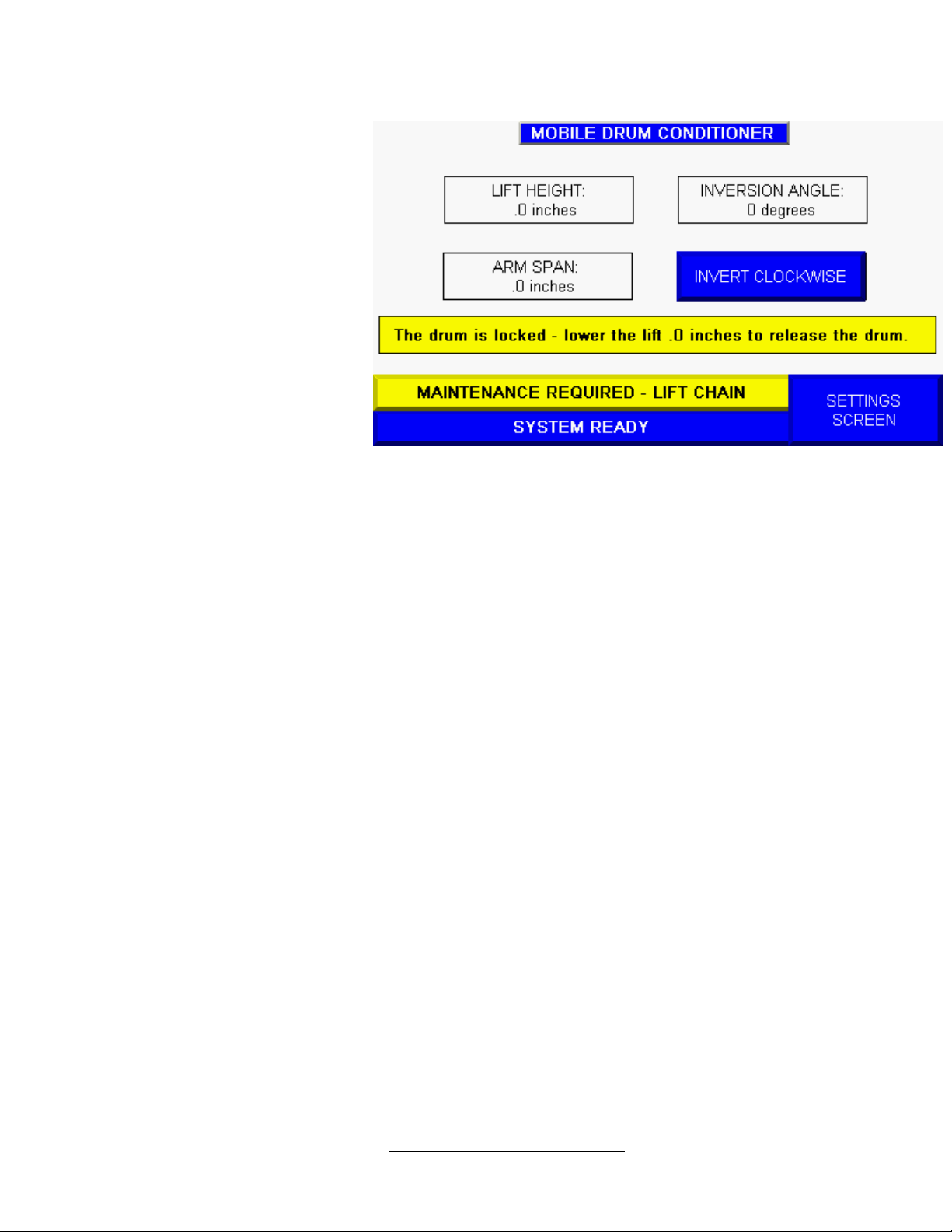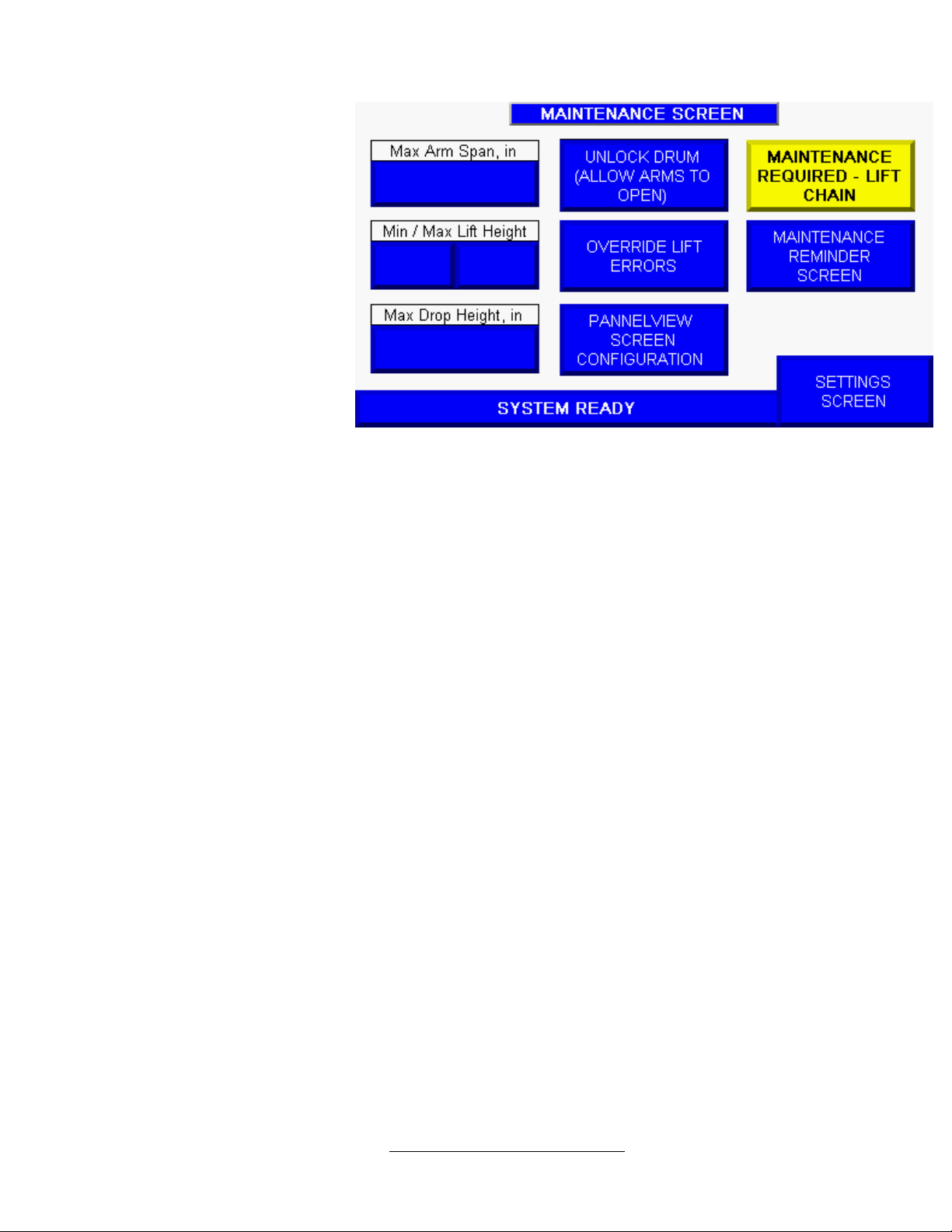POST MATERIAL HANDLING
21 Stone Castle Road, Rock Tavern, NY 12575 (845) 200-3355 www.posthoist.com
DRUM CONDITIONER OPERATION
(Using Control Panel)
1. Connect power to the machine using the
120VAC watertight connector.
2. Connect air pressure to the machine.
3. Turn the electrical DISCONNECT switch to
the ON position.
4. Ensure the rear caster wheels on the
machine are locked.
5. Place the drum to be conditioned in
position in front of the machine.
6. Press the RESET button. The RESET
button will remain illuminated when the
safety relay is satisfied and the conditioner
is ready to run.
7. Press the RUN DRUM CONDITION
CYCLE button. The drum condition
sequence will proceed in the following
steps:
a. The drum conditioner will open and
zero the arm encoder.
b. The arms will carefully close as the
drum conditioner measures the
diameter of the drum at the FEEL SETPOINT in PSI. The drum should not
be compressed. If the arms do not close increase the FEEL PRESSURE
setpoint.
c. The drum conditioner opens slightly before increasing to the CRUSH
SEPOINT in PSI.
d. The drum conditioner closes the arms until the CRUSH DISTANCE is
reached, the CRUSH TIMEOUT time elapses, or the MIN ARM SPAN is
reached.
e. The arms are held stationary for the CRUSH HOLD TIME in seconds.
f. The drum conditioner opens the arms to the approximate diameter of the
drum.
g. Steps d –f are repeated for the NUMBER CYCLES setting on the DRUM
CONDITION SETTINGS SCREEN.
h. Once the cycle is complete the arms open slightly wider than the drum and
cylinder pressure is reduced to the holding pressure. The holding pressure
is linearly scaled from the maximum and minimum DRUM SIZE and DRUM
HOLDING PRESSURE settings on the HMI.
i. The arms close securely on the drum and it is ready to be lifted as
necessary to unload. “The lift is firmly holding the drum” is displayed on
the MAIN SCREEN of the HMI.
8. Rotate the LIFT selector switch to the RAISE position. The lift begins to raise the
drum.
a. When the drum is lifted above the MAX DROP DISTANCE in inches the
arms are locked. “The drum is locked – lower the lift X.X inches to release
the drum” is displayed on the MAIN SCREEN.