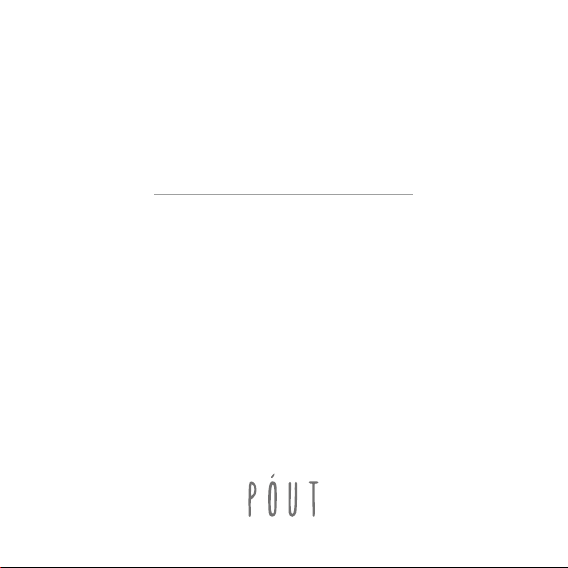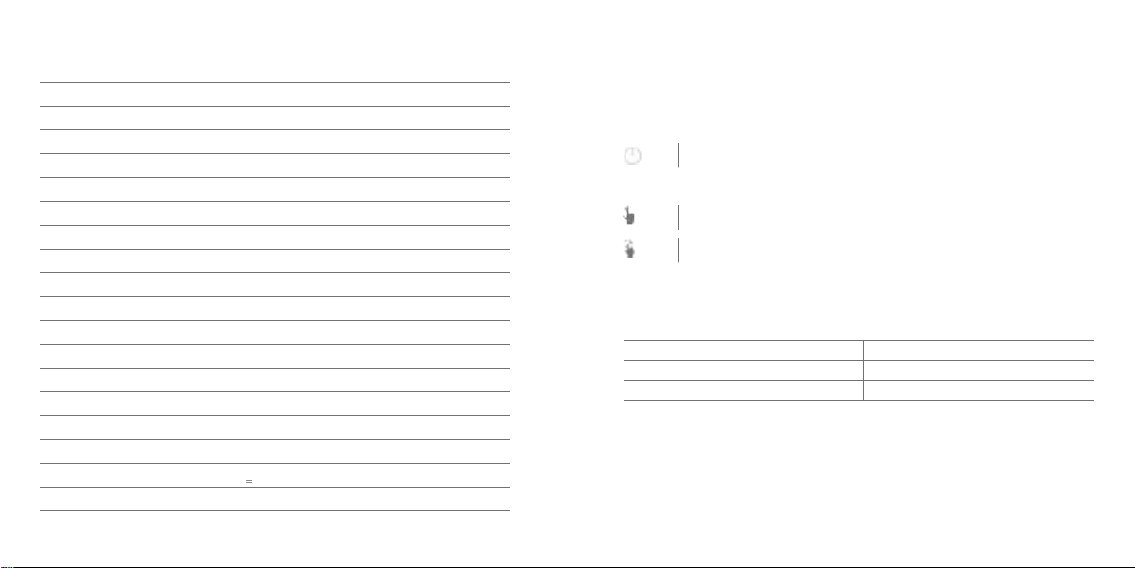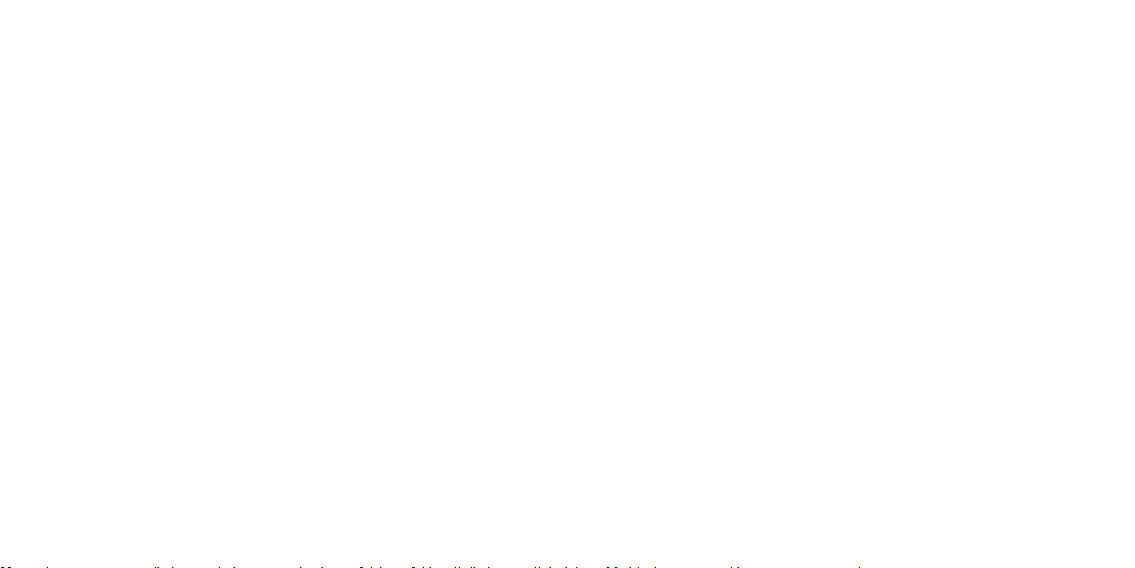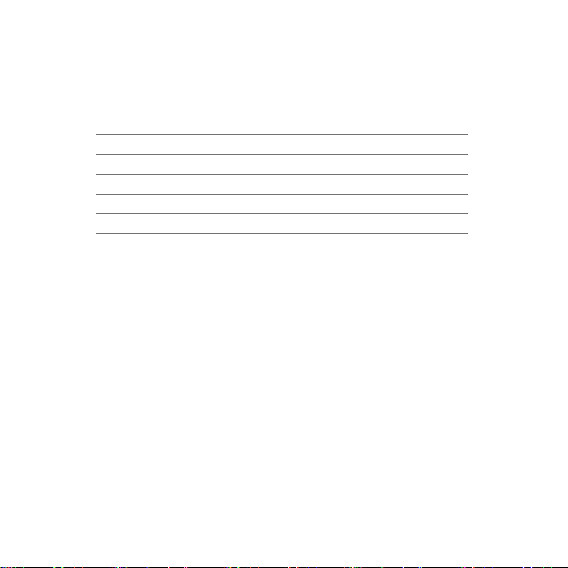05. Troubleshooting
Your LED Lamp does not turn on
When it is out of power, your LED Lamp will not turn on. Reconnect the power supply before turning on
the LED Lamp. Please double-check if the power switch is placed on ‘ON’ position properly.
The battery does not charge properly (For Manufacturer-approved USB cables)
Ensure that the USB cable is connected properly. If the problem is still not resolved, contact a BRO-
S&COMPANY Service Center. Please charge the device for 2 hours for the rst time after the box is
unpacked. It will take around 3 hours until fully charged. If the tips above do not solve the problem,
contact BROS&COMPANY Service Center.
The battery depletes faster than when rst purchased
When you expose the device or the battery to very cold or very hot temperatures, the useful charge may
be reduced. The battery is consumable and the useful charge will get shorter over time. If the device is
not used for a long time, please charge the device for 2 hours every two months to maintain the battery
life. Otherwise it will reduce the battery life.
The device gets dirty
Gently wipe the device with a soft cloth. Do not use chemicals or strong detergents. Doing so may
discolor or corrode the outside the device.
Please read this manual before using the device to ensure safe and proper use. Images may
differ in appearance from the actual product. Content is subject to change without prior no-
tice. Before using the device, make sure it is compatible with your device. The supplied items
are designed only for this device and may not be compatible with other devices. Appearanc-
es and specications are subject to change without prior notice. Do not directly expose the
product to the rain and soak it in water. It should be kept away from re, high temperature
environment to avoid the product does not work normally and explosion. Use only Manu-
facturer-approved accessories. Using unapproved accessories may cause the performance
problems and malfunctions that are not covered by the warranty. Use only Manufacturer-ap-
proved chargers. Unapproved chargers can cause the battery to explode or damage the de-
vice. Connecting the charger improperly may cause serious damage to the device. Any dam-
age caused by misuse is not covered by the warranty. You can charge the LED Light using the
charging cable included. If the battery is completely discharged, the device cannot be turned
on immediately when the charger is connected. Using a power source other than the charger,
such as a computer, may result in a slower charging speed due to a lower electric current. The
device can be used while it is charging, but it may take longer to fully charge the battery. If the
device receives an unstable power supply while charging, it may not function. If this happens,
unplug the charging cable from the device. While charging, the device and the charger may
heat up. This is normal and should not affect the product’s lifespan or performance. If the
battery gets hotter than usual, the charger may stop charging. The charging time may vary
depending on the charger specication. To save energy, unplug the charger when not in use.
Please do not bend the lamp pole of the device extremely hard. Then the lamp pole can be
damaged and the device may not work properly.
- 5 - - 6 -
06. Warning / Caution / Notice