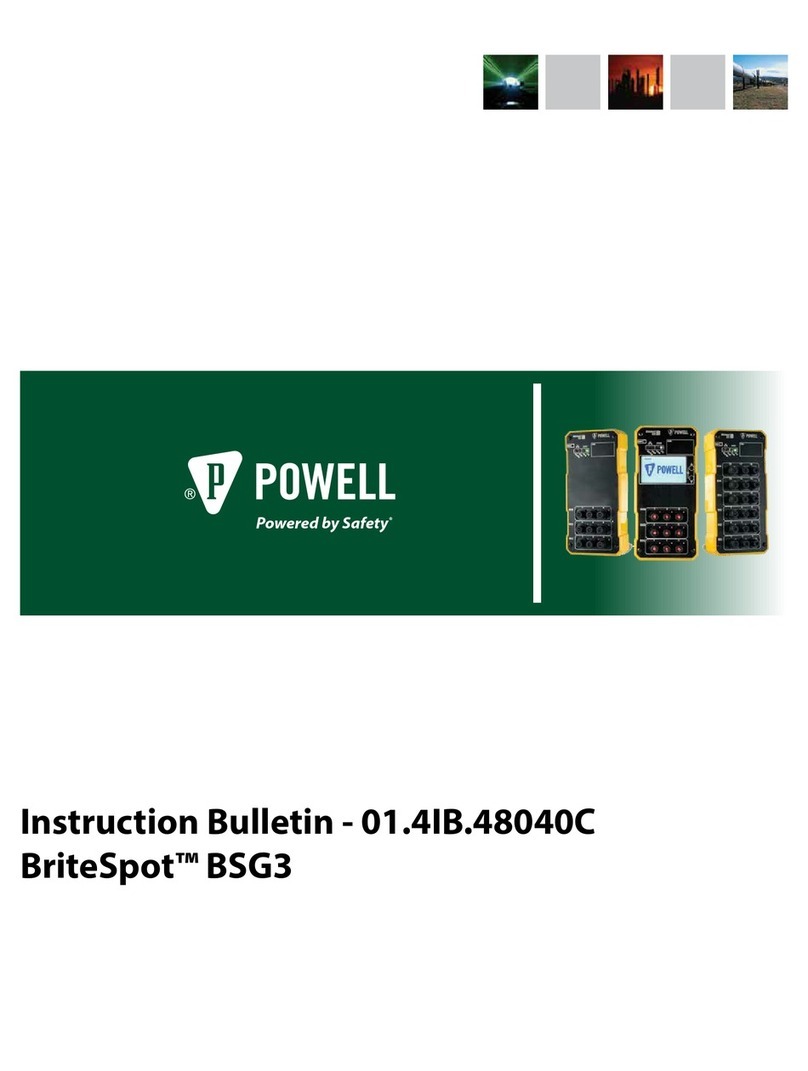Powered by Safety®i
01.4IB.48041
Contents
Ch 1 General Information.................................................................................................1
A. Scope ................................................................................................................................................................2
B. purpoSe.............................................................................................................................................................2
c. ApprovAl And certificAtionS................................................................................................................................2
1) Safety Information................................................................................................................................................................... 2
2) FCC Statement .......................................................................................................................................................................... 2
3) EMC Directive ............................................................................................................................................................................ 2
d. inStruction BulletinS AvAilABle electronicAlly.....................................................................................................3
e. ASSociAted BulletinS ..........................................................................................................................................3
Ch 2 Safety ........................................................................................................................4
A. SAfe Work condition .........................................................................................................................................4
B. SAfety GuidelineS ...............................................................................................................................................4
c. GenerAl.............................................................................................................................................................5
d. Specific..............................................................................................................................................................5
e. SAfety lABelS .....................................................................................................................................................5
Ch 3 Equipment Description.............................................................................................6
A. GenerAl.............................................................................................................................................................6
B. SenSinG SyStem overvieW ....................................................................................................................................6
c. HArdWAre deScription ..................................................................................................................................... 10
1) Physical Features....................................................................................................................................................................10
2) Status LEDs ..............................................................................................................................................................................11
Ch 4 Installation..............................................................................................................12
A. Select AlocAtion of intereSt............................................................................................................................ 12
B. Secure proBe to locAtion of intereSt ................................................................................................................ 13
c. route fiBer-optic proBe .................................................................................................................................. 15
d. mount tHe BriteSpot®pluS converSion module ............................................................................................... 17
1) Insert BriteSpot Plus Through Mounting Hole.................................................................................................................17
2) Attach BriteSpot®Plus Mounting Clips .............................................................................................................................18
3) Tighten Mounting Screws ....................................................................................................................................................20
e. connect netWork And poWer WirinG................................................................................................................ 20
1) Power Requirements..............................................................................................................................................................20
2) Remove Terminal Connectors .............................................................................................................................................20
3) Connect Power Wiring ..........................................................................................................................................................20
4) Connect Communication Wiring .......................................................................................................................................21
5) Network Topologies...............................................................................................................................................................21
6) Fiber Connection / Termination at BriteSpot® Plus Conversion Module...................................................................23