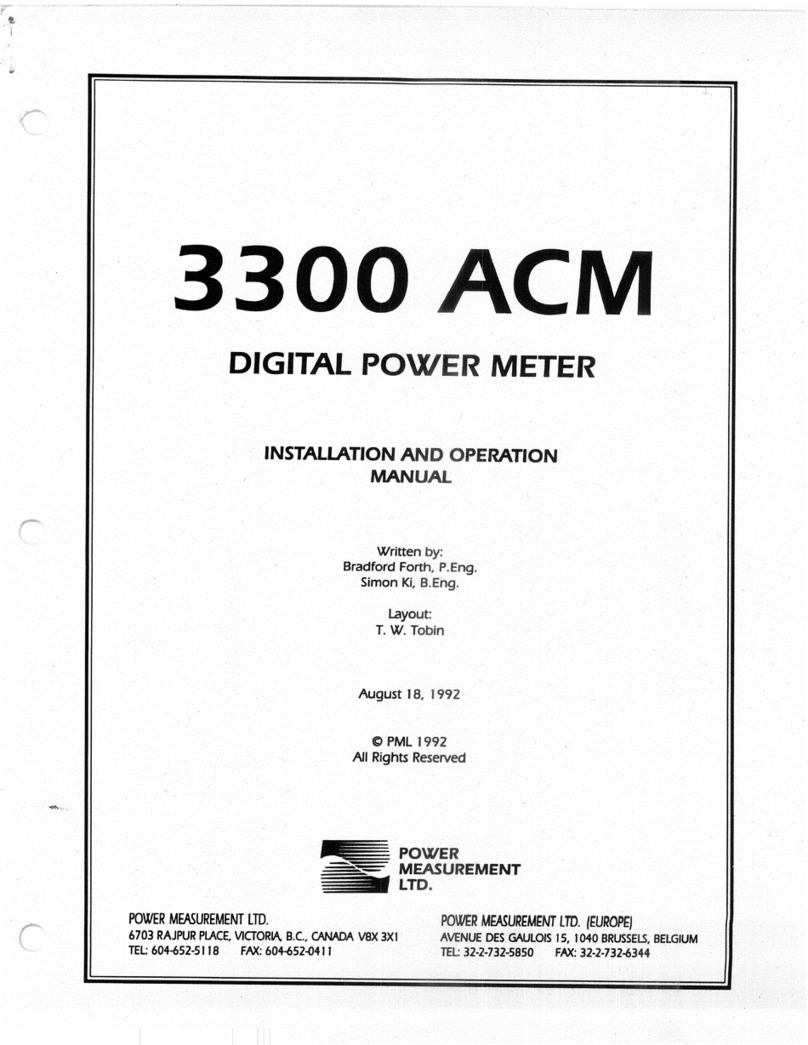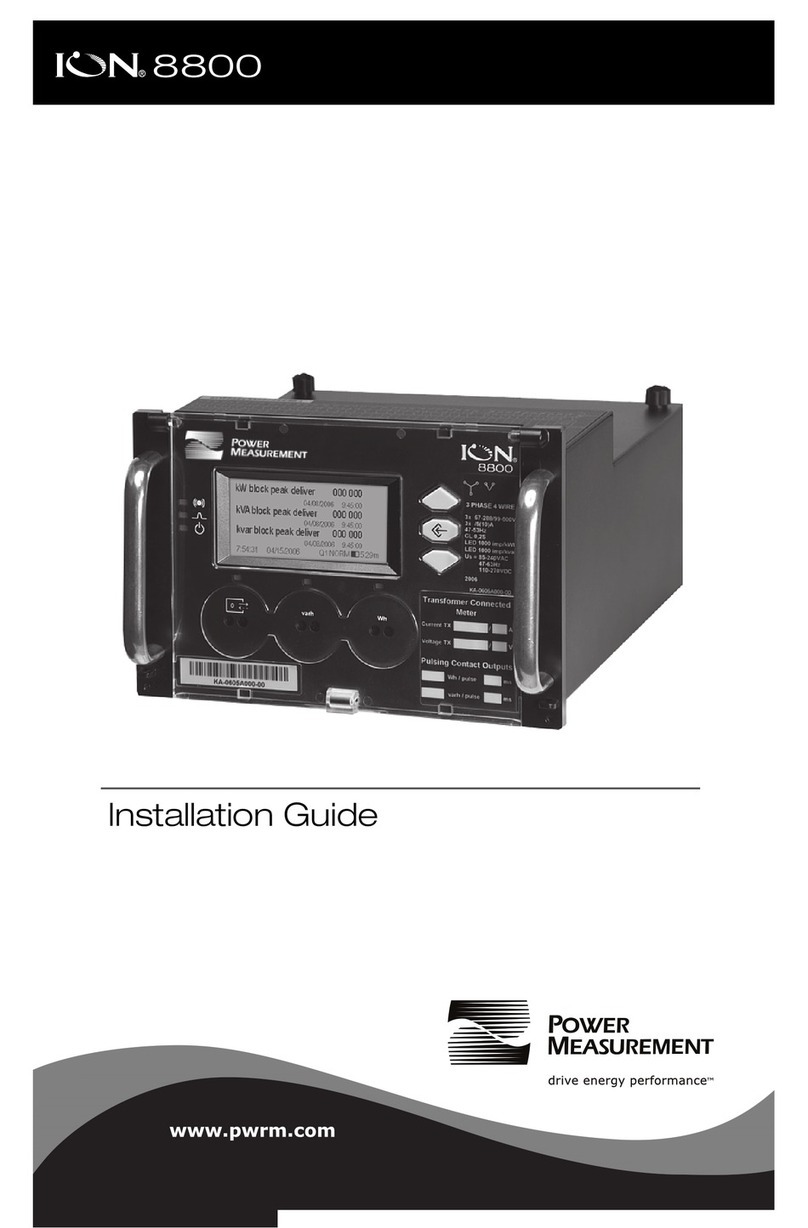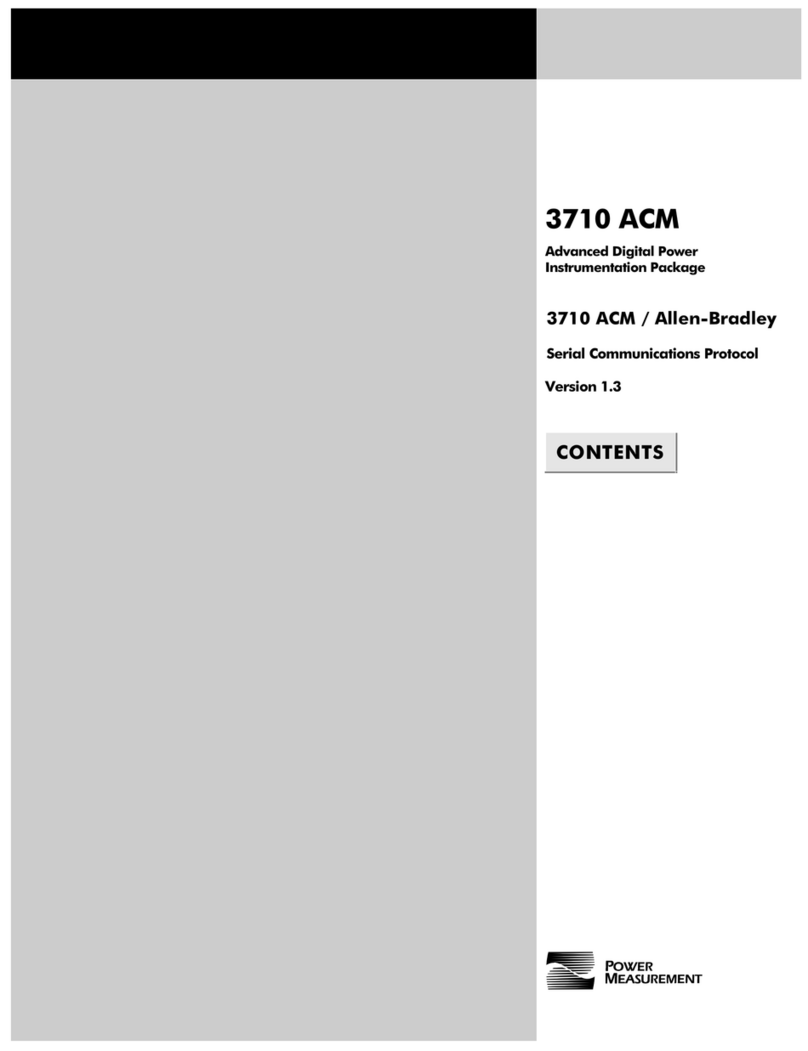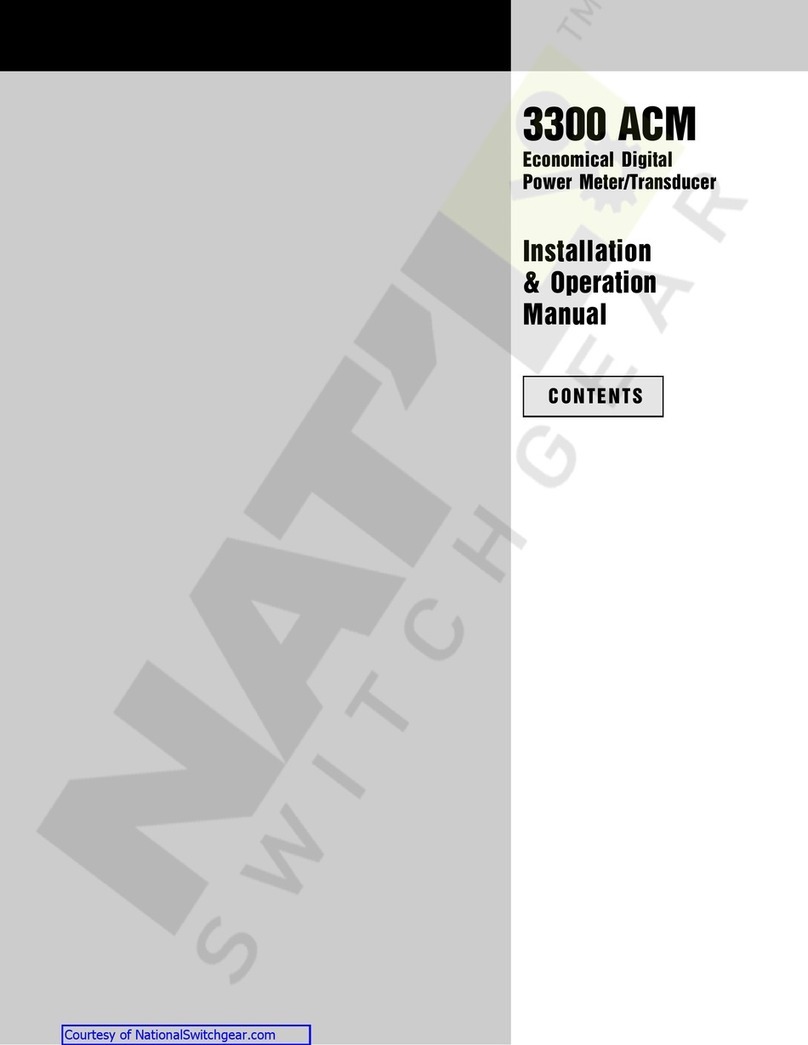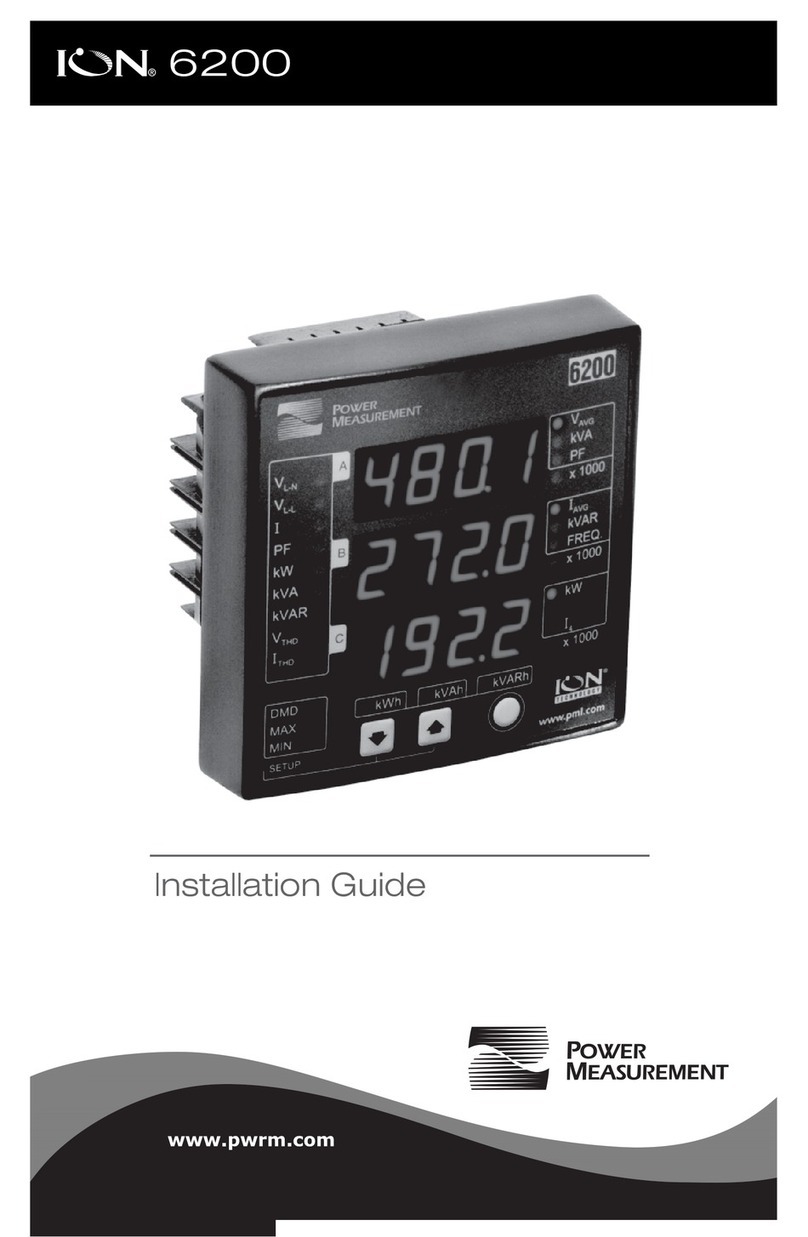Power Measurement 3720 ACM Installation and Operation Manual
Introduction 1-1
1 INTRODUCTION
High Performance Power Instrumentation
The 3720 ACM is a microprocessor-based, digital 3-phase
“Smart Power Monitor/Meter” designed for use in
industrial, commercial, and utility power distribution
switchboards and substations. The 3720 ACM answers the
ever-increasing concern for ‘clean’, reliable power by
integrating the many critical aspects of power monitoring,
analysis, and control into one simple and economical
instrument. It is a state of the art alternative to traditional
analog electromechanical metering devices, replacing
numerous individual transducers and meters, and offering
many features previously unavailable in power instru-
mentation.
The 3720 ACM offers the high accuracy, reliability, and
ruggedness of its companion product, the successful
3710 ACM, while adding many new measurements and
advanced features (see Figure 1.1.1). The 3720 ACM also
matches the 3710 ACM in its mounting dimensions,
installation requirements, and in its straightforward and
flexible user interface.
The unit is based around a 13.5 MHz, 16 bit
microcontroller chip. This provides very high computa-
tional throughput, allowing the unit’s sophisticated
software to process information in real time. The unit is
self-contained and its readings and set up parameters are
maintained in nonvolatile memory. An internal 16-bit
CPU gives the 3720 ACM the processing capability to be
used as a stand-alone power monitoring and control
station or as a smart RTU in a large energy monitoring
network.
Easy Installation and Exceptional Ruggedness
The 3720 ACM is panel-mountable and provides rear-
mounted, utility approved terminal strips rated at 600V.
The 3720 ACM is exceptionally rugged, with a high
tolerance to electrical disturbances and temperature
extremes. Many special design features guarantee perfor-
mance in electrically harsh environments. The voltage,
current, status (digital), relay, supply power, and commu-
nications inputs are designed to withstand hipot, C37.90A
SWC, and fast transient tests. The 3720 ACM transformer-
coupled current inputs are fully isolated with respect to
the chassis of the unit, and provide 300 Amp surge
protection.
Inputs and Outputs
The 3720 ACM supports a variety of power distribution
configurations, including 4-wire Wye, 3-wire Delta, and
Single Phase systems. 3 phase voltage and 3 phase current
inputs are provided, as well as an additional current
input. In installations with non-linear loads, where odd
harmonics can fail to cancel, significant currents in the
neutral conductor can be produced. The 3720 ACM fourth
current input can be used optionally for monitoring
current in the neutral conductor, or for ground current
monitoring. Used in conjunction with its high-speed
setpoint system, the 3720 ACM can provide reliable
ground fault protection.
No intermediate transducers are required on phase
voltage and current inputs. When equipped with the
appropriate voltage input option, no PTs are required for
Wye systems up to 347 VAC line-to-neutral / 600 VAC
line-to-line. For higher voltage Wye systems, and all Delta
systems, PTs can be used. The transformer-coupled
current inputs accept CTs with 5 Amp full scale outputs.
A 1 Amp input version is also available. Overrange
measurement options include 125% to 1000%.
Courtesy of NationalSwitchgear.com