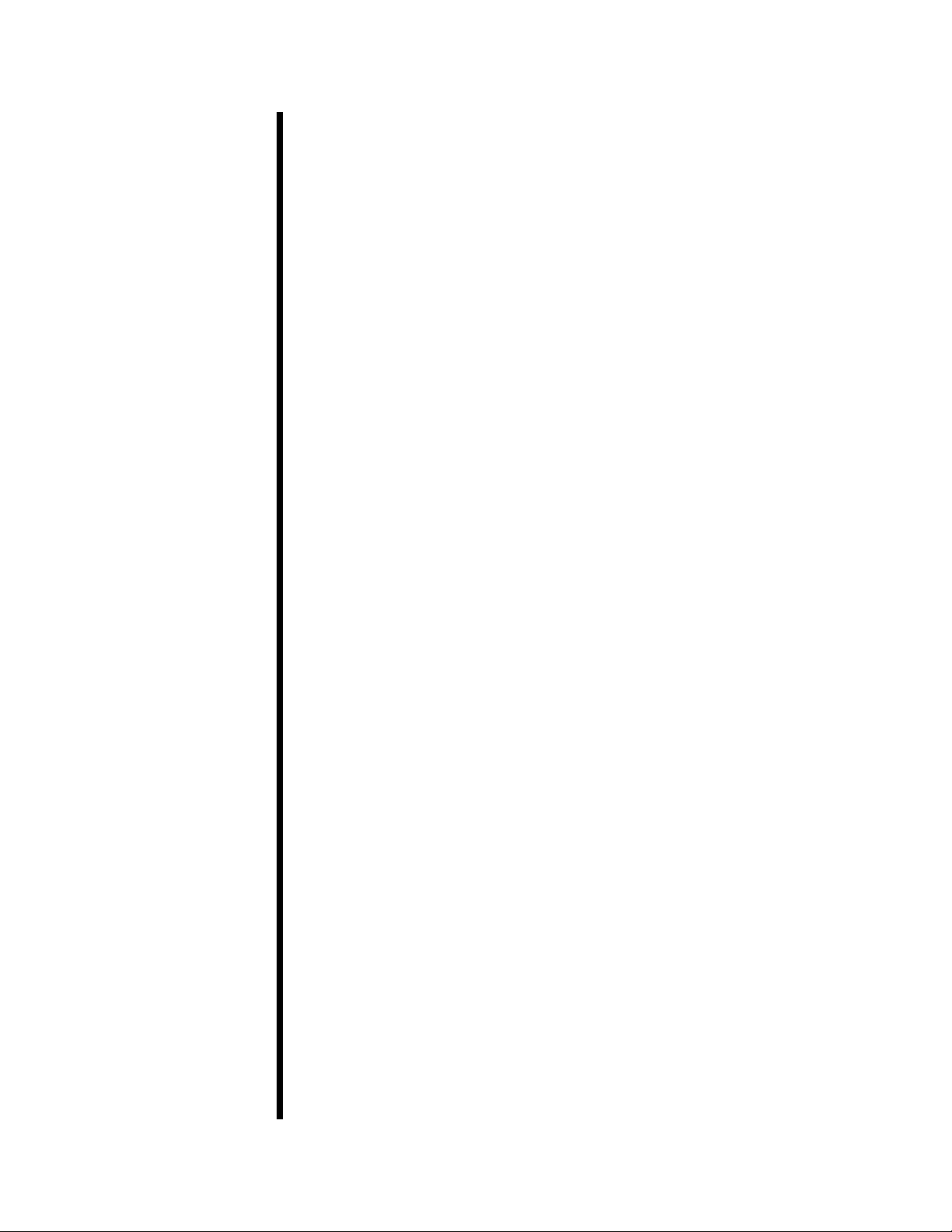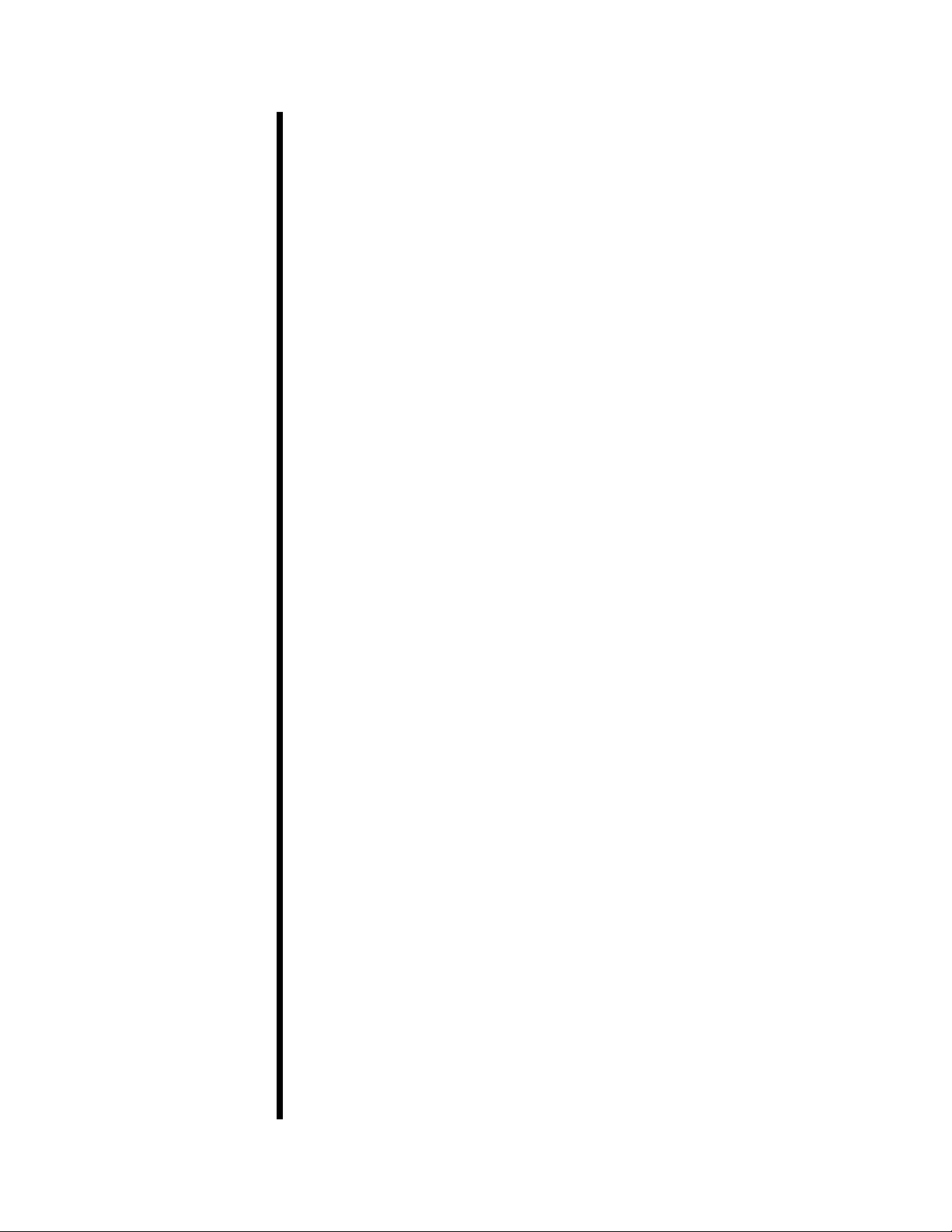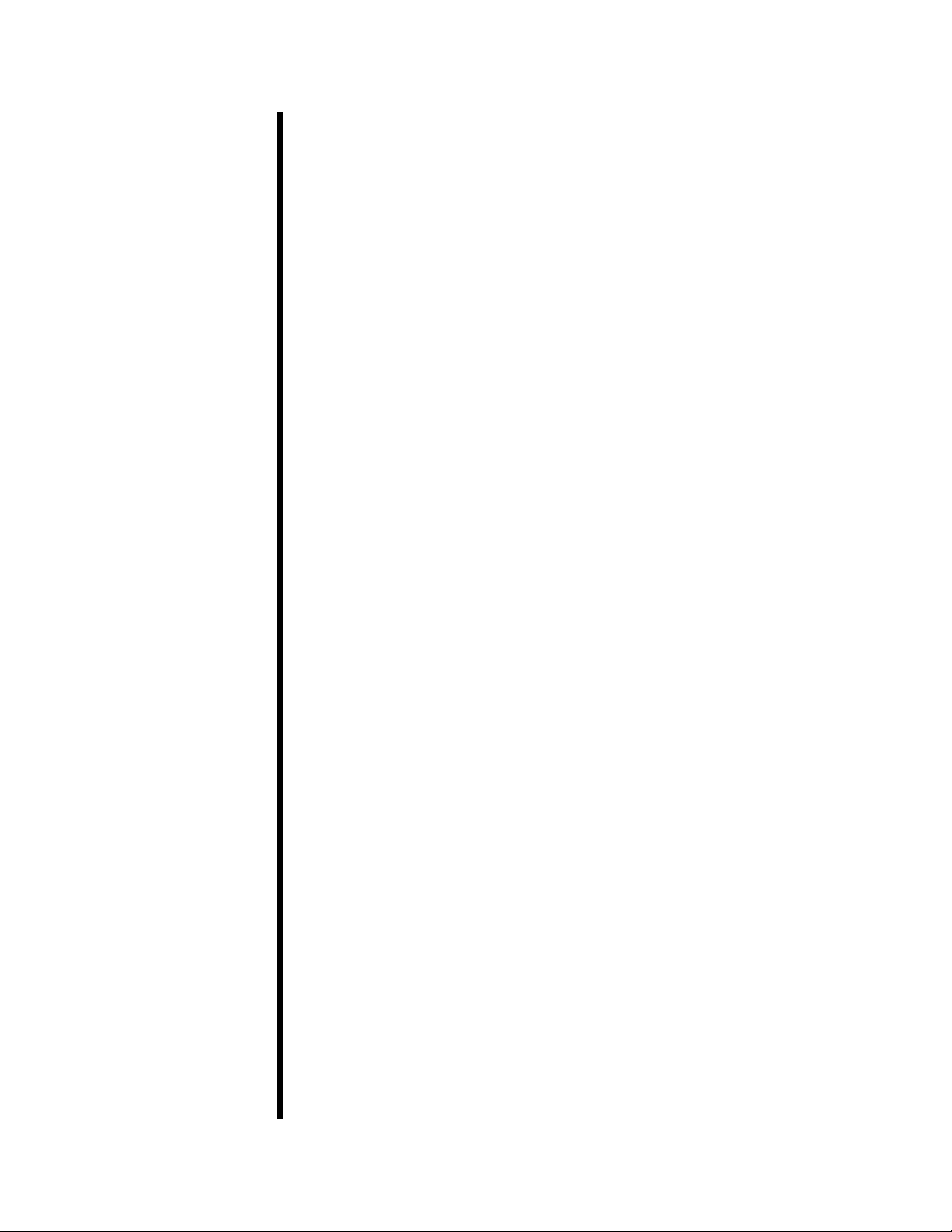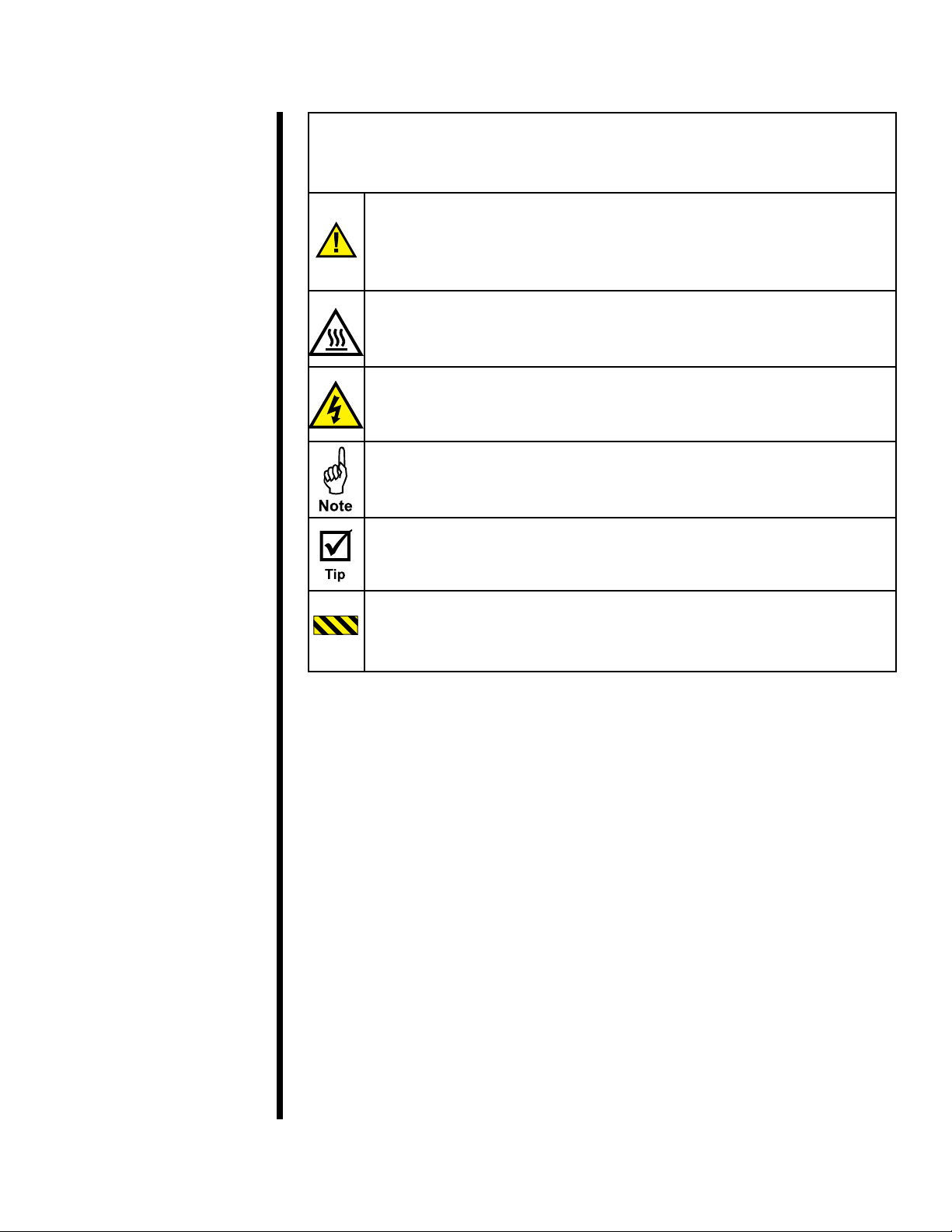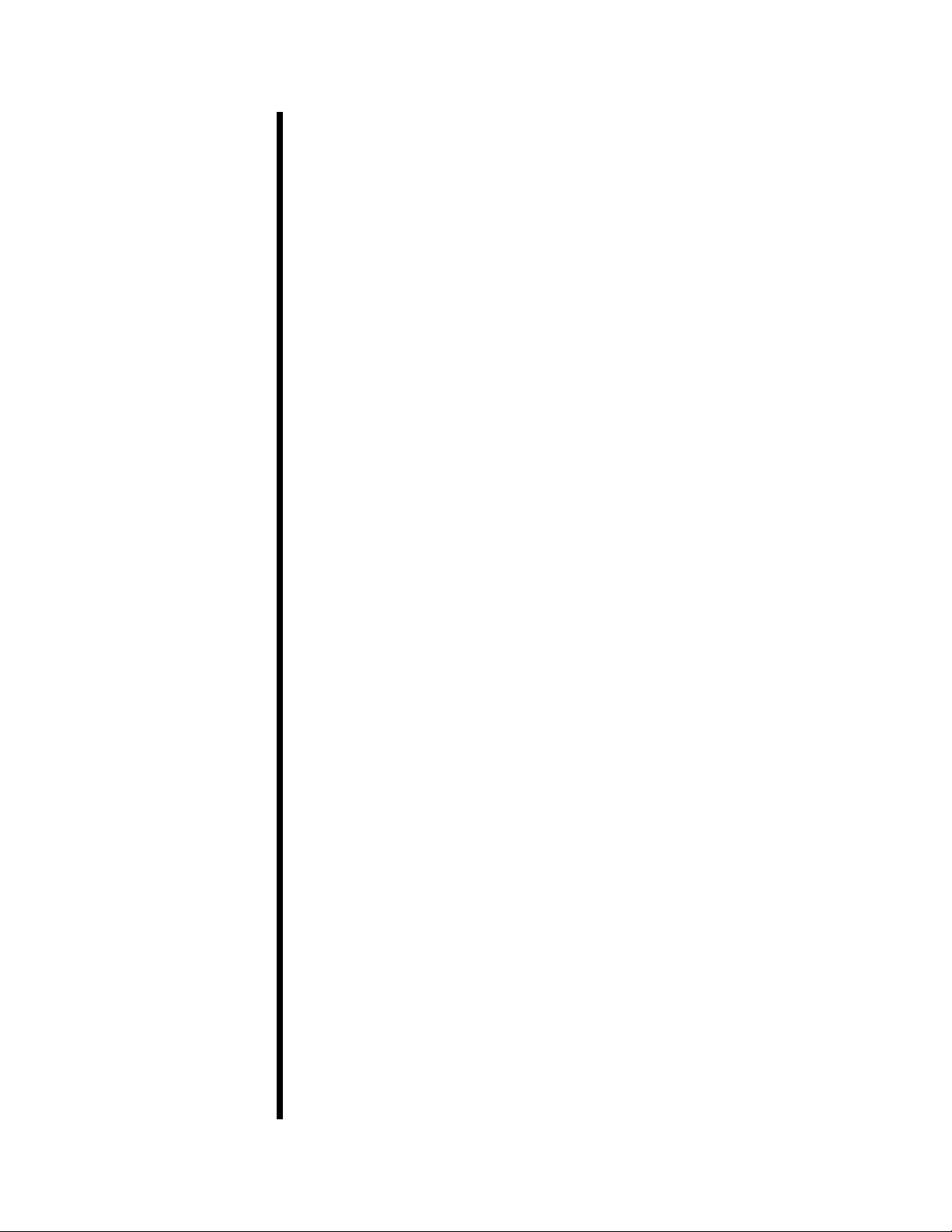OFITE, 11302 Steeplecrest Dr., Houston, TX 77065 USA / Tel: 832-320-7300 / Fax: 713-880-9886 / www.ote.com 4
Specications
Requirements
• Maximum Pressure: 5,000 psi (34.5 MPa)
• Maximum Temperature: 400°F (204.4°C)
• Size: 26" × 21" × 13" (66 × 53 × 33 cm)
• Weight: Approximately 70 lb (31.8 kg)
• Air Supply: 100 psi (690 kPa) Recommended, 150 psi (1,035 kPa) Maxi-
mum, ¼" NPT Connector
• Water Supply: 40– 100 psi, 40° – 100°F, ¼" NPT Connector
• Water Drain: ¼" NPT Connector (suitable for high temperatures)
• Coolant Supply: ¼" NPT Connector
• Coolant Drain: ¼" NPT Connector (suitable for high temperatures)
• Power Supply:
• Electronics: 230– 240 Volt, 50– 60 Hz, 5 Amp, Fuse: T5A, 250 Volt
• Heaters: 230– 240 Volt, 50 – 60 Hz, 8 Amp, Fuse: T8A, 250 Volt
• Computer:
• Windows XP or higher
• Minimum Screen Resolution: 1,280 × 680
• Environmental Conditions:
• For indoor use only
• Maximum Altitude: 2,000 m (6,562 ft)
• Temperature: 5° – 40°C (41° – 104°F)
• Maximum Relative Humidity: 80% for temperatures up to 88°F (31°C)
decreasing linearly to 50% at 104°F (40°C)
Only use replacement parts that have been supplied by OFITE.
#120-50-TR Ultrasonic Transducer, Set of 2
#120-50-063 Set of Transducer Cables
#120-50-1 Cell Body
#120-51-2 Cell Cap, Bottom
#120-51-3 Cell Cap, Top, For UCA Tests
#120-51-021 Fill Gauge
#123-011 O-ring for Test Cell, Viton
#123-024 Acoustic Couplant
Optional:
#120-56-SP Spare Parts Kit
#120-56-505 Heater, 1200 Watt, Qty: 2
#120-51-020-2 Thermocouple, Type J, Qty: 2
#122-073-1 Fuse, 3 Amp, 5 m × 20 m, Qty: 12
#123-011 O-ring for Cell, Viton 90D, Qty: 120
#123-024 High-Temperature Ultrasonic Couplant, 4 oz, Qty: 4
Components