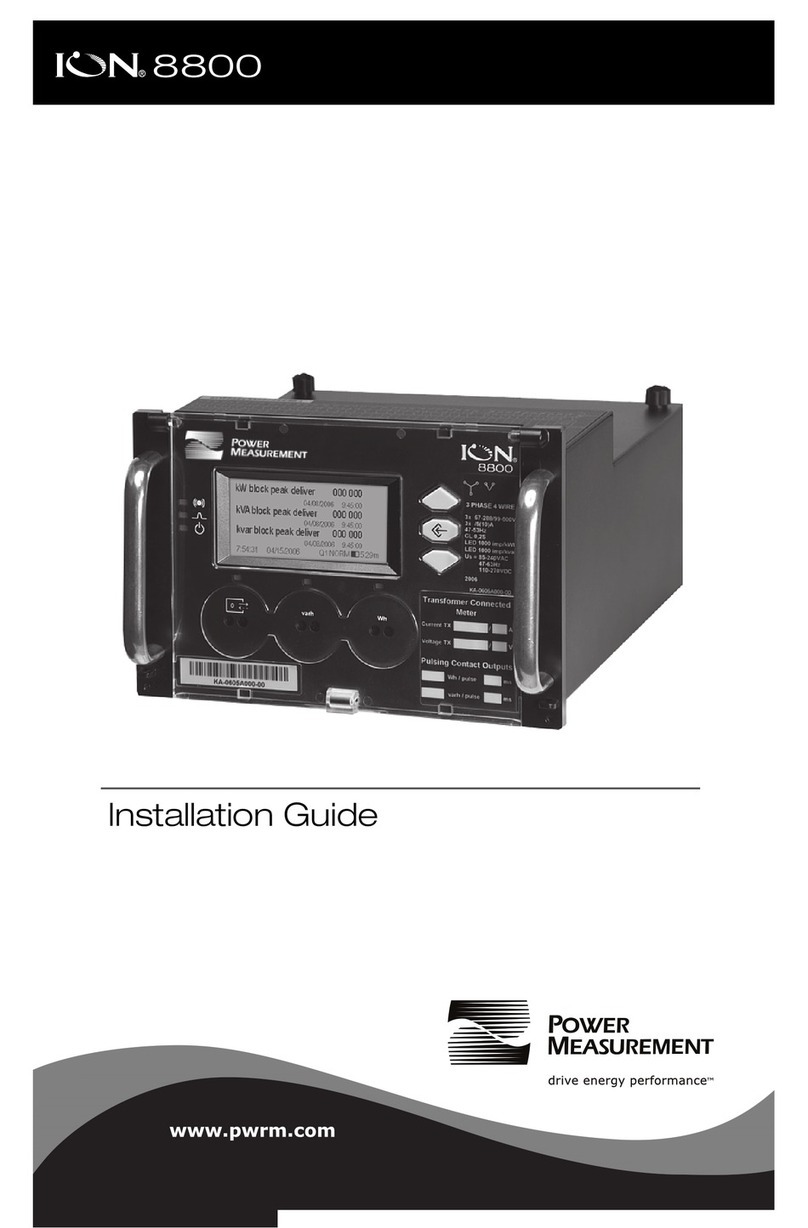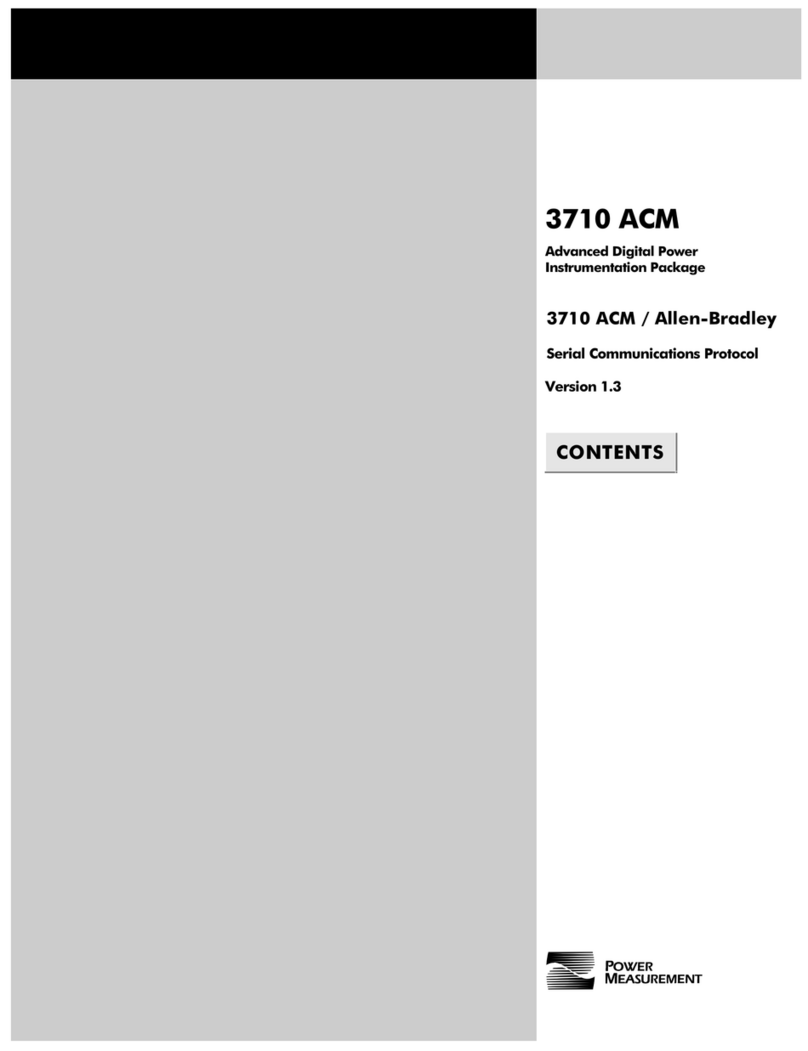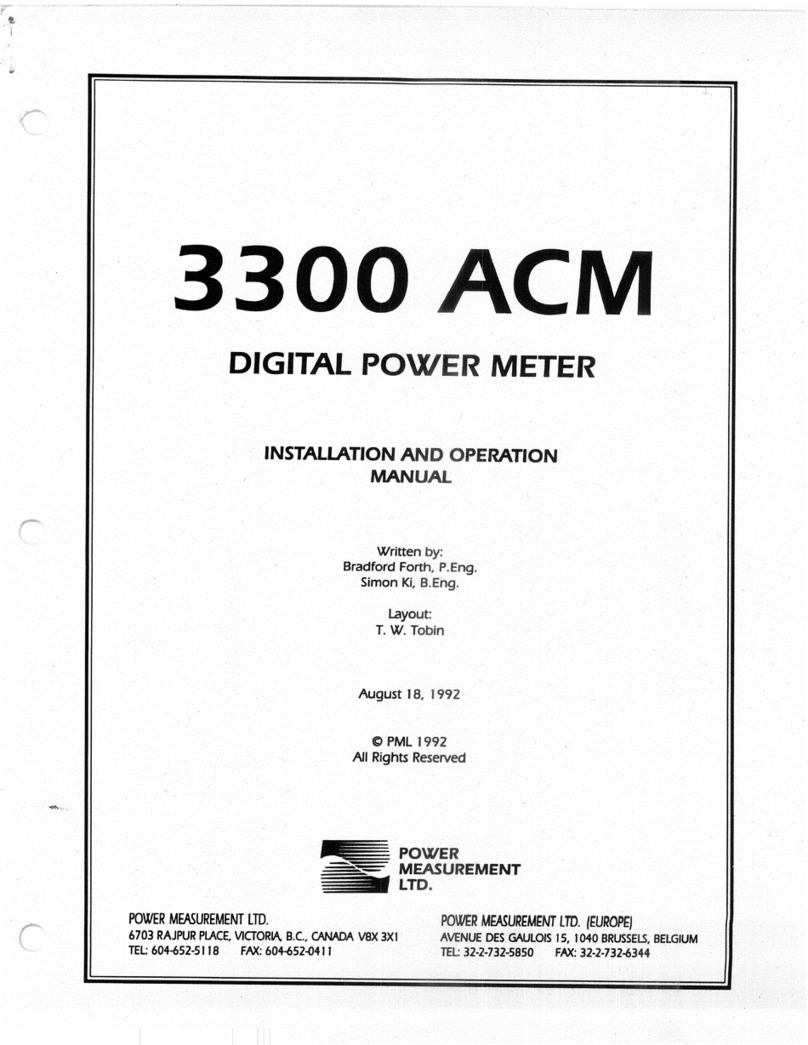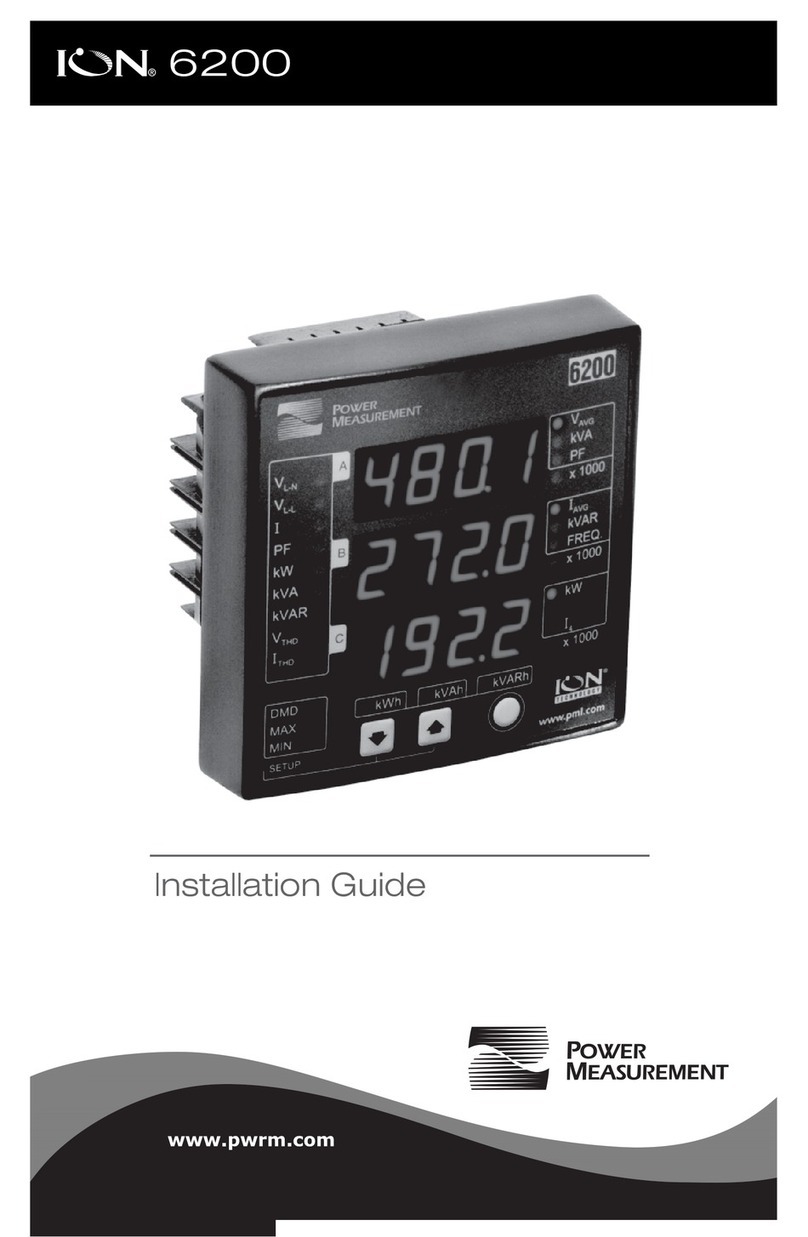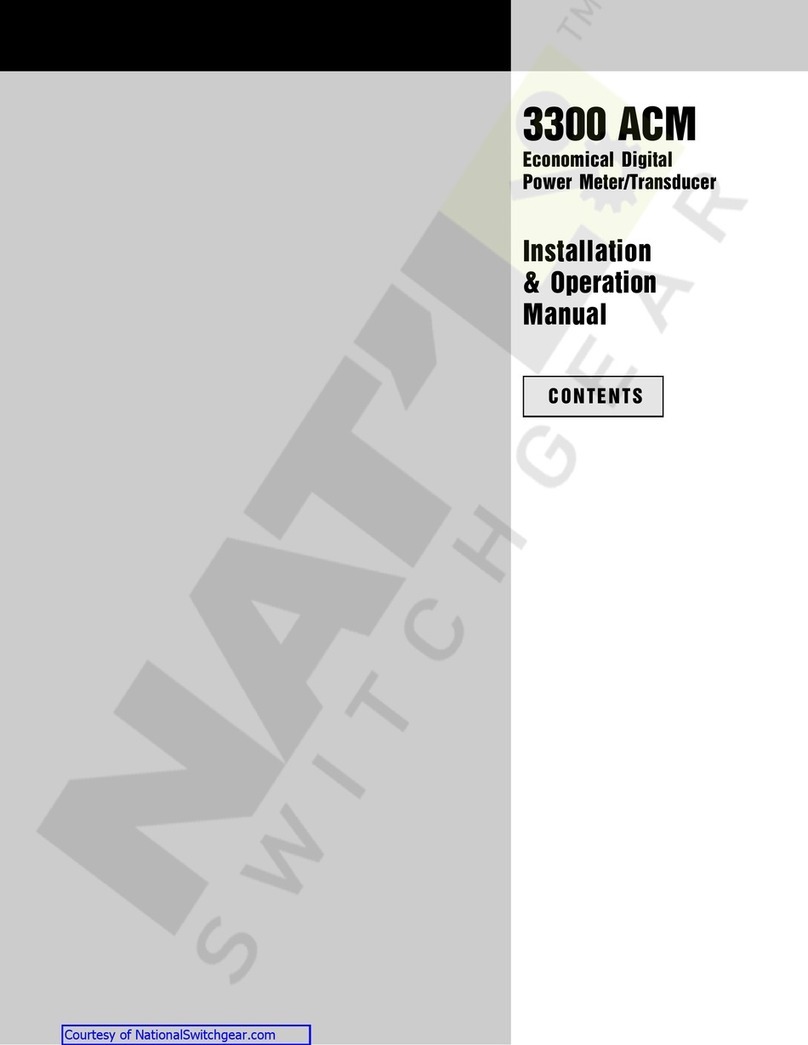4
The Ringer Equivalence Number (REN) for the ION 7700 optional internal modem is 0.6. Connection to the ION
7700 internal modem should be made via an FCC Part 68 compliant telephone cord (not supplied). The ION 7700
cannot be used on a public coin phone service or party line services.
Network Compatibility Notice for the Internal Modem
The internal modem in meters equipped with this option is compatible with the telephone systems of most countries
in the world, with the exception of Australia and New Zealand. Use in some countries may require modification of the
internal modem’s initialization strings. If problems using the modem on your phone system occur, please contact
Power Measurement Technical Support
Standards Compliance
International The 7700 ION is operable under Pollution Degree II
Measuring inputs comply with Installation Category III
Power Supply inputs comply with Installation Category II
All inputs pass ANSI/IEEE C37.90-1989 surge withstand and fast transient tests
UL UL listed UL 3111-1
CSA CAN/CSA-C22.2 No.142-M1987 and CAN/SCSA-C22.2 No.1010.1-95
LVD Registered under CB Scheme to EN61010-1:1995
EMC EN50081-2:1994 and EN50082-2:1995
FCC Part 15 of FCC Rules for a Class A Digital Device
Limitation of Liability
Power Measurement Ltd. (“Power Measurement”) reserves the right to make changes in the device or its specifications
identified in this
document without notice. Power Measurement advises customers to obtain the latest version of the
device specifications before placing orders to verify that the information being relied upon by the customer is current.
Regardless of whether any remedy set forth herein fails of its essential purpose, except to the extent the following
limitation is prohibited by applicable law, Power Measurement shall not, in any event or under any legal claim or
theory (whether based on contract, indemnity, warranty, tort (including negligence and strict liability) or otherwise), be
liable to the original purchaser or any other person or entity for special, indirect, incidental, punitive, liquidated, special
or consequential damages whatsoever with respect to any purchased product, including, without limitation, business
interruption, loss of use, profit or revenue, even if Power Measurement has been advised of the possibility of such
damages. To the extent that a limitation or exclusion of consequential damages are prohibited by applicable law, then
Power Measurement’s liability shall be limited to twice the amount of the relevant purchased product. Not to limit the
foregoing, a) Power Measurement shall not be liable for any claim (other than a claim solely for the breach of one of
the above Warranties that is made in accordance with the above described procedures) made by the original
purchaser, its employees, agents, or contractors for any loss, damage, or expense incurred due to, caused by, or
related to any purchased product; and b) the above Warranties are the original purchaser's exclusive remedy and
Power Measurement hereby expressly disclaims all other warranties, express or implied, including, without limitation,
warranties of non-infringement and the implied warranties of merchantability and fitness for a particular purpose.
These limited Warranties shall not apply to any product that has been subject to alteration, accident, misuse, abuse,
neglect or failure to exactly follow Power Measurement's instructions for operation and maintenance. Any technical
assistance provided by Power Measurement's personnel or representatives in system design shall be deemed to be a
proposal and not a recommendation. The responsibility for determining the feasibility of such proposals rests with the
original purchaser and should be tested by the original purchaser. It is the original purchaser’s responsibility to
determine the suitability of any product and associated documentation for its purposes. The original purchaser
acknowledges that 100% "up" time is not realizable because of possible hardware or software defects. The original
purchaser recognizes that such defects and failures may cause inaccuracies or malfunctions. Only the terms expressed
in these limited Warranties shall apply and no distributor, corporation or other entity, individual or employee of Power
Measurement or any other entity is authorized to amend, modify or extend the Warranties in any way.
The information contained in this document is believed to be accurate at the time of publication, however, Power
Measurement assumes no responsibility for any errors which may appear here and reserves the right to make changes
without notice.
Power Measurement, ION, ION Enterprise, MeterM@il, WebMeter and “smart energy everywhere” are either
registered trademarks or trademarks of Power Measurement. All other trademarks are property of their respective
owners.
Covered by one or more of the following patents:
U.S. Patent No's 6751562, 6745138, 6737855, 6694270, 6671654, 6671635, 6687627, 6615147, 6611922,
6611773, 6563697, 6493644, 6397155, 6186842, 6185508, 6000034, 5995911, 5828576, 5736847,
5650936, D459259, D458863, D443541, D439535, D435471, D432934, D429655, D429533, D427533.