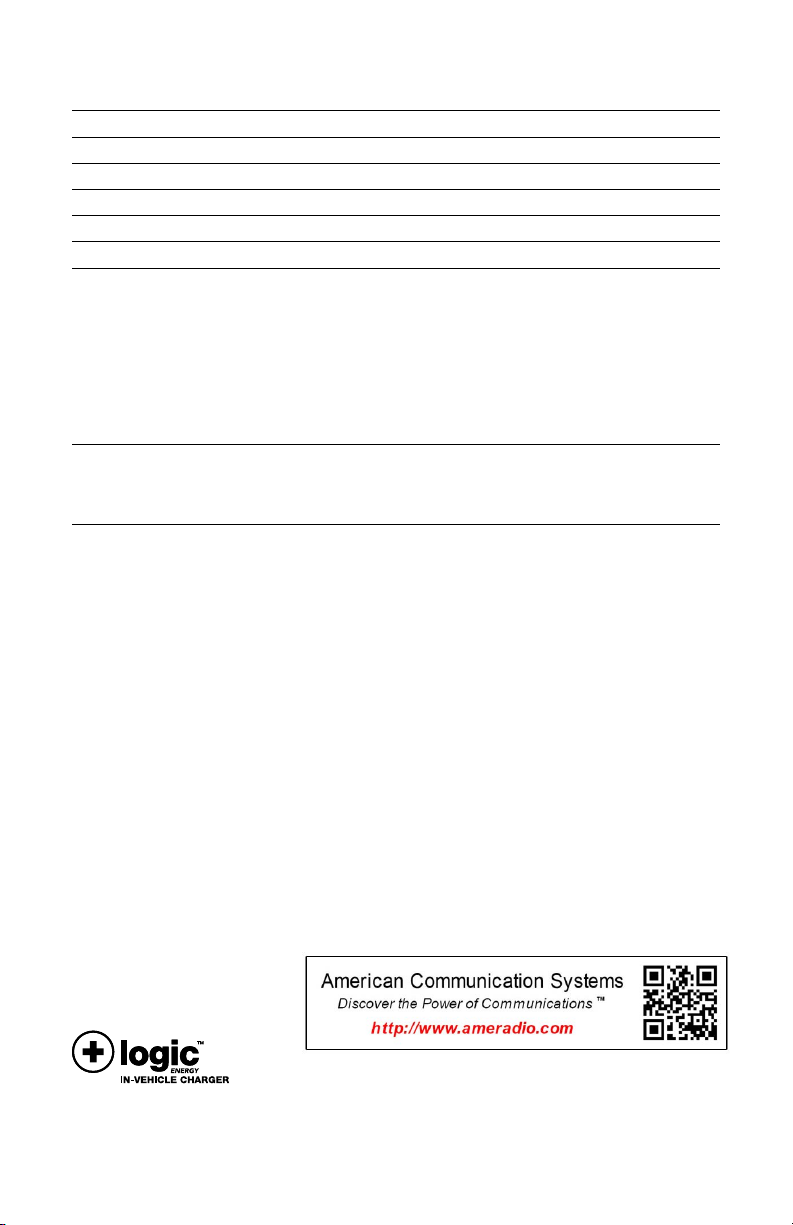bolts slightly and adjust the mounting plates as needed. Firmly tighten these bolts before
attaching the mount to the vehicle; these bolts are not easily accessible once the mount is
secured to the vehicle.
6. Fasten the triangular mounting plate to the vehicle before attaching the radio holder to the
rectangular mounting plate. The paper backing on the triangular plate should be removed
before securing it to the vehicle. Three screws are provided to fasten the triangular mounting
plate to the vehicle. Four bolts with locking nuts are provided to fasten the radio holder
to the rectangular mount plate.
7.
Run the DC power cable from the area selected for the charge controller and connect it
to the vehicle’s 12V or 24V source. Run the interface cable from the charge controller and
connect either end to the radio holder (RJ45 connectors are on both ends). Make sure the
DC power cable has an in-line fuse (16 AWG / 5A) and then connect the DC power cable to
the charge controller. Connect the interface cable to the charge controller.
8.
Place the appropriate battery in the radio holder to conrm it will properly charge. Once you
conrm there are no issues, fasten the charge controller and secure all cables.
9.
Tie-Down Strap Adjustment – If it is necessary to shorten the strap to better secure the
radio, follow these steps: (1) On the back of the radio holder, pull one of the knots so that
a short length of the strap is exposed, then tie a second knot to shorten the strap. (2) Test
the shorter length to conrm it is the desired length. (3) Once the desired length is achieved,
tighten the knot, trim the excess length of strap, and melt the end of the strap to seal the
cut bers and prevent the knot from unraveling.
10.
Tie-Down Strap Replacement – Should the strap become damaged and require replacement,
follow these steps: (1) Remove the old strap. (2) Firmly tie a knot on one end of the new
strap and feed it through either of the two holes near the upper edge of the back plate. Be
sure to feed the strap through the hole so that the knot is on the back side of the plate. (3)
Loop the strap through the plastic clasp and then feed the end of the strap through the
opening of the second hole. (4) On the back side of the plate, tie a knot in the strap and
adjust as described above.
Charging A Battery
A battery may be charged while on or o the radio. Always use the tie-down strap to secure
the radio or battery before your vehicle is driven.
1.
After the LEVC system is installed and the radio holder is securely positioned, switch vehicle
power on.
2.
Place the battery to be charged in the radio holder; the charge status LED will illuminate
ORANGE for a short period while the charge controller performs a battery diagnostic. If the
LED does not illuminate, check to make sure the LEVC is receiving power. The charge status
LED will change from ORANGE to RED once the battery diagnostic is complete.
3. While the battery is charging, the charge status LED will illuminate RED continuously. If the
charge status LED is red and ashes, a fault has been detected. The ash pattern represents
a specic fault condition. See Fault Conditions section for details.
4.
When the battery is charged to 80% of capacity, the charge status LED will change to GREEN
and ash. It is recommended that the battery be charged to at least 80% capacity before
use. The charge status LED will illuminate GREEN with no ashing when the battery is fully
charged.
5.
After removing a fully charged battery, the charge status LED may remain illuminated for
a few seconds. Allow the charge status LED to go o before placing another battery in the
radio holder.
6.
The LEVC is designed to operate best when temperatures are between 15°C and 30°C. Charg-
ing a battery at temperatures outside this range may result in under charging of the battery.
7. If charging a battery while o the radio and a tighter t of the tie down strap is desired, slide
the plastic clip up slightly and pull the looped end of the elastic strap over the retaining hook.