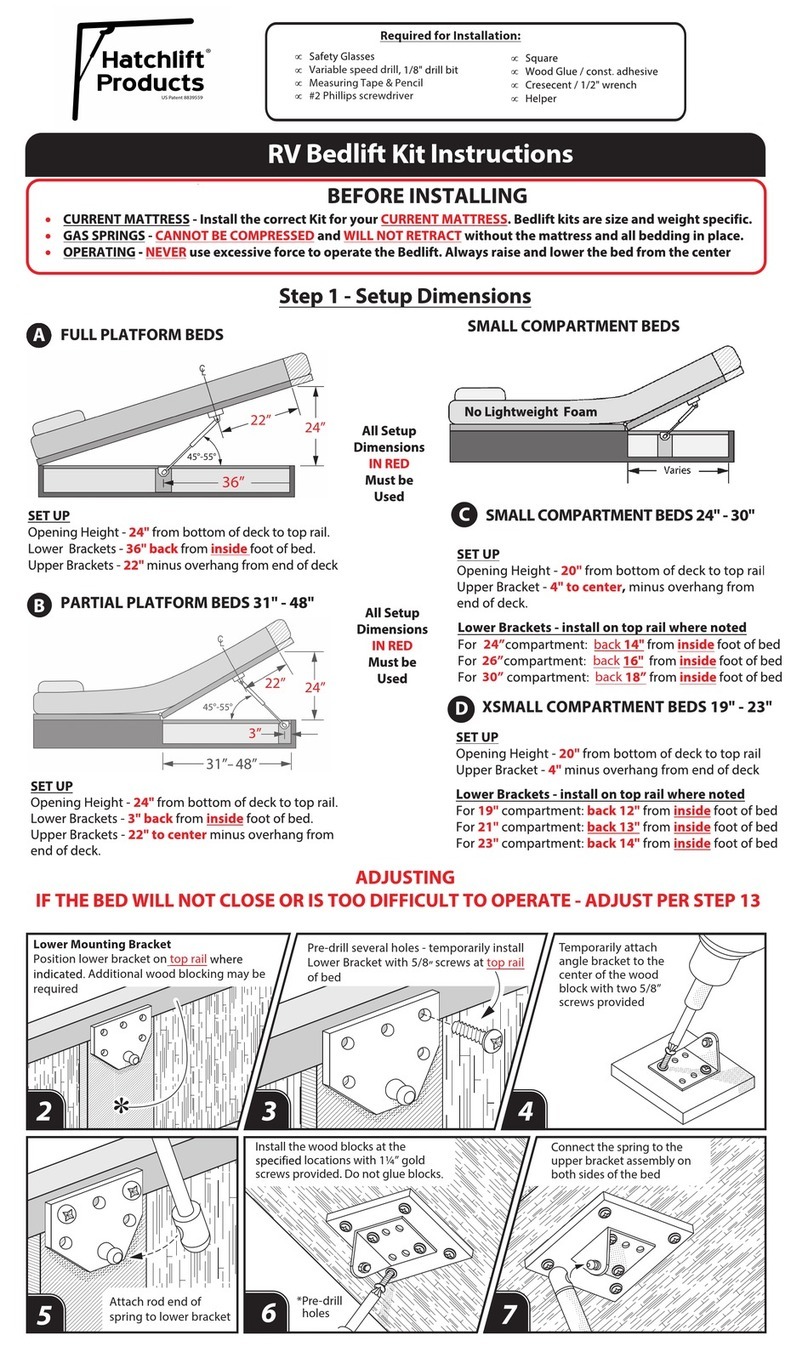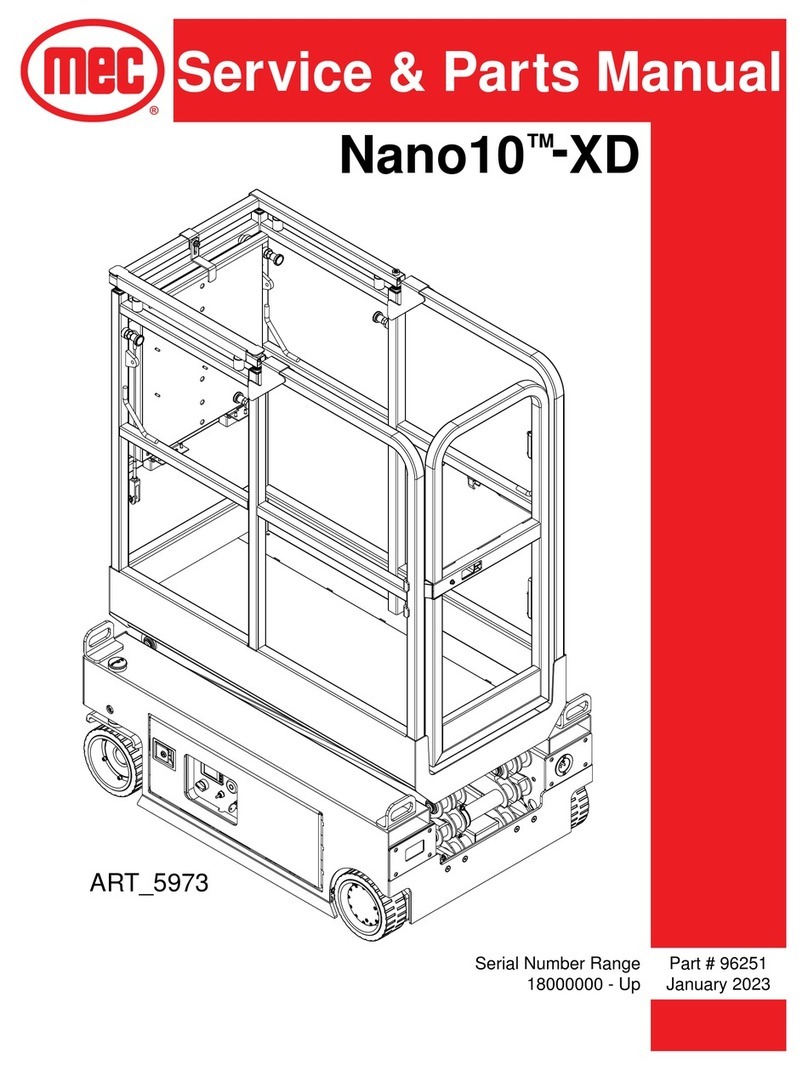Power Tower Nano SP Plus Operating instructions

CONTENTS
Operating Specifications 3
Working Envelope Diagram 3
Do’s and Don’ts 4
Primary Components 5
Operating Procedures (Incl. Emergency Operation) 6-10
Pre-operation checks
Normal Operation: Lift functions, Drive functions
Emergency Operation: Ground and Basket
Maintenance Procedures 11-15
Storage 16
Key Spare Parts 17-20
Electrical Circuit Diagram 21
Hydraulic Circuit Diagram 22
Warranty Terms 23
2
CONTENTS
INTRODUCTION
The Power Tower Nano SP Plus is designed to be a simple, safe and
efficient self-propelled alternative to push-around platforms or
traditional scaffold tower or podium steps. It can be used for many
applications including construction and maintenance where the
convenience and efficiency of using a self-propelled platform is
preferred. The Nano SP Plus is ideal for working on raised access
flooring or other delicate flooring due to its low overall weight and
low point loading.
The Nano SP Plus is suitable for any application provided it is used
within its operating parameters and should always be used on flat,
level and hard surfaces such as concrete. If used for hazardous
applications such as shot-blasting,welding, paint spraying or with
any other hazardous materials, measures must be taken to ensure the
Nano SP Plus does not become damaged in any way that may impair
safety or reliability. Additional protection for the operator will be
required in some cases,which is the responsibility of the operator and
the operator’s employer.
The purpose of this manual is to provide essential basic information
required to operate and carry out routine maintenance for the Nano
SP Plus. It should be followed by anybody giving familiarisation
training for the Nano SP Plus. We recommend any operator of the
Nano SP Plus should also have had formal certificated training,
such as IPAF category 3A, in addition to Nano SP Plus specific
familiarisation.
Courtesy of Crane.Market

Working Dimensions
Maximum working height: 4.50m
Maximum platform height: 2.50m
Outreach with cantilever deck to cage edge: 1.00m
Basket dimensions - cantilever closed: 1.00m x 0.73m
Basket dimensions - cantilever extended: 2.00m X 0.7m
Working footprint: 1.19m x 0.75m
Safe working load: 200kg (1 person plus tools)
Maximum manual force: 200N
Max. gradient for operation: 0°
Max. wind force: 12.5m/sec
Maximum weight Inc payload: 550kg + 200kg = 750kg
Maximum castor point load: 240 kg (2.35 kN)
Drive Speed Max.: 4.6 KpH
Drive Speed Slow: 1.0 KpH
Elevated Drive Speed: 0.7KpH
Max.Wheel force: 2.35KN
Closed Dimensions
Length: 1.25m
Width: 0.75m
Height: 1.59m
Weight: 550kg
Power Source/Drive
Standard 24v DC Electric Motor
24V D.C. Motor/Gearbox Drive
Battery Charger Specification
Input Voltage: 90-265V AC
Frequency: 45-65 Hz
Output: 24V DC, 7A
Emission EN 55014N, EN 61000 – 3 – 2
Power Sound Level: Less than 70dba
OPERATING SPECIFICATIONS
3
1000mm
1000mm
1500mm
working outreachCourtesy of Crane.Market

DO’S and DON’TS
4
DO’S
1. Read and adhere to the instructions both on the machine,
in the Instruction Guide and Operator Manual.
2. Ensure pre-operation checks and operations are carried out in
the manner described.
3. Use only on hard, level surfaces able to support the weight of the
machine (e.g. concrete floor, tiled floor, hard wood floor).
4. Ensure operator is fit and does not suffer from fear of heights.
5. Ensure guardrail gate is closed and latched before elevation.
6. Ensure work area around the machine is cordoned off from
pedestrians and other traffic.
7. Ensure operator is wearing the correct safety equipment.
8. Ensure the basket is correctly positioned so as not to come into
contact with fixed or moving objects.
9. Ensure Nano SP Plus is always driven in a safe and sensible
manner. Do not drive on a public highway.
10. Ensure to be careful not to collide with objects when
driving Nano SP Plus.
11. Ensure that the safe working load is evenly distributed
in the basket.
DON’TS
1. Never exceed the safe working load (1 person, 200kg).
2. Never use Nano SP Plus on sloping or uneven ground.
3. Never use Nano SP Plus as a goods lift or crane.
4. Never exceed horizontal forces (maximum horizontal
force 20dN).
5. Never drive Nano SP Plus near holes in the floor (or edge of
concrete slab, manholes, drains etc.)
6. Never use in the vicinity of live conductors.
7. Never extend the height or reach of the work platform by using
boxes, steps, ladders.
8. Never modify Nano SP Plus in any way without the full approval
of the manufacturer.
9. Avoid contact with fixed objects (walls, buildings etc), and
moving objects (cranes, vehicles etc).
10. When used outdoors never attach signs or boards or any
object which might increase the wind force to the machine
and affect stability.
11. Never exit or enter the work platform other than when it is in the
transport position and only via the access gate.
Courtesy of Crane.Market

PRIMARY COMPONENTS
PRIMARY COMPONENT LOCATIONS
5
Entrance
Gate Latch
Spirit
Level
Swivel
Castor
Drive Wheel
(Motor Gearbox)
Emergency
Stop/Battery Isolator
Manual Emergency
Lowering Valve
Control Arm
(Folded)
Ground Control
Station
Tool Tray
Basket
Retaining
Latch
Amber
Flashing
Beacon
Safety Prop
Courtesy of Crane.Market

OPERATING PROCEDURES
OPERATING PROCEDURES
It is essential to be familiar with the correct
operating procedures.
The operator must have adequate training for
this type of platform.
The Nano SP Plus requires approved certificated
training such as the IPAF 3A category training
for self-propelled vertical MEWPS. In addition
it is essential that the operator has specific
familiarisation handover training for the Nano
SP Plus product.
The Nano SP Plus is fitted with a lanyard
attachment point as standard. It is
recommended that if the operator chooses to
wear a safety harness, an approved ‘fall restraint’
type harness should be worn.
Operating procedures are divided into three
key areas:
1. Pre-operation checks.
What to do before operating the
Nano SP Plus.
2. Normal operation.
How to use the Nano SP Plus safely.
3. Emergency operation.
How to lower the Nano SP Plus without
power or in the event of operator
incapacity.
6
Cage mount
gate latch
Pothole Mechanism
Mast Wear Screws
Cantilever Deck
Main Control Cable (Curly)
Basket
Gas Struts
Powerpack
Oil Filler Cap Batteries
Battery Charger
Pothole Mechanism Plunger
Safety Prop
Courtesy of Crane.Market

PRE-OPERATION CHECKS
Before operating the Nano SP Plus the operator should check that the
working area is suitable for the machine.The ground must bare the
total weight of the Nano SP Plus plus payload (i.e. 550kg + 200kg): a
hard level surface is required e.g. concrete, tiled flooring, adequately
supported laminate flooring, raised access flooring (medium duty). If
unsure check floor specifications before use. The ground should be
free from debris and the operator should beware of holes, hatches,
pits, unprotected manholes, drains etc.
The work area should be cordoned off to prevent inadvertent collision
with other personnel, plant or vehicles working in the area.
Check there are no live electrical cables or conductors within close
proximity to the operator. Check there are no overhead obstructions
likely to cause the operator or the Nano SP Plus danger.
A. Visual Inspection
Carry out a thorough visual inspection of the machine.
Look specifically for any signs of damage to:
1. Handrails, platform deck, cantilever deck.
2. Lifting mast structure, chassis area structure.
3. Pothole mechanism.
4. Wheels and castors, for tyre damage and fixings.
5. Main control cable (curly cable to control arm).
6. All of the key fixings are intact and tight.
7. Check all instruction, information and safety decals are
affixed and are legible.
B. Ensure battery is charged by checking joystick LED light
(green = charged).
C. Ensure hydraulic oil is at correct level. Do not over fill.
Check for hydraulic leaks.
D. Check Nano SP Plus functions are working correctly
before normal use:
1. Check lift functions at ground and in basket by lifting
approx. 0.5m;
2. Check emergency lowering functions at ground
and in basket by lifting 0.5m;
3. Check pothole mechanism and interlock function by lifting 0.5m;
4. Check emergency stop functions at ground and in basket.
5. Lower the platform control arm to the stowed position.
Kneel by the ground control box side of the machine and with
your right hand use the ground controls to raise the platform.
Before moving the platform have your left hand ready over the
platform emergency stop button.When the platform begins to
lift, and only when it is moving, depress the platform emergency
stop button.The movement must stop immediately – if not
contact the technical department.
NB do not switch the joystick on for this procedure.Do not
overstretch yourself i.e. when the platform starts lifting. From the
transport position depress the platform emergency stop after
approx. 100–200mm of vertical travel.Do not allow the platform
to lift more than 300mm before depressing the platform
emergency stop.
Check drive and steer functions work correctly by selecting slow
speed in closed position, followed by fast speed. Check automatic
elevated drive speed is engaged by elevating approx. 0.5m.Then select
drive; the joystick right-hand mode light (orange or green) should be
flashing and drive speed should be slightly slower than slow closed
speed. Check machine brakes when joystick is released.
OPERATING PROCEDURES
7
Courtesy of Crane.Market

8
PLATFORM OPERATION
This machine is fitted with a double extension cantilever platform,
which combines very compact closed dimensions with a large
extended platform work area.This has been achieved with a unique
telescopic slide mechanism and a variable payload system, whereby
the load capacity of the platform is automatically limited towards the
entrance gate end of the platform.
The platform extension is achieved with two extending floor sections
with rollers running in specially manufactured channels.The guard rail
tubes are telescopic.
To extend the platform (A) from the closed transport position, depress
the foot pedal lock with your left foot and push the tray forward,
initially by hand but then with your foot against the pedal, until fully
extended.
To retract the platform (B), release the foot pedal lock with your left
foot and pull the gate towards you via the top telescopic handrails.
When you can comfortably reach the gate top rail from the rear of
the platform, pull the top rail of the gate until the platform is fully
retracted and the foot pedal hooks into the stowage tab.
When extending or retracting the platform, do not stand on the
moving floor elements. Additionally, do not extend or retract the
platform with any more than a maximum of 20kgs on the moving
floor elements.
To ensure the maximum reliability of the sliding elements it is essential
to keep them clean and free from debris.
The machine is rated to carry a SWL of 120kgs at the gate end of the
platform, which progressively increases to 200kgs toward the mast
end of the platform.
The platform variable payload system allows the operator to carry
the full 200kgs SWL over approximately 3/4 of the platform area.
However, as this load is moved toward the entrance gate, the load
sensing system will prevent the operation of the machine,sounding a
warning alarm and flashing red LED at the platform.The load sensing
system will also detect movement inertia so it is preferable to keep the
payload toward the mast end of the platform.
Any payload should always be
distributed as evenly over the
platform area as possible.
When extending the platform
ensure the platform area
into which the platform
is extending is free from
obstructions or moving
objects so that no harm or
injury can be inflicted on the
operator or anybody else.
PLATFORM OPERATION
AB
Courtesy of Crane.Market

OPERATING PROCEDURES
9
NORMAL OPERATION
To operate from the basket.
1. Ensure all pre-operation checks have been carried out.
2. Check spirit level to ensure machine is level.
3. Turn ignition key in ground emergency stop button and release;
power light should illuminate.
4. Check ‘Platform’ is selected on ground control panel.
5. Enter basket via gate and ensure the gate is closed and latched
correctly when in basket. Extend platform if required.
6. The ideal position to operate the Nano SP Plus is to stand facing
towards the gate end with your back against the mast.
7. Switch on joystick controller by depressing the green on/off
button – left (see illustration p.10).
8. Select function by pressing blue mode button (see illustration
p.10).Press and immediately release (0.1 second approximately)
to select drive speed right hand LED will illuminate (Green =
fast; Orange = slow). Press and hold for approximately 1 second
to select lift functions centre LED light will illuminate (see
illustration p.10).
9. The blue mode button LED will flash for the following reasons:
Emergency stop system activated.
Platform is raised and the automatic drive speed
restriction is active.
The tilt switch is activated (together with alarm and red
flashing LED).
The platform load sensing system is activated (together with
alarm and red flashing LED).
10. The blue mode button LED will flash red if there is a drive
system fault.
11. The machine is designed for use on hard, level, smooth surfaces
only. If the machine is driven on uneven ground when elevated,
an automatic alarm / cut out system will operate.To recover the
operation of the machine depress the black emergency lowering
button on the platform. Ensure the platform fully lowers and move
the machine on to a level surface. If the platform does not fully lower,
check the pot hole bars have not become entangled on an uneven
surface.
When drive is selected move joystick forward, backward, left and right
as required. Drive speed is infinitely variable depending on how far
the joystick is moved. To stop the Nano SP Plus release the joystick.
Take particular care when driving in fast speed when cantilever deck
is extended, quick turns may be awkward to control in confined areas.
Always select slow speed when driving in congested/confined
areas.
When lift function is selected, move joystick forward (towards gate) to
elevate, backwards to descend. Always check for obstructions before
elevating or lowering the platform.
The user shall obtain the guidance and approval of the manufacturer
in the event of any special working methods or conditions which are
outside those specified by the manufacturer.
Courtesy of Crane.Market

OPERATING PROCEDURES
10
EMERGENCY OPERATION
The Nano SP Plus is fitted with two modes of emergency lowering,
one from the basket and one at the ground. NB Always check the area
below the platform is free from obstructions before lowering, and
that it is safe to do so.
From the basket:
In the event of the tilt alarm cut out being activated the basket
control joystick will be immobilised and a red light on the basket
control panel will illuminate together with a warning alarm in the
platform. To descend, press the black button Aon the basket control
panel. Releasing the button will stop the descent.
In the event of a machine malfunction, breakdown, or accident, the
same emergency lowering procedure can be followed.
From the ground:
In the event of control failure or operator incapacity the emergency
lowering valve located on the chassis (location; right hand side –
looking from mast, below fork truck pocket) can be used to manually
lower the platform. Simply pull the emergency lowering valve B to
lower the platform. Stand clear of the descending structure. Release
emergency valve to stop descent.
B
A
Courtesy of Crane.Market

BATTERY CHARGING
The battery charger is located under the checkerplate cover A.
First switch off Nano SP Plus and isolate power by depressing the battery isolator switch at base of
machine.
The charging lead (usually fitted with a yellow 110V plug) is on the exterior of the machine base
(this lead can be fitted with 230V plug if required) B. The battery charger is fully voltage sensitive,
so there is no voltage selection to do when connecting to different voltages.
Plug into available power supply and ensure the green light is illuminated C. The charger LED
indicator lights can be viewed through a window in the chassis from the rear of the machine, to
the left hand side of the base of the post.The amber LED has three modes:
1. Rapid flash, which indicates maximum charge rate.
2. Slow pulse, indicating slower charging.
3. Continuous illumination indicating float charge D.
4. Do not disconnect the battery charger from the mains supply until
the amber light has switched off indicating charge cycle is completed.
5. Additionally the battery charge indicator is the left hand LED on basket joystick D1.
Note: The amber light may not switch on immediately, and may take up to 10 minutes to do so.
The battery charger can be connected to the mains supply at any time or left for extended periods.
The machine can be operated when the charger is connected, although this is not recommended.
All mains supply should be protected with a suitable RCD.
Note:The charger is fitted with a 10A automotive spade fuse (red).If the fuse has failed, the
indicator lights will still operate.The fuse may have failed if the battery is heavily discharged and
the motor is run when the charger is switched on. In such an event, the fuse is simple to replace.
MAINTENANCE PROCEDURES
C
A
B
D
11
D1
Courtesy of Crane.Market

Please note that whilst the Nano SP Plus is extremely simple to
maintain, all work must be carried out by a competent person.
When removing checkerplate covers for maintenance purposes,
first switch off by depressing the emergency stop/battery isolator
button located at the base of the machine. Use appropriate safety/
personal protective equipment where necessary.
DAILY MAINTENANCE
Tilt cage by releasing basket securing latch on cage mount (see
pic). Pull and lift cage frame from gate end and cage will lift and tilt
assisted by gas strut. Ensure gas strut is fully extended and separate
safety prop is in place before working under raised cage.You can now
access the powerpack housing. Unscrew the black retaining knobs
and lift out the checkerplate cover.
In addition to regular thorough visual inspections there are a number
of simple daily and weekly maintenance tasks that should be carried
out by the operator or other competent person.
Always use chemical resistant gloves and safety goggles/glasses
when checking battery electrolyte levels.
1. Check Battery Electrolyte Level:
Remove battery cover, and battery caps. Ensure the electrolyte
covers the plates by approximately 1-5mm. Replenish with
distilled water to this level, only if the electrolytic level is below
the top of the plates.
2. Check Hydraulic Oil Level:
Ensure the tank is not overfilled. The level must only be checked
when the machine is in the transport position. The correct level
in this position is approximately 3/4 from the base of the tank,
as indicated by the line.
3. To access the main component compartment you must first
tilt basket. Before doing this check that there is no damage
to the basket lifting gas strut, mounting brackets and basket
pivot bolts and mountings. Then tilt basket by first releasing
both basket securing latches.
4. Check hydraulic connections around the pump are tight and
undamaged.
5. Check the spirit level to ensure it is clearly legible and
undamaged.
6. Check all functions operate correctly including movement alarm
and emergency stops.
7. Ensure mast surfaces are
clean and NOT greased.
MAINTENANCE PROCEDURES
12
Basket securing latch
Courtesy of Crane.Market

MAINTENANCE PROCEDURES
WEEKLY MAINTENANCE
Check key fixings are secure: on wheels and castors, cage pivot fixing,
basket tray bolts, cantilever deck stops.
Check battery terminal connections are tight.
Check mast rollers and mast surfaces for damage or ingrained debris.
Brush off if appropriate. Check brushes brush against mast.
Check main control cable (curly) is not snagged or damaged and is
held at each end with a cable clip.
Check that the cantilever deck slides and operates smoothly, the stop
pads prevent it extending too far and all securing bolts are in place
and tight.
MONTHLY MAINTENANCE
Check rollers and mast surfaces for damage. Ensure brushes are fitted
correctly and brush against mast surface.
HYDRAULIC OIL
The hydraulic oil must be replaced on an annual basis. If the oil is not
replaced, premature wear and failure of components will occur.
To drain the hydraulic tank, the mast must be in the transport
position, and the basket tilted to allow access to the motor/pump
unit.The only practical method to remove the oil from the tank is to
use a syringe suitable for hydraulic oil, which are easily obtainable,
or a vacuum system for hydraulic oil.The hydraulic steel pipe
connection to the cylinder must not be disconnected, unless by a
competent person. If the connection has been disconnected, then a
full pressure test of the system must be conducted prior to placing
the machine back into service. No leaks must be evident when the
pressure test is conducted.
Refill with grade 32 mineral oil.
WHEELS AND CASTORS
It is absolutely essential that the drive wheels and castors are
maintained in good condition at all times,for two reasons:
The first is that they act as the stabilisers, and whilst their load
capacity is over rated for the application, any failure could result in a
serious accident. Secondly, if the bearings become tight, it will make
the machine difficult to manoeuvre.
Check all wheels are free from damage and tyre wear. Check both
drive wheels turn freely and are not rubbing on chassis side panel.
Check that drive wheel securing clamp is fixed with grub screw. Check
drive wheel gearbox fixings are all present and tight. Check castors
swivel freely, that both top mounting bolt and axle bolt are secure.
When replacing components for any reason, only use OEM
specification parts, either supplied from the manufacturer or
authorised in writing by the manufacturer.Warranties and design
approvals will be void if alternative components are fitted.
It is essential to obtain manufacturer’s approval of any alteration
which might affect stability, strength or performance, in writing
before proceeding.
13
Courtesy of Crane.Market

MAST MAINTENANCE
The mast sections run on maintenance free
rollers, and on the outer mast surface where
the roller runs, a brush is fitted to keep the
mast surface clean, preventing debris picking
up in the roller. In addition to these rollers,
there are six external plastic screws fitted,
which act to hold the mast sections together
in torsion.These screws are fitted with M24
lock nuts and can easily be identified at the
lower end of the mast sections. Inside the
mast there are additional wear pads and
rollers, which can be accessed from the top of
the mast.These items are not adjustable, and
it is very unlikely that any wear will occur.
The mast is raised and lowered with a
multistage hydraulic piston, which raises
the outer mast section first, followed by
the middle mast section.When the mast is
lowered, the sections close in the reverse
sequence i.e. the middle section and outer
section close together until the bottom of
the middle section contacts the lower rest
buffers,and the outer section continues to
close over the middle section. It is essential
the mast closes in this sequence.
To ensure the mast sections move in the
correct sequence, and do not bind, ensure
the wear screws are not over tightened
as follows: Ensure the gap between the
overlapping mast section and the inner mast
section is even on both sides.The distance is
approximately 12mm, but may vary slightly
due to manufacturing tolerances.
Loosen the wear screw lock nut and turn the
screw until it just contacts the inner mast
surface.Do not force the screw. Tighten the
locknut using caution not to shear the screw
thread.Raise and lower the mast to check it
does not bind.
In practice, it is far more likely that the
screws may wear so an excessive gap
between the mast section and the wear
screw develops.This will be evident by free
sideways movement of the basket. If this free
movement is thought to be excessive, check
the gap between the screw and the mast
with a feeler gauge.The correct gap should
be no more than 0.2mm, although the mast
is serviceable with a gap up to 0.5mm.
TILT SWITCH CHECK
Pre-operation check; Elevate platform a small
distance and drive machine down or up a
gentle slope of around 3 degrees.Machine
should stop travelling and alarm sound.
To check the correct operation of the tilt
switch raise the platform from the transport
position a small distance (e.g.50mm) on truly
level ground. Position a suitable lever under
one side of the platform and raise this side
of the machine from the ground.The tilt
switch should operate when the drive wheel
is approximately 25-30mm from the ground.
This should really be repeated from both
sides of the machine to compensate for out
of level ground. i.e. you might have 20mm
one side and 40mm the other side.
When the platform is in the transport
position i.e. fully closed,the alarm and cut
out should not operate when the above
test is repeated. If the cut out and alarm
does operate when in the transport position
then it is most likely the limit switch is not
adjusted correctly or is faulty.
The limit switch and wiring are installed so
that in a failure mode condition the system
will operate in the safe condition only i.e. tilt
switch operates and cuts out lift when out of
level tolerance exceeded.
PLATFORM LOAD SENSING CHECK
With the platform in the retracted position,
place 200kgs in the platform. Elevate the
platform from the ground controls so the
platform floor is approximately 2.0M from
the ground.The addition of a small extra load
should operate the alarm (there is a small
delay from switching to alarm sounding),
although the tolerance is up to 40 kgs
additional load when the payload is placed
towards the rear of the platform. Note: it
is only possible to lift up to 120kgs when
placed at the gate end of the platform.
14
MAINTENANCE PROCEDURES
Courtesy of Crane.Market

MAINTENANCE PROCEDURES
15
MAINTENANCE FREQUENCY TABLE
Item Daily Monthly 6 Months 12 Months
Batteries/Connections
Oil Level
Visual Inspection
Spirit Level
Castors
Check Mast & Rollers
Change Hydraulic Oil
Motor Gearbox
Cantilever Deck Mechansim
Load sensing Mechanism
Thorough examination (LOLER)
High/Low Speed Drive
Tilt Switch Operation
MAINTENANCE FREQUENCY
Thorough examination must include checking:
All electrical connections, including battery.
All hydraulic connections and cylinder for leaks.
All connections are secure to powerpack.
All control levers and switches to be in good serviceable order.
Handrails are undamaged and secure.
Operation of gate latch.
Basket tray condition.
Mechanical condition of lifting structure and chassis.
Swivel castor condition and security.
Axle and wheels for condition and security.
Condition and operation of spirit level.
Component and battery covers for condition.
Condition of all labelling - all labels are affixed and legible.
Carry out a full operation check and load test.
Check load sensing is working correctly by applying
full safe working load, plus controlled overload.
Cantilever deck slides and operates smoothly, the stop
pads prevent it extending too far and all securing bolts
are in place and tight.
Motor gearboxes/drive wheels for condition and security
of fixing. Drive wheels are not rubbing on panels.
Courtesy of Crane.Market

16
STORAGE
If the machine is to be taken out of operation for a period longer than
one month, the following precautions should be taken.
Depress the battery isolator (large red stop button) on side of chassis.
Ideally, the battery charger should be switched on.The charger has
an inbuilt maintenance mode, and will maintain the battery in good
condition indefinitely, although obviously the electrolyte level must
still be checked periodically. If this is not practical, then the charger
should be switched on once a week for half an hour.This is especially
important in cold conditions.
The hydraulic oil must be replaced (recommended after 3 months of
non-use) as for the procedure in the Maintenance Procedures section.
If the storage period is for an undetermined period, it is advisable
that the battery be removed and stored in a secure battery storage
container. It is also recommended that all external electrical and
hydraulic connections be wax coated to prevent corrosion.
STORAGE OF Nano SP Plus
Courtesy of Crane.Market

17
STORAGE OF Nano SP Plus
ELECTRICAL PARTS
Part No.
A Emergency Stop Button – platform PT-E-003
B Emerg.Stop c/w Key Switch - ground PTNSP-E-614
C Joystick Module PTNSP-E-601
* Black Emergency Lower Button – platform PT-E-007
* LED (Red) – Control Arm PTNSP-E-626
D Coiled cable to basket PTNSP-E-604
E Elevated Drive Speed limit switch PTNSP-E-650
F Tilt Alarm Overide Switch PTNSP-E-649
(actual switch may vary from illustration)
G Load Sensing limit switch PTNSP-E-648
H Tilt Alarm module PTNSP-E-603
I Ground Control Enclosure complete PTNSP-E-606
* Black Push button – ground PT-E-007
* White Push button - ground PT-E-006
J Selector Switch - ground PTNSP-E-643
K Flashing Amber Beacon PTNSP-E-612
L 110v Surface mount plug PTNSP-E-645
KEY SPARE PARTS
A B C
D E F
H I
JK L
G
* Item not shown here
Courtesy of Crane.Market

KEY SPARE PARTS
18
Cylinder Solenoid
MN O
P Q R
S T
ELECTRICAL PARTS
Part No.
M Emergency Stop/Battery Isolator- chassis PTNSP-E-621
N ECU PTNSP-E-602
* Drive Motor/Gearbox complete - RHS PTNSP-E-616R
O Drive Motor/Gearbox complete – LHS PTNSP-E-616L
P Drive Motor Brake PTNSP-E-617
Q 24/8 A Battery Charger PTNSP-E-630
R 12v 105A Traction Battery PT-E-002
HYDRAULIC PARTS
S 24v DC Powerpack Complete PTNSP-H-551
* Powerpack Valve Cartridge PTN-H-256
* Cylinder PTNSP-H-560
* Cylinder Seal Kit complete PTNSP-H-561
T Hydraulic Steel Pipe Kit Complete PTNSP-H-554
U Start Solenoid PTN-H-252
V Emergency Lowering Valve Solenoid PTNSP-H-552
U
* Item not shown here
Notes
V
Courtesy of Crane.Market

MECHANICAL AND MISCELLANEOUS PARTS
Part No.
ADrive Wheel PTNSP-M-500
B H.D. Swivel Castor PTNSP-M-501
C Power-pack Cabinet Cover Plate PTNSP-M-521
D ECU Cover Plate PTNSP-M-522
E Guardrails Outer PTNSP2-M-801
F Inner Guradrails c/w Gate PTNSP2-M-802
G Gate PTNSP2-M-804
H Platform Deck Tray PTNSP2-M-805
I First Extension Deck Tray PTNSP2-M-806
J Second Extension Deck Tray PTNSP2-M-807
AB C
D E F
G H I
KEY SPARE PARTS
19
J
Notes
Courtesy of Crane.Market

MISCELLANEOUS PARTS
Part No.
M Platform Tray Slide Channel (Pair) PTNSP2-M-809
N Second Extension Tray Slide Channel (Pair) PTNSP2-M-810
O Control Arm PTNSP-M-533
P Gas Strut Platform (Large) PTNSP-M-520
Q Gas Strut Platform (Small) PTN-M-340
R Gas Strut Control Arm PTNSP-M-519
S Cantilever Tread-Lock PTNSP2-M-808
T Basket safety prop c/w fixing PTNSP-M-529
U Decal Set 1 PTNSP-M-540
V Decal Set 2 PTNSP-M-541
W Decal Set 3 PTNSP-M-542
X Decal Set 4 PTNSP-M-543
Y Decal Set 5 PTNSP2-M-901
Z Tool Tray PTNSP-M-505
Y
S
KEY SPARE PARTS
T
20
U V W
X
MN O
P/Q/R
Z
Courtesy of Crane.Market
Table of contents
Popular Lifting System manuals by other brands

Zen Space Desks
Zen Space Desks PROFESSIONAL Series instruction manual

AMGO
AMGO SML-6 Installation and service manual
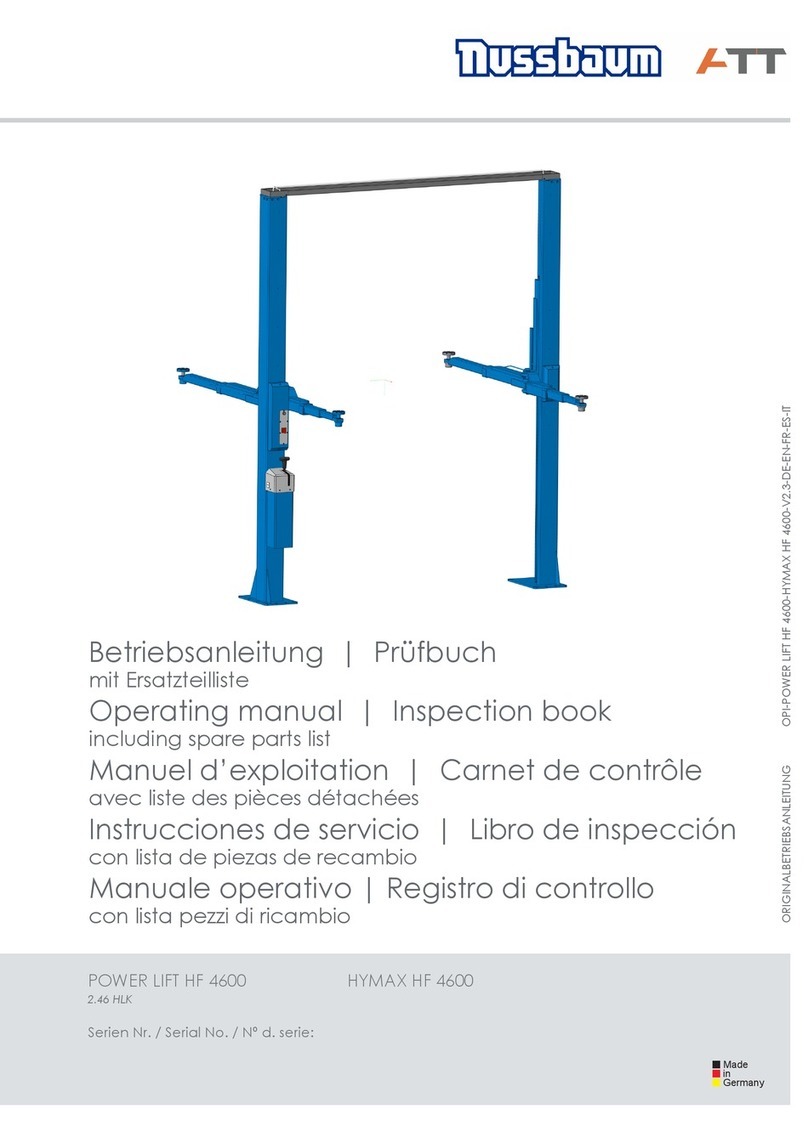
Nussbaum
Nussbaum POWER LIFT HF 4600 Operating Manual and Inspection Book
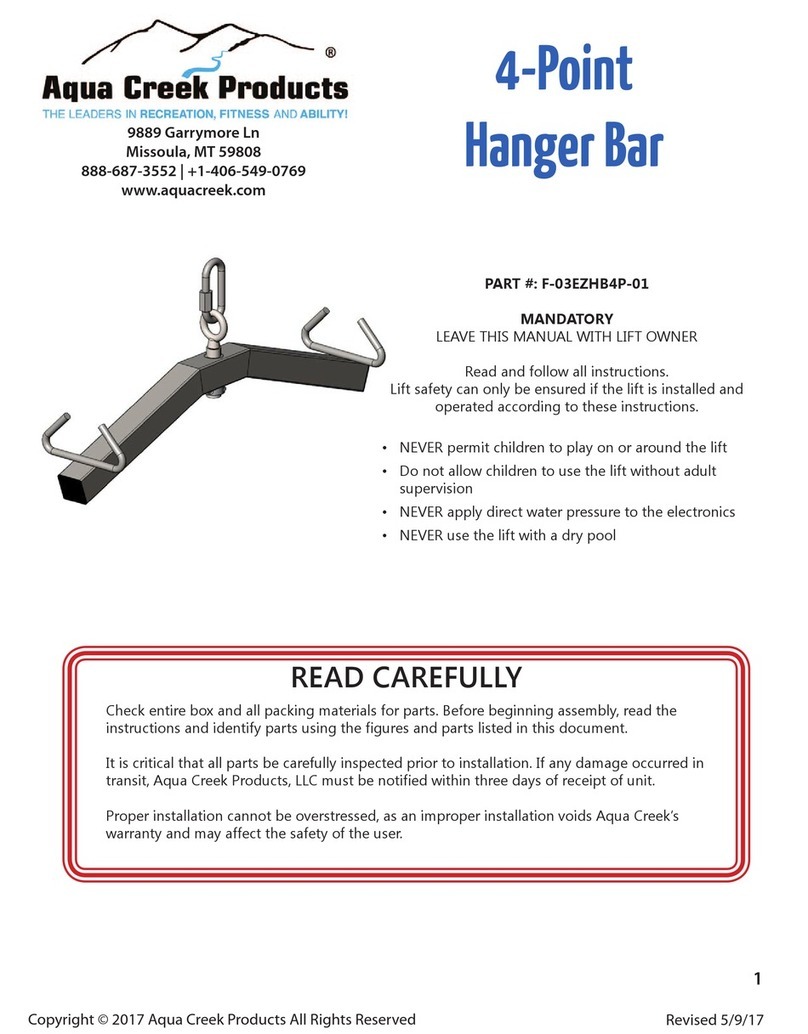
aqua greek products
aqua greek products F-03EZHB4P-01 manual

Guldmann
Guldmann GH1 Q quick guide
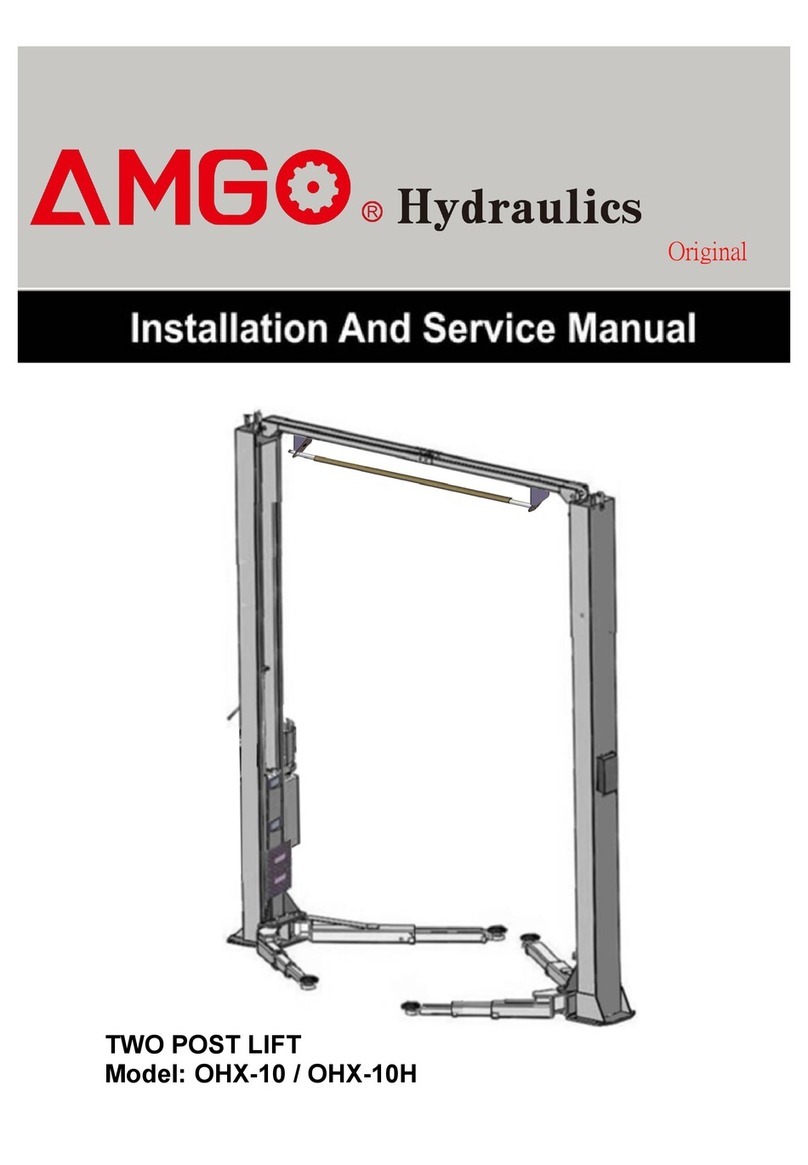
AMGO
AMGO OHX-10 Installation and service manual

TRANZSPORTER
TRANZSPORTER TP400 Assembly manual
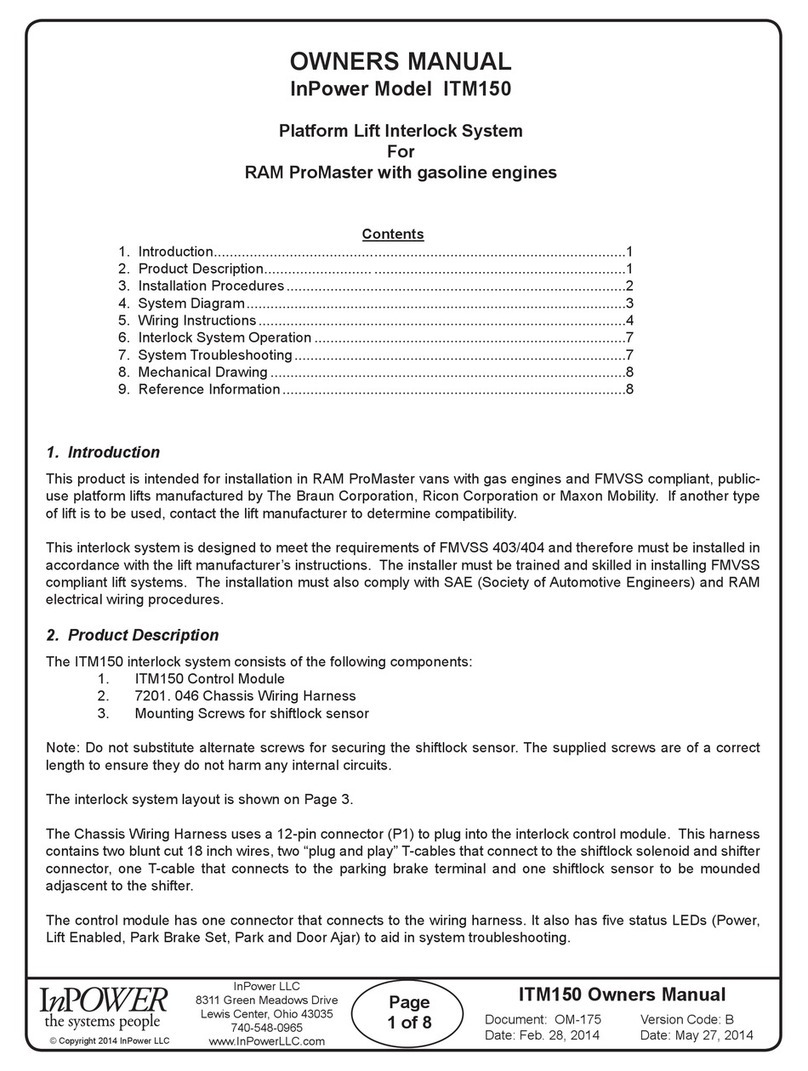
InPOWER
InPOWER ITM150 owner's manual
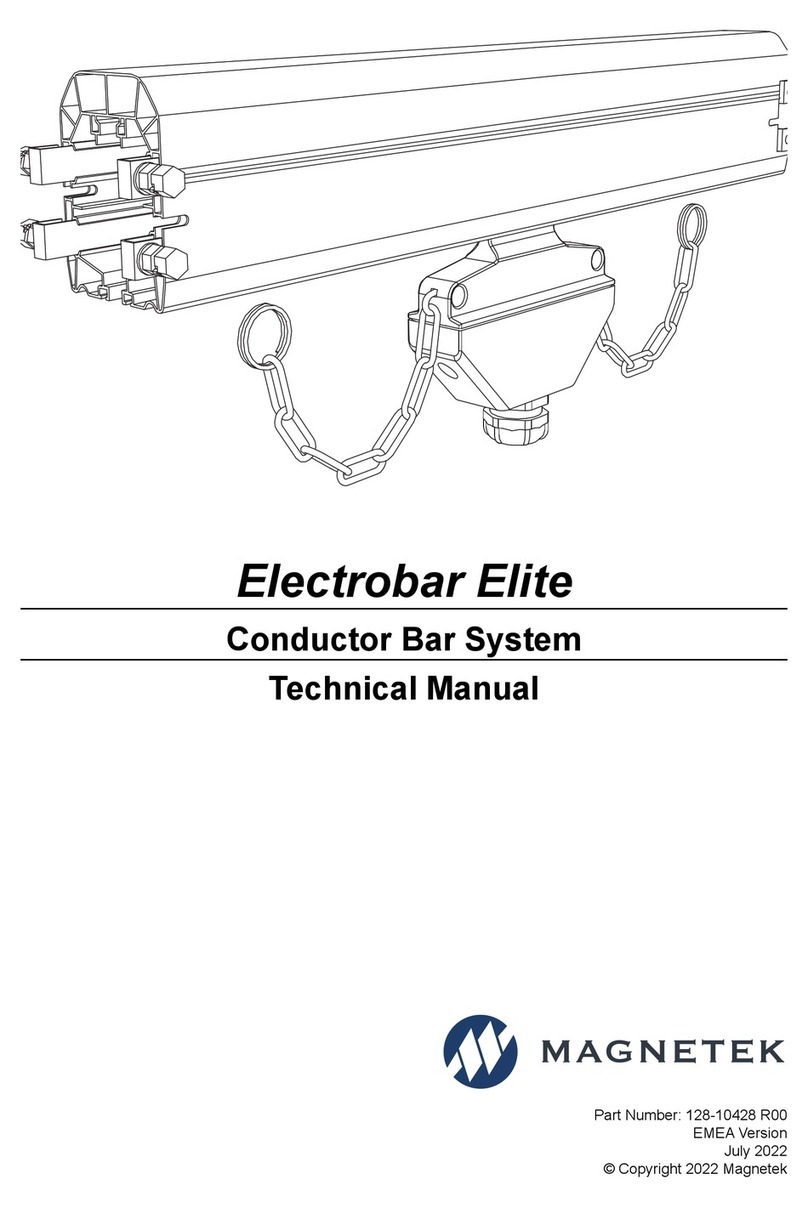
Magnetek
Magnetek Electrobar Elite Technical manual

Anthony Liftgates
Anthony Liftgates ETU-20-44 Operation manual

BraunAbility
BraunAbility Century 2 NCL10000 Series Service manual

Vestil
Vestil CART-550-AS instruction manual