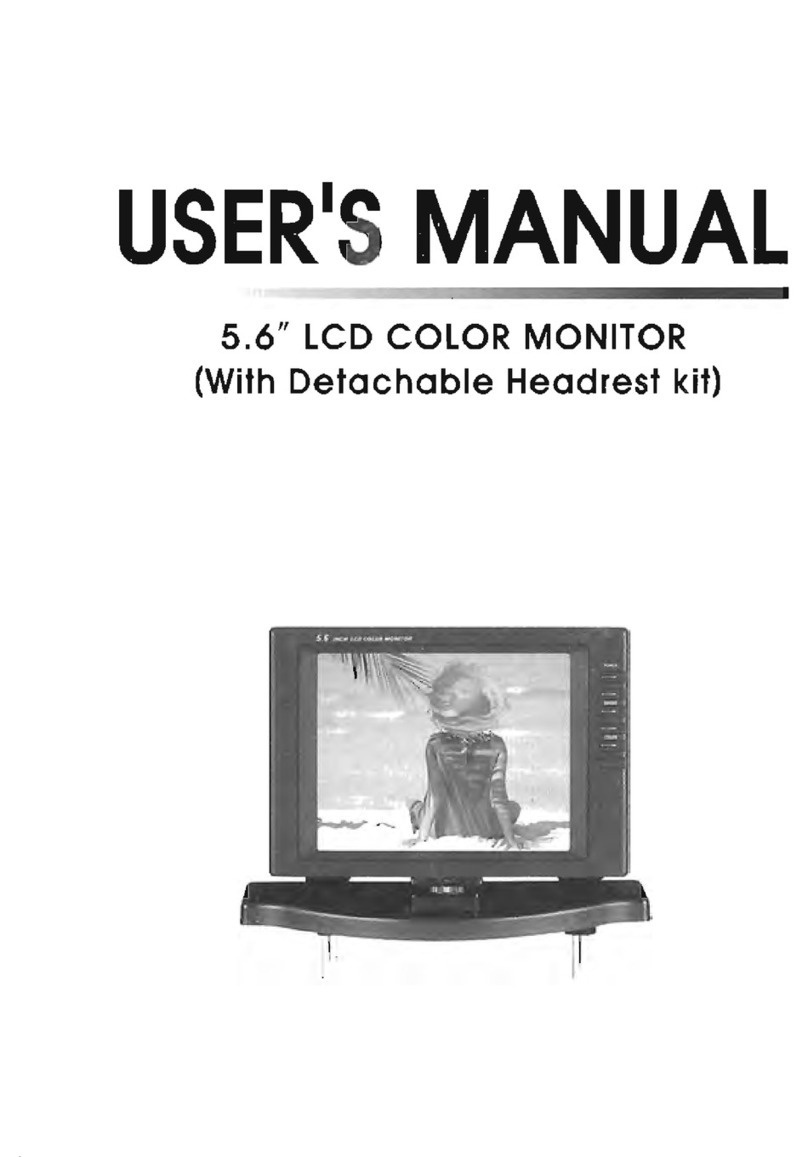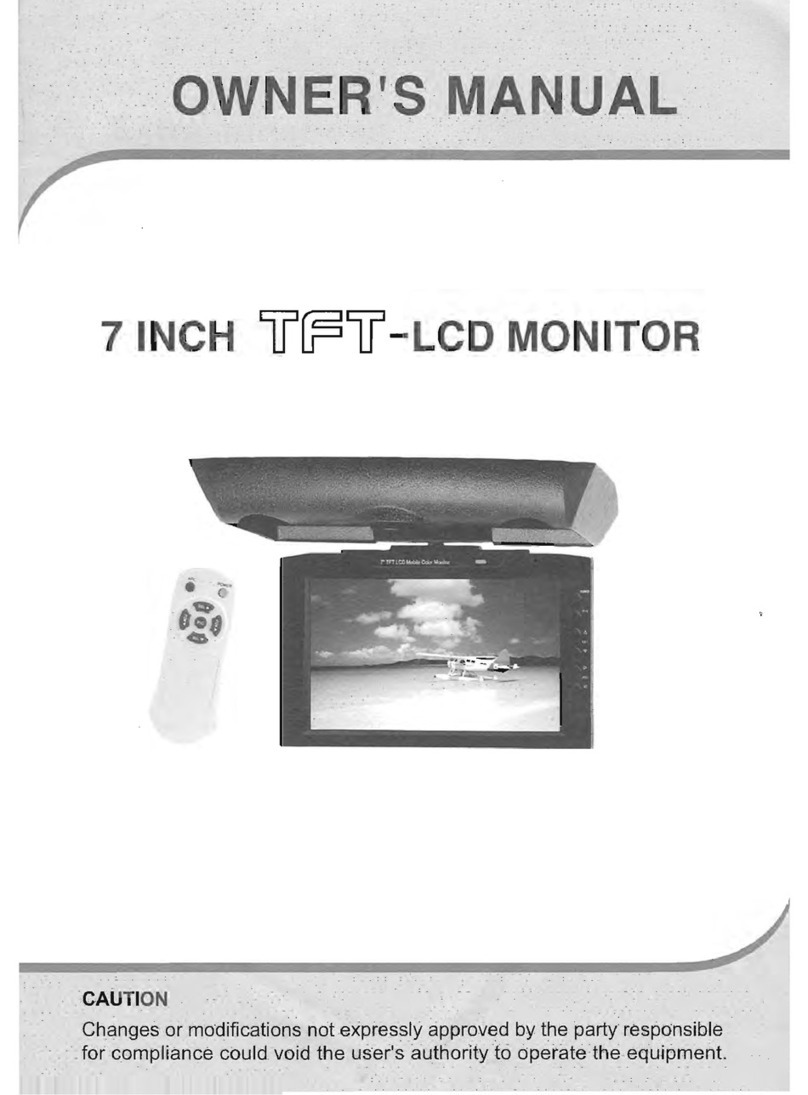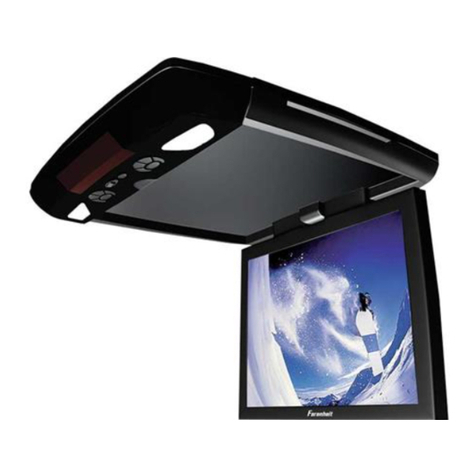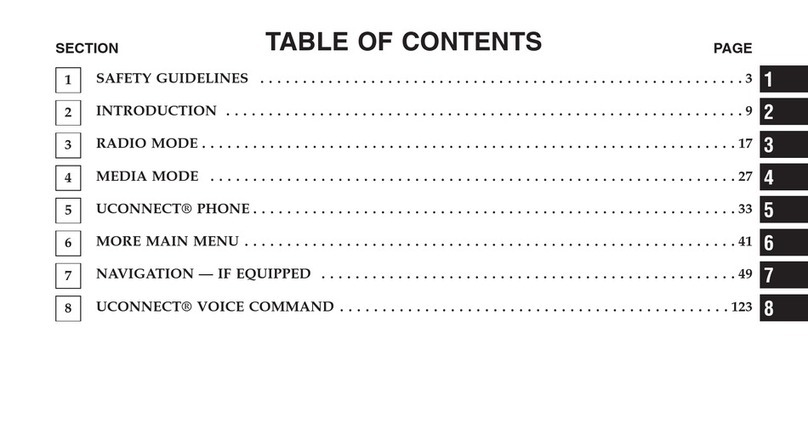PowerAcoustik HD-8BK User manual
Other PowerAcoustik Car Video System manuals

PowerAcoustik
PowerAcoustik PTID-5850NR User manual

PowerAcoustik
PowerAcoustik H-8BK User manual
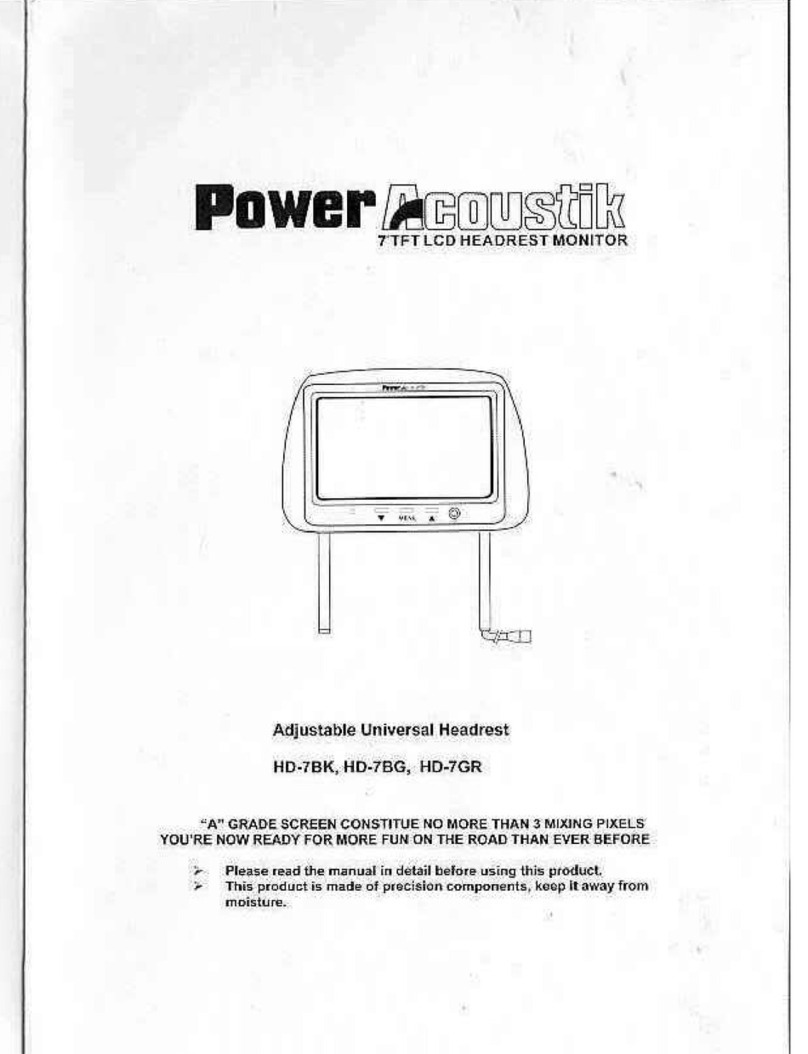
PowerAcoustik
PowerAcoustik HD-7 User manual

PowerAcoustik
PowerAcoustik PTID-7001NBT User manual

PowerAcoustik
PowerAcoustik PHAD-7 User manual

PowerAcoustik
PowerAcoustik PTID-7350NR User manual

PowerAcoustik
PowerAcoustik PD-930 User manual

PowerAcoustik
PowerAcoustik PT-727MSV User manual
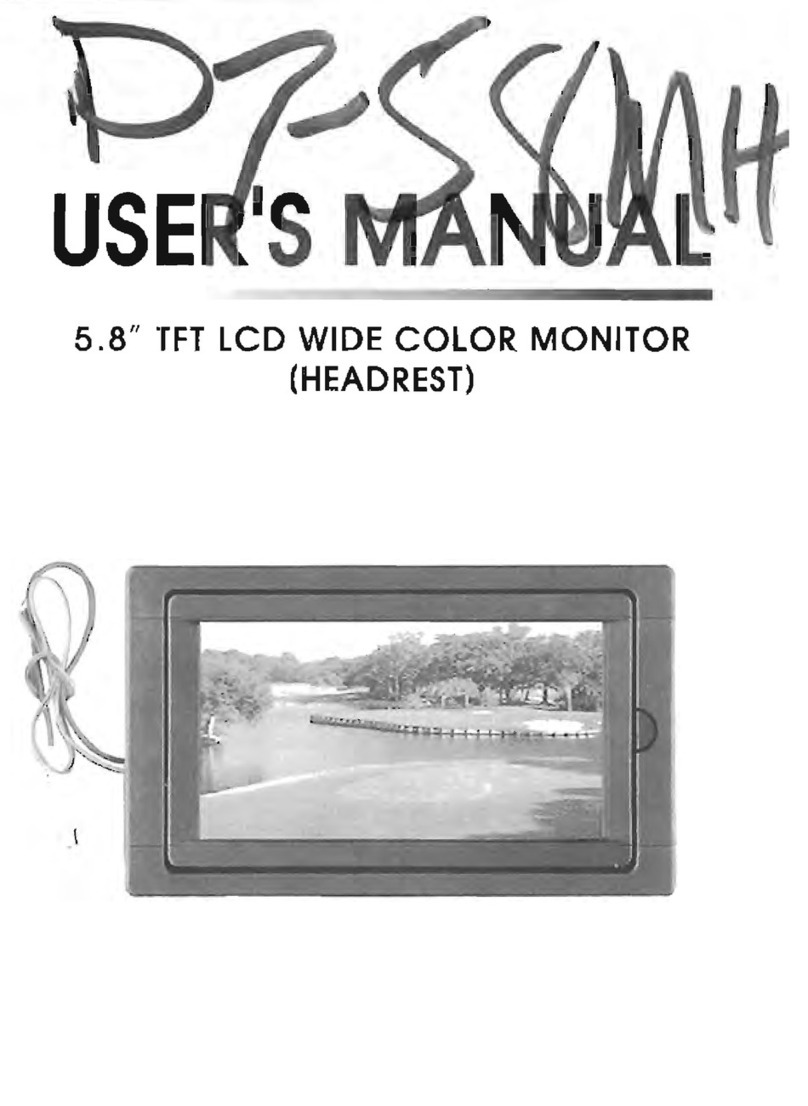
PowerAcoustik
PowerAcoustik PT-581MH User manual

PowerAcoustik
PowerAcoustik PTID-4004 User manual
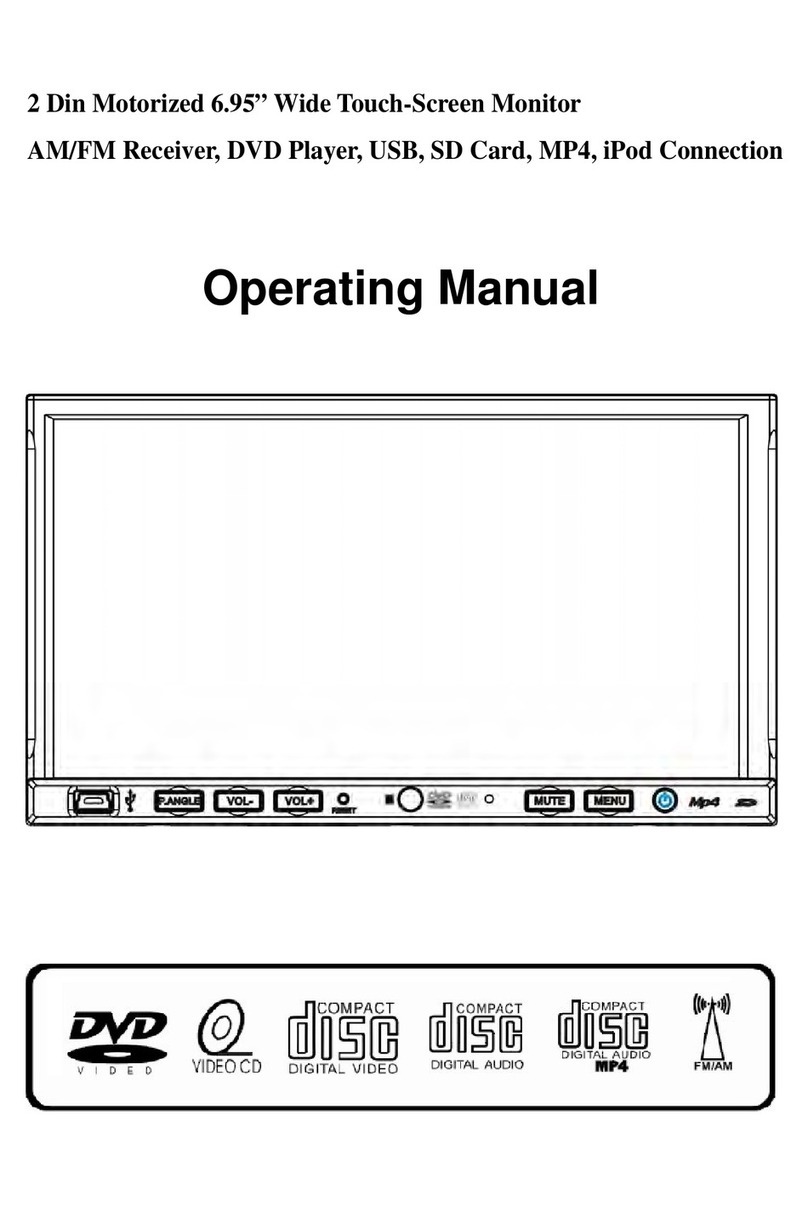
PowerAcoustik
PowerAcoustik PTID-7350N User manual

PowerAcoustik
PowerAcoustik PTID-4333NR User manual

PowerAcoustik
PowerAcoustik PTID-5850N User manual

PowerAcoustik
PowerAcoustik PMD-121CMX User manual

PowerAcoustik
PowerAcoustik HD-14KIT User manual
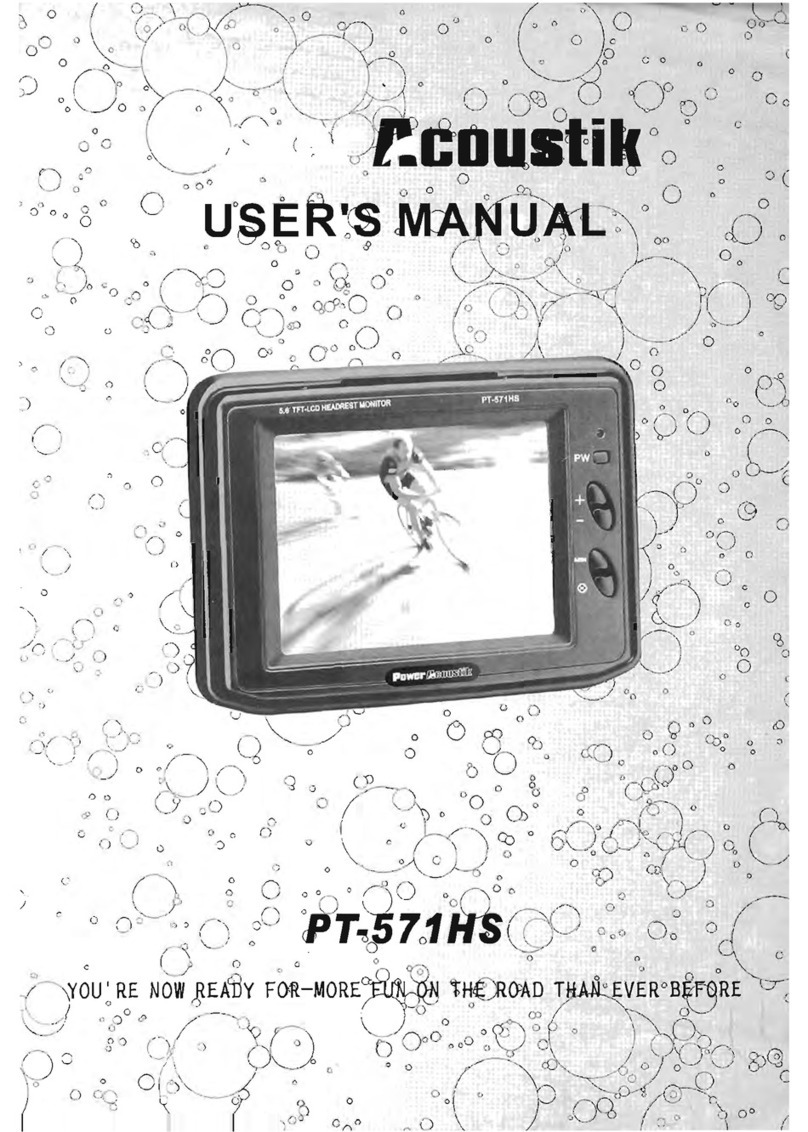
PowerAcoustik
PowerAcoustik PT-571HS User manual

PowerAcoustik
PowerAcoustik PTID-6500 User manual
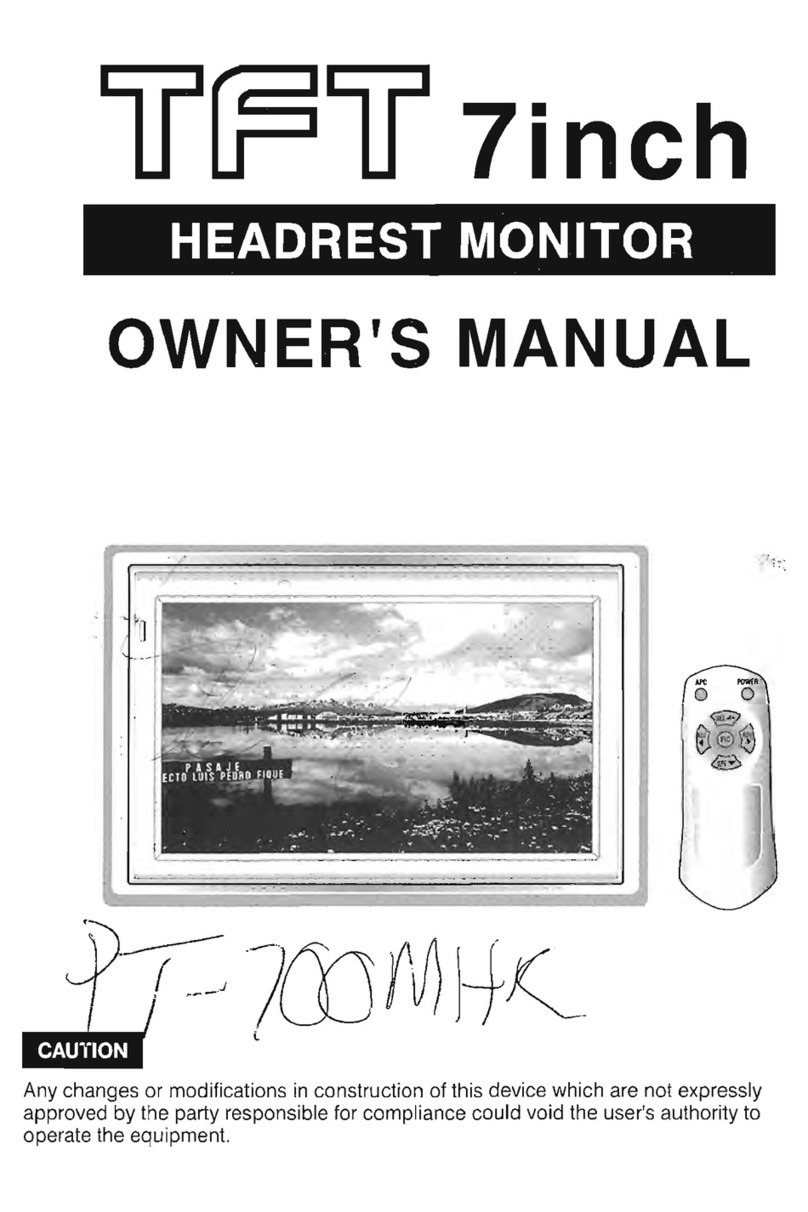
PowerAcoustik
PowerAcoustik PT-700MHK User manual

PowerAcoustik
PowerAcoustik PT-722CM User manual
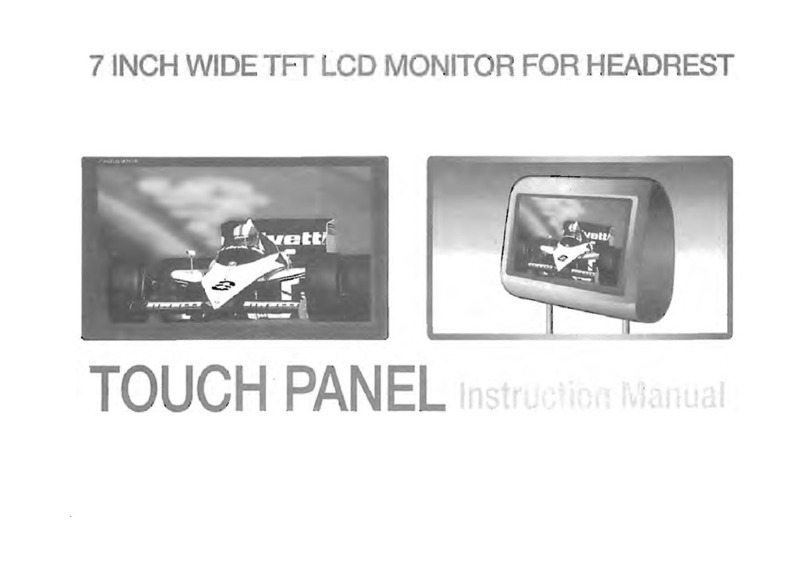
PowerAcoustik
PowerAcoustik PT-718TS User manual