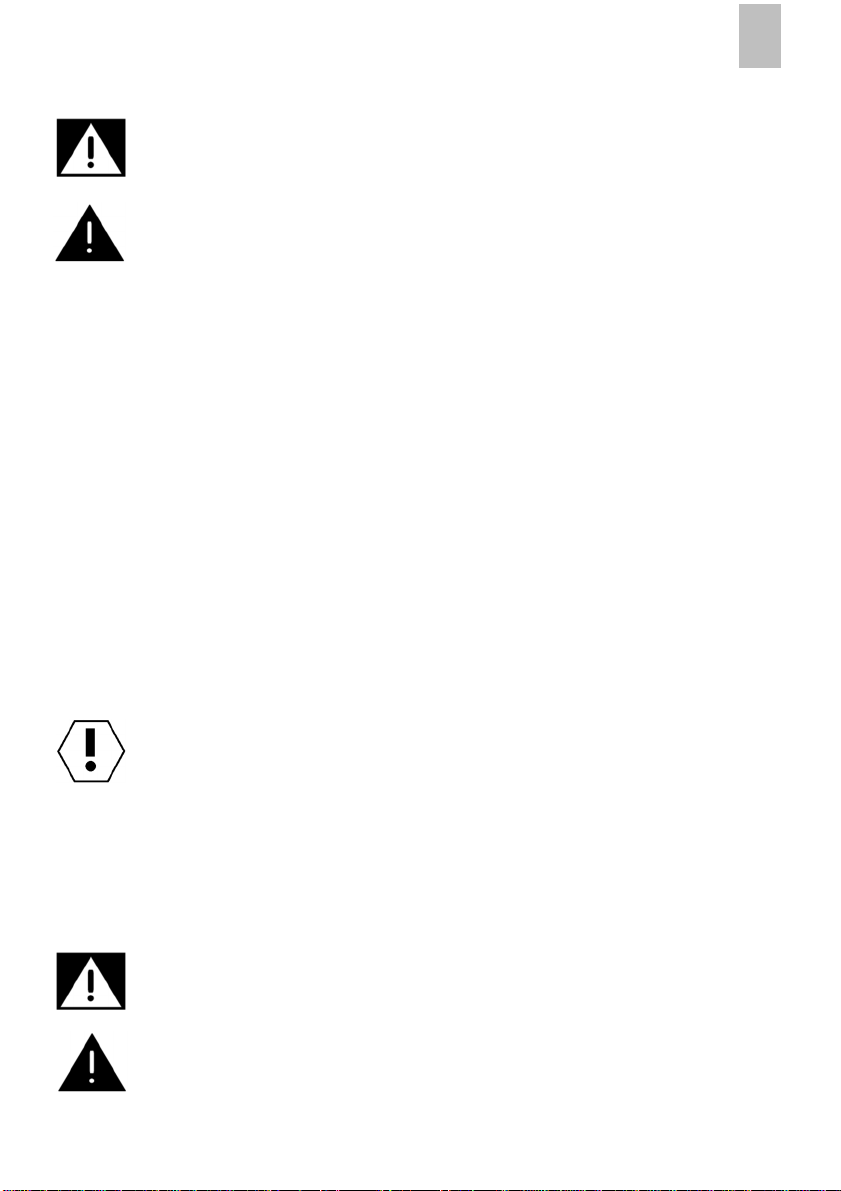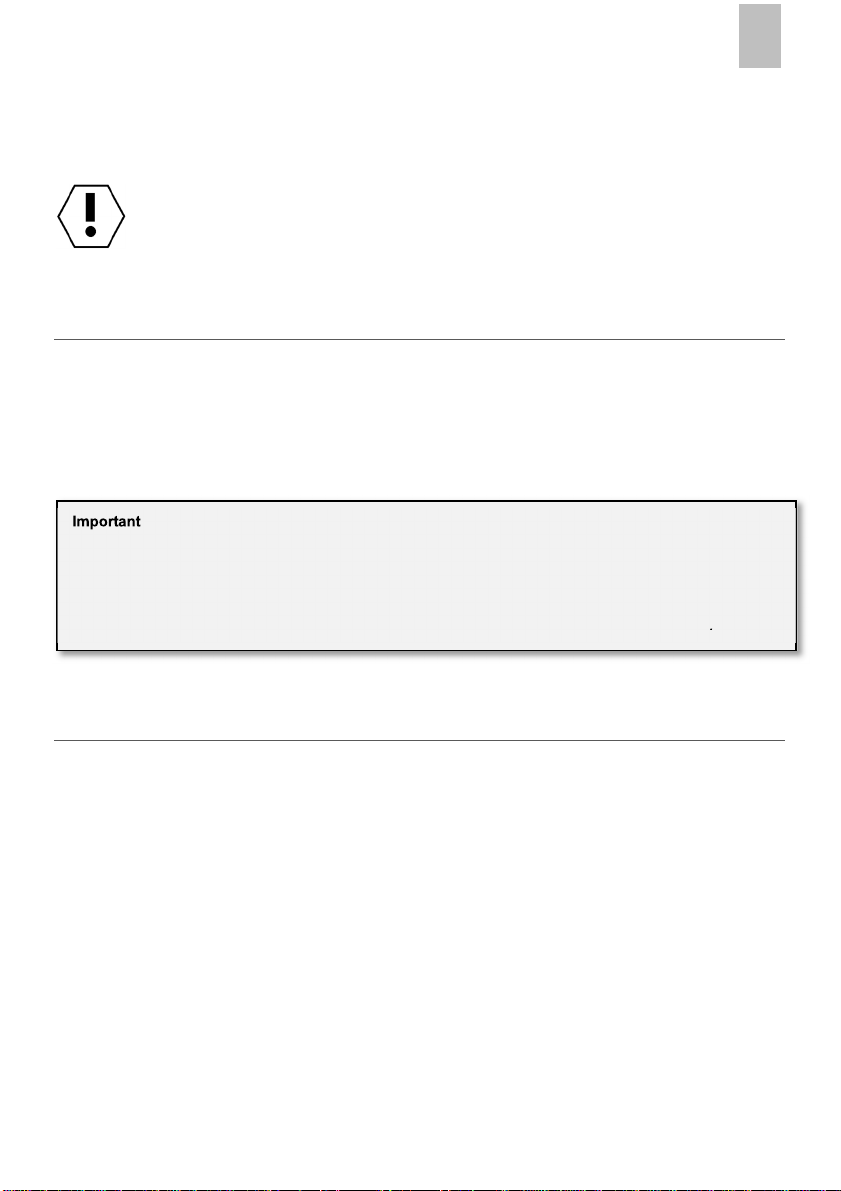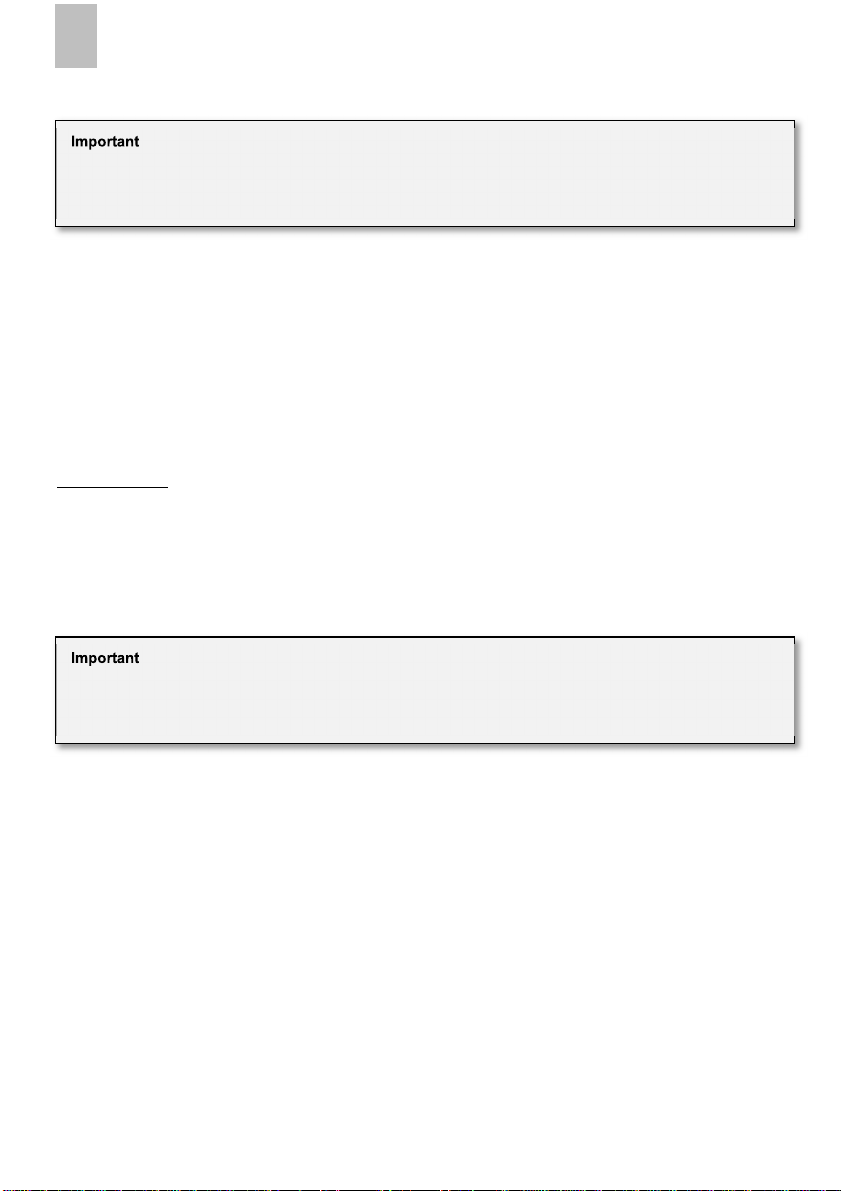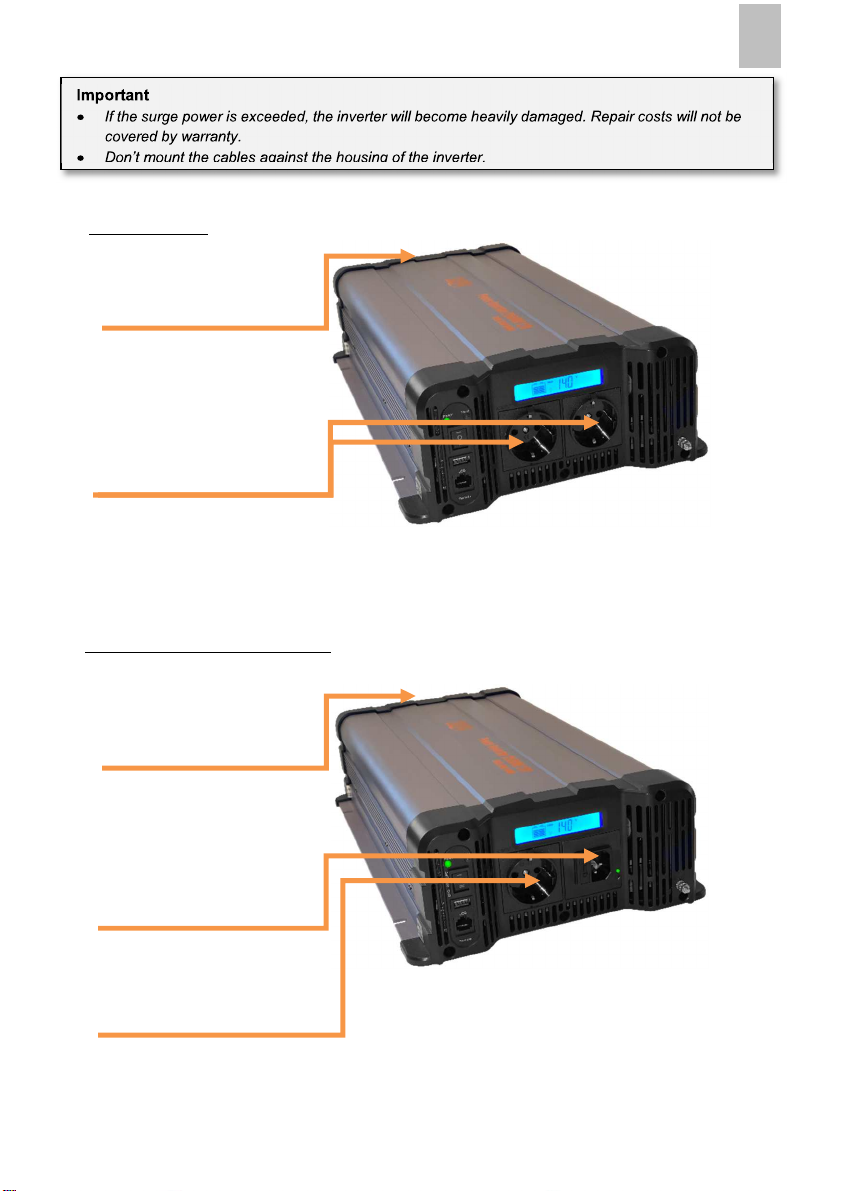2
www.powerboozt.com omvormer inverter de Hoeve Multipower wechselrichter Mueller
EN
2.2 General safety
DANGER!
•
In the event of fire, use a fire extinguisher, which is suitable for electrical devices.
WARNING!
•
Only use the device as intended.
•
nsure that the red and black terminals never come into contact.
•
Disconnect the device from the power supply:
-
Before cleaning and maintenance
-
Before changing a fuse
•
If you disassemble the device:
-
Detach all connections
Make sure that no voltage is present at any of the inputs and outputs
•
The device may not be used if the device itself or the connection cable are visibly damaged.
•
If this power cable for this device is damaged, it must be replaced by the manufacturer,
customer service or a similarly qualified person in order to prevent safety hazards.
•
This device may only be repaired by qualified personnel. Inadequate repairs may cause
serious hazards.
•
This device can be used by children aged 8 years or over, as well as by persons with
diminished physical, sensory or mental capacities or a lack of experience and/ or
knowledge, providing they are supervised or have been taught how to use the device safely
and are aware of the resulting risks.
•
lectrical devices are not toys.
Always keep and use the appliance out of the reach of children.
•
Children must be supervised to ensure that they do not play with the device.
NOTICE!
•
Before start-up, check that the voltage specification on the type plate is the same as that
of the power supply.
•
nsure that other objects cannot cause a short circuit at the contacts of the device.
•
Never pull the plug out of the socket by the connection cable.
•
Store the device in a dry and cool place.
2.3 afety when installing the device
DANGER!
•
Never mount the device anywhere where there is a risk of gas or dust explosion.
CAUTION!
•
nsure that the device is standing firmly.
The device must be set up and fastened in such a way that it cannot tip over or fall down.