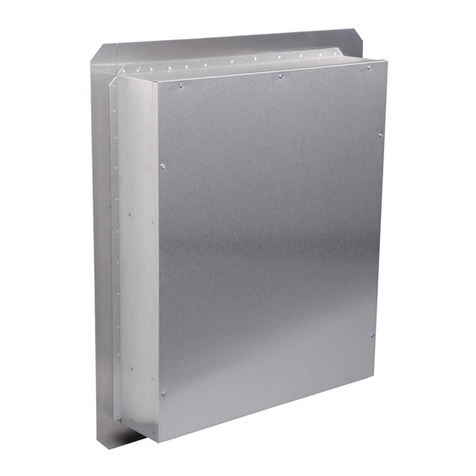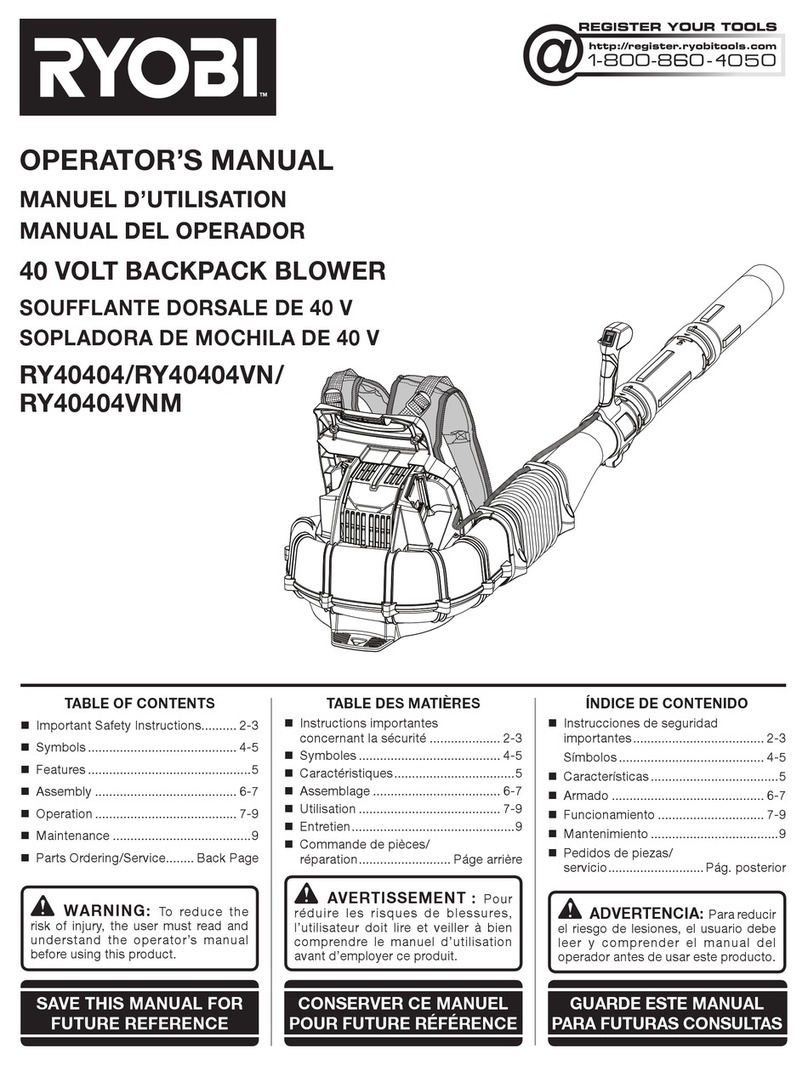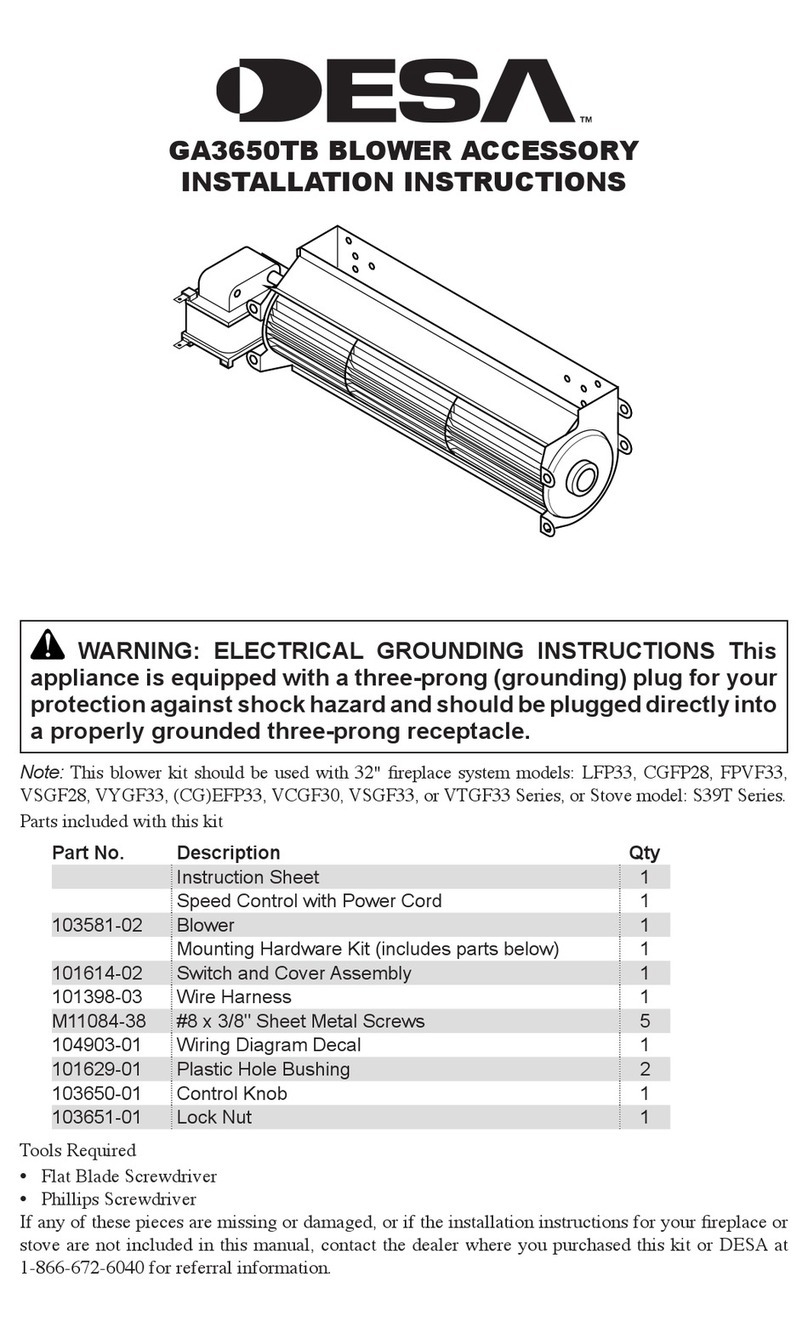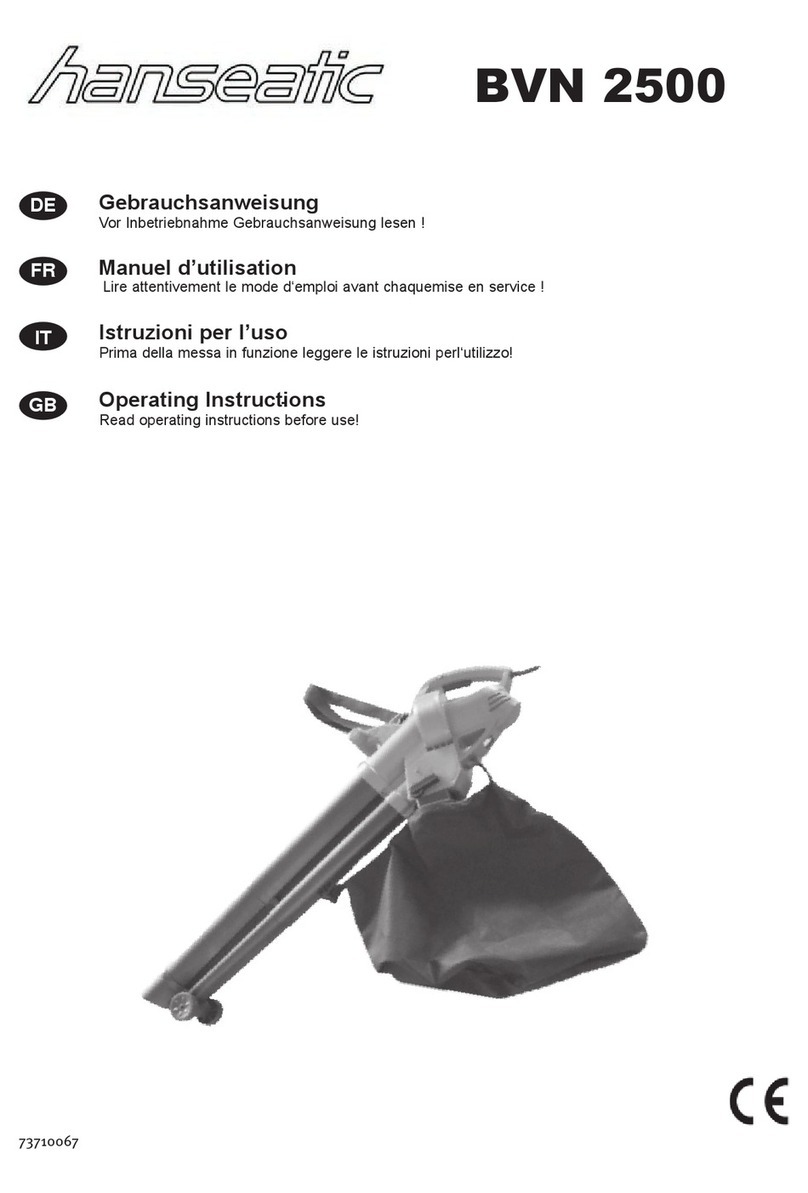PowerBoss Admiral 38 Installation and operation manual
Other PowerBoss Blower manuals
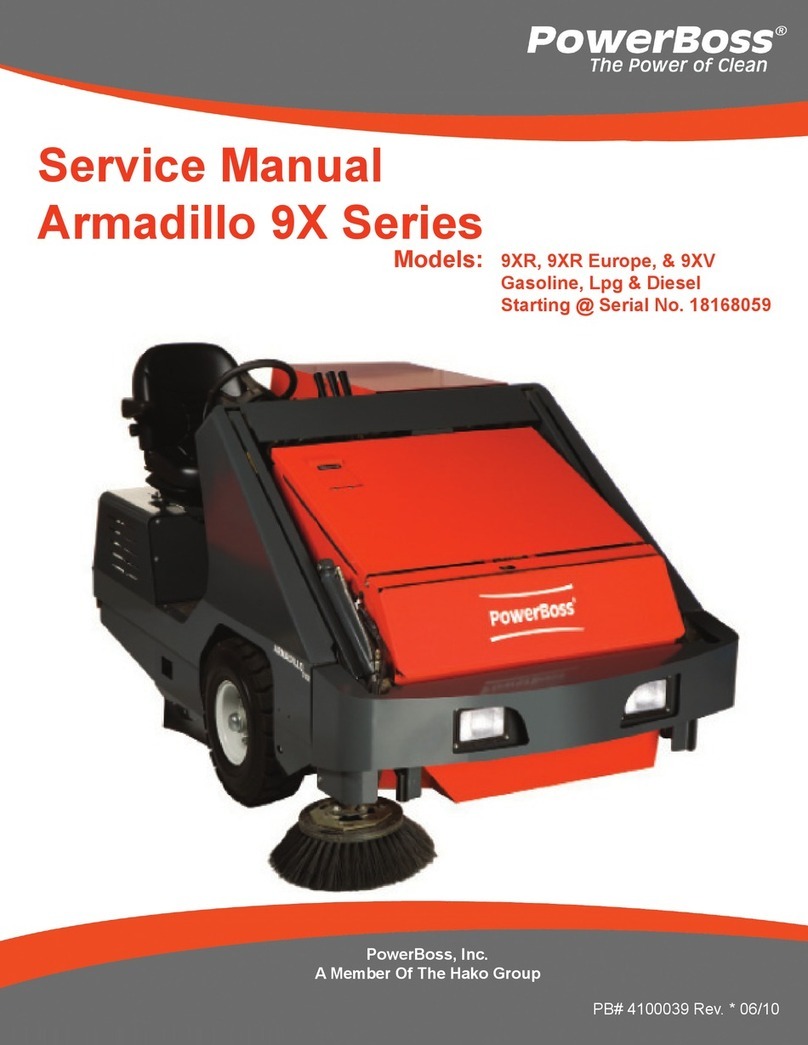
PowerBoss
PowerBoss Armadillo 9X Series User manual
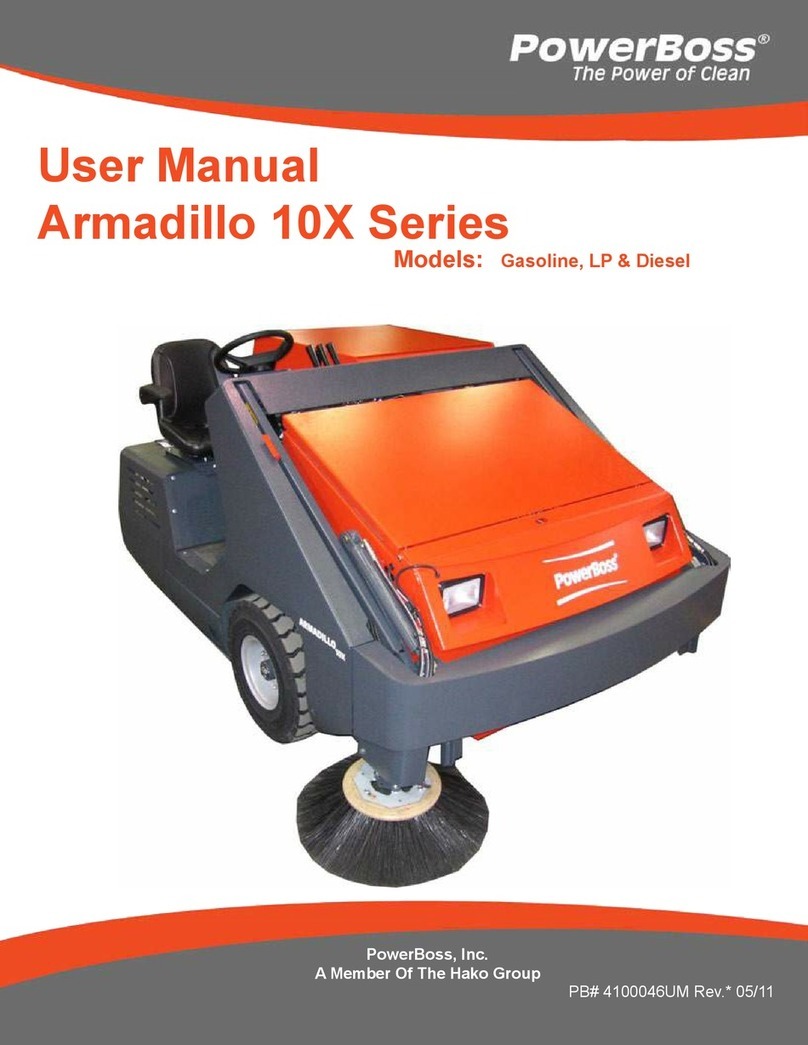
PowerBoss
PowerBoss armadillo 10x series User manual
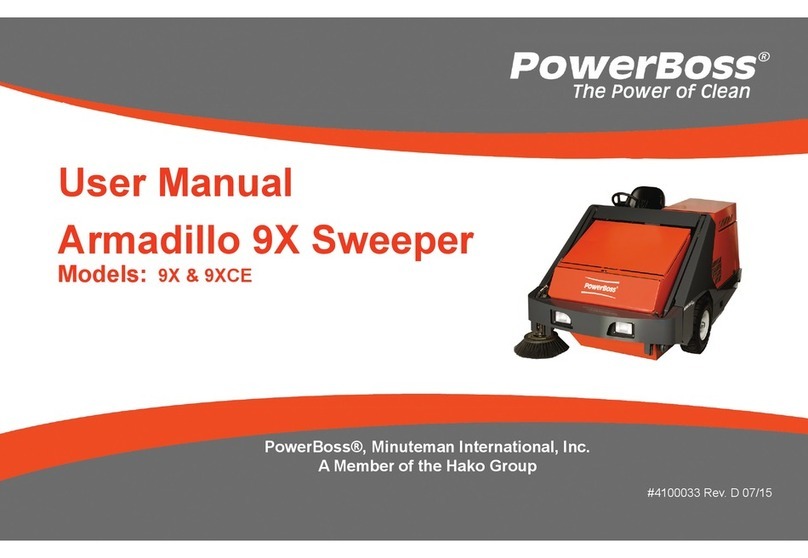
PowerBoss
PowerBoss Armadillo 9X User manual

PowerBoss
PowerBoss Armadillo SW/9XR User manual

PowerBoss
PowerBoss 82 Europe User manual
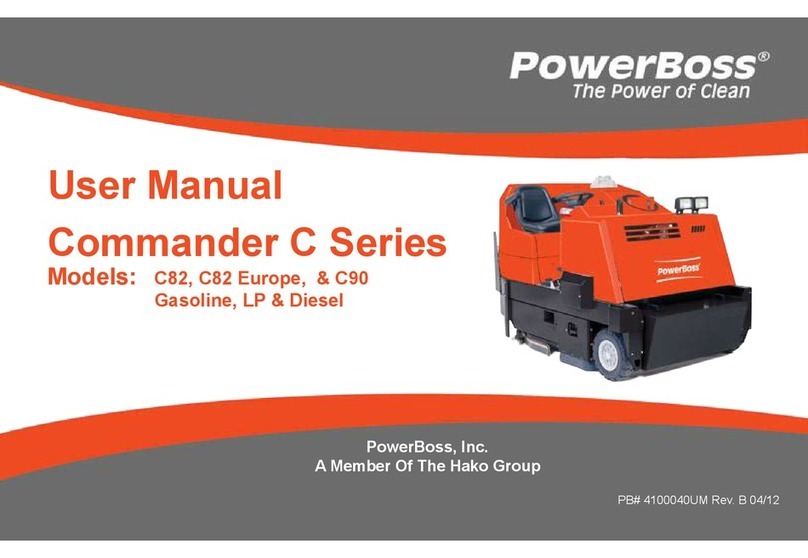
PowerBoss
PowerBoss C82 User manual

PowerBoss
PowerBoss PB620DSL User manual

PowerBoss
PowerBoss apex 47 g User manual
Popular Blower manuals by other brands
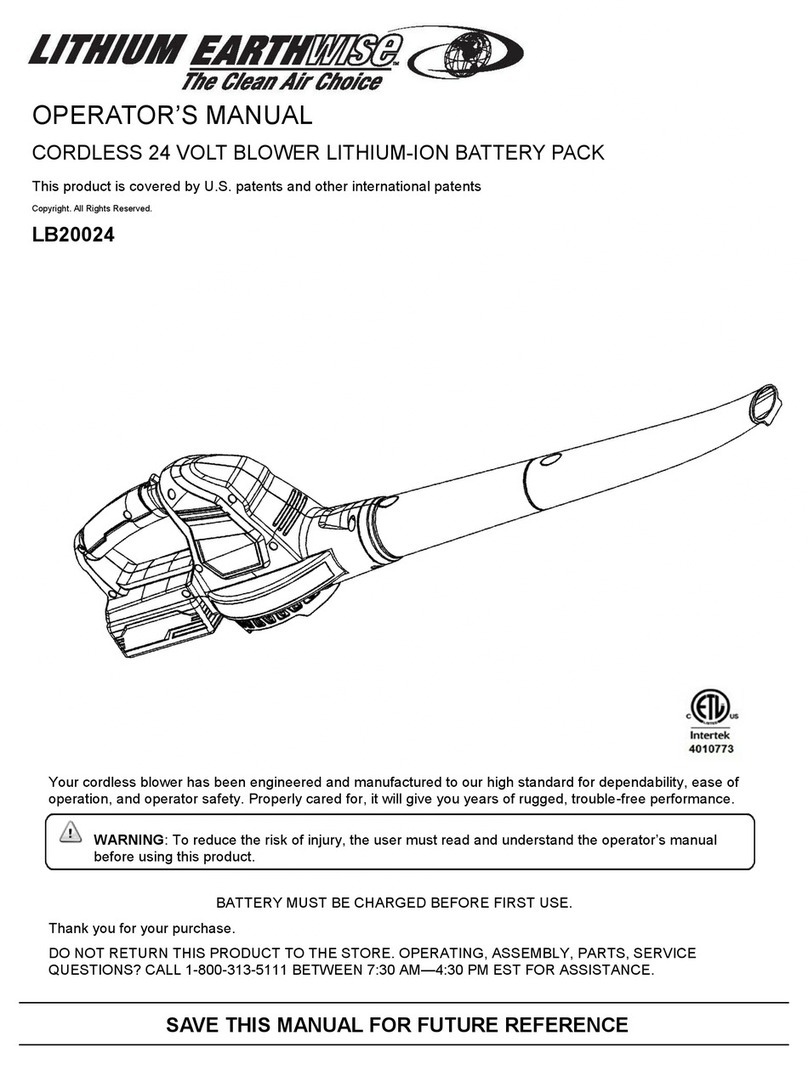
Lithium Earthwise
Lithium Earthwise LB20024 Operator's manual

EINHELL
EINHELL GE-CL 36 Li E Original operating instructions

EINHELL
EINHELL VENTURRO 18/210 operating instructions
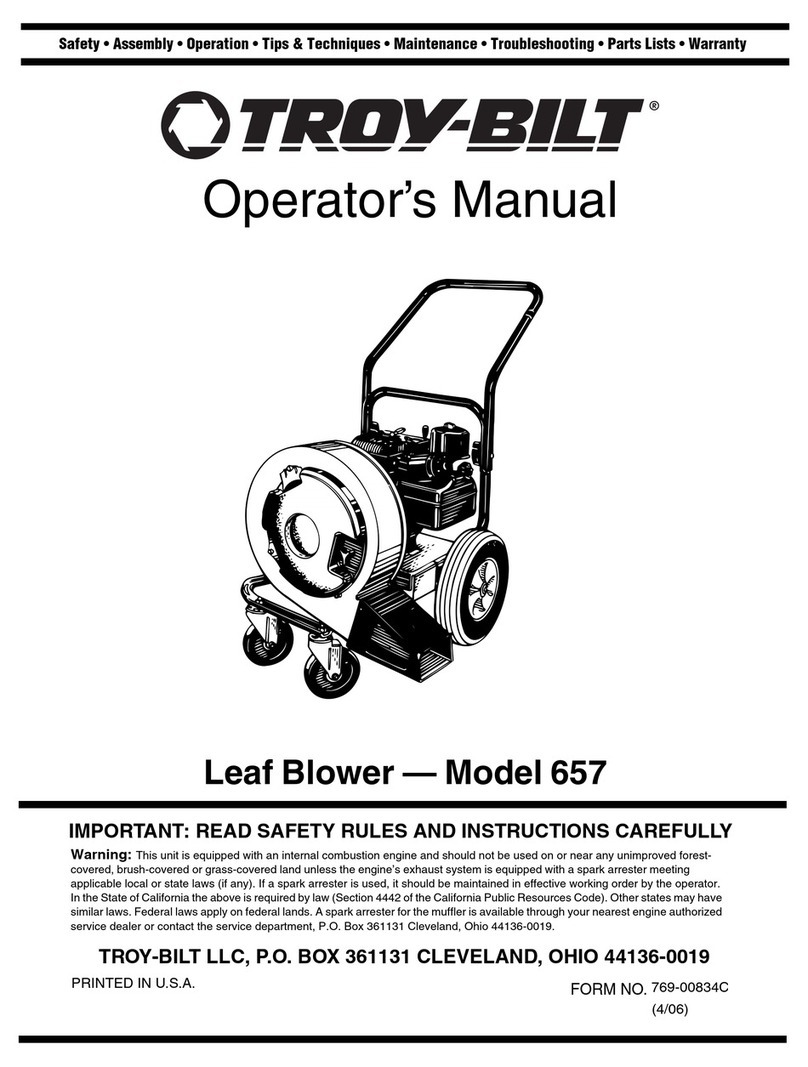
Troy-Bilt
Troy-Bilt 657 Operator's manual

Weed Eater
Weed Eater VS2000BV instruction manual

KRAUSMANN
KRAUSMANN U37020-00 Operation manual